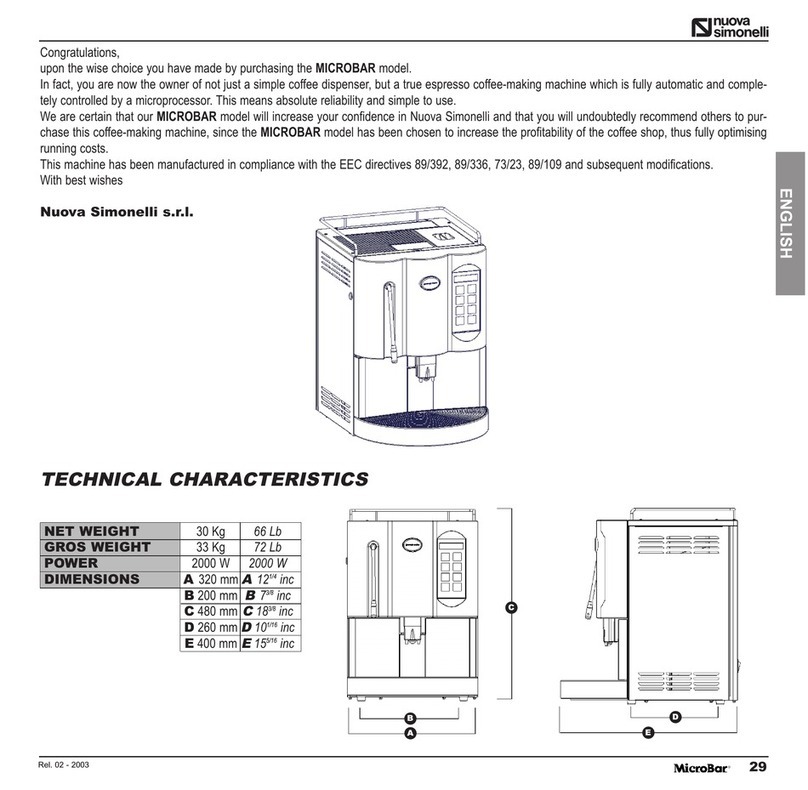ENGLISH
35
TECHNICAL CHARACTERISTICS . . . . .34
1. DESCRIPTION . . . . . . . . . . . . . . . . . . .37
1.1 ACCESSORIES LIST . . . . . . . . . . . . . . . . . . . . . . . . .38
2.
SAFETY PRESCRIPTION . . . . . . . . . . .39
3. TRANSPORT AND HANDLING . . . . . . .42
3.1 MACHINE IDENTIFICATION . . . . . . . . . . . . . . . . . .42
3.2 TRANSPORT . . . . . . . . . . . . . . . . . . . . . . . . . . . . . .42
3.3 HANDLING . . . . . . . . . . . . . . . . . . . . . . . . . . . . . . .42
4.
INSTALLATION AND PRELIMINARY
OPERATIONS . . . . . . . . . . . . . . . . . . . .43
5. ADJUSTMENTS TO BE MADE BY A
QUALIFIED TECHNICIAN ONLY . . . . . .44
5.1 FILLING BOILER MANUALLY . . . . . . . . . . . . . . . . .44
5.2 PRESSOSTAT/PUMP ADJUSTMENT . . . . . . . . . . . .44
5.3 HOT WATER ECONOMISER ADJUSTMENT . . . . . .45
5.4 CLOCK BATTERY REPLACEMENT
(ONLY FOR THE VIP PLUS VERSION) . . . . . . . . . . .45
5.5 PUSH-BUTTON PANEL REPLACEMENT . . . . . . . . .45
5.6 ELECTRONIC DISPLAYS . . . . . . . . . . . . . . . . . . . .45
6.
USE . . . . . . . . . . . . . . . . . . . . . . . . . .46
6.1 TURNING THE MACHINE ON . . . . . . . . . . . . . . . . .46
6.1.1 AURELIA VIP PLUS . . . . . . . . . . . . . . . . . . . . . . . .46
6.1.2 AURELIA V/ESSE . . . . . . . . . . . . . . . . . . . . . . . . . .47
6.1.3 AURELIA VIP-V/ESSE WITH ELECTRONIC DISPLAYS
(OPTIONAL) . . . . . . . . . . . . . . . . . . . . . . . . . . . . . .47
6.2 SELECTION CONFIGURATION . . . . . . . . . . . . . . . .48
6.3 MAKING COFFEE . . . . . . . . . . . . . . . . . . . . . . . . . .48
6.4 USING STEAM . . . . . . . . . . . . . . . . . . . . . . . . . . . .48
6.5 MAKING CAPPUCCINO . . . . . . . . . . . . . . . . . . . . .49
6.6 HOT WATER SELECTION . . . . . . . . . . . . . . . . . . . .49
6.7 TIMED STEAM NOZZLE . . . . . . . . . . . . . . . . . . . . .49
7.
PROGRAMMING . . . . . . . . . . . . . . . . . .50
7.1 KEY . . . . . . . . . . . . . . . . . . . . . . . . . . . . . . . . . . . .50
7.2 PROGRAMMING AURELIA VIP PLUS . . . . . . . . . . . .50
7.3 PROGRAMMING AURELIA V . . . . . . . . . . . . . . . . . .55
7.4 PROGRAMMING AURELIA ESSE . . . . . . . . . . . . . . .57
8.
CLEANING AND MAINTENANCE . . . . . .58
8.1 SWITCHING OFF THE MACHINE . . . . . . . . . . . . . . .58
8.2 CLEANING THE OUTSIDE OF THE MACHINE . . . . .58
8.3 CLEANING STAINLESS COFFEE-HOLDERS . . . . . . .58
8.4 CLEANING THE UNIT WITH THE AID OF THE
BLIND FILTER . . . . . . . . . . . . . . . . . . . . . . . . . . . .58
8.5 CLEANING FILTERS AND FILTER-HOLDERS . . . . . .58
8.6 RESIN AND SOFTENER REGENERATION . . . . . . .59
9.
AURELIA PLUS MACHINE FUNCTION
MESSAGES . . . . . . . . . . . . . . . . . . . . .60
10. AURELIA V MACHINE FUNCTION
MESSAGES . . . . . . . . . . . . . . . . . . . . .62
11. AURELIA S MACHINE FUNCTION
MESSAGES . . . . . . . . . . . . . . . . . . . . .63
ELECTRIC SYSTEM AURELIA S . . . . . .64
ELECTRIC SYSTEM AURELIA PLUS
Rel 3.xx . . . . . . . . . . . . . . . . . . . . . . . .65
ELECTRIC SYSTEM AURELIA PLUS
Rel 1.xx . . . . . . . . . . . . . . . . . . . . . . . .65
ELECTRIC SYSTEM AURELIA V . . . . . .67
PLUMBING SYSTEM . . . . . . . . . . . . . . .68
INDEX