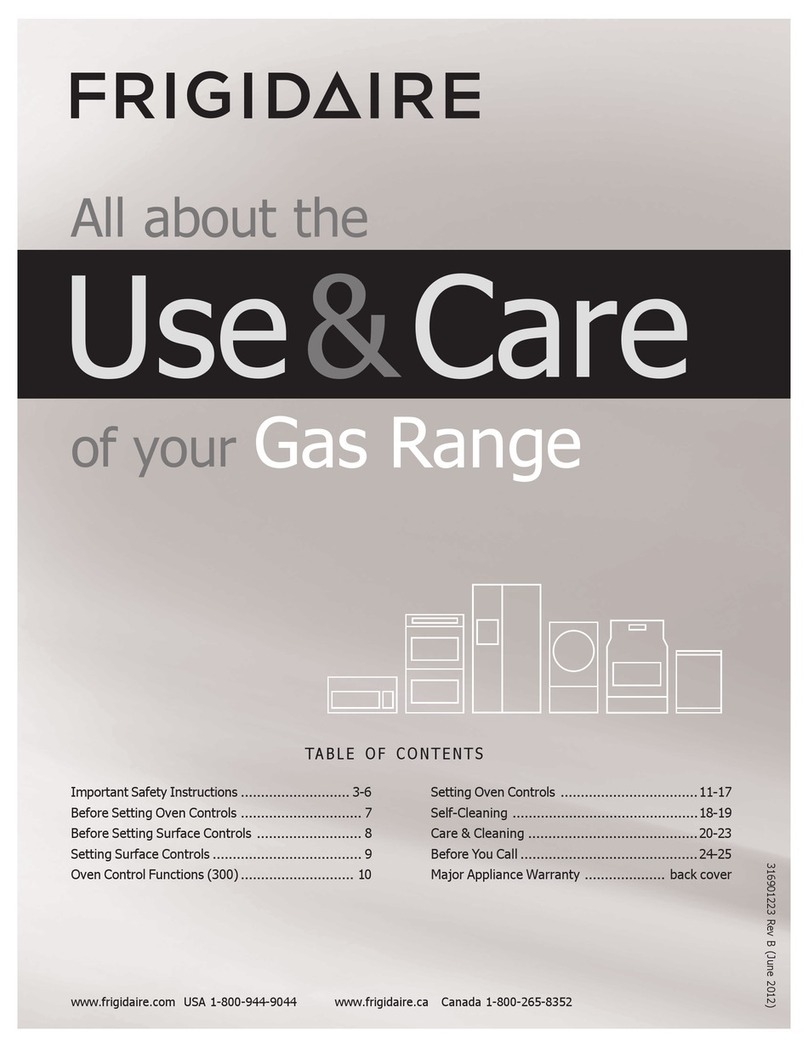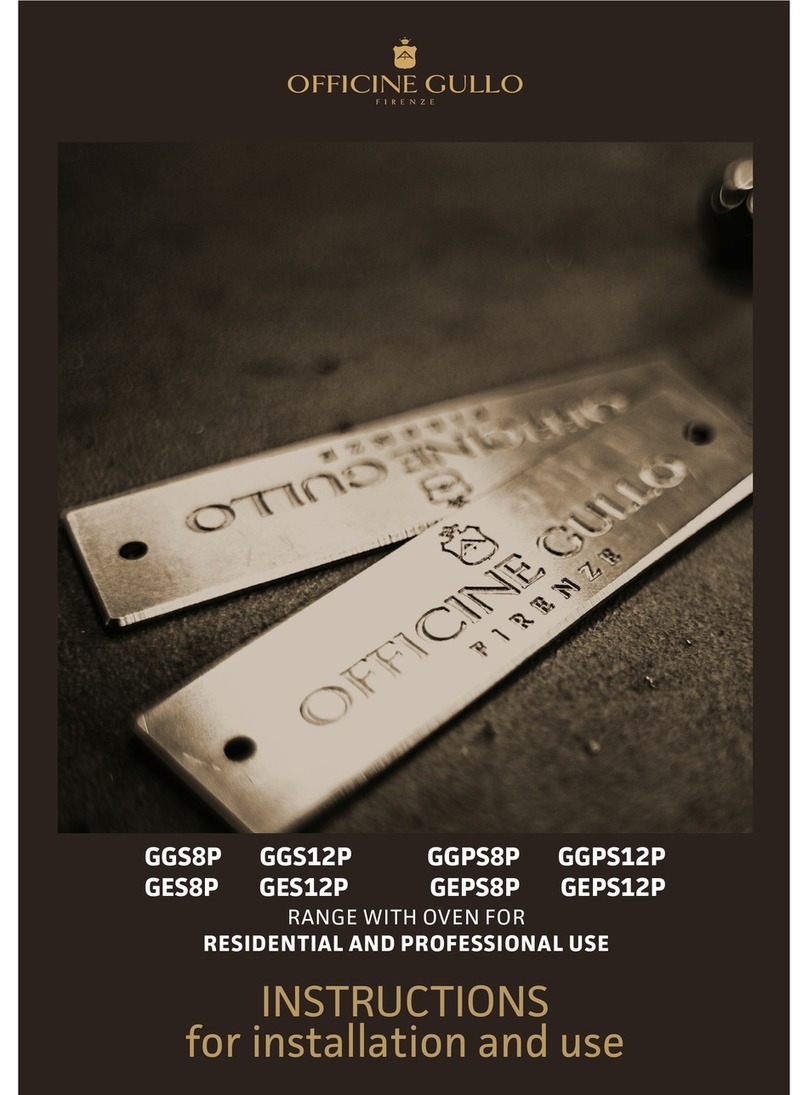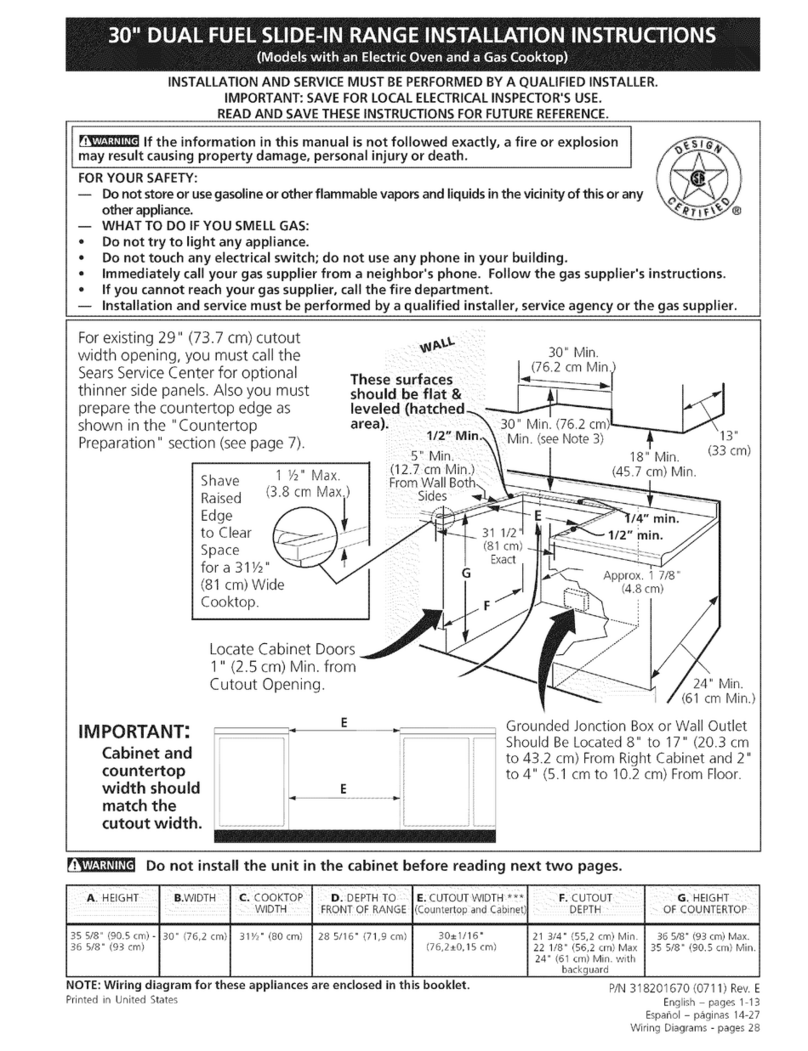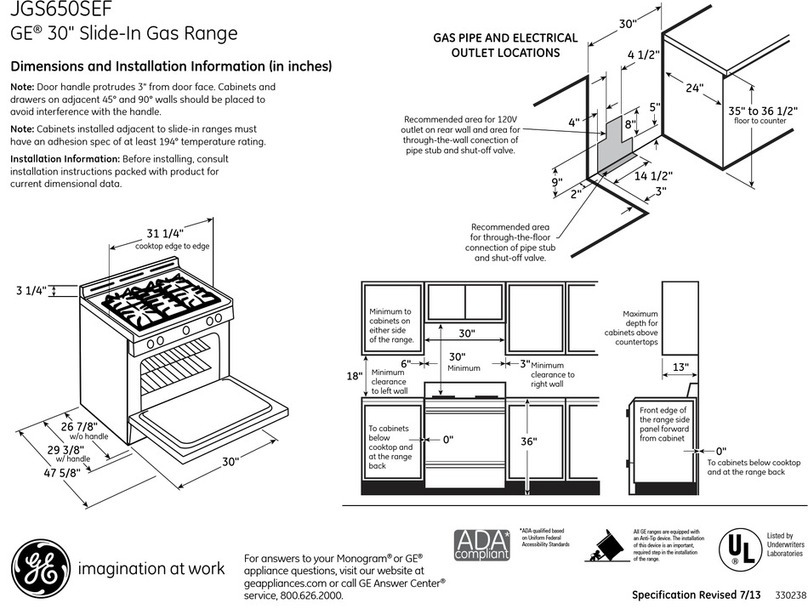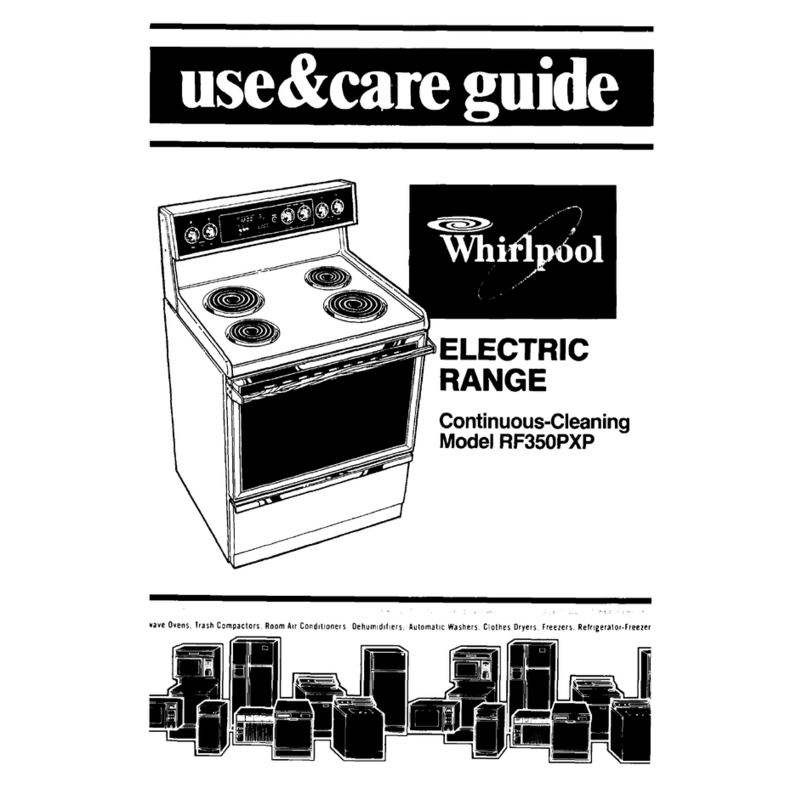• To reduce the risk of electrical
shock or injury, cook only in
removable cooking pot or
steaming pan. Do not pour
liquid into base.
• Always attach the plug to the
appliance first, and then plug
the cord into the wall outlet.
To disconnect, press the
power button to power “OFF”,
then remove the plug from
the wall outlet.
ADDITIONAL
SAFEGUARDS
• Remove and safely discard
any packaging material or
promotional labels before using
this appliance for the first time.
• To eliminate a choking
hazard for young children,
remove and safely discard the
protective cover fitted to the
power plug of this appliance.
• Always make sure the unit
is properly and completely
assembled before connecting
to power outlet and operating.
• Ensure that the surface where
the appliance operates is
stable, level, clean, and dry.
• Any significant spillage onto
the surface under or around
the appliance, or onto the
appliance itself, should be
cleaned and dried before
continuing to use the
appliance.
• When using this appliance,
provide adequate air space
above and on all sides for
circulation.
GENERAL SAFETY
INFORMATION
• Close supervision is necessary
when any appliance is used
by or near children. Keep cord
out of reach of children. This
appliance is not a toy. Do not
allow children to play with it.
• To protect against fire,
electrical shock, and injury to
persons, do not immerse the
appliance, cord, or plug in
water or any other liquid.
• Unplug appliance from outlet
when not in use and detach
power cord from the appliance
before putting on or taking
o parts, and before cleaning
or attempting to move the
appliance. Allow to cool before
putting on or taking o parts.
• Regularly inspect the power
cord, plug, and actual
appliance for any damage.
Do not operate any appliance
with a damaged cord or
plug or after the appliance
malfunctions, or is dropped
or damaged in any manner.
Contact NutriBullet®Customer
Service for assistance at
1 (800) 523-5993.
• The use of attachments not
recommended or sold by
NutriBullet®may cause fire,
electric shock, or injury.
• This appliance is for
household use only. Do
not use this appliance for
anything other than its
intended use. Do not use in
moving vehicles or boats.
DO NOT USE OUTDOORS
Misuse may cause injury.
• Do not let the power cord
hang over the edge of a table
or countertop.
• Do not let the power cord
touch hot surfaces, or become
knotted or tangled.
• Do not touch hot surfaces.
Use handles or knobs, and
use oven mitts when lifting the
steaming basket or cooking
pot from the base.
• Do not place the cooker on
or near a hot gas or electric
burner, or in a heated oven.
• Extreme caution must be
used when moving an
appliance containing hot
food or hot liquids.
• The appliance is not
intended for use by persons
(including children) with
reduced physical, sensory,
or mental capabilities, or
lack of experience and
knowledge, unless they have
been given supervision or
instruction concerning use
of the appliance by a person
responsible for their safety.
During operation, check the
appliance regularly. Do not
leave the unit unattended
for long periods of time
when in use.
• Keep hands, fingers, hair,
clothing, and utensils
away from the appliance
during operation.
• Keep the appliance clean.
Refer to the Care and
Maintenance section for
tips and best practices.
• Any maintenance other than
cleaning should be performed
by an authorized NutriBullet®
Service Center. Do not
attempt to repair or service
this appliance yourself.
Contact NutriBullet®Customer
Service for assistance at
1 (800) 523-5993.
• If any of the contained
instructions or warnings
are not understood, please
contact NutriBullet®Customer
Service for assistance at
1 (800) 523-5993.
Save these
instructions!
!
Save these instructions!
FOR HOUSEHOLD USE ONLY
Important safeguards.
Warning! To avoid the risk of serious injury, carefully read all
instructions before operating your NutriBullet®. When using any
electrical appliance, basic safety precautions should always be
observed, including the following important information.
!32