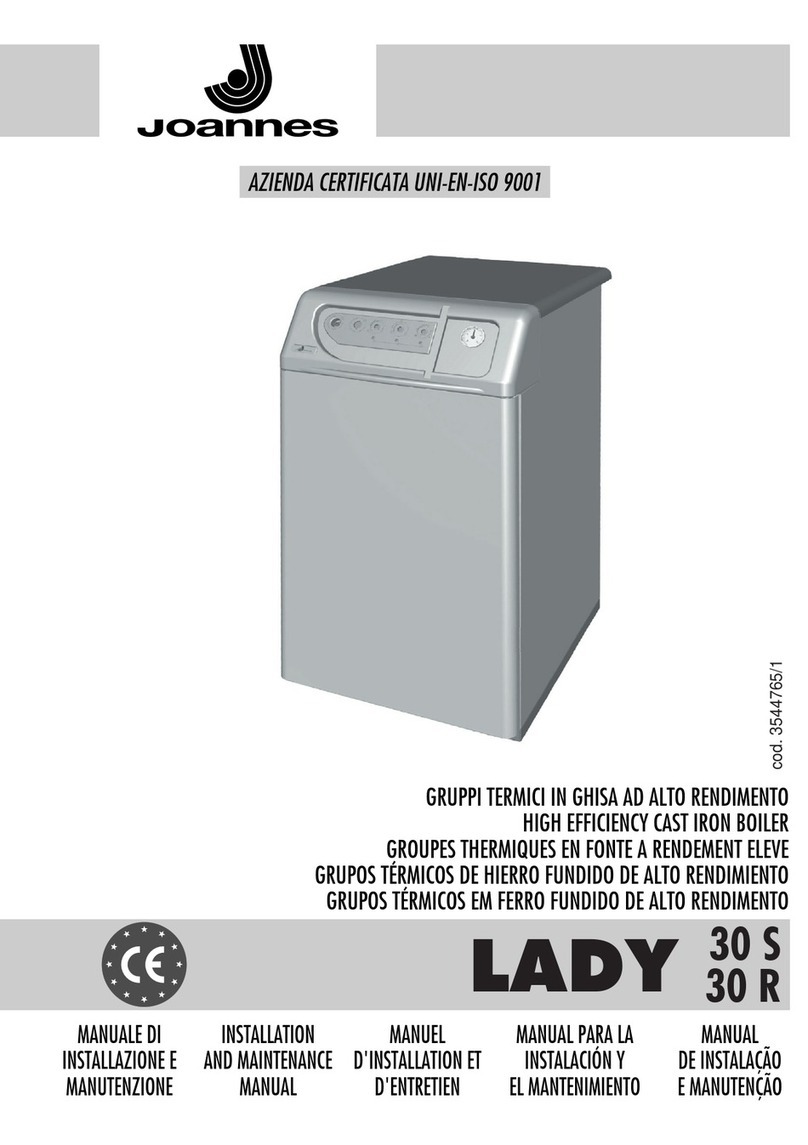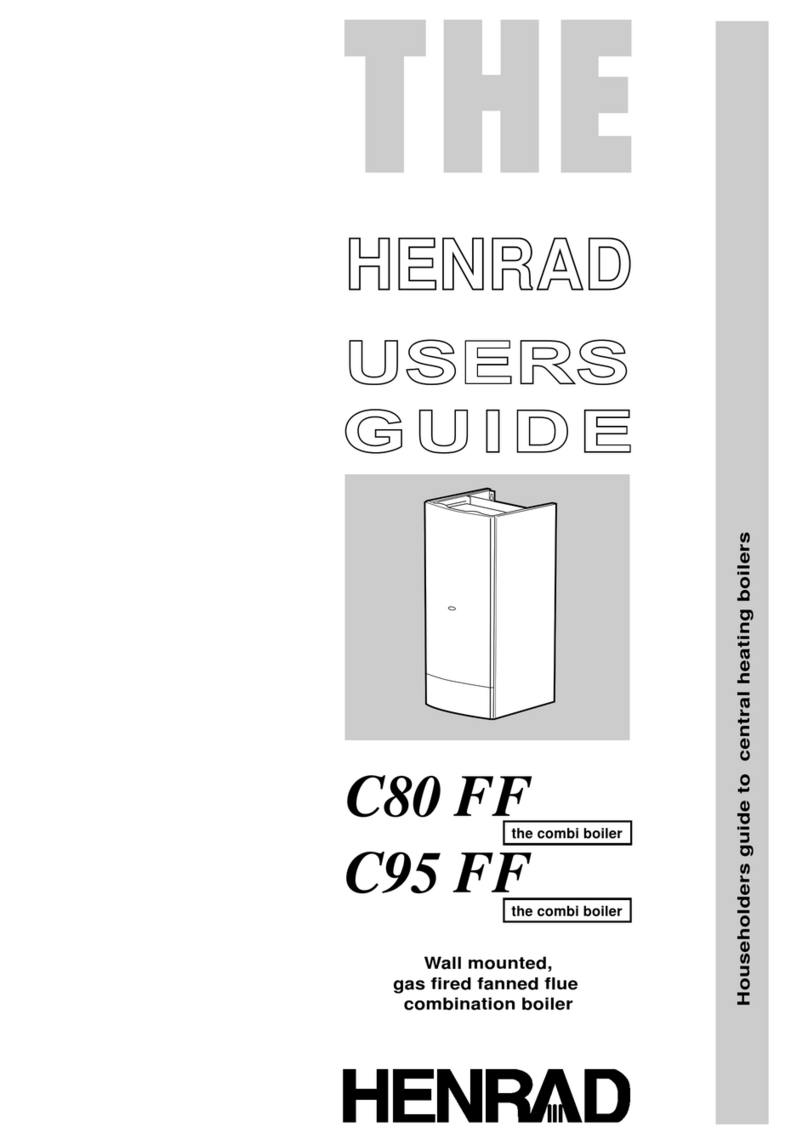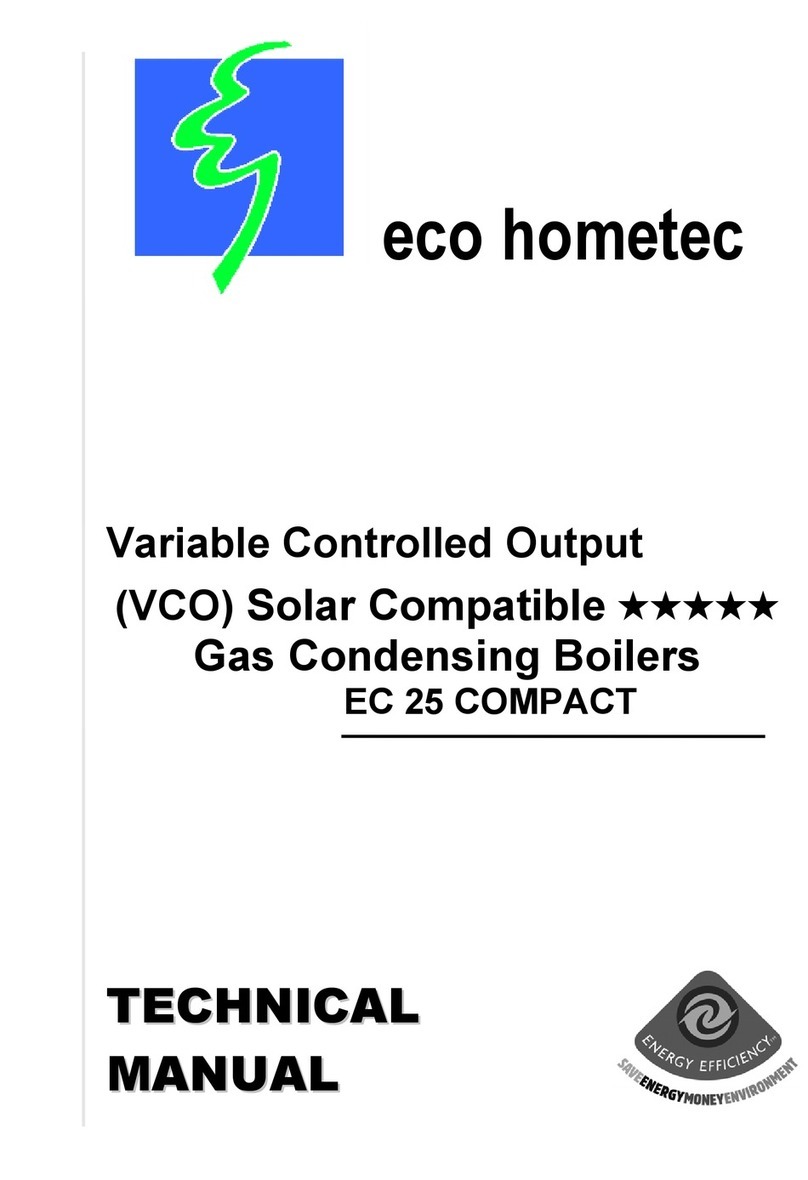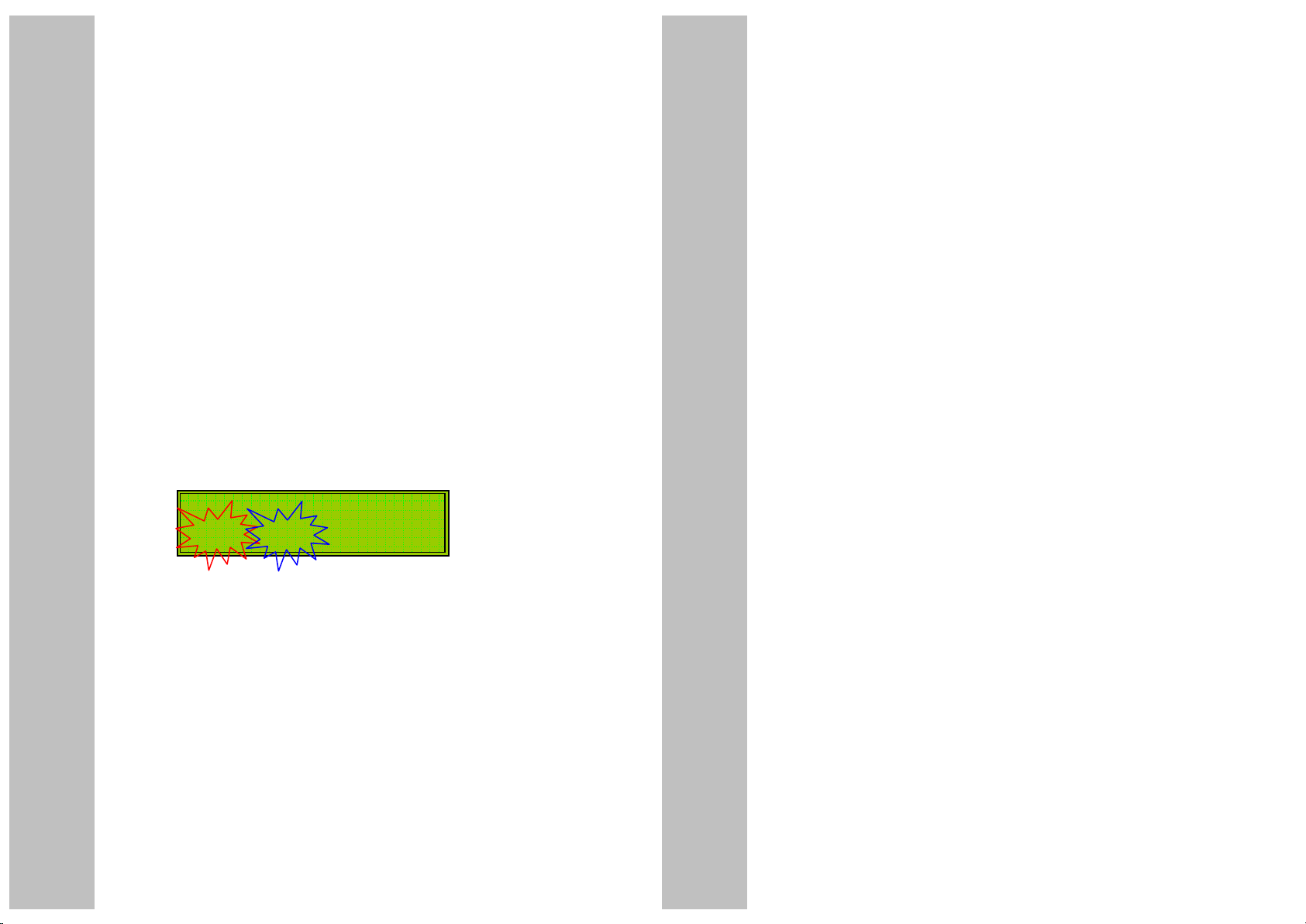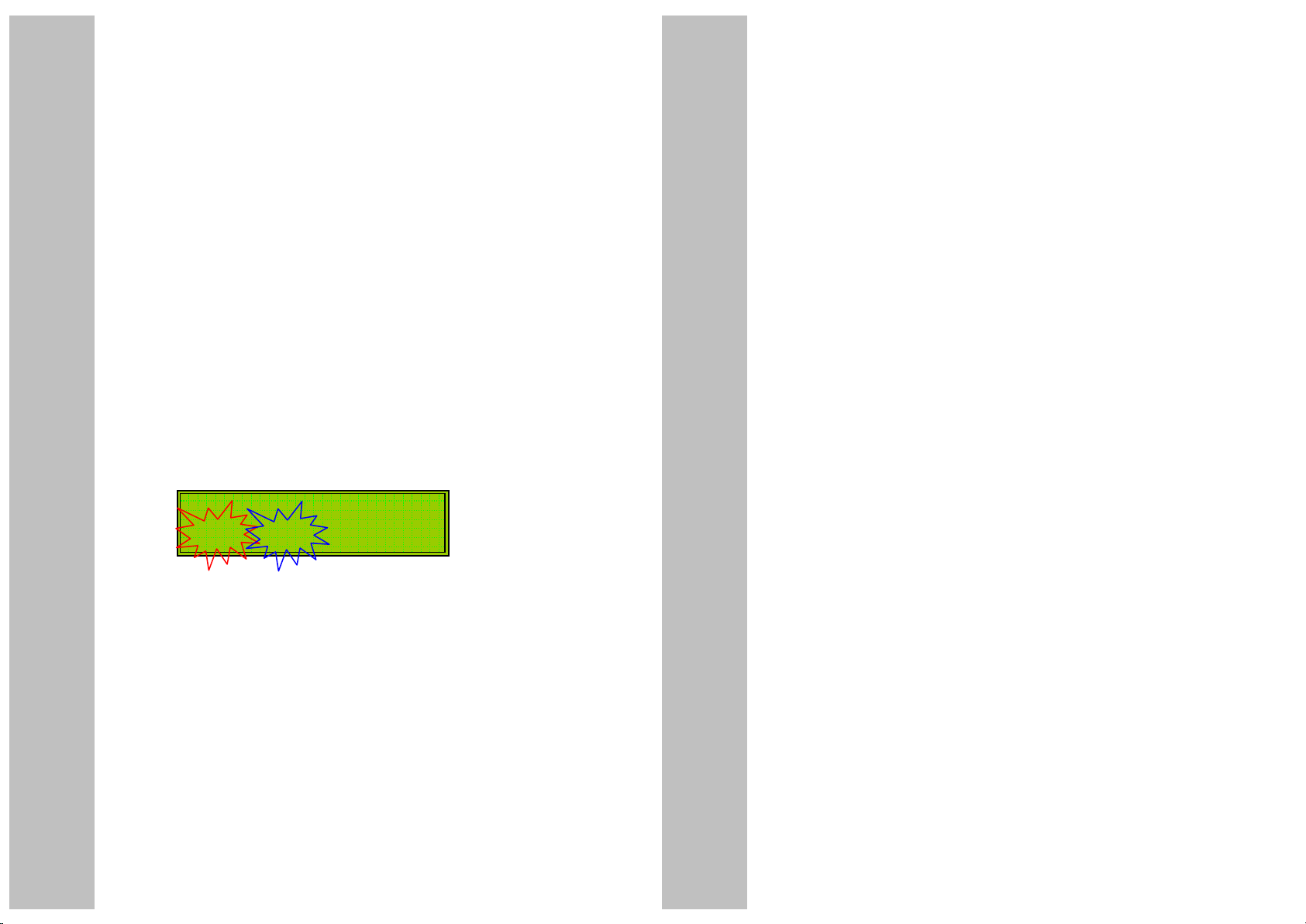
ENERGY SAVER COMMISSIONING INSTRUCTIONS
There are three user controls on the Energy Saver, these being:
1) Temperature Button (top)
2) Boost Button (middle)
3) Active / Bypass Switch (lower right)
For maximum economy the temperature program should be set so
as not to exceed the actual maximum temperature as achieved
when the boiler thermostat is set to it’s normal setting. To do this
proceed as follows:
1) With the Bypass Switch in the ‘bypass’ position allow the
boiler to cycle twice on the boiler thermostat’s normal
setting. The heating system must be up to normal running
temperature.
2) Press and hold the ‘Boost’ button until the display changes,
showing the flow ‘F’ and return ‘R’ temperatures (the boost
light will be on during this procedure). Make a note of the
flow temperature ‘F’.
3) The ‘Temperature Set’ button should now be held until the
temperature setting as shown on the display (1 to 7) is as
close to, but below the noted flow temperature.
E.G. If the noted ‘F’ value was 70’C then set the
temperature on the Energy Saver to program 5 –
67’C.
Note: If a different boiler thermostat setting is selected for
Winter/Spring, repeat the above procedure for the new
setting.
VIEW TEMPS
F 57 R 20 E 00
4) When the ‘Temperature Set’ button is released the display,
after a few seconds, will show the ‘Set Min Retn’ screen.
Again use the ‘Temperature Set’ button to set the minimum
return temperature as per boiler specification, e.g. gas set
to 40 – 50 ‘C, oil set to 50 – 55’C.
Note: If the minimum return temperature is already set above the
value required simply hold in the ‘Temperature Set’ button
until the temperature reaches 65’C at which point it will loop
back round to 32’C and you can then increase it to the
desired level.
5) Return the Active/Bypass switch to the ‘Active’ position.
Commissioning is now complete.
If it is found that the Energy Saver settings cause a noticeable
drop in hot water or room temperature then set the boiler
thermostat to the next available higher position and adjust the
Energy Minder temperature setting to the next higher value (as per
step 3).
WHAT THE INDICATORS MEAN
The Energy Saver has a digital display which can indicate the
following modes of operation:
FIRING – When displayed the boiler will be on and producing heat.
ECONOMISING – When displayed the boiler should be off, the
Energy Saver will be in economy mode. If the boiler is on then
check that the bypass switch is in the correct ACTIVE position.
BOOST – This will be displayed at first switch-on and will go off as
the system warms up. On certain types of heating system (gravity
hot water) the indicator will stay on during hot water only periods.
TEMP SET – This indicates that the heating system has reached
the required temperature as set in the Energy Saver.