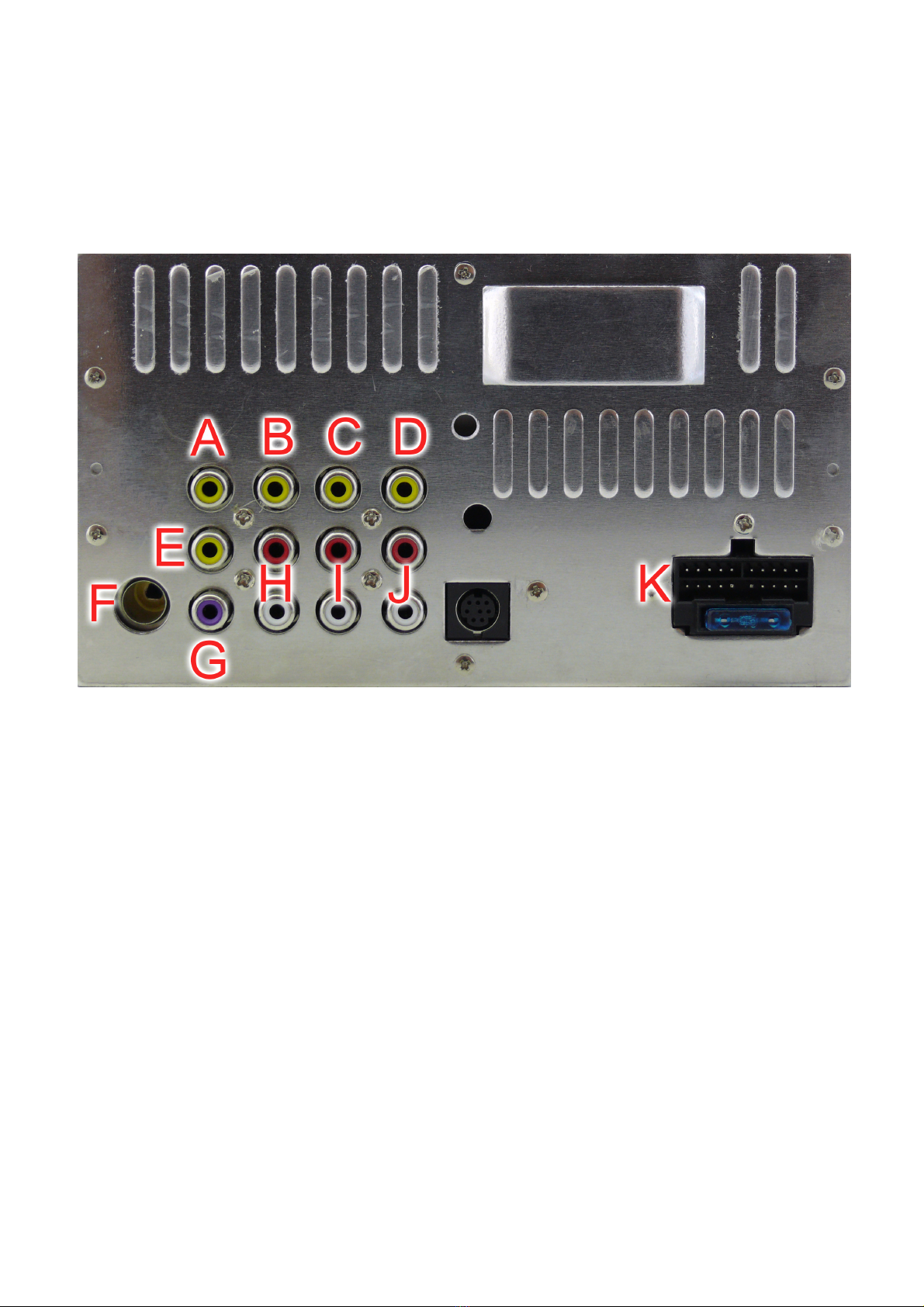System Se3ngs
ATime/DatePress
Press
Press
BLanguage Press
Press
CSteering Wheel Control funcon
This unit has the ability to learn commands from the steering wheel
controls if your vehicle is !ed with them
See next page
DPark Brake This head unit is fied with a handbrake input wire, which if connected
to the handbrake (ground to enable video playback), will disable any
video media playing on the screen while driving.
This can be disabled by the (P) icon
Off
On
EStartup Pic Press
Presspress
Press
FOther
Change pul 10K
GBeep
Off press
Off on.
H/KScreen Saver
00 mins
I/LRadio Region
Oceania
JRear Camera
image reverse
off