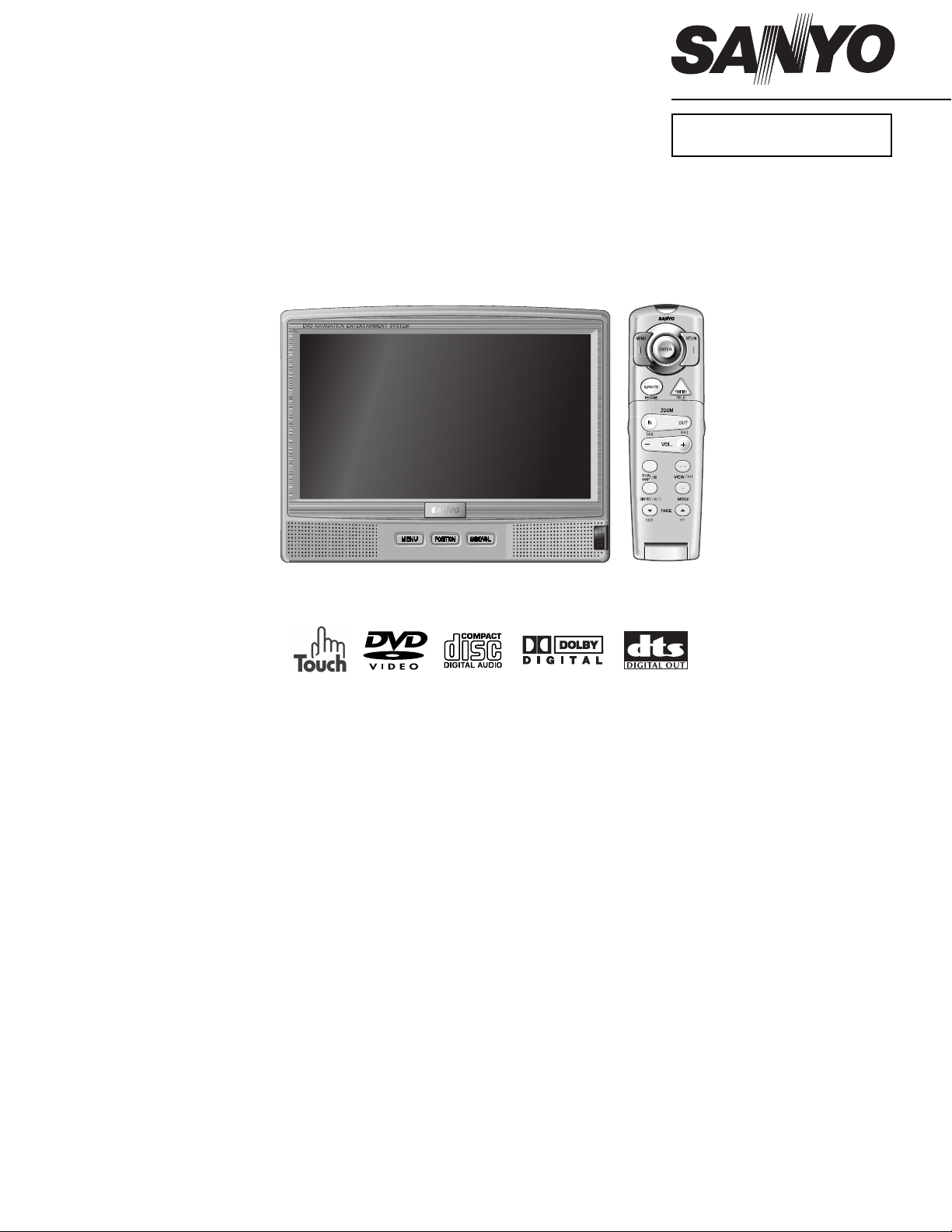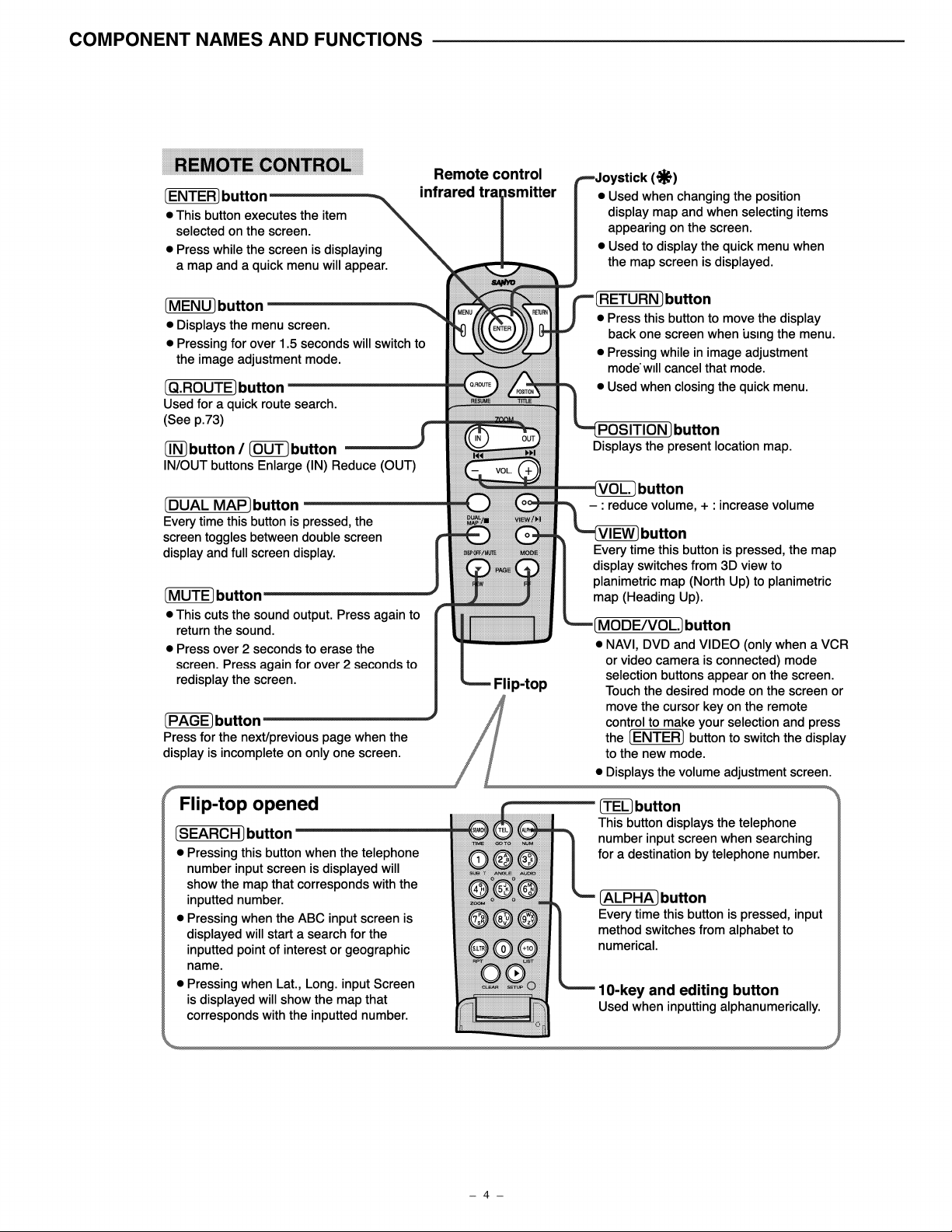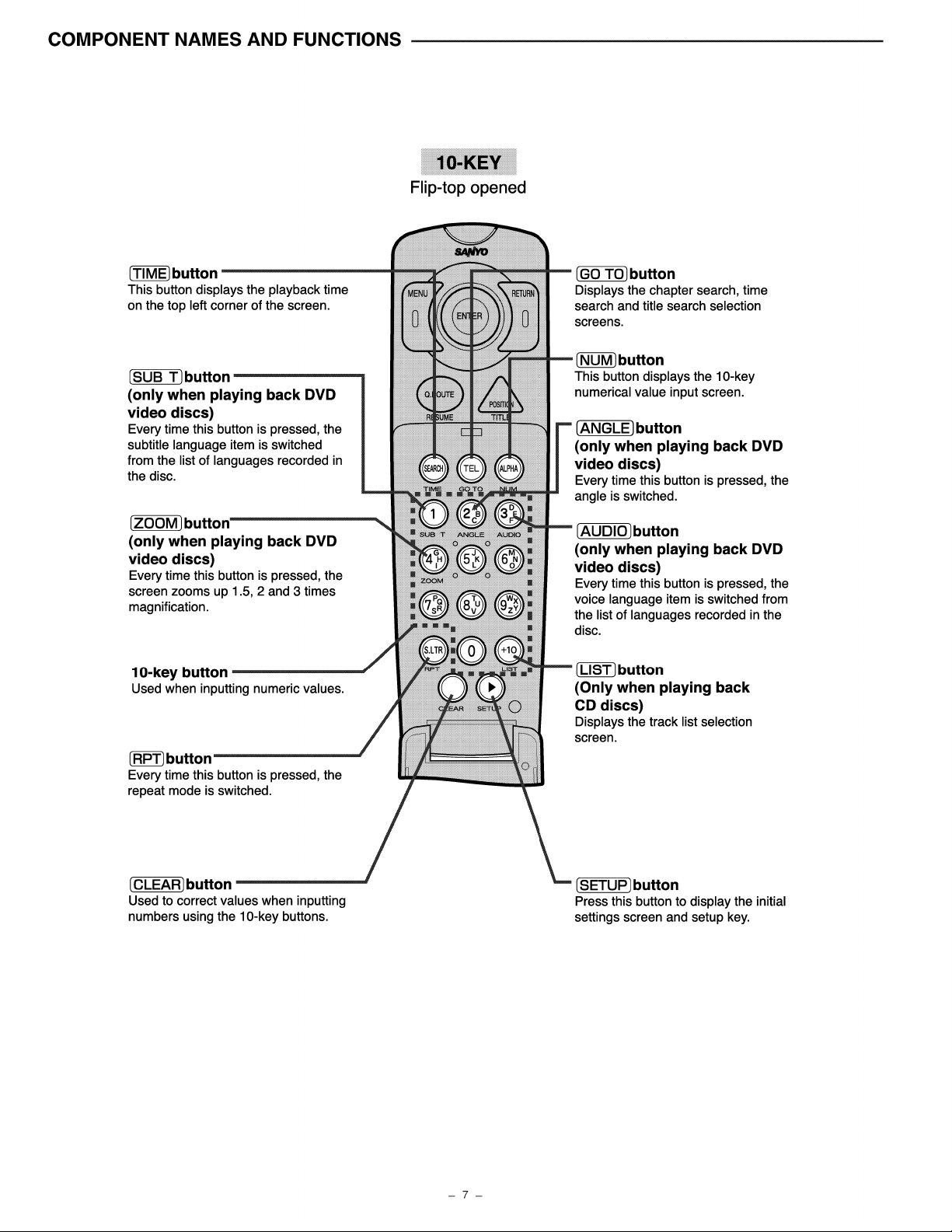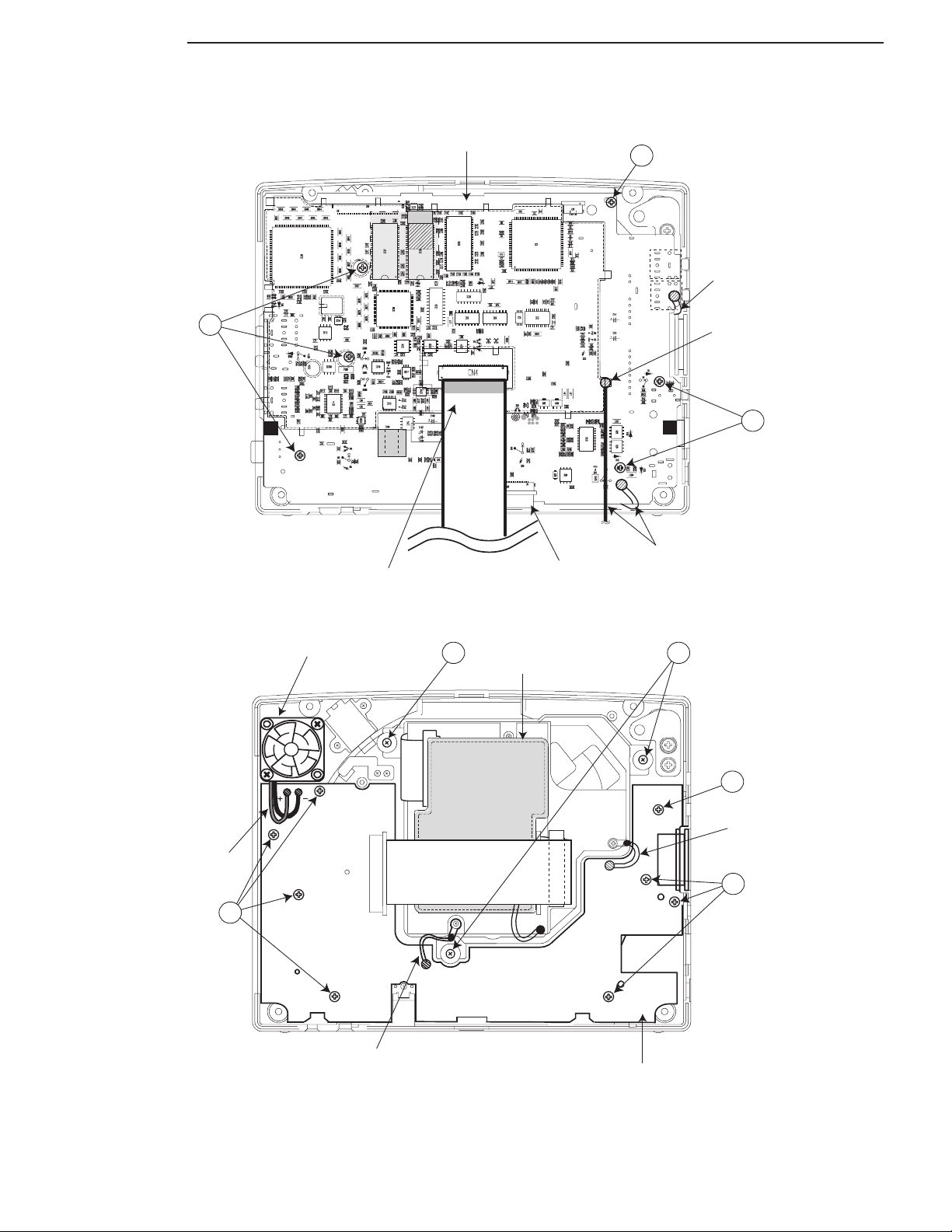How to remove the PCB-ML,MAIN,DVD MECHANISM,MDVC07 and PCB-ML,DVD.
[Refer to figure 1,2,3]
1. Remove 4 screws A which fasten the REAR CABINET ASSY on the reverse side,
and the hook.
2. Remove FFC,50P which is connected to the PCB-ML,LCD and the PCB-ML,MAIN.
3. Remove the solder of LEAD WIRE which is connected to the PCB-ML,LCD and the PCB-ML,MAIN.
4. Remove 6 screws B which fasten the PCB-ML,MAIN.
5. Remove the solder of 2 LEAD WIRES which is connected to the PCB-ML,DVD.
6. Remove FFC,50P and FFC,34P which are connected to the PCB-ML,MAIN and the PCB-ML,DVD.
PCB-ML,MAIN can be removed.
7. Remove 3 special screws C which fasten the DVD MECHANISM,MDVC07.
8. Remove FFC,50P and the solder of 2 LEAD WIRES which is connected to the DVD MECHANISM,
MDVC07 and PCB-ML,DVD.
DVD MECHANISM can be removed.
9. Remove 8 screws D which fasten the PCB-ML,DVD.
10. Remove the solder of 2 LEAD WIRES placed on the FAN,MOTOR,DC side.
PCB-ML,DVD can be removed.
How to remove the PCB-ML,LCD. [Refer to figure 4]
4. Remove the 8 screws E which fasten the BRACKET,LCD and BRACKET-E,LCD.
5. Remove the solder of LEAD WIRE which is connected to the LCD.
1. Remove the FFC,14P from the PCB-W,KEY.
2. Remove the FFC,8P
3. Remove the FPC,32P from the LCD.
6. Remove the SOCKET from the DISPLAY MODULE.
from the touch screen.
PCB-ML,LCD can be removed.
How to remove the PCB-W,KEY. [Refer to figure 5]
1. Remove the solder of 4 LEAD WIRES which connected to from 2 speakers.
2. Remove the solder of 6 LEAD WIRES which connected to from PCB-W,DIMMER and PCB-W,DIMMER1.
3. Remove 3 screws F which fasten the PCB-W,KEY.
PCB-W,KEY can be removed.
How to remove the PCB-W,DIMMER and PCB-W,DIMMER1. [Refer to figure 5]
1. Remove 2 screws G and H which fasten the PCB-W,DIMMER and PCB-W,DIMMER1.
2. Remove the solder of 6 LEAD WIRES which connected to from PCB-W,KEY.
PCB-W,DIMMER and PCB-W,DIMMER1 can be removed.
HOOK
REAR CABINET ASSY Figure1
AA