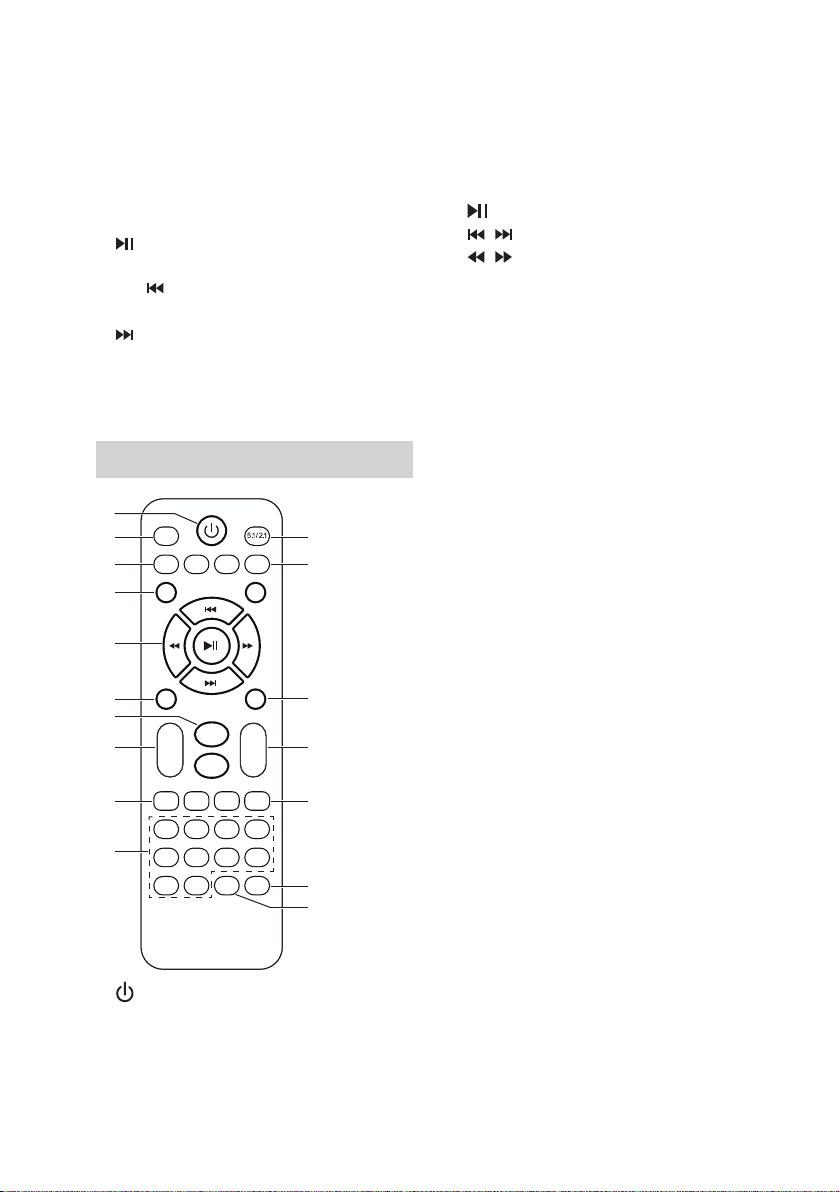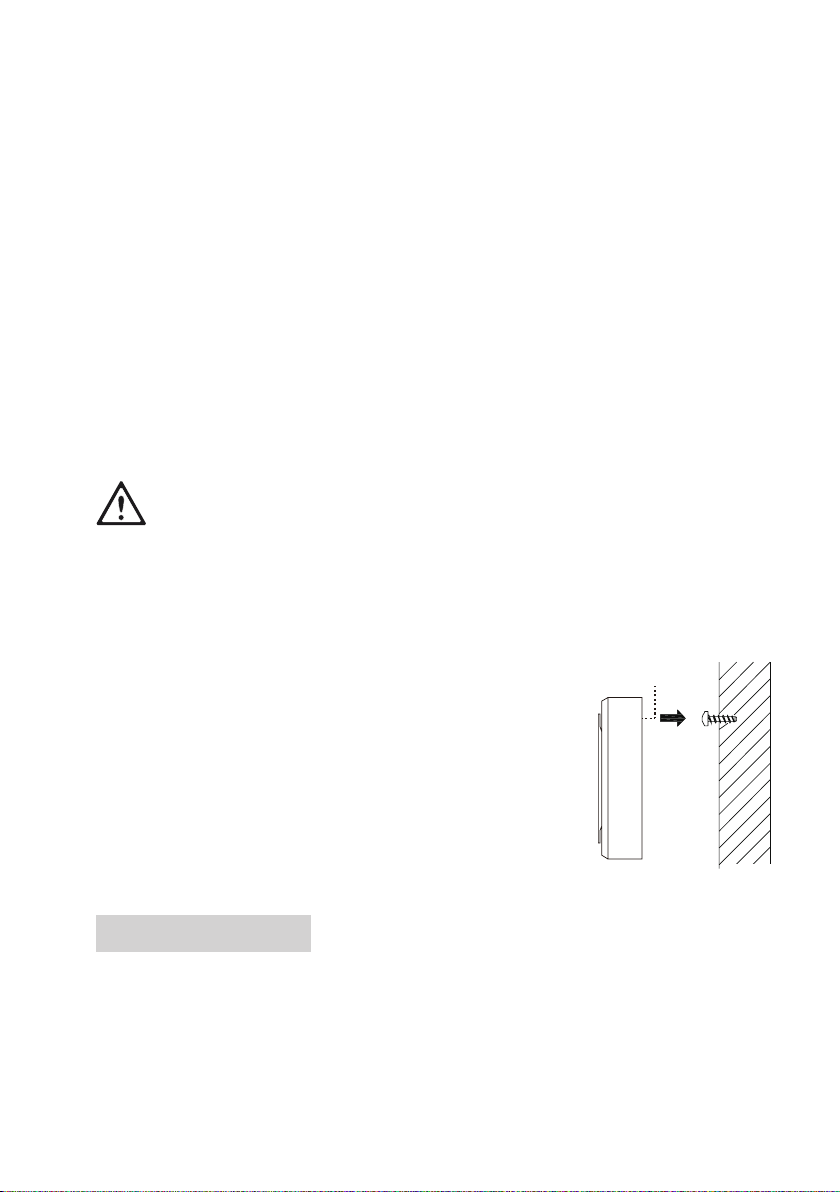2
Table of Contents
Before Use..................................................................................................................................................................3
Important Safety Precautions .............................................................................................................................3
Care for Your Product ..........................................................................................................................................4
Care of the Environment......................................................................................................................................4
Your Home Theater....................................................................................................................................................5
Introduction..........................................................................................................................................................5
Delivery Content ..................................................................................................................................................5
Description of the Main Unit.................................................................................................................................5
Controls on the Remote Control ..........................................................................................................................6
Get Started .................................................................................................................................................................7
Connect Speakers ...............................................................................................................................................7
Connect FM Antenna...........................................................................................................................................8
Connect LED Power Cable..................................................................................................................................9
Connect AC Power ..............................................................................................................................................9
Prepare the Remote Control................................................................................................................................9
Use Your Home Theater ..........................................................................................................................................10
Power On/Standby.............................................................................................................................................10
Adjust Volume....................................................................................................................................................10
Select LED Light Mode......................................................................................................................................10
Select Sound Modes..........................................................................................................................................10
Enable 5.1 or 2.1 Channel Output .....................................................................................................................10
Listen to Radio................................................................................................................................................... 11
Play Audio Through Bluetooth ........................................................................................................................... 11
Play Audio From USB/SD..................................................................................................................................12
Play Audio From Other Devices.........................................................................................................................12
Troubleshooting ......................................................................................................................................................13
Product Specications............................................................................................................................................14