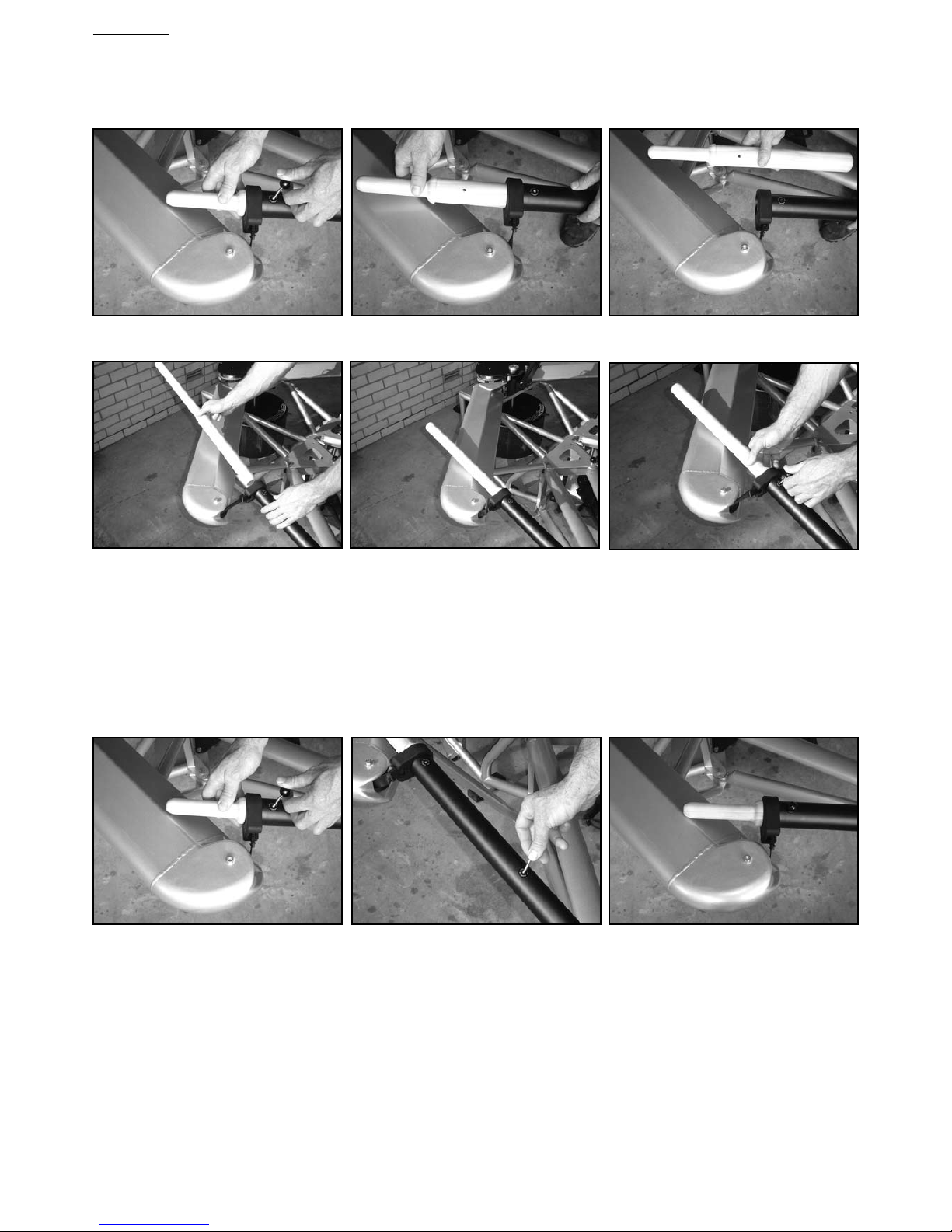GETTING STARTED
Once the Oartec seat rail and front assembly are connected, the machine now only needs to be unfolded
(see Unfolding in the Operation section of the manual) and it is then ready to row.
The Oartec is shipped in the sculling configuration but if sweep rowing is the preferred configuration, the
oar handles and pivot position need to be changed accordingly (see Changing the Handles and Changing
the Oar Pivot Span Position in the Operation section of the manual). The sweep handles are shipped in the
large box packaging the front assembly.
Move the footstretcher to the preferred position for either sweep or sculling (see Moving the
Footstretcher). The positions are numbered for quick reference and most users will have a different
footstretcher position for sweep and sculling.
Take a few easy and slow strokes to get used to the feel of the machine. If sculling, the oar heights can
be configured to have Left over Right clearance between the handles, which makes it easier to move the
hands through the crossover during the recovery (see Changing the Oar Height). Choose between having
the oar handles free to rotate in the oar shaft to simulate feathering or keep them in the locked position.
The resistance is changed by moving the lever at the top front of the flywheel housing and the positions
are numbered for quick reference (see Changing the Resistance). Note that the recommended
resistance range for rowing and sculling differ.
The workout monitor takes 4 AA batteries to power the display and needs to be manually turned on by
pressing the On/Off button (for more information and functions see the Workout Monitor section of the
manual).
When the Oartec is assembled in the factory prior to shipping, the bungy tension is set to compensate
for the initial stretch of the bungy. After shipping and initial use of the machine the bungy will stretch and
then settle in but this tension might have to be retuned for optimal performance. This is a simple
procedure and will only need adjustment in small increments (for more information see Adjusting the
Bungy Tension in the Maintenance section of the manual)
OPERATION