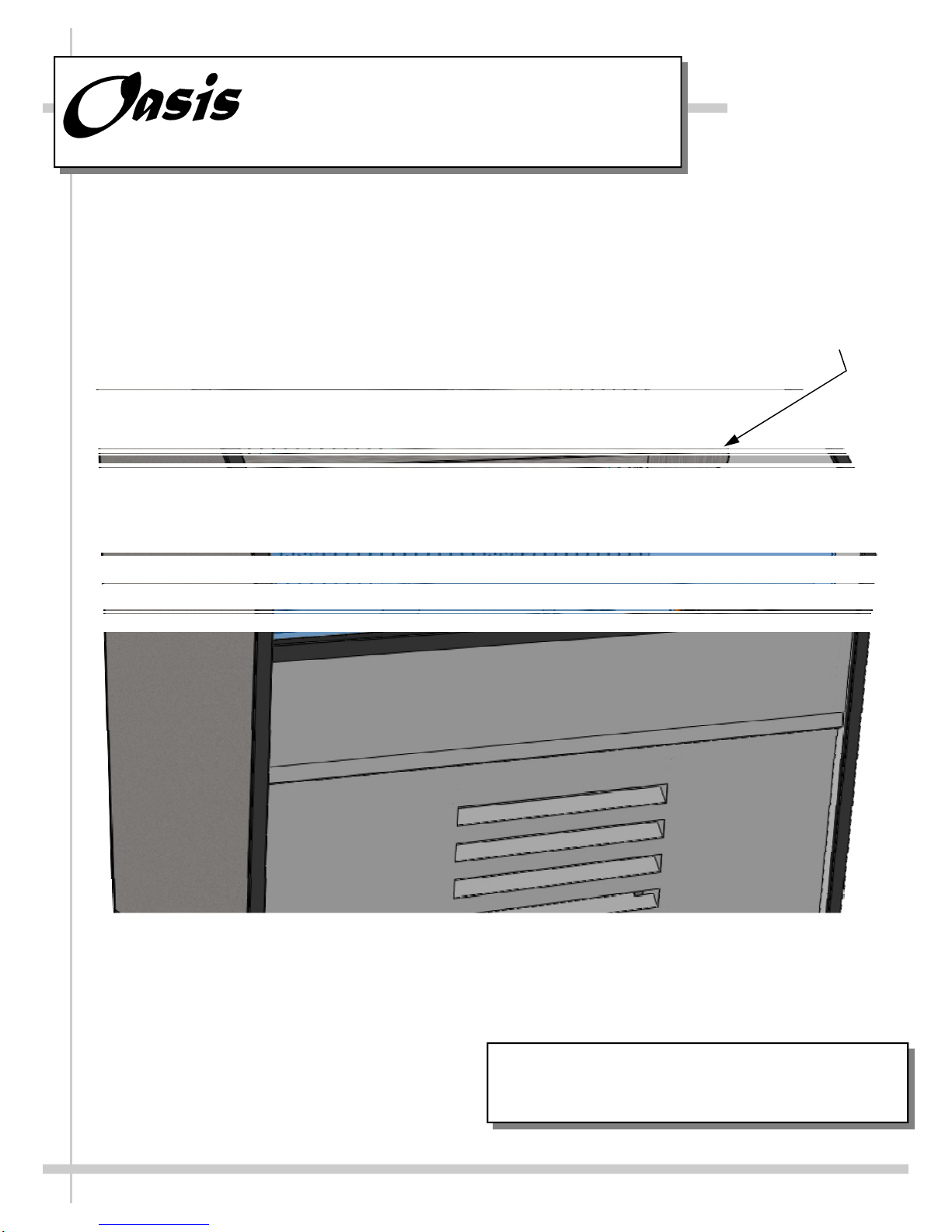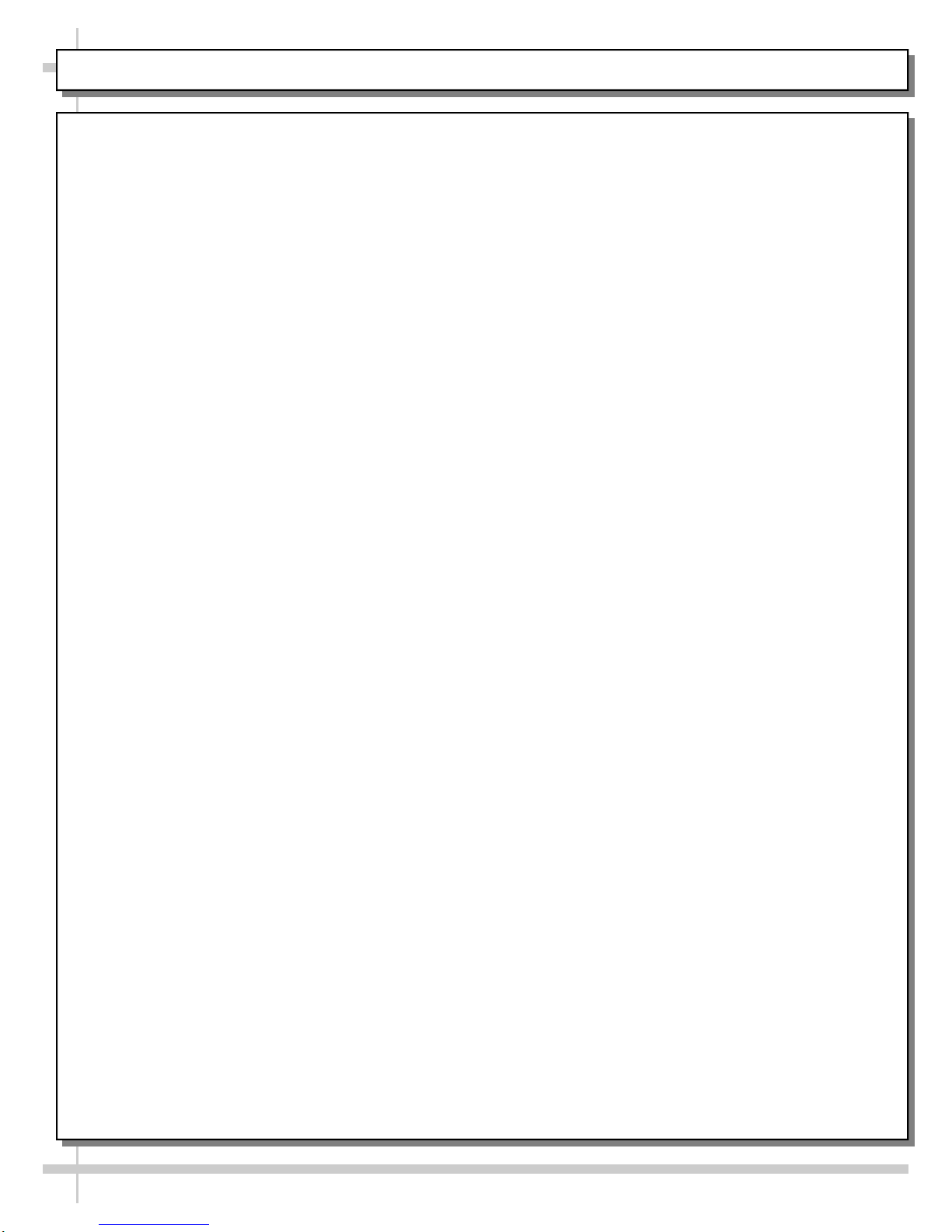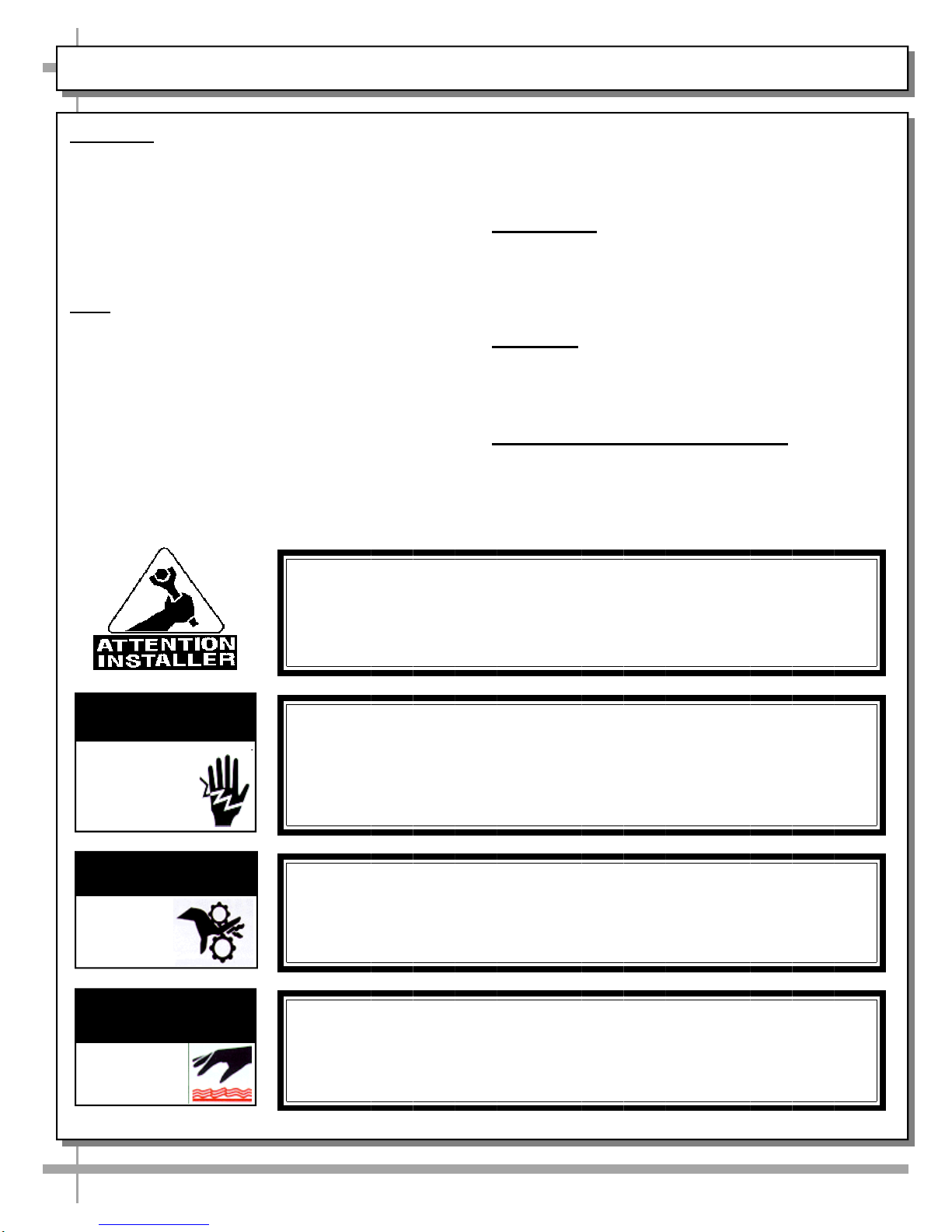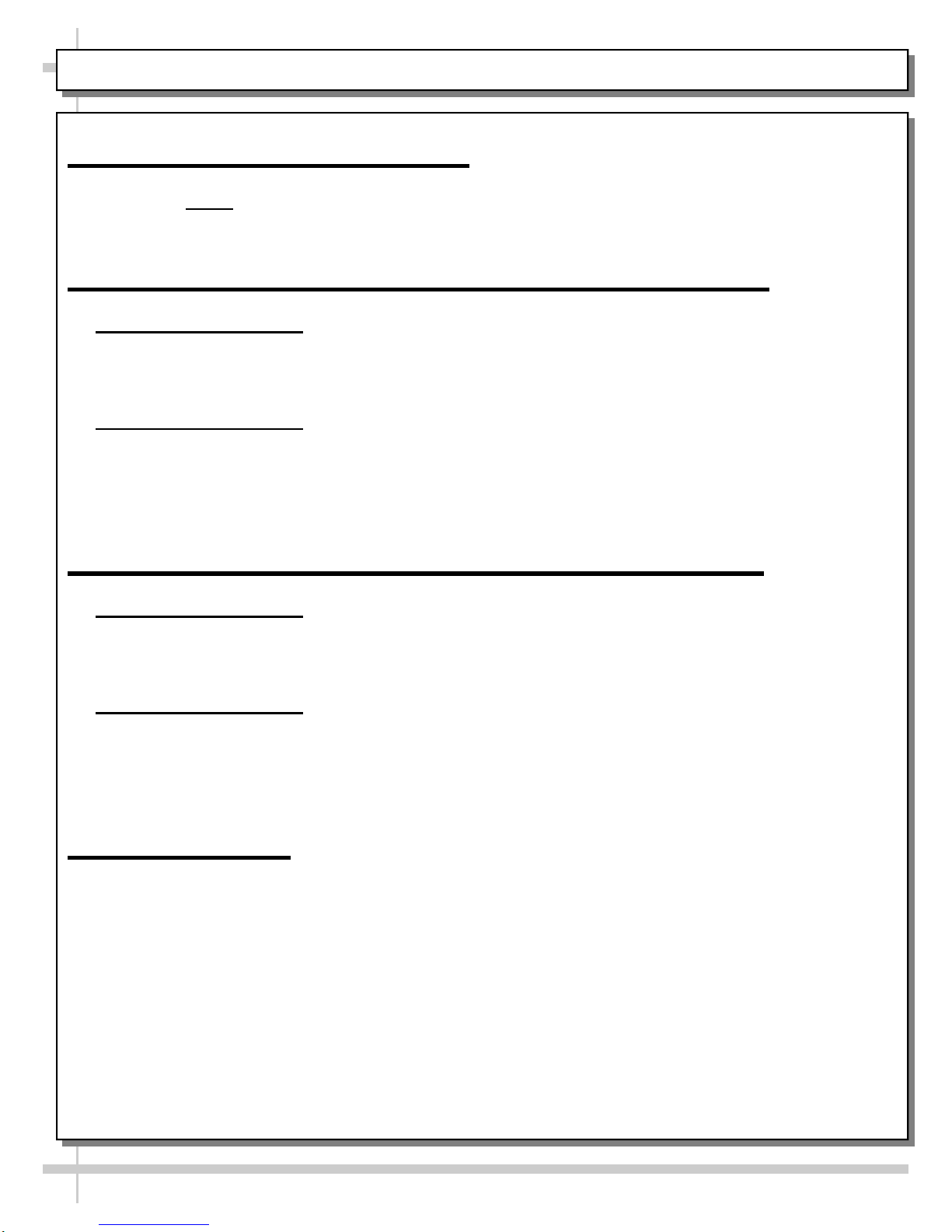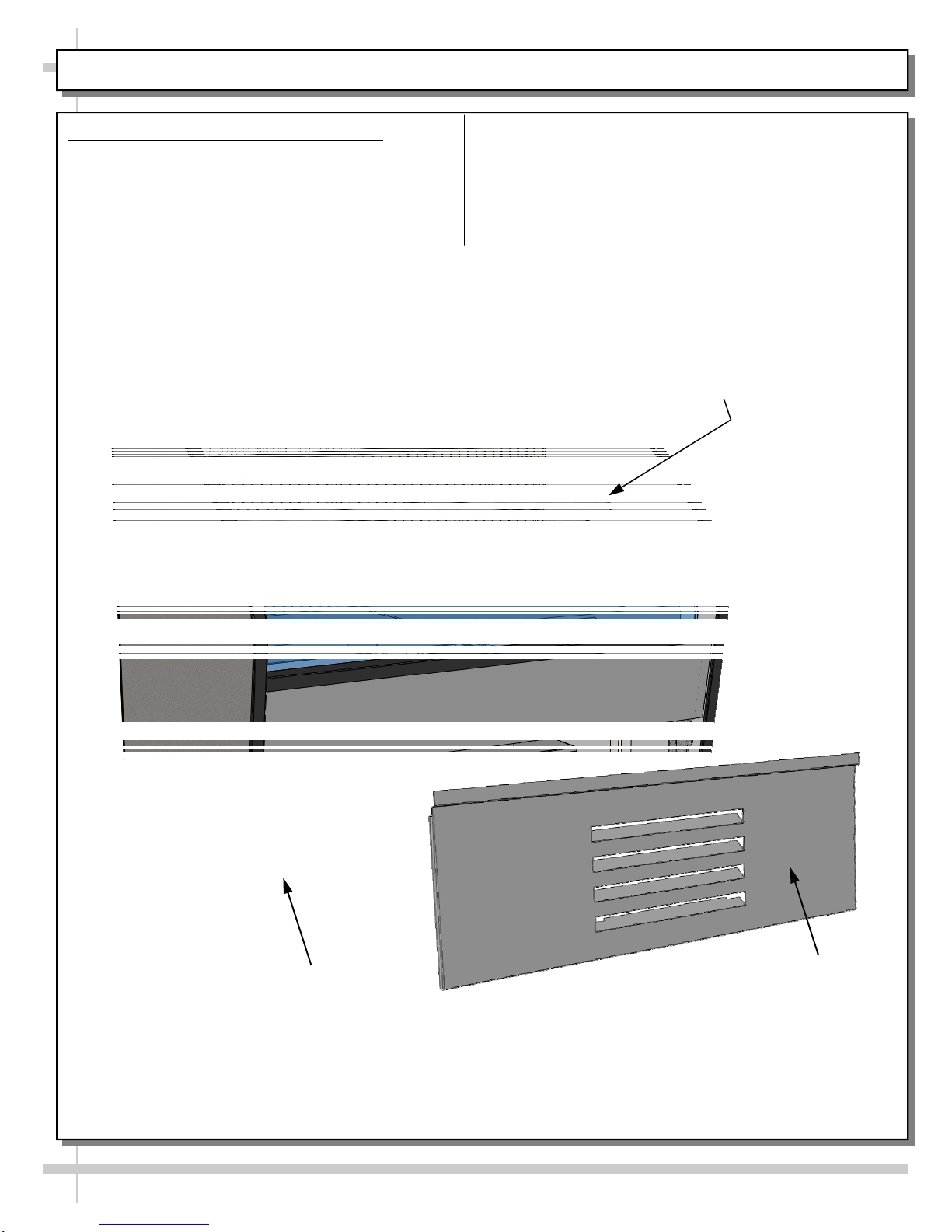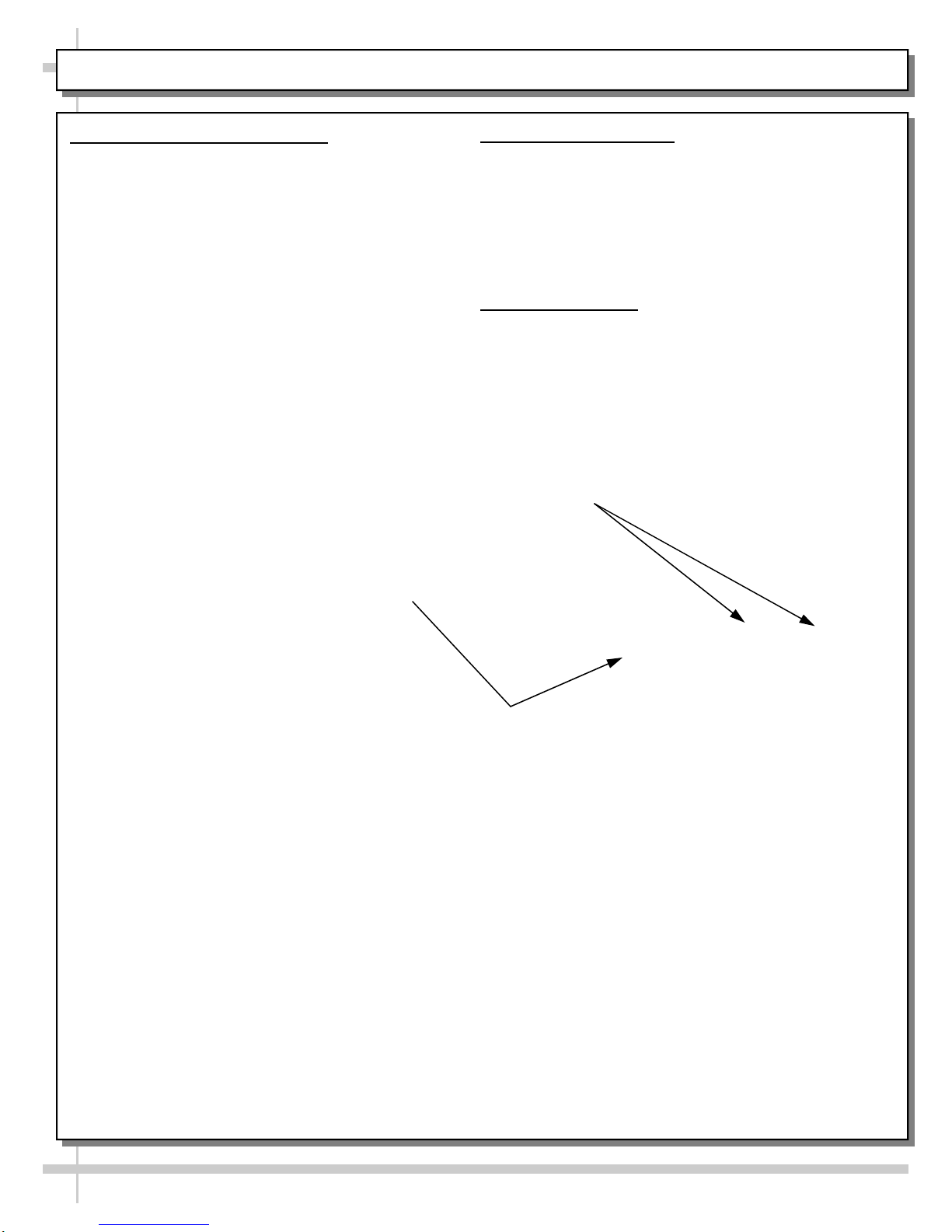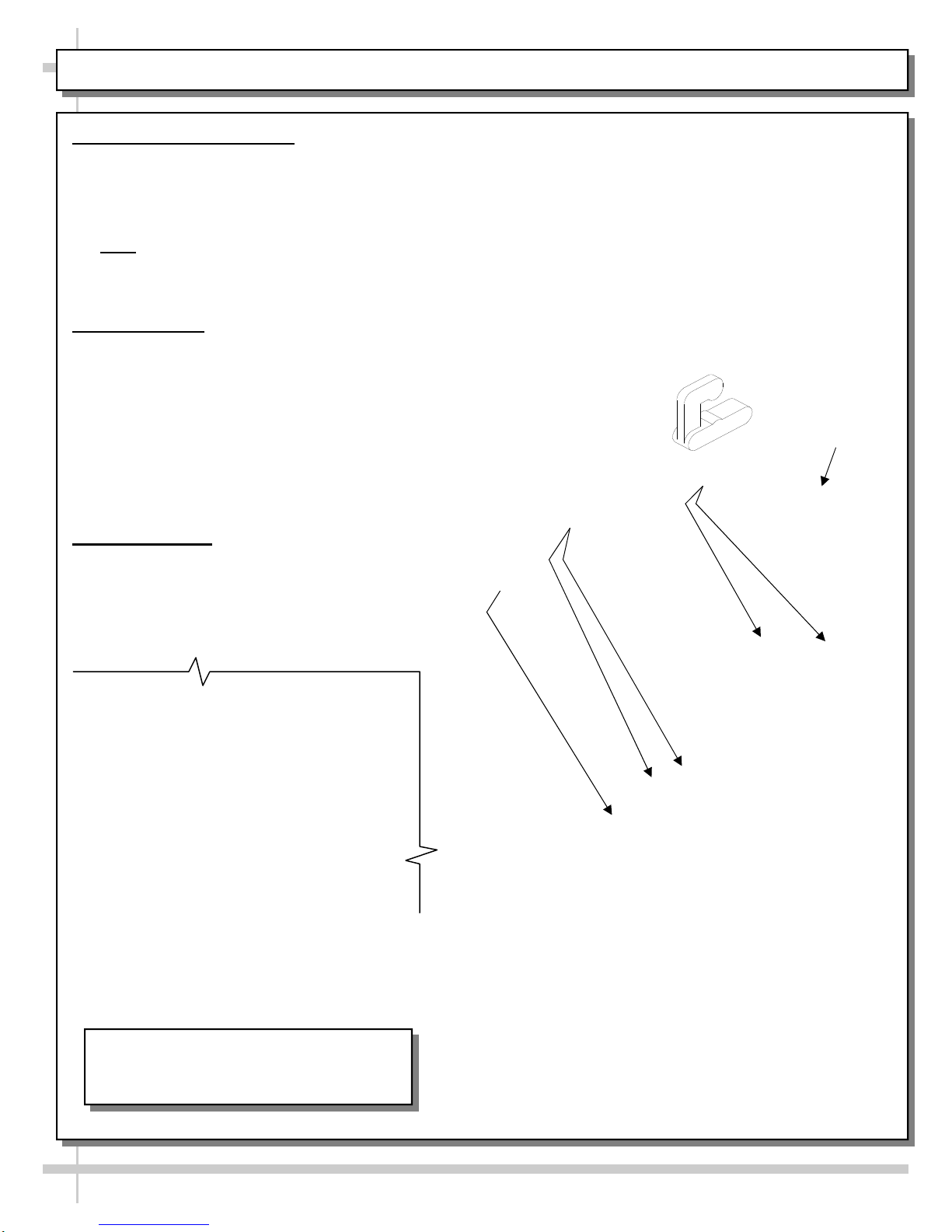4
OVERVIEW / TYPE / COMPLIANCE / WARNINGS / PRECAUTIONS / PLUGS / WIRING - PAGE 2 of 2
CAUTION! ADVERSE CONDITIONS / SPACING ISSUES
Performance issues caused by adverse conditions are NOT warranted.
End panels must be tightly joined or kept at least 6-inches away from
any structure to prevent condensation.
Unit must be kept at least 15-feet from exterior doors, overhead HVAC
vents or any air curtain disruption to maintain proper temperatures.
Unit must not be exposed to direct sunlight or any heat source
(ovens, fryers, etc.).
Tile floors, low ceilings or small rooms increase noise level. Whisper
Cool compressor blankets or remote units resolve noise level issues.
Keep at least 8-inch clearance above unit for air discharge
(self-contained units only).
CAUTION
CAUTION! LAMP REPLACEMENT GUIDELINES
LED lamps reflect specific size, shape and overall design.
Any replacements must meet factory specifications.
Fluorescent lamps have been treated to resist breakage and
must be replaced with similarly treated lamps.
CAUTION
PRECAUTIONS
This sheet contains important precautions to prevent
damage to unit or merchandise.
Please read carefully!
See previous page for specifics on OVERVIEW,
TYPE, COMPLIANCE and WARNINGS.
WIRING DIAGRAM
Each case has its own wiring diagram folded and in its
own packet.
Wiring diagram placement may vary; it may be placed
near ballast box, field wiring box, raceway cover, or
other related location.
CAUTION! POWER CORD AND PLUG MAINTENANCE
Risk of electric shock. If cord or plug becomes damaged,
replace only with cord and plug of same type.
CAUTION! GFCI BREAKER USE REQUIREMENT
If N.E.C. (National Electric Code) or your local code
requires GFCI (Ground Fault Circuit Interrupter) protection,
you MUST use a GFCI breaker in lieu of a GFCI receptacle.
CAUTION! CHECK CONDENSATE PAN
Water on flooring can cause extensive damage!
Before powering up unit, check and confirm that:
Condensate pan is DIRECTLY UNDER condensate drain.
Overflow pan has plug connected to its box. Units with
optional Clean Sweep™ MUST HAVE 2 plugs connected.