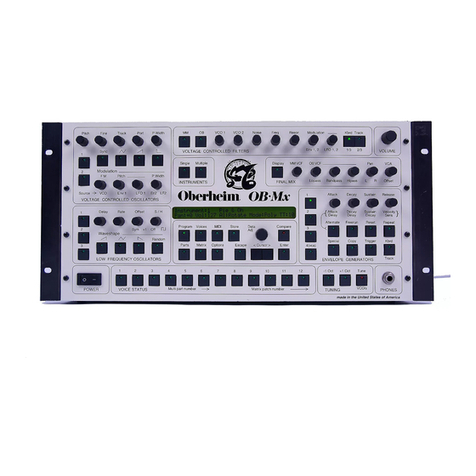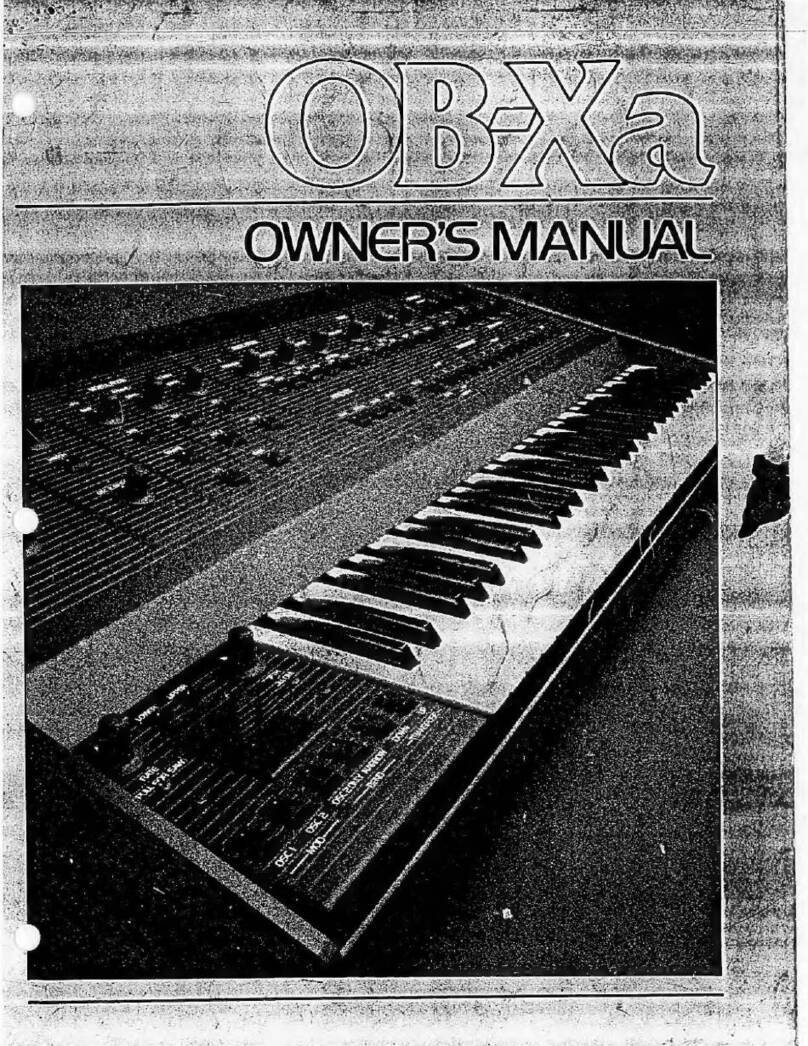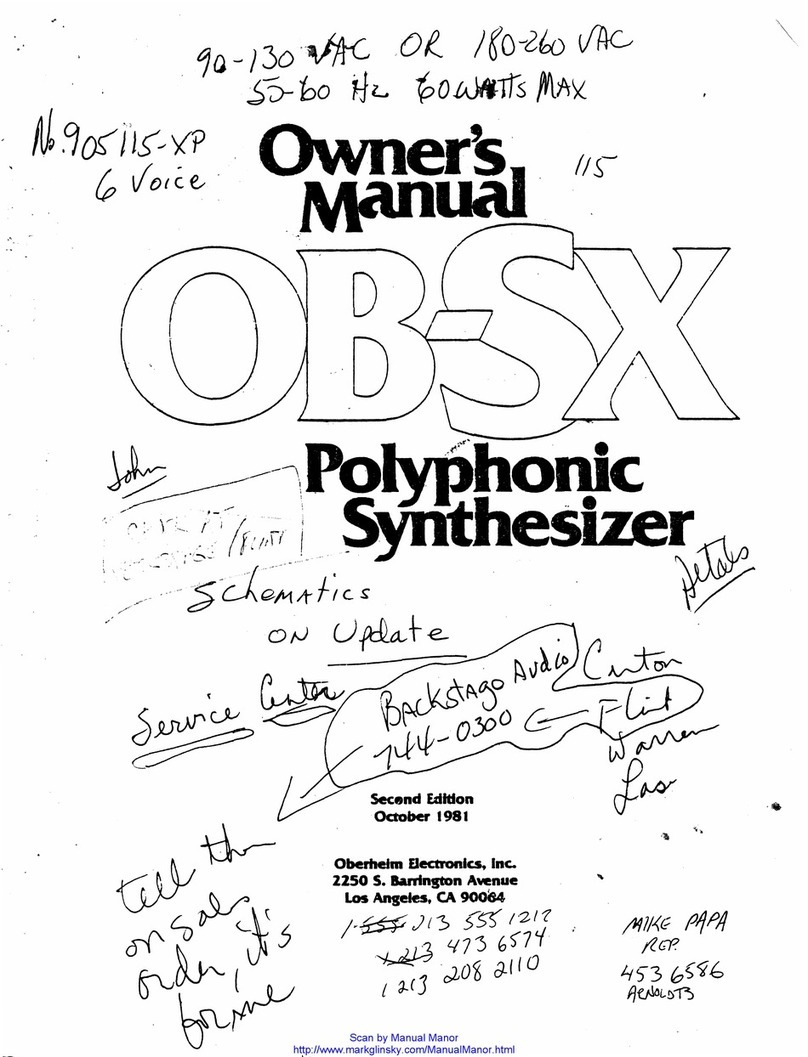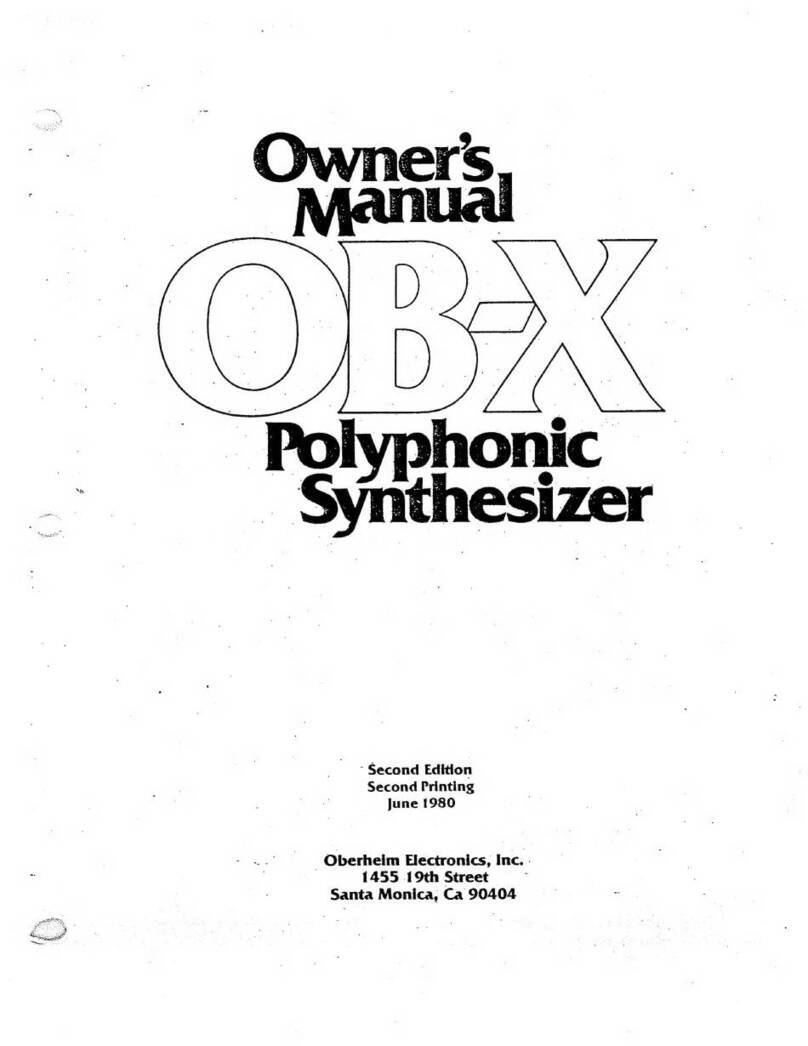4
ADJUSTING ENVELOPE OFFSETS
The following procedure should only be done if the envelope parame-
ter times are not matched between the upper and lower four voices. This
can by determined by listening for more than a2second variation from
voice to voice when holding anote with the filter attack set to maximum
and the filter sustain and decay set to minimum. This calibration is
stored in the memory of the microprocessor and should not have to be
reset unless the memory, the battery, or U33, U35, or U27 have been
removed or replaced. The purpose of this calibration is to allow the
microprocessor to compensate for the offsets of the envelope sample and
holds, since these offsets can cause the envelopes to have different
time constants. This calibration procedure exists only on software
versions A3 and above. For units with A1 or A2 software, envelope
matching is done by selecting low offset op amps for use at U33 and U35.
The offsets of these op amps can be checked while in the DAC CALIBRATION
mode, and should be selected to as close to 0volts as possible.
Pull up on the RATE knob. The RATE LED should come on to indicate
that the Envelope Offset mode has been selected. Connect the DVM to U33
pin 14 on the Lower Voice Board. Connect the ground of the DVM to a
ground near pin U33 (The ground side of one the nearby electrolytic
capacitors will do). Be 3ure that the DEPTH knob ia pushed in so that
the Lower Voice Board is selected. Press CO. Using the UPPER and LOWER
DJ::°na 'adjust the offset until the meter reads 0.000 volts, +or -1
*. To adjust it up or down fast, hold down the MODE button
wnue holding down UPPER or LOWER. When not holding the MODE button,
fk wil1 move up or down slowly. When the offset is set, press
the ARPEGdATE button to write the offset into memory. None of the
aorations set in this mode will be remembered unless each is written
into memory. Now attach the DVM to U33 pin 0. Press DO. Adjust for
0.000V offset using the UPPER and LOWER buttons and write it into memory
with the ARPEGGIATE button. Using the diagram as aguide, repeat this
procedure for the Filter and VCA Decay, and the Filter and VCA Attack by
selecting the proper parameter using the first six white keys on the
keyboard. Do not adjust the Filter Sustain or the Volume Offset yet.
Now, pull up on the DEPTH knob to select the Upper Voice Board.
Connect the meter to the Upper Voice Board and repeat the procedure of
the Lower Board* Be sure to write each offset into memory with the
ARPEGGIATE button.
After the Release, Decay, and Attack parameters have been
calibrated, the Filter Sustain can be calibrated. This calibration only
requires that the Upper and Lower Voice Boards be matched, but it is not
necessary for them to be adjusted for 0.000 volts offset. With the
DEPTH knob still pulled up, connect the meter to U27 pin 1on the Upper
Voice Board. Press B0. Adjust the offset for zero volts, or as close
os it can be adjusted to zero volts. If the offset is not zero volts,
remember the offset value. Write the offset into memory with the
ARPEGGIATE button. Push down the DEPTH knob and connect the meter to
U27 pin 1on the Lower Voice -Board. Press B0. Adjust the offset so
that it is the same as the Upper Voice Board. If the offset will not go
low enough, set it as low as it can go, store it in memory, and readjust
the Upper Board offset to match the Lower Board.
The final offset. calibration is the output volume offset. This
adjustment is made to insure equal volume between Voice Boards at any
volume setting. This calibration only exists in software versions A4
and above. Like the Filter Sustain calibration, the important thing is
to match the 2boards, even if they are not set for 0offset. Make
sure that the MASTER VOLUME and trimmers T501 on each Voice Board are
all the way up before making this adjustment. First on the Lower Voice
Board, connect the meter to U503 pin 6. This is ahigh impedence signal
so be sure to use ashielded cable on the meter. Press the DEPTH knob
into its down position and press Cl on the keyboard .Using the same
procedure as for the Filter Sustain, adjust the offset until the meter
reads 0.000 volts or is as close to 0as possible. Write the offset
into memory with the ARPEGGIATE button. If the offset is more than 150
millivolts, replace U503 with another 3080 and repeat the procedure. If
the offset is below 150 mv but above 0, remember the offset. Repeat the
procedure for the Upper Voice Board by pulling up on the DEPTH knob,
pressing Cl, and connecting the meter to U503 on the Upper Board.
Adjust the offset so that it matches the Lower Board. If the offset
cannot be adjusted low enough, set it as low as it will go below 150 mv
(otherwise it should be replaced), write it into memory with the
ARPEGGIATE button and reset the Lower Board so that the offset matches
the Upper Board. Write the new offset into memory. After all of the
offset calibrations have been completed, press down on the RATE knob.