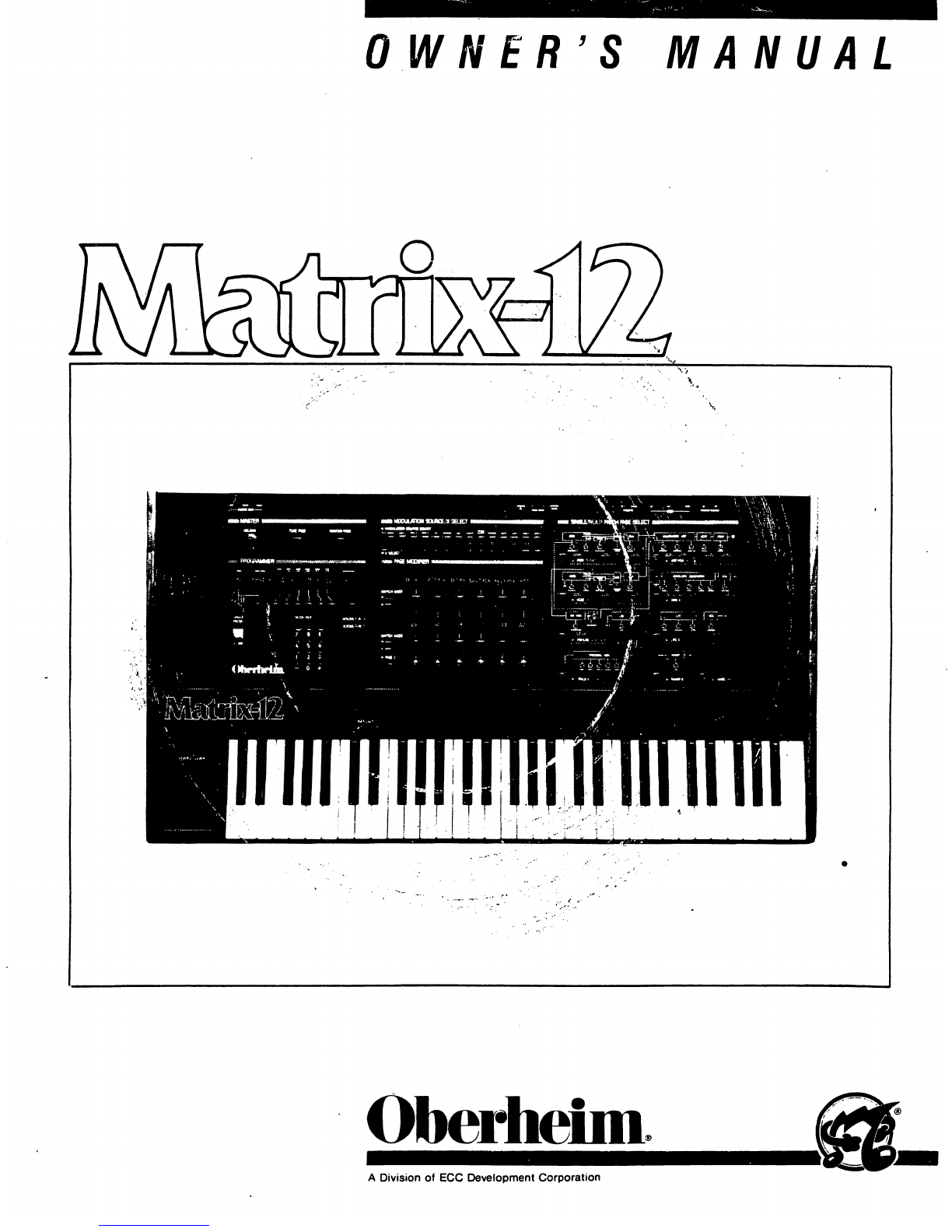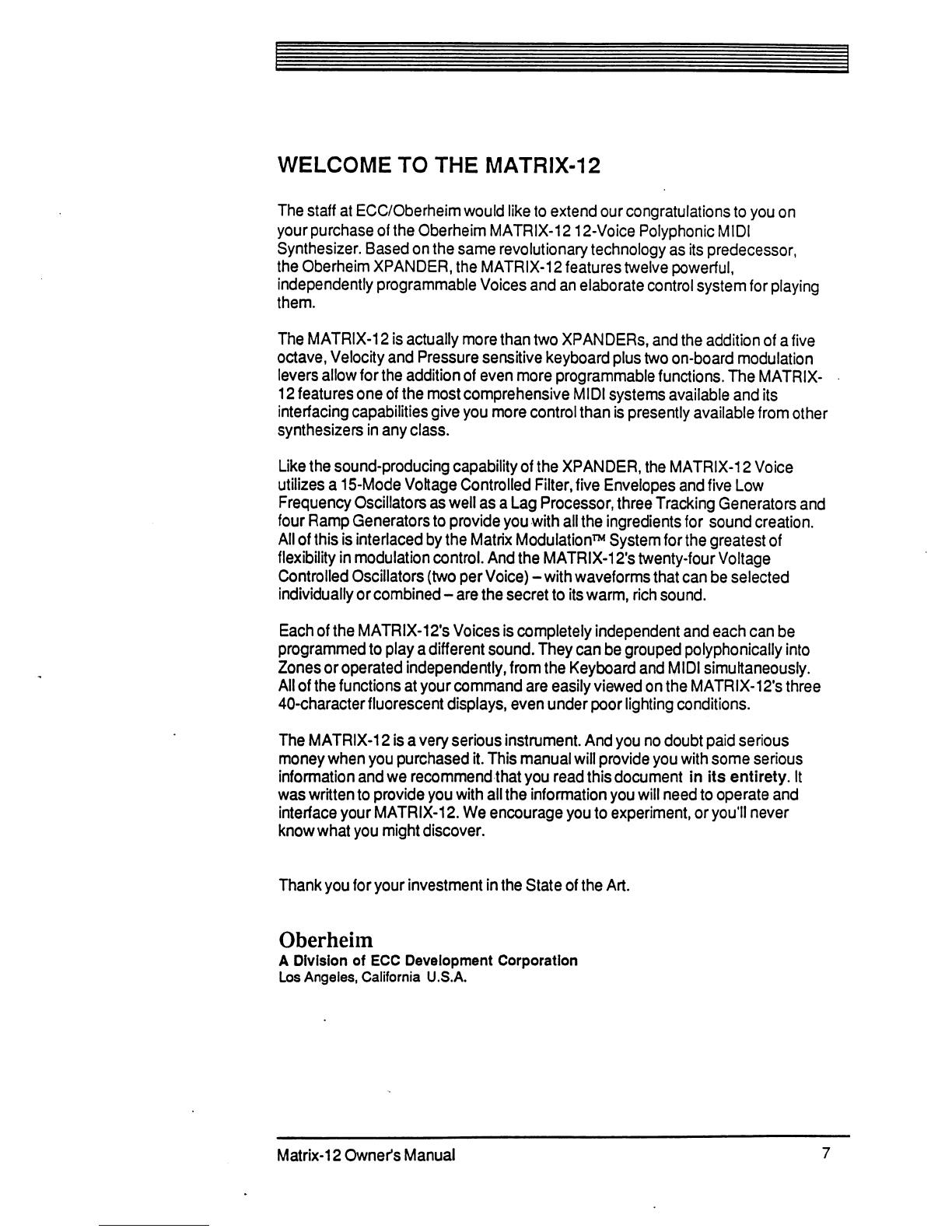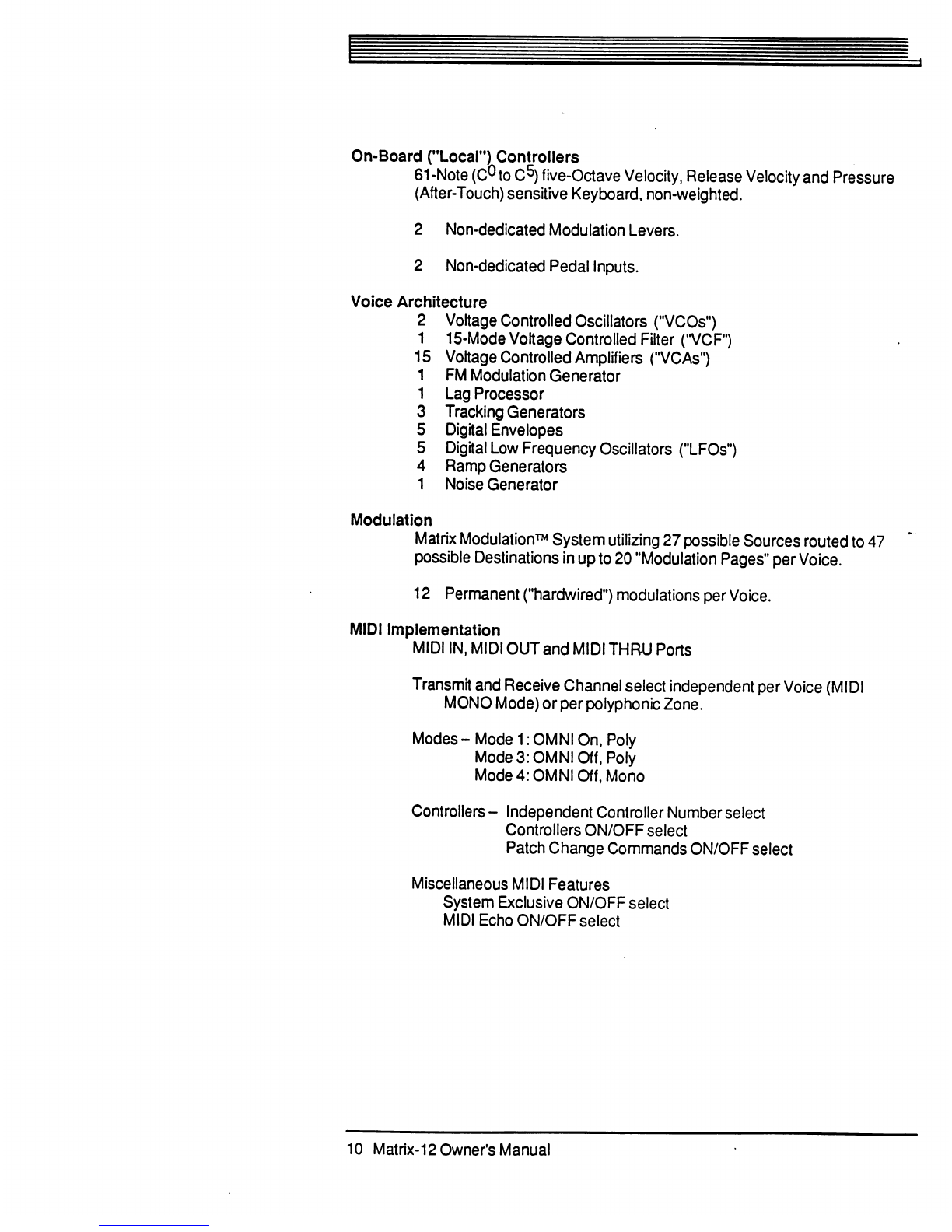Oberheim Matrix-12 User manual
Other Oberheim Synthesizer manuals

Oberheim
Oberheim OB-8 User manual

Oberheim
Oberheim 4-Voice User manual

Oberheim
Oberheim Matrix-6R User manual

Oberheim
Oberheim OB-X User manual

Oberheim
Oberheim Matrix-6 User manual

Oberheim
Oberheim OB-8 User manual

Oberheim
Oberheim Matrix-12 User manual

Oberheim
Oberheim OB-8 User manual

Oberheim
Oberheim OB 12 User manual

Oberheim
Oberheim Xpander User manual

Oberheim
Oberheim OB-1 User manual

Oberheim
Oberheim OB-XA User manual

Oberheim
Oberheim Xpander User manual

Oberheim
Oberheim OB-X User manual
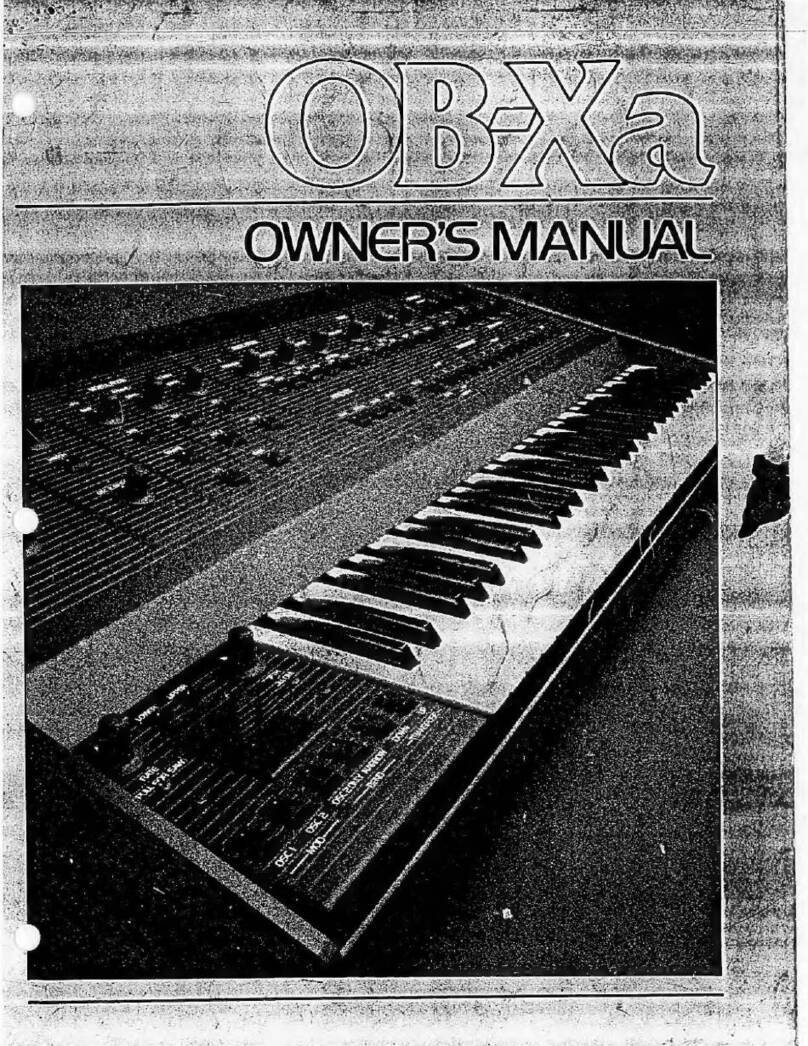
Oberheim
Oberheim OB-XA User manual
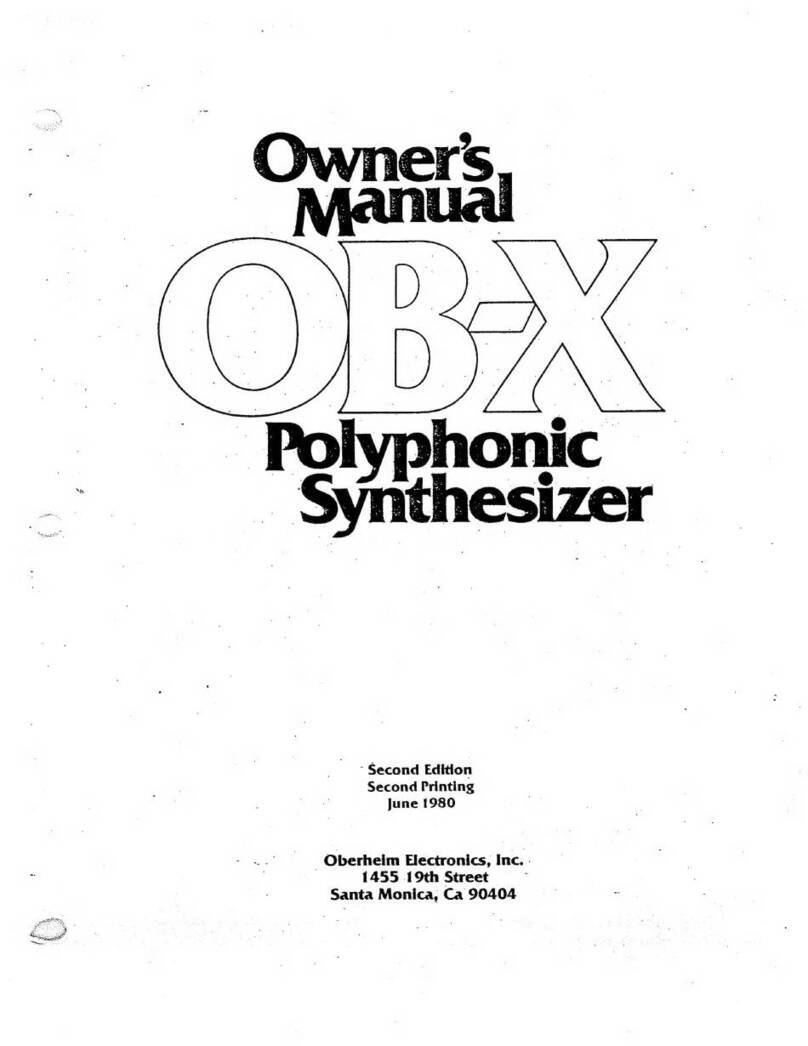
Oberheim
Oberheim OB-X User manual

Oberheim
Oberheim Matrix-6 User manual

Oberheim
Oberheim OB-X8 User manual

Oberheim
Oberheim DSX User manual

Oberheim
Oberheim OB-X User manual