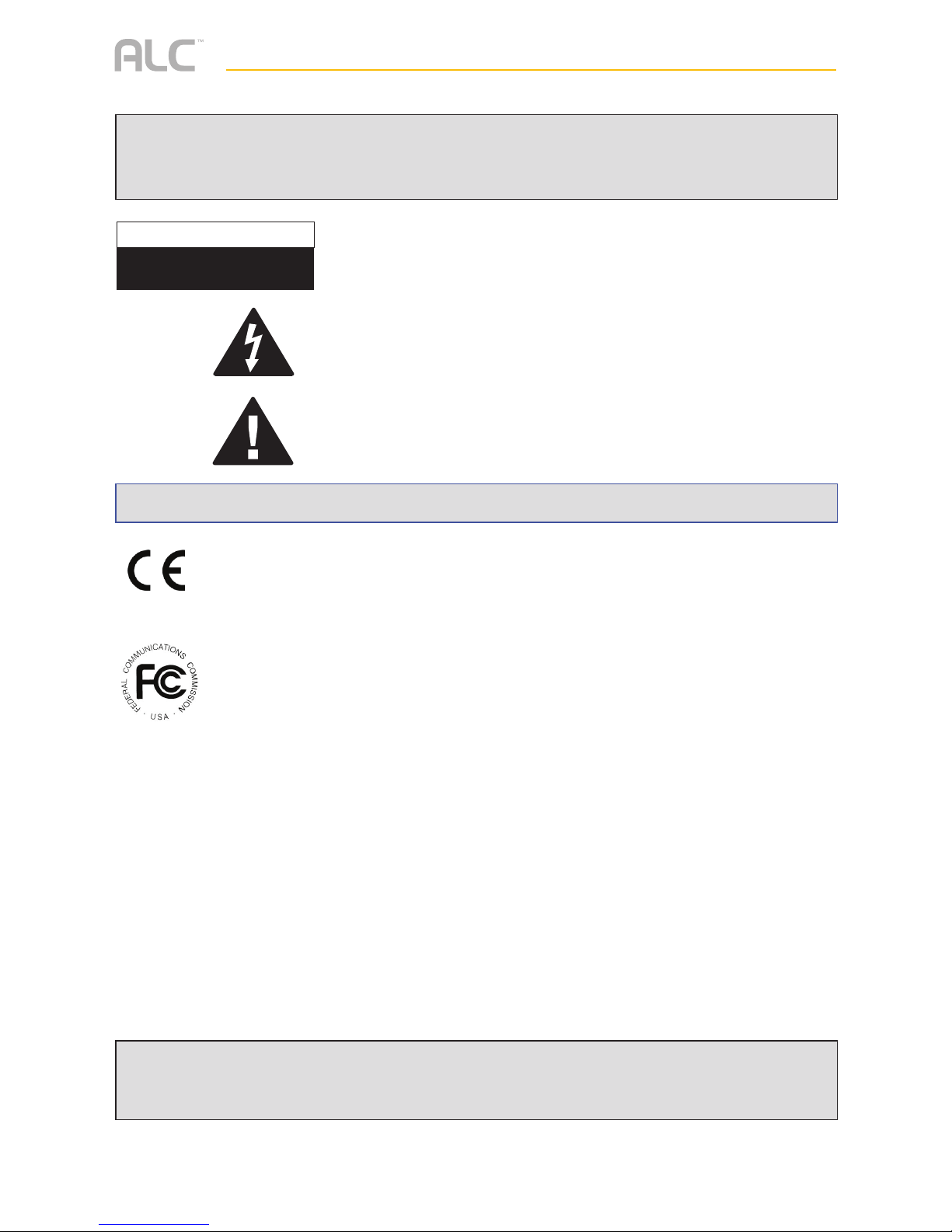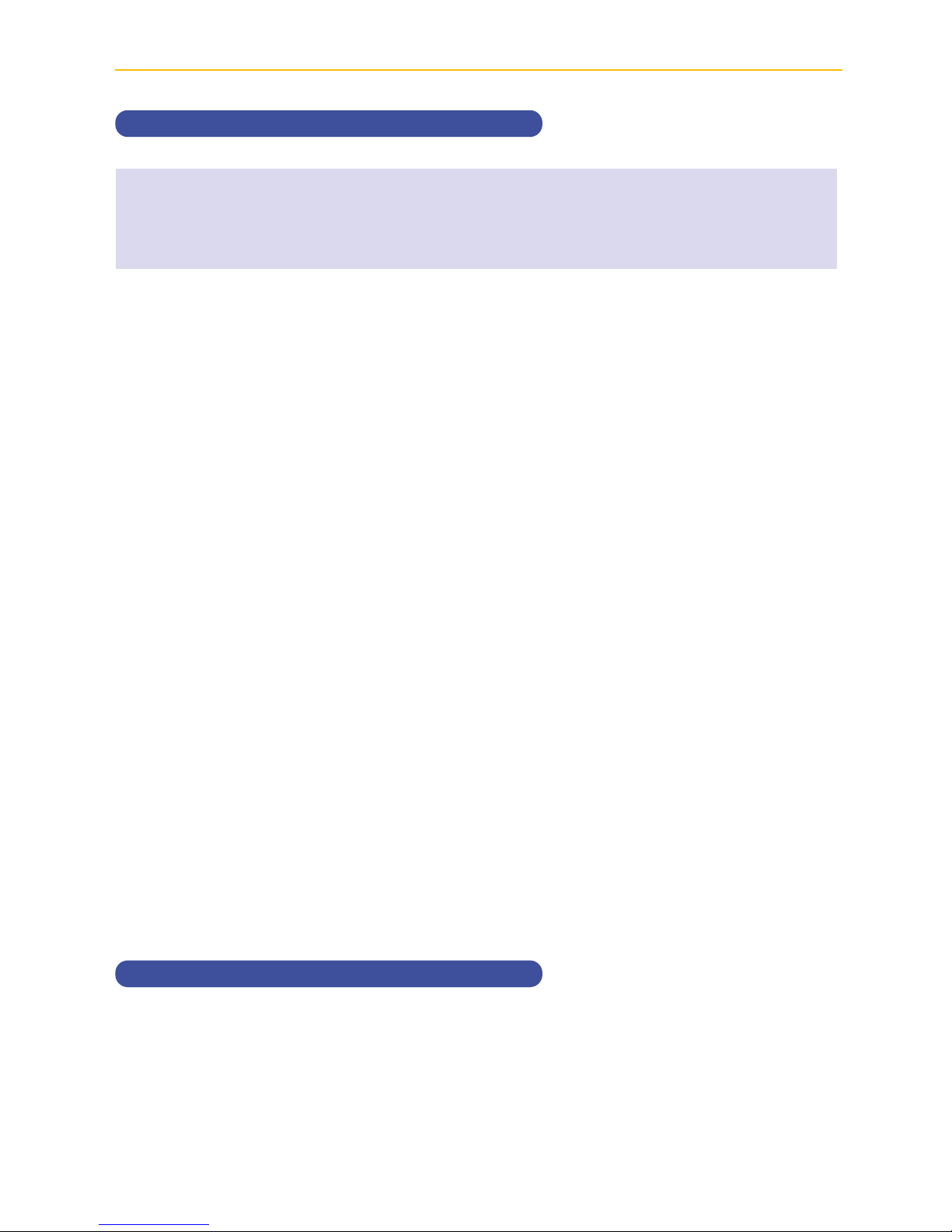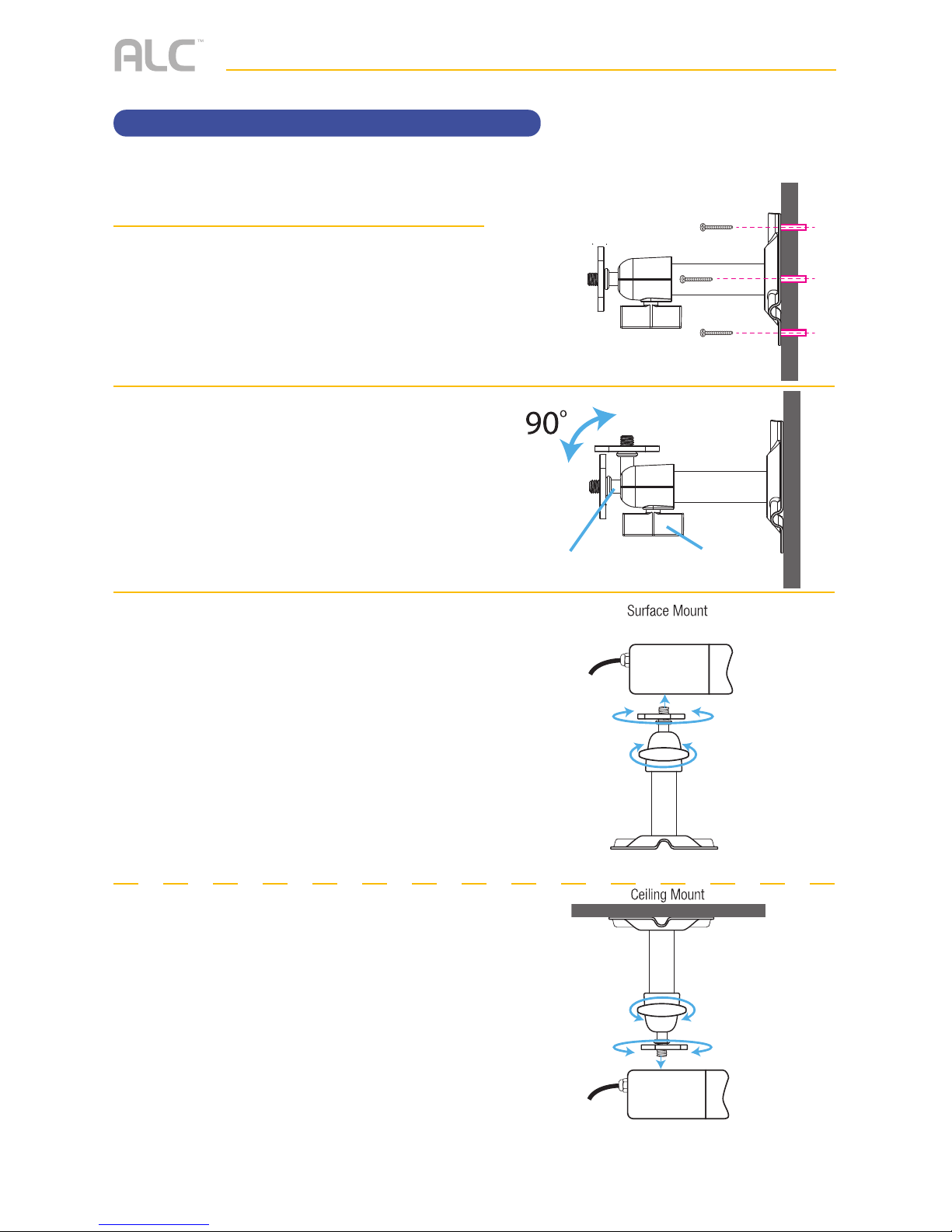IMPORTANT SERVICE SAFETY INSTRUCTIONS
Damages caused by non-compliance with this operating manual will void the warranty!
1. Read and Follow Instructions - All the safety and operating instructions should be read before the
product is operated. Follow all operating instructions.
2. Retain Instructions - The safety and operating instructions should be retained for future reference.
3. Heed Warnings - Comply with all warnings on the product and in the operating instructions.
4. Power Sources - This product should be operated only from the type of power source indicated on
the marking label. If you are not sure of the type of power supplied to your location, consult your
video dealer or local power company. For products intended to operate from battery power, or other
sources, refer to the operating instructions.
5. Overloading - Do not overload wall outlets or extension cords as this can result in the risk of re or
electric shock. Overloaded AC outlets, extension cords, frayed power cords, damaged or cracked
wire insulation, and broken plugs are dangerous. They may result in a shock or re hazard. Periodically
examine the cord, and if its appearance indicates damage or deteriorated insulation, have it replaced
by your service technician.
6. Power-Cord Protection - Power supply cords should be routed so that they are not likely to be walked
on or pinched by items placed upon or against them. Pay particular attention to cords at plugs,
convenience receptacles, and the point where they exit from the product.
7. Surge Protectors - It is highly recommended that the video equipment be connected to a surge
protector. Doing so will protect the equipment from damage caused by power surges. Surge
protectors should bear the UL listing mark or CSA certication mark.
8. Uninterruptible Power Supplies (UPS) - Because this product is designed for continuous, 24/7
operation, it is recommended that you connect the product to an uninterruptible power supply. An
uninterruptible power supply has an internal battery that will keep the product running in the event of a
power outage. Uninterruptible power supplies should bear the UL listing mark or CSA certication mark.
CAUTION: Maintain electrical safety. Power line operated equipment or accessories connected to this
product should bear the UL listing mark or CSA certication mark on the accessory itself and should not be
modied so as to defeat the safety features. This will help avoid any potential hazard from electrical shock or
re. If in doubt, contact qualied service personnel.
Recycling and Disposal Information:
• Do not dispose of electronic devices or any of their components in your municipal
trash collection.
• Consult your local waste management authority or a recycling organization like
Earth911.com to nd an electronics recycling facility in your area.
IMPORTANT SAFETY INSTRUCTIONS