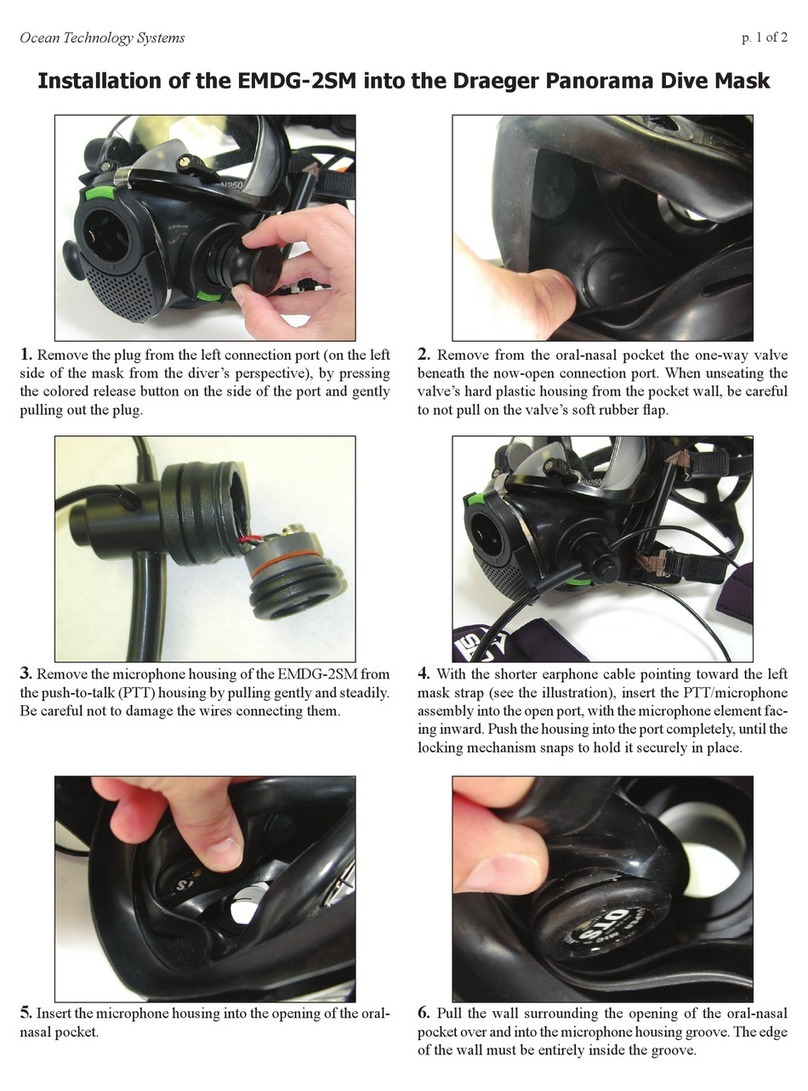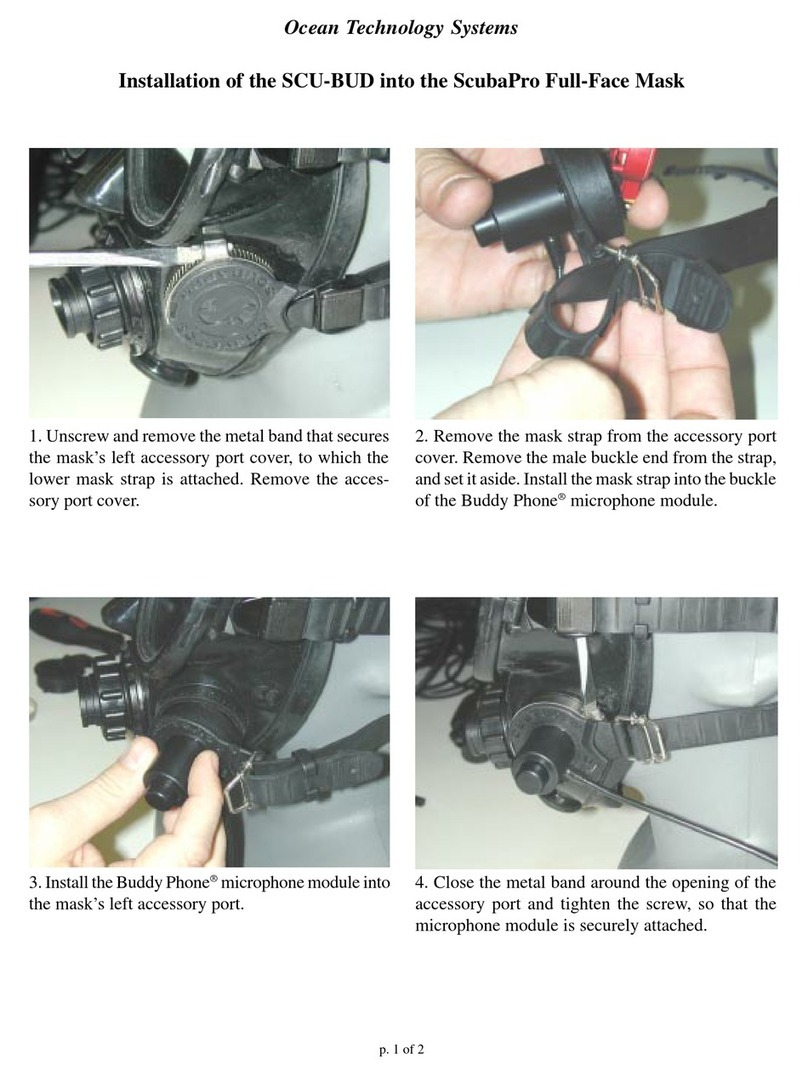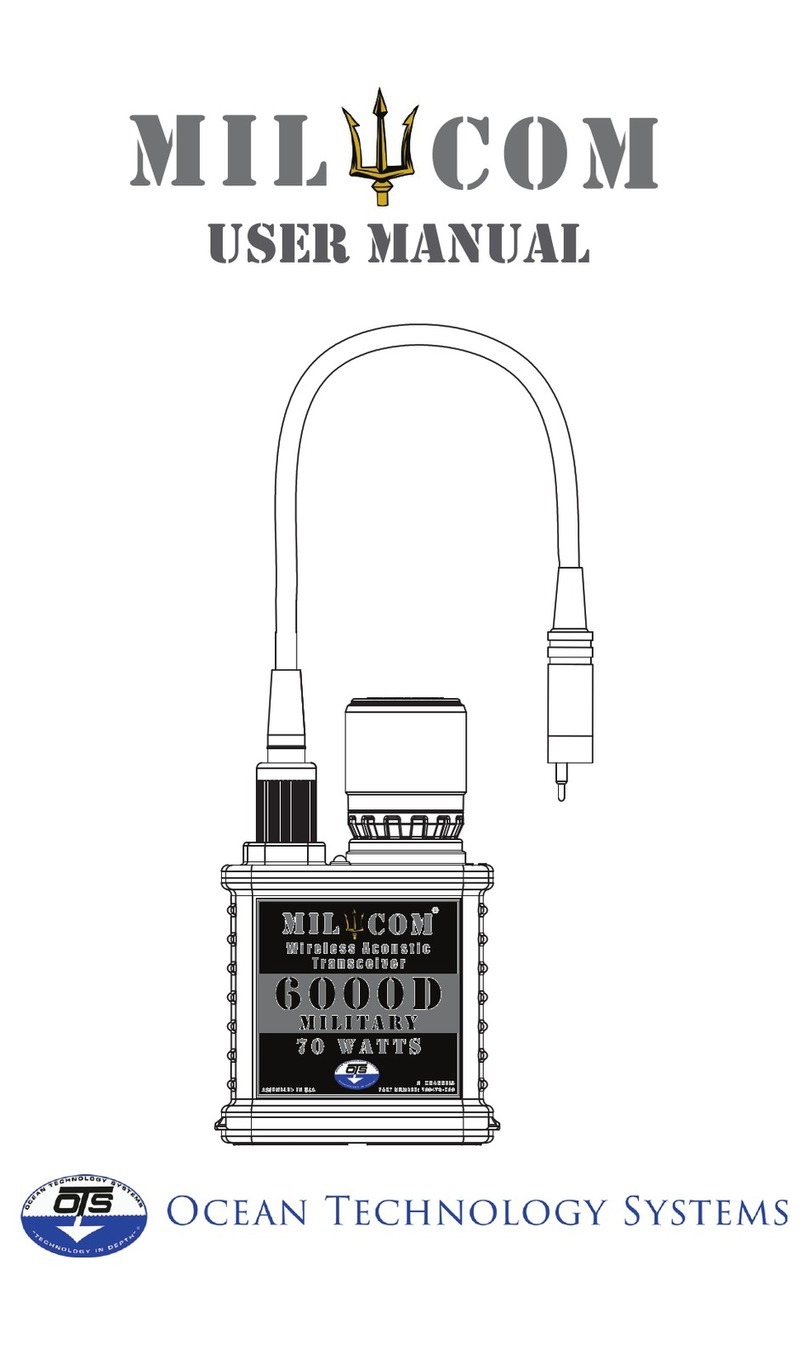3
TABLE OF CONTENTS
- Important Safety Notice -.................................................................................. 4
Introduction.......................................................................................................... 5
Warnings and Precautions ................................................................................. 6
Description........................................................................................................... 7
What is a “Full-Face Mask?”.............................................................................. 7
Environmental Protection ............................................................................... 7
Physiological Considerations ......................................................................... 7
Communications............................................................................................. 8
Anatomy of the Spectrum Full-Face Mask......................................................... 8
Head Harness Assembly................................................................................ 8
Drain Tab ........................................................................................................ 9
Visor Drain Holes ........................................................................................... 9
Inner Frame.................................................................................................... 9
Setting up the Spectrum Full Face Mask ........................................................ 10
Acceptable Zip-Ties for Installation.................................................................. 10
Installing Second Stage Regulator................................................................... 10
Inner Frame Installation ................................................................................... 11
Regulator Removal .......................................................................................... 11
Inner Frame Removal ...................................................................................... 12
Acceptable Second Stage Regulators ............................................................. 12
Regulator Exhaust Tees................................................................................... 13
Donning and Dofng Procedures .................................................................... 13
Overall Safety Inspection................................................................................. 13
Hoods and Seals.............................................................................................. 13
Donning and Adjustment.................................................................................. 14
Dofng.............................................................................................................. 15
Diving The Spectrum Full-Face Mask.............................................................. 15
Pre-Dive........................................................................................................... 15
Post-Dive Procedures...................................................................................... 15
Warning Note............................................................................................ 16
Training and Emergency Procedures.............................................................. 16
Emergency Procedures ................................................................................... 17
Installation of Communications....................................................................... 18
Buddy Phone®Installation Instructions .......................................................... 19
EM-OTS-2 Installation Instructions.................................................................. 20
Specications .................................................................................................... 21
Limited Warranty ............................................................................................... 22