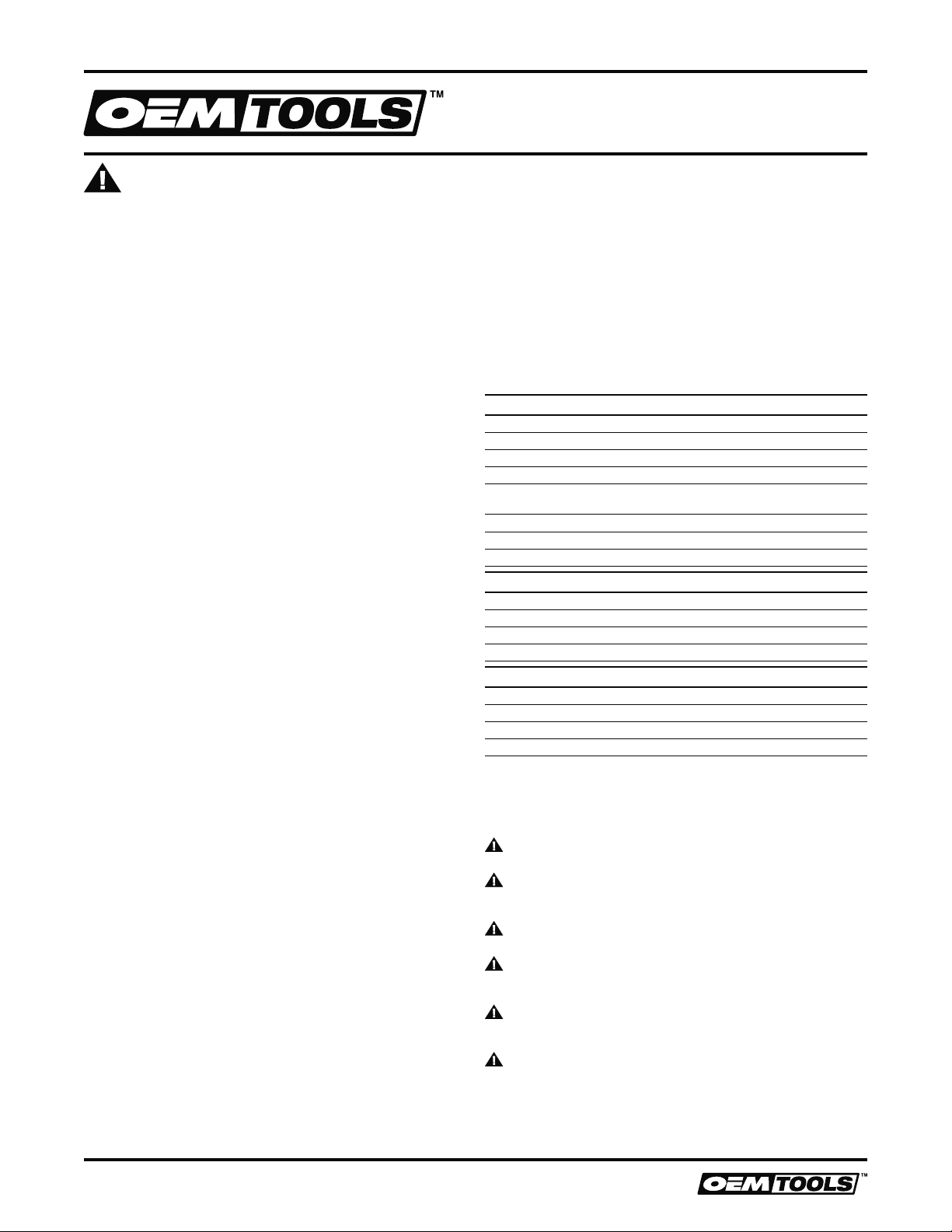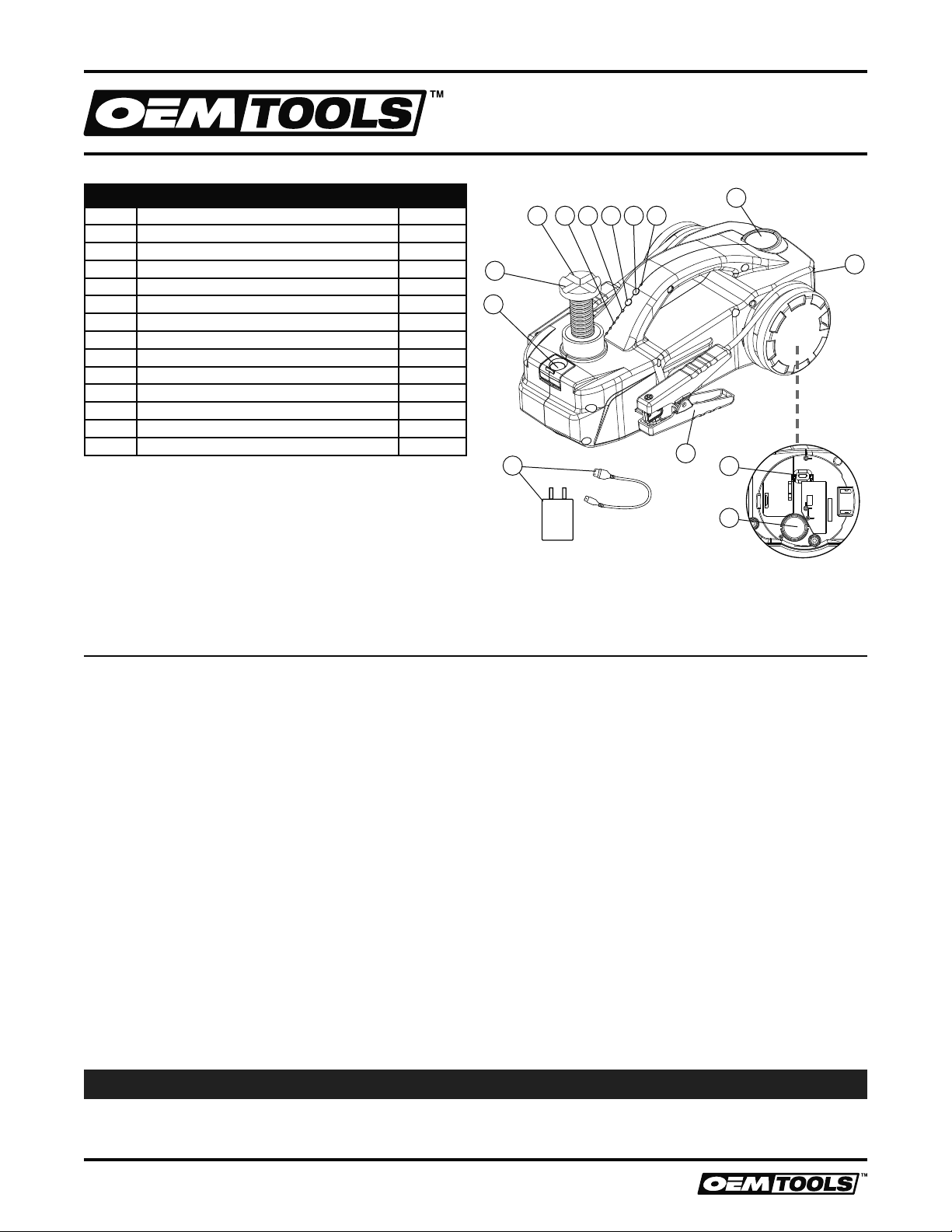3
Operating Instructions and Parts Manual 24468
ALL-IN-ONE EMERGENCY TOOL - JUMP
STARTER / TIRE INFLATOR / 3 TON JACK
8/17
2017 OEMTOOLS™
been successfully jump started. Remove the clamps within
30 seconds of successful jump start.
4. DO NOT attempt to use charging cords, jump start cables,
or other accessories that did not come with this product.
The included accessories have been designed to work
with this product only. Use of other accessories could
cause explosion or fire.
5. DO NOT operate in extreme heat or near exposed flames,
or in temperatures exceeding 140°F (60°C).
6. DO NOT charge units in temperatures lower than 32°F
(0°C) or temperatures exceeding 140°F (60°C).
7. DO NOT attempt to operate unit if the unit has been
dropped or has been subjected to impact. The unit must
be checked by a qualified battery technician before
attempting to use again.
8. DO NOT use this unit in conjunction with a battery charger.
9. DO NOT attempt to disassemble unit or modify in any way,
this unit does not include serviceable parts.
10. DO NOT use this product while unaccompanied. Ensure
there is a person nearby that can come to your aid while
working with batteries.
11. Ensure battery terminals are clean before jump starting.
If the battery terminals are dirty or corroded, the
performance of the jump starter will be reduced.
12. Ensure the battery clamps have been correctly connected
to the battery before attempting to jump start.
13. Under extreme conditions, battery leakage can occur. If liquid
is noticed coming from the product, DO NOT handle with
bare hands. If your skin comes in contact with battery acid,
wash with soap and water immediately. If battery acid comes
in contact with eyes, rinse with cold water for at least 10
minutes, and seek medical attention immediately.
14. This product contains a lithium-based battery, at the end
of product life, dispose of product according to federal/
state/local regulation.
CHARGING INSTRUCTIONS
WARNING: DO NOT leave the Emergency Tool
unattended while charging.
Power Indicator:
NO
LIGHT
1 SOLID
LIGHT
2 SOLID
LIGHTS
3 SOLID
LIGHTS
4 SOLID
LIGHTS
0% 25% 50% 75% 100%
1. Plug the Wall Charging Adapter into a 110-120V AC outlet.
2. Connect the Micro-USB to the charging port of the
Emergency Tool.
3. The power indication lights will flash at charging
increments (shown above). The indicator lights will shut-off
at full charge.
4. Promptly unplug from outlet.
5. The battery will remain charged for about 6 months; it is
recommended to recharge the battery every 3 months to
maximize battery life.
JUMP STARTER INSTRUCTIONS
WARNING: Follow the information in this manual
exactly; a fire may result causing property damage, personal
injury or loss of life.
WARNING: DO NOT attempt to jump start a positive
ground vehicle with this emergency tool.
1. Ensure 3 or more charge indicator lights are on (>75% Battery).
2. Connect the Red Clamp to the positive (+) battery terminal.
3. Connect the Black Clamp to the negative (-) battery terminal.
4. The Jump Start Indicator (located above the Charge
Indicator) will signal next course of action;
a. Green Light – good connection, continue to step 5.
b. Green Light with Buzzing Alert – the connection is
incorrect, disconnect the clamps from the posts and
repeat steps 2 and 3.
c. Green Light Blinking – the vehicle’s battery is too low,
press the “BOOST” button and wait until the Jump
Start Indicator turns solid green. Proceed to step 5
within 30 seconds.
d. No Lights On – the vehicle’s battery is damaged,
confirm the clamps are correctly connected. Press
the “Boost” button, wait until the Jump Start Indicator
turns solid green. Proceed to step 5 within 30 seconds.
5. Start the vehicle. Remove the jump starter cables, and leave
vehicle running. Return the Emergency Tool to storage.
6. If the vehicle does not start, disconnect the clamps and
wait 2 minutes. Repeat steps 1-5. DO NOT attempt to
jump start more than 3 times.
JACK INSTRUCTIONS
WARNING: DO NOT place extremities, clothing, or any
material between the jack and lifting point of the vehicle. This
can cause personal injury and/or property damage.
1. Stop the vehicle on a level surface, put the vehicle into
park, and activate the parking/emergency brake.
2. Place the jack directly below the vehicle manufacturer’s
recommended lift point nearest to the flat tire. Rotate
the adjusting screw so that the saddle is as close to the
vehicle as possible.
3. Turn the Emergency Tool ON, adjust to the “Jack”
function. Press the “UP” direction switch. Before the
saddle makes contact with the loading point of the
chassis, stop the jack to ensure proper contact between
the saddle and the vehicle’s chassis.
4. Once the loading point is centered above a depressed
ridge on the saddle, continue lifting the vehicle to the
desired working height.
5. Turn the Emergency Tool OFF. The jack will remain at the
lifted height.
6. Once the tire has been changed, turn the Emergency Tool
ON. Press the “DOWN” direction to lower the jack. The
jack will lower at a constant speed.
7. Turn the Emergency Tool “OFF”, remove the tool from
underneath the vehicle and return to storage.
INFLATION INSTRUCTIONS
WARNING: DO NOT exceed 150 PSI; this may damage
the product.
1. Pull the air hose out from the storage compartment and
turn ON the power.
2. Attach the air hose to the tire valve, adjust to the
“Air Inflator” function. The tire will start to inflate.
3. Monitor the pressure gauge; when the desired pressure is
reached turn the power OFF.
LED FLASHLIGHT INSTRUCTIONS
1. Press the LED switch to activate the LED flashlight.
2. Press again to activate the following modes: Normal,
Strobe, SOS, OFF.
MAINTENANCE INSTRUCTIONS
1. There are no serviceable parts included with this product.
2. DO NOT attempt to disassemble this product.
3. Wipe off the clamps and outer plastic frame with a clean
cloth after use or periods of extended storage.
STORAGE
Store the Emergency Tool in an upright position and in a clean,
dry area. DO NOT store near flammable items or open flames.