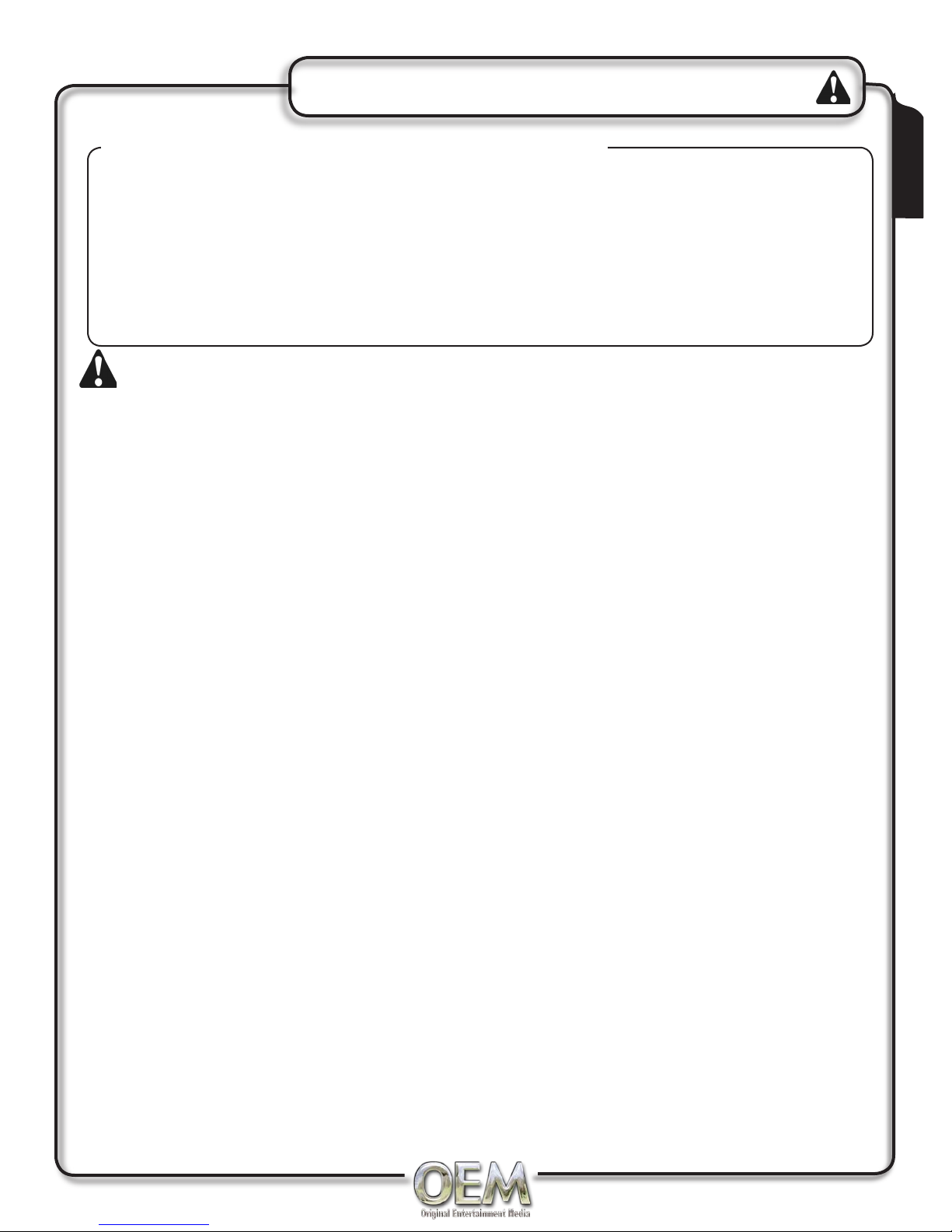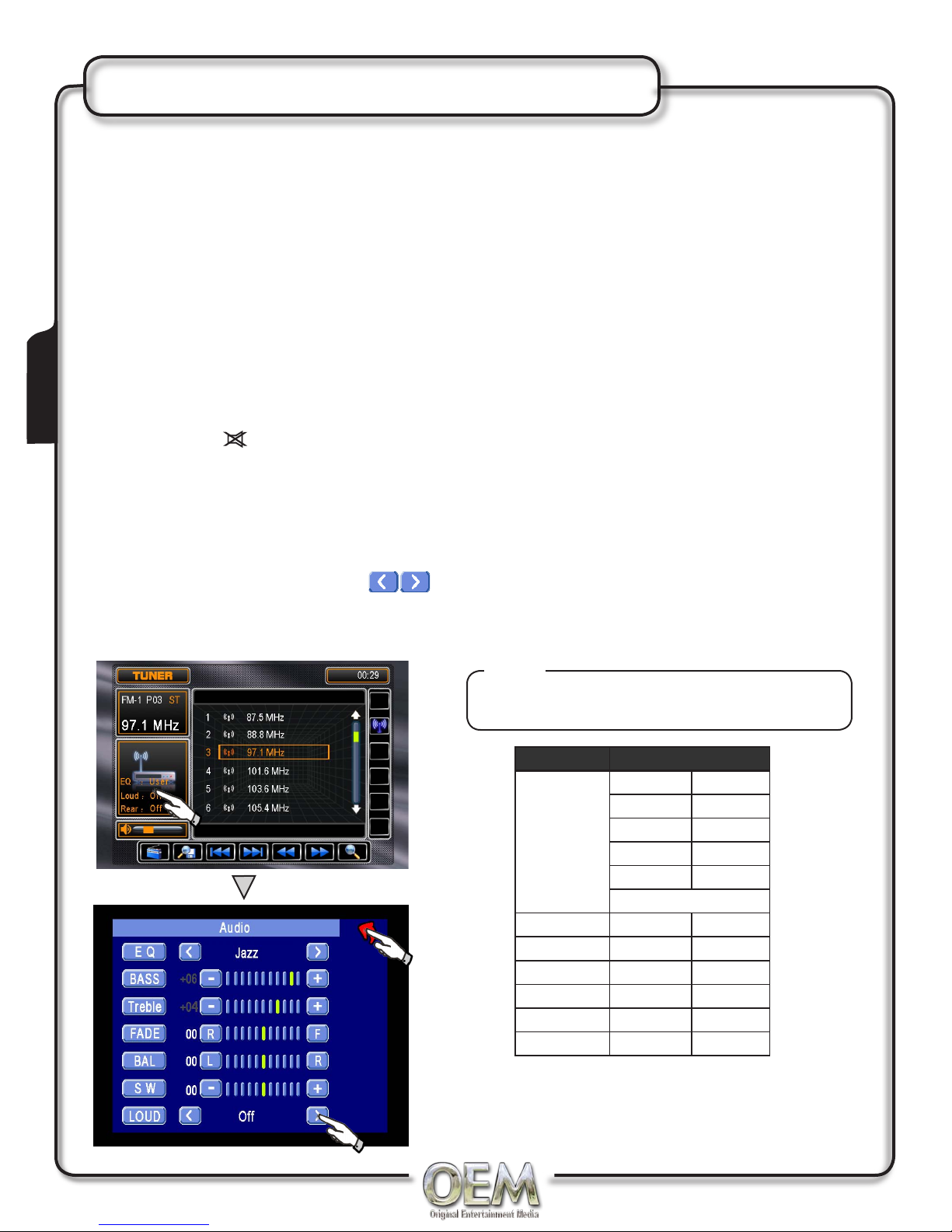2
Safety Information .......................................................................................................... 3
Care and Installation ...................................................................................................... 4
Wiring Diagram ..............................................................................................................5
Controls ..........................................................................................................................6
Remote Control .............................................................................................................. 7
Monitor Operation ...........................................................................................................8
Monitor Operation ...........................................................................................................9
General Operation ..........................................................................................................10
Main Access Menu ......................................................................................................... 11
General Set Up Menu .....................................................................................................12
Adjusting the Clock .........................................................................................................13
Screen Setup ..................................................................................................................14
Audio Signal Processing (ASP).......................................................................................15
AM/FM Tuner Operation..................................................................................................16 -17
DVD Information .............................................................................................................18
Initializing Parking Brake ................................................................................................19
DVD Operation ...............................................................................................................20
DVD Controls ..................................................................................................................21
DVD Search Function .....................................................................................................22
DVD Setup Menu - Language ........................................................................................ 23
DVD Setup Menu - Video ...............................................................................................24
DVD Setup Menu - Ratings ............................................................................................25
DVD Setup Menu - Audio ............................................................................................... 26
DVD Setup Menu - Speakers .........................................................................................27
DVD Setup Menu - Surround I and II ..............................................................................28
CD/DVD/MP3/WMA Information .....................................................................................29
CD Operation ..................................................................................................................30
MP3/WMA Operation ......................................................................................................31
iPod Operation ................................................................................................................32-33
XM Radio Operation .......................................................................................................34-35
Bluetooth Operation ........................................................................................................36-37
Navigation .......................................................................................................................38
Muli-Zone Operation .......................................................................................................39
Multi-Zone AM/FM Tuner ................................................................................................40
Mulit-Zone XM Radio ......................................................................................................41
Mulit-Zone iPod Operation ..............................................................................................42
Limited One Year Warranty..............................................................................................43
Troubleshooting...............................................................................................................44-45
Notes...............................................................................................................................46
Specifications ................................................................................................................. 47
Table of Contents