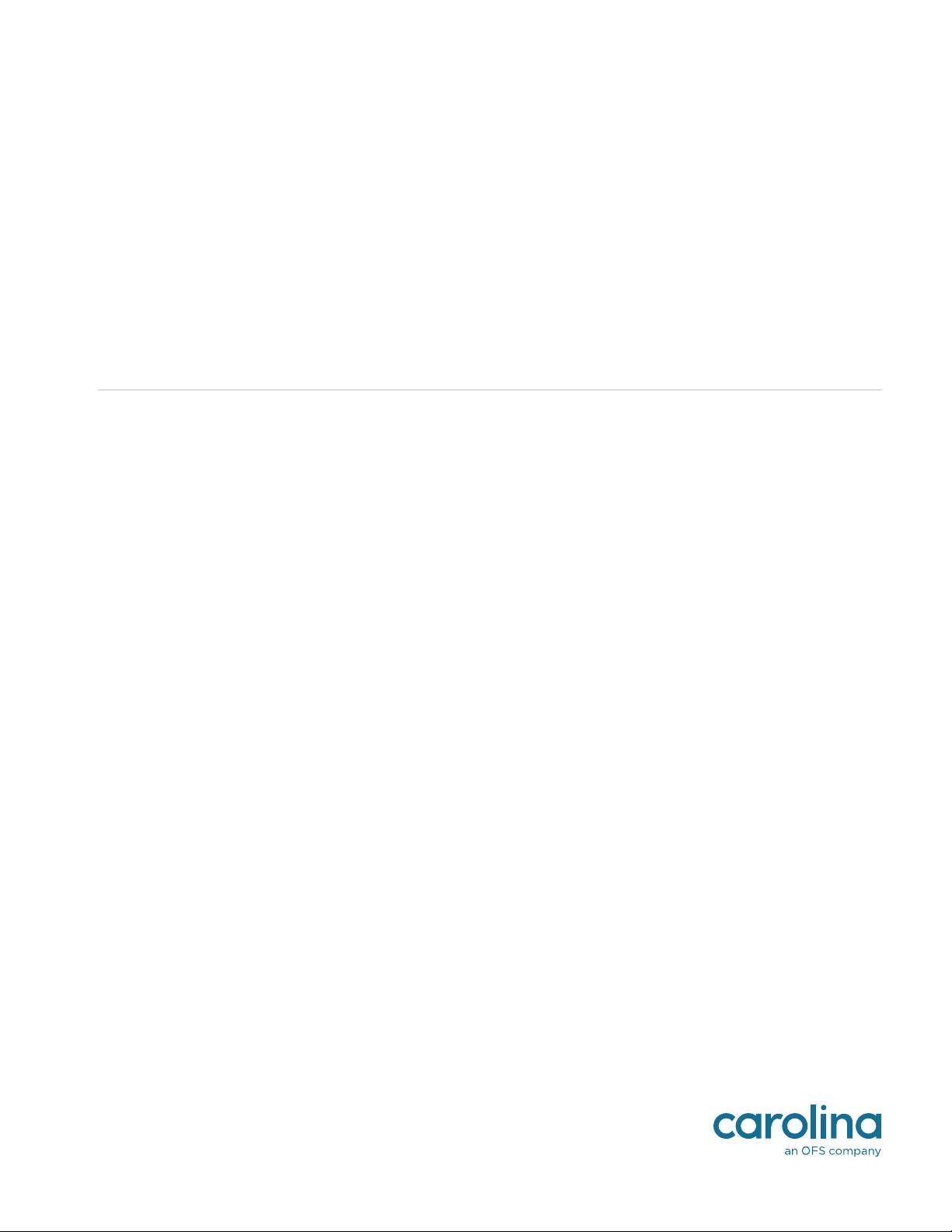Mile Marker
2
Common issues
Incorrectly installed Receiver Latch batteries
- Installing one battery not in sequence can allow the lock to be operated for a limited number of times
before the Receiver Latch locking mechanism will stop working.
- If the Receiver Latch stops working due to the batteries being improperly installed, it will remain in the
same state as it was when it died. If it was locked, it ill remain locked and if it was unlocked, it will remain
unlocked.
- A lock that automatically unlocks without notice is a liability as the lock owner would be unaware if this
happened.
Misalignment or excess preload between the Receiver Latch and Strike Plate
- If there is outward pressure on the latching mechanism by the Strike Plate, the solenoid will fail to fire or
engage the lock mechanism causing a lock to either not lock or unlock.
- This can occur when a user overstus a locker and the contents push out on the door or drawer.
- This can be checked by manually operating the locking mechanism by hand and entering a lock/unlock
cycle.
- The incorrect alignment is usually caused by the door bumpers being installed after the lock is set-up. To
correct the incorrect alignment, remove the bumpers or adjust the Receiver Latch.
- If the opening is stuck in the locked position, this can sometimes be remedied by pushing hard against the
outside of the door/drawer while entering the proper code for unlocking. If the unit unlocks, remove the
bumper or the other obstruction causing the outward force.
Dead batteries
- StealthLock has a 6,000 cycle life
- One cycle = lock then unlock
- Cycle life equates to 8 cycles per day for two years.
- The Transmitter pad and Receiver Latch monitor cycles and their lights will begin to blink at 5500.
- StealthLock does not monitor battery power
- CompX recommends changing batteries annually and putting the locks on a preventative maintenance
schedule to prevent dead battery issues. CompX recommends name brand, alkaline batteries to be used.
- If all openings functioned at one time, then sporadically functioned, and finally lost all functionality, the
only remedy is to force open the door/drawer. See Strike Plate on page 1 for forced entry specifications
and instructions.
Mismatching Transmitter Pads and Receiver Latches
- This occurs typically during initial installation. Cabinet/locker doors or drawers are removed and placed on
another opening causing the Transmitter Pad to no longer be mated to the Receiver latch the door/drawer
is on.
- The only way to correct this is by matching the Transmitter Pad with its original Receiver Latch.
- This can sometimes be verified by entering a code for a non-opening unit and listening to see if another
unit in the vicinity is operating.
NOTE: This can only be diagnosed by
reviewing the battery compartment
on the Receiver Latch.
StealthLock functionality and trouble shooting