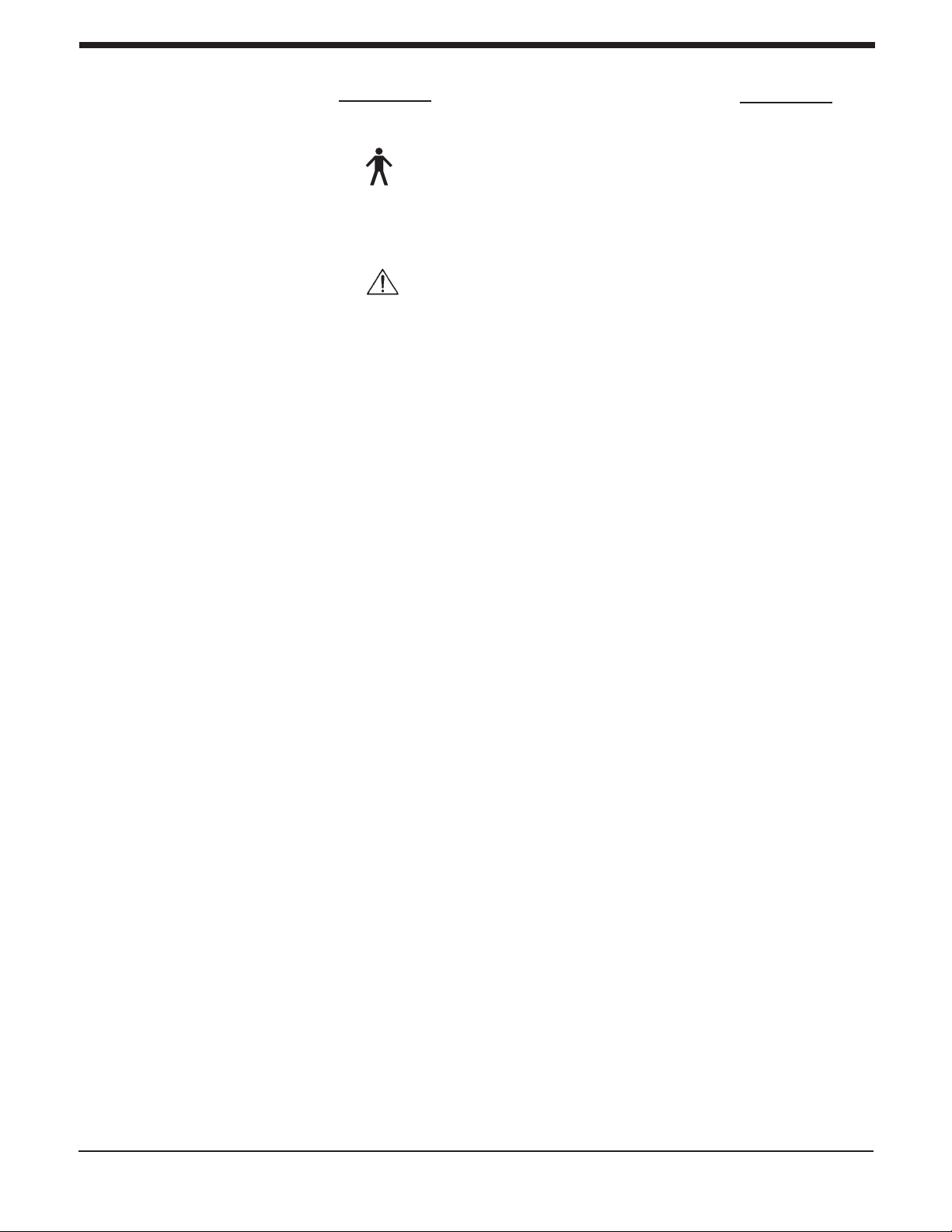TOC-1
OLYMPIC SMART SCALE®Model 20/25
Table of Contents
OLYMPIC
SMART SCALE®
Model 20/25
Section 1: Installation
Intended Use ..........................................................................1-1
Description & Use ..................................................................1-1
Calibration Check ...................................................................1-1
Carrying the Model 20 Scale ..................................................1-1
Instructions for Cart Mounting ............................................... 1-2
Attaching & Removing the Tray .............................................1-2
Initial Battery Charge .............................................................. 1-3
Electrical Requirements..........................................................1-3
Battery Operation ...................................................................1-3
International Safety Symbols ................................................. 1-4
Section 2: Operation
Summary Instructions ............................................................2-1
Controls .................................................................................. 2-2
Status Lights ..........................................................................2-2
On/Off ......................................................................................2-3
Averaging Tone Volume Control Knob ..................................2-3
Setting Caster Brakes (Model 25) ...........................................2-4
Weighing the Baby .................................................................2-4
Baby Not Moving ...................................................................2-4
Baby Moving .......................................................................... 2-5
Weight Lock............................................................................ 2-5
To Weigh Next Baby ..............................................................2-5
Grams/Pounds-Ounces .........................................................2-5
Tare Function.......................................................................... 2-6
Overload .................................................................................2-6
Reweigh Feature .....................................................................2-6
Cleaning ..................................................................................2-7