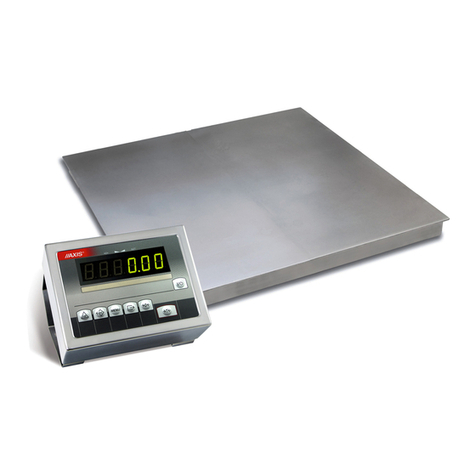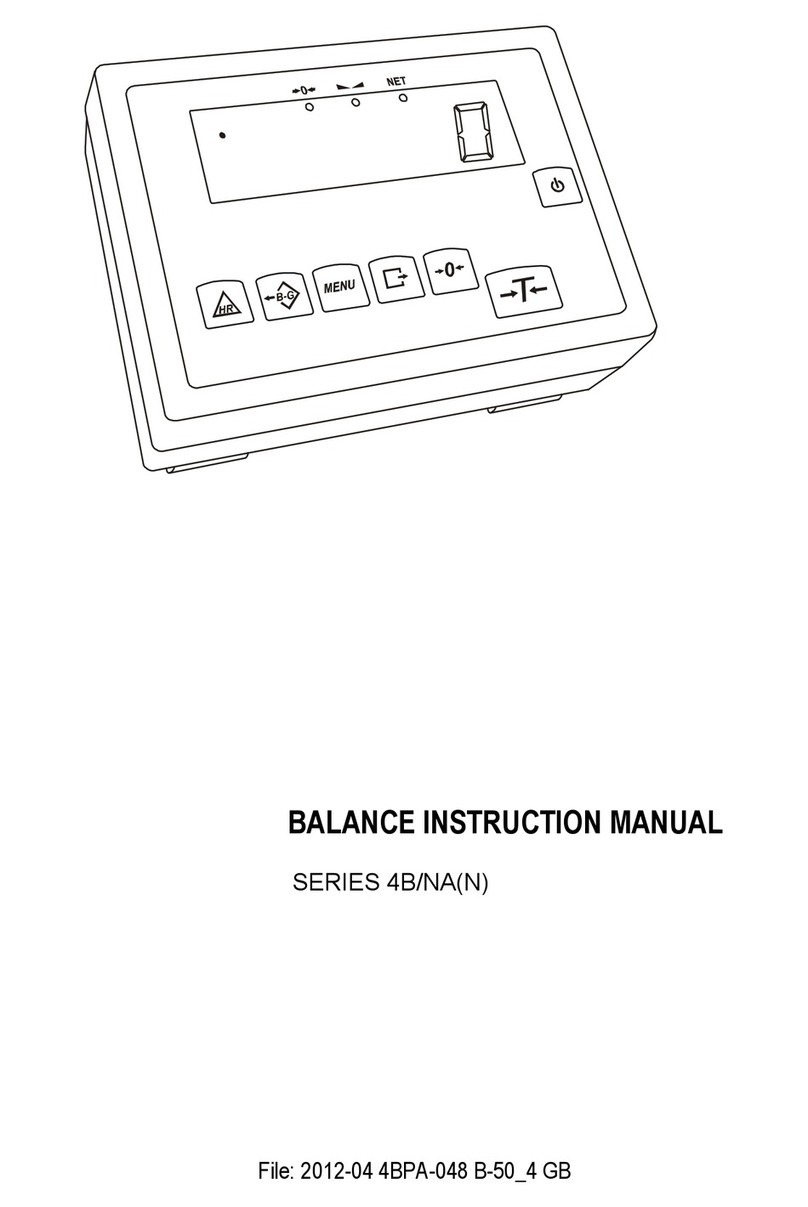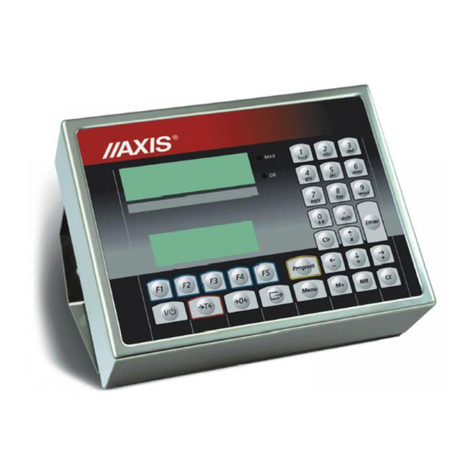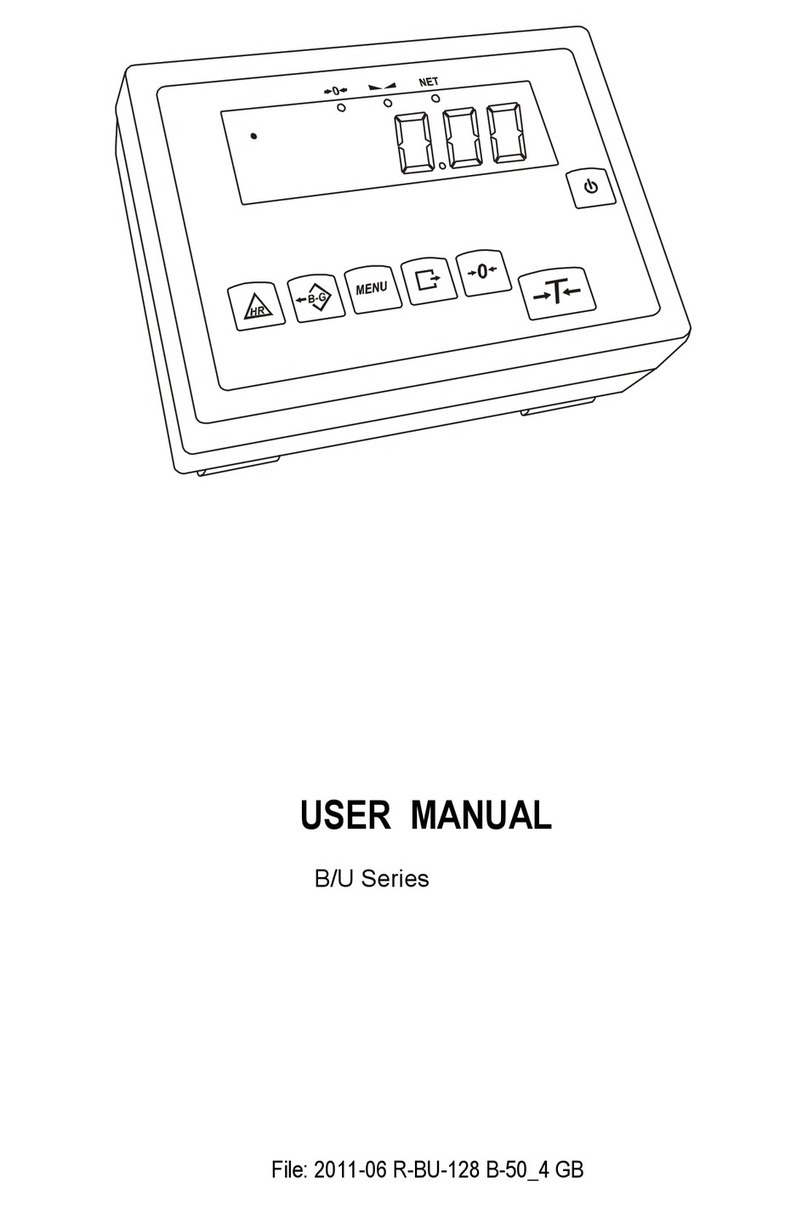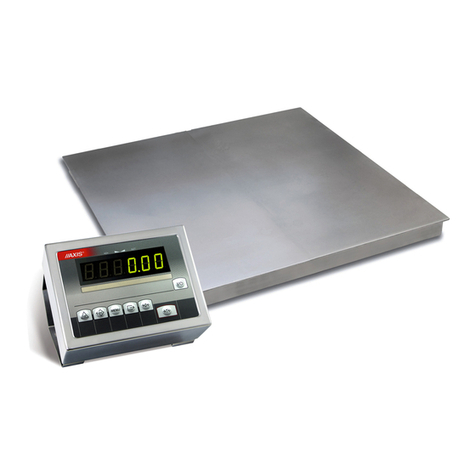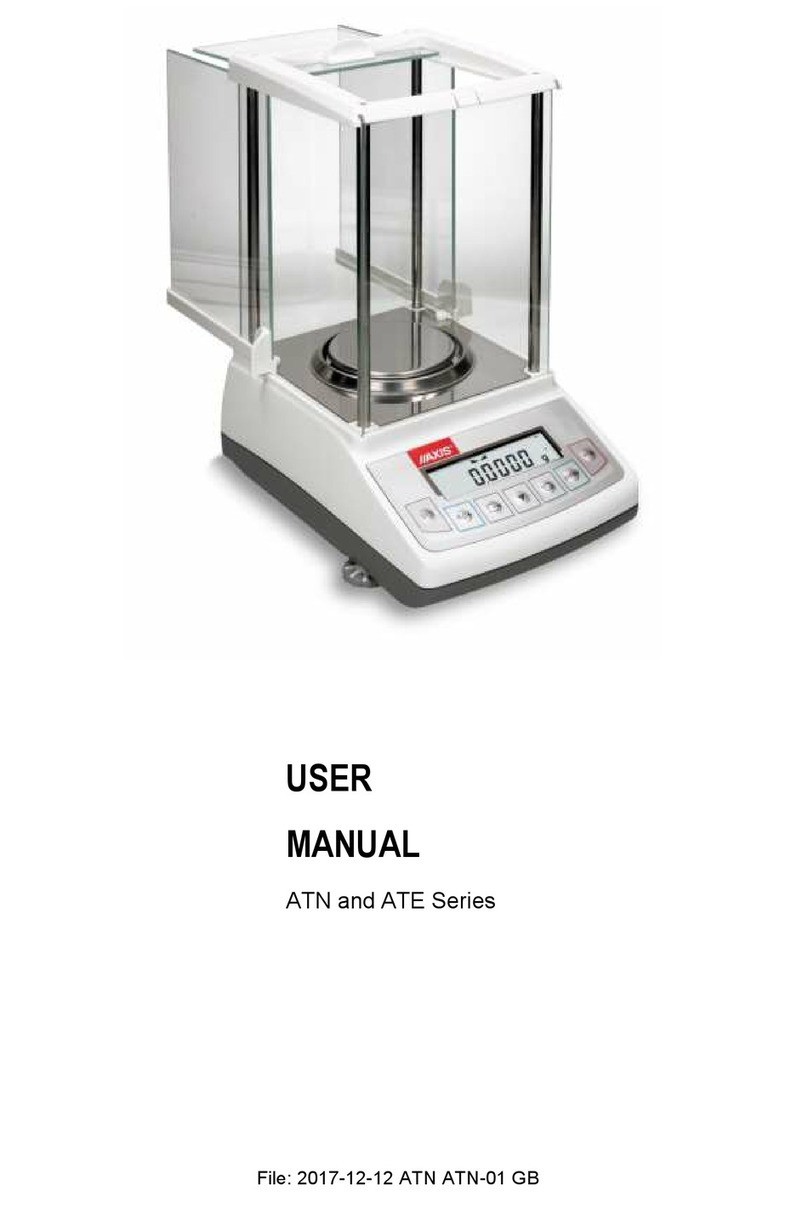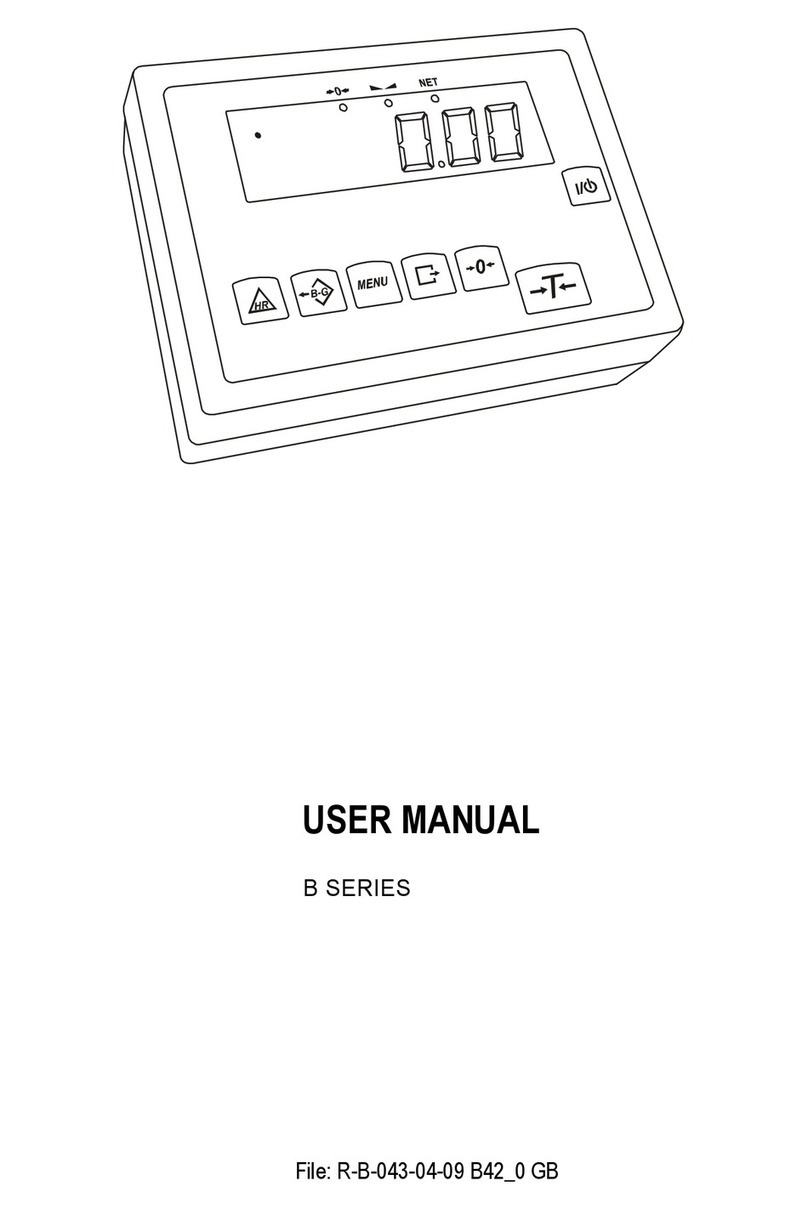2USER MANUAL
_________________________________________________________________________________________________________________
Contents:
2. Technical data ....................................................................................................................................................................4
3. Completeness ....................................................................................................................................................................5
4. General view.......................................................................................................................................................................5
5. Keys and indicators...........................................................................................................................................................7
6. Security rules .....................................................................................................................................................................8
7. Preparations –working environment...............................................................................................................................9
8. Preparing a balance to work ...........................................................................................................................................10
9. Operation principles ........................................................................................................................................................11
10. Start-up .............................................................................................................................................................................12
11. Basic functions ................................................................................................................................................................13
11.1 Normal weighing .............................................................................................................................................................13
11.2 Weighing with tare ...........................................................................................................................................................13
12. Balance checking.............................................................................................................................................................14
13. Connecting a balance to a computer or a printer .........................................................................................................14
14. Special functions description ............................................................................................................................................16
14.1 Menu customization function (ACtIV) .............................................................................................................................17
14.2 Autozeroing (AUtOtAr)......................................................................................................................................................18
14.3 Pieces counting (PCS) ......................................................................................................................................................19
14.4 Serial port working mode selection (SendInG) ..............................................................................................................20
14.5 Serial port parameters setting (rS232) ...........................................................................................................................21
14.6 Adjusting a balance (Calibr).............................................................................................................................................22
14.7 Weighing unit selection (UnIt)..........................................................................................................................................24
14.8 Percentage weighing (PErCEnt) ......................................................................................................................................25
14.9 Weigh summation (rECIPE)..............................................................................................................................................26
14.10 Tare memorizing function (tArE) ...................................................................................................................................27
14.11 Force measurement function (F) ...................................................................................................................................28
14.12 Function for maximum value indication (UP) ...............................................................................................................29
14.13 Anti-disturbance filter function (FILtEr) .......................................................................................................................30
14.14 Function for weighing animals (LOC) ...........................................................................................................................31
14.15 Date and time setting (dAtE) ..........................................................................................................................................32
14.16 Average calculation function (AVErAGE) ....................................................................................................................33
14.17 Treshold comparing function (thr) ................................................................................................................................34
14.18Total weight function (totAL) ..........................................................................................................................................37
14.19 Density determination (hYdro).......................................................................................................................................39
14.19.1 Solids density determination ........................................................................................................ 39
14.19.2 Liquid density determination ....................................................................................................... 41
14.19.3 Leaving the function .................................................................................................................... 42
15.20 Printout language selection (LAnGUAG) ......................................................................................................................43
14.21 Paperweight calculation (PAPEr)...................................................................................................................................44
14.22 Statistical calculations function (StAt)..........................................................................................................................45
15. Maintenance and repairs of small defects....................................................................................................................48
Declaration of Conformity ........................................................................................................................................................49