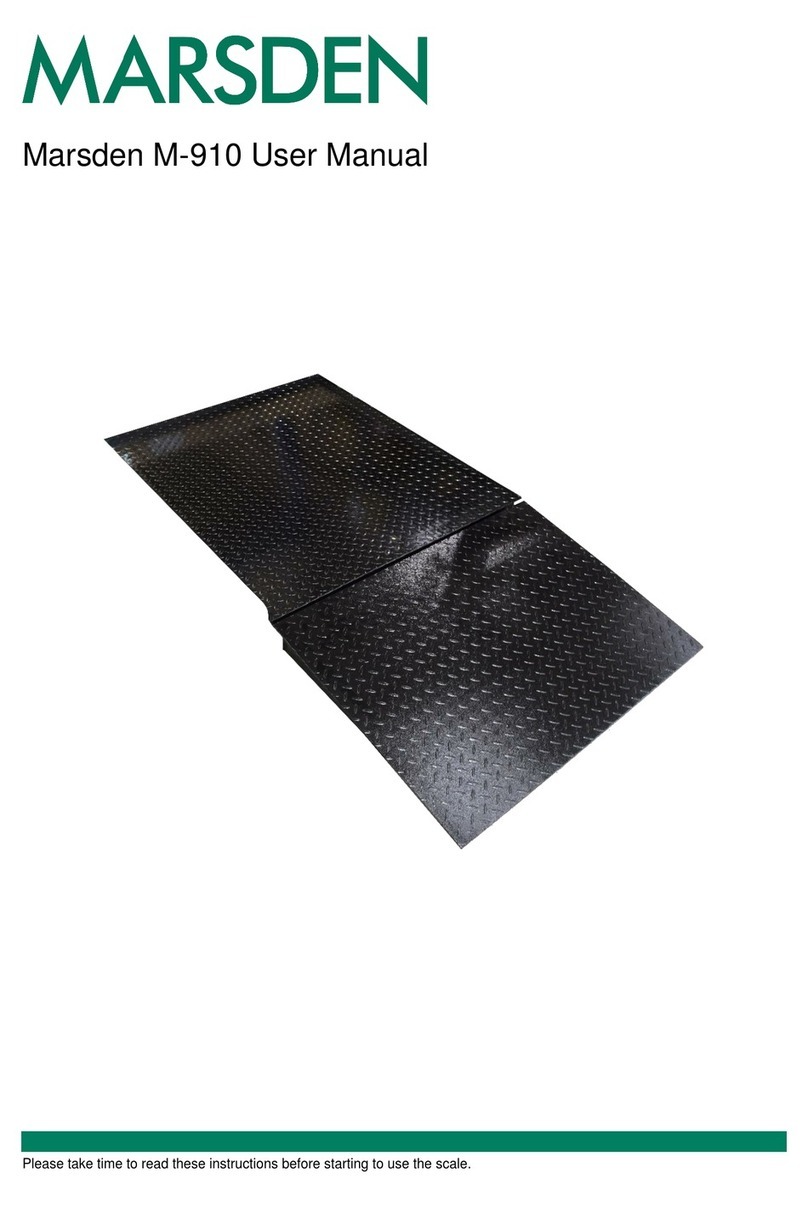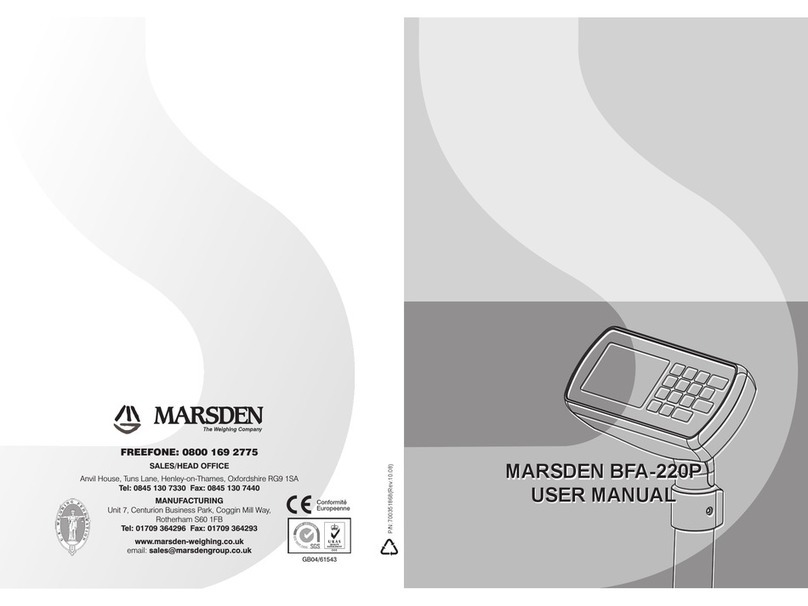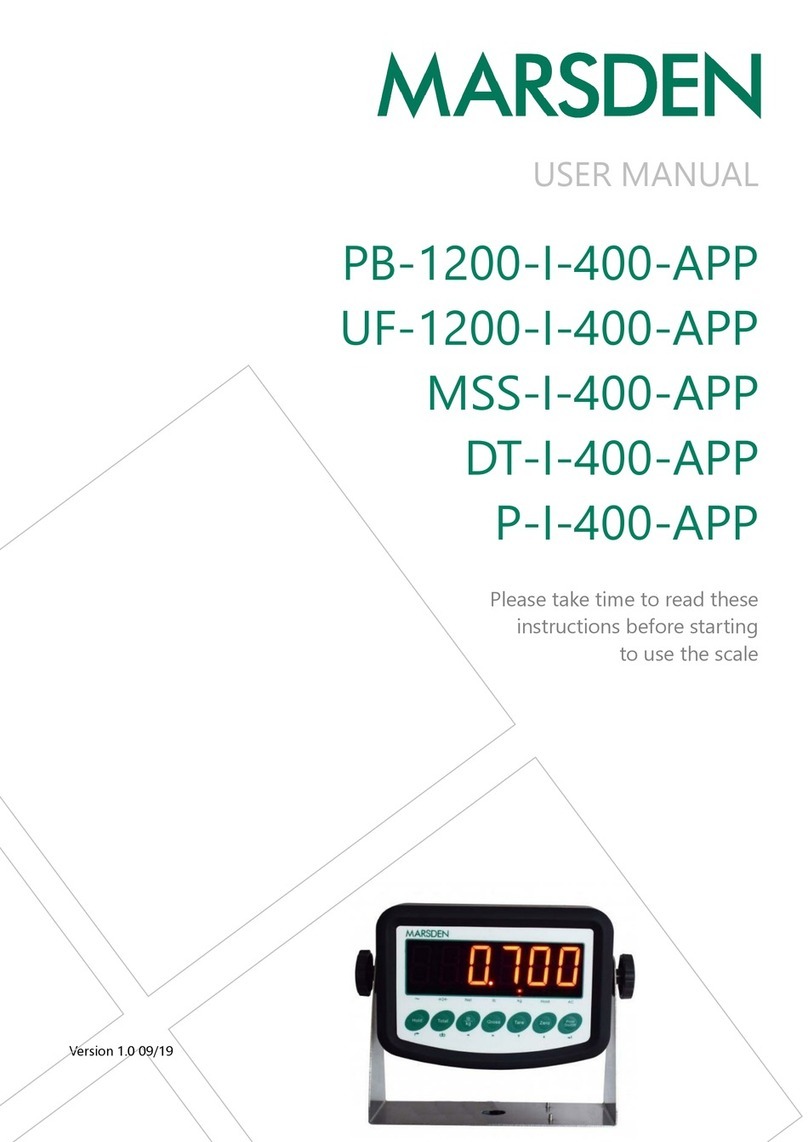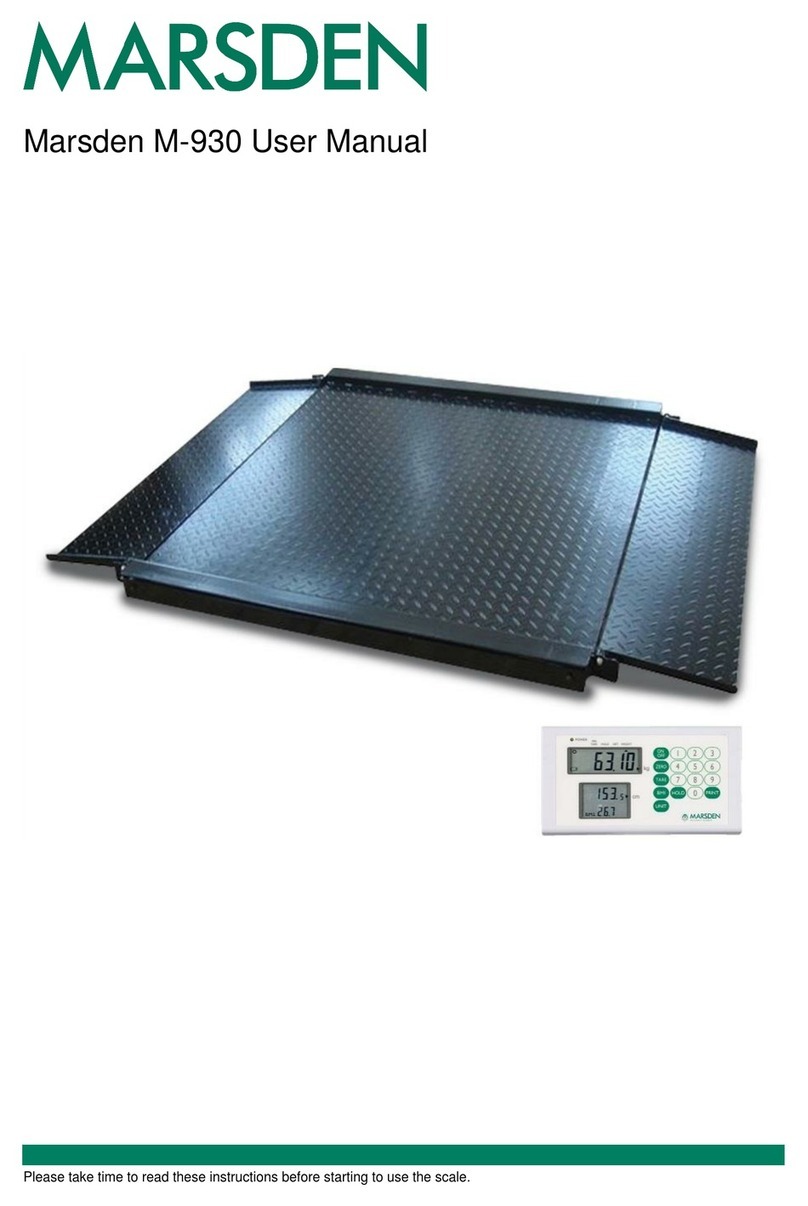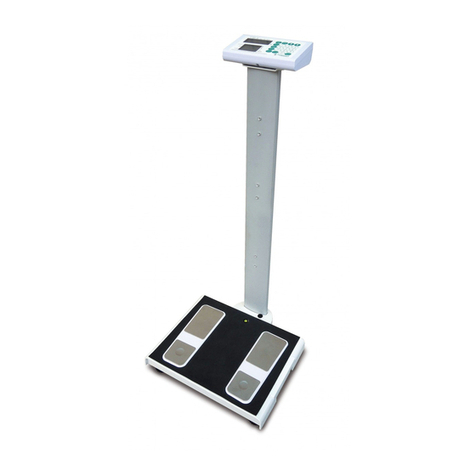Safety Instructions
efore putting this scale into use, please read with care the information given in this user
manual, which contains important instructions for proper installation, use and maintenance
of the device.
Marsden/the manufacturer shall not be liable for damages arising from failure to heed the
following instructions:
•When using electrical components under increased safety requirements, always
comply with appropriate regulations.
•Inappropriate installation/use will render the warranty null and void.
•Ensure the voltage marked on the power supply unit matches your mains supply.
•Observe the permissible ambient temperatures for use.
•The device meets the requirements for electromagnetic capability. Do not exceed
the maximum values specified in the applicable standards.
•Do not allow liquids or foreign objects to enter the inner workings of the scale.
•Do not drop loads on the scale or leave heavy loads on the scale for extended
periods of time. This may damage the loadcells.
•Do not place the scale upside down on the pan.
•Do not open the scale. Never attempt to make repairs yourself. Any attempts to
open or repair the scale by anyone other than authorised personnel will render the
warranty null and void.
•Always disconnect the device from the power supply before installing, servicing or
performing maintenance.
•Check the power cable for damage at regular intervals. If it is damaged, immediately
disconnect the device from the power supply.
If you have any problems, contact Marsden/your local dealer/your service partner.
Cleaning
•Please do not use corrosive liquids to clean the scale.
•Clean with a damp cloth and mild soap or similar agents if necessary.
•Always disconnect the scale from the mains power supply before cleaning.
Maintenance
•The scale does not require any routine maintenance. However, we recommend
checking the scale’s accuracy at regular intervals. If any inaccuracies occur, please
contact your local dealer or service partner.
•You can book an accuracy check with the Marsden Service team on 01709 364296.
Page 4