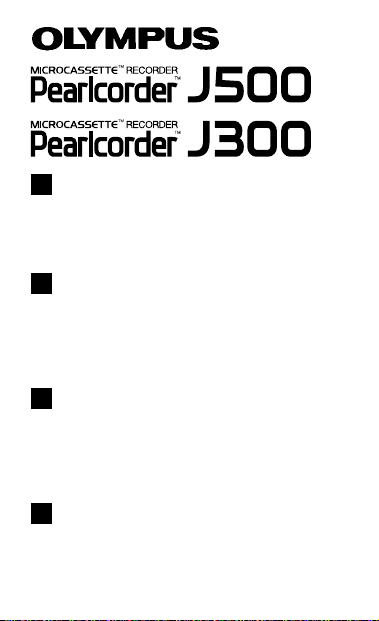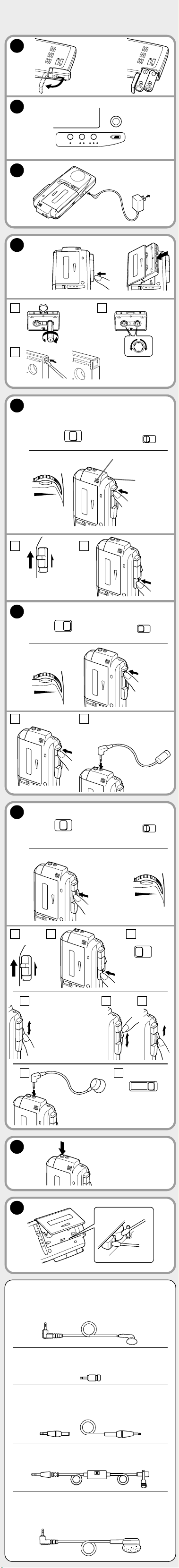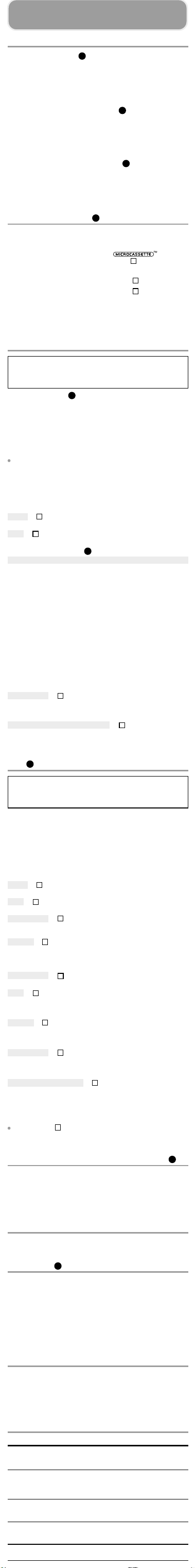Båndtæller
Nauhalaskuri
Bandräknare
Tape counter
H
I
Index-knap
Indeksimerkinnän painike
Indexknapp
Index button
INDEX
Tilbehør (sælges separat)
Øretelefon E98/E89
Lisätarvikkeet (myydään erikseen)
Kuuloke E98/E89
Tillbehör (säljs separat)
Öronmussla E98/E89
Accessories (sold separately)
Earphone E98/E89
Adapterstik PA1/PA3
Minijack BMini-mini
Liitinkoon muunnin PA1/PA3
Miniplug BMini-mini
Skarvstickpropp PA1/PA3
Minipropp BMini-mini
Plug adaptor PA1/PA3
Miniplug BMini-mini
Forbindelseskabel (1.5 m) KA232
Anvendes til at forbinde recorderen til
en anden optageenhed.
Øretelefonstik BMikrofonstik
Välikaapeli (1.5 m) KA232
Sanelimen yhdistämiseksi toiseen
nauhoituslaitteeseen.
Kuulokeliitin BMikrofoniliitin
Kopieringskabel (1.5 m) KA232
Används för att koppla fickminnet till
en annan inspelningskälla.
Hörlursuttag BMikrofonuttag
Connecting cable (1.5 m) KA232
Use to plug the recorder into another
recording device.
Earphone jack BMicrophone jack
Electretkondensatormikrofon
ME9/ME11
Solmiomikrofoni ME9/ME11
Mikrofon ME9/ME11
Electret condenser microphone
ME9/ME11
Telefonpickup TP3/TP6
Tilslut til MIC/EAR udgang for at
optage telefonsamtaler.
Puhelinäänitysadapteri TP3/TP6
Liitetään MIC/EAR-liitäntään
puhelinkeskustelun nauhoittamiseksi.
Telefonpickup TP3/TP6
Ansluts till MIC/EAR uttaget för att
spela in telefonsamtal.
Telephone pickup TP3/TP6
Connect to the MIC/EAR jack to record
telephone conversations.
OLYMPUS OPTICAL CO., LTD.
San-Ei Building, 22–2, Nishi Shinjuku 1-chome, Shinjuku-ku, Tokyo, Japan.
Tel. 03-3340-2211
OLYMPUS AMERICA INC.
Two Corporate Center Drive, Melville, NY 11747-3157, U.S.A.
Tel. 631-844-5000/1-800-622-6372
OLYMPUS OPTICAL CO. (EUROPA) GMBH
(Premises/Goods delivery) Wendenstraße 14–18, 20097 Hamburg, Germany.
Tel. 0 40-2377 30, (Letters) Postfach 1049 08, 20034 Hamburg, Germany
OLYMPUS OPTICAL CO. (U.K.) LTD.
2–8 Honduras Street, London EC1Y 0TX, United Kingdom.
Tel. 0171-253-2772
Foretag følgende forholdsregler:
• Anvend aldrig batterierne i åben ild eller
anden varmekilde og forsøg heller ikke
at undersøge, lade eller kortslutte dem.
Batterierne kan overophedes og tænde ild
eller eksplodere. Følg lokale regler for
affaldshåndtering.
• Hold batterierne uden for børns rækkevidde.
Kontakt omgående læge, hvis et barn har
slugt et batteri.
Noudata aina seuraavia varotoimia:
• ÄLÄ KOSKAAN heitä käytettyjä paristoja
tuleen, älä KOSKAAN yritä korjata, ladata
tai oikosulkea paristoja. Paristot voivat
ylikuumentua, syttyä tai räjähtää. Hävitä
käytetyt paristot paikallisia määräyksiä
noudattaen.
• Pidä paristot poissa lasten ulottuvilta. Jos lapsi
nielee pariston, ota heti yhteys lääkäriin.
Iakttag följande försiktighetsåtgärder:
• Släng ALDRIG använda batterier i öppen eld
eller annan värmekälla och försök heller
ALDRIG undersöka, ladda eller kortsluta dem.
Batterierna kan överhettas och fatta eld,
eller explodera. Följ lokala bestämmelser för
avfallshantering.
• Förvara batterierna utom räckhåll för barn.
Kontakta omedelbart läkare om ett barn råkat
svälja ett batteri.
Be absolutely sure to observe the following
precautions:
• NEVER dispose of used batteries in fire or
other heat source, and NEVER attempt to
overhaul, charge, or short-circuit them. They
might overheat and catch fire, or explode.
Discard batteries only as stipulated by local
regulations.
• Keep batteries out of the reach of children.
If swallowed, contact a physician immediately.
ADVARSEL
VAROITUS
VARNING
WARNING
Do NOT force metallic objects or readily
inflammable matter into the vents in an AC
adaptor. Fire, electric shock or malfunction
may result.
Älä vie metalliesineitä tai helposti syttyviä aineita
verkkolaitteen ilma-aukkoihin. Siitä voi aiheutua
tulipalo, sähköisku tai toimintahäiriö.
För EJ in metallföremål eller lättantändligt
material i nätadapterns ventilationsöppning.
Det kan resultera i eldsvåda, elektrisk chock
eller annat fel.
Do NOT force metallic objects or readily
inflammable matter into the vents in an AC
adaptor. Fire, electric shock or malfunction
may result.
ADVARSEL
VAROITUS
VARNING
WARNING
Pauseknap
Taukopainike (PAUSE)
Pausreglage
PAUSE switch
/REC
/REC
MIC/EAR
Specifikationer:
Spor: 2 spor, 1 monofonisk kanal
Drevsystem: Gangspil drevsystem
Båndtype: 2.4 cm/s eller 1.2 cm/s (omstillelig)
Mikrofonfølsomheds-kontrol: Vedvarende justering af
volumeknap
Voice Activation: Continuous adjustment by the volume control
knob
Højttaler: 28 mm Ø dynamisk indbygget højttaler
Frekvens: 400 – 4.000 Hz ved 2.4 cm/s,
400 – 3.000 Hz ved 1.2 cm/s.
Mikrofon-/øretilslutning: 2.5 mm Ø impedans 2 Ω(MIC),
8 Ω(EAR)
Max. output: 200 mW ved 2.4 cm/s.
Varighed: Ca. 10 timer (alkaline batterier, optagelse)
Strømkilde: 3 V DC
Batterier: To AAA batterier (R03, LR03)
Størrelse: 116 (H) x 21 (D) x 54 (B) mm
(ekskl. fremstående dele)
Vægt: 129 g (inkl. batterier)
• Deres optagelser er beregnet til personligt brug. Det er
ikke tilladt at benytte dem uden tilladelse fra ophavsrettens
besidder og er beskyttet af copyright.
• Specifikationer og design kan ændres uden forudgående
varsel.
Tekniset tiedot
Raidat: 2 raitaa, 1 kanava, mono
Nauhankulku: Capstan-järjestelmä
Nauhatyyppi: Mikrokasetti
Nauhanopeus: 2,4 cm/s ja 1,2 cm/s (vaihdettava)
Mikrofonin herkkyyden säätö: Jatkuva säätö äänenvoimak-
kuuden säätönupista
Ääniaktivointi: Jatkuva säätö äänenvoimakkuuden säätönupista
Kaiutin: 28 mm, pyöreä, dynaaminen, sisäänrakennettu kaiutin
Taajuusalue: 400 – 4000 Hz/2,4 cm/s,
400 – 3000 Hz/1,2 cm/s
Mikrofoni/kuulokeliitäntä: 2,5 mm, impedanssi 2 kilo-ohmia
(mikrofoni), 8 ohmia (kuuloke)
Maksimikäyttöteho: 200 mW 2,4 cm/s
Käyttöaika: Noin 10 tuntia (alkaliparistot, äänitys)
Virtalähde: 3 V tasavirta
Paristot: kaksi AAA-paristoa (R03, LR03)
Ulkomitat: 116 (k) x 21 (s) x 54 (l) mm (ilman ulkonevia osia)
Paino: 129 g paristoineen (ilman ulokkeita)
• Sanelimellasi tehdyt äänitteet ovat vain omaan käyttöösi.
Niiden käyttäminen ilman tekijänoikeuden haltijoiden lupaa
on tekijänoikeuslain nojalla kiellettyä.
• Teknisiä tietoja ja laitteen rakennetta voidaan muuttaa
suorituskyvyn parantamiseksi ilman eri ilmoitusta.
Tekniska Data
Spår: 2 spår, 1 kanal mono
Drivsystem: Capstan
Bandtyp: Microcassette
Bandhastighet: 2.4 cm/sek eller 1.2 cm/sek (omkopplingsbart)
Mikrofonkänslighet: Kontinuerlig justering via volymkontroll
Röststyrning: Kontinuerlig justering via volymkontroll
Högtalare: 28 mm Ø dynamisk intern högtalare
Frekvensomfång: 400 – 4,000 Hz vid 2.4 cm/sek,
400 – 3,000 Hz vid 1.2 cm/sek
Mikrofon/hörlursuttag: 2.5 mm Ø impedans 2 kΩ(MIC),
8 Ω(EAR)
Max uteffekt: 200 mW vid 2.4 cm/sek
Batterilivslängd: Ca 10 timmar (alkaline batterier, inspelning)
Strömkälla: 3 V DC
Batterier: Två AAA batterier (R03, LR03)
Mått: 116 (H) x 21 (D) x 54 (B) mm (exkl. utskjutande delar)
Vikt: 129 g (inkl. batterier)
• Gjorda inspelningar är endast avsedda för personligt bruk.
Det är förbjudet att använda dem utan tillstånd från
innehavaren av upphovsrätten enligt lagen om upphovsrätt.
• Rätt till ändringar förbehålles.
Specifications
Tracks: 2 tracks, 1 channel monophonic
Drive System: Capstan drive system
Tape Type: Microcassette
Tape Speed: 2.4 cm/s or 1.2 cm/s (switchable)
Mic Sensitivity Control: Continuous adjustment by the volume
control knob
Voice Activation: Continuous adjustment by the volume control
knob
Speaker: 28 mm Ø dynamic internal speaker
Frequency Response: 400 – 4,000 Hz at 2.4 cm/s,
400 – 3,000 Hz at 1.2 cm/s
MIC/EAR Jack: 2.5 mm Ø impedance 2 kΩ(MIC), 8 Ω(EAR)
Practical Max.Output: 200 mW at 2.4 cm/s
Duration Time: Approx. 10 hours (alkaline batteries, recording)
Power Source: 3 V DC
Batteries: Two size AAA batteries (RO3, LRO3)
External Dimensions: 116 (H) x 21 (D) x 54 (W) mm
(excluding protruding parts)
Weight: 129 g (4.6 oz) (including batteries)
• Your recordings are to serve your personal use only. It is
prohibited to use them without permission of copyright holders
by copyright law.
• Specifications and design are subject to change without notice
for performance improvements.
SF KÄYTTÖOHJE
Kiitos että olet valinnut OLYMPUS PEARLCORDER -sanelimen.
Saadaksesi parhaan hyödyn tästä tuotteesta lue tämä käyttöohje
huolellisesti ennen kuin alat käyttää sanelintasi.
Tee ensin koenauhoitus varmistaaksesi, että nauhoituksistasi tulee
virheeettömiä.
SV BRUKSANVISNING
Tack för att du valde Olympus Pearlcorder. För att få ut mesta
möjliga av denna produkt bör du noggrant läsa igenom denna
bruksanvisning innan du börjar använda fickminnet.
Gör först en provinspelning för att vara säker på att dina
inspelningar blir felfria.
EUSER’S GUIDE
Thank you for purchasing an Olympus Pearlcorder. To get the
most out of this product, be sure to carefully read these
instructions before use.
Make a test recording first to be sure that your recordings will
be error-free.
Printed in Germany · OE · 10 · 9/2000 · Hab. · 50349
English
Power Supply
Installing the Batteries
1 Slide open the battery cover in the direction of the arrow.
2 Install two size AAA batteries, observing the correct polarity.
3 Close the battery cover.
As the batteries lose their charge, the REC indicator dims, and the tape
speed, sound volume, and sound quality degrade. When you notice any
of these signs occur, you should replace the batteries.
Battery-Power indicator (J500 only)
Press the BATTERY CHECK button to get a visual measure of the available
battery life. The more battery life you have, the more lights will be lit.
When there is one (red) light lit only, it is a good time to change the
batteries.
Note: Remove the batteries from the unit before leaving it out of service
for a long period of time.
Powering the Unit from an AC Outlet
Connect an AC adaptor (sold separately) to the unit.
Olympus Model A321 AC adaptor: US and Canada,
A322: Europe (except U.K.).
Note: Be sure to purchase only a specified (or equivalent) AC adaptor.
Using an AC adaptor of other specifications may cause fire or electric
shock.
Loading a Microcassette
1 Press the STOP/EJECT button to open the cassette cover.
2 Load a Microcassette in the illustrated direction.
3 Push the cassette cover lightly to close it.
• Use an Olympus Microcassette labeled .
• Take up any slack in a tape before loading. ➝
Remember that slack in tape can lead to damage to the tape.
• If you have trouble closing the cassette cover, turn the hub of the
cassette slightly and load the cassette again. ➝
Tip for Preserving Important Recordings ➝
• A Microcassette has a protect lug for each side. The REC button cannot
be pressed when a cassette with the right-hand protect lug broken
(using a screwdriver or similar object) is loaded. (The left-hand lug is
for the opposite side of the tape.)
• If you want to record on a tape that has a broken lug, cover the
opening of the lug with adhesive tape.
Recording
Normal Recording
1 Set the MODE switch to OFF.
2 Choose a tape speed with the TAPE SPEED switch.
3 Turn the VOLUME control knob to adjust the MIC. sensitivity.
Most recording situations will require having the VOLUME control
knob set to MAX (maximum).
4 Press the REC button and the PLAY button at the same time.
The REC indicator lights, and recording through the built-in microphone
begins.
Tape speed
With the TAPE SPEED switch set to 2.4 cm/s (Normal recording)
An MC-60 (60-minute) tape allows up to 1 hour of recording (30 minutes
per side), with the best possible recording quality.
With the TAPE SPEED switch set to 1.2 cm/s (Longer recording)
An MC-60 (60-minute) tape allows up to 2 hours of recording (60 minutes
per side), and a 90-minute tape allows up to 3 hours of recording
(90 minutes per side).
➝Slide the PAUSE switch up to PAUSE.
Recording pauses. To resume recording, slide the switch back down.
➝Press the STOP button.
Recording stops. The PAUSE switch is automatically reset.
Other Recording Modes
Recording starts automatically upon sensing voice and stops automatically
when silence lasts 3 to 4 seconds. This feature is suitable for recording
conversations interrupted by periods of silence. The volume of voice to
be sensed (actuation level) is adjustable. This allows optimal recording
to suit specific environments, whether noisy or quiet. (Test recording at a
few levels is recommended to ensure accurate recording.)
1 Set the MODE switch to VCVA.
2 Choose the desired tape speed with the TAPE SPEED switch.
3 Turn the VOLUME control knob to adjust the actuation level.
When you increase the volume setting, the sensitivity is increased to
begin recording even when the source sound is of low volume.
When you reduce the volume setting, the sensitivity is lowered to
begin recording only when the source sound is of high volume.
4 Press the REC button and the PLAY button at the same time.
Recording starts automatically when sound volume reaches the
actuation level you have set.
Note: When VCVA recording has completed, press the STOP button in
order to prevent degraded performance and conserve battery life.
➝Press the REC button during playback.
If you press the REC button during playback, recording will start at that
point. This is useful for editing previously recorded passages. However,
this function will overwrite your existing recordings.
➝Plug an external
microphone (not supplied) into the MIC/EAR jack.
Sound can be recorded with greater clarity. The built-in microphone is
disabled. Recorded sound cannot be heard from the speaker while a
microphone is plugged into this jack.
This unit has a combined MIC/EAR jack. Recording is disabled when
an earphone is plugged into this jack. Before recording, make sure
that an earphone is not plugged into the MIC/EAR jack.
Pause
Stop
VCVA (Variable Control Voice Actuator) Recording
Insert Editing
Recording with an External Microphone
Play
Normal Playback
1 Set the MODE switch to OFF.
2 Set the TAPE SPEED switch to the same speed as that used when
recording.
Note: If playback is set to a different speed than when the information
was recorded, playback may sound too fast or too slow. If this occurs,
try switching the tape speed.
3 Press the PLAY button to start playback.
4 Turn the VOLUME control knob to adjust the sound volume.
➝Slide the PAUSE switch up to PAUSE.
Playback pauses. To resume playback, slide the switch back down.
➝Press the STOP button.
Playback stops. The PAUSE switch is automatically reset.
➝Slide the Rewind/Fast-Forward switch to FF/CUE
while the tape is stopped.
The tape will be fast-forwarded.
➝Slide the Rewind/Fast-Forward switch to REV/REW
while the tape is stopped.
The tape will be rewound.
Other Play Modes
➝Set the MODE switch to F.PLAY during playback.
Playback will continue at a speed about 25% faster than normal.
➝Slide the Rewind/Fast-Forward switch to FF/CUE during
playback.
The tape can be fast-forwarded with sound. It returns to normal playback
when you release the switch.
➝Slide the Rewind/Fast-Forward switch to REV/REW
during playback.
The tape can be rewound with sound. It returns to normal playback
when you release the switch.
➝Slide the Rewind/Fast-Forward switch to
REV/REW during recording.
The REC button is reset, and the tape can be rewound with sound.
It returns to normal playback when you release the switch.
➝Plug an earphone (sold separately)
into the MIC/EAR jack.
Recorded sound is output from the earphone, but not from the speaker
while the earphone is plugged in the MIC/EAR jack.
Note: Before playing back recorded sound with the earphone, make
sure that the VOLUME control knob is not set to MAX.
Tape Counter ➝
Before starting recording or playback, press the RESET button to reset
the tape counter to 000. This will make the task of locating a recording
or starting point for playback easier.
This unit has a combined MIC/EAR jack. Playback is disabled when
an external microphone is plugged into this jack. Before playback,
make sure that an external microphone is not plugged into the
MIC/EAR jack.
Pause
Stop
Fast Forward
Rewind
Fast Playback
Cue
Review
Quick Review
Playback with an Earphone
Easy Message Locator Index Signal (J500 only)
Press the INDEX (index signal) button where you want a point on the
tape marked while recording. The REC indicator becomes brighter, and
an index signal is recorded. When you slide the Rewind/Fast-Forward
switch to REV/REW during playback, a beep will sound where the
recorded index signal is encountered. Playback will start when you
release the Rewind/Fast-Forward switch.
Note: Index signals will not be heard while cueing.
Automatic Shut off
When the end of tape is reached during playback or recording, both the
PLAY and REC buttons will return to their stop positions automatically.
This feature is not activated durning rewinding or fast-forwarding.
Maintenance
Body
Wipe the surface of the unit’s body with a soft, dry cloth or a soft cloth
moistened with a diluted neutral detergent solution. NEVER use thinner,
benzine, or alcohol-based cleaning agents, as these chemicals can
damage the finish.
REC/PLAY head
Clean the head and capstan periodically to prevent degradation of
sound quality, noise, and other inconveniences. Wipe with a cotton
swab dipped in a commercial cleaning fluid or use an MC-C2 or XV
cleaning tape (sold separately).
Care in Handling
• Do NOT leave the unit or Microcassettes in hot places (like a closed
car), in direct sunlight, in damp places, or near sources of strong
electromagnetism.
• Magnetic cards (such as an ATM card) placed near the speaker or
earphone can cause recorded data to be corrupted.
• Do NOT leave the unit unattended while recording, playing, paused,
fast-forwarding, or rewinding.
Troubleshooting
Symptom Action
The cassette cover •Reload the cassette in the right direction.
won’t close. •Turn the hub of the cassette a little and load it
again.
The tape won’t •Change the batteries.
transport. • Make sure the batteries aren’t installed with the
polarities reversed.
•Cancel pause.
Cannot press the •If a protect lug on the cassette is broken,
REC button. cover the hole with adhesive tape (if you want
to record on that section of protected tape).
Sound won’t play •Adjust the VOLUME control knob.
or is low when •Unplug the earphone or external microphone
played. if one is plugged in.
Sound is poor, •Change the batteries.
low, or distorted. •Clean the head.
A
B
C
D
a
b
c
E
a
b
F
a
b
G
a
b
d
d
c
e
e
f
h
g
H
I
A
00302_J500/J300 19.12.2000 9:06 Uhr Seite 1