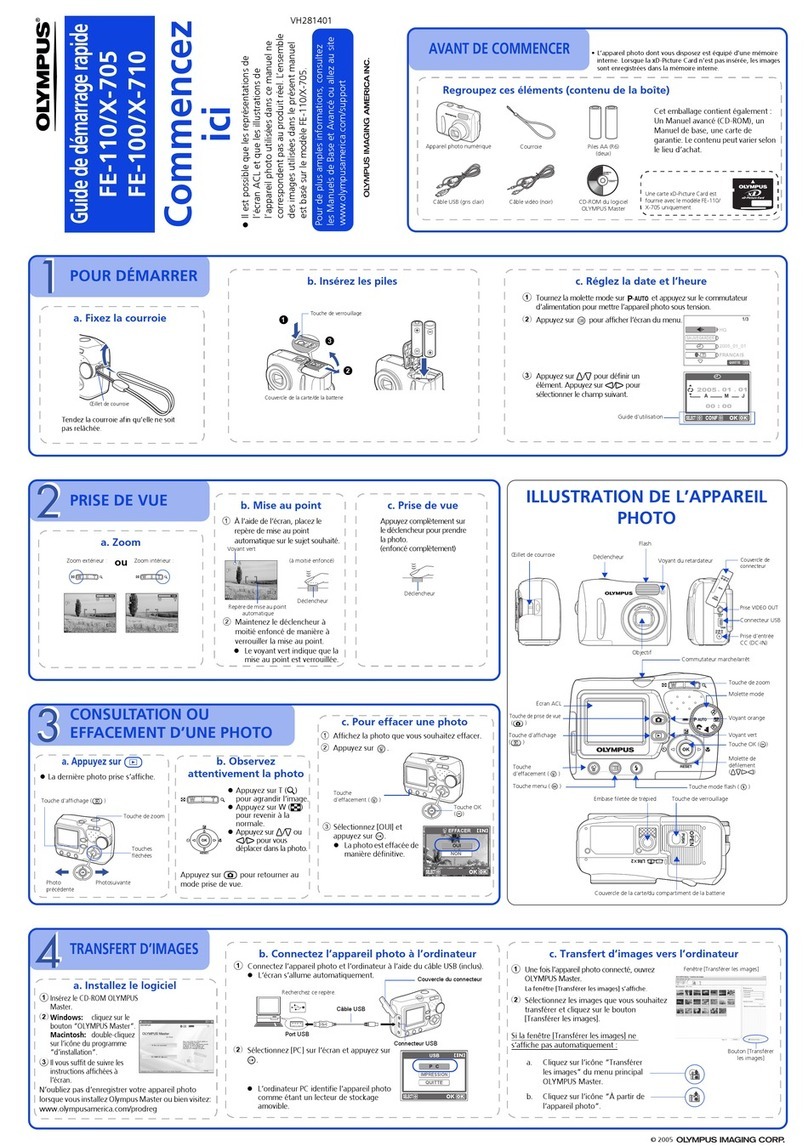Olympus 1030SW - Stylus Digital Camera User manual
Other Olympus Digital Camera manuals

Olympus
Olympus FE-4000 User manual

Olympus
Olympus OM-4 User manual

Olympus
Olympus E-M1 User manual
Olympus
Olympus SP 310 - Digital Camera - 7.1 Megapixel Configuration guide
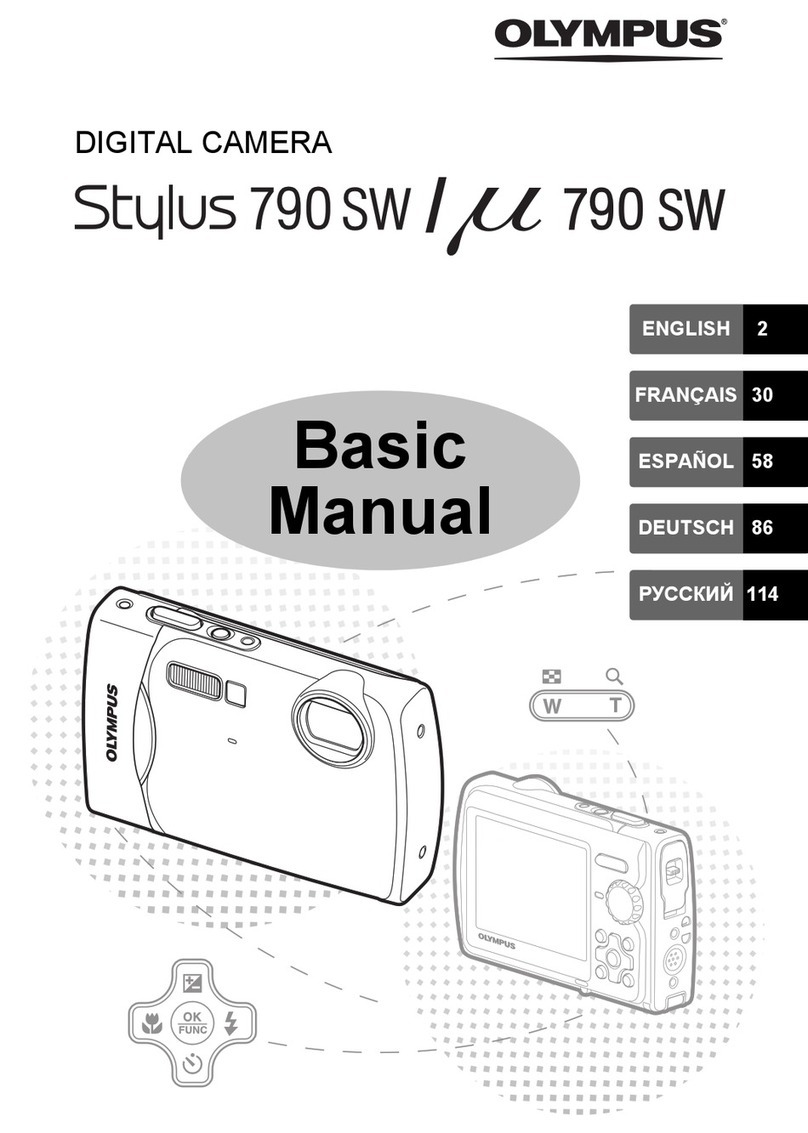
Olympus
Olympus Stylus 790 SW Installation guide
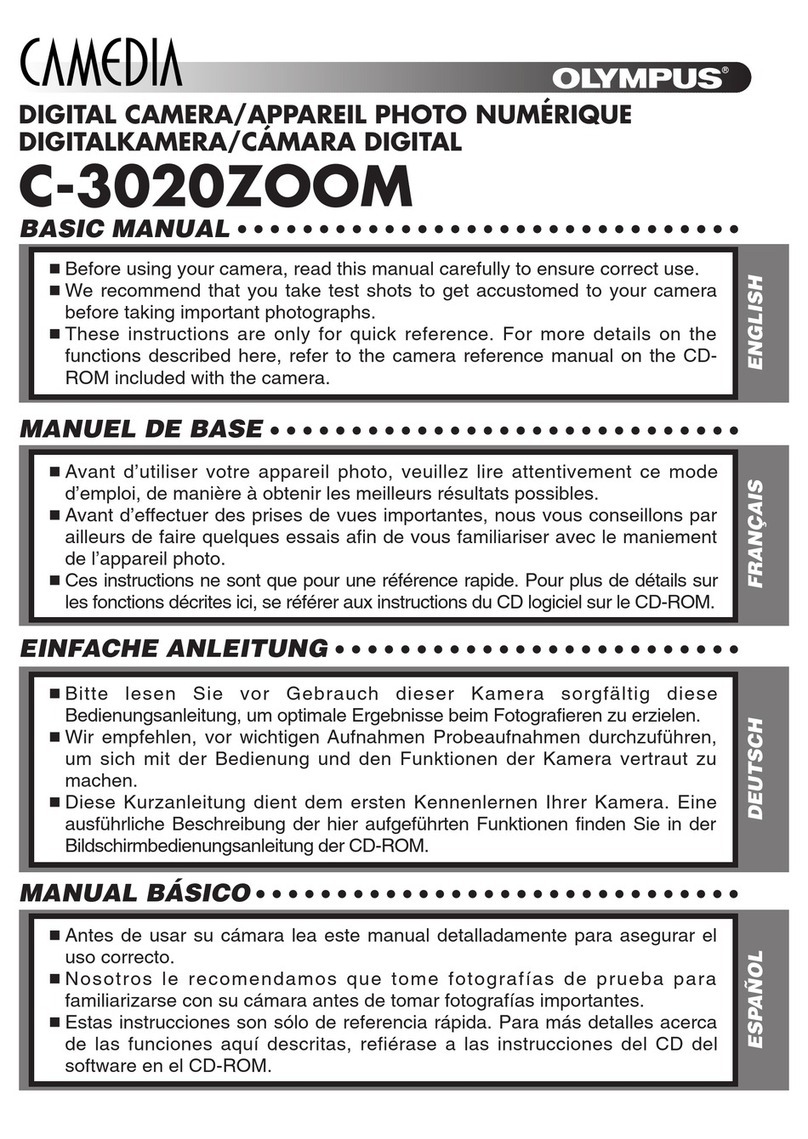
Olympus
Olympus CAMEDIA C-3020 Zoom Installation guide

Olympus
Olympus SP-510UZ Installation guide

Olympus
Olympus TRIP 35 User manual
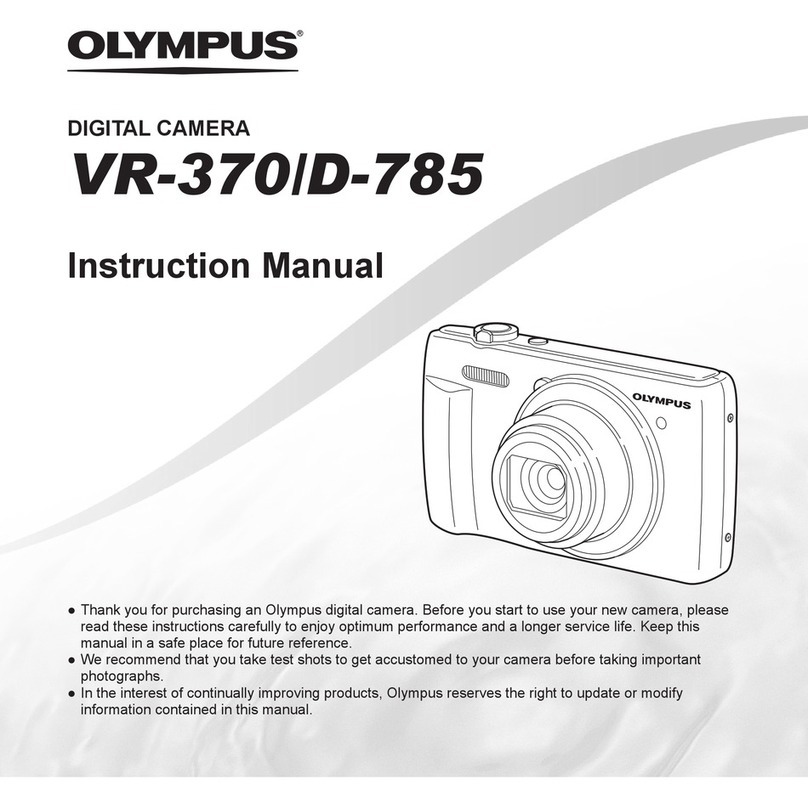
Olympus
Olympus VR-370 User manual
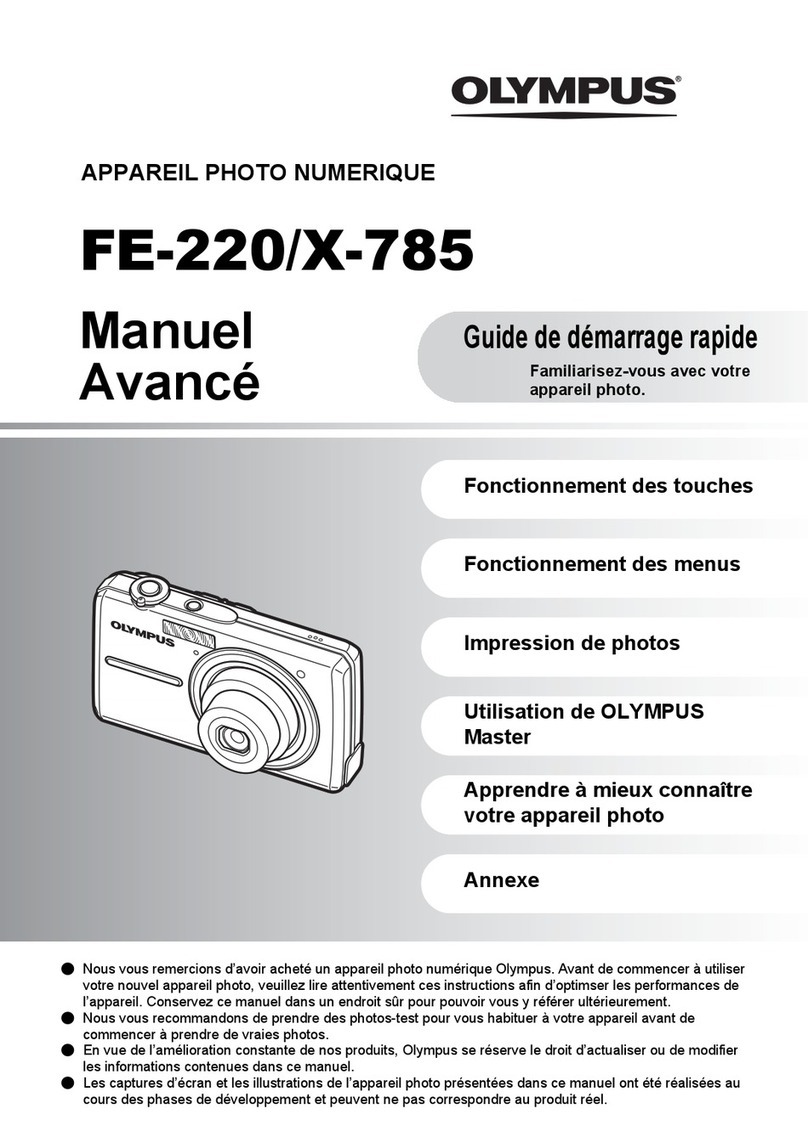
Olympus
Olympus FE 220 - Digital Camera - Compact Configuration guide
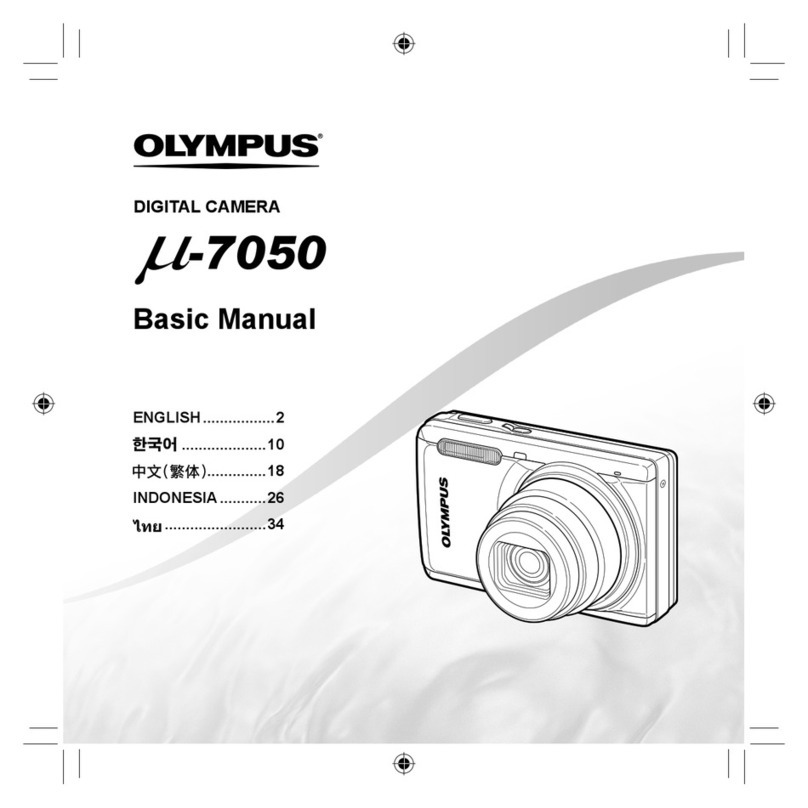
Olympus
Olympus m-7050 Installation guide

Olympus
Olympus FE-4020 Setup guide

Olympus
Olympus FE-5050 User manual
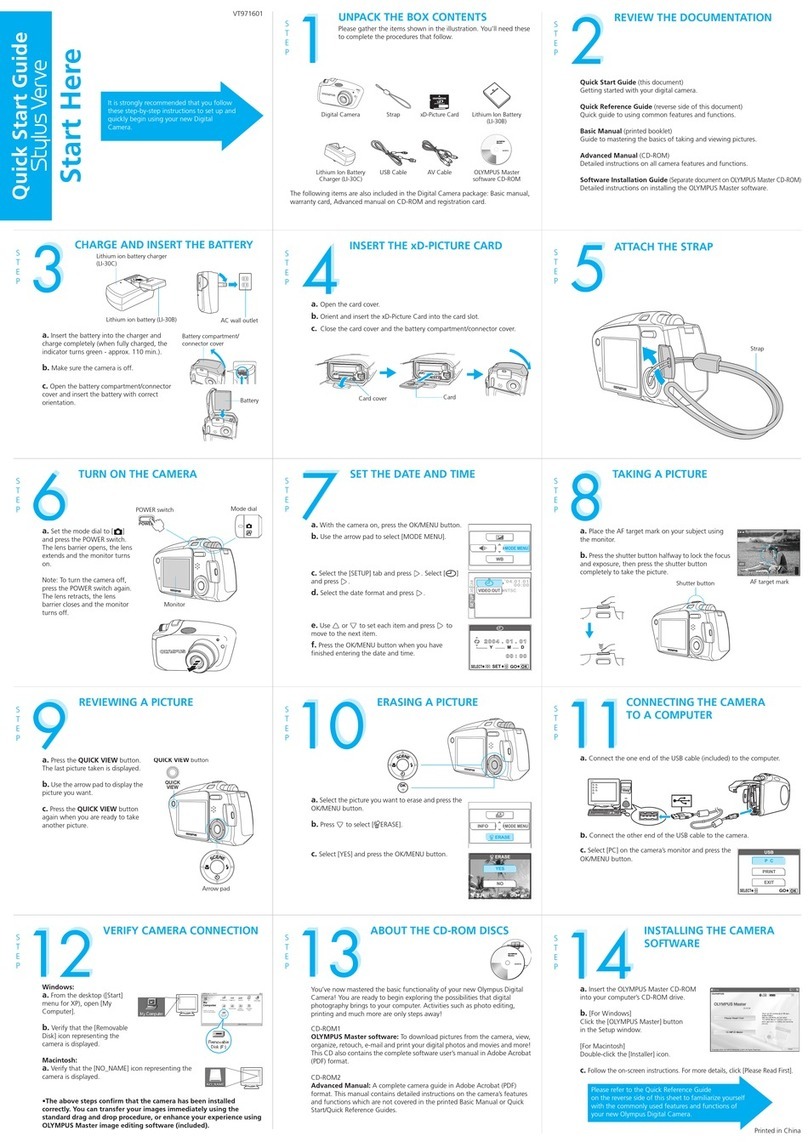
Olympus
Olympus Stylus Verve - Stylus Verve 4MP Digital... User manual
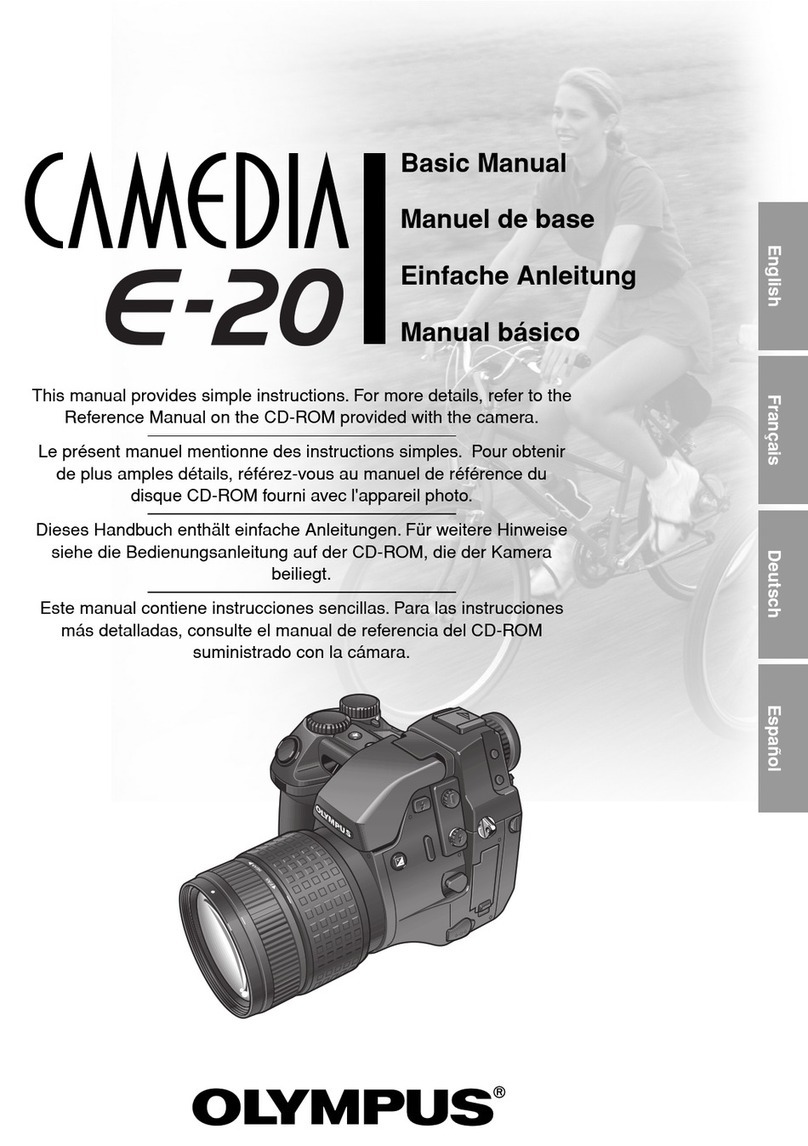
Olympus
Olympus E-20 - Dual Monaural Earphones Installation guide
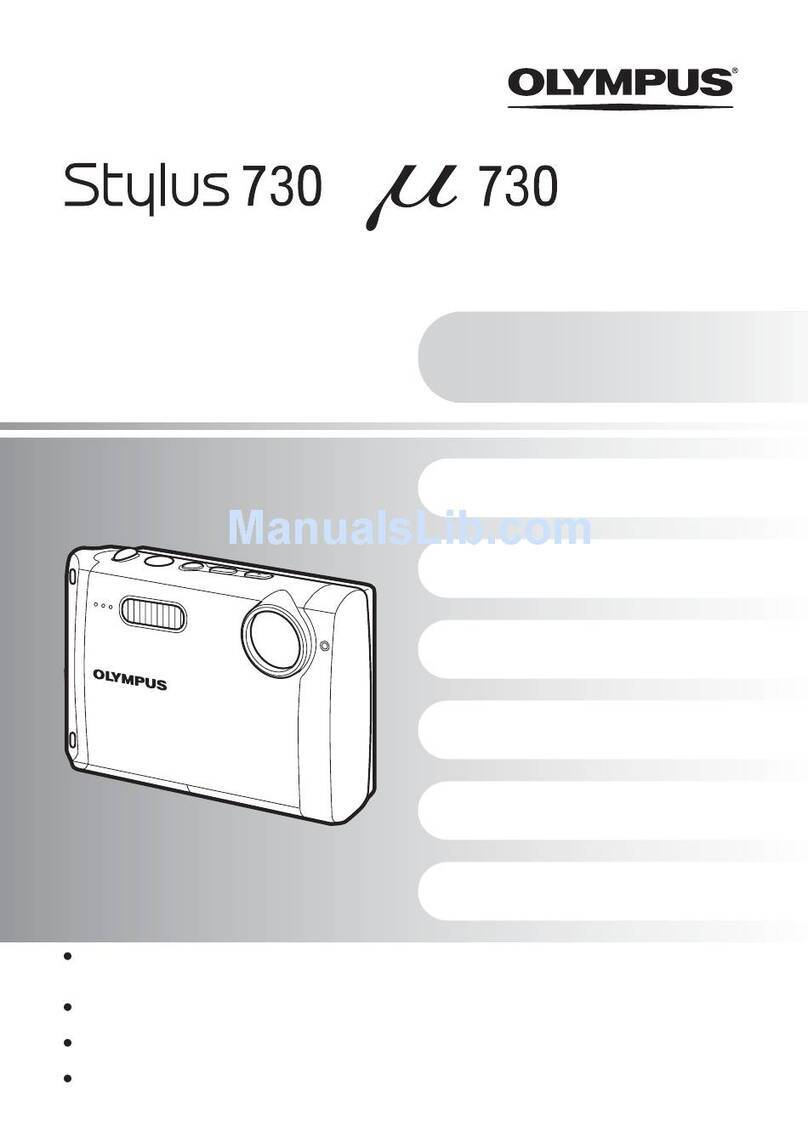
Olympus
Olympus 225840 - Stylus 730 7.1MP Digital Camera User manual

Olympus
Olympus superzoom70 User manual
Olympus
Olympus IR 300 - Digital Camera - 5.0 Megapixel Installation guide
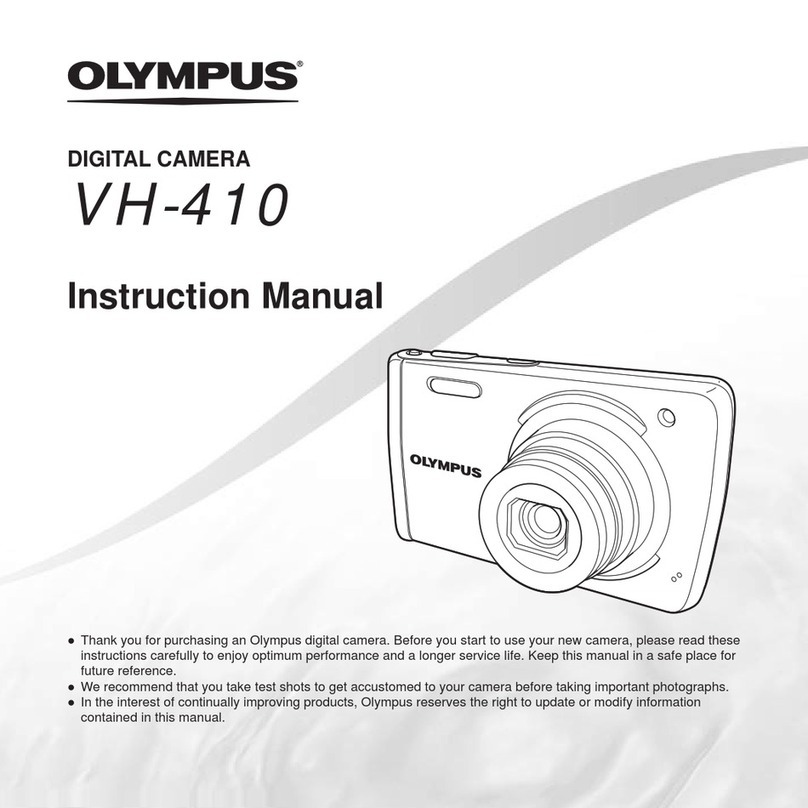
Olympus
Olympus VH-410 User manual

Olympus
Olympus CAMEDIA SP-500 UZ User manual