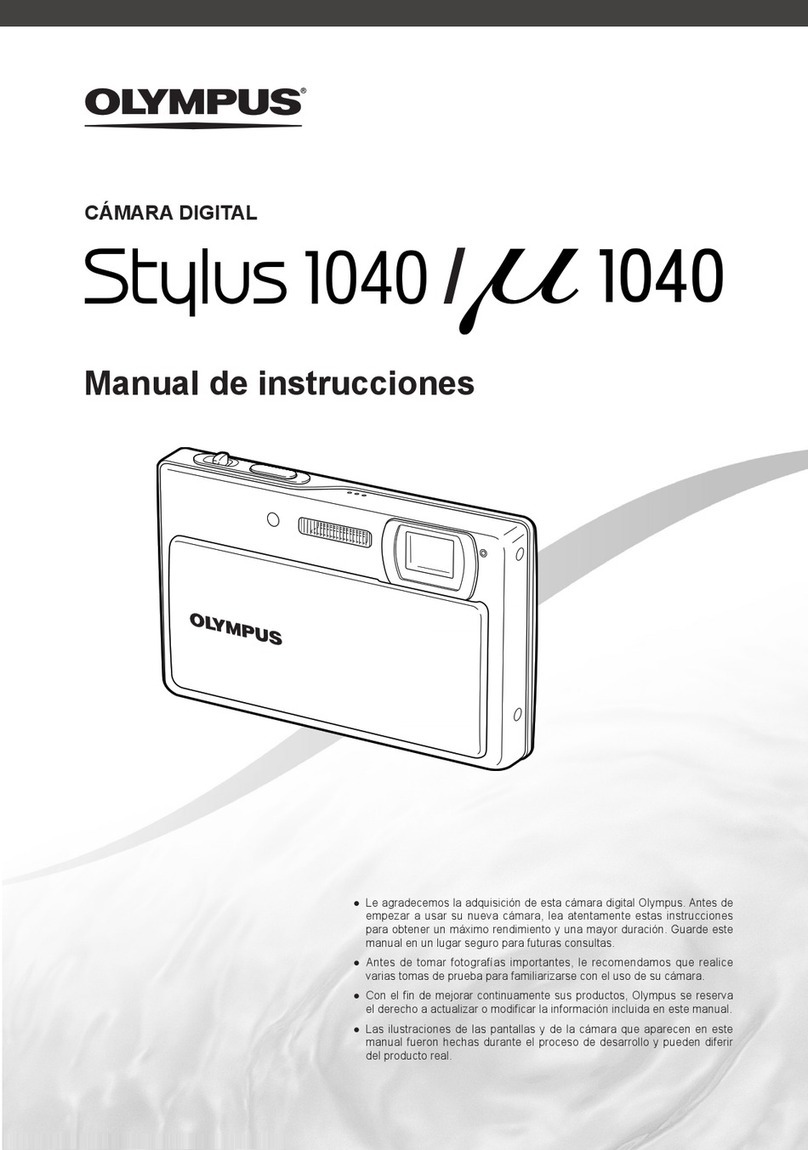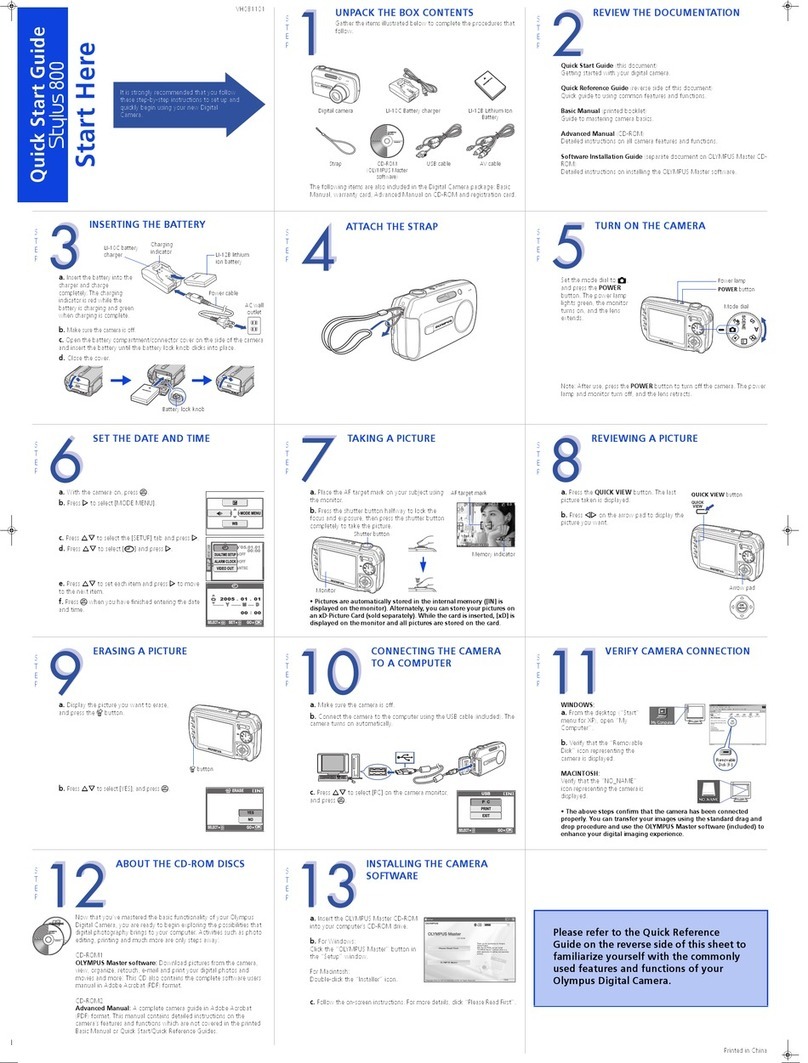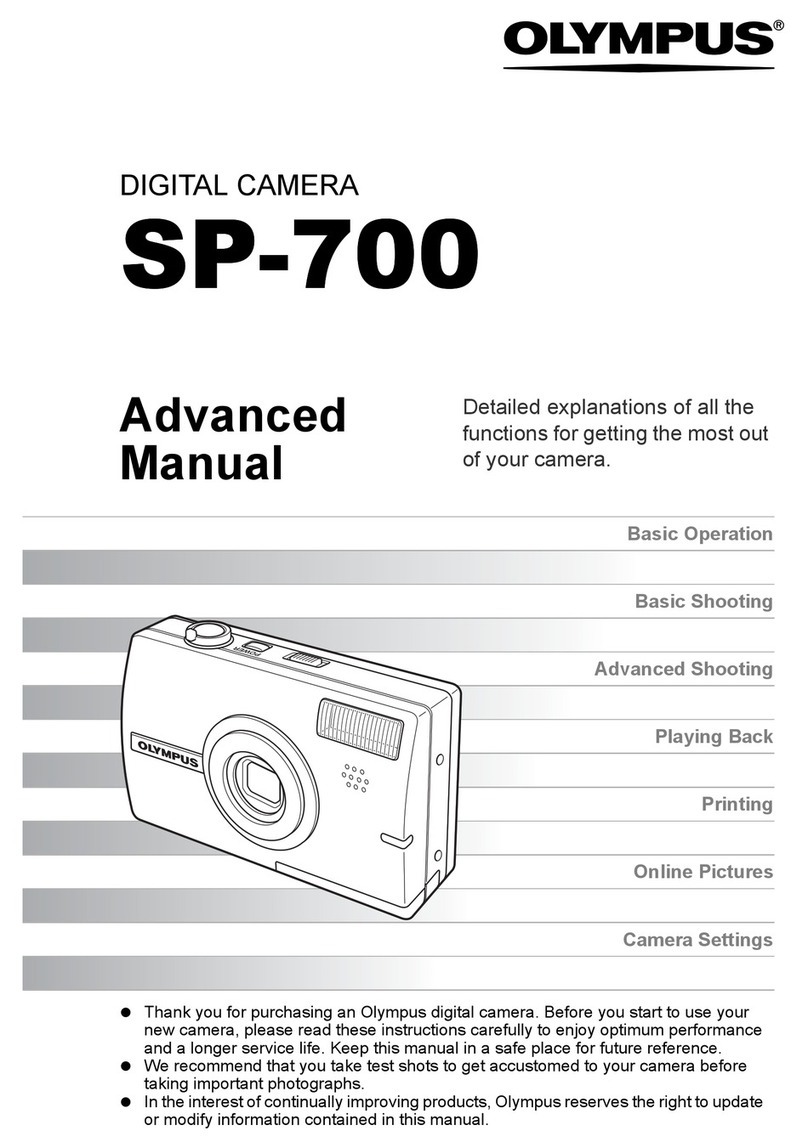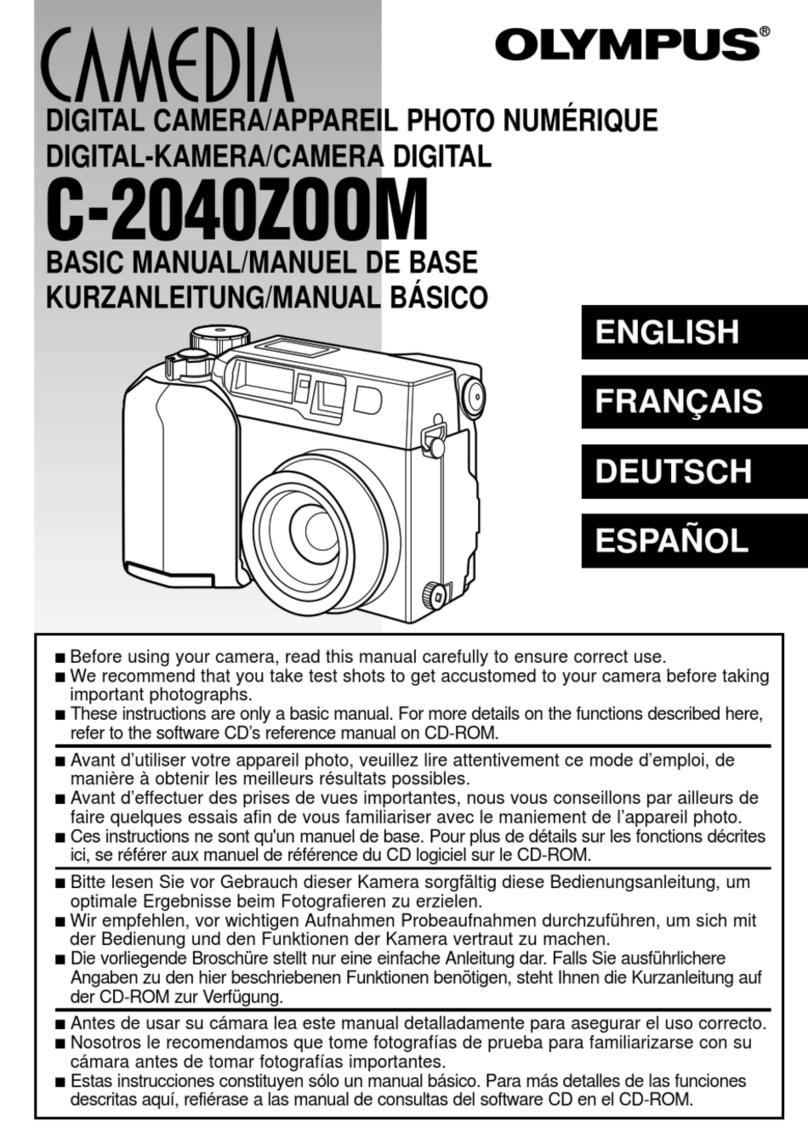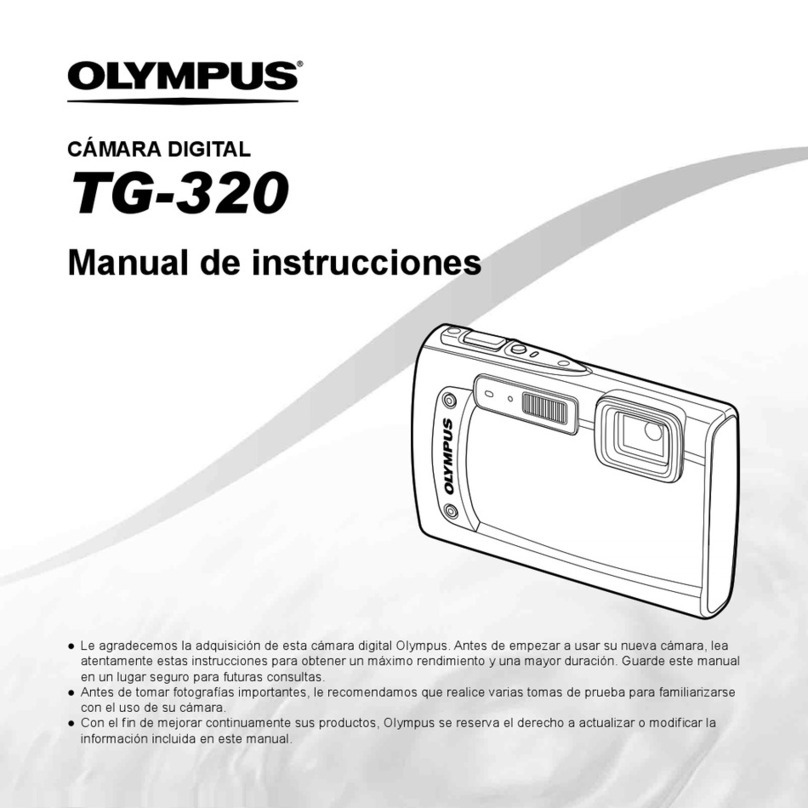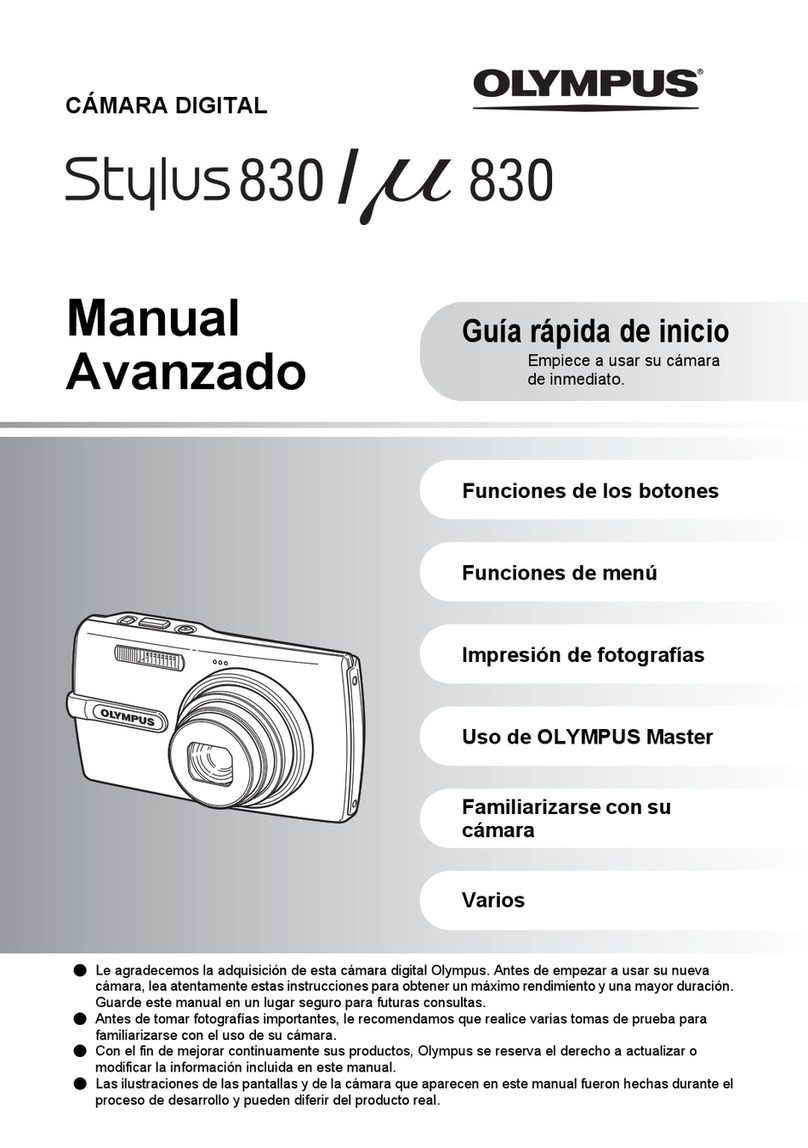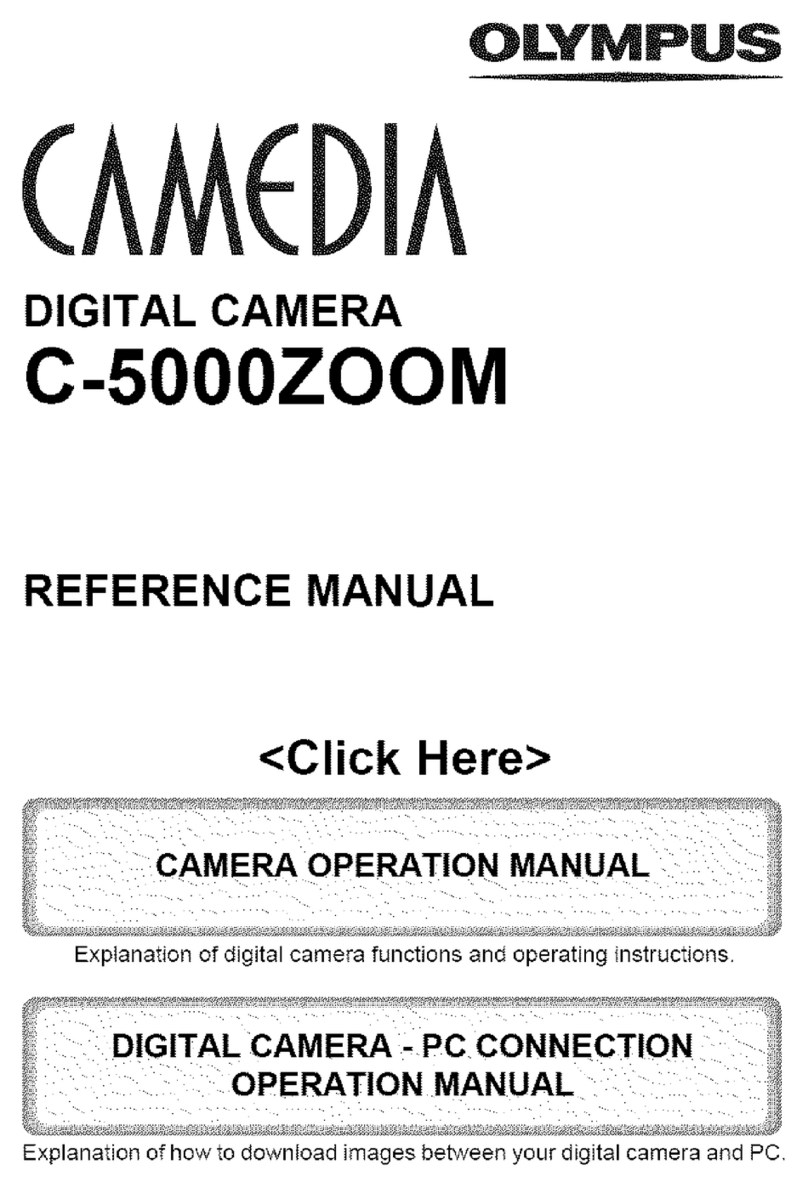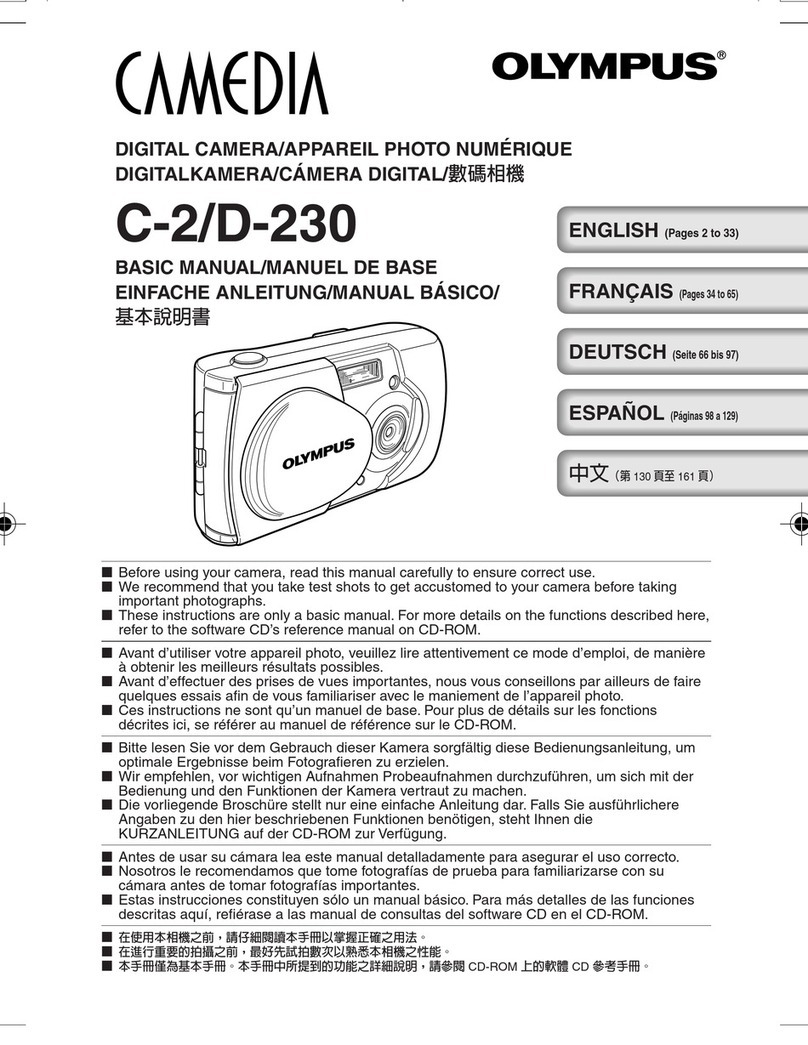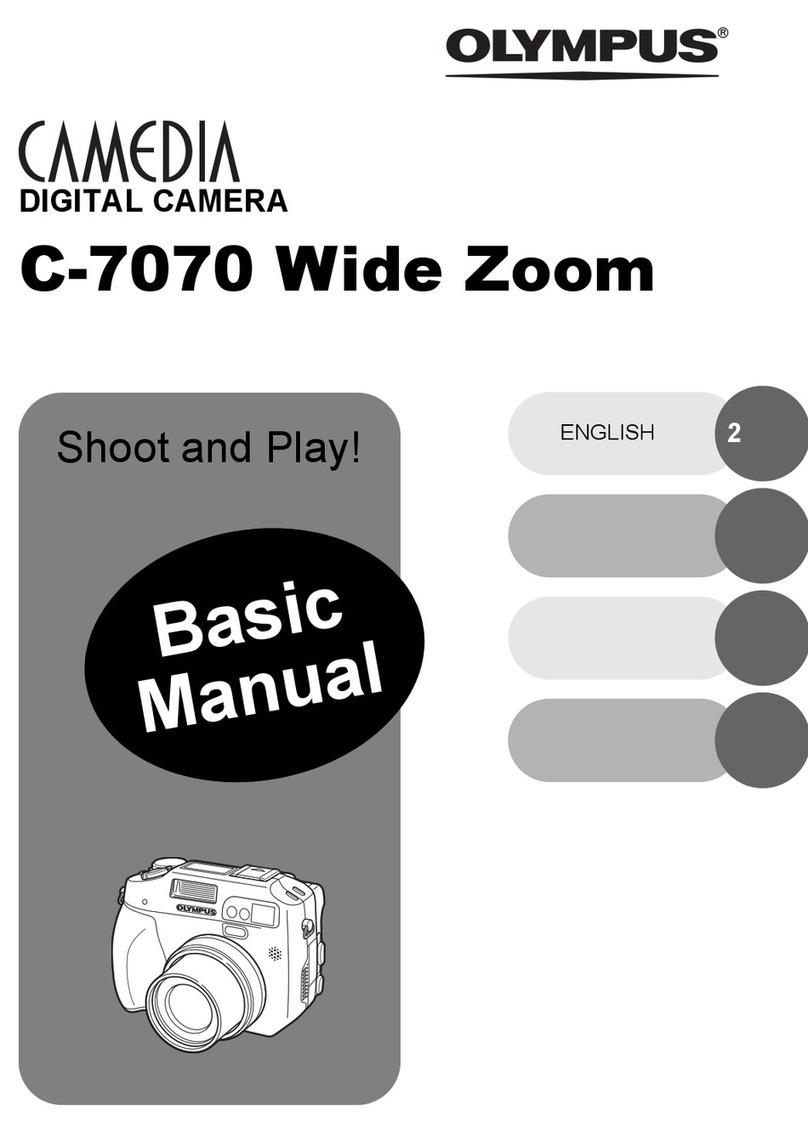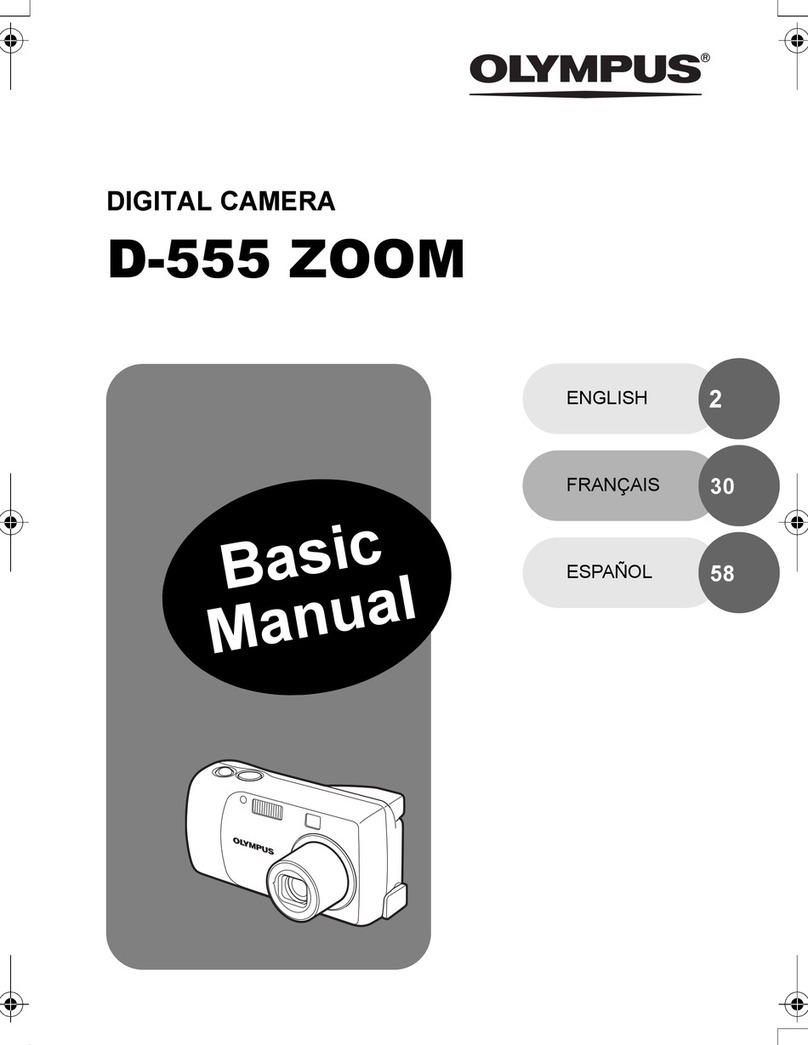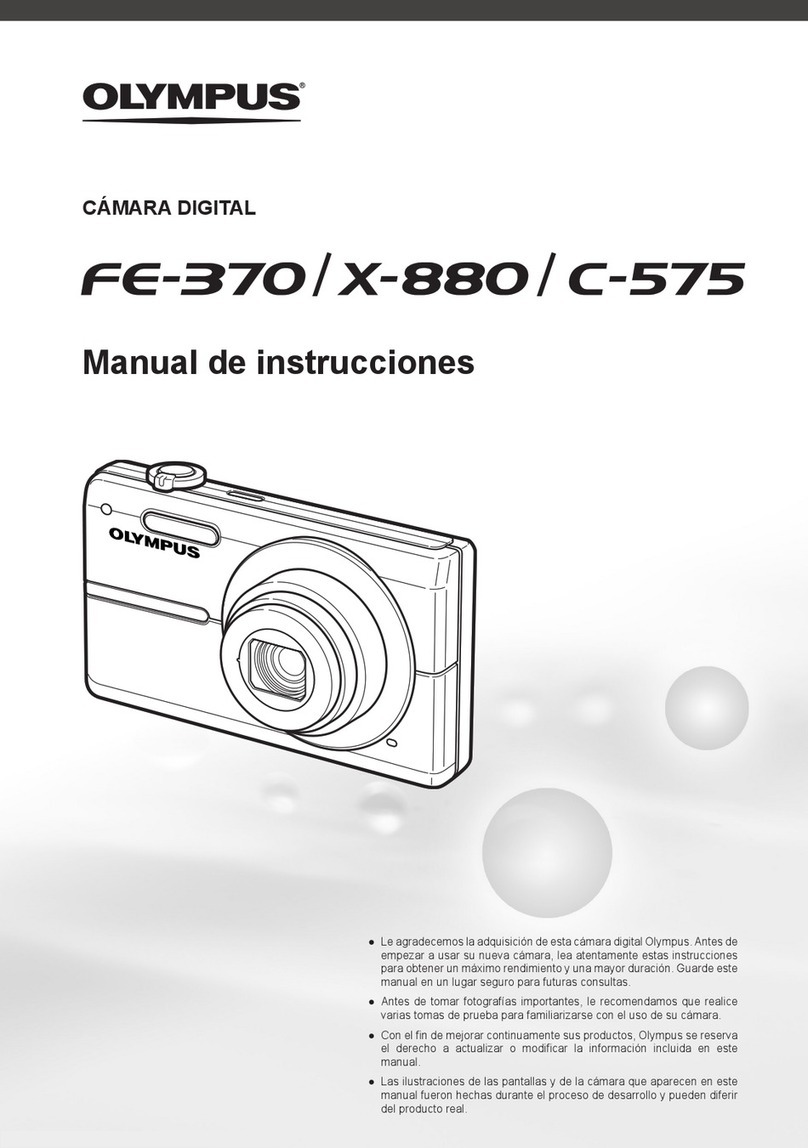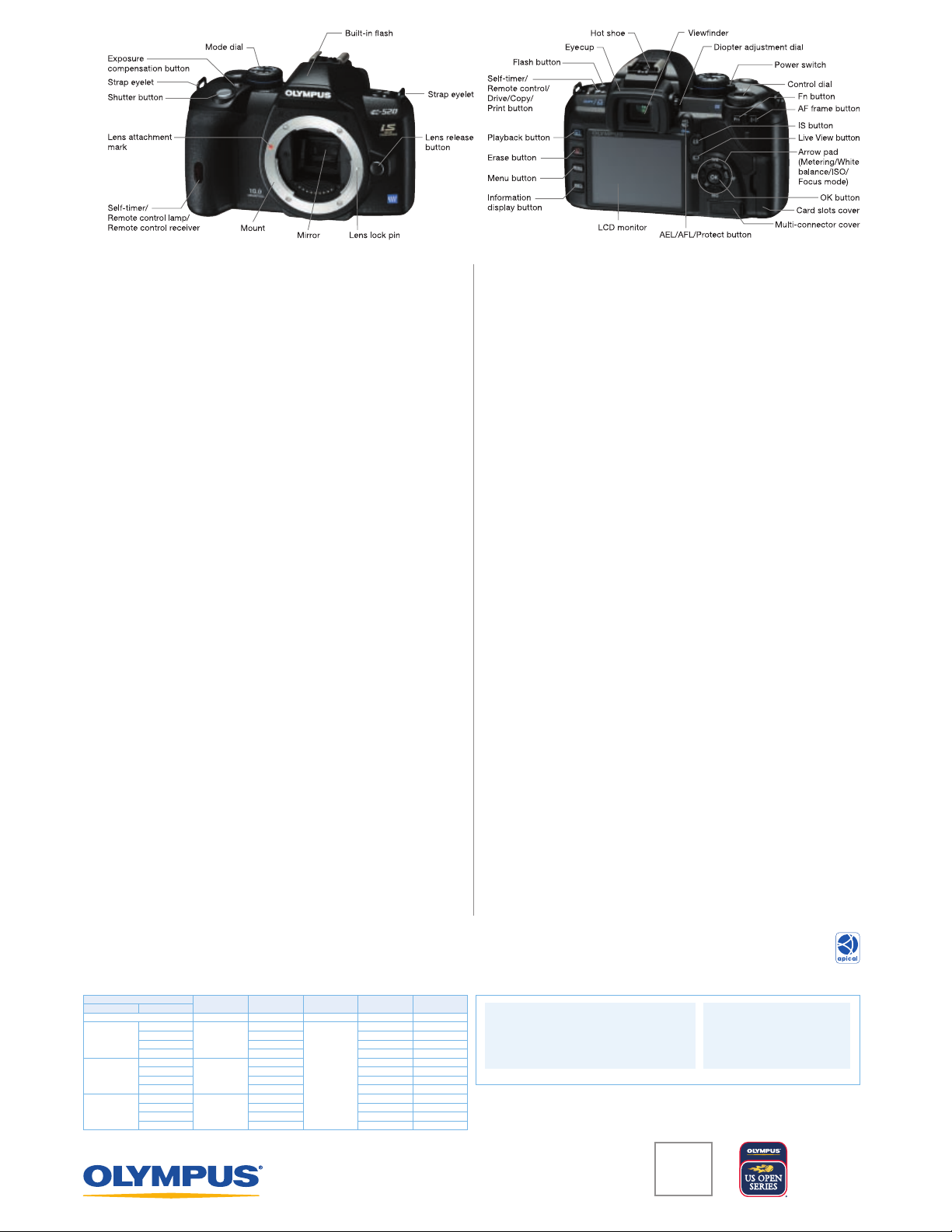Record mode Compression rate File format
Image size
(pixels)
3648 x 2736
3648 x 2736
2560 x 1920
1280 x 960
Recordable images
(with 1 GB card)
59
129
186
406
602
246
411
802
1204
1079
1565
2846
4473
(Lossless)
1/2.7
1/4
1/8
1/12
1/2.7
1/4
1/8
1/12
1/2.7
1/4
1/8
1/12
File size (MB)
Approx. 11
Approx. 6.8
Approx. 4.7
Approx. 2.2
Approx. 1.5
Approx. 3.6
Approx. 2.2
Approx. 1.1
Approx. 0.7
Approx. 0.8
Approx. 0.5
Approx. 0.3
Approx. 0.2
ORF
JPEG
RAW
Record type
Large
Middle
Small
Compression type
Super Fine
Fine
Normal
Basic
Super Fine
Fine
Normal
Basic
Super Fine
Fine
Normal
Basic
E-520 (Body) includes:
• BLM-1 Li-ion Battery
•BCM-2 Li-ion Battery Charger
• OLYMPUS Master 2 CD-ROM
• USB Cable
Camera package may dier depending on the sales area.
• Video Cable
• EP-4 Eyepiece Cover
• Shoulder Strap
E-520 14-42mm Lens Kit includes:
• E-520(Body)
• ZUIKO DIGITALED 14-42mm f3.5-5.6
900351-0708
Specifications
Number of recor able pictures (in main recor mo es)
Olympus Imaging America Inc.
getolympus.com/dslr
Product Type Single-lens reflex Live View digital camera with interchangeable lens system
Memory CompactFlash Type / , Microdrive, xD-Picture Card (Dual-Slot)
Screen size 17.3mm (H) x 13.0mm (V)
Lens mount Four Thirds mount
Effective Pixels Number 10 million pixels
Image Pickup U it
Product type Live MOS Sensor
Total no. o e ective pixels Approx. 11.8 million pixels
Aspect ratio 1.33 (4:3)
Filter array Primary color filter (RGB)
LPF Fixed type
IR cut ilter Hybrid type
Dust reduction Supersonic Wave Filter (dust reduction system for image sensor)
Recordi g
Recording ormat DCF, DPOF compatible/Exif, PR NT mage Matching
File ormat RAW (12-bit), JPEG, RAW+JPEG
Recording image size [RAW] 3648 x 2736 pixels
[JPEG] 3648 x 2736, 3200 x 2400, 2560 x 1920, 1600 x 1200, 1200 x 960, 1024 x 768,
640 x 480 pixels
Viewfi der
Product type Eye-level single-lens reflex viewfinder
Field o view Approx. 95%
View inder magni ication Approx. 0.92x (−1m-1, 50mm lens, infinity)
Eye point Approx. 14mm (-1m-1)
Diopter adjustment range -3.0 - +1m-1
Focusing screen Fixed (Neo Lumi-Micro Mat screen)
Eyepiece shutter Eyepiece cap EP-4 supplied
Live View Live MOS Sensor for still picture shooting is used, 100% field of view, Exposure adjustment
pre-view, White balance adjustment pre-view, Gradation setting pre-view, Face detection
pre-view, Perfect shot pre-view, Grid line displayable, 7x/10x magnification possible, MF/S-AF,
AF frame display, AF point display, Shooting information, Histogram, S activation mode
AF High-speed imager AF, Phase-difference detection AF
Image Stabilizer
System Built in ( mager shift image stabilizer)
Mode 3 modes, (2-dimensional activation, 1-dimensional activation in landscape frame to vertical
direction moving, 1-dimensional activation in portrait frame to horizontal direction moving)
E ective compensation range Approx. 4EV steps (in maximum effect)
LCD Mo itor
Product type HyperCrystal LCD (semi-transmissive TFT color LCD)
Size 2.7 inches
Total no. o pixels Approx. 230,000 dots
Playback ield o view 100%
Brightness control 15 levels
Color balance 15 levels
Focusi g
AF system TTL phase-difference detection system, Contrast detection system†
(with 25mm f2.8, 14-42mm f3.5-5.6, 40-150mm f4.0-5.6)
Focus mode Single AF (S-AF) / Continuous AF (C-AF) / Manual Focus (MF) / S-AF + MF / C-AF + MF
*C-AF mode is not available with the contrast detection system
Focusing point 3-point multiple AF with the phase-difference detection system (Auto, selectable in option),
11-point multiple AF with the contrast detection system (Auto, selectable in option)
Focusing point selection Auto/Option selectable
AF luminance range
(phase-di erence detection system) EV 0 to 19 (at 20˚C , SO 100)
AF illuminator
(phase-di erence detection system) Built-in flash (external flash available. nactivation is available to set.)
AF lock Locked at first position of Shutter button in Single AF mode / AEL button (customizable)
Focus tracking
(phase-di erence detection system) nterlocked with Continuous AF mode
Focus aid Available
Exposure Co trol
Metering system TTL open-aperture metering system
(1) Digital ESP metering (49-point multi-pattern metering) (2) Center-weighted average metering
(3) Spot metering (approx. 2% for the viewfinder screen) (4) Spot with Highlight control
(5) Spot with Shadow control
Metering range EV 1 - 20 (Digital ESP metering, Center-weighted average metering, Spot metering)
(At normal temperature, 50mm f2, SO 100)
Exposure mode (1) Auto (2) P: Program AE (Program shift can be performed) (3) A: Aperture priority AE
(4) S: Shutter priority AE (5) M: Manual (6) Scene program AE (7) Scene select AE
Scene program AE Portrait, Landscape, Macro, Sport, Night + Portrait
Scene select AE Portrait, Landscape, Landscape + Portrait, Night Scene, Night + Portrait, Children, Sport,
Low Key, High Key, D S mode, Macro, Nature Macro, Candle, Sunset, Fireworks, Documents,
Panorama* (*Available with the Olympus xD-Picture Card), Beach & Snow, Underwater Wide,
Underwater Macro
ISO sensitivity AUTO ( SO 100 - 1600) / Manual ( SO 100 - 1600), 1 EV steps
Exposure compensation ±5 EV in 1/3, 1/2, 1 EV steps selectable
AE lock Locked by first position of Shutter button / AEL button (customizable)
Exposure bracketing 3 frames in 0.3, 0.7, 1EV steps selectable
† When a lens other than the ZU KO D G TAL ED 14-42mm f3.5-5.6, ED 40-150mm f4.0-5.6 or 25mm f2.8 is used, the number of AF focusing points changes to 3 and AF is executed again when the shutter button is pressed all the way. With the ED 14-42mm f3.5-5.6 or
ED 40-150mm f4.0-5.6 lens, the firmware needs to be updated to Ver.1.1 or later.
Specifications and appearances are subject to change without any notice or obligation on the part of the manufacturer. • Windows is a registered trademark of Microsoft Corporation in the United States and/or other countries. • Macintosh and Mac OS are trademarks of
Apple nc. • All other company and product names are registered trademarks and/or trademarks of their respective owners. • “Shadow Adjustment Technology” function contains patented technologies from Apical Limited. • The pictures in this catalog of the LCD monitors
are simulated. • The strap and the camera case shown in this catalog are optional.
"Green printing"
logo here
White Bala ce
Auto WB system Advanced detection system with Live MOS Sensor
Preset white balance 8 settings (3000K - 7500K), Lamp (3000K), Fluorescent 1 (4000K), Fluorescent 2 (4500K),
Fluorescent 3 (6600K), Daylight (5300K), Flash (5500K), Cloudy (6000K), Shade (7500K)
White balance compensation ±7 steps in each A-B/G-M axis (in Auto WB/Preset WB/One touch WB mode)
Custom white balance 1 setting can be registered at Kelvin temperature (2000K - 14000K)
One-touch white balance 1 custom setting can be registered
White balance bracketing 3 frames in 2, 4, 6 steps selectable in each A-G/G-M axis
Color Mode
Color space sRGB, Adobe RGB
Picture Mode
Mode Vivid, Natural, Muted, Portrait, Monotone (default setting Natural), Custom
(one setting from basic 5 settings is available)
Adjustment parameter Contrast, Sharpness and Saturation level available in 5 steps for Vivid, Natural, Muted and
Portrait Contrast and Sharpness level available in 5 steps for Monotone
Filter e ect Yellow, Orange, Red or Green filter available for Monotone
Picture tone Sepia, Blue, Purple or Green tone available for Monotone
Gradation 4 levels (Auto, High key, Normal, Low key)
Shutter
Product type Computerized focal-plane shutter
Shutter speed Auto mode: 2 - 1/4000 sec. (depends on settings), P(Ps), S, A, M mode: 60 - 1/4000 sec.
(Bulb: up to 30 min. with limiter), Scene program/Scene select mode: 4 - 1/4000 sec.
(depends on settings) 1/3, 1/2 or 1EV steps selectable
Sel -timer Operation time: 12 sec., 2 sec. (cancel available)
Remote cable release Available (with optional RM-UC1 Remote cable)
Optical remote control Operation time: 2 sec., 0 sec., bulb control available (with optional RM-1 remote control)
Anti-shock mode Available (1 to 30 sec. selectable)
Drive
Drive mode Single-frame shooting, Sequential shooting, Self-timer, Remote control
Sequential shooting speed Approx. 3.5 frames/sec.
Max. recordable pictures
on sequential shooting RAW mode: Max. 8 frames. JPEG mode: Depends on compression ratio and no. of pixels
(LN mode: approx. up to card capacity with SanDisk Extreme 1GB)
I tegrated Flash
Built-in lash Retractable flash (Auto pop-up type), GN=12 ( SO 100m)
Compatible external lash FL-50R, FL-36R, FL-50, FL-36, FL-20
Flash control mode TTL Auto (TTL pre-flash mode), Auto, Manual
Flash mode Auto, Red-eye reduction, Red-eye reduction slow sync., Slow sync at 1st curtain,
Slow sync at 2nd curtain, Fill-in, Manual (1/4, 1/16, 1/64), Off
Synchronization speed 1/180 sec. or less, Super FP up to 1/4000 sec.
Flash intensity control Up to ±3 EV in 1/3, 1/2 or 1EV steps selectable
Wireless Flash Co trol
Compatible external lash FL-50R, FL-36R
Control method Triggered and controlled by built-in flash light
Flash control mode TTL Auto (TTL pre-flash mode), Auto, Manual, FP TTL Auto, FP Manual
Number o channels 4 channels
Group setting 3 groups
Playback
Playback modes Single-frame, ndex (4/9/16/25/49/100 frames), Calendar, Close-up (2-14X),
Slideshow, Picture rotation (auto mode available), Light box
I formatio Display Histogram (independent luminance/RGB available), Highlight/Shadow point warning,
AF frame, Shooting information
Me u
Languages English, French, Spanish, Portuguese
Image Editi g
Erasing unction Single frame, All frames, Selected frames (with protect function)
Protect unction Single frame, Selected frames, Release protect (Single/All selected)
Copy between media Single frame, All frames, Selected frames
RAW picture editing RAW development
JPEG editing Shadow adjustment, Red-eye fix, Trimming, Monotone, Sepia, Saturation (color depth),
Resize (producing another file)
Pri t
Print unction Print reservation (DPOF), Direct print (PictBridge compatible)
I put/Output
PC inter ace High-speed USB for storage and camera control (MTP mode is available)
USB/Video connector Dedicated multi-connector (Video: NTSC/PAL selectable, Optional Remote cable RM-UC1
is available)
Flash attachment Hot shoe
Power Requireme ts
Battery BLM-1 Li-ion battery (included)
Sleep mode Available (1, 3, 5, 10 min., off selectable)
Dime sio s/Weight
Dimensions 5.35 in. (W) x 3.6 in. (H) x 2.67 in. (D) (excluding protrusions)
Weight 16.75 oz. (body only)
Operati g E viro me t
Temperature 32-104˚ F (operation) / -4-140˚ F (storage)
Humidity 30-90% (operation) / 10-90% (storage)
• Middle selectable from 3200 x 2400, 2560 x 1920 or 1600 x 1200.
• Small selectable from 1280 x 960, 1024 x 768 or 640 x 480.
• The figures in the table are typical values. File sizes and the number of recordable pictures vary depending on the settings and subjects.
• The number of recordable pictures displayed on the camera shows the value assuming the lowest compression rate.