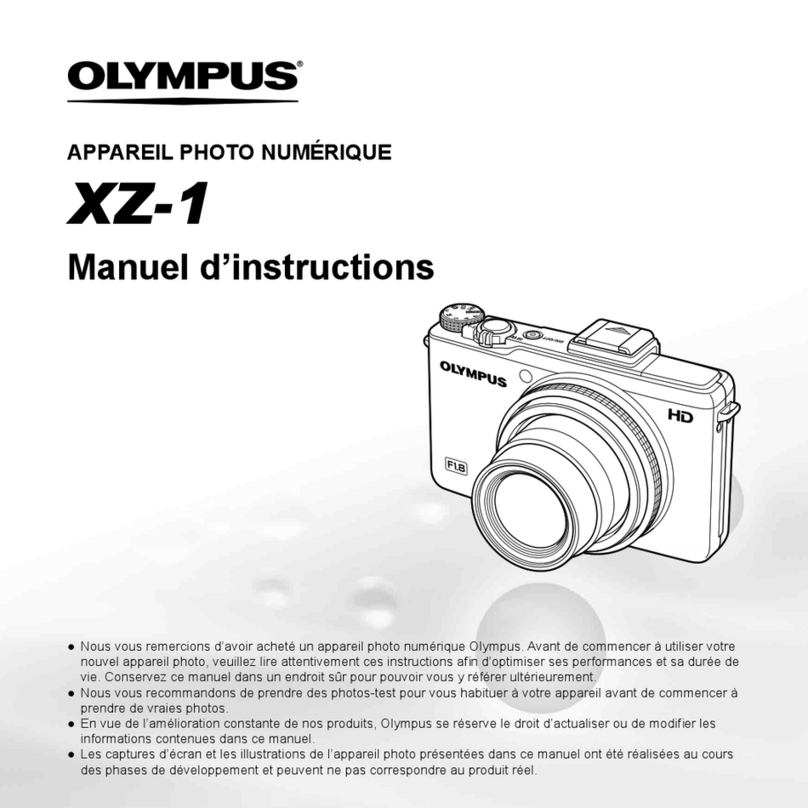Olympus E-410 - EVOLT Digital Camera SLR User manual
Other Olympus Digital Camera manuals
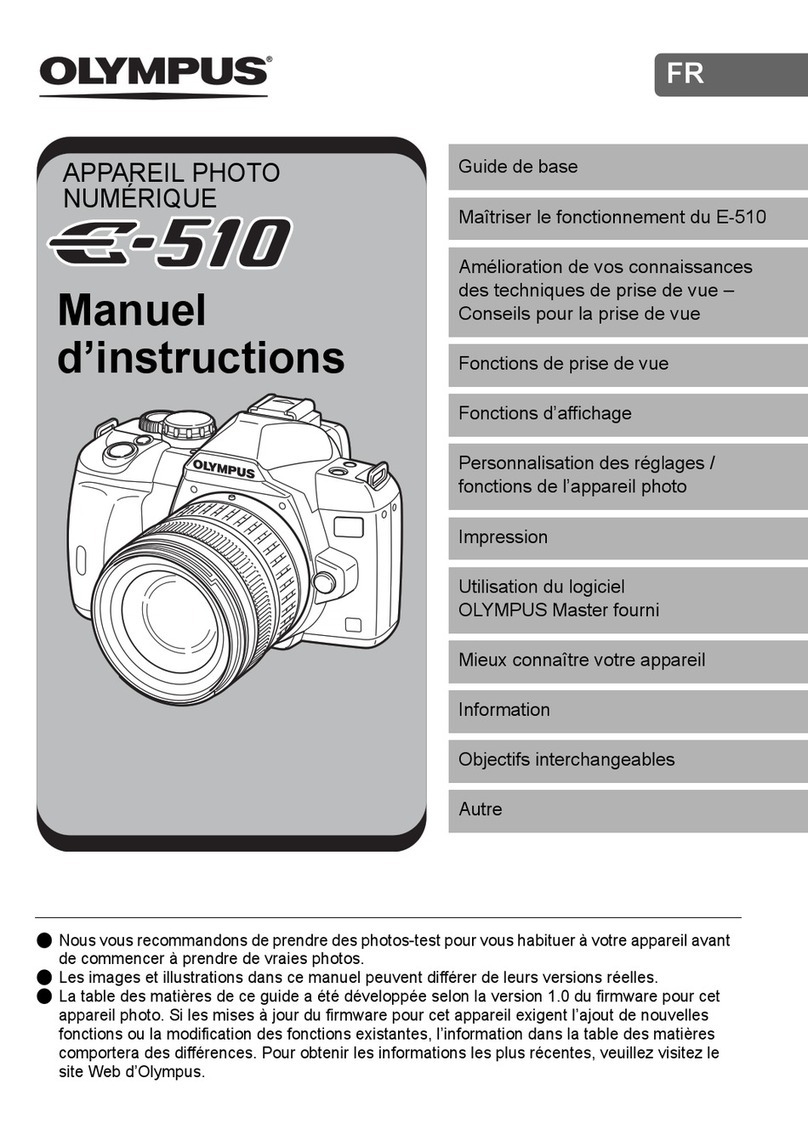
Olympus
Olympus E420 - Evolt 10MP Digital SLR Camera Mounting instructions

Olympus
Olympus Camedia C-750 Ultra Zoom Installation guide

Olympus
Olympus CAMEDIA C-350 Zoom Installation guide
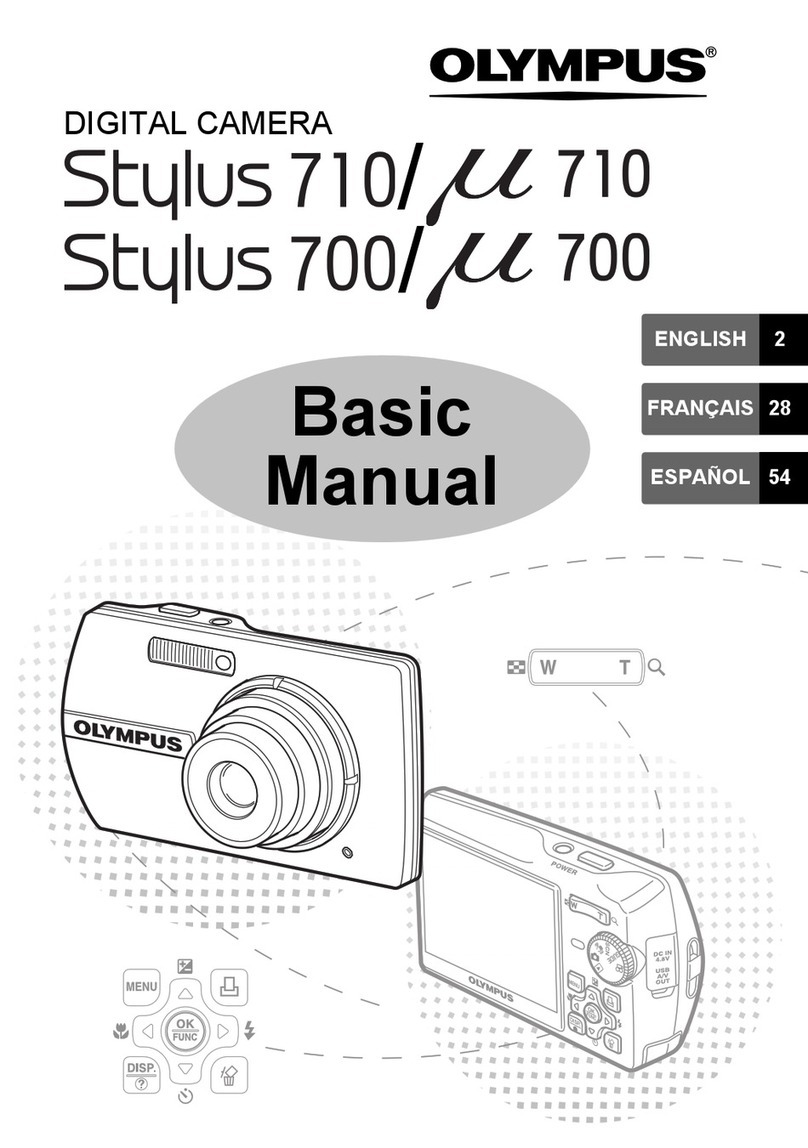
Olympus
Olympus STYLUS 700 Installation guide

Olympus
Olympus IM002 User manual
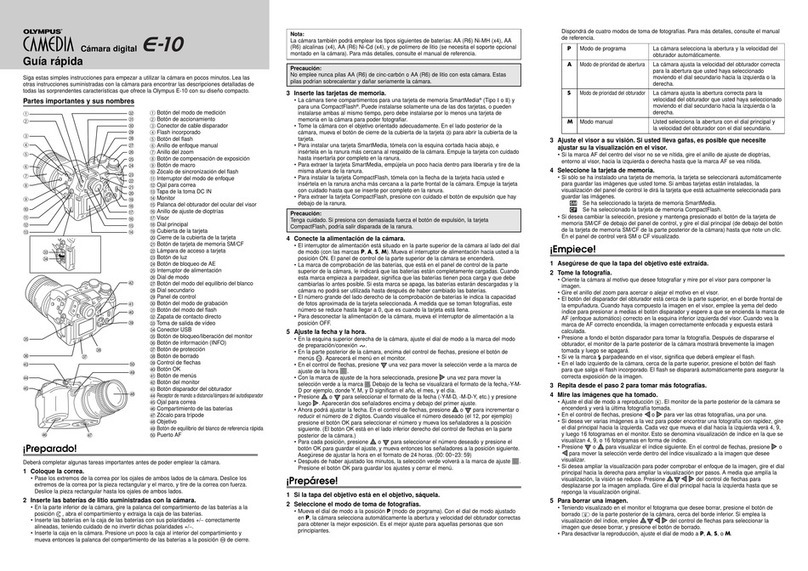
Olympus
Olympus E10 - CAMEDIA E 10 Digital Camera SLR User manual
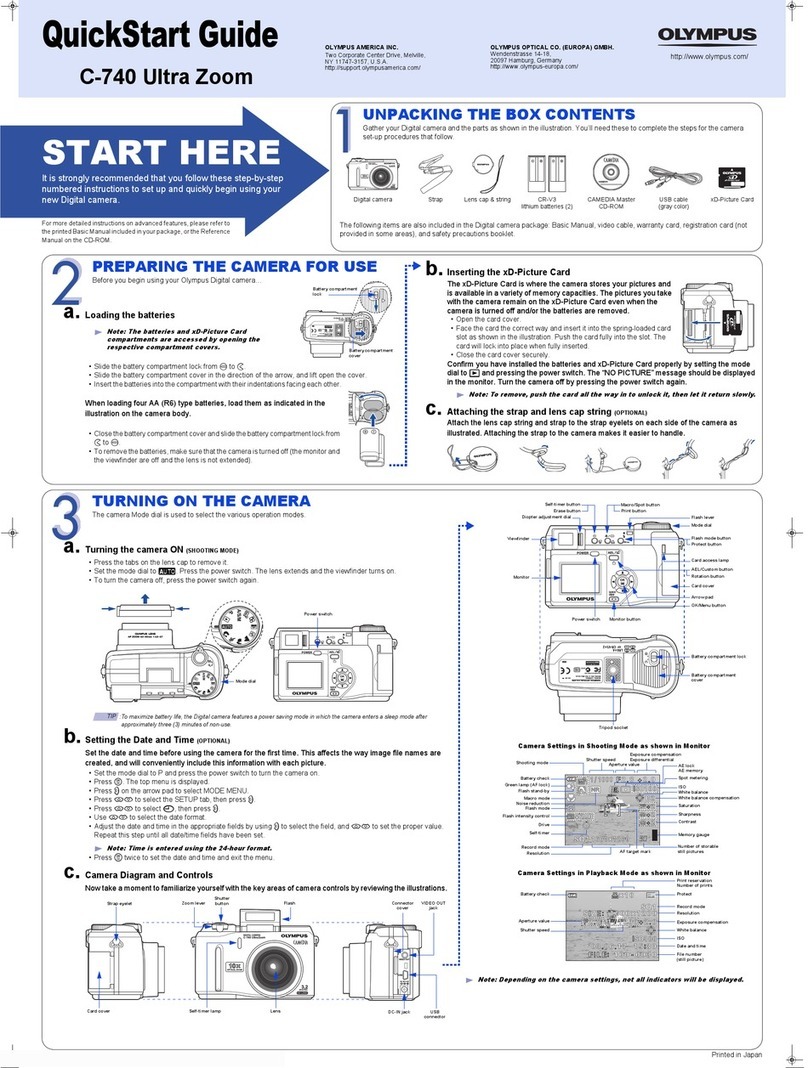
Olympus
Olympus CAMEDIA C-740 Ultra Zoom User manual

Olympus
Olympus SP-620UZ User manual
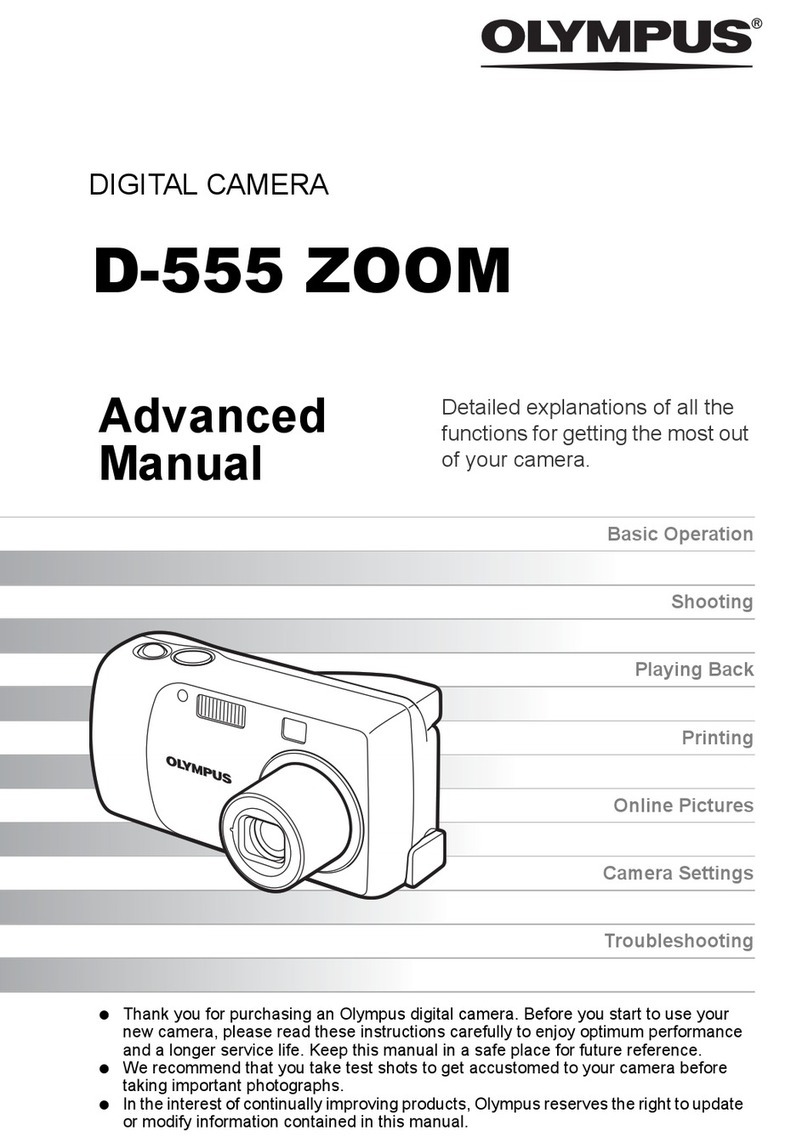
Olympus
Olympus CAMEDIA D-555 Zoom Setup guide
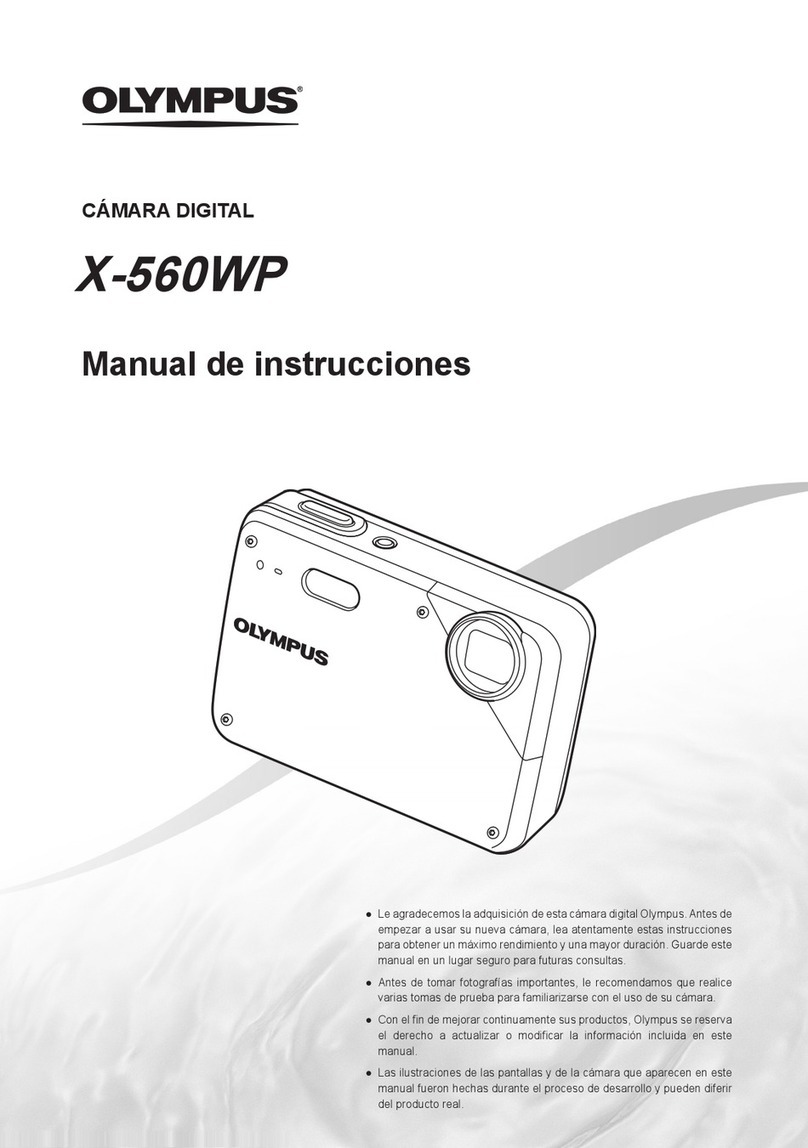
Olympus
Olympus X-560WP - Digital Camera - Compact Setup guide

Olympus
Olympus FE-47 User manual

Olympus
Olympus E M1 1240 Kit User manual

Olympus
Olympus E-P3 User manual

Olympus
Olympus SP-810UZ User manual
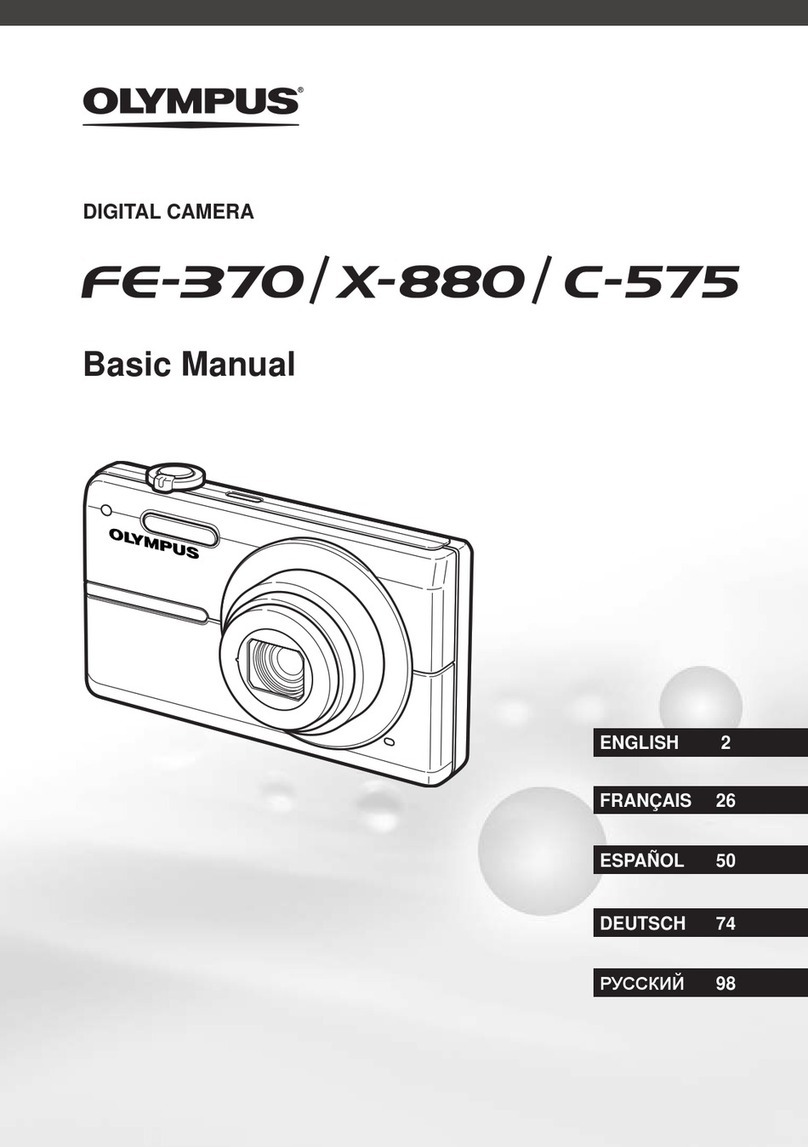
Olympus
Olympus C-575 Installation guide
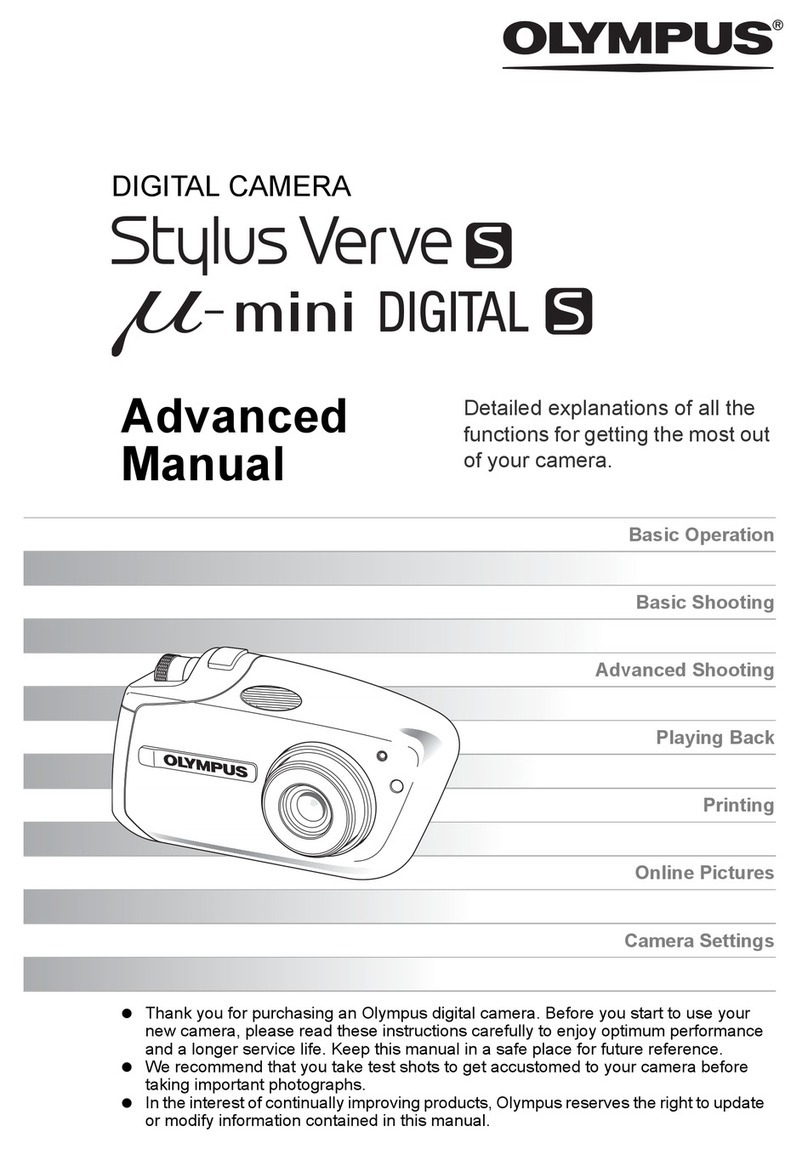
Olympus
Olympus STYLUS VERVE S Setup guide

Olympus
Olympus SZ-16 User manual

Olympus
Olympus superzoom70 User manual

Olympus
Olympus ?-7050 User manual

Olympus
Olympus E-M1 Installation guide