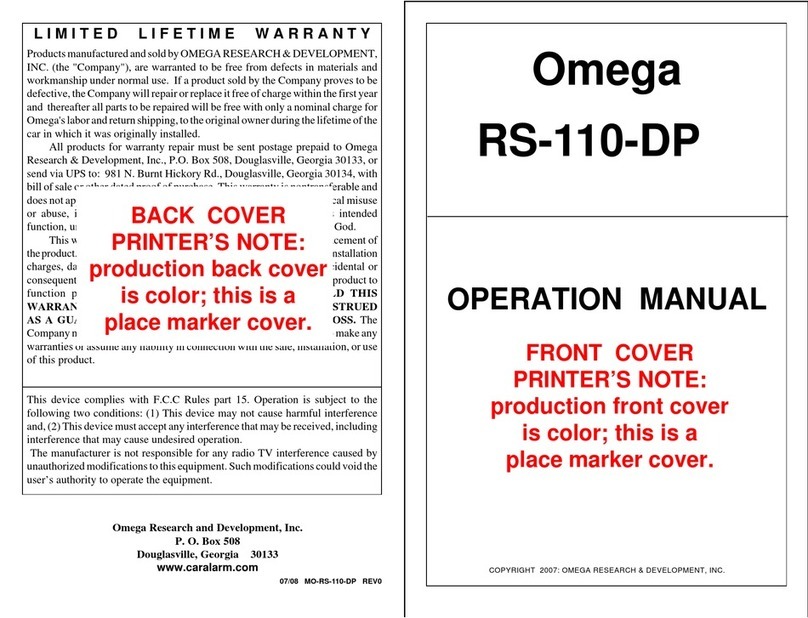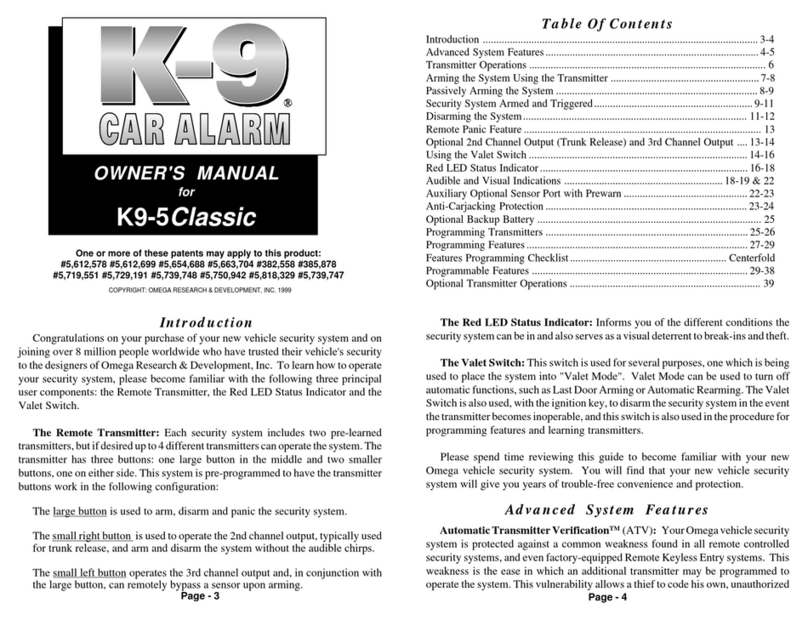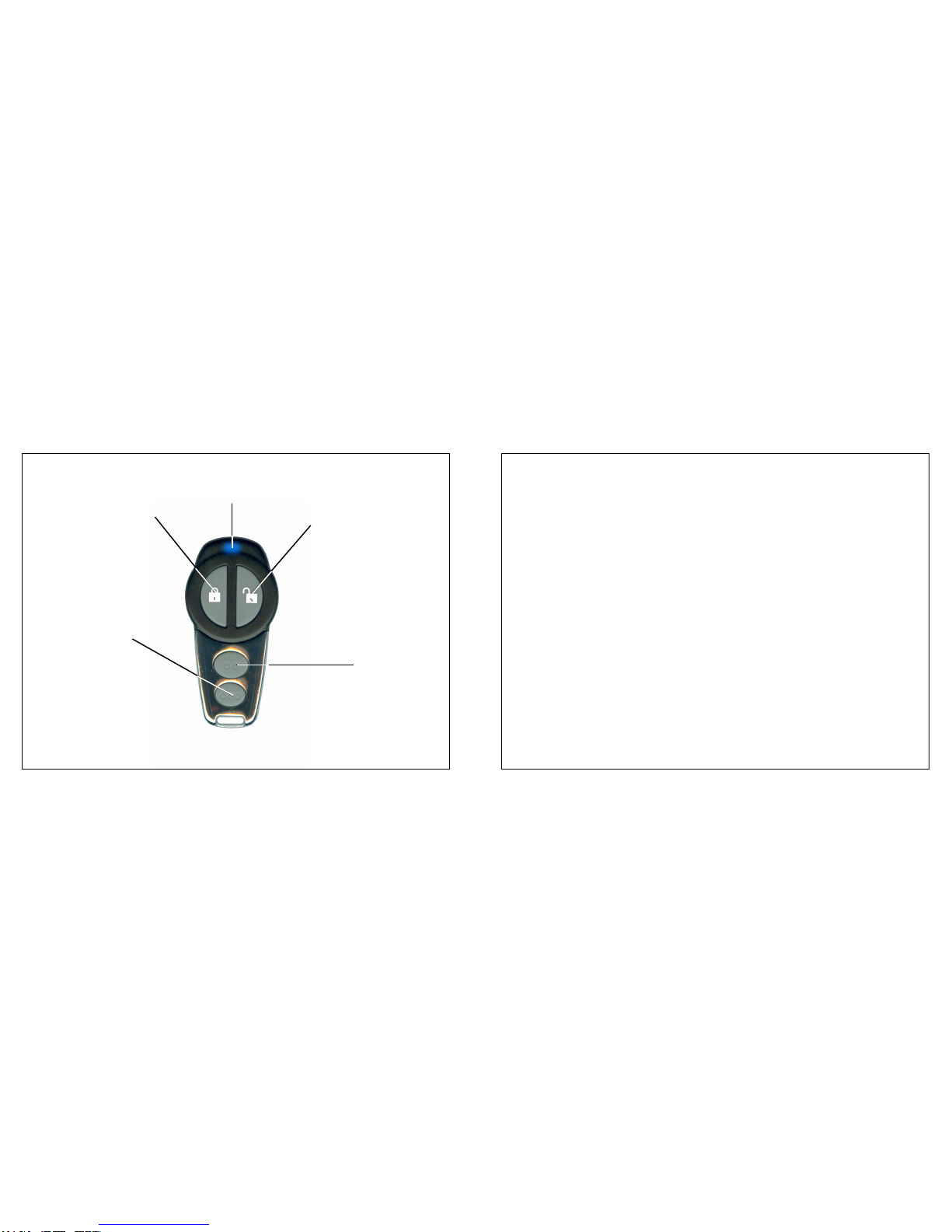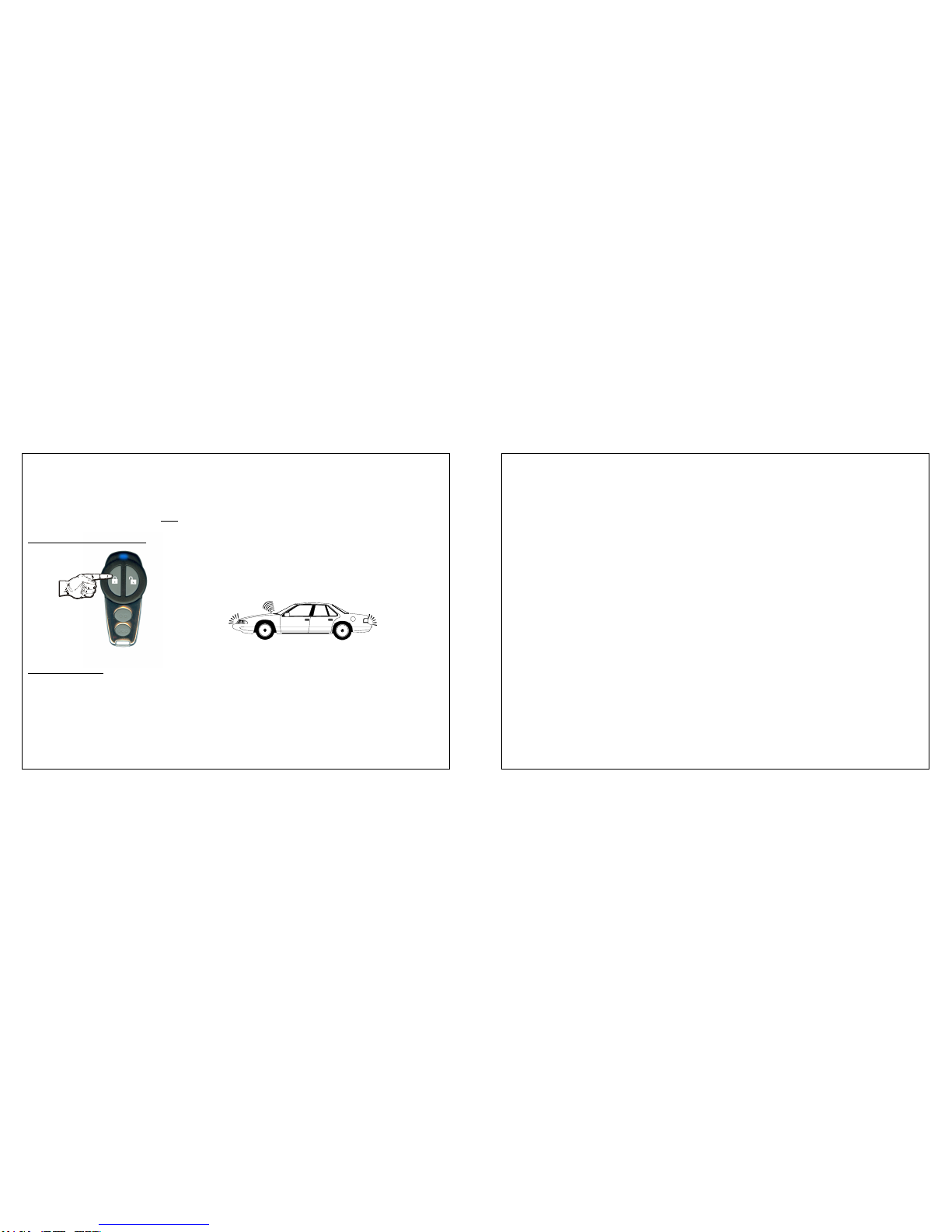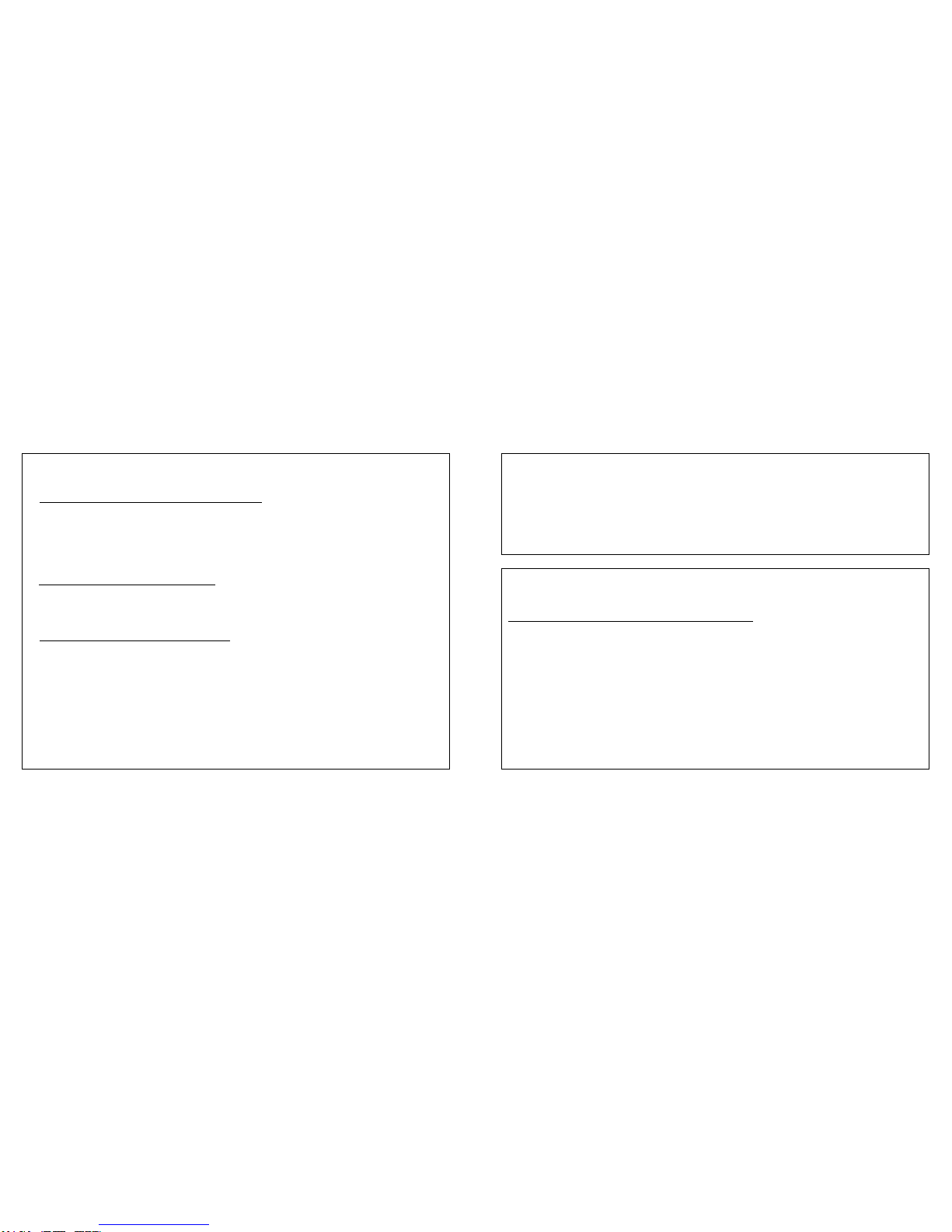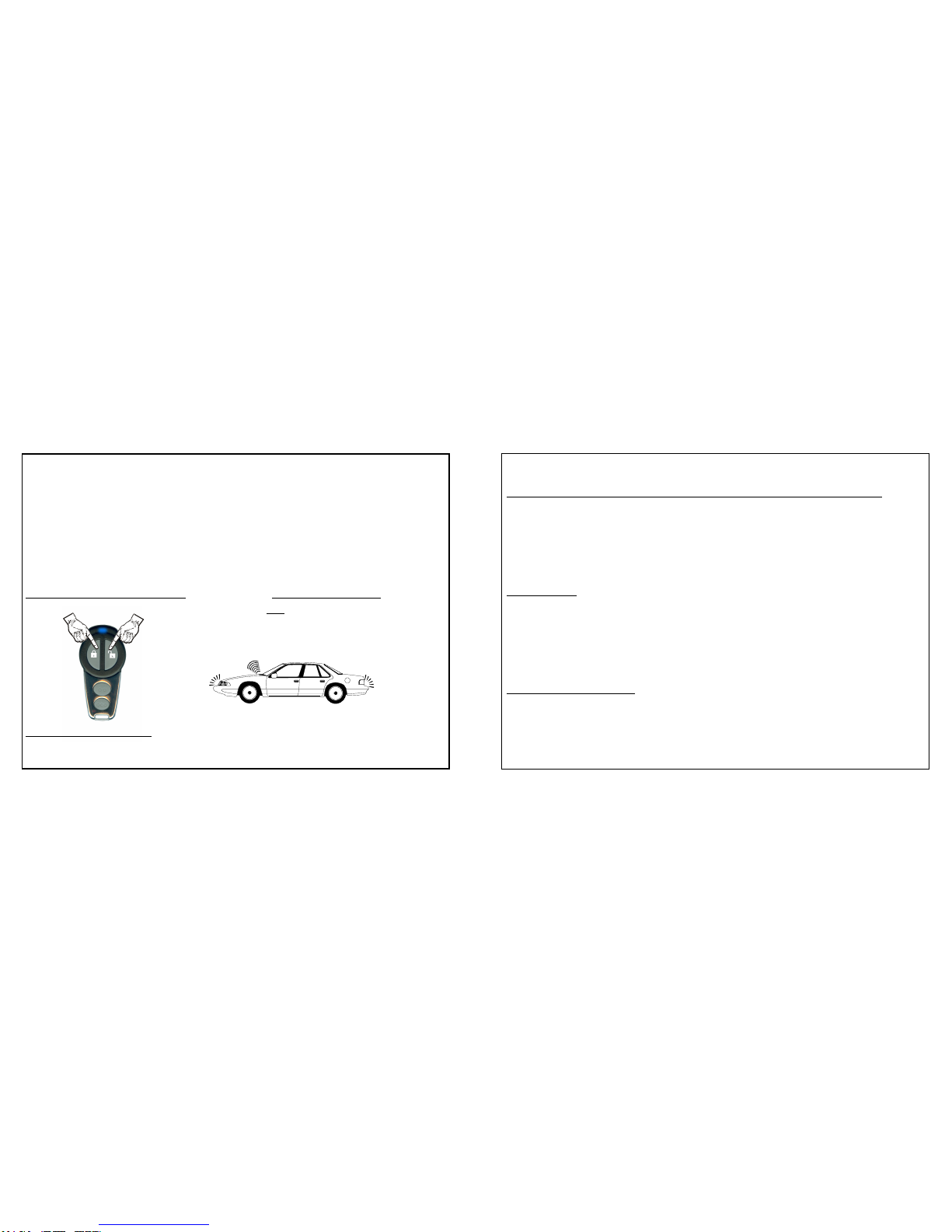Once Armed, If the System is Activated:
Page 7
System Armed & Activated
Once the system is in an armed state it monitors all protected zones, and if an
intrusion attempt is detected it will activate, or “trigger”.
An activation consists of the following:
• The siren will start sounding.
• The exterior parking lights, if connected, will flash on and off repeatedly.
An activation has a 30 second duration (or, optionally 60 seconds) unless the
system is disarmed using the transmitter or the Valet/Override switch. If all
protected zones are secure at the end of the activation, the system will stop and
In addition to detecting impacts to the vehicle and detecting a current draw from
thebattery(example- interior light illuminating from opened door), theFreedom-
450 has a detection circuit which may be used to protect the hood, trunk or
doors. If this circuit is in a violated state when arming the system, the confirma-
tionwillbethreechirpsinstead ofone. Thesystemwillstillarm,butit will bypass
the open zone until the zone is secured; once secured, this zone is protected.
mode, and chirps made during the programming of features or transmitters.
4. Parking Light Illumination Upon Disarming: (On / •Off)
- This feature configures the system, upon its disarming, to either flash the
parking lights 2 times, or to flash the parking lights twice and then turn them
onfor30seconds. Thisfeature makes it safer to approach the vehicle when
disarming it at night by illuminating the area around the vehicle.
5. System Activation Cycle Duration: (•30 / 60 Seconds)
- Thisfeatureconfigures the system’s activationcycletobe either 30 seconds
or 60 seconds in duration before it automatically resets itself.
6. Shock Sensor Prewarning On or Off: (•On / Off)
- This feature turns on or off the prewarning only part of the shock sensor
operation. If prewarning is turned off, the “hard impact” part of the shock
sensor is still fully operable.
Whenprogrammingthesefeatures,asdescribedonthefollowingpages,features
areturned“on”bypressingthetransmitter’s“Arm”Button,and“off”bypressingthe
transmitter’s “Disarm” Button. For feature #2, press “Arm” for “3 Seconds”,
“Disarm” for “3 Minutes”; and on feature #5 press “Arm” for “30 Seconds”, and
“Disarm” for “60 Seconds”. Please see the following pages for more details.
Page 18