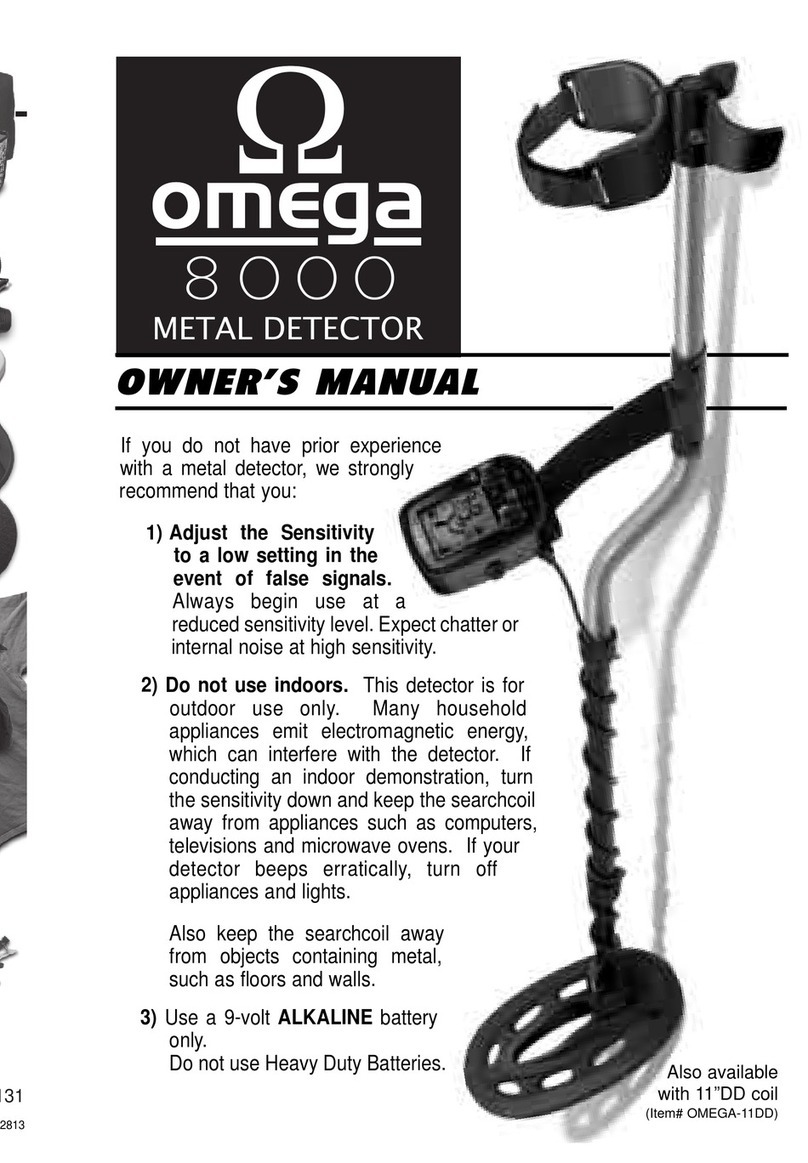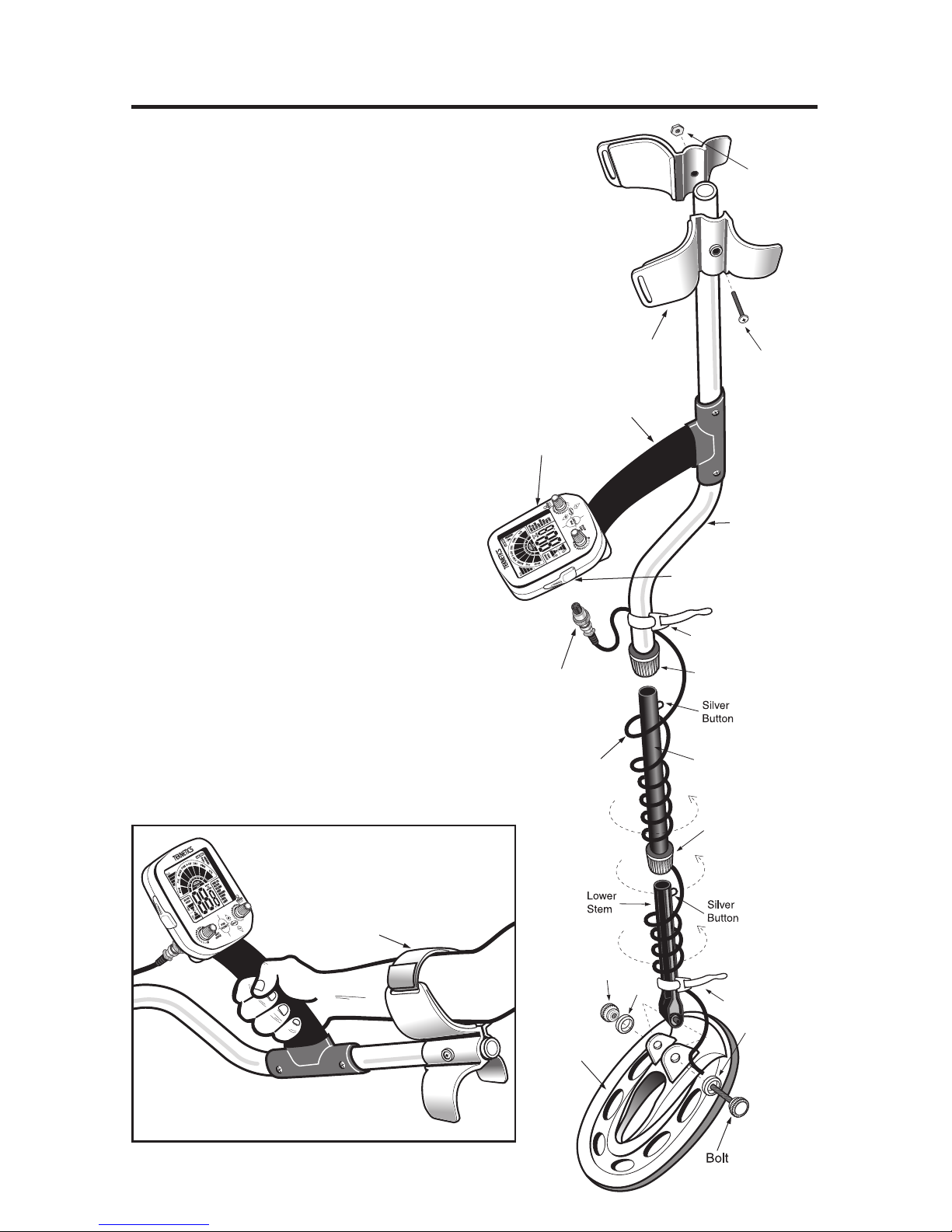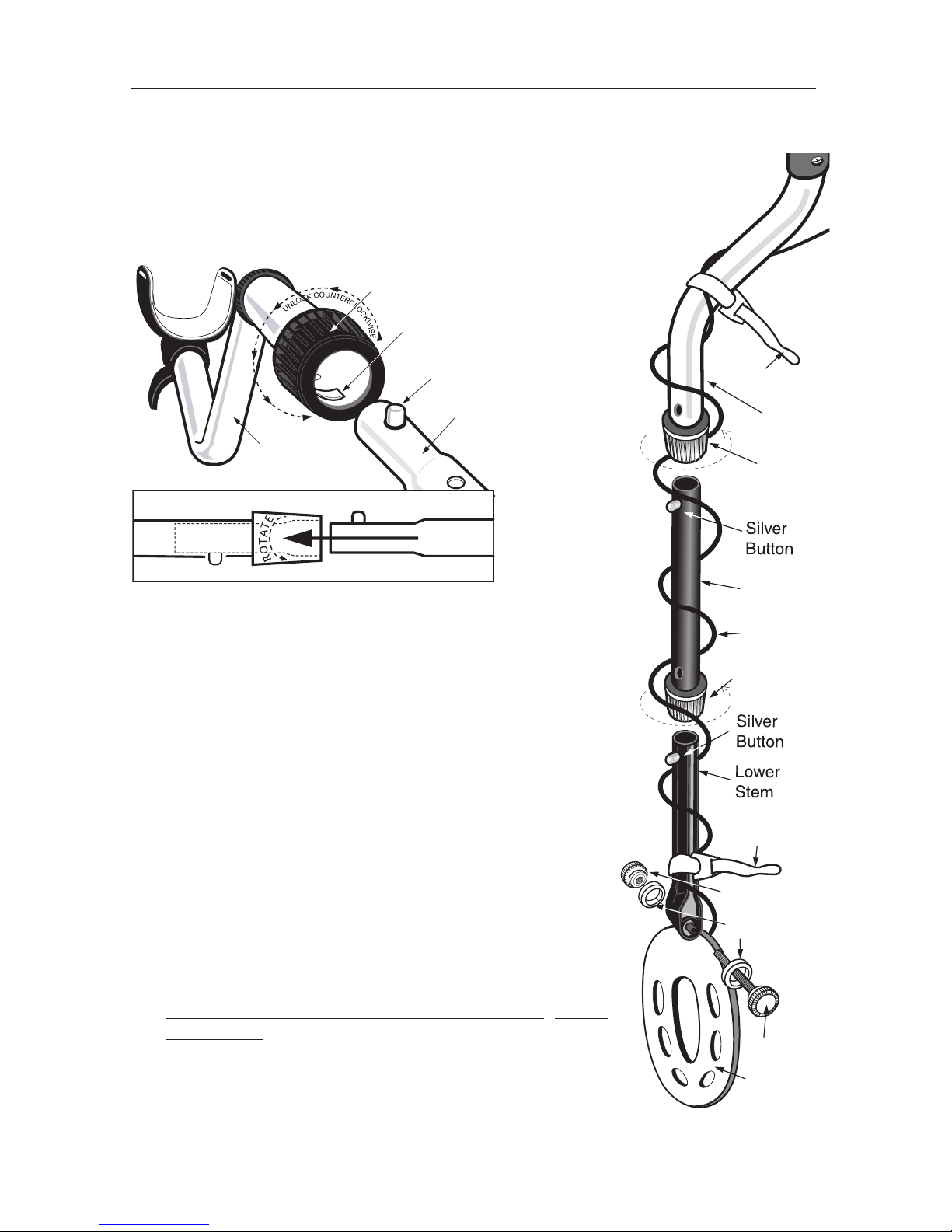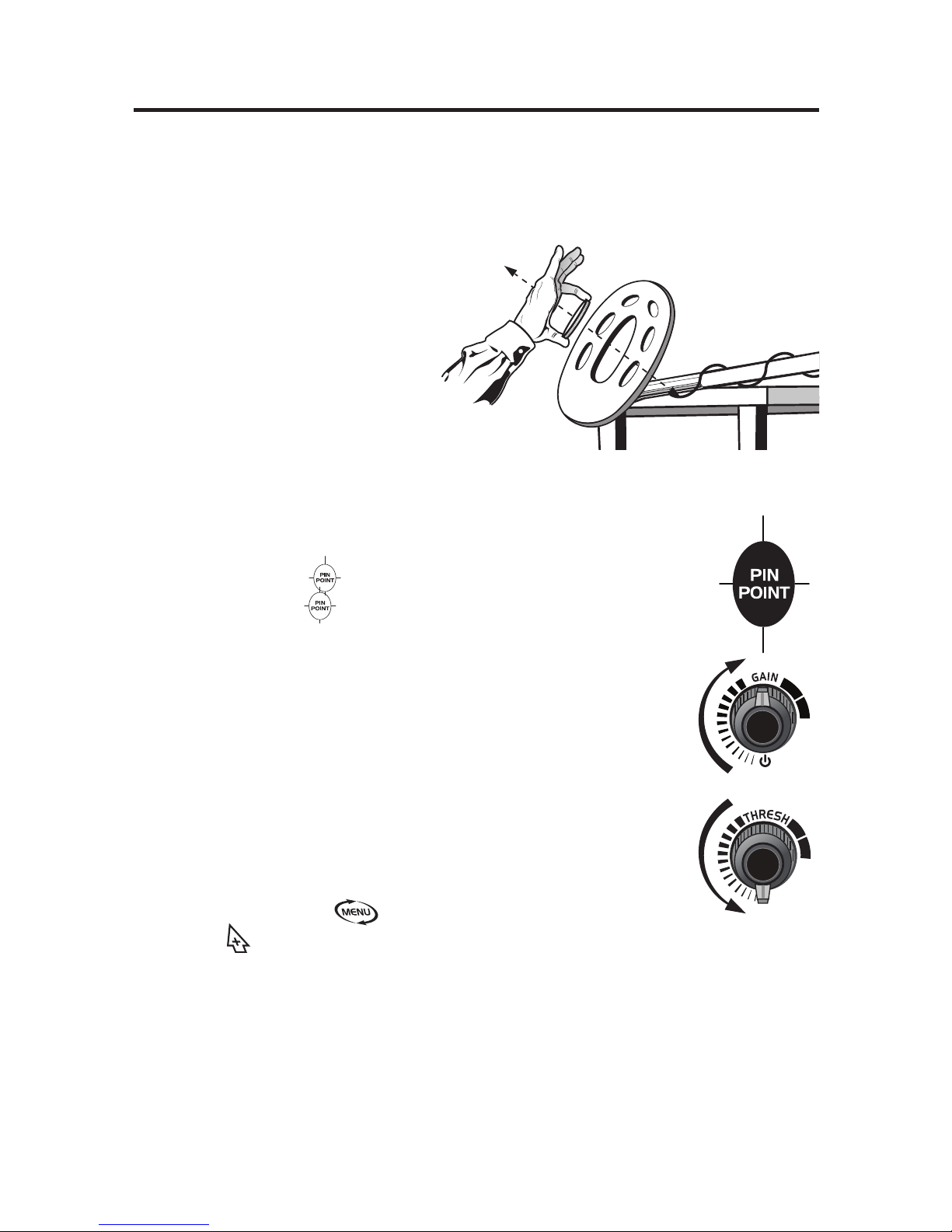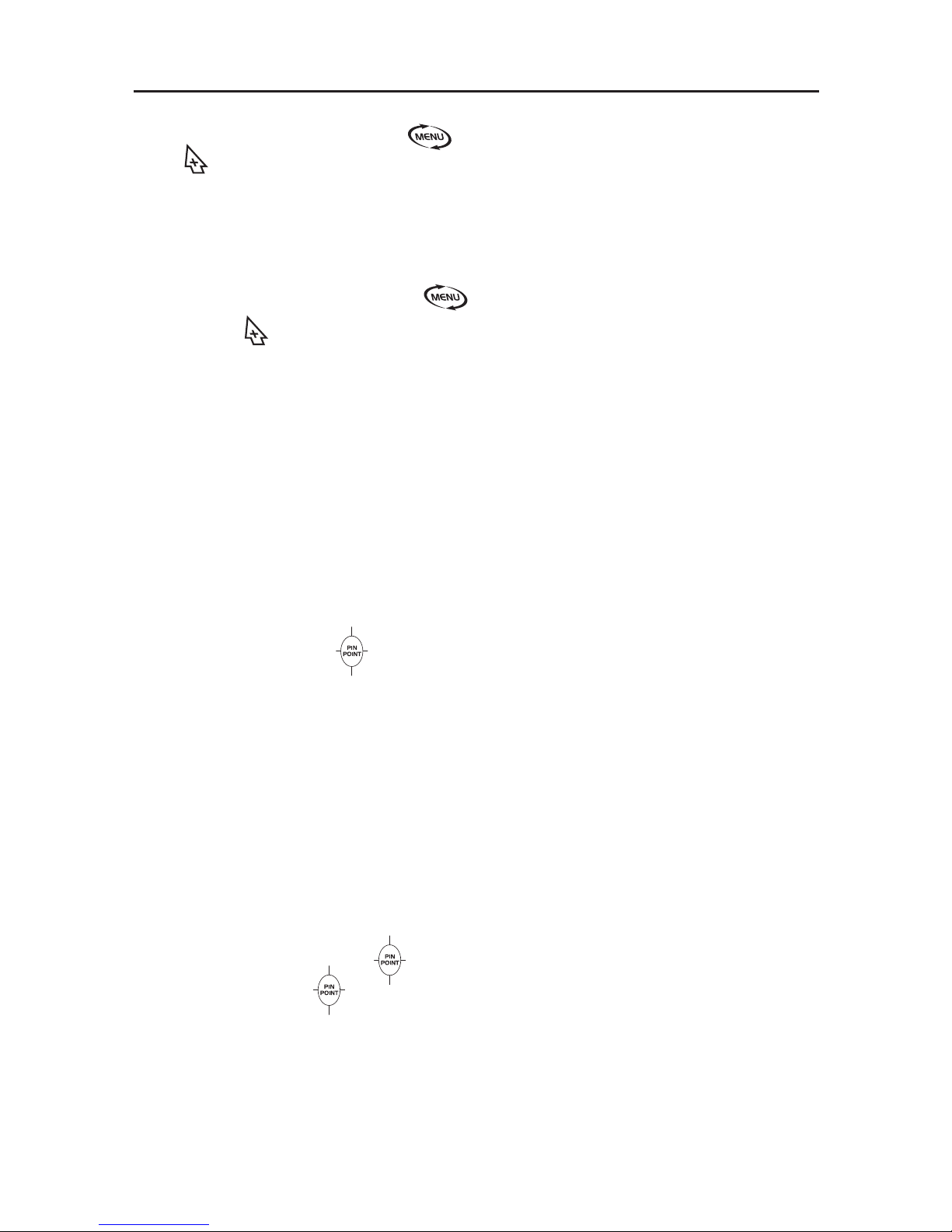2
TABLE OF CONTENTS
Terminology . . . . . . . . . . . . . . . . . . . . . . . . . . . . . . . . . . . . . . . . . . . .3
Assembly . . . . . . . . . . . . . . . . . . . . . . . . . . . . . . . . . . . . . . . . . . . .4-5
Batteries . . . . . . . . . . . . . . . . . . . . . . . . . . . . . . . . . . . . . . . . . . . . . . .6
Quick-Start Demo . . . . . . . . . . . . . . . . . . . . . . . . . . . . . . . . . . . . . .7-8
Basics Of Metal Detecting . . . . . . . . . . . . . . . . . . . . . . . . .9-10
Ground Minerals . . . . . . . . . . . . . . . . . . . . . . . . . . . . . . . . . . . .9
Trash . . . . . . . . . . . . . . . . . . . . . . . . . . . . . . . . . . . . . . . . . . . .9
Identifying Buried Objects . . . . . . . . . . . . . . . . . . . . . . .9
Size and Depth of Buried Objects . . . . . . . . . . . . . . . . .9
EMI . . . . . . . . . . . . . . . . . . . . . . . . . . . . . . . . . . . . . . . .10
Headphones . . . . . . . . . . . . . . . . . . . . . . . . . . . . . . . . . . . . .10
Operation and Controls . . . . . . . . . . . . . . . . . . . . . . . . . . . . . . . .11-14
Display and Controls . . . . . . . . . . . . . . . . . . . . . . . . . . . . . . .11
Control Knobs . . . . . . . . . . . . . . . . . . . . . . . . . . . . . . .12
On/Off/Gain . . . . . . . . . . . . . . . . . . . . . . . . . . . . .12
Disc/AM/Thresh . . . . . . . . . . . . . . . . . . . . . . . . .12
Separate Gain and Threshold Controls . . . . . . .13
Touchpad Controls . . . . . . . . . . . . . . . . . . . . . . . . . . . .13
Ground Grab®Computerized Ground Balancing 13
Pinpoint . . . . . . . . . . . . . . . . . . . . . . . . . . . . . . .13
Pinpoint Retuning . . . . . . . . . . . . . . . . . . . . . . . .14
Menu/Quick-Switch . . . . . . . . . . . . . . . . . . . . . . .14
Plus and Minus . . . . . . . . . . . . . . . . . . . . . . . . . .14
Menu Items . . . . . . . . . . . . . . . . . . . . . . . . . . . . . . .15-18
Discrimination Level . . . . . . . . . . . . . . . . . . . . . .15
Notch: Selective Target Inclusion or Exclusion . .15
Volume . . . . . . . . . . . . . . . . . . . . . . . . . . . . . . . .15
Notch Volume . . . . . . . . . . . . . . . . . . . . . . . . . . .16
Deep . . . . . . . . . . . . . . . . . . . . . . . . . . . . . . . . . .16
Ground . . . . . . . . . . . . . . . . . . . . . . . . . . . . . . . .16
Ground Grab Offset . . . . . . . . . . . . . . . . . . . . . .17
Tones: Variable Tone Selection . . . . . . . . . . . . . .17
d4 and d5 Tones . . . . . . . . . . . . . . . . . . . . . . . . .17
Frequency Shifting . . . . . . . . . . . . . . . . . . . . . . .18
Backlight . . . . . . . . . . . . . . . . . . . . . . . . . . . . . . .18
None Volatile Memory . . . . . . . . . . . . . . . . . . . . .18
Reset Factory (Factory Default) . . . . . . . . . . . .18
Ground Balancing . . . . . . . . . . . . . . . . . . . . . . . . . .19-20
Fe3O4Bar Graph . . . . . . . . . . . . . . . . . . . . . . . . . . . . .20
Ground Error . . . . . . . . . . . . . . . . . . . . . . . . . . . . . .20-21
Depth and Target Display . . . . . . . . . . . . . . . . . . . .22-24
Common Target Value Table . . . . . . . . . . . . . . . . . . . .24
Search Techniques . . . . . . . . . . . . . . . . . . . . . . . . . . .25
Target Pinpoint . . . . . . . . . . . . . . . . . . . . . . . . . . . . . . .26
Code of Ethics . . . . . . . . . . . . . . . . . . . . . . . . . . . . . . . . . . . . . . . . .27
Warranty . . . . . . . . . . . . . . . . . . . . . . . . . . . . . . . . . . . . . . . . . . . . . .27
Accessories . . . . . . . . . . . . . . . . . . . . . . . . . . . . . . . . . . . .Back Cover