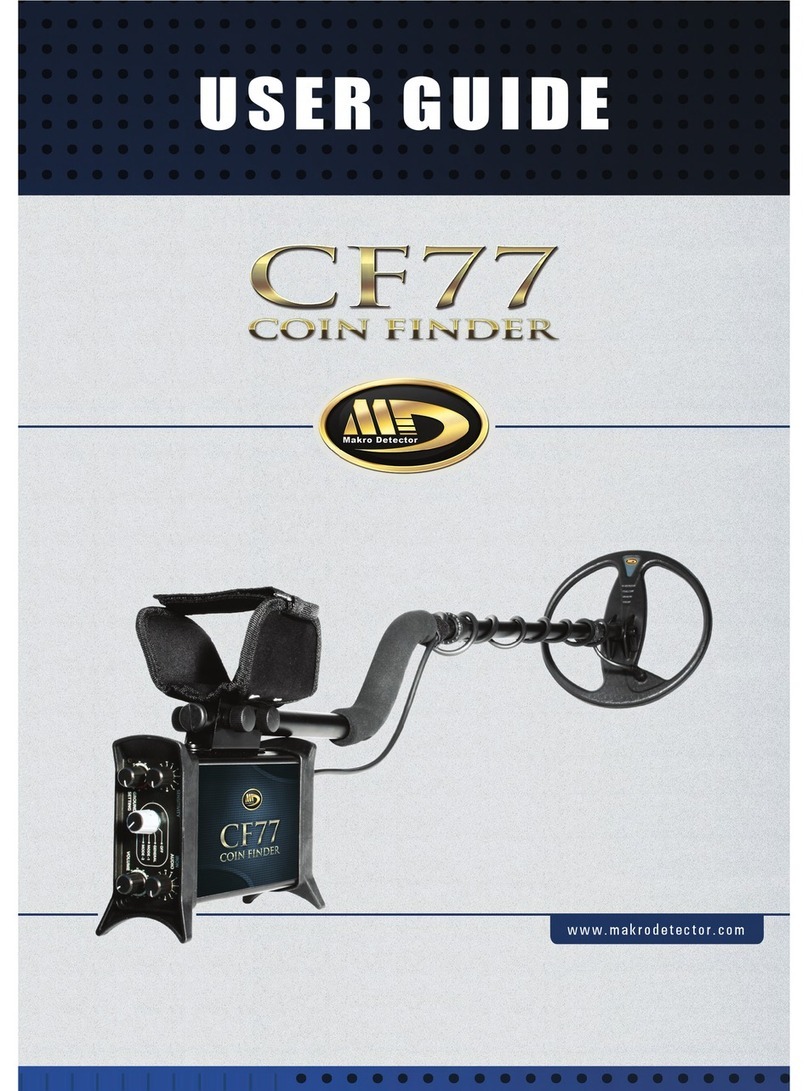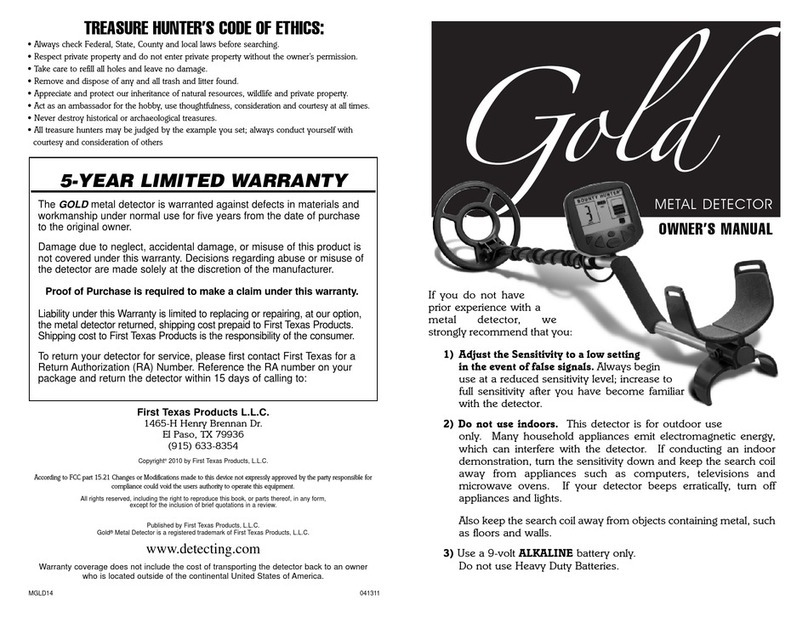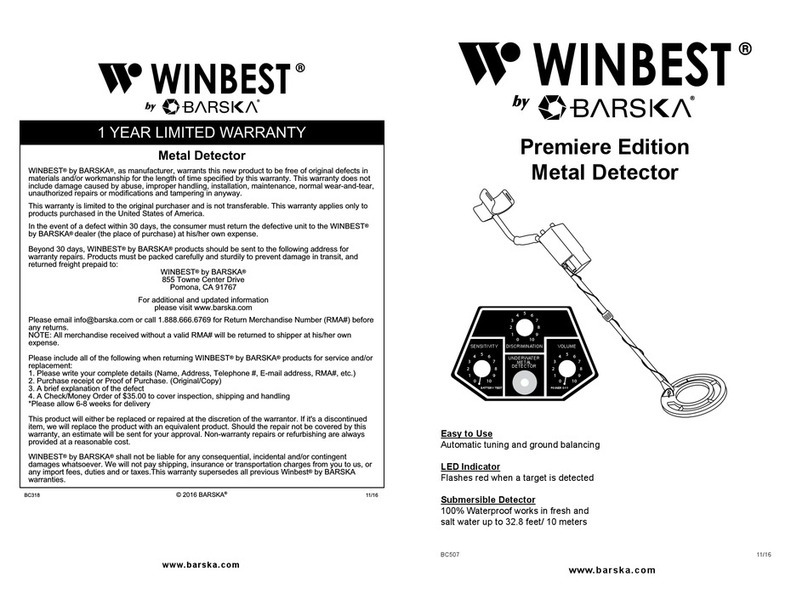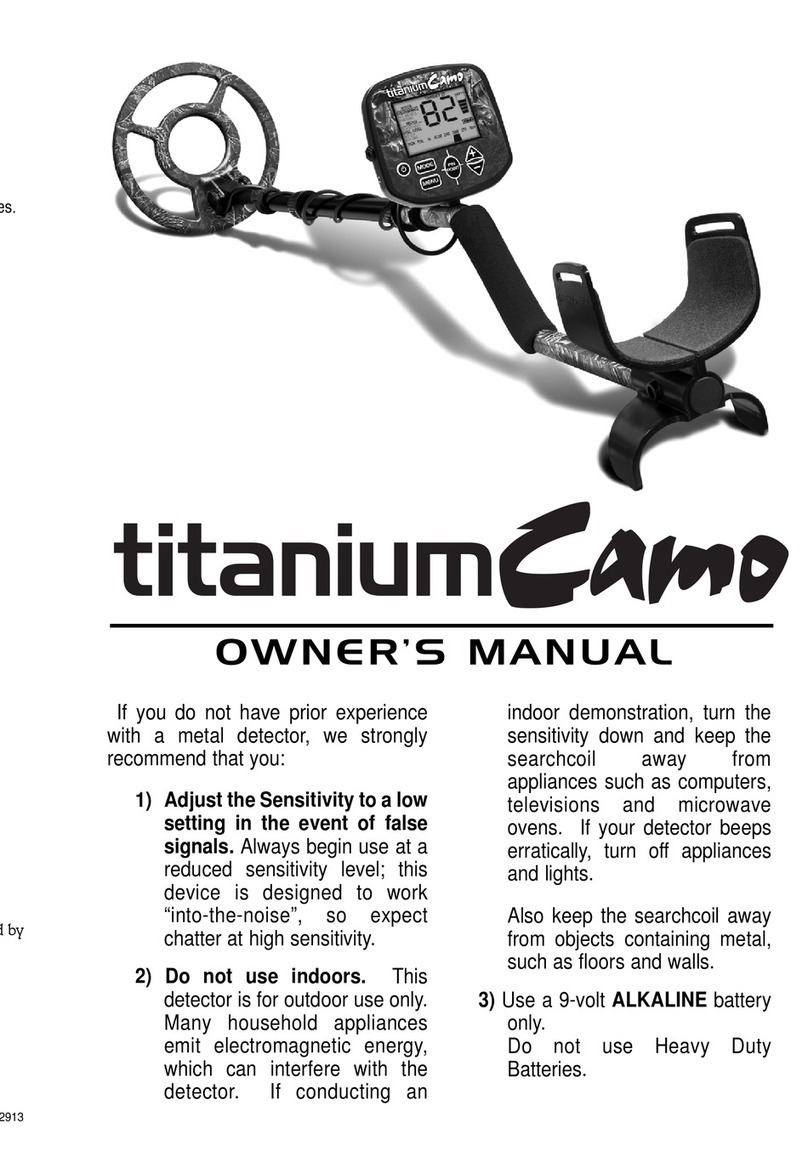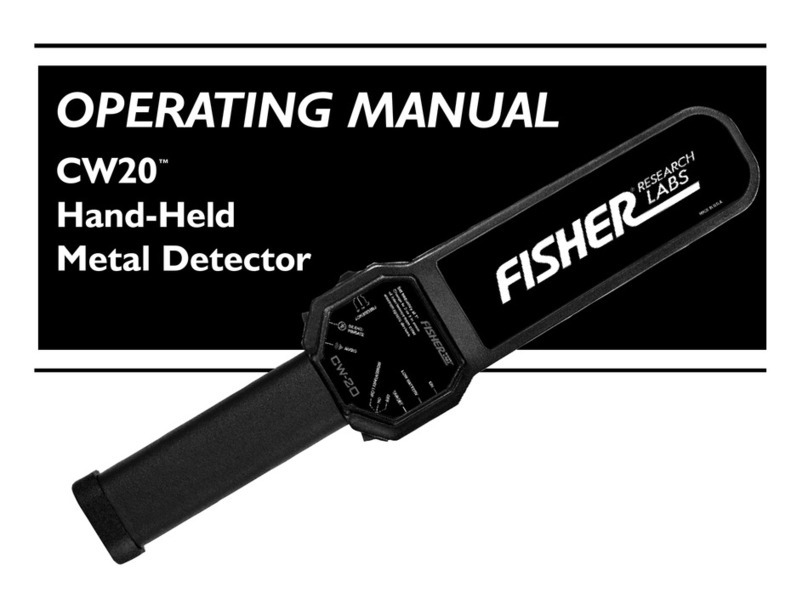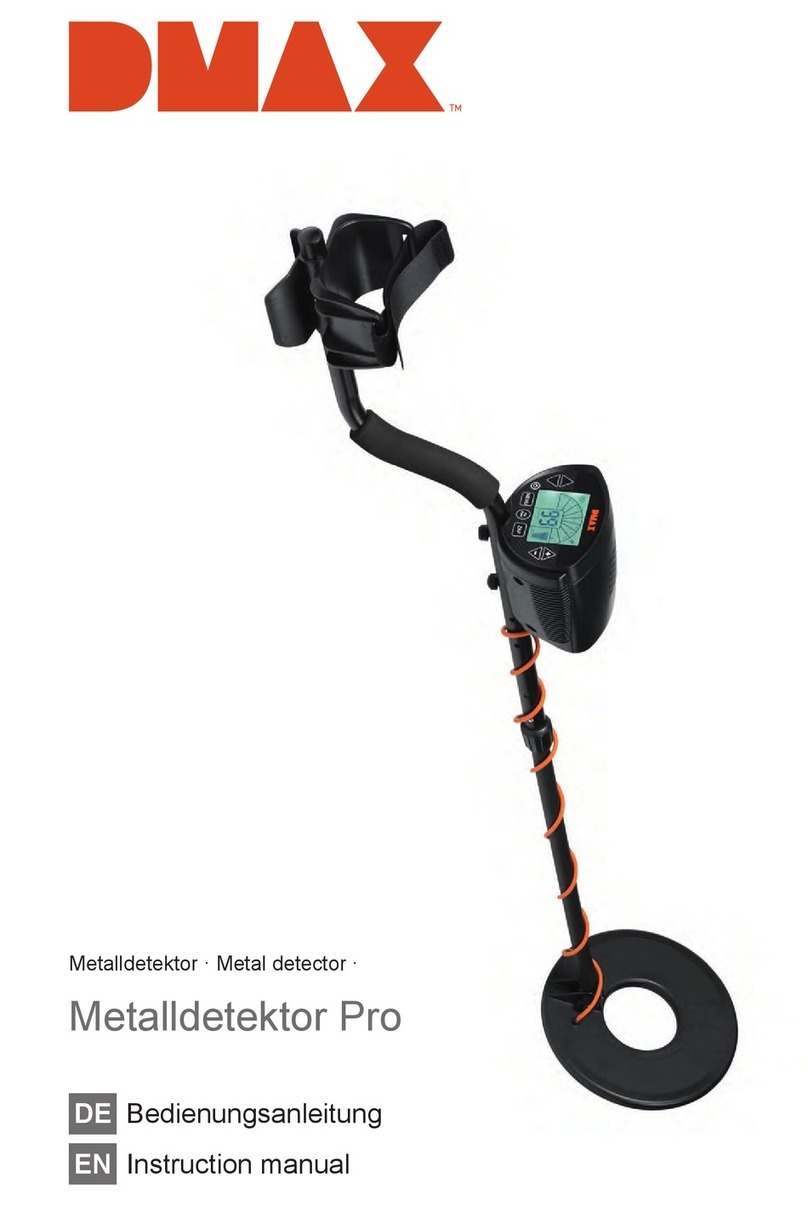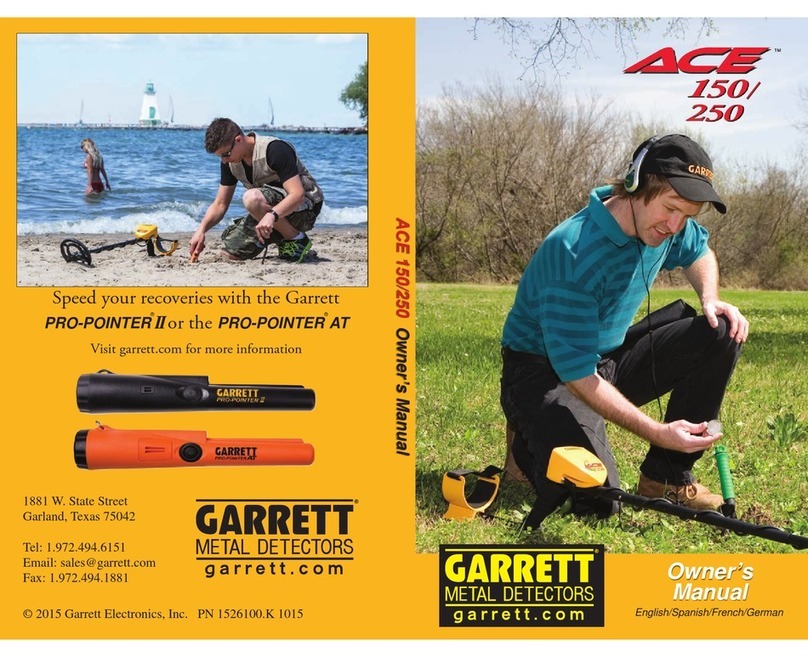Makro Detektor JEOHUNTER 3D Dual System User manual

1

2
INDEX
Accessories and Components …………..………………………….…….…5
System Unit and Joystick …………………………………………….……...9
Assembly and Charging the Battery ………………………………...…….13
Using with LED System ……………………………………..………………17
What is Ground Setting and How it is done ……………………..22
Ground Setting Phases ………………………………...………….23
Performing Search with LED System ……..……….…………….29
Using with LCD System ……………….……………………………………33
How Ground Setting is made ……………………………………..39
Performing Search with LCD System …………………………...43
Jeohunter Technical Properties …...…………………………………..…50

3
CAUTION !
PLEASE DO NOT START
ASSEMBLING OR USING BEFORE
READING THE WARNINGS SECTION!

4
WARNINGS!
1. SINCE THE DEVICE IS ELECTRONIC AND VERY
SENSITIVE; NEVER ASSEMBLE AND OPERATE BEFORE
READING THE USER MANUAL.
2. DO NOT START SEARCHING BEFORE MAKING GROUND
SETTINGS. IT WILL NOT BE POSSIBLE THAT THE
DEVICE OPERATE CORRECTLY UNLESS THE GROUND
SETUP IS MADE.
3. DO NOT USE ANY OTHER DETECTOR OR A DEVICE
THAT EMIT MAGNETIC WAVES WITHIN 10 m PROXIMITY
OF THE DEVICE.
4. PREVENT THE DEVICE FROM ABRUPT MOVEMENTS
AND POSSIBLE SHOCK.
5. DO NOT EXPOSE THE DETECTOR HEAD TO DIRECT
HEAT; DO NOT EXERT FORCE DURING ASSEMBLY AND
USE.
6. THE BATTERY SHOULD BE DECENTLY PLACED IN ITS
CASING AND CARE SHOULD BE TAKEN “+” “-“POLES
ARE NOT CONNECTED BY A METAL PIECES.
7. DO NOT EXPOSE THE BATTERY TO HEAT.
8. CHARGE THE BATTERY IN ROOM TEMPERATURE.
9. DO NOT EXERT PRESSURE ON THE LCD MONITOR.
SOME METALS THAT ARE BURIED UNDER GROUND FOR A LONG
TIME AND ROTTEN LIKE SHEET STEEL AND TIN (LEAD, GALVANIZE
etc.) MAY IN SOME CASES MAY GIVE AN IMPRESSION AS GOLD.
POSITION OF METALS UNDER THE GROUND INFLUENCE
PERCEPTION OF THE DEVICE AND MAY CAUSE AN EFFECT AS GOLD
OR PRECIOUS METAL.

5

6
PARTS AND ACCESSORIES

7
1. Electronic System Box and Case:
It is the part where the detector sockets, earphone socket joystick feed
socket and battery socket are located and where measurement results
are evaluated and displayed on the LCD monitor. There is a carrying
apparatus for easy transport of this system.
2. 210x315 Detector Head:
It is the system in 210x315 cm dimensions, that consists of the detector
head that enables the operator to evaluate the results by the aid of LEDs
located in the joystick section that is developed for small targets (like
coins). This system can only be used in LED mode.

8
3. 360x440 Detector Head:
It is the system that consists of the detector head for general purposes.
There are no LEDs on this system and operator follows the results on a
LCD monitor located on the system box. This system can only be used in
LCD mode.
4. 600x1000 Detector Head and Carrying Case:
This is the detector head system developed for deep exploration that can
be carried by two persons. There is a separate carrying case for this
detector head. This system can only operate in LCD mode. When
sensitivity is set to 60% it will be possible to carry out exploration easily
without affecting from small metal pieces and without any ground setting.

9
5. Batteries:
14.8 V, 4 Ampere Lithium Ion rechargeable
batteries.
Battery Operating Voltage (Min): 12 V
Battery Operating Voltage (Max): 14.8 V
Battery Current: 4 A
Battery Life: 4-6 hours
6. Battery Charger:
It is a device to charge 14.8 V 4 Ampere Lithium
Ion batteries.
Input: AC 100-240 V / 50-60 Hz / 1A (City
mains)
Output: DC 12 –16.8 V / 400 mA
Charge duration: 10 hours
7. Carrying Case:
It is a case used for transport and storing of
the System box, the 210x315 Detector Head,
the 400x600 Detector Head and accessories.
8. Earphone:
It is the piece that maintains vocal
communication between the detector and
the operator. Waterproof speaker on the
electronic system is turned off when using
the earphone to enable only the operator to
hear the sound of the detector.

10
SYSTEM UNIT and JOYSTICK

11
ELECTRONİC SYSTEM UNIT
1- SCAN: A key that enables analyzing a target when pressed passing
over it.
2- ACCEPT: The key that approves the related function and enable to
switch to the previous menu.
3- SETTING: The key that allows switching to the Settings Menu.
4- GROUND: The key that allows switching to Ground Setting mode in
LCD system mode.

12
5- DEPTH: The key that enables the device to switch to diameter screen
and carry out depth analysis.
6- RECORD: The key that enables entry to recording screen in
addition to recording the report in report analysis section.
7- “ –“ :The minus key.
8- RESET: Resets all detector settings (Default Settings) in reference to
recent settings whenever resetting is done.
9 - “+”:The plus key.
10 –SOUND:The key that is used to make sound settings in the system.
11 –LIGHT: The key used for adjusting illumination level in LED system.
12 –SENSITIVITY: The mode that is used in LED system to make
sensitivity settings.
13 –GROUND: The transition key to switch to the necessary mode to be
able to make ground setting.
14 The LED that indicates it is in one of Sound, LED, Sensitivity, Ground
modes and this mode has to be changed in order to start exploring.
15 –LEDs that indicate Sensitivity Level in LED mode.
16 - LEDs that indicate battery charge level in LED mode.
17 –COMMUTATOR: The commutator that is used for selecting
between device turn off and system selection.
18 –LCD: The section that presents data to the operator in LCD system.

13
JOYSTICK
1 –SCAN: The key that enable the target to be analyzed when passing
over the target.
2- CAVITY and MINERAL: “CAVITY and MINERAL” LEDs glow
when void and mineral is detected during exploration process. Number of
glowing lights varies depending on the power of detected signal. All LEDs
glow when a powerful signal is detected.
3- LARGE VOID LED: It is the LED that is warning for voids. Glowing
Large Void LED indicates a considerable target.
4- METAL and MINERAL: When a metal or mineral is detected in
exploration METAL and MINERAL LEDs glow. Number of glowing lights
varies depending on the power of detected signal. All LEDs glow when a
powerful signal is detected.
5 –LARGE METAL LED: It is the LED that indicates metals. Glowing
Large Metal LED indicates a considerable target.
6 - POWER LED: It is a warning light that indicates that the device is on.
7- PRECIOUS LED: Indicates presence of precious metal.
8- RESET KEY: Resets all detector settings (Default Settings) in
reference to recent settings whenever resetting is done.

14
ASSEMBLY AND CHARGING THE
BATTERIES

15
1. ASSEMBLY:
Detector head is taken off the carrying case and telescopic extension
tube is inserted, piece Nr.1 into piece Nr.2 as shown in the diagram and
tighten the sleeve.
The detector head is dismounted from the extension tube when packing
in the carrying case. Dismantling is carried out as the reverse of the
process described above.
CAUTION: Do not take apart the screws that connect the
Connecting piece and Detector Head. Take off only the telescopic
tube without damaging cable coil and suitably store in the carrying
case.

16
DETECTOR HEAD CONNECTION
Transmits the data received from detector head to the Electronic system
box. The 5 pin “B” plugs shown in the above figure are connected to
socket “B” on the system box.
JOYSTICK CONNECTION
Joystick transmits the received data to the Electronic system box. The 8
pin “A” plug shown in the above figure is connected to socket “A” on the
system box.
EARPHONE CONNECTION
Enables signal sound to be switched from external loudspeaker to the
earphone. The “C” plug shown in the figure in the previous page is
connected to socket “C” on the system box.
BATTERY CONNECTION
The batteries shown in the previous page is located in the direction of the
arrow in the system box and battery compartment lid is closed. The
battery is so placed that the poles on the battery is in contact with the
springs mounted in the battery compartment.

17
2. CHARGING THE BATTERIES:
Battery Charger State without Batteries
Installed: When the charger is connected to
the mains plug, the green light on the charger
is lit and triggers a short alarm tone.
Detection of a defective Battery: When a
defective battery is connected to the charger
green light on the charger blinks 5 times, a
short beep tone is heard and the green light
turns into red, blinks repeatedly and frequent
beeps are heard. In such a case do not use
the battery and contact the manufacturer.
Detection of a fully charged battery: When
the battery is connected to the charger green
light on the charger blinks 5 times and short
beeps are heard, the green light turns into
yellow, blinks repeatedly and infrequent beeps
are heard. This indicates that the battery is
full.
Detection and Charging of a Depleted
Battery: When a depleted battery is
connected to the charger green light on the
charger blinks 5 times, 10 short beeps are
heard and the green light turns into blue that
blinks for a short period. During this period the
charger sets the battery charging current.
When the setup is completed a short beep
sound is heard and charging starts.
ATTENTION: During the setting period do not disconnect the
battery from the charger.
During the charging process the blinking sequence of the blue
light decreases to 3 seconds, the battery is charged during this
period and ready for use. When the battery is fully charged a
short beep is heard and the blue light turns into yellow.
The charging period required for a fully depleted battery to
be fully charged is 10 hours.

18
USING WITH LED SYSTEM

19
PLEASE NOTE: The LED function of the device can only be used when
210x315 detector head is mounted. Mount the 210x315 detector head as
defined in the System box “assembly” section. When detector heads
other than 210x315 is mounted on the device the operator is warned by
audio and visual alarms.
The device has two separate systems. One of
these systems is the LED system, the other is the
LCD System. To switch the device to LED System,
the commutator switch is adjusted to LED.
.
When the device is switched to LED it means that the device is enabled
for LED and power light on the joystick is lit. When the device is switched
on, operator checks battery status by the aid of LEDs that indicate
battery charge level.
Checking Battery Charge Status:
Look at the battery charge indicator on the device. If three lights are on, it
means that the battery is fully charged. If two lights are on it means that
the battery is half full, if a single light is on it means that the battery
charge is low. If there lights are periodically blinking, it means that the
battery power is insufficient to start the device. If no lights are on it
means that the battery is depleted. When battery charge is low the
device settings change and may cause faulty results. For this reason
make sure that the battery is fully charged. Especially when a single light
is on try not to use the device and charge the battery. In case the battery
is depleted or on low charge turn off the device and charge the battery by
connecting to the charger.

20
Utilization of the LED Switch and Lighting Principles of the LEDs:
“LED” switch is used for adjusting the
level of illumination. The device is
designed for day and night use. The
illumination level may be adjusted to
the maximum by using this switch and
enable the lights to be visible even
under sunlight. At the same time if
desired the lights may be turned off
completely. LED key is pressed after
the device is turned on to adjust the illumination level. When this key is
pressed the LED in the middle is lit to indicate that it is in LED mode.
After pressing the LED key the level of illumination is adjusted by
pressing “+” and “-“ keys. After the illumination level is set “LED” key is
pressed again to switch to Explore mode.
ATTENTION: In the LED system if
“LED, SOUND, SENSITIVITY,
GROUND” sections are selected, the
light in the middle is lit to inform the
operator that the device is not in
Explore mode but in one of the
above mentioned modes. To switch
back to Explore mode the key that
corresponds to the latest mode is
pressed, the light goes off and the Explore mode is active.
GROUND “Large Void LED” and Large Metal LED” on the Joystick
never lights on in this mode.
EXPLORE In case there is a signal strong enough to light at least
two of “Void and Mineral” LEDs on the Joystick, “Large Void LED” lights
up in this mode.
EXPLORE In case there is a signal strong enough to light at least
two of “Metal and Mineral” LEDs on the Joystick, “Large Metal LED”
lights up in this mode.
EXPLORE In case a precious metal is detected two precious LEDs
light on the joystick in this mode.
Table of contents
Other Makro Detektor Metal Detector manuals