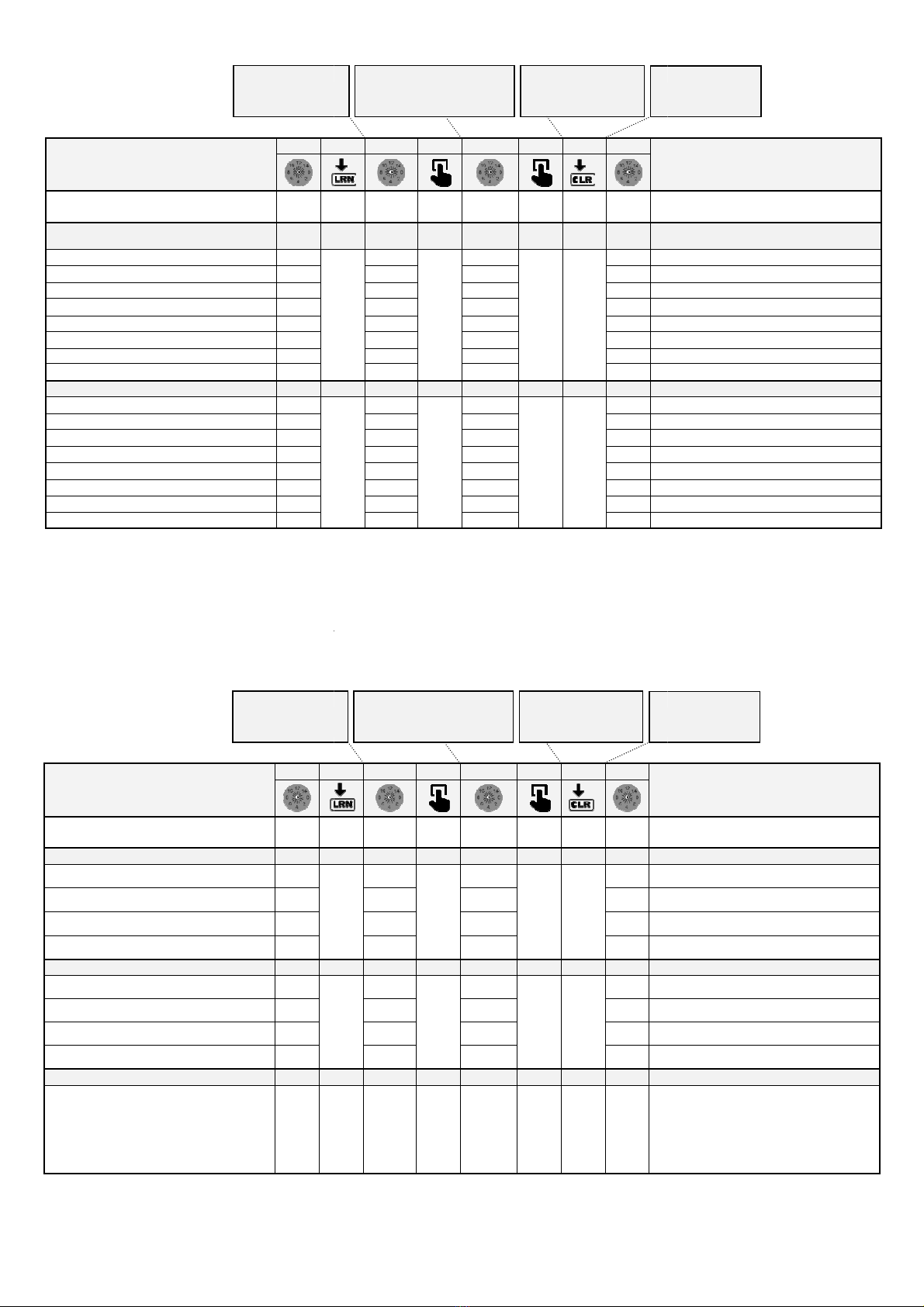AWAG Elektrotechnik AG Sandbüelstrasse 2 CH-8604 Volketswil
SENDER EINLERNEN
Tabelle 1
SENDER EINLERNEN
Anwesenheitssimulation mit Wippe
Taste O: Aus, zur Kontrolle schaltet das Licht 3 s ein
und dann aus
Taste I: Ein, zur Kontrolle schaltet das Licht 6…30 s
ein und dann aus, bevor die Anwesenheits-
simulation startet
2
Anwesenheitssimulation mit Key
Karte gesteckt: Aus, zur Kontrolle schaltet das Licht 3 s ein
und dann aus
Karte gezogen: Ein, zur Kontrolle schaltet das Licht 6…30 s
ein und dann aus, bevor die Anwesenheits-
simulation startet
2
Taste O: Tag, unterdrückt die Anwesenheits-
simulation am Tag
Taste I: Nacht
1
Minuterie EcoSwitch (AW23)
Timer mit einstellbarer Verzögerungszeit oder aus, siehe
Tabelle 4, Standardzeit = 3 Min
0
Minuterie TimeSwitch (AW24)
Retriggerbarer Timer mit einstellbarer Verzögerungszeit,
siehe Tabelle 4, Standardzeit = 3 Min
0
PIR (Bewegungsmelder), gleiche Funktion wie oben
Unterstützte EEP: A5-07-01/02/03
A5-08-01/02/03
Omnio MS101
Minuterie ComfortSwitch (AW25)
Kurzer Tastendruck: Retriggerbarer Timer mit einstellbarer
Verzögerungszeit, siehe Tabelle 4,
Standardzeit = 3 Min
Langer Tastendruck: Timer mit 4-facher Verzögerungszeit
1
Taste O: Aus
Taste I: Ein
Verzögerungszeiten einstellbar, siehe Tabelle 5
0
Gleiche Funktion wie oben, aber mit vertauschten
Wippentasten O und I 0
Treppenlichtfunktion mit einstellbarer Ausschaltverzögerung,
siehe Tabelle 4, Standardzeit = 3 Min
0
Wippentasten O und I vertauschen 7
Einschalten mit einstellbarer Verzögerung, siehe Tabelle 5
0
PIR, gleiche Funktion wie oben, siehe auch Funktion A24
Ausschalten mit einstellbarer Verzögerung, siehe Tabelle 5 0
Türklingelfunktion mit einstellbarer Impulszeit, siehe Tabelle
5, Standardzeit = 3 s. Aus beim Loslassen.
0
Nicht retriggerbarer Ein-Impuls mit einstellbarer Impulszeit,
siehe Tabelle 5, Standardzeit = 10 s
0
Zustandsänderung mit jedem Tastendruck, Verzögerungs-
zeiten einstellbar, siehe Tabelle 6
0
Ein solange die Taste gedrückt ist. Der Ausgang kann
invertiert werden, Verzögerungszeiten einstellbar, siehe
Tabelle 6
0Key-Card Schalter, gleiche Funktion wie oben
Karte gesteckt: Ein
Karte gezogen: Aus
PIR, gleiche Funktion wie oben, siehe auch Funktion A24
Blinken mit Treppenlichtdauer, siehe Tabelle 4,
kein Stopp möglich
1
Blinken mit einstellbaren Verzögerungszeiten,
siehe Tabelle 6, Stopp mit erneutem Tastendruck 1
Kurzer Tastendruck: Timer mit einstellbarer Verzögerungs-
zeit, siehe Tabelle 4, Standard = 3 Min
Langer Tastendruck: Aus
0
Kurzer Tastendruck: Ein
Langer Tastendruck: Aus 0
Kurzer Tastendruck: Aus
Langer Tastendruck: Ein 0
Eingelernte Fensterkontakte und Türgriffe werden UND-
verknüpft. Defekte Kontakte blockieren diese Funktion und
müssen über die Werkseinstellungen ausgelernt werden,
siehe Tabelle 9
1
LRN leuchtet
CLR blinkt / blinks
ARCO
Funktion
function
Table 1
2 s drücken
press 2 s
0 Wippe 2x drücken
press rocker switch 2x
drücken
press
0
A01
Presence simulation with rocker
1 Karte 2x einstecken
insert card 2x A02
Presence simulation with key
11 Wippe 2x drücken
press rocker switch 2x
A03
8
Taste 2x drücken
press push-button 2x
A23
Timer with adjustable time delay or off,
9 A24
LRN-Taste an PIR
drücken
press LRN-button on
PIR
PIR
9 Taste 2x drücken
press push-button 2x A25
Timer ComfortSwitch (AW25)
2 s drücken
press 2 s
0
Wippe 2x drücken
press rocker switch 2x
drücken
press
0
S01
Time delay adjustable, see
1
7
Staircase light function with adjustable switch
see Table
7
2
Taste 2x drücken
press push-button 2x S02
Switch on with adjustable time delay, see
LRN-Taste drücken
Press LRN-button
PIR, same function as above,
3
Taste 2x drücken
press push-button 2x
S03
Switch off with adjustable time delay, see
6
S04
14
Table 5,
4 S05
Toggle with every keystroke, with adjustable time delay, see
Table 6
5 S06
On while button is pressed. The output can be inverted, with
adjustable time delay, see
Karte 2x einstecken
insert card 2x
Key-
LRN-Taste drücken
Press LRN-button
PIR, same function as above,
14
Taste 2x drücken
press push-button 2x
S07
Blinking with staircase lighting time delay,
15
Blinking with adjustable time delay,
stop by repressing the push
10
S08
11
12
0 LRN-Taste drücken
Press LRN-button S09
Programmed window contacts and door handles are AND
deprogrammed via factory setting
Einlernen erfolgreich / Programming successful:
CLR leuchtet 1 s und blinkt / lights up 1 s and blinks
Einlernen fehlgeschlagen / Programming failed:
LRN blinkt / blinks
LRN erlischt / goes out
CLR erlischt / goes out
3150000.docx / 1876028
V04.021 / 29.04.2016 Seite 2 / 6
PROGRAM TRANSMITTER
Presence simulation with rocker
-switch
Off, as a check the light turns on 3 s
and then goes out
On, as a check the light turns on 6..30 s
and then off before the simulation starts
Presence simulation with key
-card switch
Off, as a check the light turns on 3 s
and then goes out
On, as a check the light turns on 6..30 s
and then off before the simulation starts
Day, keeps the presence simulation
suppressed during the daylight
Night
Timer with adjustable time delay or off,
see Table 4,
with adjustable time delay, see Table 4,
, same function as above
A5-07-01/02/03
A5-08-01/02/03
Omnio MS101
Timer ComfortSwitch (AW25)
: Timer retriggerable with adjustable
time delay, see Table 4,
default = 3 min
: Timer with fourfold time delay
Off
On
Time delay adjustable, see
Table 5
as above, but with buttons O and I swapped
Staircase light function with adjustable switch
-off delay,
4, default = 3 min
Switch on with adjustable time delay, see
Table 5
PIR, same function as above,
see also function A24
Switch off with adjustable time delay, see
Table 5
with adjustable time delay, see Table 5,
Off when button released.
on-impulse with adjustable time delay, see
10 s
Toggle with every keystroke, with adjustable time delay, see
-button
On while button is pressed. The output can be inverted, with
adjustable time delay, see
Table 6
function as above
On
Off
PIR, same function as above,
see also function A24
Blinking with staircase lighting time delay,
see Table 4,
Blinking with adjustable time delay,
see Table 6,
stop by repressing the push
-button
Timer with adjustable time delay or off,
see Table 4, default = 3 min
Off
On
Off
Off
On
Programmed window contacts and door handles are AND
-
contacts will block this function and must be
deprogrammed via factory setting
s, see Table 9