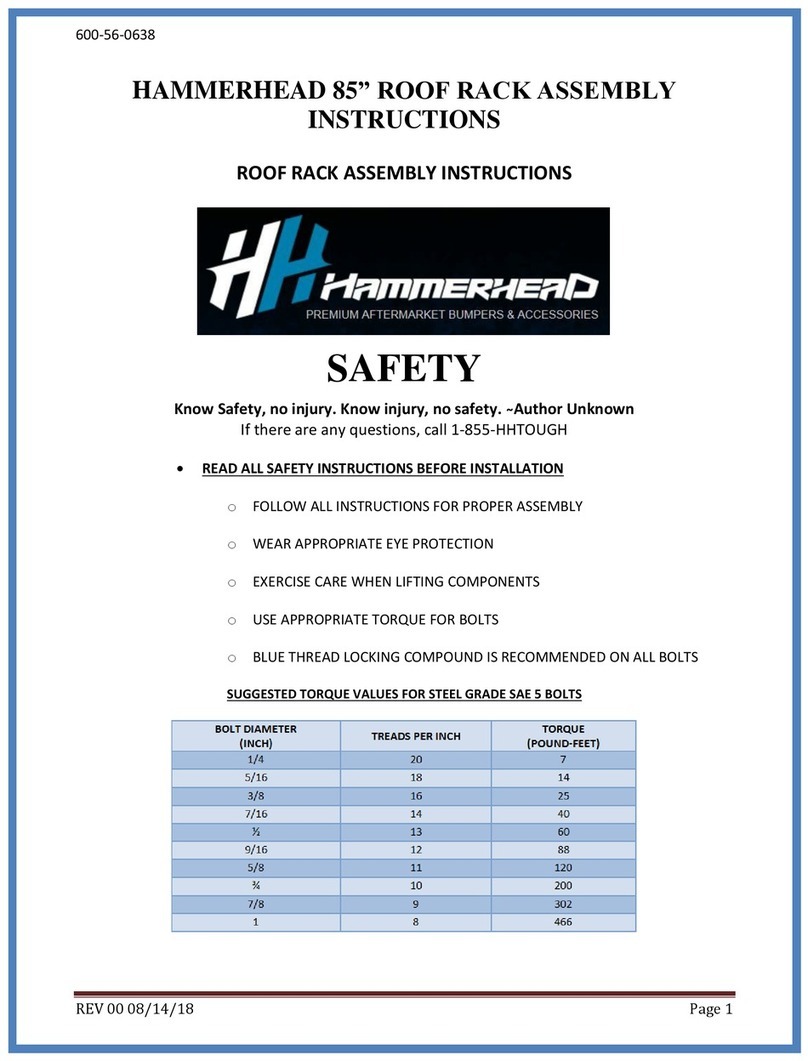OmniOn Power RP450 User manual

Page 1
© 2023 OmniOn Power Inc. All rights reserved. RP450_QSG Rev. 3.1
RP450 Integrated Pole Mount
Quick Start Guide
Document - 8600452418P
Important safety instructions
Save these instructions
This equipment is not suitable for use in locations where
children are likely to be present
Read and follow all safety statements, warnings, and
precautions in this manual before installing, maintaining or
repairing this equipment.
consignes de sécurité importantes
Conservez ces instructions
Cet équipement n'est pas adapté à une utilisation dans
des
endroits où des enfants sont susceptibles d'être presents
Lisez et suivez toutes les consignes de sécurité, les
avertissements et les précautions de ce manuel avant
d'installer, d'entretenir ou de réparer cet équipement.
Quick Start Guide

Page 2
© 2023 OmniOn Power Inc. All rights reserved. RP450_QSG Rev. 3.1
Contents
Important Safety Instructions.......................................................................................................................................................... 4
Consignes de sécurité importantes................................................................................................................................................5
Precautions ............................................................................................................................................................................................ 6
Précautions ............................................................................................................................................................................................ 7
Safety ....................................................................................................................................................................................................... 8
Sécurité.................................................................................................................................................................................................... 8
Equipment Identication .................................................................................................................................................................. 8
Introduction........................................................................................................................................................................................... 9
Information - Tools Required...........................................................................................................................................................10
Check for deliveries............................................................................................................................................................................10
Step 1 - Mount unit to Pole ................................................................................................................................................................11
Step 2 - Ground the Unit ................................................................................................................................................................... 12
Step 3 - Open the door and remove dead-fronts for access to eld wiring..................................................................... 12
Information - Strain Relief Detail for output wiring................................................................................................................. 13
Step 4 - Wire the DC Output ...........................................................................................................................................................14
For DC Breaker Version........................................................................................................................................................................................................14
For DC GMT Fuse Version ...................................................................................................................................................................................................14
Step 5 - Wire the Alarms ................................................................................................................................................................... 15
Step 6 - Wire the AC Input ............................................................................................................................................................... 15
Congured as Service Entrance .....................................................................................................................................................................................15
Not Congured as Service Entrance ...........................................................................................................................................................................15
Step 7 - Final wire Dressing and Close the Door.......................................................................................................................17
Step 8 - Apply AC Power and Conrm -48V Power..................................................................................................................17
Information - Electrical Connections............................................................................................................................................18
Alarm Terminal Blocks..........................................................................................................................................................................................................18
DC Output Connections......................................................................................................................................................................................................18
AC Input Connections ..........................................................................................................................................................................................................19
Congured as Service Entrance............................................................................................................................................................................19
Not Congured as Service Entrance..................................................................................................................................................................19
Information - LED States...................................................................................................................................................................19
Information - External electrical equipment............................................................................................................................20
Information - Lifting the Unit.........................................................................................................................................................20
Information - External Icing............................................................................................................................................................ 20
Information - for Replacement Applications ............................................................................................................................20
Information - Touch Up Paint.........................................................................................................................................................20
Parts List ................................................................................................................................................................................................ 21
Specications and Application....................................................................................................................................................... 21
Ordering Information......................................................................................................................................................................... 21
Change History ................................................................................................................................................................................... 22
Disclaimer............................................................................................................................................................................................. 23

Page 3
© 2023 OmniOn Power Inc. All rights reserved. RP450_QSG Rev. 3.1
List of Figures
Figure 1 Warning Label....................................................................................................................................................................... 8
Figure 2 Product ID Label Information ......................................................................................................................................... 8
Figure 3 Mounting unit to pole........................................................................................................................................................11
Figure 4 Unit Grounding................................................................................................................................................................... 12
Figure 5 AC/DC Field wiring ............................................................................................................................................................ 12
Figure 6 Upper and lower dead front screws ............................................................................................................................ 12
Figure 7 chamber wiring .................................................................................................................................................................. 13
Figure 8 Strain Releif for output wiring....................................................................................................................................... 13
Figure 9 DC Output wiring...............................................................................................................................................................14
Figure 10 Pluggable terminal block .............................................................................................................................................. 15
Figure 11 AC Feed................................................................................................................................................................................. 15
Figure 12 AC Input Wiring ................................................................................................................................................................16
Figure 13 Final Wire Dressing..........................................................................................................................................................17
Figure 14 Aalrm Connections ..........................................................................................................................................................18
Figure 15 DC output connections...................................................................................................................................................18
Figure 16 AC Input connections......................................................................................................................................................19

Page 4
© 2023 OmniOn Power Inc. All rights reserved. RP450_QSG Rev. 3.1
Important Safety Instrucons
1. SAVE THESE INSTRUCTIONS – This document contains important safety and operating instructions for the
Repeater Power Pole Mount System
2. Before using the Repeater Power Pole Mount System, read all instructions and cautionary markings on the AC
feed equipment and the radio/repeater, and all other connected equipment.
3. Rules and Regulations - Follow all national and local rules and regulations when making field connections.
4. Field-wired Conductors - Follow all National Electric Code (NEC) and local rules and regulations.
a. Insulation rating: 90°C minimum; if internal to enclosed equipment cabinets.
b. Size AC field-wired conductors with 75°C ampacity (NEC) equal to or greater than their panel board circuit
breaker rating. 12-8 AWG copper wire.
c. Size DC field-wired conductors with 90°C ampacity (NEC) equal to a maximum 12A.
5. AC input disconnect/protection – If an external AC service entrance is configured, provide accessible devices to
remove input power in an emergency.
6. Compression Connectors
a. U. S. or Canada installations - use Listed/Certified compression connectors to terminate Listed/Certified field-
wire conductors.
b. All installations - apply the appropriate connector to the correct size conductor as specified by the connector
manufacturer, using only the connector manufacturer’s recommended or approved tooling for that
connector.
7. Electrical Connection Securing: Torque to the values specified on labels or in the product documentation.
8. Cable Dress - dress to avoid damage to the conductors and undue stress on the connectors. Always provide a drip
loop to shed water off cables before they enter the strain reliefs.
9. Alarm Signals - Provide external current limiting protection. Rating - 60V, 0.5A unless otherwise noted.
10. Grounding - Connect the equipment chassis directly to ground.
11. This equipment is to be mounted directly and permanently above non-combustible surface, such as concrete or
metal.
12. WARNING: Equipment is not designed to charge an external battery source.
13. This equipment is not suitable for use in locations where children are likely to be present

Page 5
© 2023 OmniOn Power Inc. All rights reserved. RP450_QSG Rev. 3.1
Consignes de sécurité importantes
1. CONSERVEZ CES INSTRUCTIONS - Ce document contient des instructions de sécurité et d'utilisation importantes
pour le système de montage sur poteau d'alimentation du répéteur
2. Avant d'utiliser le système de montage sur poteau d'alimentation du répéteur, lisez toutes les instructions et les
mises en garde sur l'équipement d'alimentation CA et sur la radio/le répéteur, ainsi que sur tous les autres
équipements connectés.
3. Règles et réglementations - Suivez toutes les règles et réglementations nationales et locales lors des connexions
sur le terrain.
4. Conducteurs câblés sur le terrain - Suivez tous les codes électriques nationaux (NEC) et les règles et
réglementations locales.
a. Indice d'isolation : 90 °C minimum ; s'il est interne à des armoires d'équipement fermées.
b. Dimensionnez les conducteurs CA câblés sur place avec un courant admissible de 75 °C (NEC) égal ou
supérieur à la valeur nominale du disjoncteur du panneau de distribution. Fil de cuivre 8 - 12 AWG
c. Taille des conducteurs câblés sur le terrain DC avec une ampacité de 90 ° C (NEC) égale à un maximum de
12A.
5. Déconnexion/protection de l'entrée CA – Si une entrée de service CA externe est congurée, fournissez des
dispositifs accessibles pour couper l'alimentation d'entrée en cas d'urgence.
6. Connecteurs à compression
a. Installations aux États-Unis ou au Canada - utilisez des connecteurs à compression répertoriés/certiés
pour terminer les conducteurs de câbles de terrain répertoriés/certiés.
b. Toutes les installations - appliquez le connecteur approprié au conducteur de taille correcte tel que
spécié par le fabricant du connecteur, en utilisant uniquement l'outillage recommandé ou approuvé par
le fabricant du connecteur pour ce connecteur.
7. Fixation de la connexion électrique : Serrez aux valeurs spéciées sur les étiquettes ou dans la documentation du
produit.
8. Habillage de câble - Habillez-vous pour éviter d'endommager les conducteurs et une contrainte excessive sur les
connecteurs. Prévoyez toujours une boucle d'égouttement pour évacuer l'eau des câbles avant qu'ils n'entrent
dans les serre-câbles.
9. Signaux d'alarme - Fournit une protection de limitation de courant externe. Note - 60V, 0.5A sauf indication
contraire.
10. Mise à la terre - Connectez le châssis de l'équipement directement à la terre.
11. Cet équipement doit être monté directement et en permanence au-dessus d'une surface non combustible,
comme le béton ou le métal.
12. AVERTISSEMENT : L'équipement n'est pas conçu pour charger une source de batterie externe.
13. Cet équipement ne convient pas à une utilisation dans des endroits où des enfants sont susceptibles d'être
présents

Page 6
© 2023 OmniOn Power Inc. All rights reserved. RP450_QSG Rev. 3.1
Precauons
• Install, service, and operate equipment only by professional, skilled and qualied personnel who have the
necessary knowledge and practical experience with electrical equipment and who understand the hazards that
can arise when working on this type of equipment.
• Do not disconnect permanent bonding connections unless all power inputs are disconnected.
• Verify that equipment is properly safety earth grounded before connecting power. High leakage currents may be
possible.
• Exercise care and follow all safety warnings and practices when servicing this equipment. Hazardous energy and
voltages are present in the unit and on the interface cables and connectors that can shock or cause serious injury.
• Use safe lifting practices. The equipment is heavy. Lifting devices are recommended.
• Use the following precautions in addition to proper job training and safety procedures:
• Use only properly insulated tools.
• Remove all metallic objects (key chains, glasses, rings, watches, or other jewelry).
• Follow Lock Out Tag Out (LOTO) procedures: customer specied, site specic, or general as appropriate.
Disconnect all power input before servicing the equipment. Check for multiple power inputs.
• Wear safety glasses.
• Follow Personal Protective Equipment requirements: customer specied, site specic, or general as
appropriate.
• Test circuits before touching.
• Be aware of potential hazards before servicing equipment.
• Identify exposed hazardous electrical potentials on connectors, wiring, etc.
• Avoid contacting circuits when removing or replacing covers.
• Use a personal ESD strap when accessing or removing electronic components.
• Personnel with electronic medical devices need to be aware that proximity to DC power and distribution systems
can affect medical electronic devices, such as pacemakers. Effects decrease with distance.
• If equipment is mounted 10 ft high or above, use an elevated platform to access equipment.

Page 7
© 2023 OmniOn Power Inc. All rights reserved. RP450_QSG Rev. 3.1
Précauons
• Installez, entretenez et utilisez l'équipement uniquement par du personnel professionnel, compétent et qualié
qui possède les connaissances et l'expérience pratique nécessaires avec l'équipement électrique et qui comprend
les dangers qui peuvent survenir lors de travaux sur ce type d'équipement.
• Ne déconnectez pas les connexions de liaison permanentes à moins que toutes les entrées d'alimentation ne
soient déconnectées.
• Vériez que l'équipement est correctement mis à la terre de sécurité avant de brancher l'alimentation. Des
courants de fuite élevés peuvent être possibles.
• Soyez prudent et suivez tous les avertissements et pratiques de sécurité lors de l'entretien de cet équipement. Des
énergies et des tensions dangereuses sont présentes dans l'unité et sur les câbles d'interface et les connecteurs
qui peuvent provoquer des chocs ou des blessures graves.
• Utilisez des pratiques de levage sécuritaires. Le matériel est lourd. Les appareils de levage sont recommandés.
• Utilisez les précautions suivantes en plus de la formation professionnelle appropriée et des procédures de
sécurité :
• Utilisez uniquement des outils correctement isolés:
• Retirez tous les objets métalliques (porte-clés, lunettes, bagues, montres ou autres bijoux).
• Suivez les procédures LOTO (Lock Out Tag Out) : spéciées par le client, spéciques au site ou générales,
selon le cas.
• Débranchez toutes les entrées d'alimentation avant de procéder à l'entretien de l'équipement. Vériez les
entrées d'alimentation multiples.
• Portez des lunettes de sécurité.
• Respectez les exigences relatives à l'équipement de protection individuelle : spéciées par le client,
spéciques au site ou générales, selon le cas.
• Testez les circuits avant de toucher.
• Soyez conscient des dangers potentiels avant de procéder à l'entretien de l'équipement.
• Identiez les potentiels électriques dangereux exposés sur les connecteurs, le câblage, etc.
• Éviter tout contact avec les circuits lors du retrait ou du remplacement des couvercles.
• Utilisez une sangle ESD personnelle lors de l'accès ou du retrait des composants électroniques.
• Le personnel disposant d'appareils médicaux électroniques doit être conscient que la proximité des systèmes
d'alimentation et de distribution CC peut affecter les appareils électroniques médicaux, tels que les stimulateurs
cardiaques. Les effets diminuent avec la distance.
• Si l’équipement est monté à 10 pieds de haut ou plus, utilisez une plate-forme surélevée pour accéder à
l’équipement.

Page 8
© 2023 OmniOn Power Inc. All rights reserved. RP450_QSG Rev. 3.1
Safety
Read and follow all safety statements, warnings, and precautions in this manual before installing, maintaining or
repairing this equipment.
Equipment Idencaon
The product ID label on the front door of the RP450 model is shown below. It includes the product serial number and
input - output specications of the cabinet.
Figure 1 Warning Label
Figure 2 Product ID Label Information
Customer Care
+1 877 546-3243
Reference Documents
RPxxx-48-PSx-DC6xx-SRG-AD
Sécurité
Lisez et suivez toutes les consignes de sécurité, les avertissements et les précautions de ce manuel avant d'installer,
d'entretenir ou de réparer cet équipement.
1600361512A, RP450-48-PS1-DC6B-SRG 1600408704A, RP450-48-PS1-DC6F-SRG

Page 9
© 2023 OmniOn Power Inc. All rights reserved. RP450_QSG Rev. 3.1
Introducon
The repeater power system is an integrated pole mount solution that combines high efciency rectier, input AC
breaker and Surge Protection, up to six DC output breakers or fuses and DC surge protection in a pole/wall
mountable enclosure to simplify small cell / 5G Repeater deployments .
Basic Features:
• The positive voltage is referenced to ground. The output is – 48V nominal. It is powered off of 120/240VAC~3W+PE
with operational parameters as shown here: Input: 2.6A @ 120/240VAC~3W+PE, Output: 450W Maximum at 54VDC,
depending on ambient temperature.
• Isolated alarm contacts are available for DC Fault and AC Fault.
AC FIELD
WIRING
SECTION
DC FIELD
WIRING
SECTION
AC BREAKER
DC BREAKERS
(OR FUSES)
DC
AC CONDUIT
FOR INPUT
DC SPD
AC SPD

Page 10
© 2023 OmniOn Power Inc. All rights reserved. RP450_QSG Rev. 3.1
Informaon - Tools Required
Regulations, standards, site engineering instructions, MOPs, etc. take precedence over these general installation
instructions.
• Steel toed safety shoes
• Wire cutters, strippers, Termination & Channel Lock Tools
• Torque wrench - 0-65 in-lb (0-10 Nm) and 40 ft-lbs
• Volt Meter for Lock-Out Tag-Out procedures.
• Sockets - as needed for mounting hardware
• Screwdrivers - #2 pozi drive screwdriver. Flat and
Torx bit set with security pin
Check for deliveries:
Make sure that the box contains the
• RP450 module
• Installation hardware kit which consists of:
• 10-32 FLANGE NUT
• 7 x HOLE PLUG
• 9 x STRAIN RELIEF
• 3 x TERMINAL BLOCK, 3 POS
• LUG, 6AWG, 2 HOLE, #10
• TERMINAL BLOCK, 2 POS

Page 11
© 2023 OmniOn Power Inc. All rights reserved. RP450_QSG Rev. 3.1
Lift Hook
Lifting
Harness
Attach lower
Strap before
removing
Lifting harness
2.5mm diameter
Samson Amsteel
Blue Dyneema
Knot
25”
635mm
Straps
Figure 3 Mounting unit to pole
Pole Locations
1. Remove the unit from the packaging
2. Select an elevation and orientation on the pole.
Note: Wires must dress out of the bottom of the unit when installed.
Note: If the rectifier is being mounted overhead (or above 10 ft.) use a hoist and harness to reduce the chance of
serious injury. The recommended harness is approximately a 25 inch loop of 2.5mm diameter Samson Amsteel
Blue Dyneema, or equivalent. This loop is made by taking a 55 inch length and joining the ends together via an
appropriate knot (Figure 3 or water knot are two suggestions) as shown in the view below.
3. Use ¾” inch wide straps to mount the unit to the pole approximately as show in view to the right.
Step 1 - Mount unit to pole
Caution: Use safe lifting practices. Lifting devices are recommended. Steel toed shoes required. The weight of the unit
is 18.0 lbs. and the mounting straps and pole must support 3 times the weight of the unit.
When choosing a location, please keep in mind:
i) The unit must be mounted in “portrait” orientation so that air can flow vertically by natural convection.
ii) Leave at least 3 inches above and below the unit to allow air to feed the fins and exit from the fins.
iii) Mount the unit above the flood line. Note: the unit has weep holes at the bottom to equalize pressure and
drain any water/condensate that may enter.
iv) Orient the wiring entrance toward the ground and provide drip loops to shed any water running down the
jacket.

Page 12
© 2023 OmniOn Power Inc. All rights reserved. RP450_QSG Rev. 3.1
Step 2 - Ground the unit
There are #10-32 studs on 5/8 centers on the lower back of the unit.
Use this location to provide external grounding as required by code or
network standard. 8 AWG minimum recommended ground wire.
Torque each nut to 26 in-lbs.
Unit
Grounding
Figure 4 Unit Grounding
2. Use a slotted screwdriver to loosen the 4 captive screws
of the upper dead-front cover, then remove the upper
dead-front cover.
1. For field wiring, open the front door as shown.
DOOR
UPPER DEAD-
FRONT
SCREWS
Figure 6 Upper dead front screws
Step 3 - Open the door and remove dead-fronts for access to eld wiring
Figure 5 AC/DC Field wiring
DC FIELD
WIRING
SECTION
AC FIELD
WIRING
SECTION
AC
CONDUIT
FOR INPUT

Page 13
© 2023 OmniOn Power Inc. All rights reserved. RP450_QSG Rev. 3.1
3. After the dead front cover is removed, open the necessary insulators. Wiring
chamber will look like as shown in gure 7. The AC wiring comes in at the bottom
and is routed through the channel on the right up to the AC wiring compartment.
The DC wiring is connected in the DC wiring compartment and is routed out the
bottom through the strain reliefs
Informaon - Strain relief detail for output wiring
There are 9 strain relief attached to unit
• 6 Strain Relief for DC Output wire breakers
• 1 Strain Relief for Signal wires
• 1 Strain Relief for DC Ground
• One unused should be populated with the plug which is part of ship loose kit
Strain Relief rated for 0.220-0.290” (5.6-7.4mm) cable diameter range and the following UL cable types:
S, SE, SEO, SEOOW, SEOW, SJ, SJEOOW, SJEOW, SJO, SJOO, SJOOW, SJOW, SJTEOOW, SJTEOW, SJTO, SJTOO,
SJTOOW, SJTOW, SJTW, SO, SOO, SOOW, SOW, SV, SVE, SVEO, SVO, SVOO.
Figure 8 Strain relief for output wiring
Strain relief
Figure 7 Chamber wiring

Page 14
© 2023 OmniOn Power Inc. All rights reserved. RP450_QSG Rev. 3.1
1. Run the DC output cables through the strain relief fittings.
2. If there are more than 2 conductors in the outer jacket, strip the outer jacket to reveal inner jacketed conductors.
3. If there are more than 2 conductors in the jacket, apply 1 inch of heat shrink tubing to the conductor that will be
unused, leaving 1/2 inch of free tubing past the end of the conductor to assure that that conductor will never be
energized..
For DC Breaker Version
4. Strip the inner jacket off the two conductors to
expose .5 inches (13mm) of bare conductor to
terminate in circuit breaker and 0.6” (16mm) to
terminate in return bus terminal block.
5. Connect the rst pair of the wires to the rst set of +
and –48V terminals, toward the left end of the
terminal block. One wire carries +. The other carries –
48V.
For DC GMT Fuse Version
4. Strip the inner jacket off the two conductors to
expose .4 inches (9mm) of bare conductor to
terminate in circuit breaker and 0.6 inches (16mm)
to terminate in return bus terminal block.
5. Connect the rst pair of the wires to the rst set of
+ and –48V terminals, toward the left end of the
terminal block. One wire carries +. The other
carries –48V.
Step 4 - Wire the DC output
This unit will accept up to 6 pairs of DC Power wires and a DC ground wire. Terminal block located on the left side of
the wiring space. Wiring will be directly to the breakers or to terminal blocks for the fuse option. Select a wire and
jacket suitable for the application. The strain relief accepts a range of wire bundle diameters from .220” to .290”.
0.6”(16mm)Return
0.5”(13mm)CB
Figure 9 DC Output wiring
0.6”(16mm)Return
0.35”(9mm)CB
GMT fuse

Page 15
© 2023 OmniOn Power Inc. All rights reserved. RP450_QSG Rev. 3.1
Step 5 - Wire the alarms
The unit provides three optional alarm contact closures via three
pluggable terminal block and also provides a ground terminal
block. See Information Table on sheet 18.
1. Run the alarm wires through the appropriate strain relief
fitting.
2. If required, strip the outer jacket to reveal inner jacketed
conductors.
3. Strip the inner jacket to expose 0.3 inches (7 mm) of bare
conductor
4. Connect the pairs of the wires to the pluggable terminal block.
See Information Table on sheet 18.
5. Plug in terminal blocks into the board mounted terminal block
bases
Note: There is no alarm provision for blown fuse or tripped circuit
breaker.
Step 6 - Wire the AC input
Danger: Shock Hazard - Confirm the AC source is NOT ENERGIZED before making AC connections.
Danger: Risque d'électrocution - Vérifiez que la source CA N'EST PAS SOUS TENSION avant d'effectuer les
connexions CA.
When connecting to AC mains, follow all local and national wiring rules.
Caution: Ensure that wires do not come in contact with sharp or rough surfaces that may damage insulation and
cause a short circuit.
Pluggable terminal block
Figure 10 Pluggable terminal block
Figure 11 AC Feed

Page 16
© 2023 OmniOn Power Inc. All rights reserved. RP450_QSG Rev. 3.1
Congured as Service Entrance
3. Connect the ground wire to the chassis stud with
the provided ring terminal. Torque the nut to 30 in-
lbs.
4. Connect provided bond wire between neutral bus
assembly and chassis stud. Torque the terminal
block screw to 25 in-lbs using a flat bladed screw
driver and 30 in-lb on the chassis stud.
5. Connect neutral conductor to the grounded
terminal block. Torque the terminal block screw to
25 in-lbs using a flat bladed screw driver.
6. Pull wire to verify.
7. Connect the Line 1 wire to the lower position of the 2
-pole circuit breaker. Refer figure 12.
8. Torque the screw compression fitting to 35 in-lb for
10 AWG or smaller, 40 in-lb for 8 AWG using a flat
bladed screw driver.
9. Pull wire to verify.
10. Connect the Line 2 wire to the upper position of the
2-pole circuit breaker. Refer figure 12.
11. Torque the screw compression fitting to 35 in-lb for
10 AWG or smaller, 40 in-lb for 8 AWG using a flat
bladed screw driver.
12. Pull wire to verify.
Not Configured as Service Entrance
3. N/A
4. Connect the ground wire to the chassis stud with
the provided ring terminal. Torque the nut to 30 in-
lbs.
5. The neutral wire should be terminated/grounded at
the external service entrance. However, if neutral
conductor is brought into this unit it can be
terminated to the floating neutral terminal block.
Torque the terminal block screw to 25 in-lbs. using a
flat bladed screw driver.
6. Pull wire to verify.
7. Connect the Line 1 wire to the lower position of the
2-pole circuit breaker. Refer figure 12.
8. Torque the screw compression fitting to 35 in-lb for
10 AWG or smaller, 40 in-lb for 8 AWG using a flat
bladed screw driver.
9. Pull wire to verify.
10. Connect the Line 2 wire to the upper position of the
2-pole circuit breaker. Refer figure 12.
11. Torque the screw compression fitting to 35 in-lb for
10 AWG or smaller, 40 in-lb for 8 AWG using a flat
bladed screw driver.
12. Pull wire to verify.
Figure 12 AC Input Wiring GND
Nut
Main
Ground
Washer
Sec
Bond
Bond Jumper
GND
Neutral
Verify all AC breakers are off!
The unit’s input is designed for up to four 8 AWG conductors to be terminated in the AC mains breaker, neutral
terminal block and ground location(s) within the AC termination area at the top of the unit. The AC input is brought
into the unit at the bottom of the unit through industry standard ¾” water-tight conduit and the wires are routed up
to the top AC termination area.
1. Attached industry standard ¾” water-tight conduit at the bottom of the unit and run the AC input wires through
the conduit and route to the top of the unit where the AC termination area is located.
2. Strip the jacket off each of the conductors to expose bare conductor as follows: 0.5 inches (13 mm) for L1 and L2;
0.35 inches (9 mm) Neutral and Ground

Page 17
© 2023 OmniOn Power Inc. All rights reserved. RP450_QSG Rev. 3.1
Step 8 - Apply AC power and conrm -48V power
1. Terminate, insulate or protect the far end of the DC cables, as these will be energized when AC is applied.
2. Energize the AC source feeding the unit.
3. Turn on the mains circuit breaker at the top of the unit
4. Observe the LED illuminates green, indicating that DC is present on the output terminations.
5. Confirm that DC is present on the outputs by observing a signal from the repeater(s) or radio(s).
6. Test the alarm contacts by cycling the AC to off. Observe that AC and DC alarms are active when no AC is
present.
Figure 13 Final Wire Dressing
Step 7 - Final wire dressing and close the door
The field wiring compartment is closed after all wires are dressed and secured.
1. Pull all the alarm wires and DC cables out through the strain relief holes until
excess wire slack is removed.
2. Secure the strain relief fittings in the holes on the bottom, using channel lock
for snap in type strain relief as needed.
3. Dress the wire with a drip loop and visibly relaxed region outside the unit.
4. Strain relieve the external wire to the environment to maintain this relaxed
region even under load.
5. Pull the AC cable out through the conduit excess slack is removed.
6. Tie the AC wires (L1, L2, N, and GND) with cable ties as appropriate along wire
channel.
7. Dress the wire with a drip loop and visibly relaxed region outside the unit.
8. Strain relieve the external wire to the environment to maintain this relaxed
region even under load.
9. Position the top dead-front cover on the chassis. Use a flat bladed screw driver
to secure all captive screws. Torque to 5 in-lbs.
10. Repeat step #1 for the lower dead-front cover.
11. Close the front door, tighten the captive screw on the front door and secure the
pad lock.

Page 18
© 2023 OmniOn Power Inc. All rights reserved. RP450_QSG Rev. 3.1
Informaon - Electrical connecons
Alarm Terminal Blocks
Alarm Closure pin definitions for isolated contact closures (relays rated at 75VDC and 0.5A with 3 to 5 ms switching
times.
DC OK, SPD OK, and AC OK Alarm Terminal Blocks
Pin # Signal Notes
1N/C Contact closure indicates alarm
2Comm
3N/O Contact open indicates alarm
Pin # Signal Notes
1GND
2GND
DC Output Connections
For -48V connections:
• Circuit Breaker Version: Directly wired to the circuit breaker itself or;
• Fuse Version: Wired to the terminal block aligned with its corresponding fuse holder
For +DC Returns: wired to the common return bus
Note: The output source is common and electrically protected from short circuit. Maximum current delivered is
limited. When the output is short circuited, the unit will cycle on and off with a interval of about 14 seconds.
Short circuit hiccup is disabled for the rst 20 seconds after start up to support the inrush requirements of
the load.
GND
DC OK
SPD OK
AC OK
Figure 14 Alarm connections
+DC
RTN
- 48V
Figure 15 DC output connections

Page 19
© 2023 OmniOn Power Inc. All rights reserved. RP450_QSG Rev. 3.1
Congured as Service Entrance
• Line 1 and Line 2 connected directly to the AC breaker
as shown.
• AC Neutral connected to terminal block and neutral
terminal block bonded to ground
• AC Ground connected to chassis stud with provided
ring terminal
Not Congured as Service Entrance
• Line 1 and Line 2 connected directly to the AC
breaker as shown.
• AC Neutral (if present) is connected to oating
terminal block
• AC Ground connected to chassis stud with
provided ring terminal
AC Input Connections
State State Description LED Color/State Customer Action
1AC Fail Off AC Breaker is Off/Open or AC is not present at the input of
unit.
2DC Fail Red AC is present and breaker Closed/On, but module is not
producing DC output.
3SPD Fail Red AC is present and breaker Closed/On, DC power to the load,
and the AC SPD, DC SPD, or both SPDs have failed.
4DC Fail And SPD Fail Red AC is present and breaker is Closed/On, and both the DC
and SPD Fail are present.
5Normal Green No Alarms and everything Normal.
Figure 16 AC Input connections
Informaon – LED States
GND
Neutral
Bond jumper

Page 20
© 2023 OmniOn Power Inc. All rights reserved. RP450_QSG Rev. 3.1
Informaon - External electrical equipment
This equipment includes an embedded DC output surge protection network to mitigate risk of damage to itself from
external transient events occurring on the DC output conductors. This device is not intended to be used as a surge
suppression device for the externally connected devices being powered by the unit. Connected devices must provide
their own suitable DC input transient suppression as dictated by the equipment’s vendor for the installation site
environment or per company or industry standards (e.g., ITU K series standards).
Informaon - Liing the unit
The rectifier assembly is less than 80 lbs. and should have two installers to place the unit into position to the pole or
wall mounting bracket.
Informaon - External icing
When external icing affects the access to the four hardware screws a plastic or rubber hammer can be used to break
the ICE to remove the securing screws.
Informaon - For Replacement applicaons
1. Unlock and open door of unit.
2. Turn mains breaker feeding the unit following Lock-Out Tag-Out procedures.
Warning: Line side of Mains breaker is still energized high voltage.
3. Remove power from source feeding mains breaker in the unit by following local regulatory and National Electric
Code (NEC) practices to deenergize power from the AC meter
4. with a meter, confirm the AC input and DC outputs are all deenergized.
5. Remove the dead-front covers and disconnect wiring
6. Secure all wiring.
7. Remove straps holding the unit in position.
8. Remove the pole mounted unit.
9. Install the replacement unit and secure with the appropriate mounting straps.
10. Install the electrical and dc output following removal using the installation procedure described earlier in this
document.
11. Close all openings and power the input and verify the LED is now green.
12. Reinstall both dead - front covers and close and lock front door.
Informaon - Touch up paint
Should any part of the unit coating be damaged, repaint using:
LVP Powder and Paints
RAL7035 Touch Up Paint - Light Grey - 12 oz Spray Can.
Table of contents