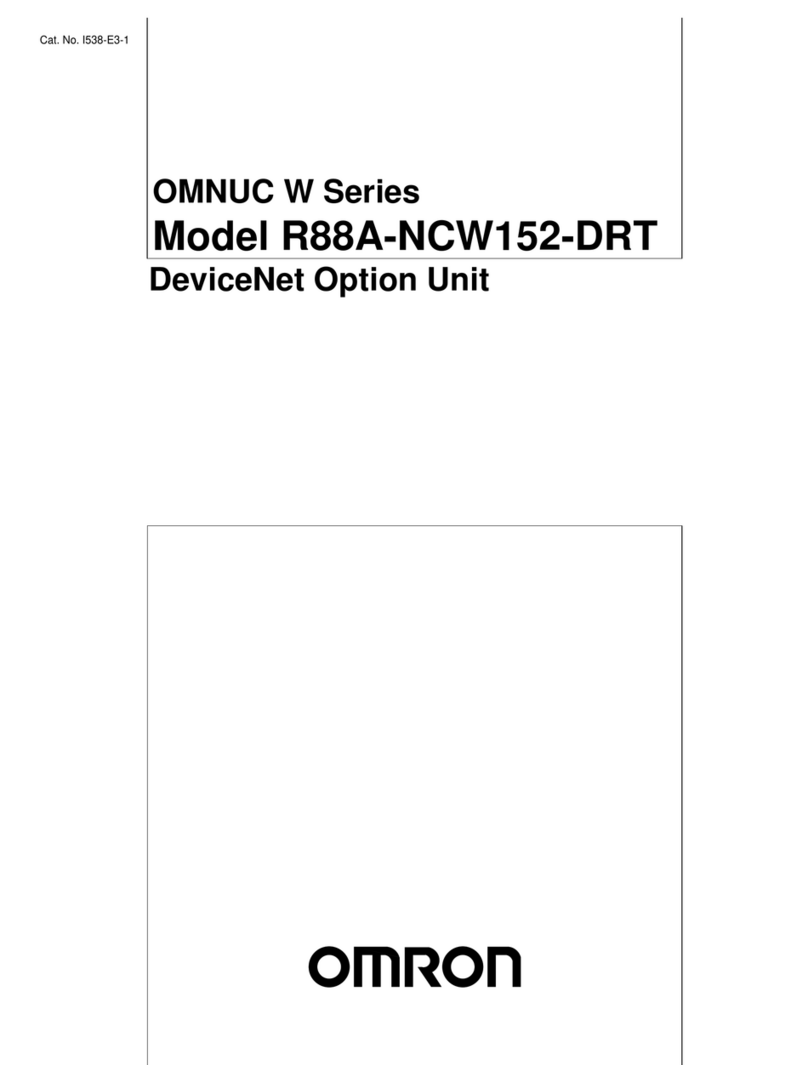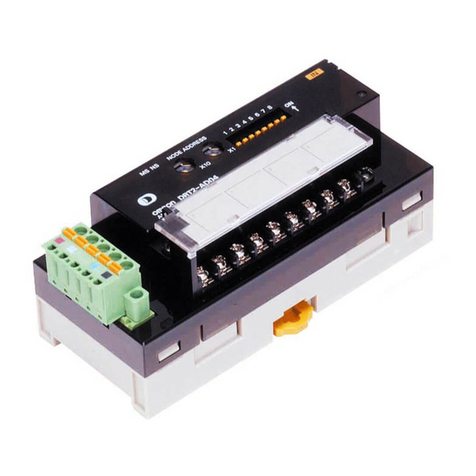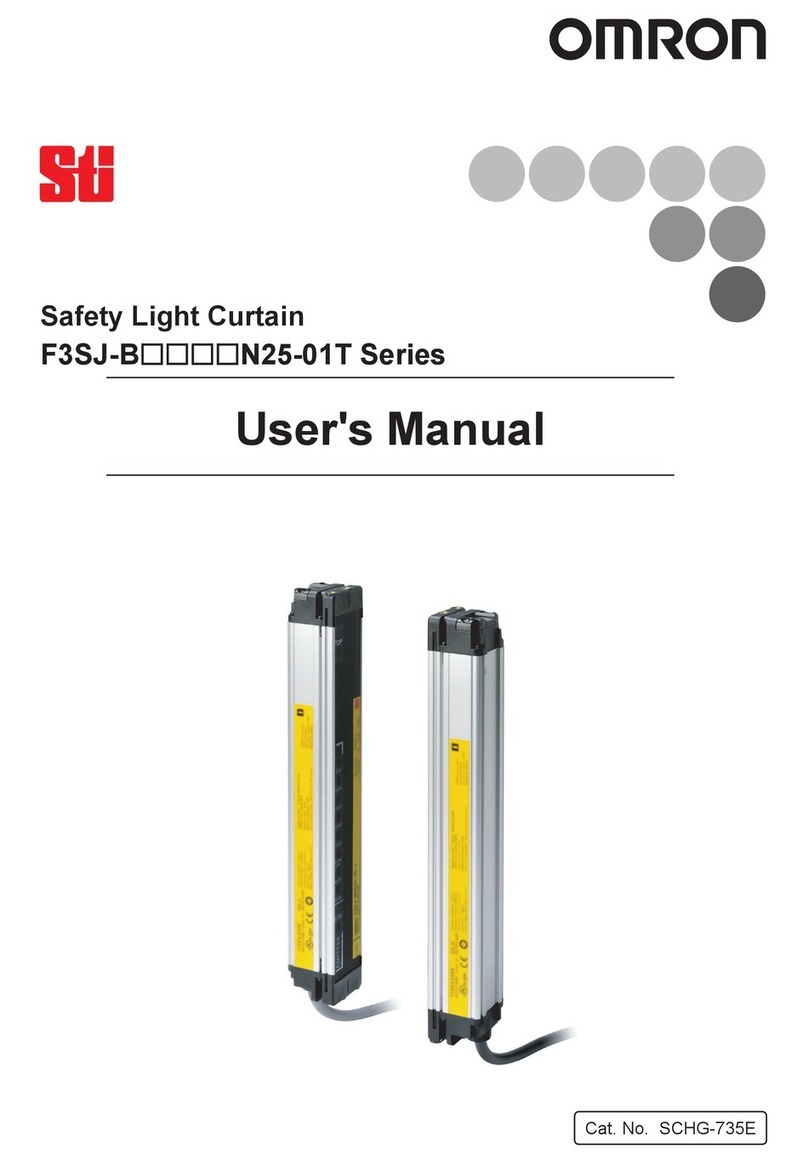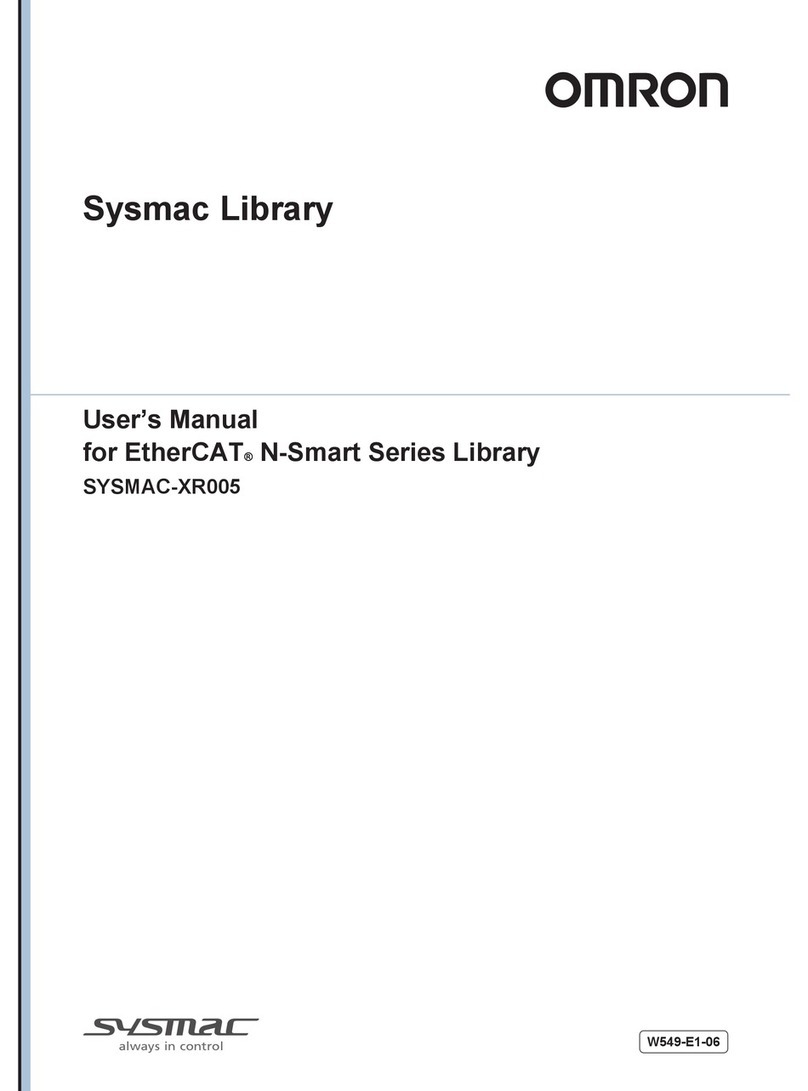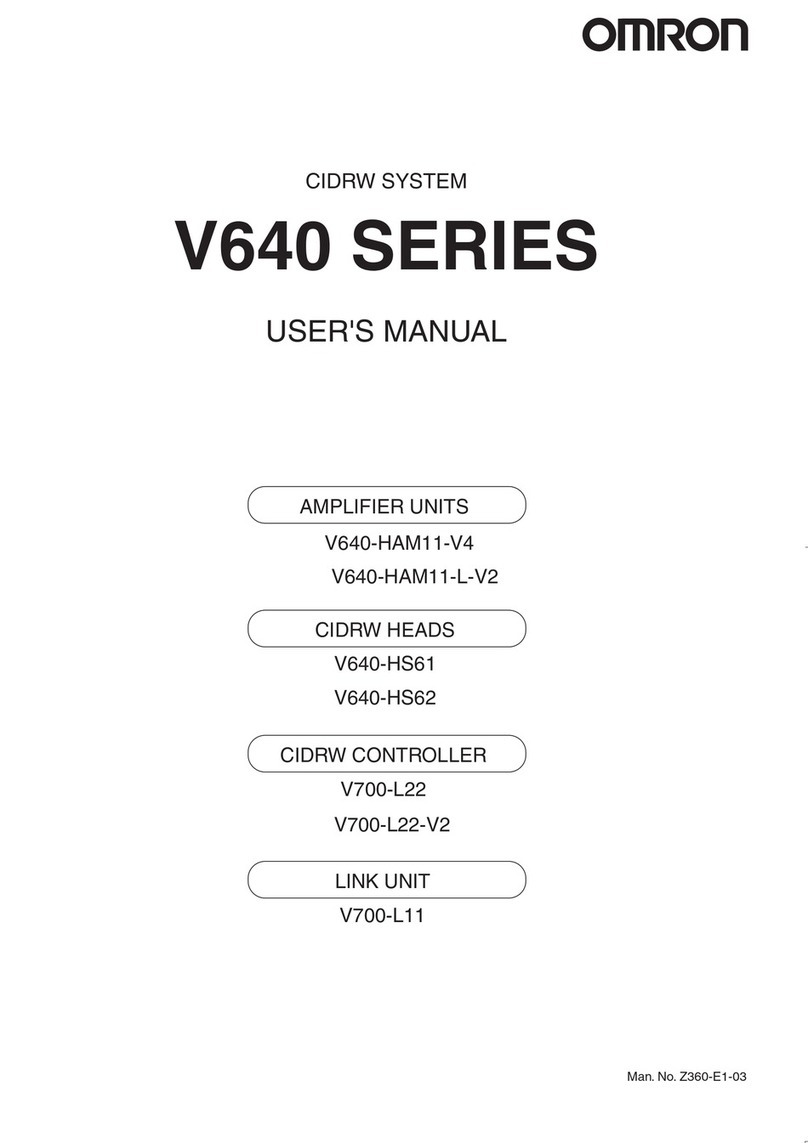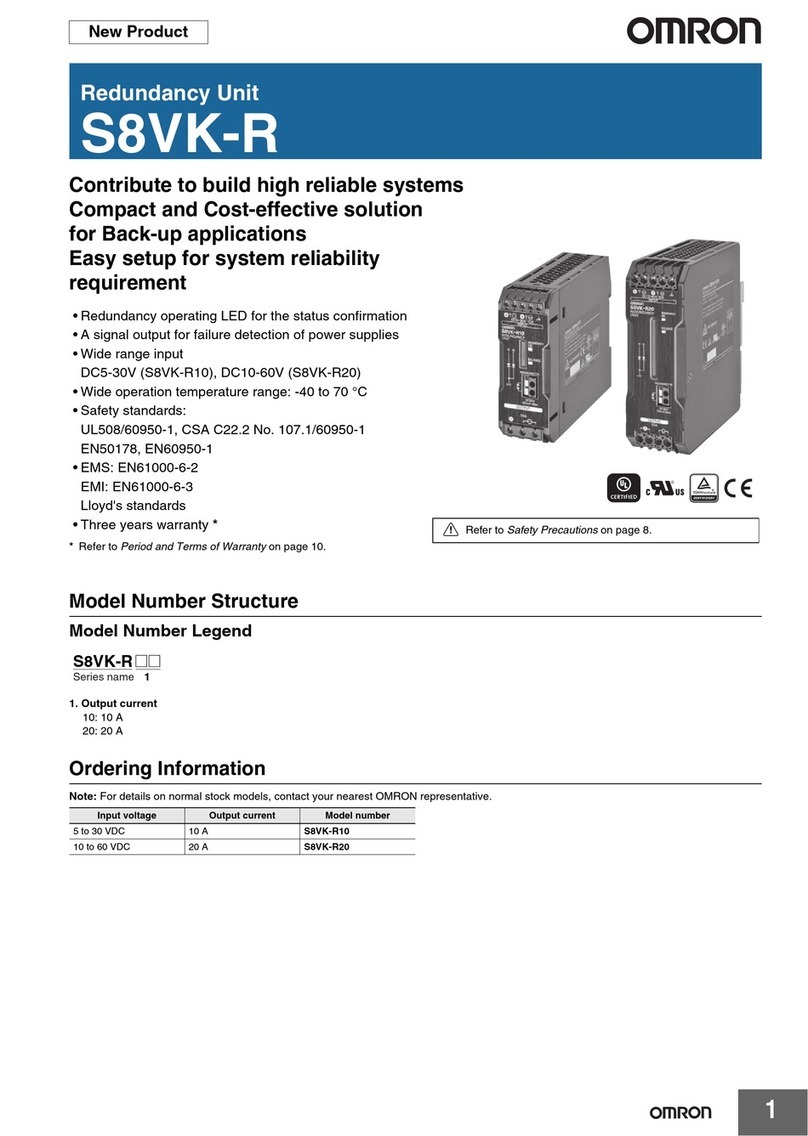XW6T
7
Safety Precautions
Warning Indications
• Do not drop the Terminal Block.
Terminal Block functionality may be inhibited.
• Terminal Block is designed to satisfy the functions when mounting
on the DIN Track. Always mount on the DIN Track.
• Do not exceeds the ratings. Doing so may result failure or burning.
• Mount the Terminal Block on a DIN Track and secure both ends
with the Terminal Brackets.
• Do not use Terminal Blocks in locations where toxic gases, such
as sulfide gas (H2S and SO2), ammonia gas (NH3), nitrogen gas
(HNO3), chlorine gas (Cl2), or in locations subject to high
temperature or humidity. Doing so may cause functional failure,
such as damages due to contact failure or corrosion.
• Do not use the Terminal Blocks submersed in oil or water, or in
locations continuously subject to splashes of oil or water. Doing so
may result in oil or water entering and damaging the Terminal
Blocks.
• Do not use or keep the Terminal Blocks under the following
conditions:
•Subject to severe temperature changes.
• Subject to high humidity and condensation.
• Subject to severe vibration or shock.
• Where direct rays of the sun strike.
• Where sea breeze may be present.
• When disposing, dispose the Terminal Blocks as industrial wastes.
• Do not wire anything to the release holes.
• Do not tilt or twist a flat-blade screwdriver while it is inserted into a
release hole on the terminal block. The terminal block may be
damaged.
• Insert a flat-blade screwdriver into the release holes at an angle.
The terminal block may be damaged if you insert the screwdriver
straight in.
• Do not allow the flat-blade screwdriver to fall out while it is inserted
into a release hole.
• Do not bend a wire past its natural bending radius or pull on it with
excessive force. Doing so may sever the cable. Do not apply
excessive force to the Terminal Blocks. Doing so may cause
connection failure due to damage or deformation.
• Do not insert more than one wire into each termminal insertion
hole.
•When mounting multiple Terminal Blocks, mount them so that the
conductive parts of the adjacent Terminal Blocks are facing in the
same direction. If they face in different directions, short circuit may
occur between adjacent Terminal Blocks.
• Do not use wires with discoloration, doing so may cause
conduction failure.
• When stripping the wire coatings, be sure not to damage the core
wire. Doing so may cause connection failure.
• Do not perform wiring with wet hands. Doing so may result
operation failure or malfunction when power is supplied.
• To prevent wiring materials from smoking or ignition, use the wiring
materials given in the following table with referring the ratings of
wires.
1. Precautions for Correct Use
• Always mount End Covers to the following locations when you use
Terminal Blocks.
• Exposed metal surface of the last Terminal Block
• Any Terminal Block that is next to a different shape of Terminal
Blocks.
Not doing so may result electrical shock.
• When you wire the Terminal Block, do not subject it or the wires to
stress. Secure the wires so that they do not resonate with
vibrations from the facilities in installation conditions.
• Always turn OFF the power supply before wiring. Electrical shock
may occur.
• Do not insert a flat-blade screwdriver into the indicator part.
Doing so may cause failure of function that indicates wire insertion
state.
• When you use wires thinner than AWG22 (0.34 mm2or
equivalent), the wire insertion state indication may not properly
function due to low rigidity of the conductive part.
In addition, for the indicator, moving distance of the indicator may
vary due to the feature of resin depending on the usage
environment.
Precautions
for Safe Use
Supplementary comments on what to do or
avoid doing, to use the product safely.
Precautions
for Correct
Use
Supplementary comments on what to do or
avoid doing, to prevent failure to operate,
malfunction, or undesirable effects on product
performance.
Precautions for Safe Use
Recommended wire
Stripping
length
(Ferrules not
used
)
Solid wire Stranded wire
XW6T-COM1.5X
@@@@
0.14 to 1.5 mm
2
/
AWG 26 to 14
0.08 to 1.5 mm
2
/
AWG 28 to 16
8 mm
XW6T-COM2.5X
@@@@
0.14 to 4.0 mm
2
/
AWG 26 to 12
0.14 to 2.5 mm
2
/
AWG 26 to 14
10 mm
Precautions for Correct Use