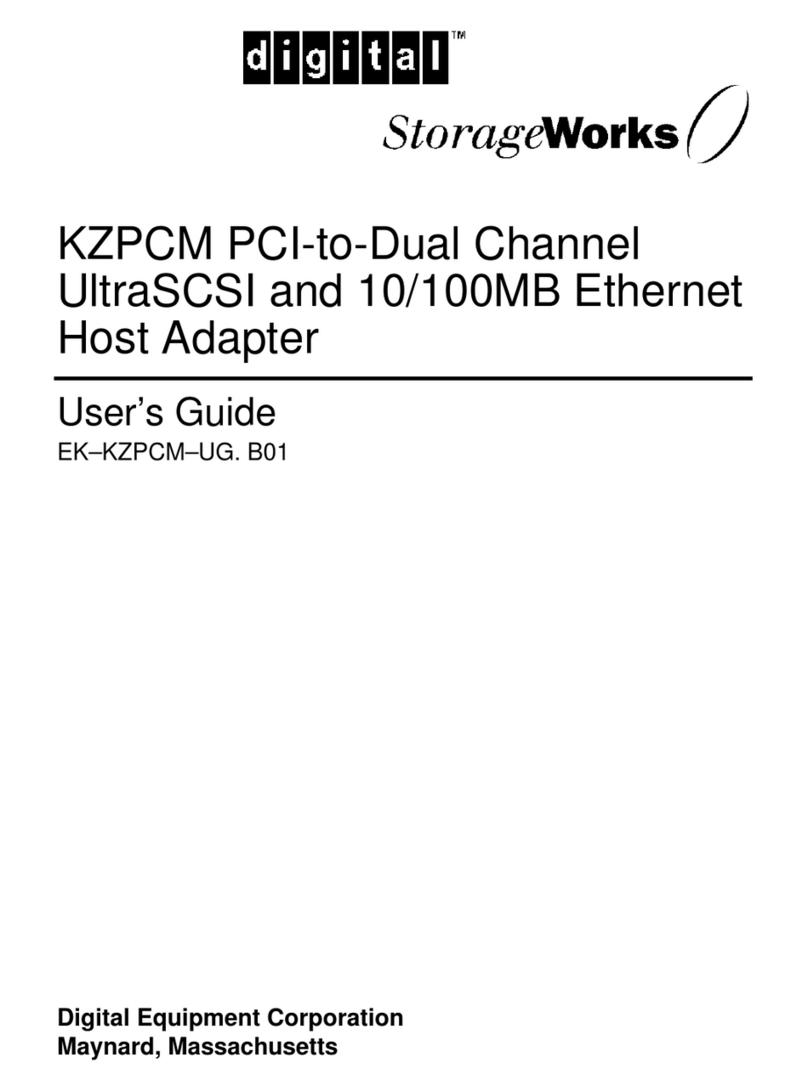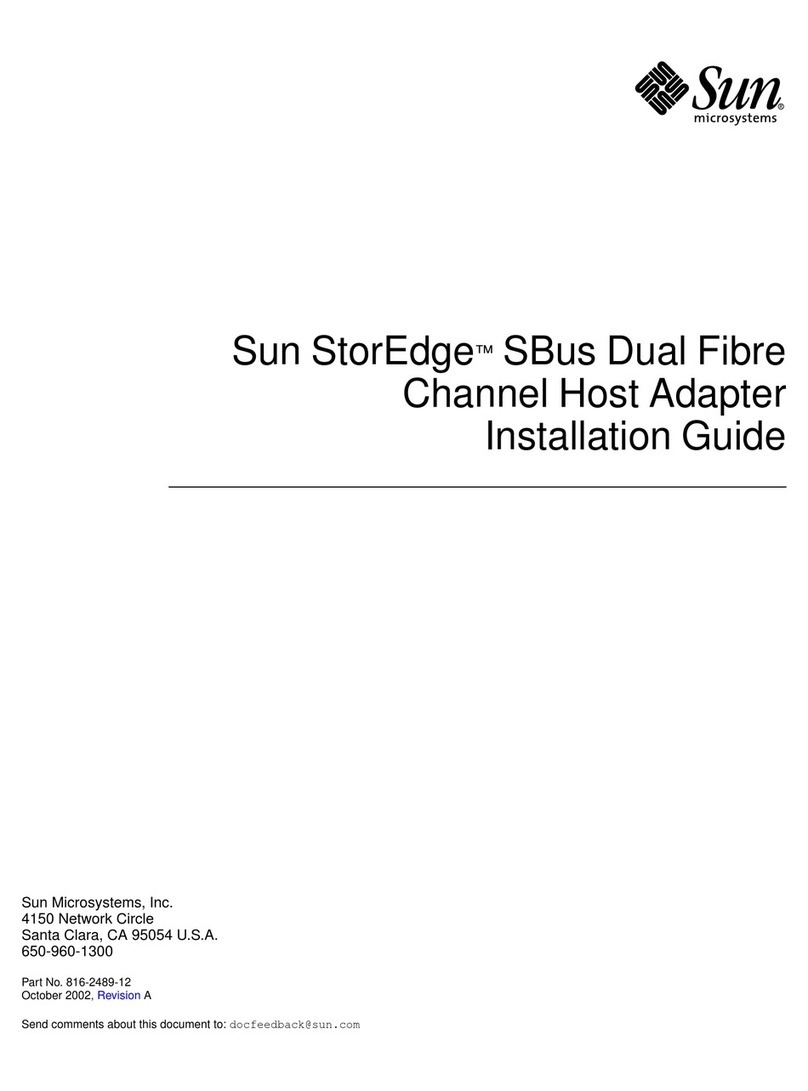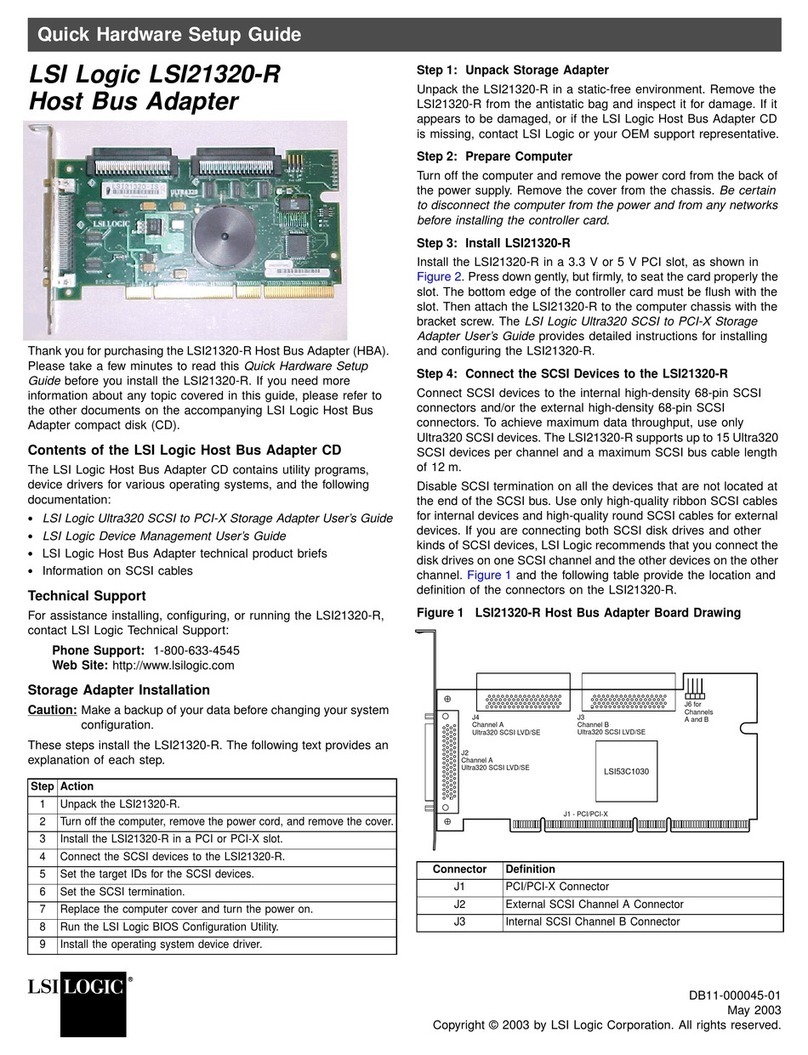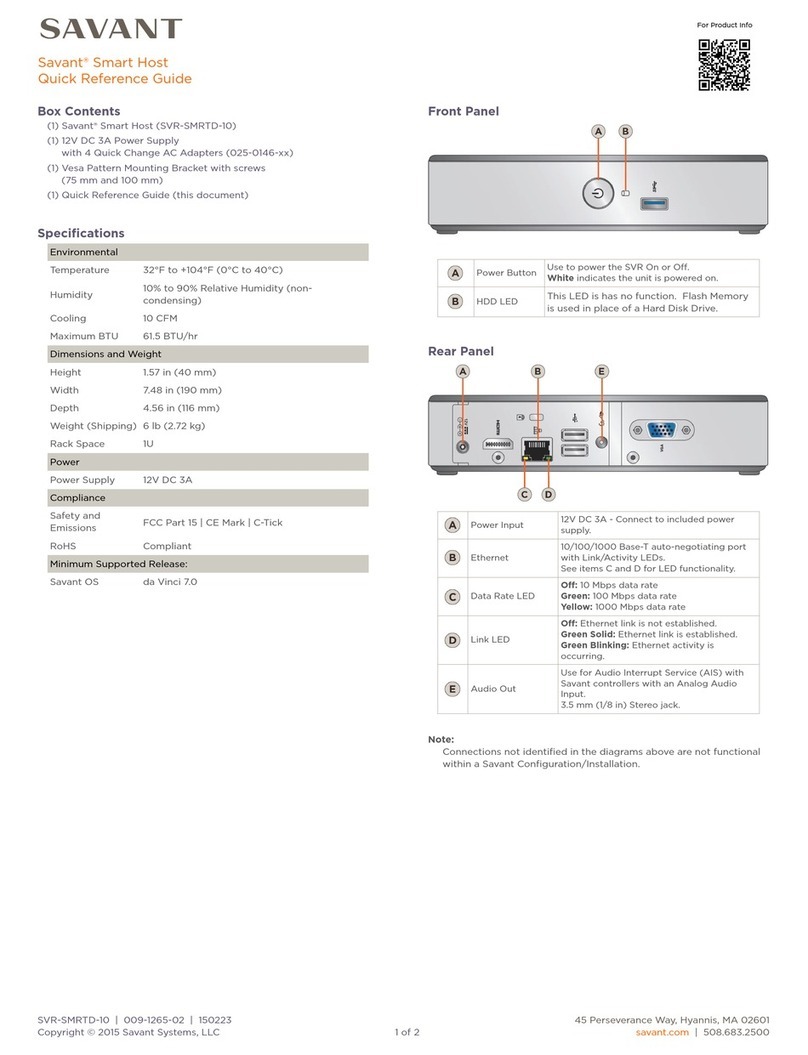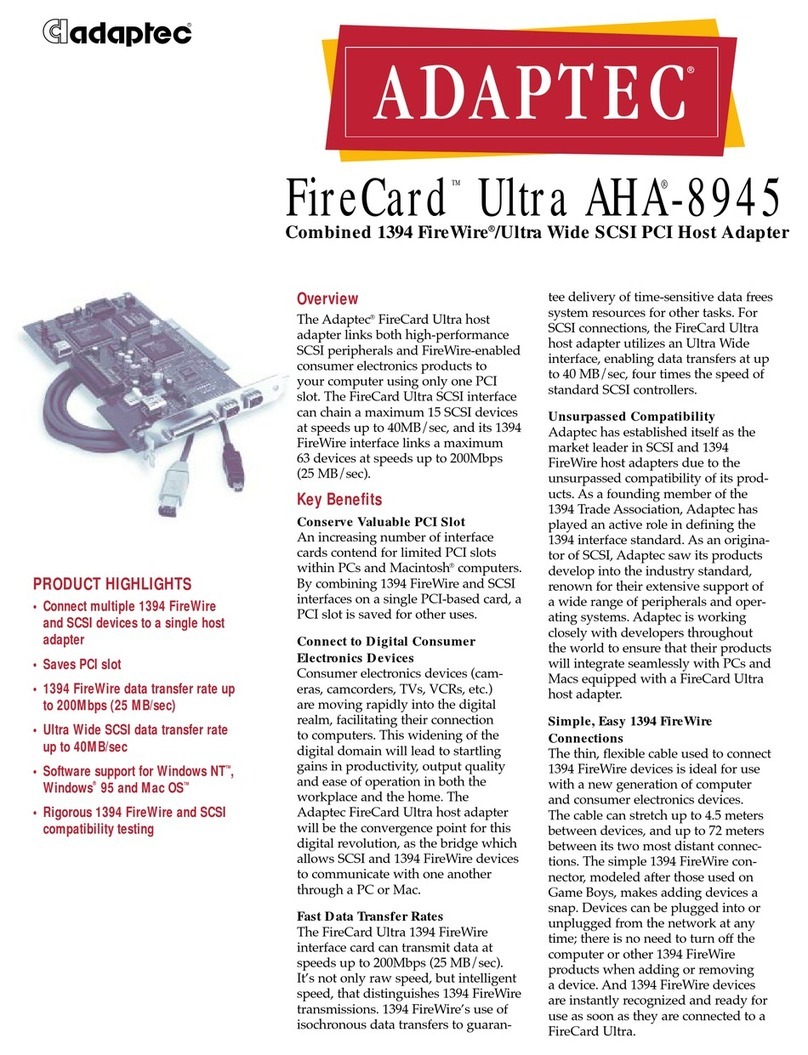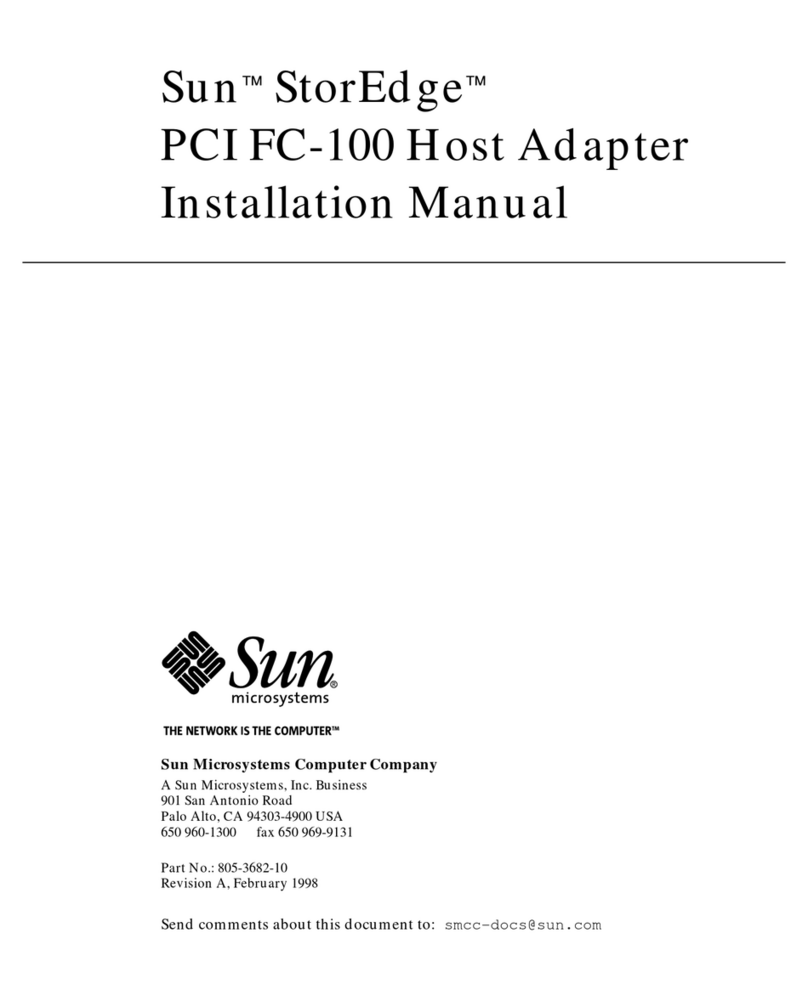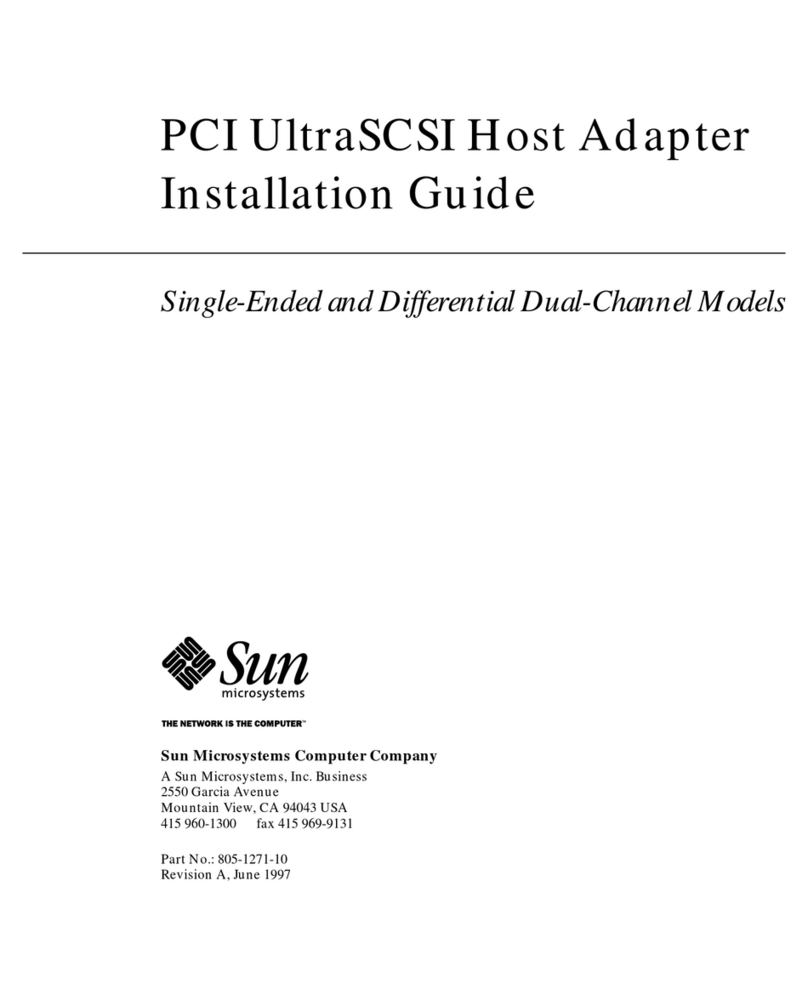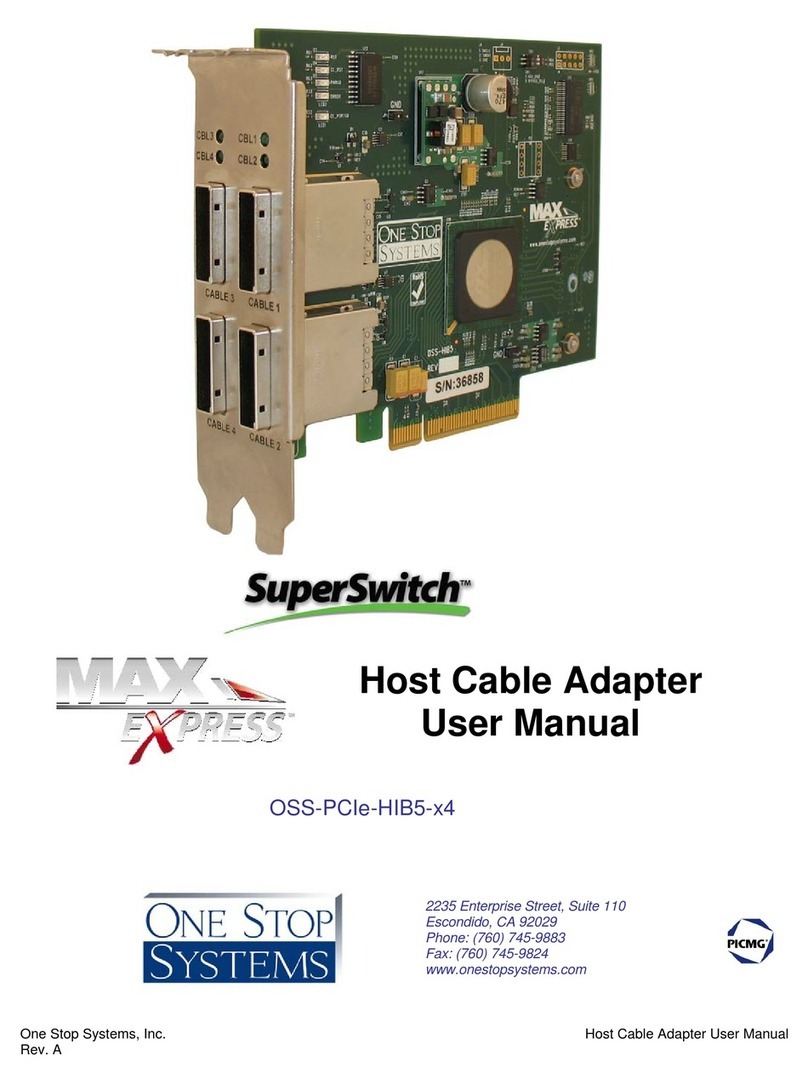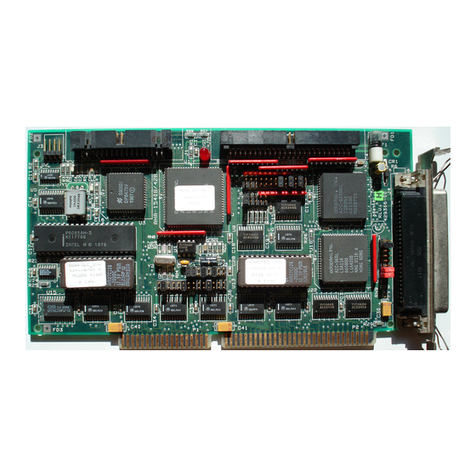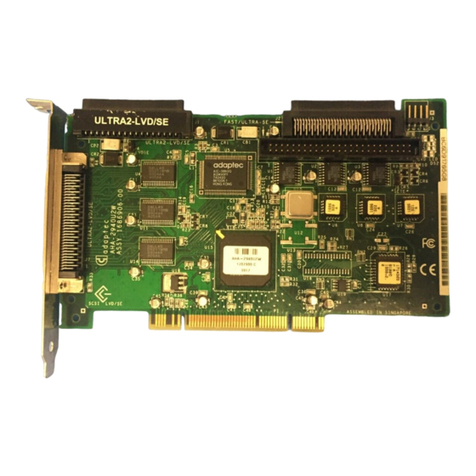One Stop Systems, Inc. Host Cable Adapter User Manual
Rev. A 8
Limited Warranty
One Stop Systems warrants this product to be free of defects in material and workmanship for an initial period of two years from
date of delivery to the original purchaser from One Stop Systems.
During this period, One Stop Systems will, at its option, repair or replace this product at no additional charge to the purchaser,
except as set forth in this warranty agreement.
One Stop Systems will, at its option, repair or replace this product at no additional charge to the purchaser, if the defect is related to
the One Stop Systems manufactured product, such as a power supply, backplane, other chassis components or CPUs. One Stop
Systems is not liable for any defects in material or workmanship of any peripherals, products or parts, which One Stop Systems
does not design or manufacture. However, One Stop Systems will honor the original manufacturer’s warranty on these products.
One Stop Systems will analyze the defective component and the customer will be charged in the following instances:
•No problem found: $75 (U.S. dollars).
•Damage: Parts and labor at $75 per hour with a $100 minimum charge (U.S. dollars). Receipt of damaged goods voids the
One Stop Systems warranty.
Repair parts and replacement products will be furnished on an exchange basis and will be either new or reconditioned. All
replacement parts and products shall become the property of One Stop Systems, if such parts or products are provided under this
warranty agreement. In the event a defect is not related to the One Stop Systems manufactured product, One Stop Systems shall
repair or replace the defective parts at the purchaser’s cost and deliver the defective parts to the purchaser.
This limited warranty shall not apply if the product has been misused, carelessly handled, defaced, modified or altered, or if
unauthorized repairs have been attempted by others. The above warranty is the only warranty authorized by One Stop Systems and
is in lieu of any implied warranties, including implied warranty of merchantability and fitness for a particular purpose. In no event will
One Stop Systems be liable for any such damage as lost business, lost profits, lost savings, downtime or delay, labor, repair or
material cost, injury to person or property or any similar or dissimilar consequential loss or damage incurred by the purchaser, even
if One Stop Systems has been advised of the possibility of such losses or damages.
In order to obtain warranty service, the product must be delivered to the One Stop Systems facility, or to an authorized One Stop
Systems service representative, with all included parts and accessories as originally shipped, along with the proof of purchase and
a Returned Merchandise Authorization (RMA) number.
The RMA number is obtained, in advance, from One Stop Systems Customer Service Department and is valid for 30 days. The
RMA number must be clearly marked on the exterior of the original shipping container or equivalent. Purchaser will be responsible
and liable for any missing or damaged parts. Purchaser agrees to pay for shipping charges one way, and to either insure the
product or assume the liability for loss or damage during transit. Ship to:
One Stop Systems
ATTENTION: RMA REPAIR DEPARTMENT
RMA ####
2235 Enterprise Street, Suite 110
Escondido, CA 92029
www.onestopsystems.com
2235 Enterprise Street, Suite 110 yEscondido, CA 92029 yTel (760) 745-9883 yFax (760) 745-9824