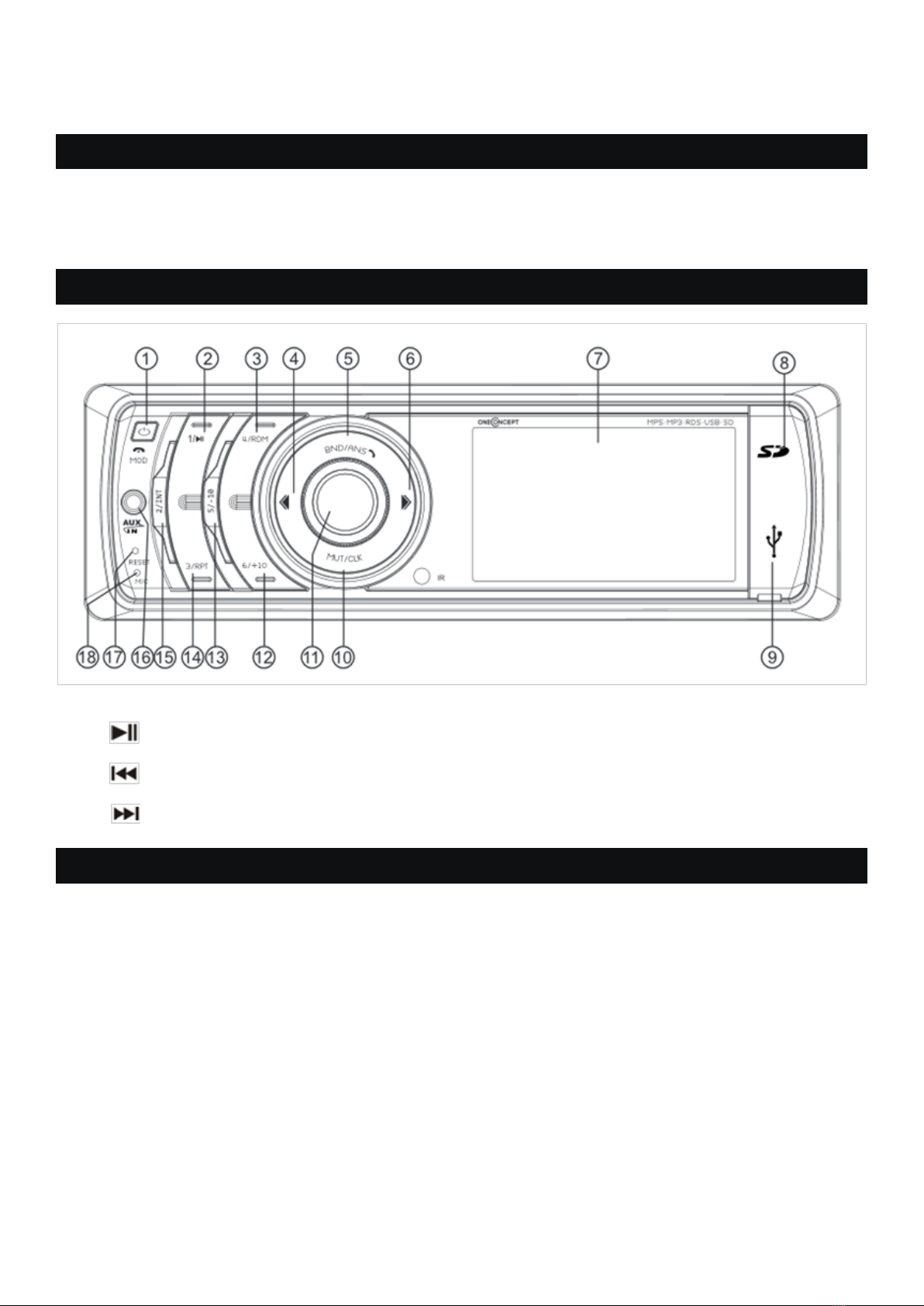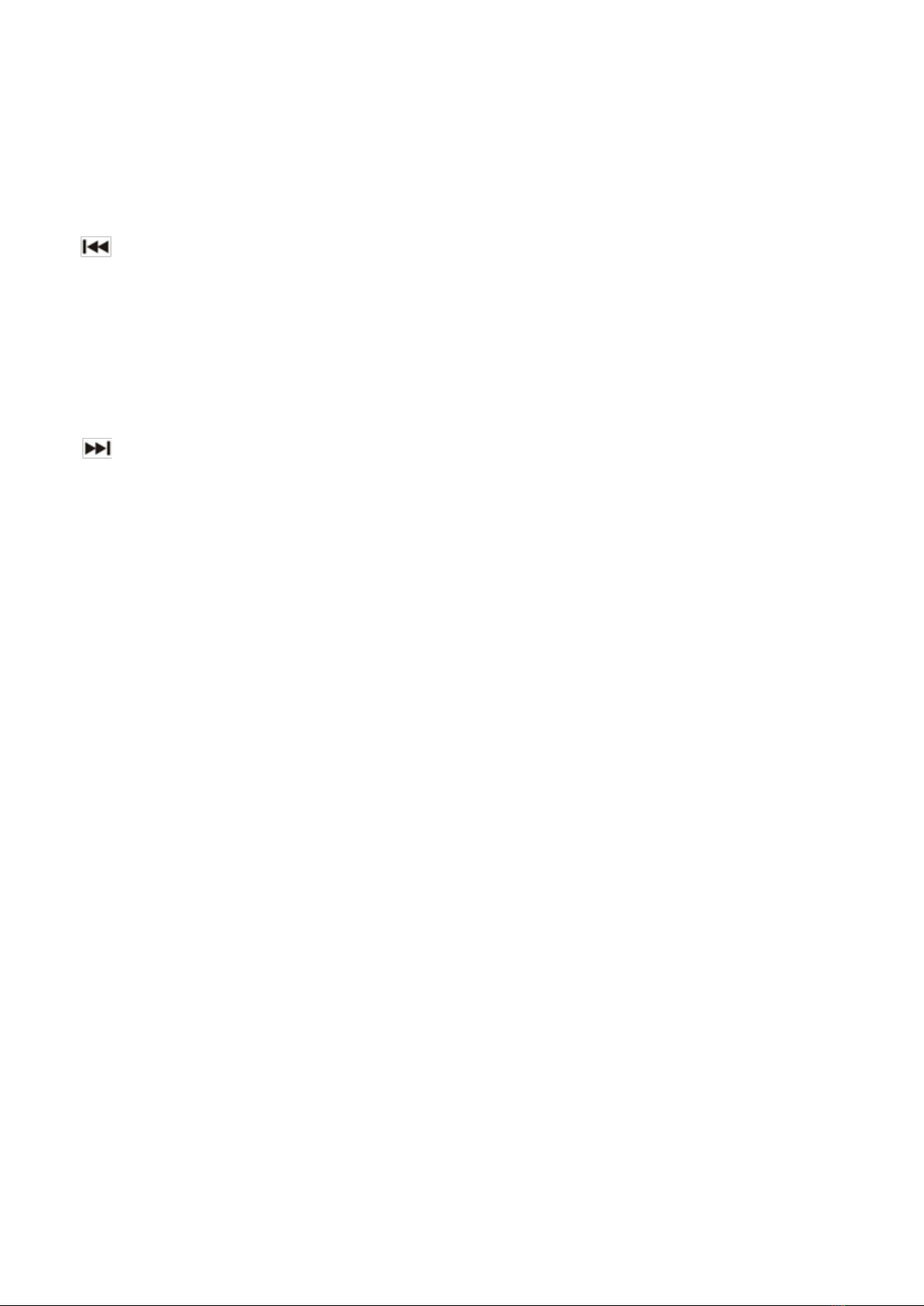Allgemeine Hinweise
• Modizieren Sie das Gerät nicht und nehmen Sie es nicht auseinander.
• Drehen Sie die Lautstärke – der Verkehrssicherheit zuliebe – nicht zu laut auf.
• Wenn Sie das Auto waschen, passen Sie auf, dass kein Wasser in das Gerät eindringt. Es könnte
sonst Kurzschlüsse oder andere Schäden verursachen.
• Falls Sie sich bei der Installation mit den Anschlüssen und Kabeln nicht sicher sind, empfehlen wir
• ihnen einen Fachmann aufzusuchen, der über die nötige Erfahrung verfügt.
• Falls Sie merken, dass das Gerät in irgendeiner Form nicht mehr ordnungsgemäß funktioniert,
benutzen Sie es nicht weiter. Um das Gerät nicht zu beschädigen, lassen Sie es umgehend von
einem Fachmann prüfen.
• Das Gerät enthält viele sensible Einzelteile. Versuchen Sie nicht das Gerät auseinander zu bauen
und die Teile selbst zu warten oder einzustellen. Falls nötig, wenden Sie sich an unseren Kunden-
dienst oder einen Fachbetrieb.
Vorsichtsmaßnahmen
• Das Gerät wird mit einem 12 V Netzteil betrieben, das über den Minuspol der Batterie geerdet ist.
• Halten Sie genau an die Anschlussdiagramme, um Schäden durch falsche Anschlüsse vorzubeugen.
• Bevor Sie das Radio anschließen, entfernen Sie 5 mm der Isolationsschicht an beiden Enden des Kabels.
• Schalten Sie das Radio nicht ein bevor alle Verbindungskabel angeschlossen sind. Isolieren sie
alle freiliegenden Teile, um Kurzschlüsse mit der Karosserie zu vermeiden. Bündeln Sie alle Kabel
und Drähte zu einem Strang und achten Sie darauf, dass diese keinen Kontakt zu Metallteilen haben.
ACHTUNG:
Falls Ihr Fahrzeug mit einem Computer oder einem Navigationsgerät ausgestattet ist, könnten die
gespeicherten Daten verloren gehen, wenn die Batterieklemme bei der Installation abgezogen wird.
Hinweise zum Lautsprecheranschluss
• Verwenden Sie keine geerdeten Lautsprecher.
• Die Leistungsabgabe der Lautsprecher muss mehr als 40 W betragen, damit der Verstärker die
maximale Ausgangsleistung bringt.
• Der Lausprecher Wiederstand sollte zwischen 4~8 Ohm betragen. Mehr oder weniger Wiederstand
könnte die Leistungsabgabe beeinussen und so das Gerät oder die Lautsprecher beschädigen.
• Die Lautsprecherkabel sollten etwa 30 mm Abstand zur Antenne oder dem Verlängerungskabel
der Antenne haben.
• Halten Sie sich genau an das Anschlussdiagramm, um Lausprecher und Gerät sicher und korrekt
zu verbinden
Kleine Objekte/Verpackungsteile
(Plastikbeutel, Karton, etc.)
Bewahren Sie kleine Objekte (z.B. Schrauben und anderes Montagematerial) und Verpackungsteile
außerhalb der Reichweite von Kindern auf, damit sie nicht von diesen verschluckt werden können.
Lassen Sie kleine Kinder nicht mit Folie spielen. Es besteht Erstickungsgefahr!
Transport des Gerätes
Bitte bewahren Sie die Originalverpackung auf. Um einen ausreichender Schutz beim Transport des
Gerätes zu erreichen, verpacken Sie das Gerät in der Originalverpackung.
3