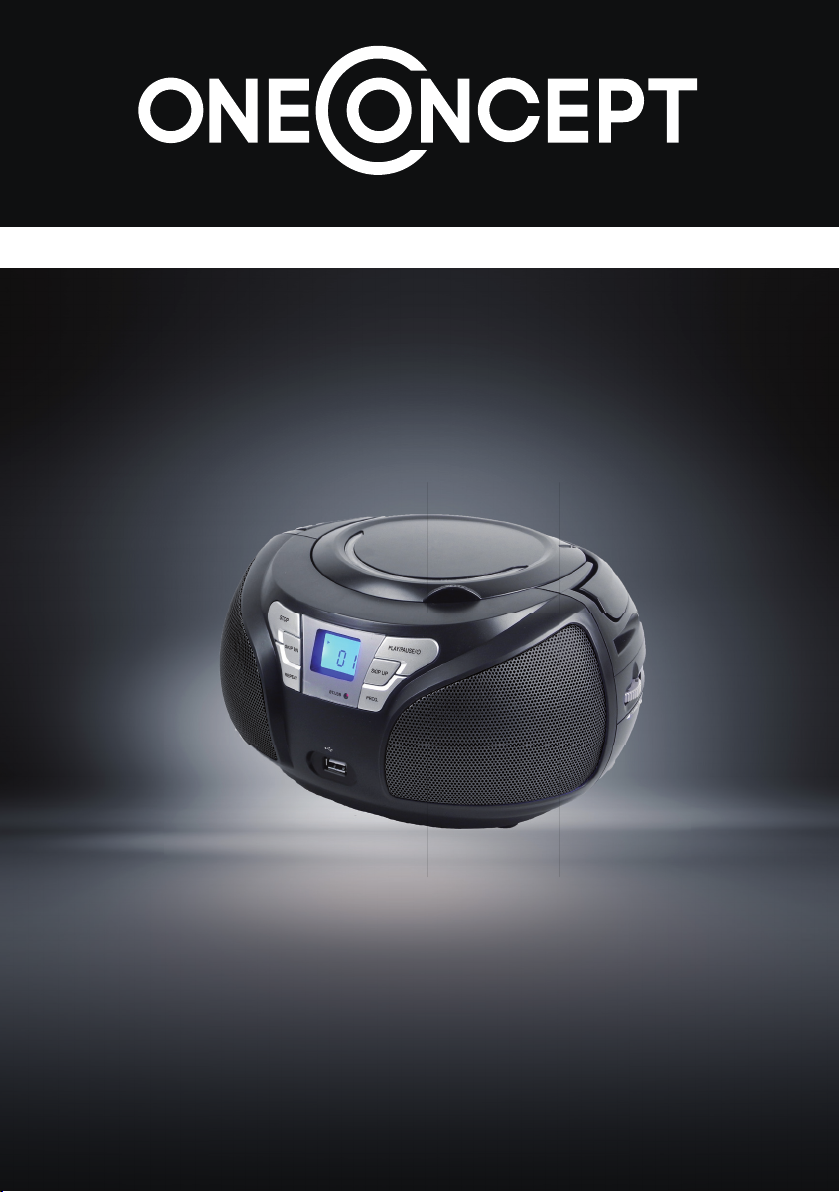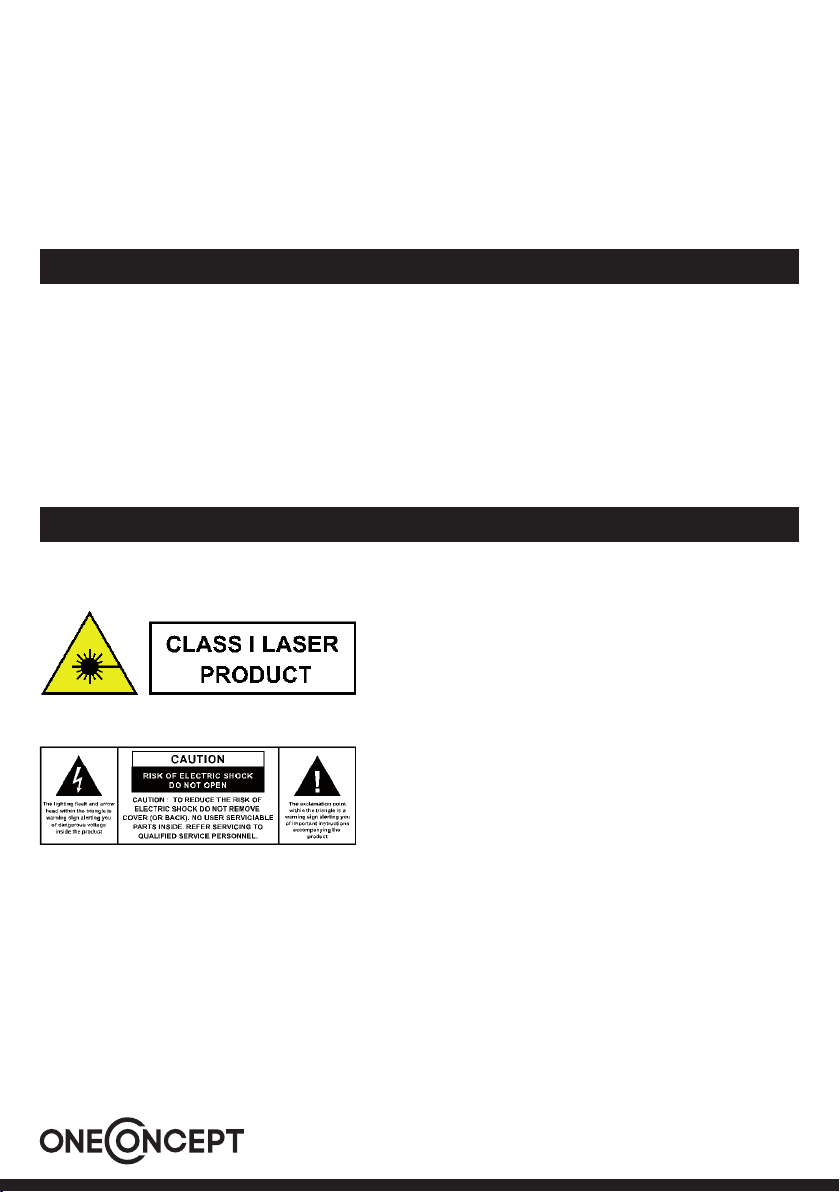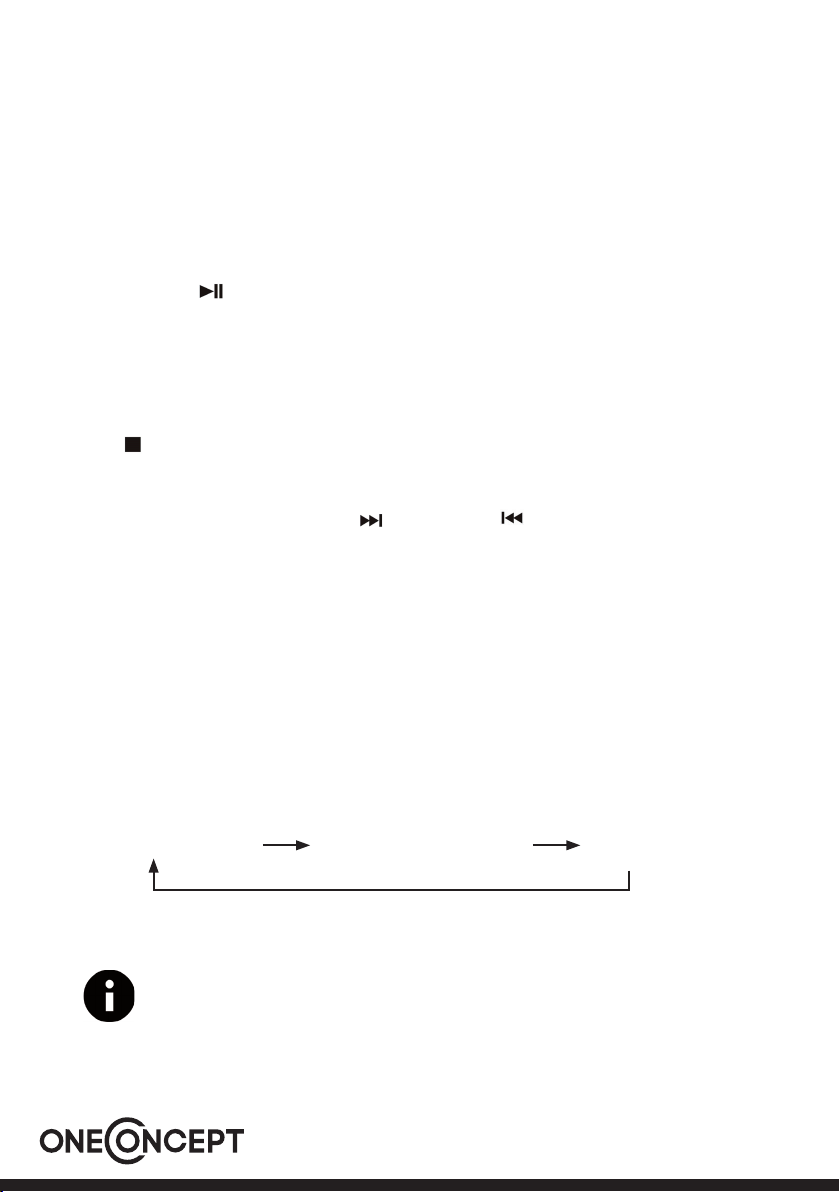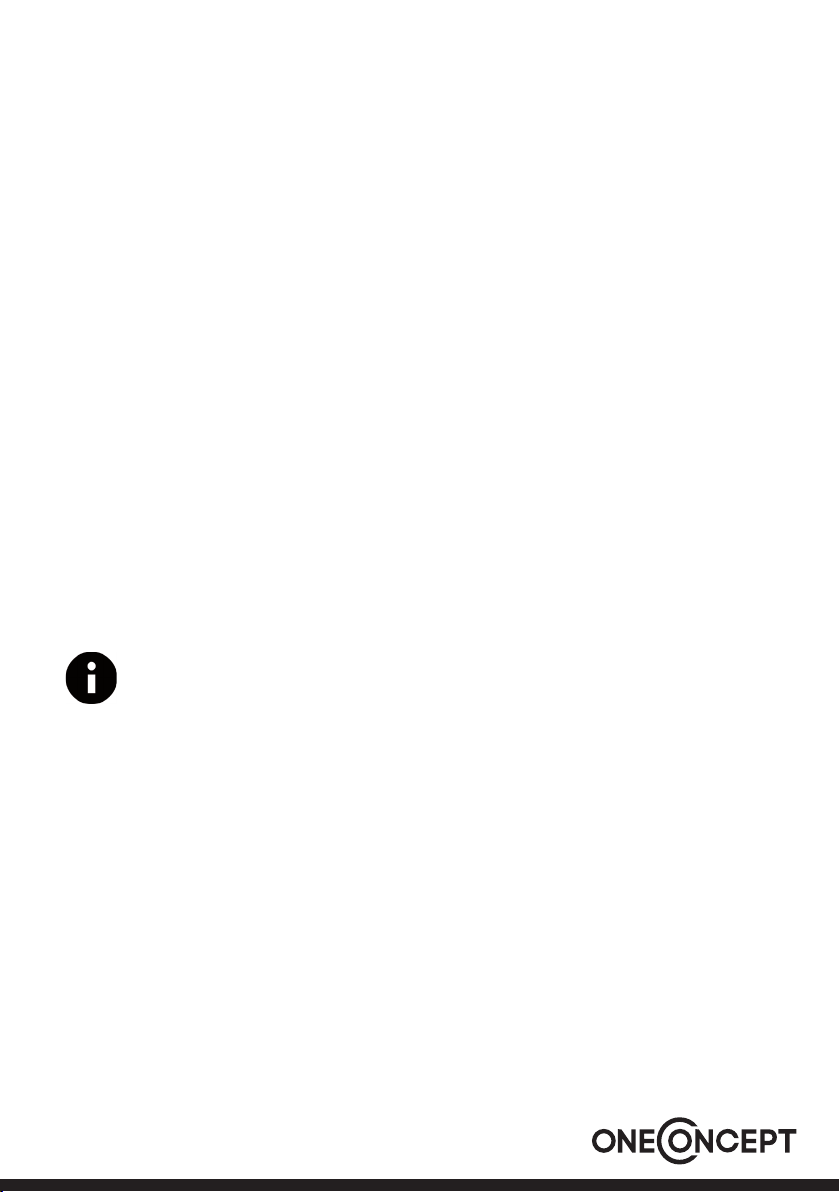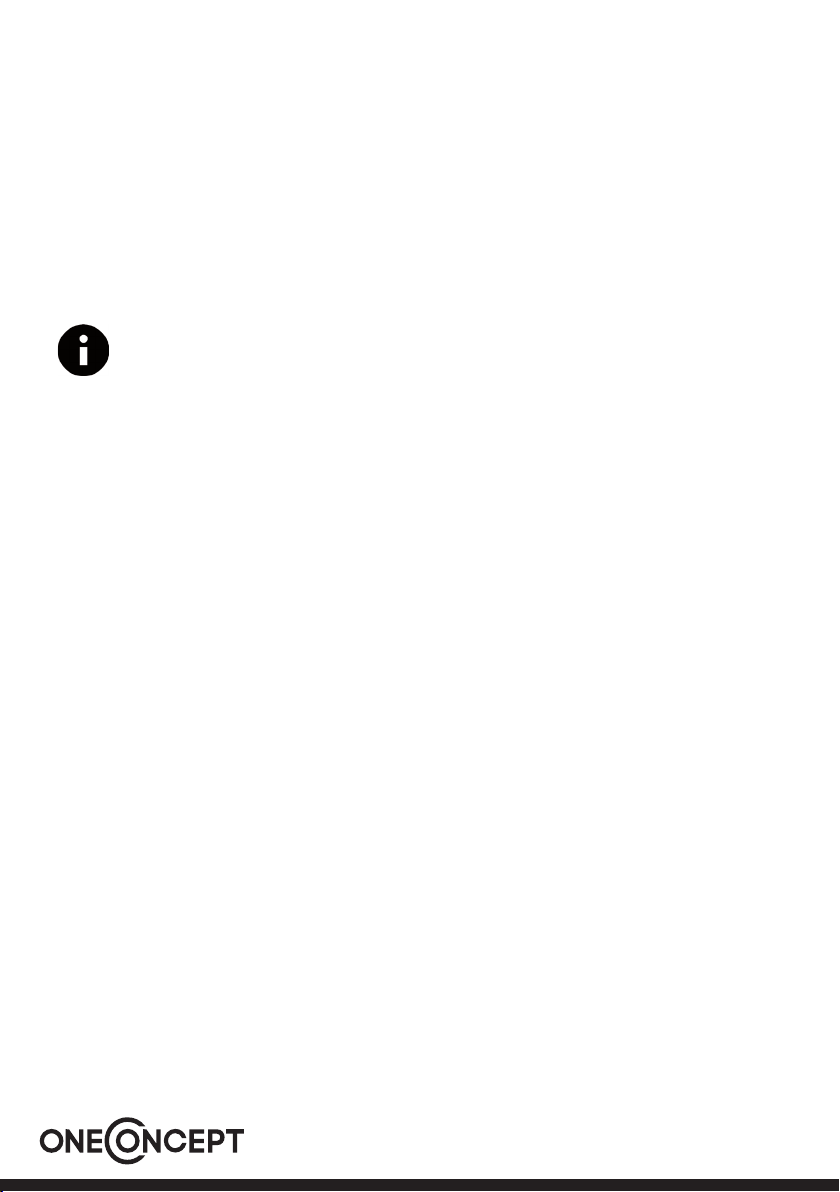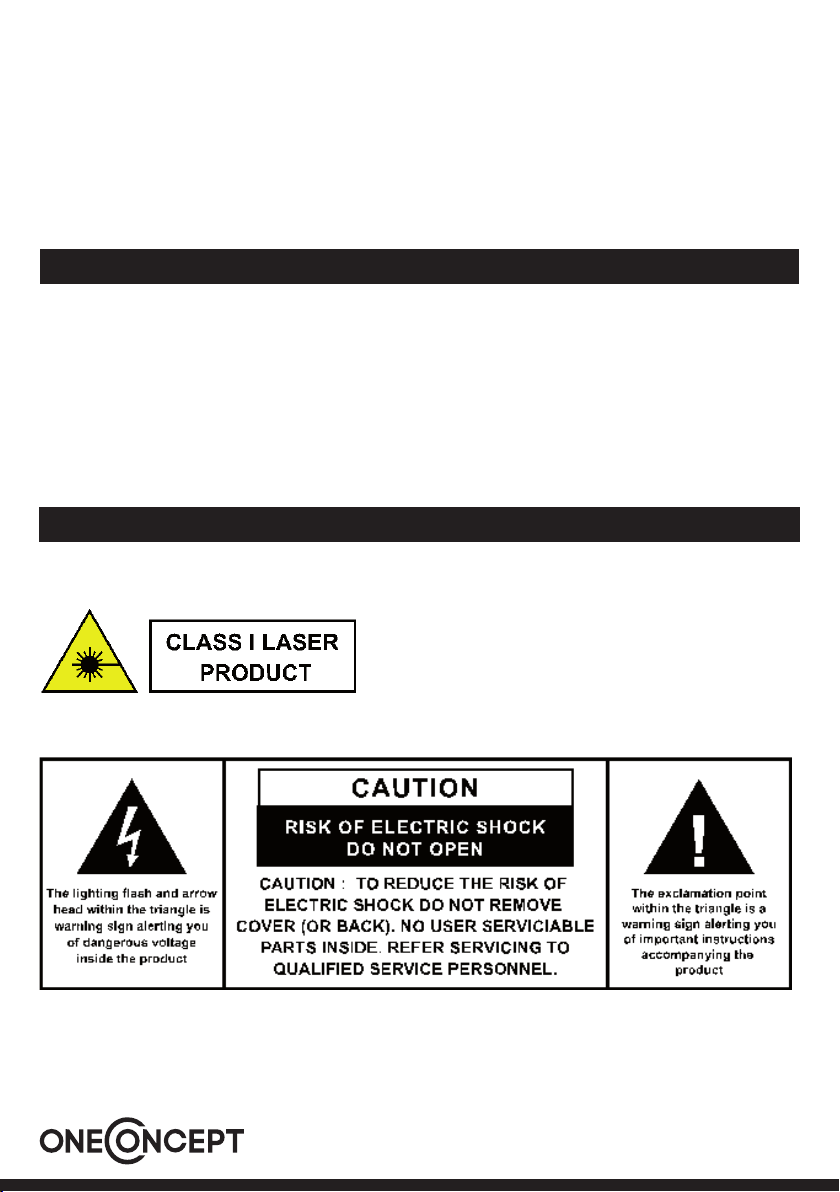2. Pripojte USB-kľúč s hornou stranou nahor a dbajte na to, aby ste ho úplne zaviedli.
Keď zavediete USB-kľúč s nesprávnou stranou nahor,
alebo zadnou stranou dopredu, môže to prístroj alebo pamäťové médium poškodiť.
Dbajte pred pripojením na to, aby USB-kľúč bol v správnom smere.
3. Posuňte prepínač voľby funkcií (18) do "USB/BT". LED režimu BT/USB sa rozsvieti.
4. Po pripojení začne prístroj automaticky pamäťové médium preberať a reprodukovať.
Lampička režimu USB/BT začne počas reprodukcie blikať.
5. Stlačte tlačidlo "SKIP UP" alebo "SKIP DN", aby ste titul preskočili.Stlačte tlačidlo Play/
Pause (7), aby ste zastavili reprodukciu.
Odstránenie USB-prístroja
Aby ste odstránili USB-prístroj, vypnite prístroj a vytiahnite pamäťové médium priamo z
USB-pripojenia.
Pripojenie na AUX-vstup
Pripojte externý prístroj (napr. MP3-prehrávač) na CD-prehrávač tým, že ho spojíte cez
AUX-zásuvku vstupu (14) na zadnej strane krytu s
3,5 mm stereokáblom (nie je obsiahnutý v dodávke).
1. Nastavte prepínač pre voľbu funkcií (18) na "CD/AUX".
2. Pripojte externý prístroj na AUX-vstup. Kanál sa automaticky prestaví na AUX-vstup.
3. Nastavte regulátor hlasitosti (17) na želanú hlasitosť. V prípade, že je skreslenie príliš
vysoké, zredukujte hladinu hlasitosti
externého prístroja.
4. Začnite s reprodukciou na Vašom prístroji.
BT-Verbindung und BT-BT-spojenie a BT-reprodukciaWiedergabe
1. Nastavte prepínač pre voľbu funkcií (18) na "Radio/BT" a prepínač "BT/FM (20) na
"BT".
2. Na to bliká LED režimu BT/USB (10). To znamená, že prístroj sa nachádza vo
vyhľadávacom režime a ešte nie je spojený.
3. Zapnite BT na externom prístroji (napr. mobilnom telefóne) a zvoľte pre spojenie
"GROOVIE".
4. Keď BT-spojenie už bolo raz úspešne vytvorené, LED režimu BT/USB (10) svieti trvalo.
Upozornenia:
- Tento systém môže identifikovať a čítať MP3-súbory len v režime USB. Iné
formáty nie sú podporované.
- V prípade, že ste prístroj pripojili cez USB-pripojenie na MP3-prehrávač, môže sa
stať, že reprodukcia pre MP3-prehrávač cez variancie
v MP3-kódovaní nie je možná. Toto nie je chyba systému.
- USB-pripojenie nepodporuje žiadne spojenia s USB-predlžovacími káblami, a nie je
určené na priame pripojenie na PC.
8