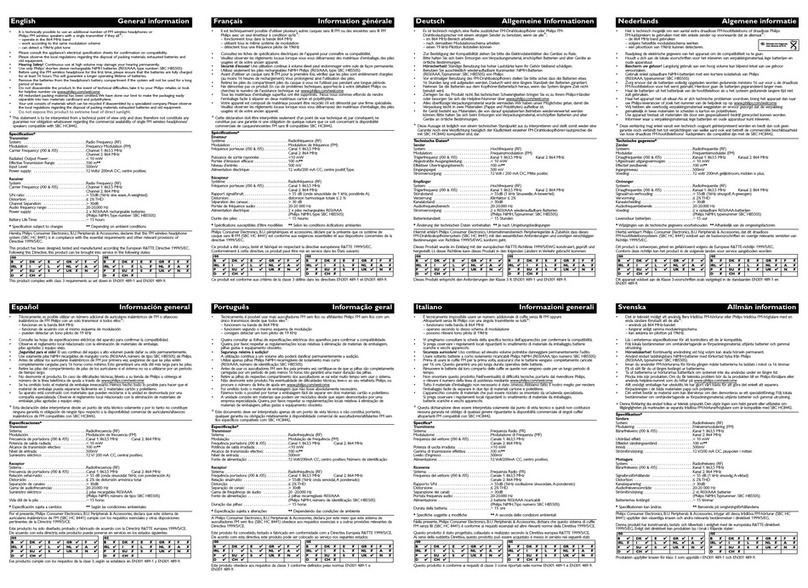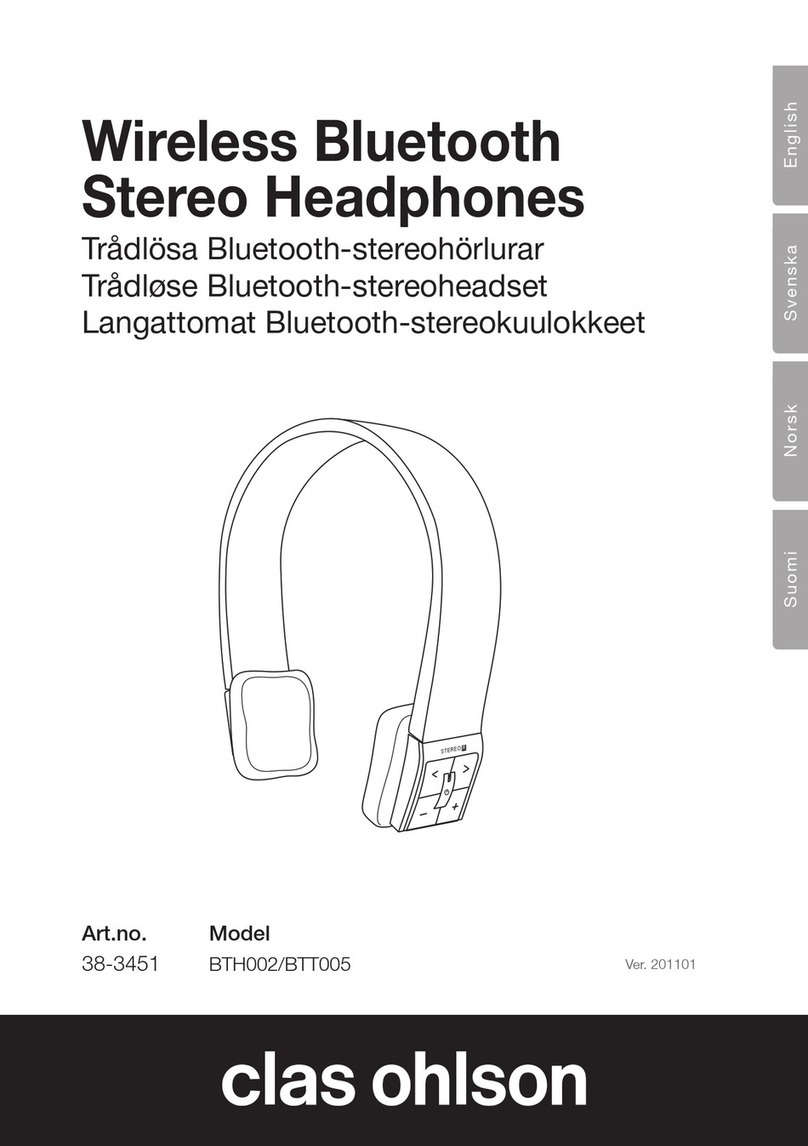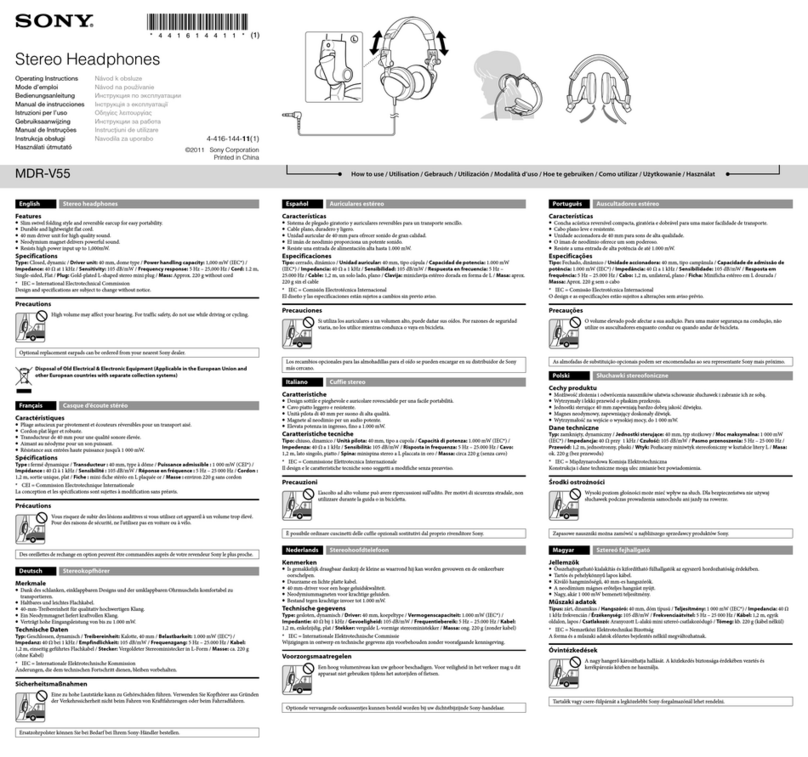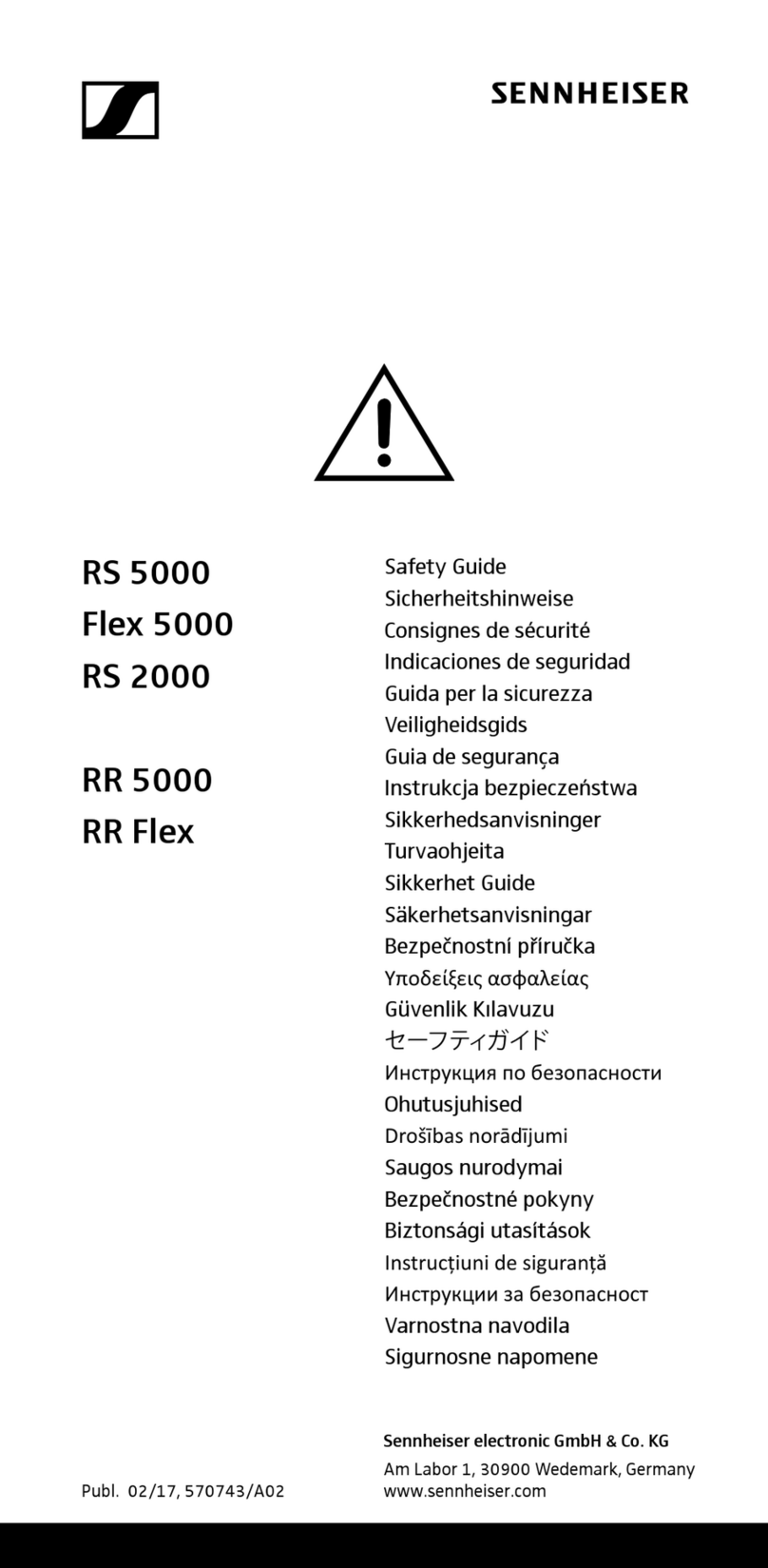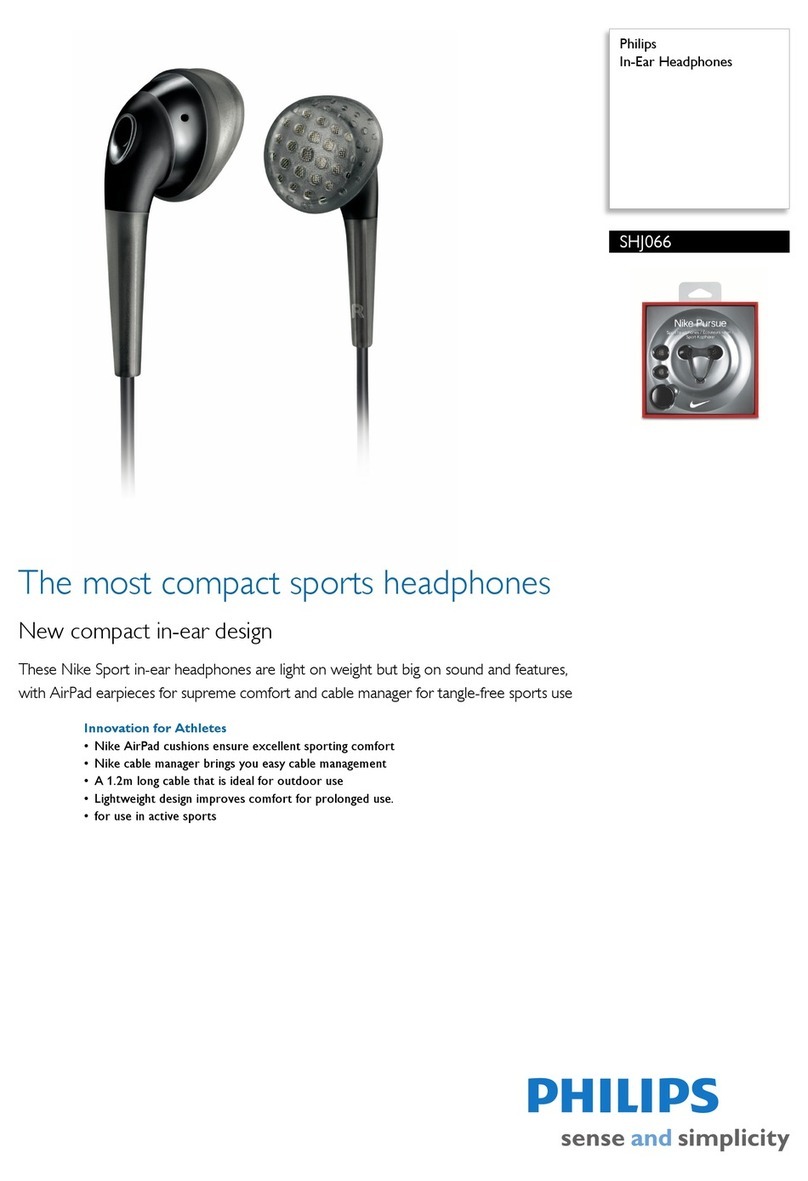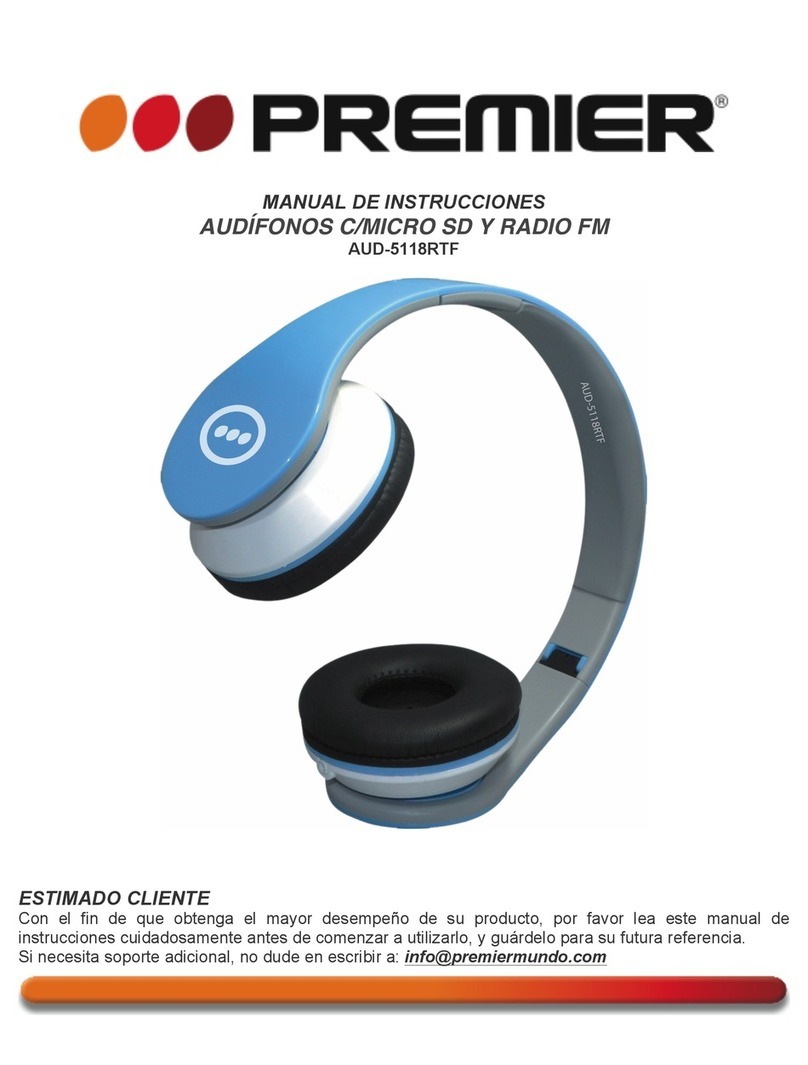The Audio Session my AUDIO SESSION User manual


User Manual

Table of Contents
Overview
Headphone Layout
Headphone Controls
LED Status
Audio Cable Controls
Smart Pairing Function
Wireless Charging Function
MyAudioSession App
Specifications & Troubleshooting
Regulatory Notices
Listening Safety
Warranty
4
5
6
7
8
9
10
11-15
16
17-18
19
19-20
3
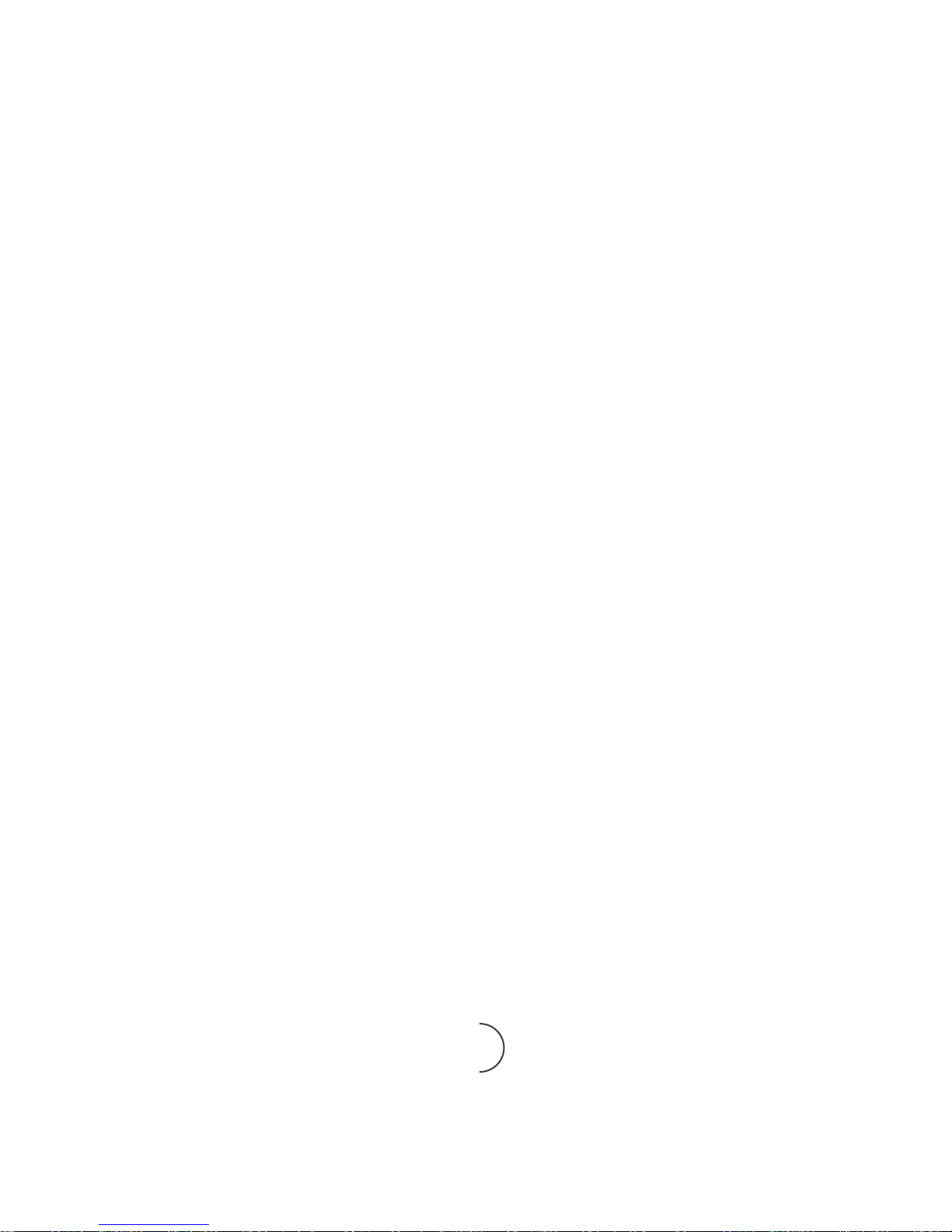
MyAudioSession Contents
· MyAudioSession Headphone · Wireless Charging Pad
· User Manual · USB Charging Cable
· Audio Cable w/ One - button Mic · Hard Carrying Case
· Soft Pouch
MyAudioSession App
· Download the MyAudioSession app from the App Store or Google
Play Store to customize your personal music profile.
Requirements:
IOS 8 or above
Android 6.0 or above
Meet MyAudioSession: the headphone and mobile app duo designed to
optimize your unique sound profile and provide the world’s most personalized
listening experience. Please read this user guide before using the headphone.
Overview
4
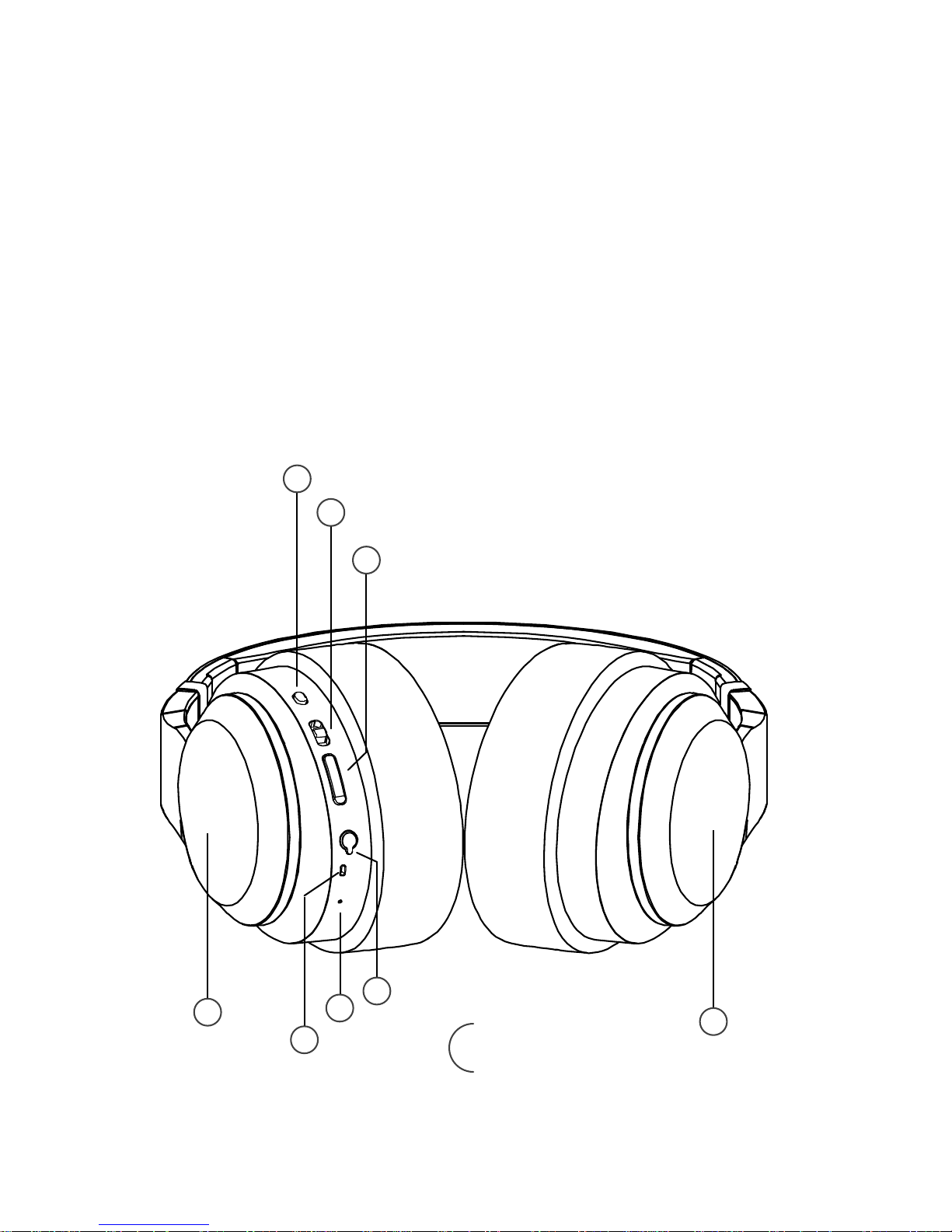
Headphone Layout
A. Multifunction button (MFB) B. Volume Control
C. USB Charging Port D. Audio input
E. LED Indicator F. Mic
G. NFC Sensor H. Wireless Charging Sensor
D
A
B
C
E
F
GH
L R
5
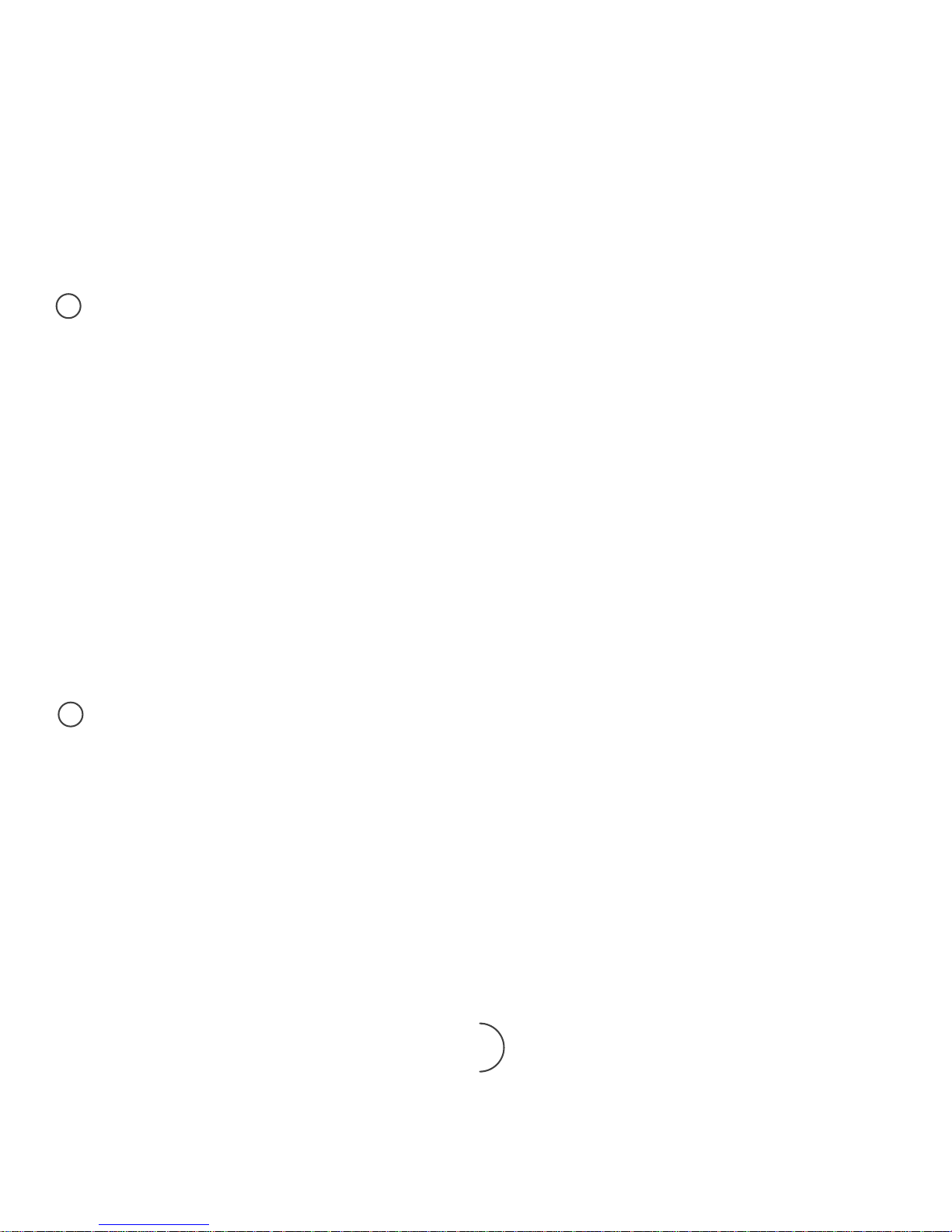
Volume Control
B
· Raise volume : Push the button upward
· Lower volume : Push the button downward
· Next track : Push and hold the button upward
· Previous track: Push and hold the button downward
AMultifunction button
· Power on: Hold for 2 seconds
· Pairing : Hold for 3 seconds until LED flashes Red/Blue
· Power off : Hold for 5 seconds
·Personal music profile on : Double Press
This mode will be turned on automatically after your headphone is powered on.
· Personal music profile off : Double Press
· Answer Call : Press Once
· Reject Call : Hold for 1 second
6
Headphone Controls
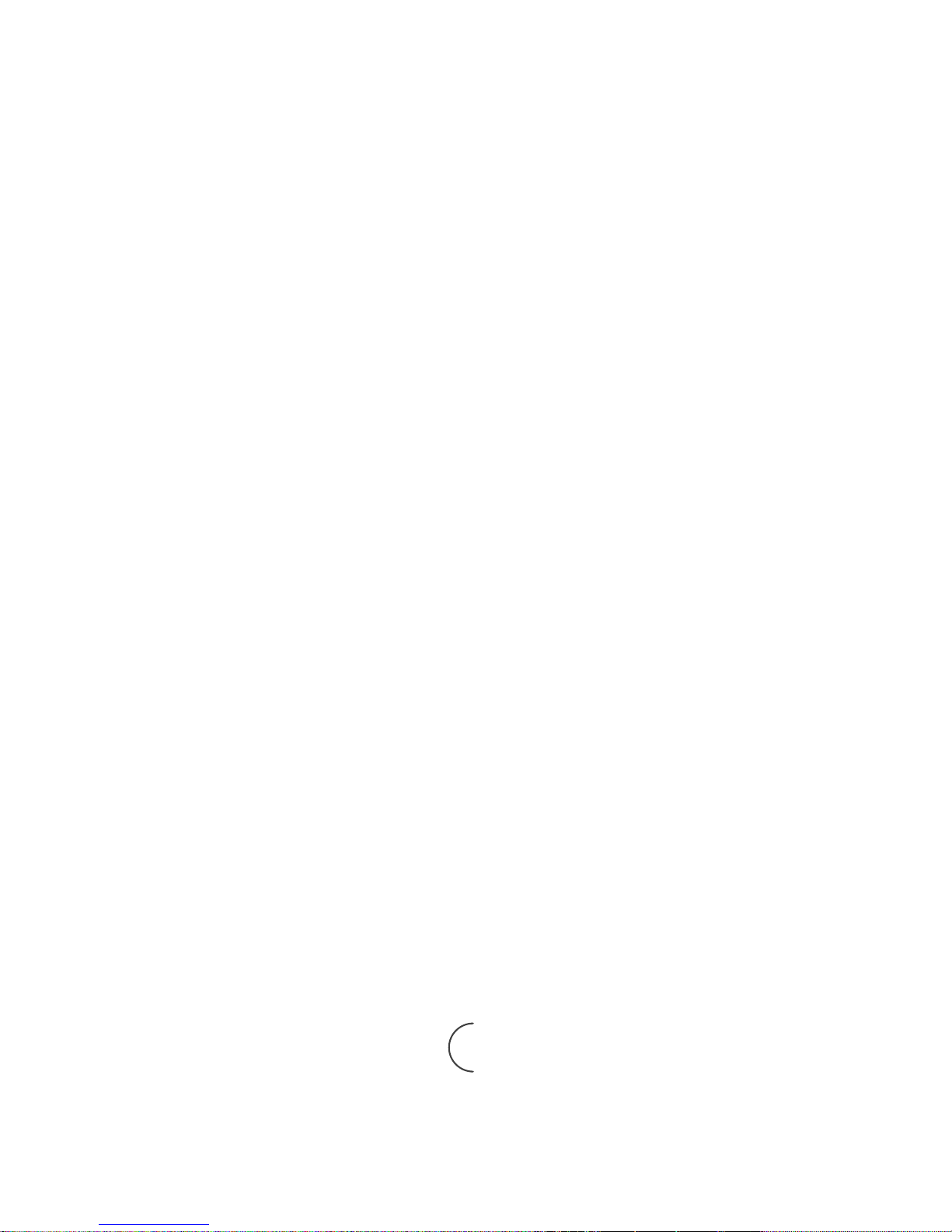
LED Status
Power on
:
Purple, then flashing Red (Standby)
Power off
:
Purple, then no light
Pairing mode
:
Alternating Red/Blue
Paired
:
Flashing Blue
Low Battery
:
Flashing Red
Charging
:
Solid Red
Full Charged
:
Faint Red
7
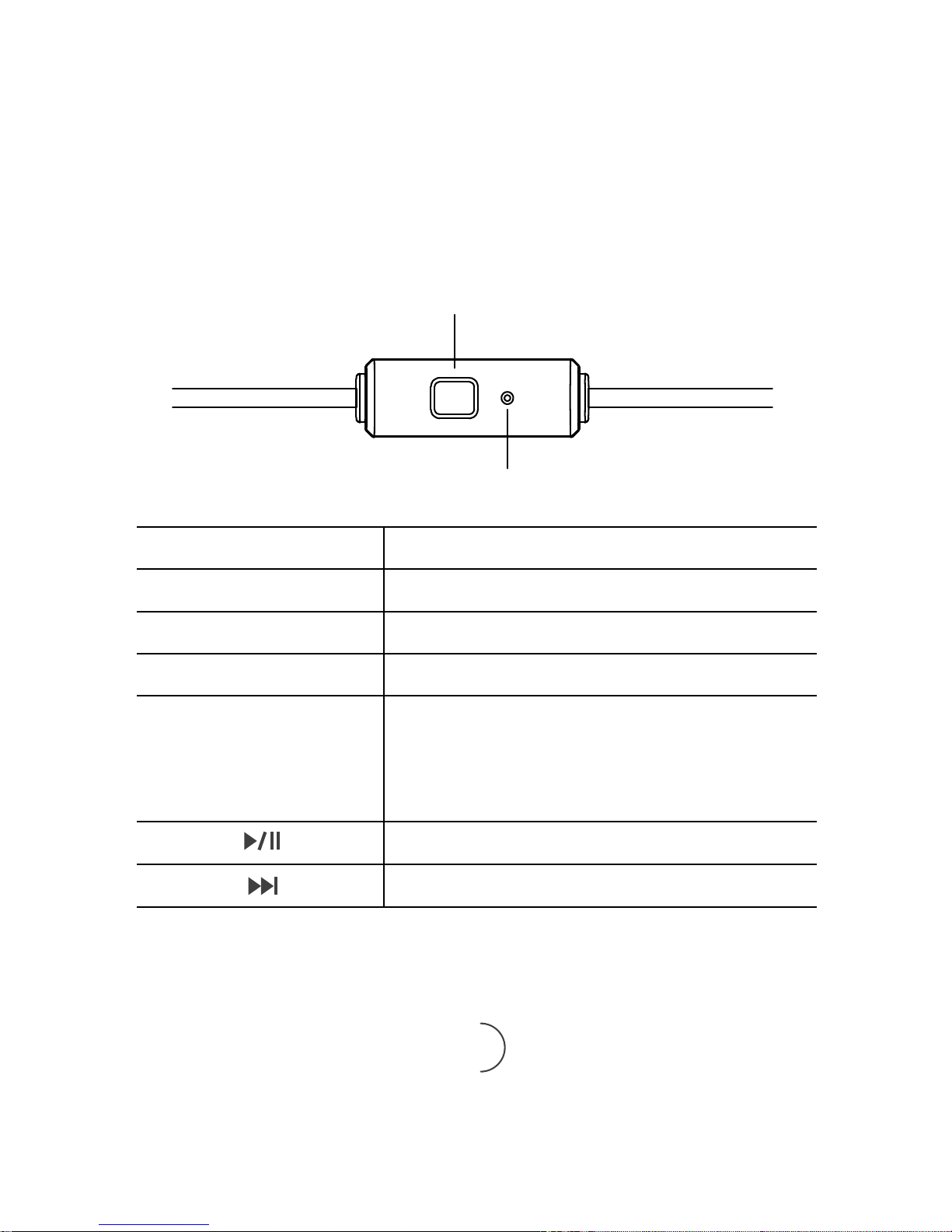
Audio Cable Controls
Play/ Call
Mic
To... Press
Answer Call
Reject Call
End Call
Once
Hold for 2 seconds then release
Once
Once
Twice
Hold current call
and switch to
incoming call
Once to answer 2nd
Call
You can use the Audio Cable when the headphone is out of battery.
The personal audio profile will be inactive.
8

Smart Pairing Function
You can pair MyAudioSession headphones with your phone via NFC. Enable
the NFC function on your phone. Then, power on MyAudioSession headphones
and place the left earcup exterior next to your phone’s NFC receiver to connect.
L
9
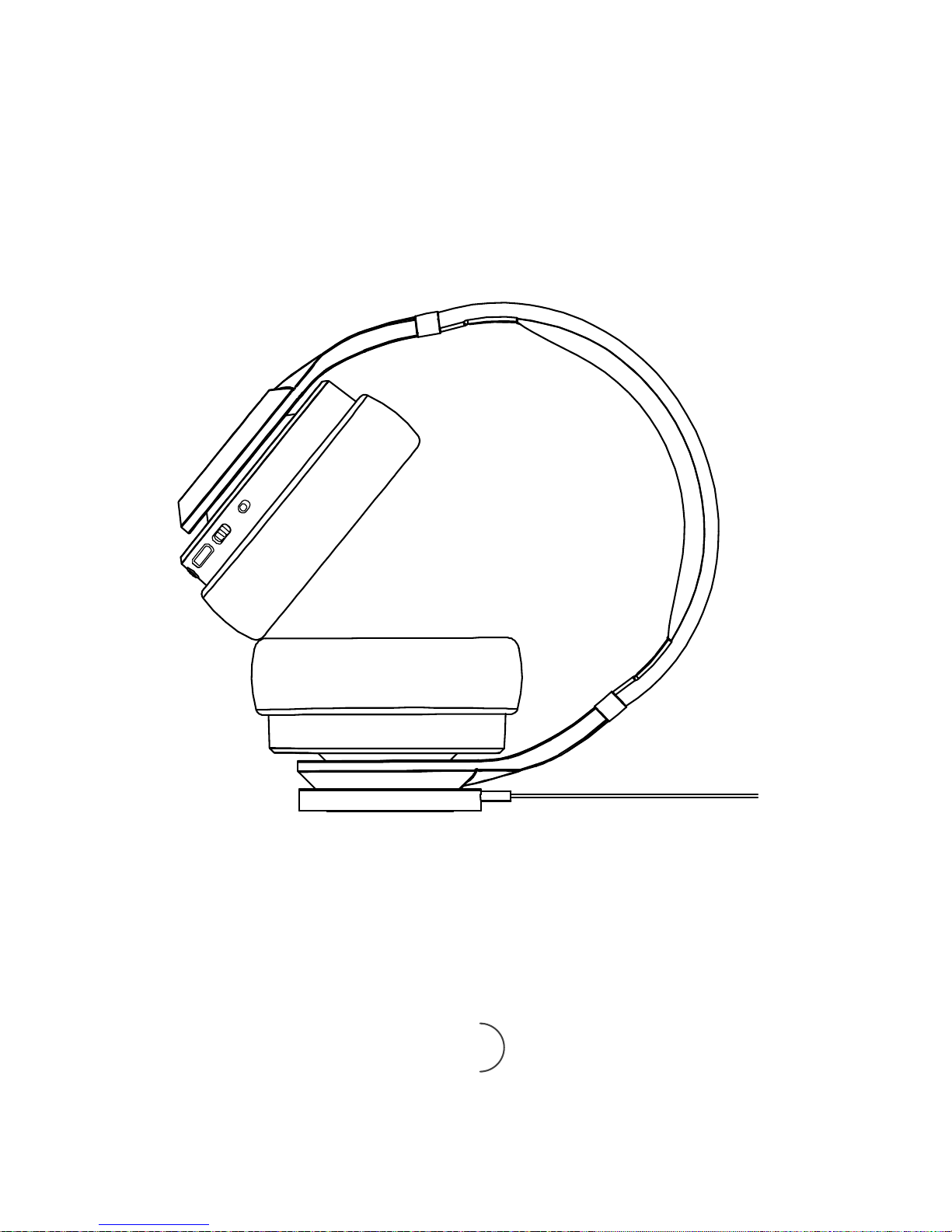
1. Place the right side of headphone on the center of charging pad.
2. Headphone’s LED light will turn faint red when battery is fully charged.
The headphone will automatically turn off when charging.
R
Wireless Charging Function
10
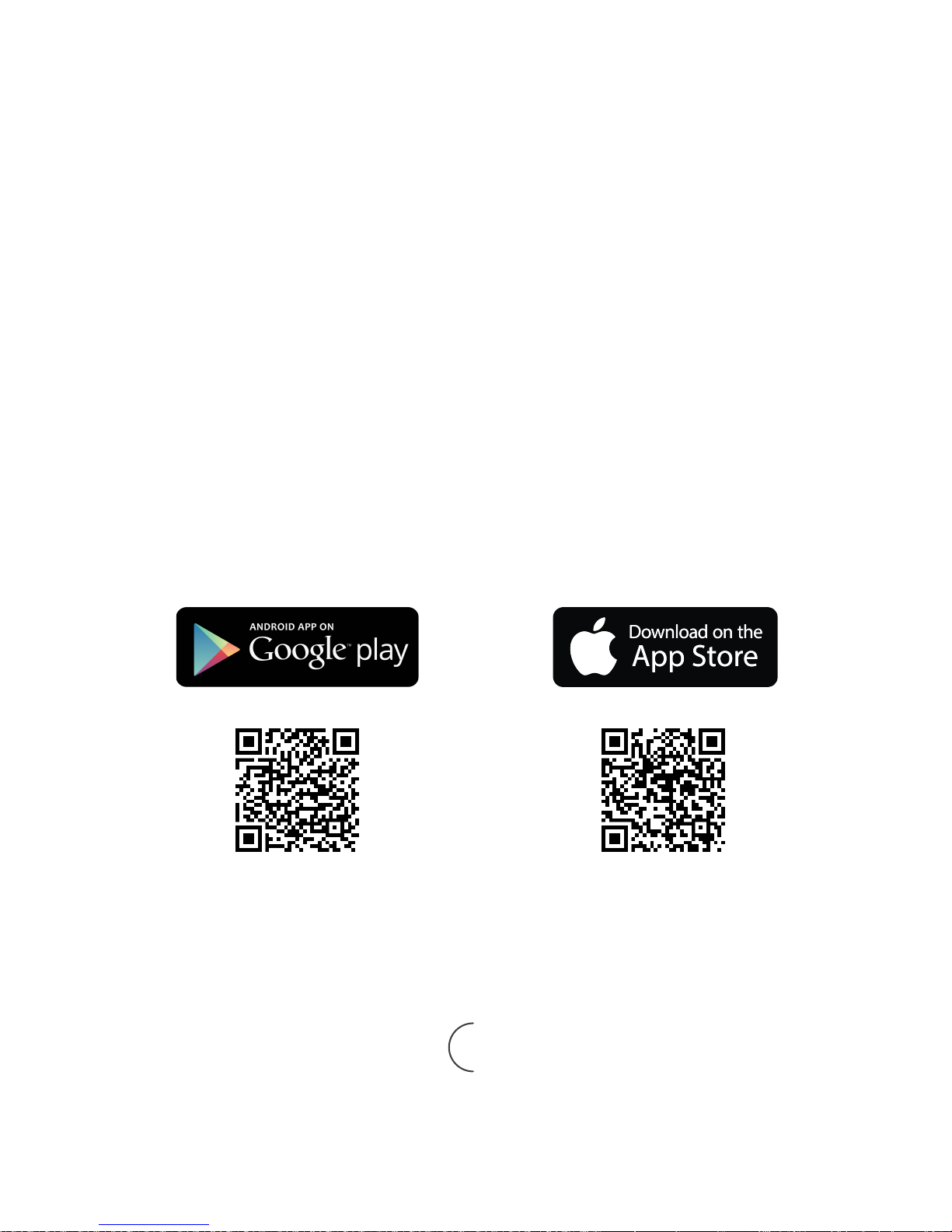
MyAudioSession App
The MyAudioSession companion app can measure and create a
personalized sound profile unique to your ears, giving you an
enhanced audio experience while reducing listening fatigue
and damage due to loud volume.
How to use
Download MyAudioSession app from App Store or Google Play. Open the app and
register your account.
Step 1
Download MyAudioSession app
11

Press and hold the MFB button on MyAudioSession headphones for 3s to activate
pairing mode. The LED indicator will flash red and blue. Enable your phone’s Bluetooth
function and select MyAudioSession from the list of available devices to pair. You can
also pair via NFC. Please check page 9 for more details.
Step 2
Pair with your phone wirelessly
Bluetooth
Connected!
L
12

Log into the MyAudioSession app and select your MyAudioSession device. From the
app’s main menu, select Create Audio Profile. Turn the dials for each frequency until
you can barely hear the tone and continue through each frequency and ear to complete
the test.Your profile will be saved to MyAudioSession headphone, so you do not need
to keep accessing the app except to conduct a new test or to switch profiles.
Step 3
Create your Audio Profile
Left Ear
< Menu Next >
Welcome
CREATE AUDIO PROFILE
LOGOUT
12.5k
8k
4k
2k
1k
500
250
125
Left Ear
13
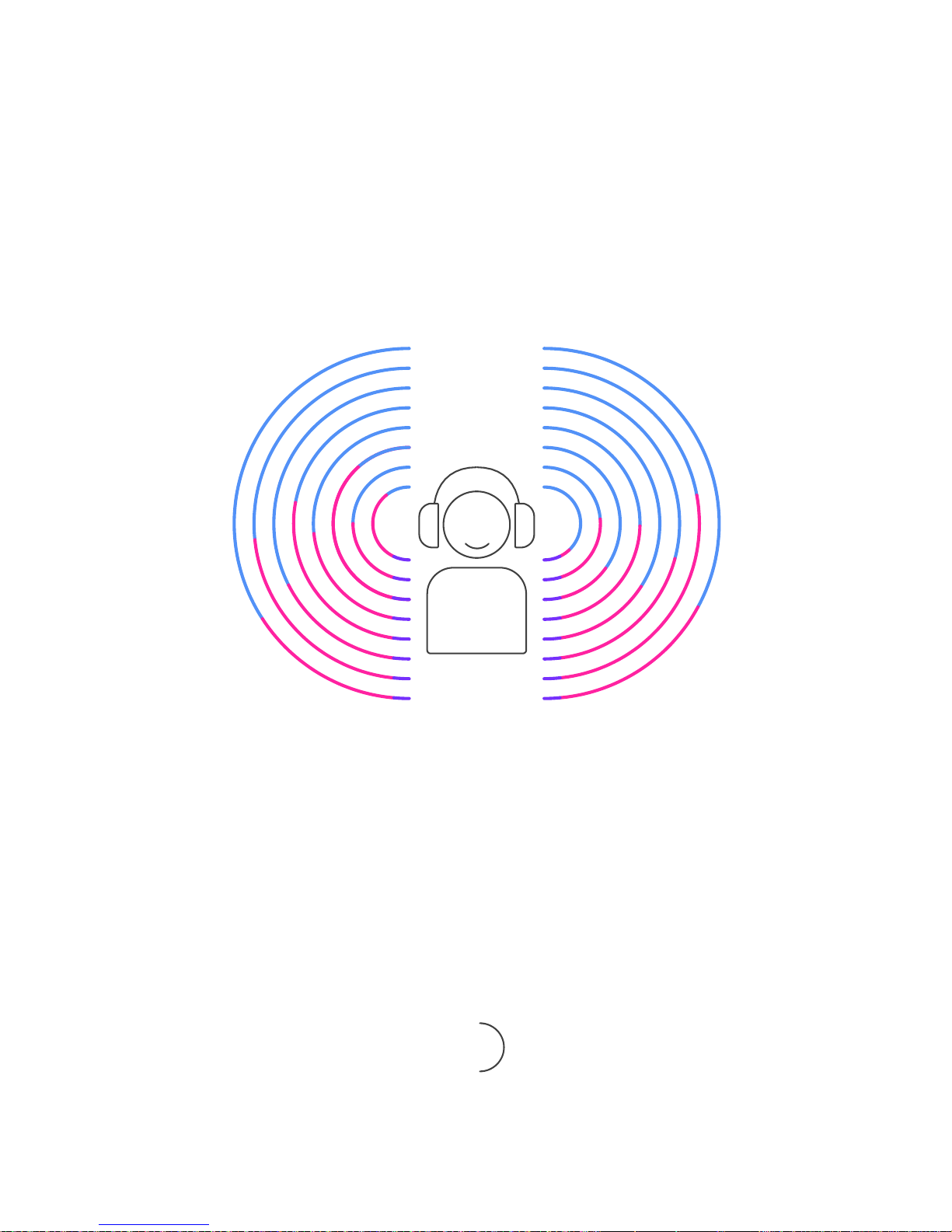
From the app’s main menu, select My Audio Profiles. Choose the audio profile you wish
to use and select Apply .
Now you can enjoy your favorite music and media with optimized audio tailored to your
ears. Press the MFB twice to turn on/off your personalized sound profile.
When ON, LED indicator will flash purple once.
When OFF, LED indicator will flash red once.
Step 4
Enjoy music tailored to your ears
14

How to Sync and Apply Audio Profile
To sync your audio profiles, select My Audio Profiles from the app main menu. Select
the SYNC button on the top right to sync your profiles to the cloud.
To apply another audio profile, select My Audio Profiles from the app main menu.
Select the audio profile you want to use and choose APPLY. The profile will be loaded
onto your MyAudioSessoon Headphone.
MY AUDIO SESSISON SYNC
Profile 1
Profile 2
Profile 3
Synced
Synced
Synced
Profile Apply
12.5k
8k
4k
2k
1k
500
250
125
15
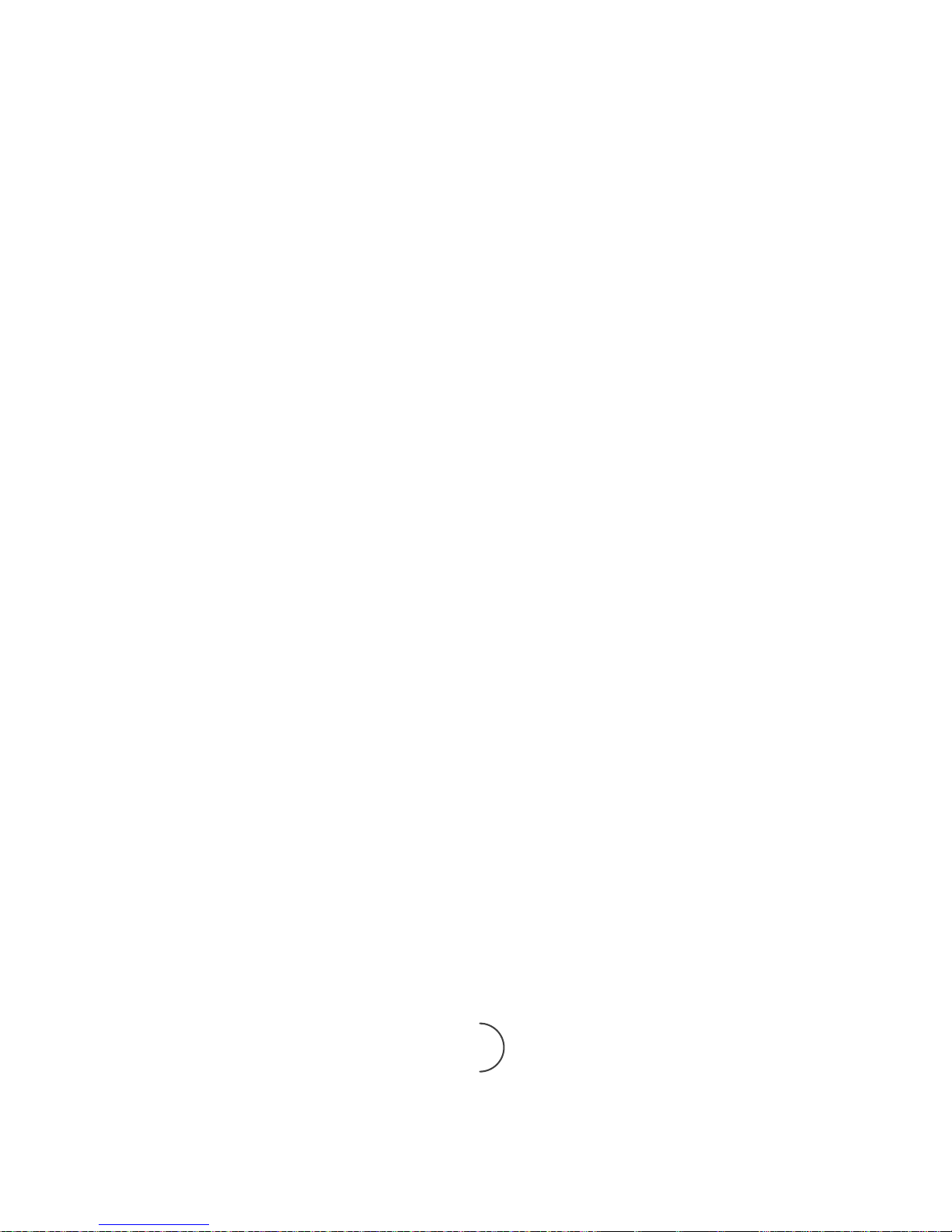
Specifications
Frequency Response: Speaker : 20 Hz -20k Hz
Mic : 70Hz - 10k Hz
Sensitivity: Speaker:102dB @1KHz
Mic: - 42 dB
Impedance: 24
ohm
Driver: 50mm, titanium
Aux Input: 3.5mm
Bluetooth: 4.2
Range: Up to 10 m
Protocols: A2DP, AVRCP, HSP, HFP
Codes: AAC, SBC, aptX, aptX HD
Battery: 1000mAh
Charging time: 2hrs
Music play time: Up to 30hrs
Specifications may be subject to change and improvement without notice. Actual product may vary from the
images found in this document.
Troubleshooting
Please refer to FAQ on our official website:
www.theaudiosession.com
16

Regulatory Notices
FCC COMPLIANCE STATEMENT
NOTE: This equipment has been tested and found to comply with the
limits for a Class B digital device, pursuant to part 15 of the FCC Rules.
These limits are designed to provide reasonable protection against
harmful interference in a residential installation. This equipment generates
uses and can radiate radio frequency energy and, if not installed and used in
accordance with the instructions, may cause harmful interference to radio
communications. However, there is no guarantee that interference will not
occur in a particular installation. If this equipment does cause harmful
interference to radio or television reception, which can be determined by
turning the equipment off and on, the user is encouraged to try to correct the
interference by one or more of the following measures:
·
Reorient or relocate the receiving antenna.
·
Increase the separation between the equipment and receiver.
·
Connect the equipment into an outlet on a circuit different from that to
which the receiver is connected.
·
Consult the dealer or an experienced radio/TV technician for help.
17

Changes or modifications not expressly approved by the party responsible for
compliance could void the user's authority to operate the equipment. This device
complies with Part 15 of the FCC Rules. Operation is subject to the following two
conditions:
(1) this device may not cause harmful interference, and
(2) this device must accept any interference received, including interference that
may cause undesired operation.
EU COMPLIANCE STATEMENT
We have hereby declare that this product complies with essential
requirements and other relevant provisions of the applicable EU Directives.
18

Listening Safely
·To protect your hearing, don’t listen at a high volume for extended periods.
·Set a low volume setting before using the headphone.
·Don’t wear headphones while driving or cycling.
·Keep headphone away from fire and water.
One Year Limited Warranty
The Audio Session provides a one year limited manufacturer's warranty
against Manufacturing defects when it was purchased from an Authorized
Dealer. The Audio Session, at its sole discretion, will (i) repair, (ii) replace, or
(iii) provide a credit for the product equal to the purchase price of the
product paid to the Authorized Dealer. The Audio Session reserves the
right to inspect any Product subject to a warranty claim to determine, at its
sole discretion, whether the claimed defect is a Manufacturing Defect or
otherwise.
19
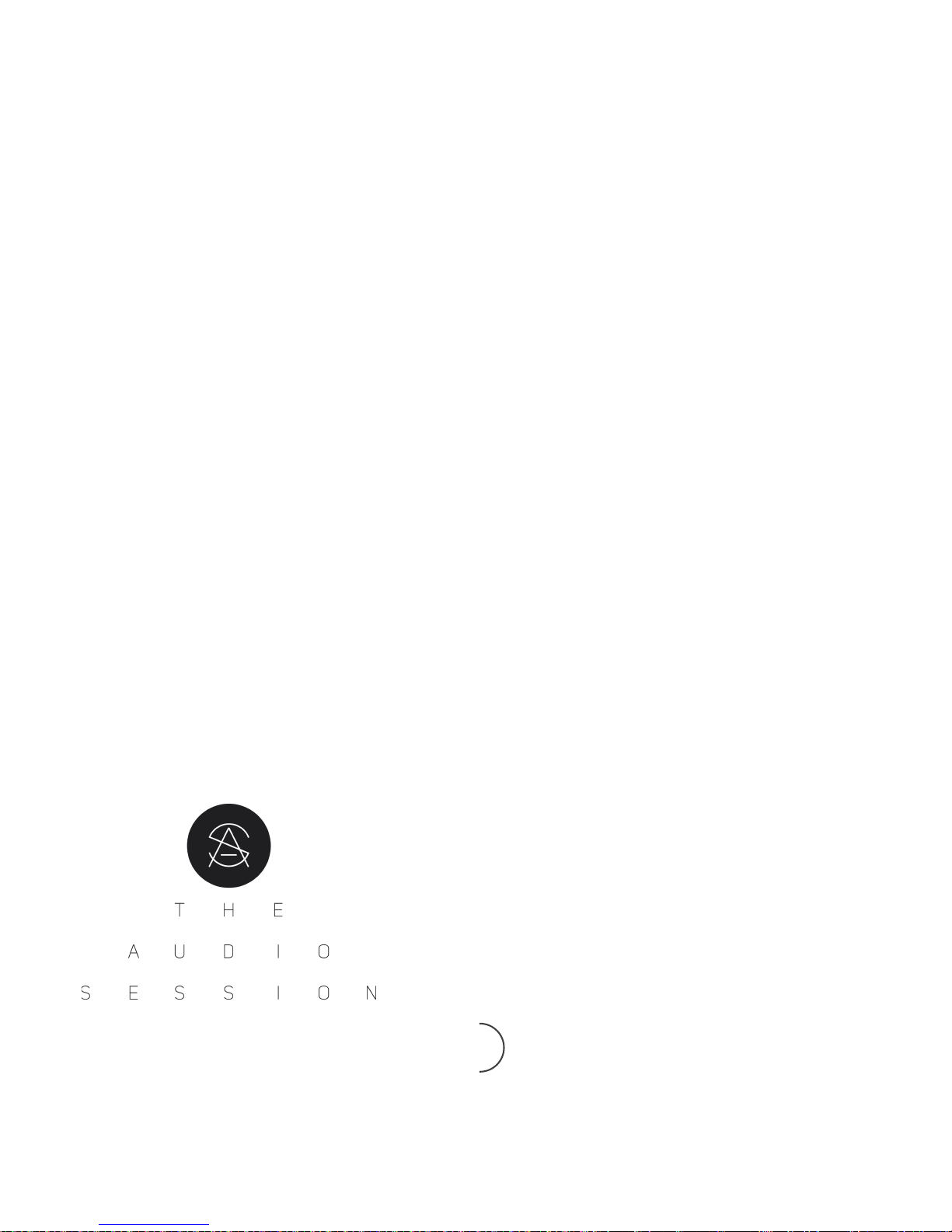
The Audio Session DOES NOT ASSUME ANY LIABILITY FOR ANY INCIDENTAL,
CONSEQUENTIAL OR INDIRECT DAMAGES UNDER THIS LIMITED WARRANTY.
Customers should contact the local Distributor in their current country for the
warranty claim.
For any questions or concerns, contact : cs@theaudiosession.com
Address: Unit 216, 2/F, Lakeside 1,
8 Science Park West Avenue,
Hong Kong Science Park,
Shatin, N.T.,
Hong Kong
www.theaudiosession.com
Designed in Hong Kong
Assembled in China
“Copyright (c) 2017 The Audio Session Company
Limited. All rights reserved. Reproduction in whole or
in part of this website without permission is strictly
prohibited.Design & specifications of all products are
subject to change without prior notice.
20
Table of contents