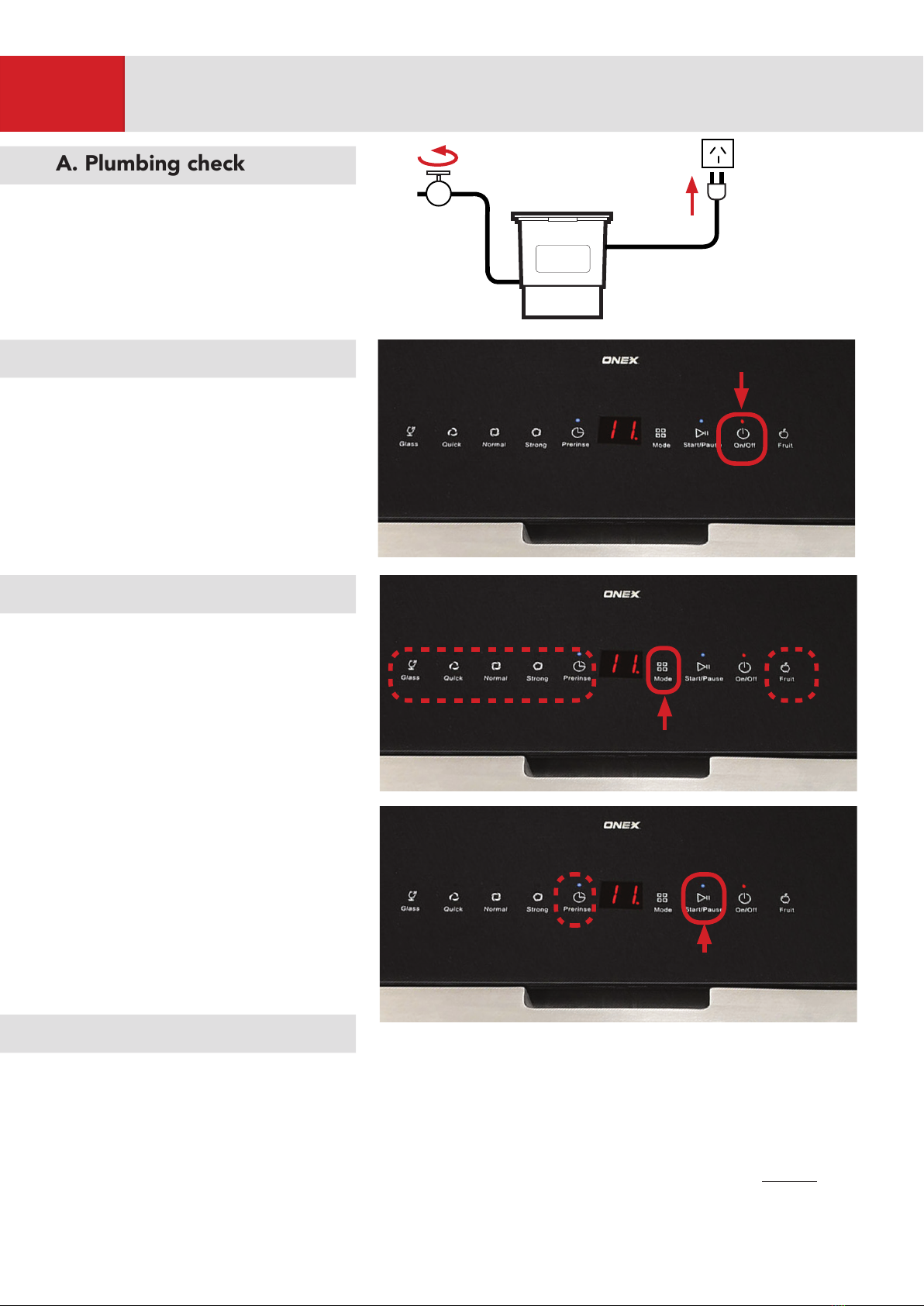Using the Dishwasher
4
1. Once the dishwasher has been
installed, check and ensure that
all the water inlet pipes and the
drainage pipes are properly
installed and tested for any
leakage. Turn on water valve (i).
2. Connect the power cord of the
dishwasher to the power outlet (ii).
3. Touch the ON/OFF button on
the front panel of the unit for 3
seconds. The RED Power LED will
turn on and the unit is now on
standby.
Powering dishwasher for use
B. Powering the Unit ON
A. Plumbing check
C. Selecting Cleaning Mode
4. Touch the MODE button on the
front panel of the unit to select the
desired cleaning mode. Pressing
the MODE button consecutively will
cycle through the desired modes.
5. The corresponding LED on the
selected mode will light up.
6. To start the selected cleaning
mode, press START button and the
dishwasher will begin cleaning cy-
cle. The running time in minutes will
be shown on the display.
START/PAUSE
MODE
ON
(i) WATER
VALVE
(ii) MAINS
POWER
7. To stop the washing cycle, press
the PAUSE button.
D. Changing Cleaning Mode
i) Press the START/PAUSE button until the
START/PAUSE LED starts blinking.
ii) Press the ON/OFF button to power down
the dishwasher.
iii)The current active mode will be reset.
iv) Power up again and select as per steps
shown above.
i) Press the START/PAUSE button for a few
seconds until the display shows “--”.
ii) Select the new washing mode by using the
MODE button, like as shown in Step 4
above.
Method 1 Method 2
A User Guide designed by mobistudios