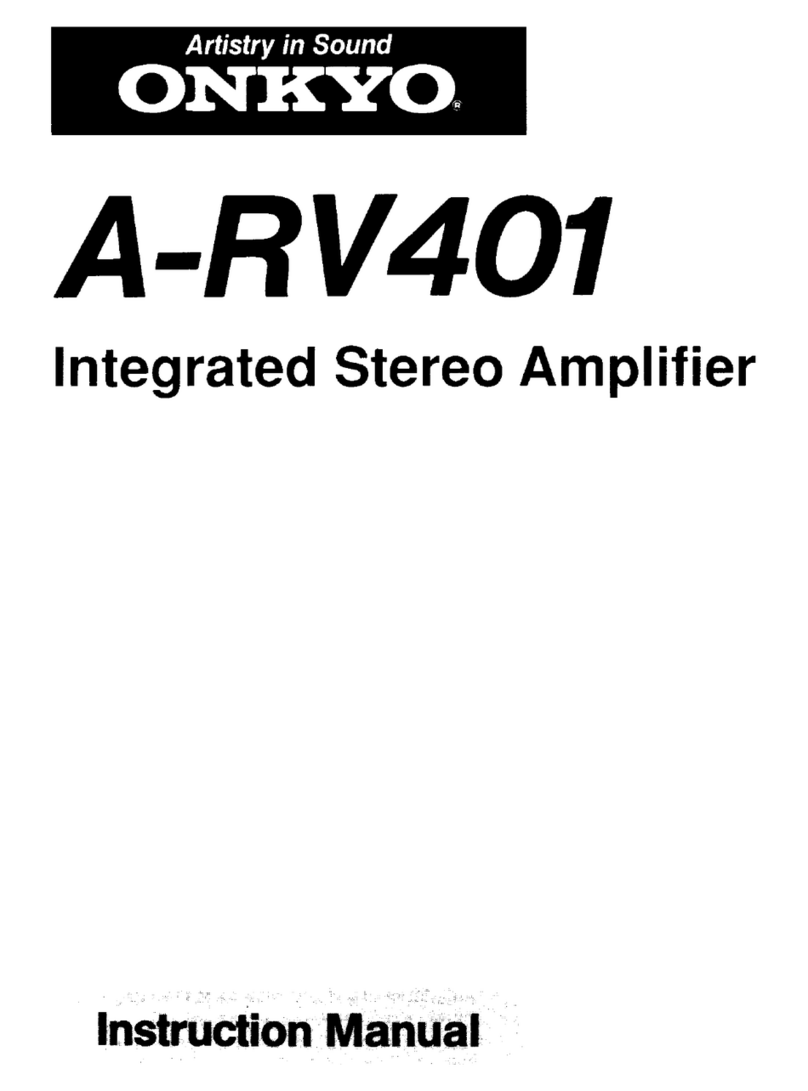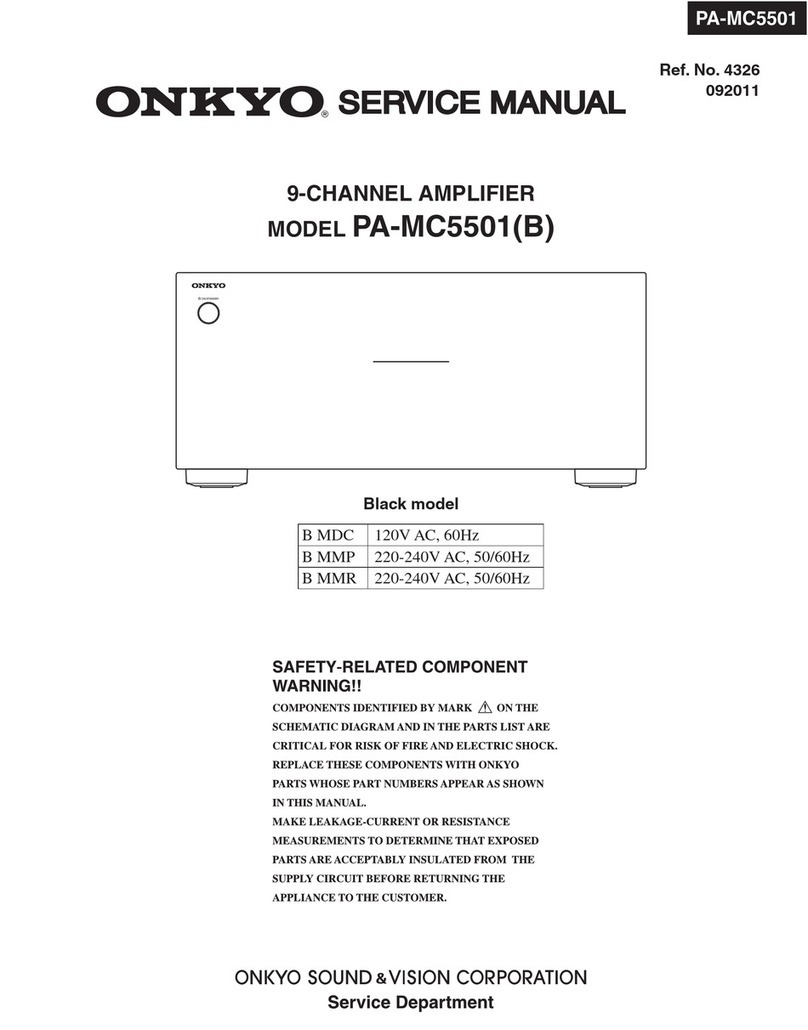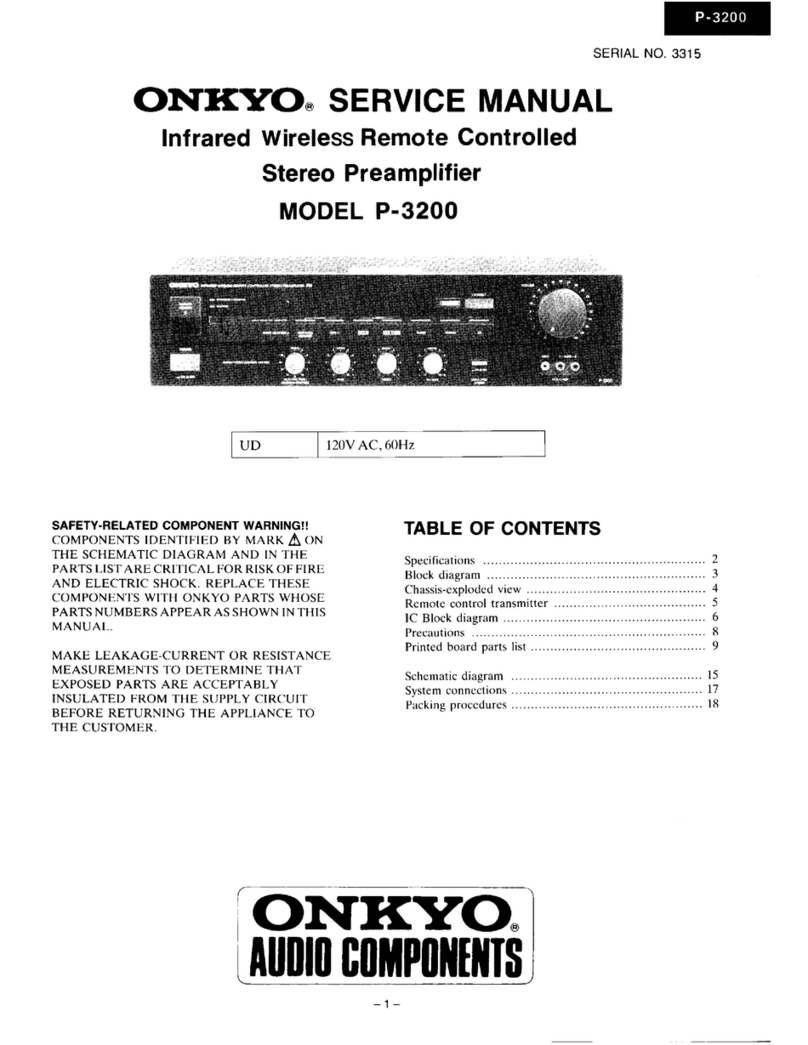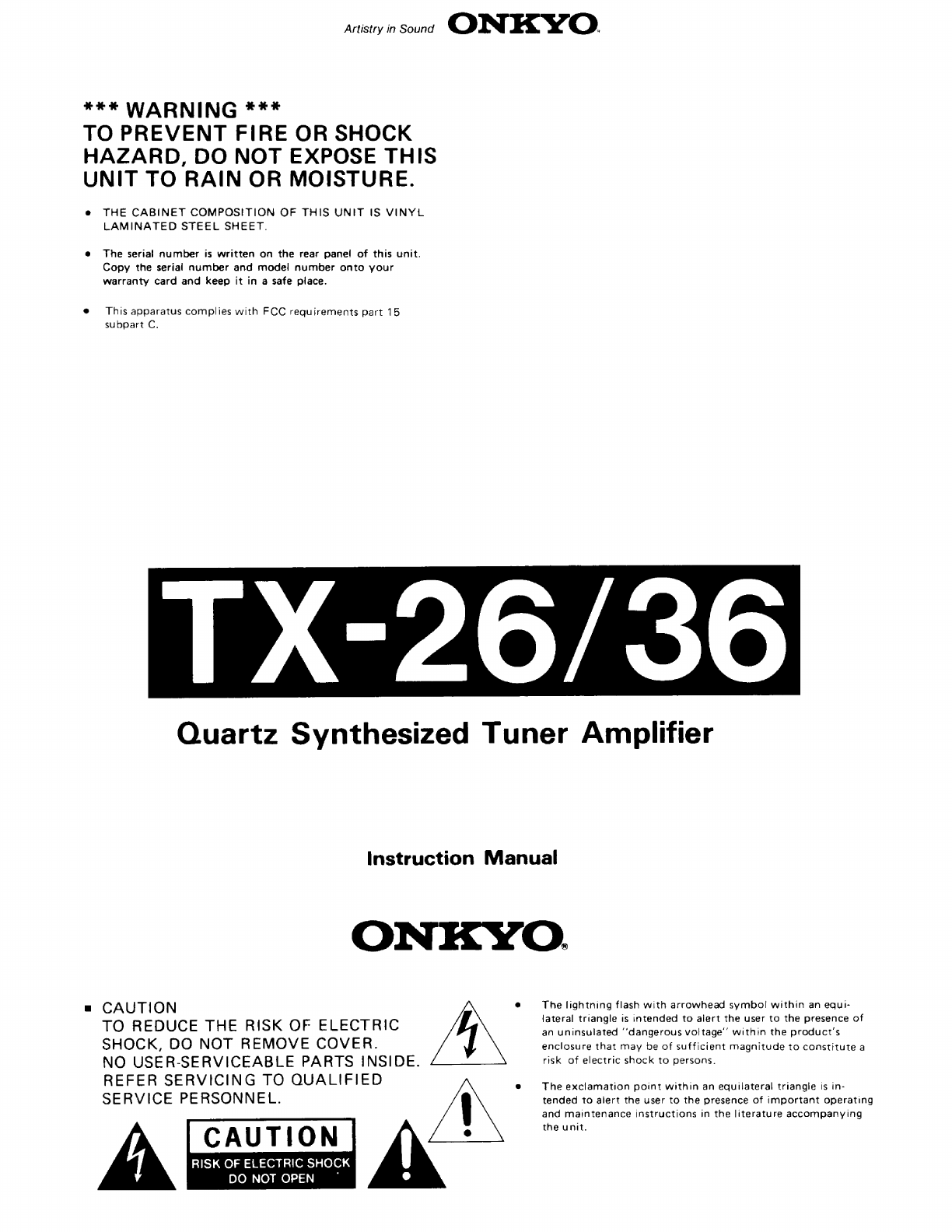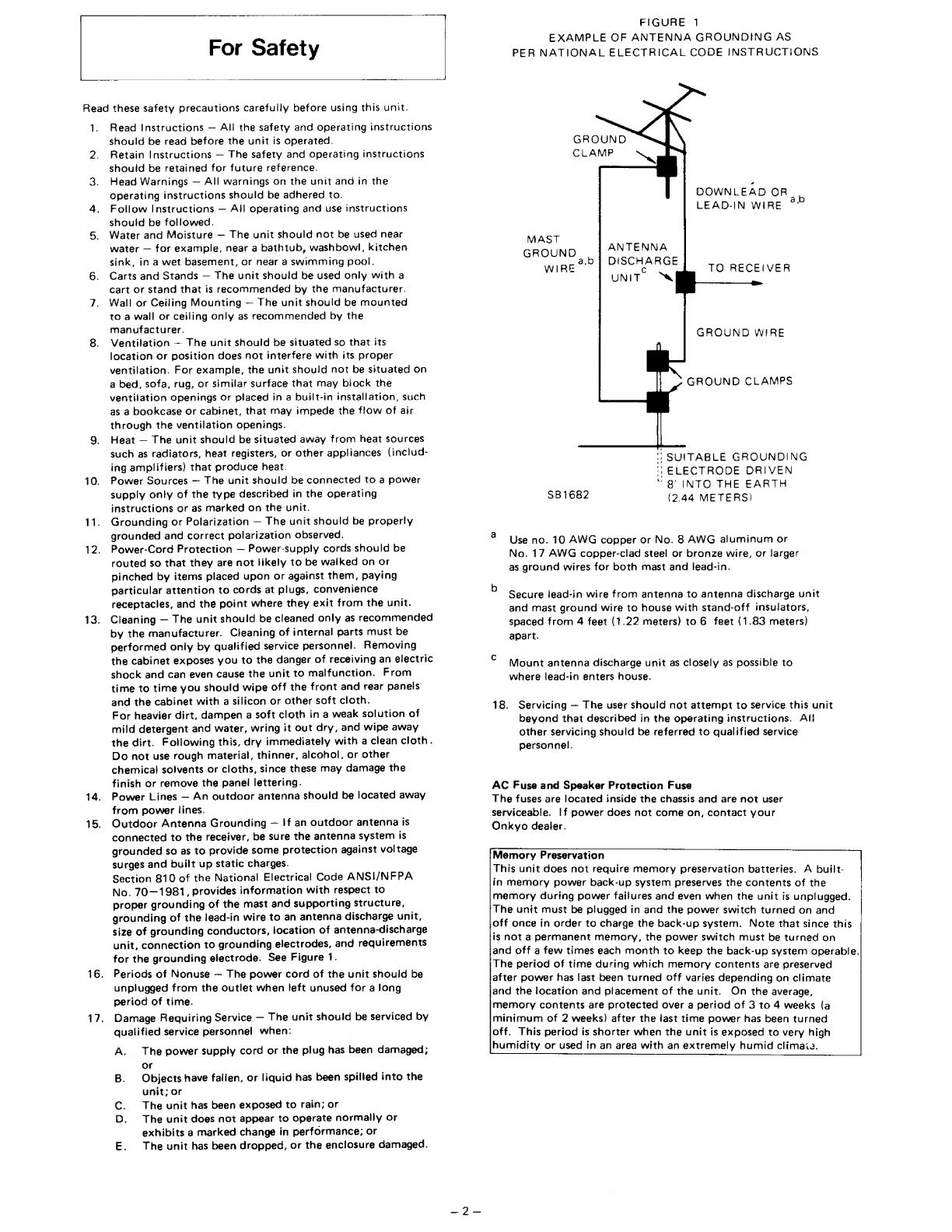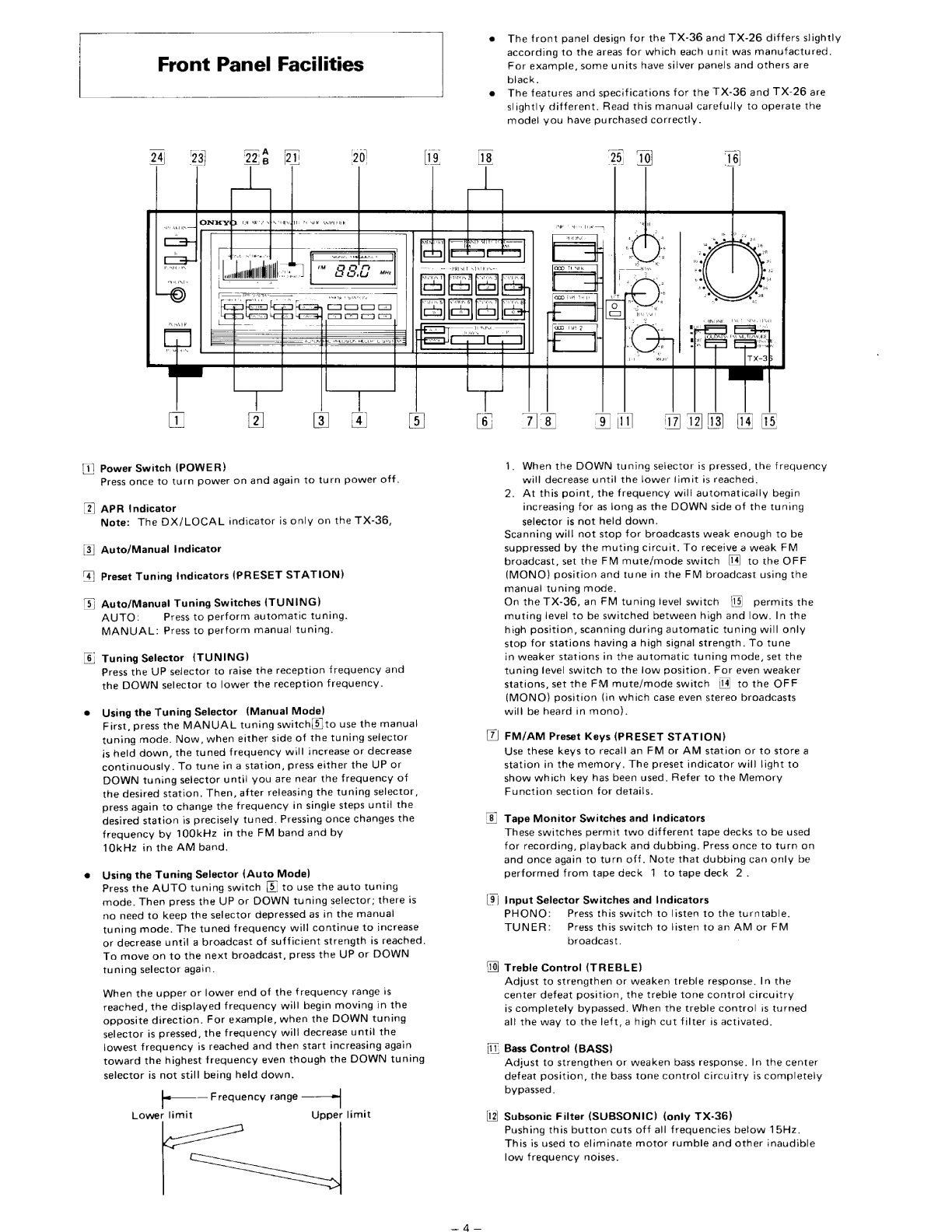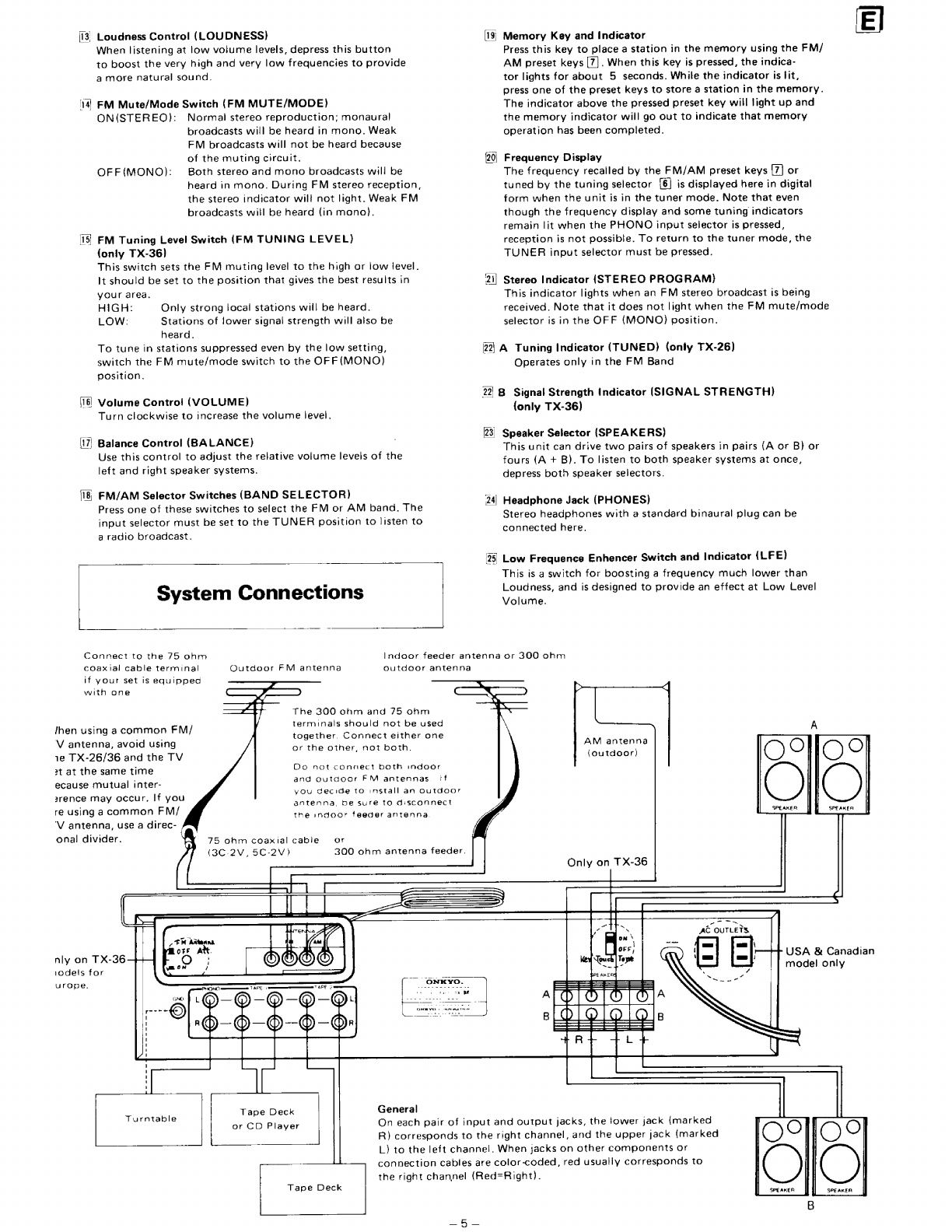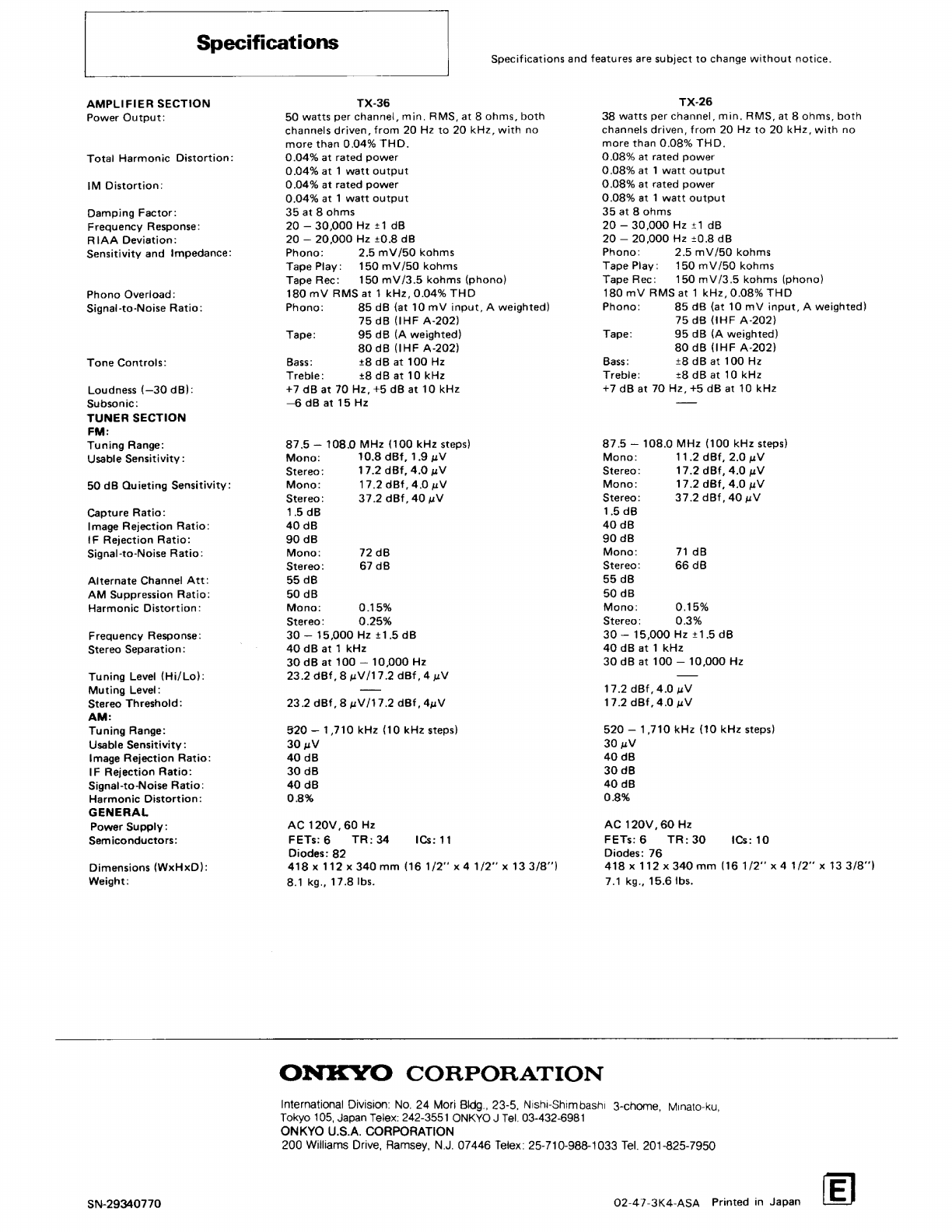Onkyo TX-26 User manual
Other Onkyo Amplifier manuals
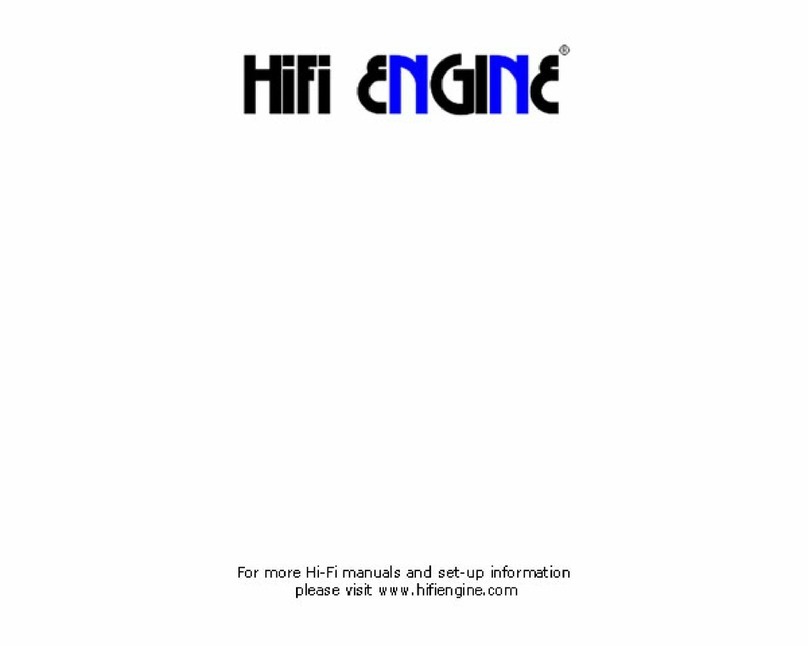
Onkyo
Onkyo A-7022 User manual
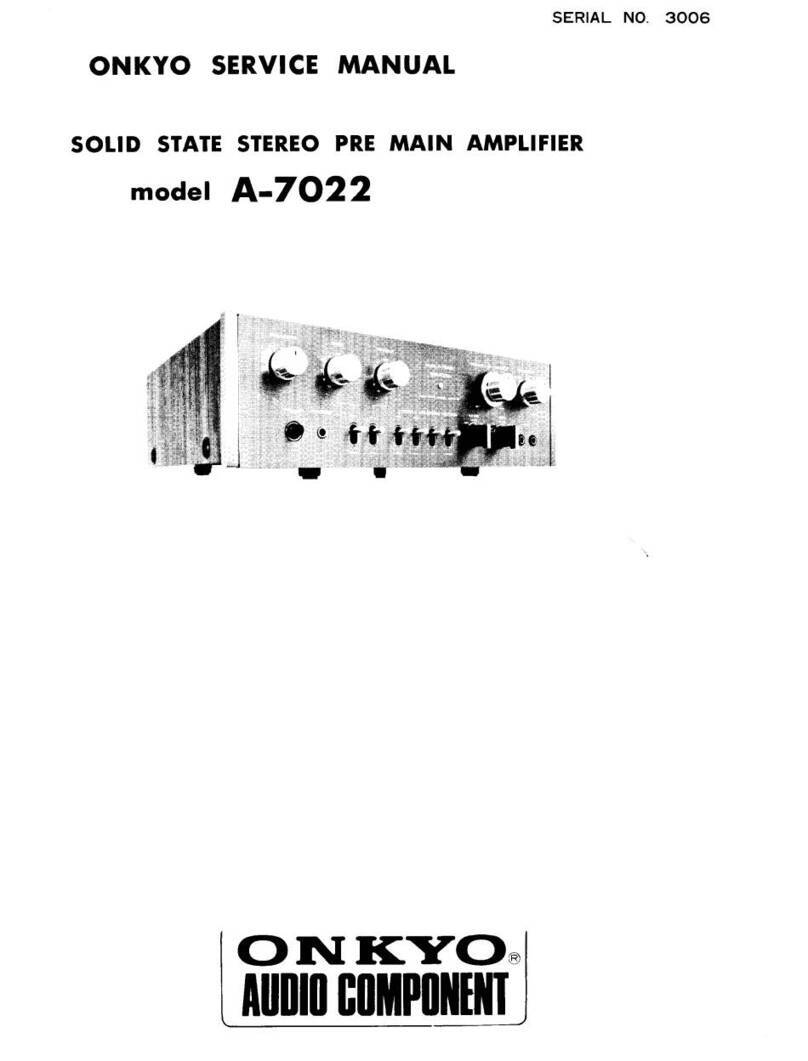
Onkyo
Onkyo A-7022 User manual
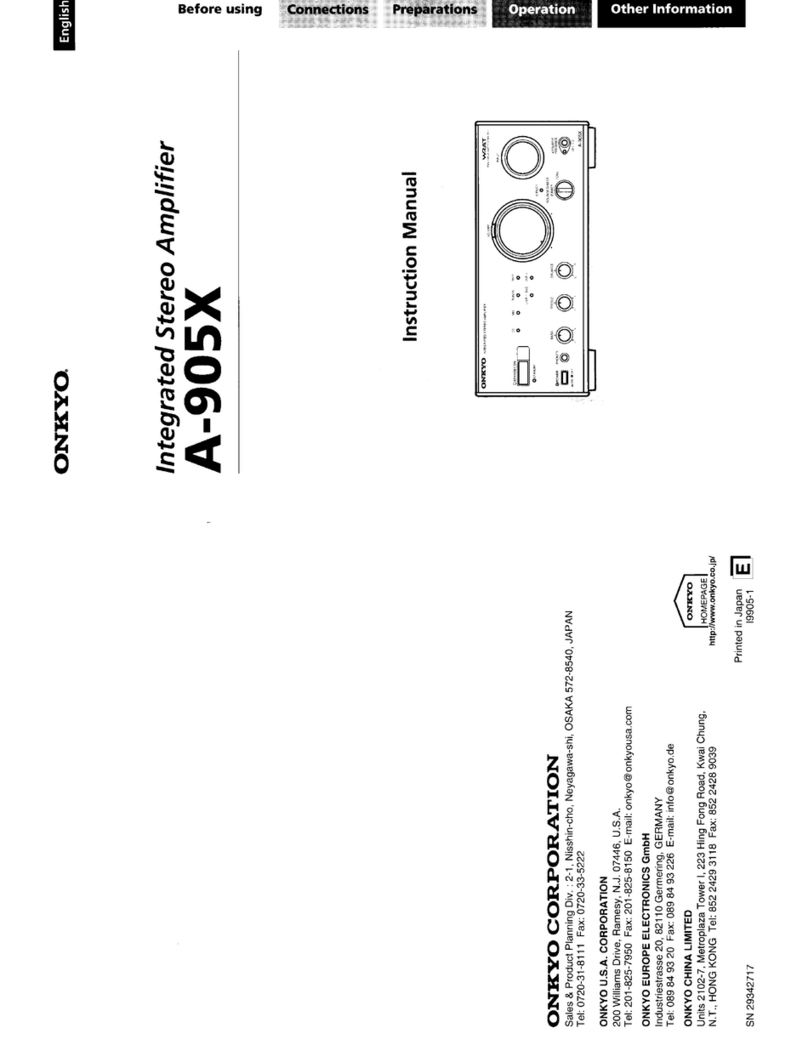
Onkyo
Onkyo A-905X User manual
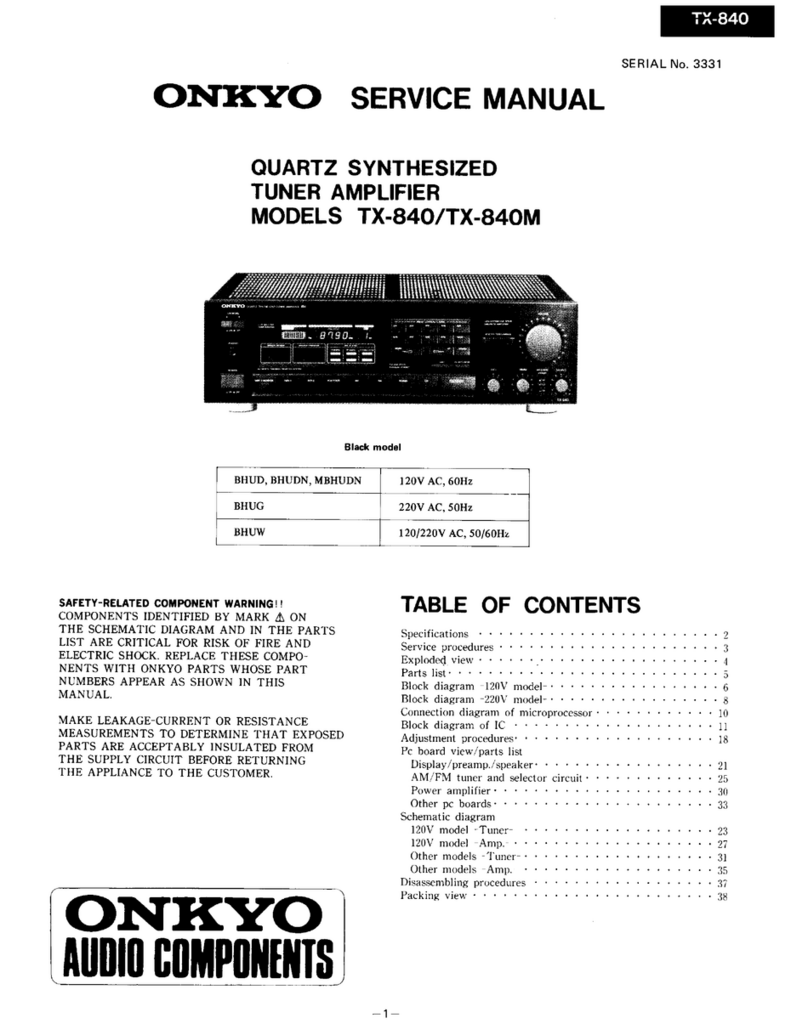
Onkyo
Onkyo TX-840 User manual

Onkyo
Onkyo 9555 - A Amplifier User manual

Onkyo
Onkyo A-9711 User manual
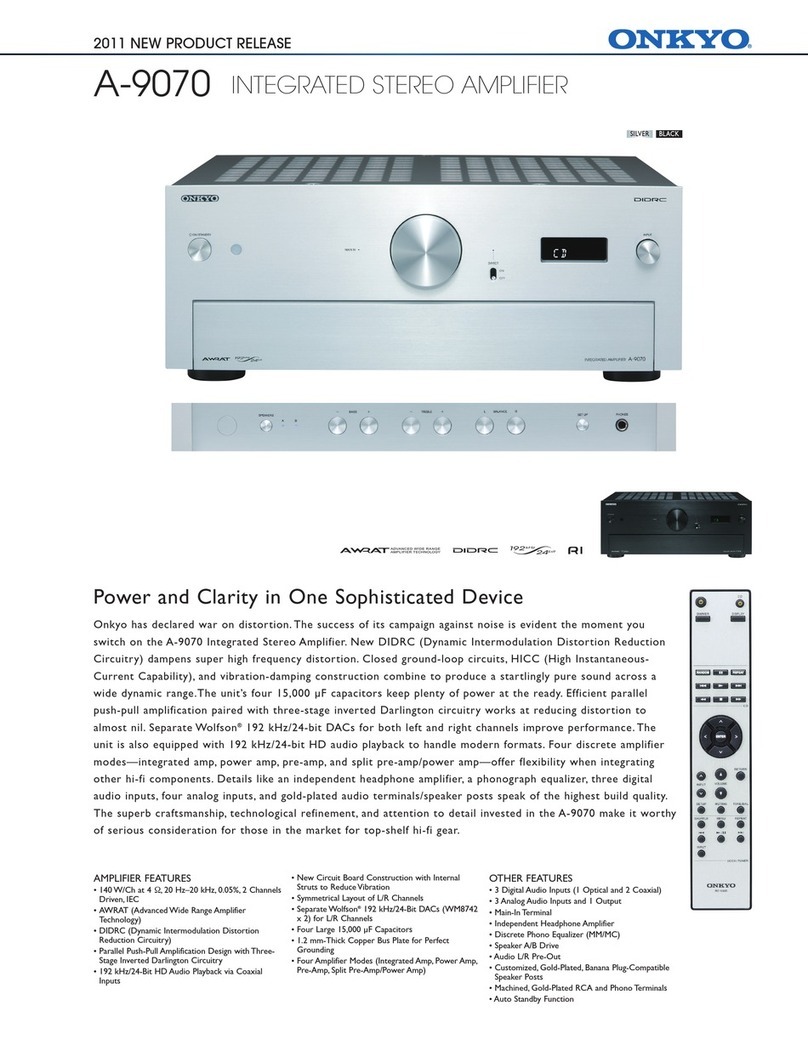
Onkyo
Onkyo A-9070 User manual
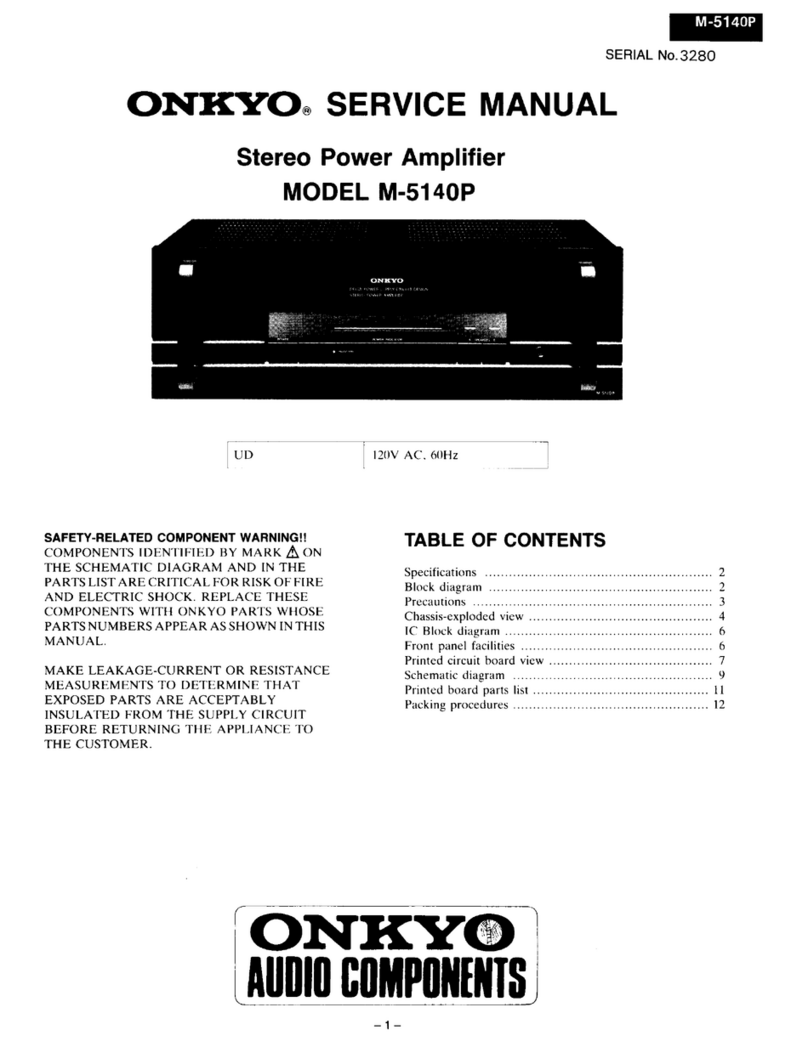
Onkyo
Onkyo M-5140P User manual

Onkyo
Onkyo TX-SV313 User manual
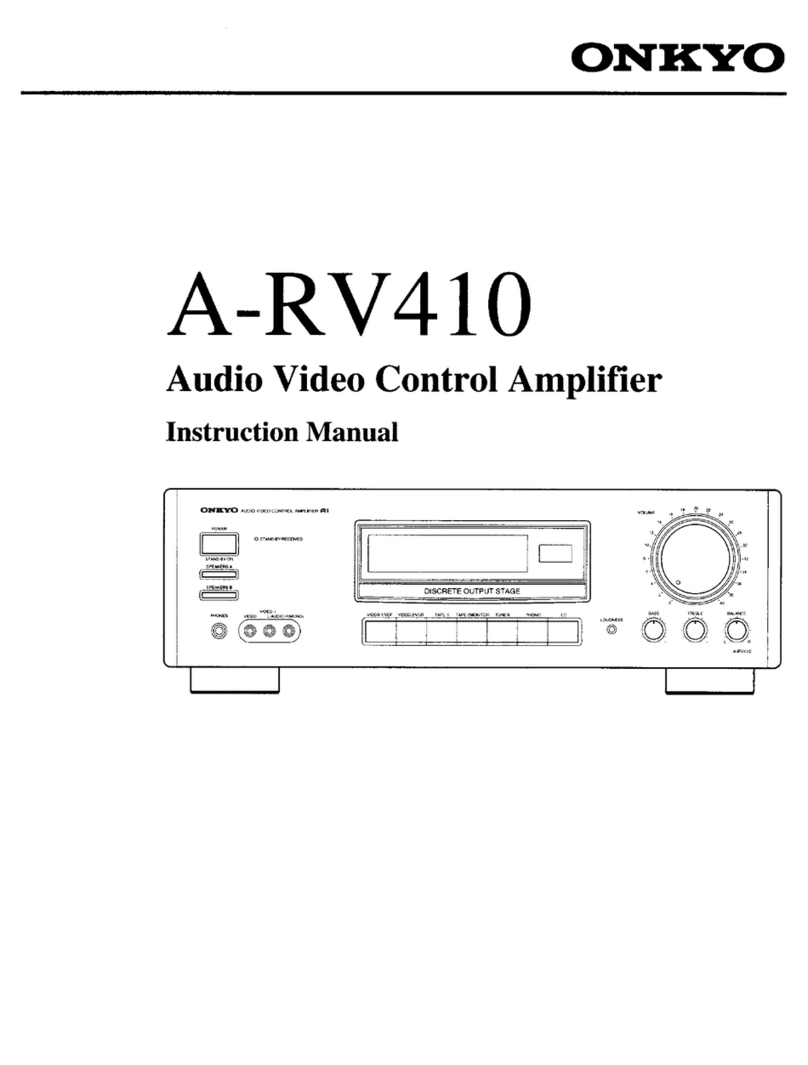
Onkyo
Onkyo A-RV410 User manual

Onkyo
Onkyo M-5130 User manual
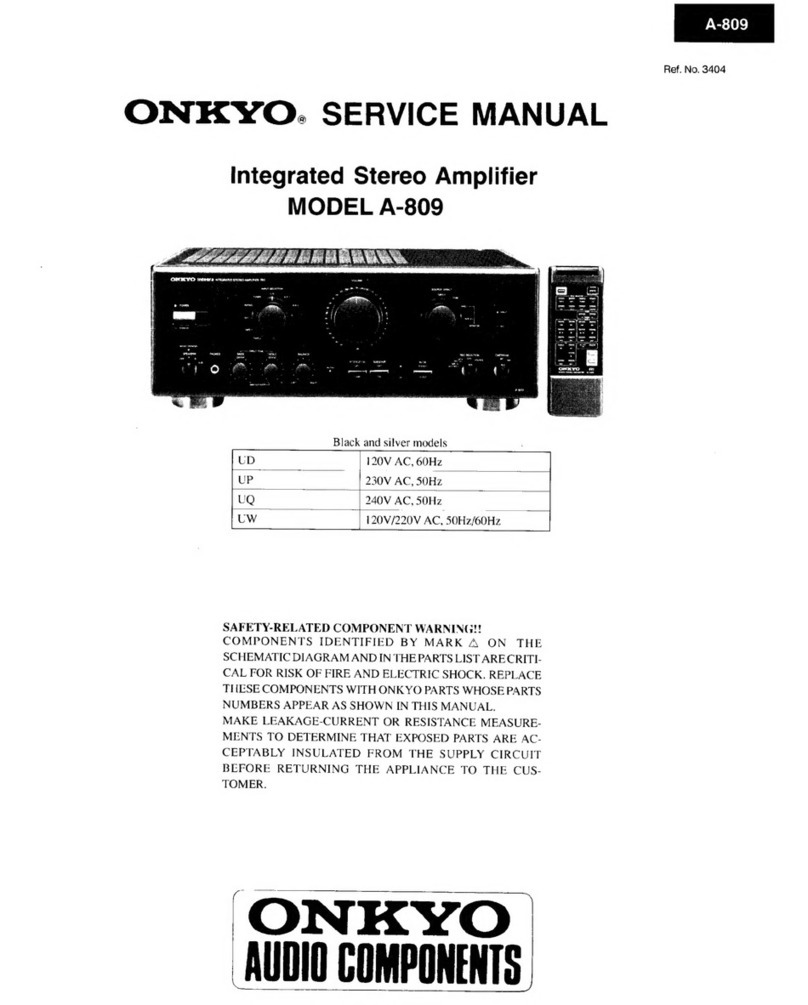
Onkyo
Onkyo A-809 User manual

Onkyo
Onkyo FR-N3X User manual

Onkyo
Onkyo TX-866 User manual

Onkyo
Onkyo TX-SV919THX User manual

Onkyo
Onkyo M-282 - Amplifier User manual

Onkyo
Onkyo pmn User manual

Onkyo
Onkyo TX-SV313PRO User manual

Onkyo
Onkyo TX-8211 User manual
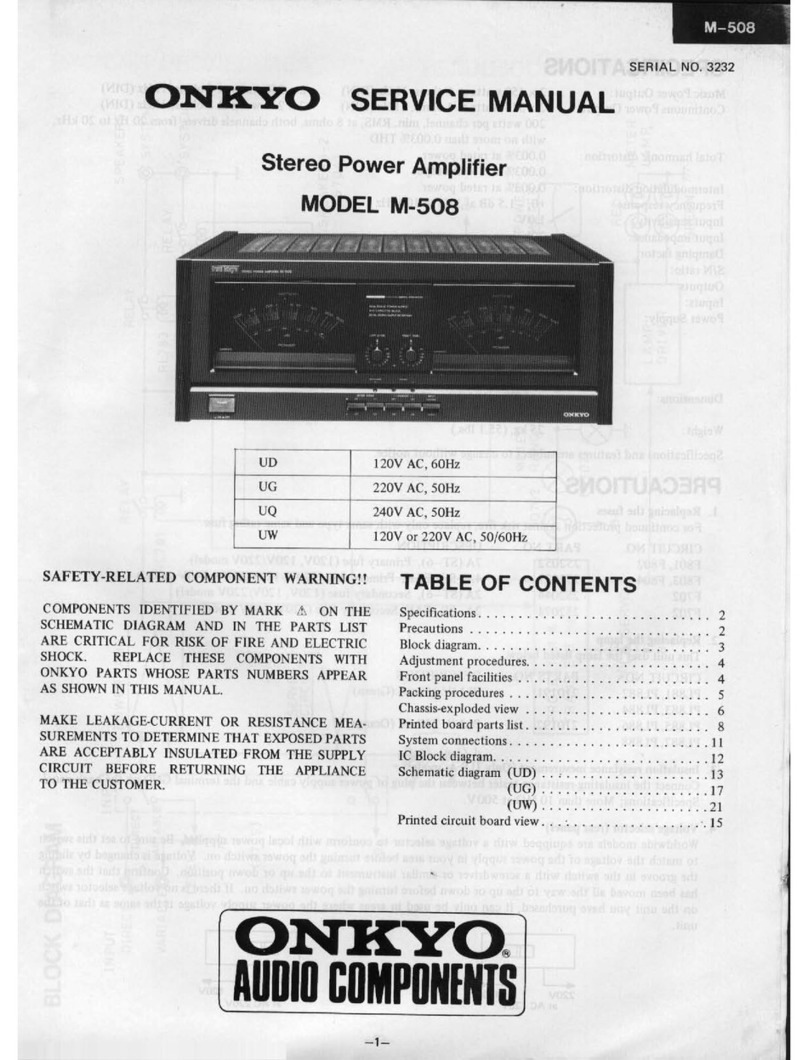
Onkyo
Onkyo M-508 User manual