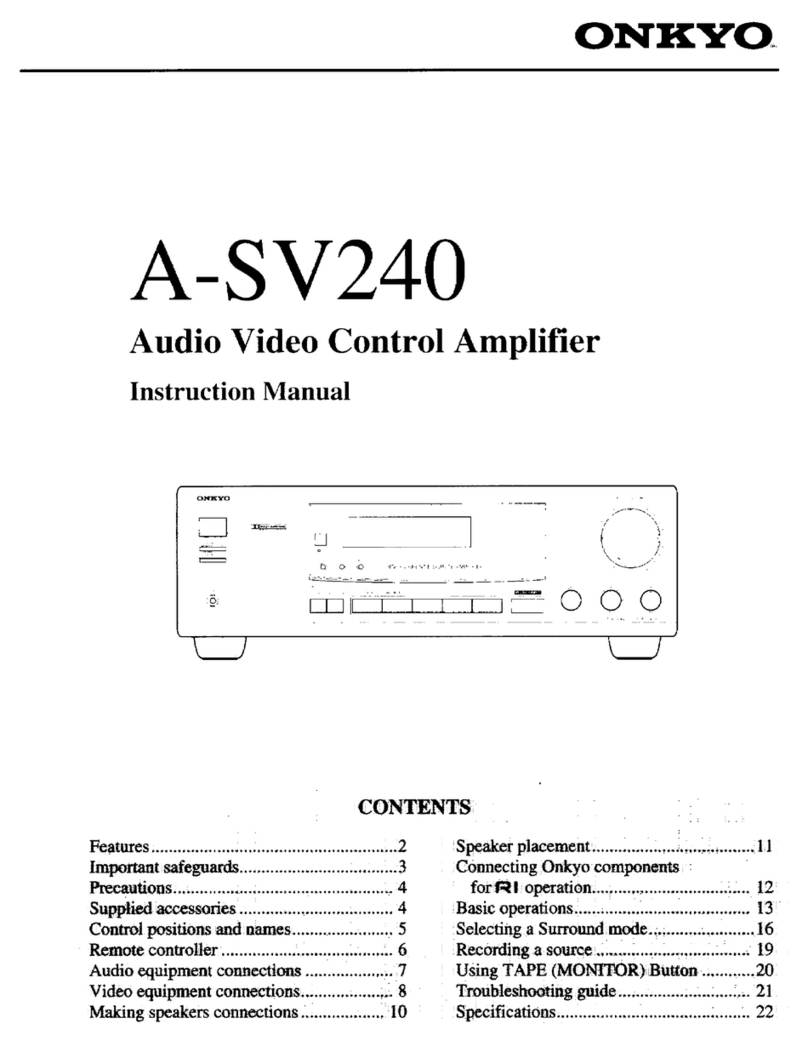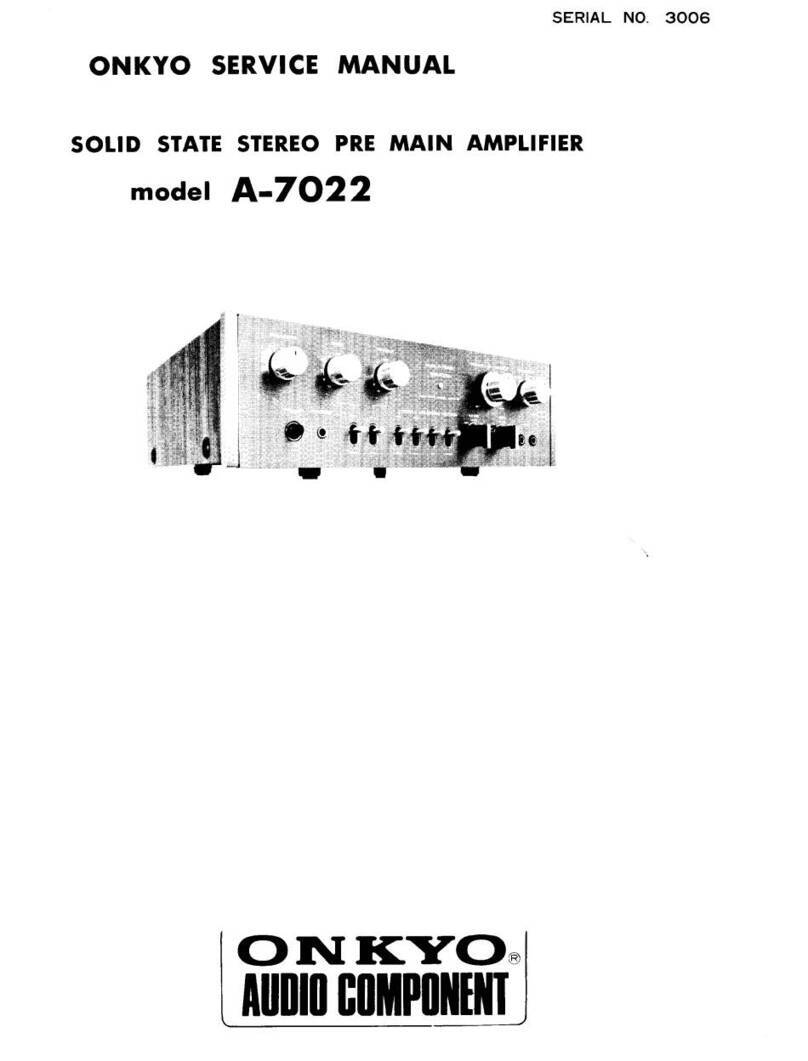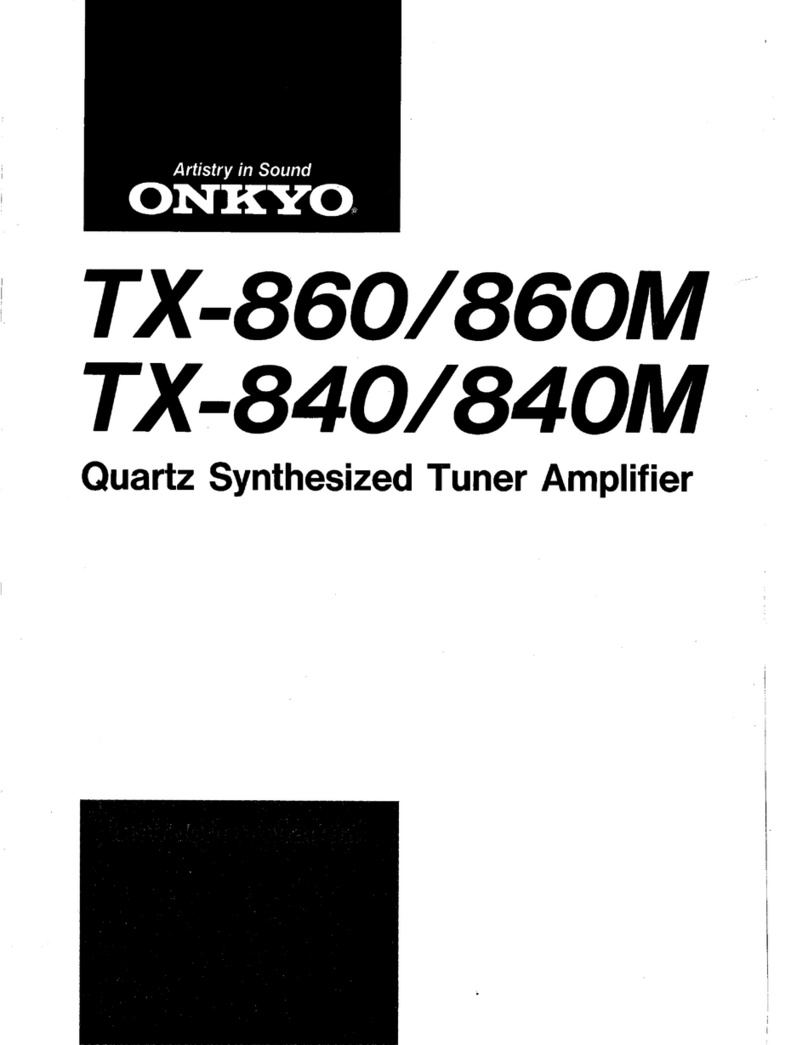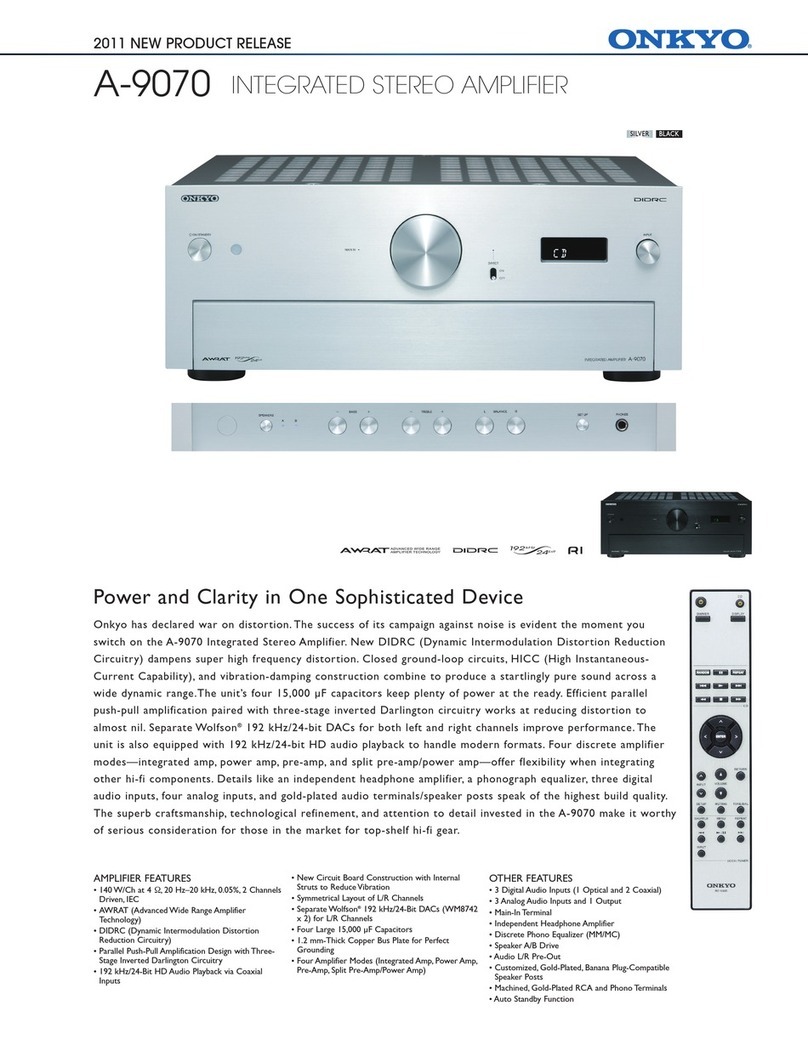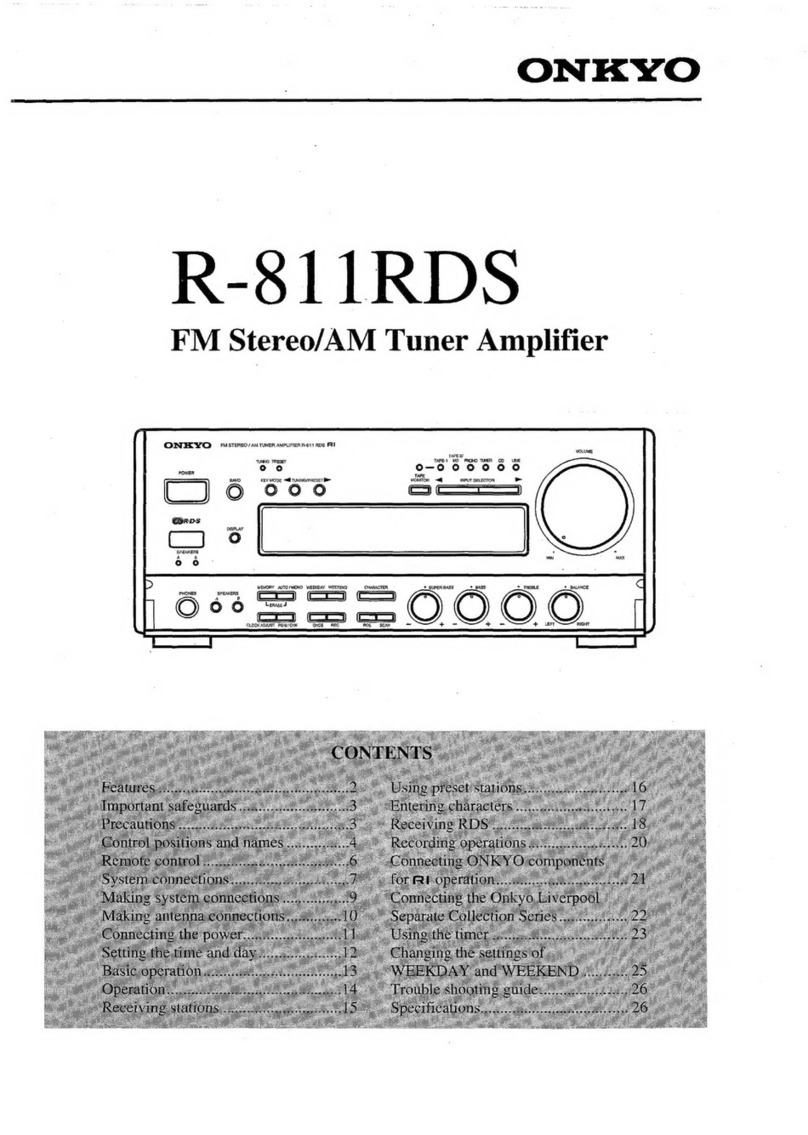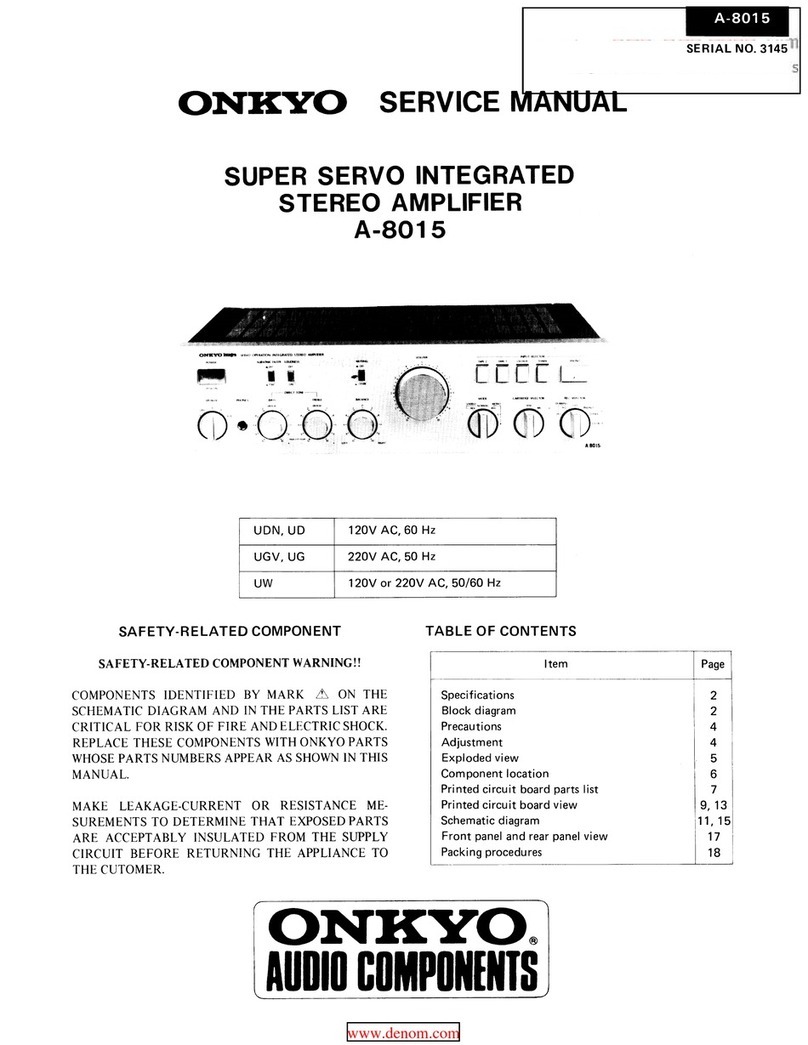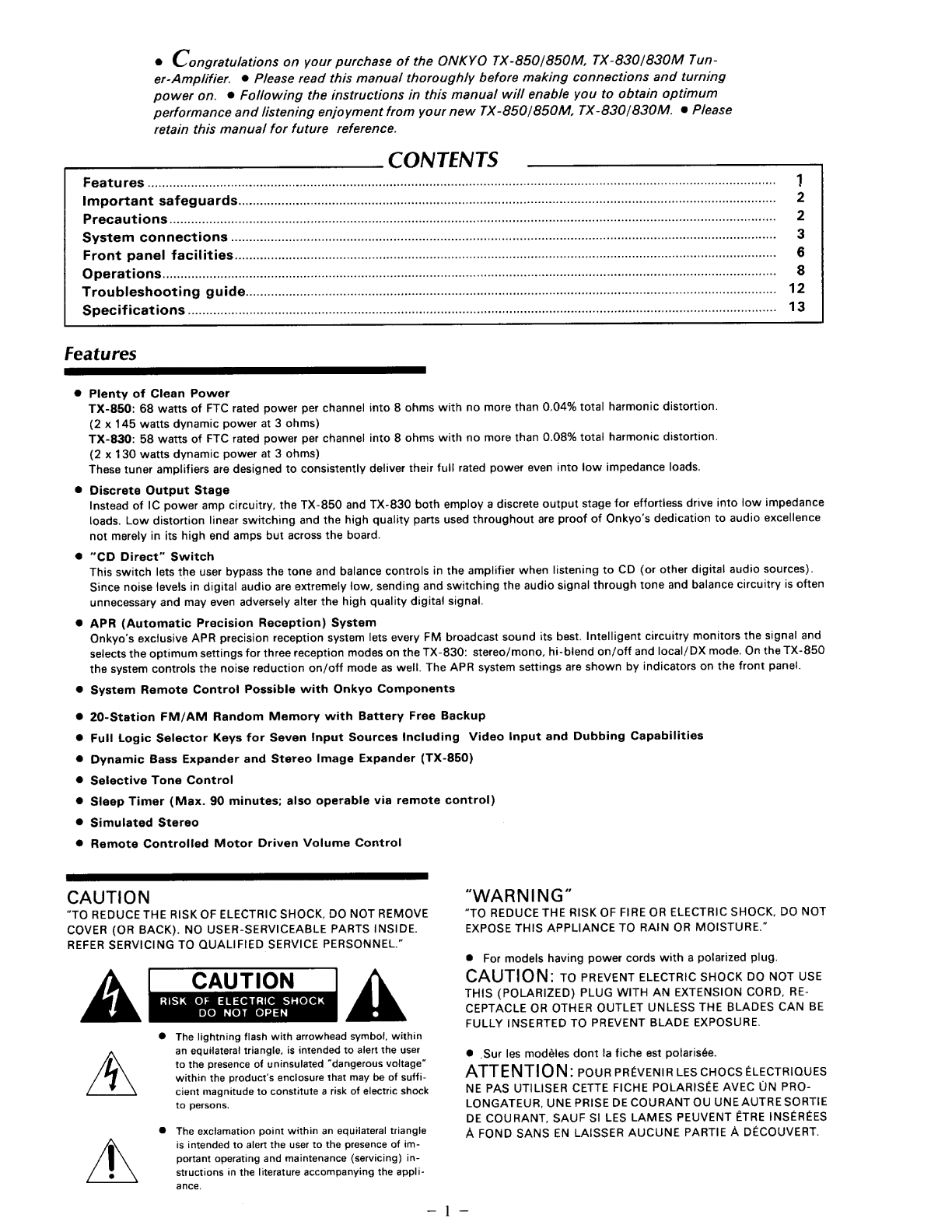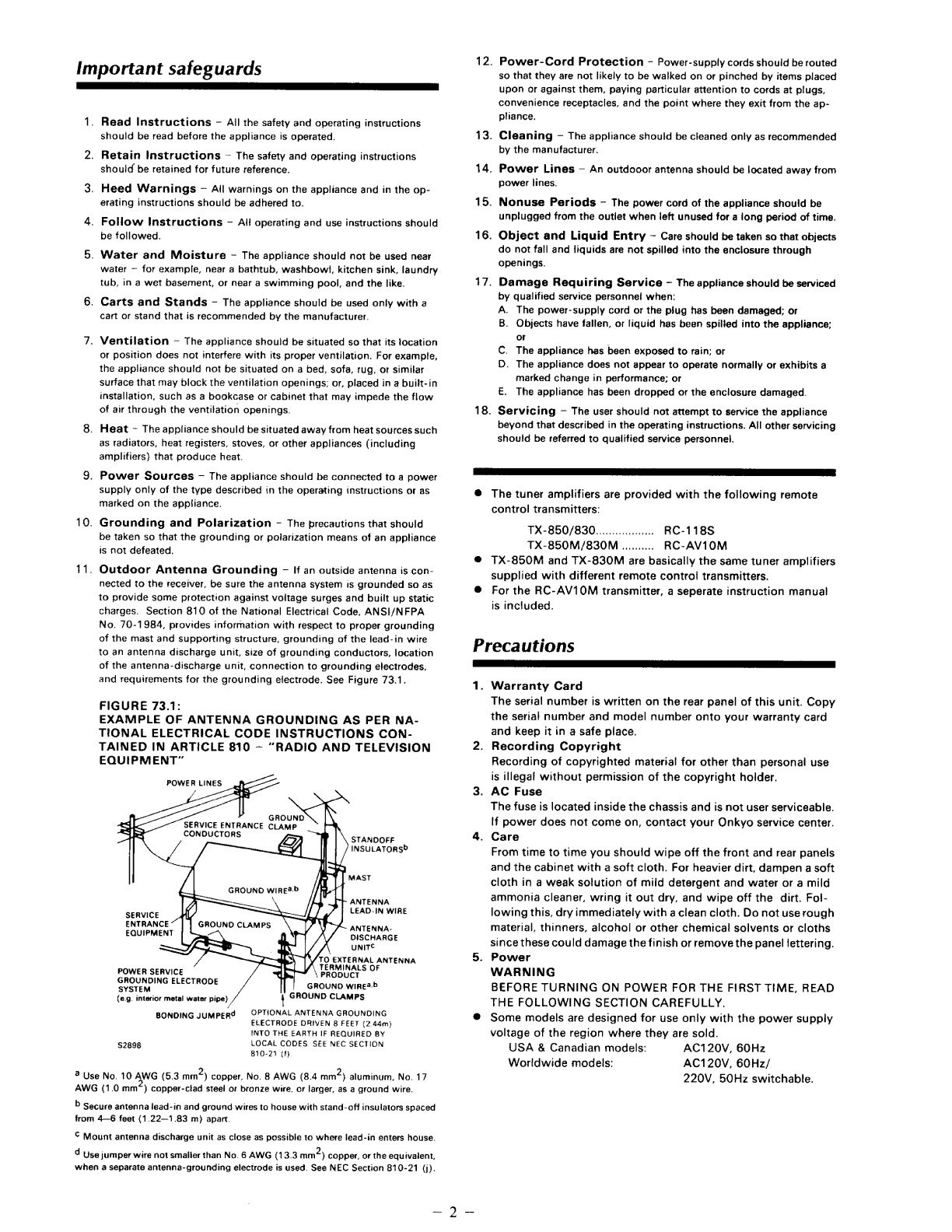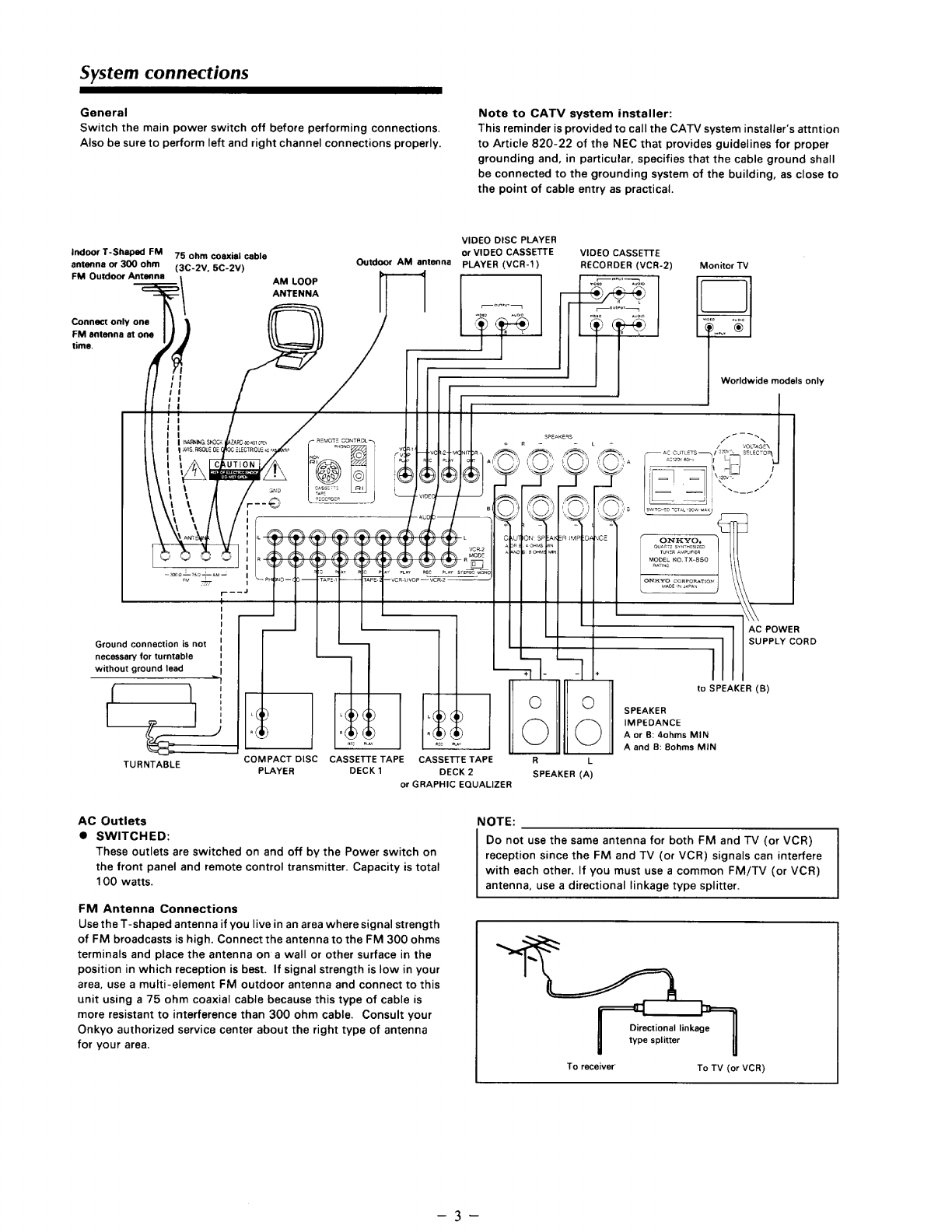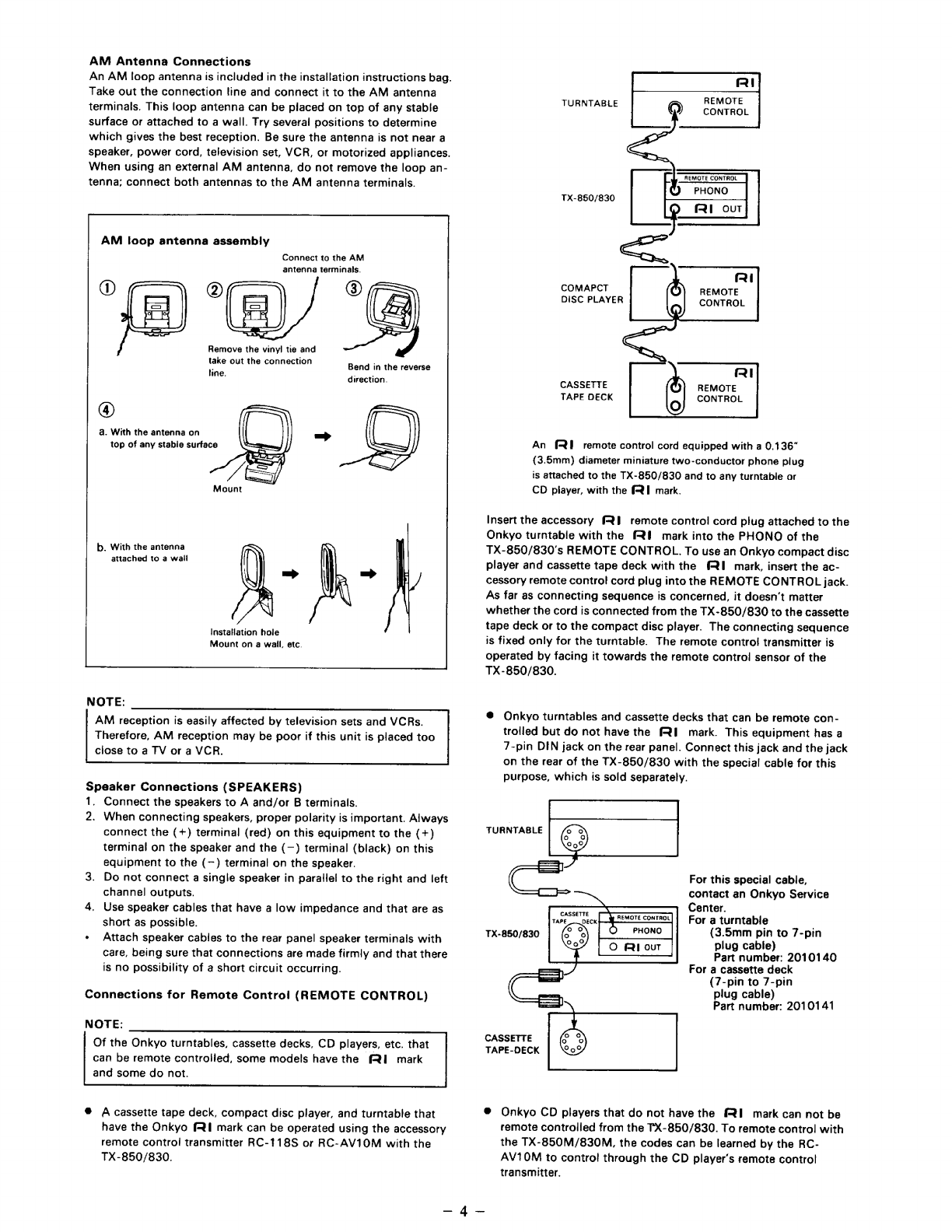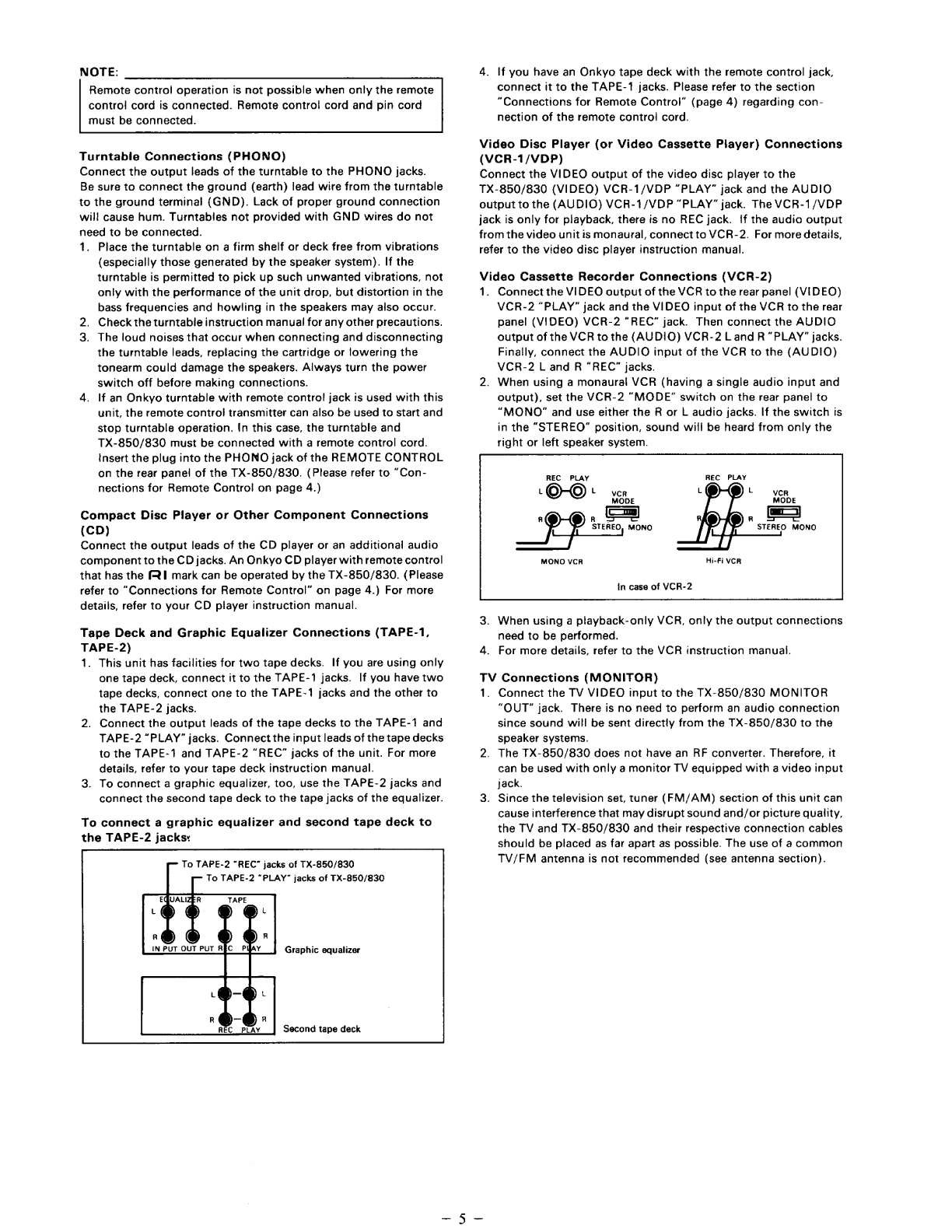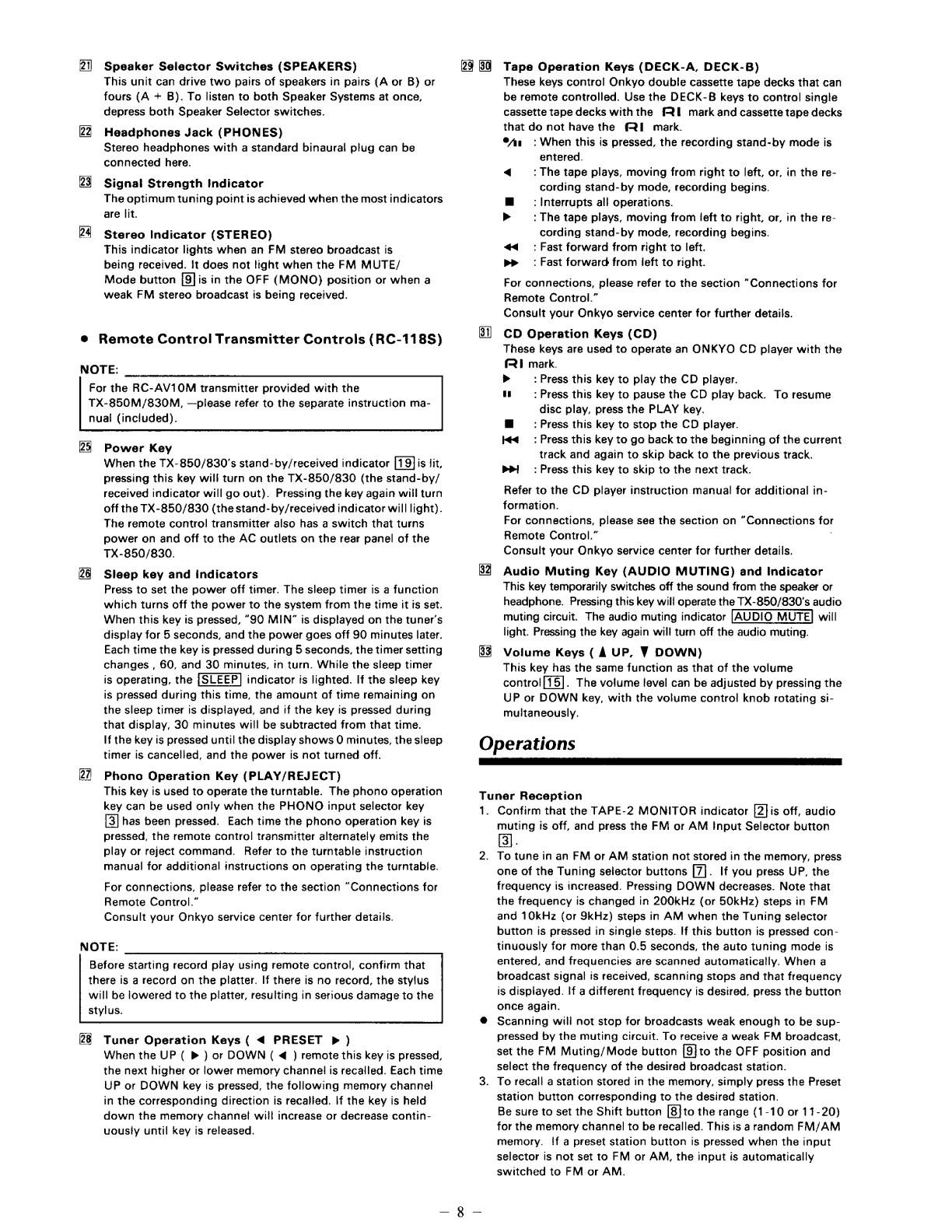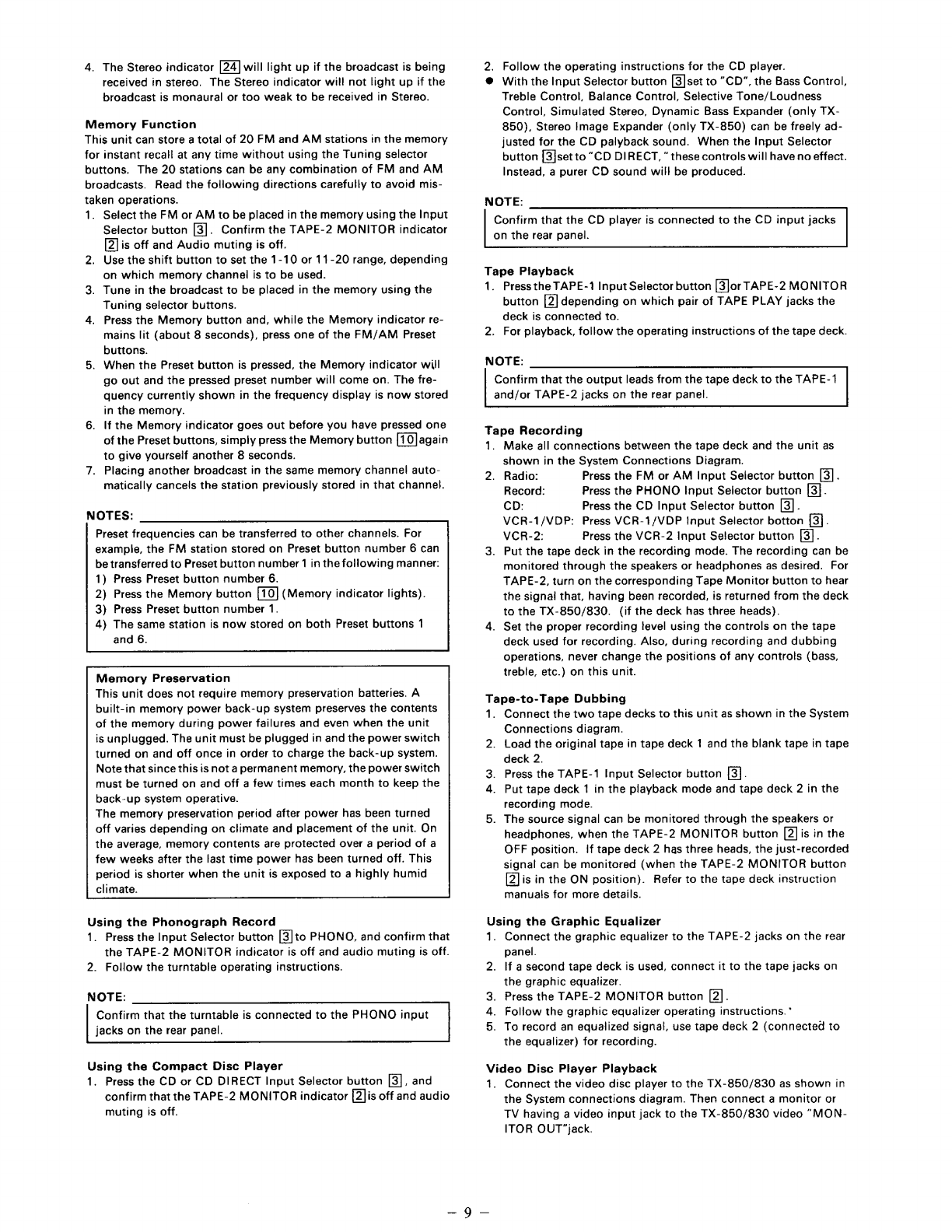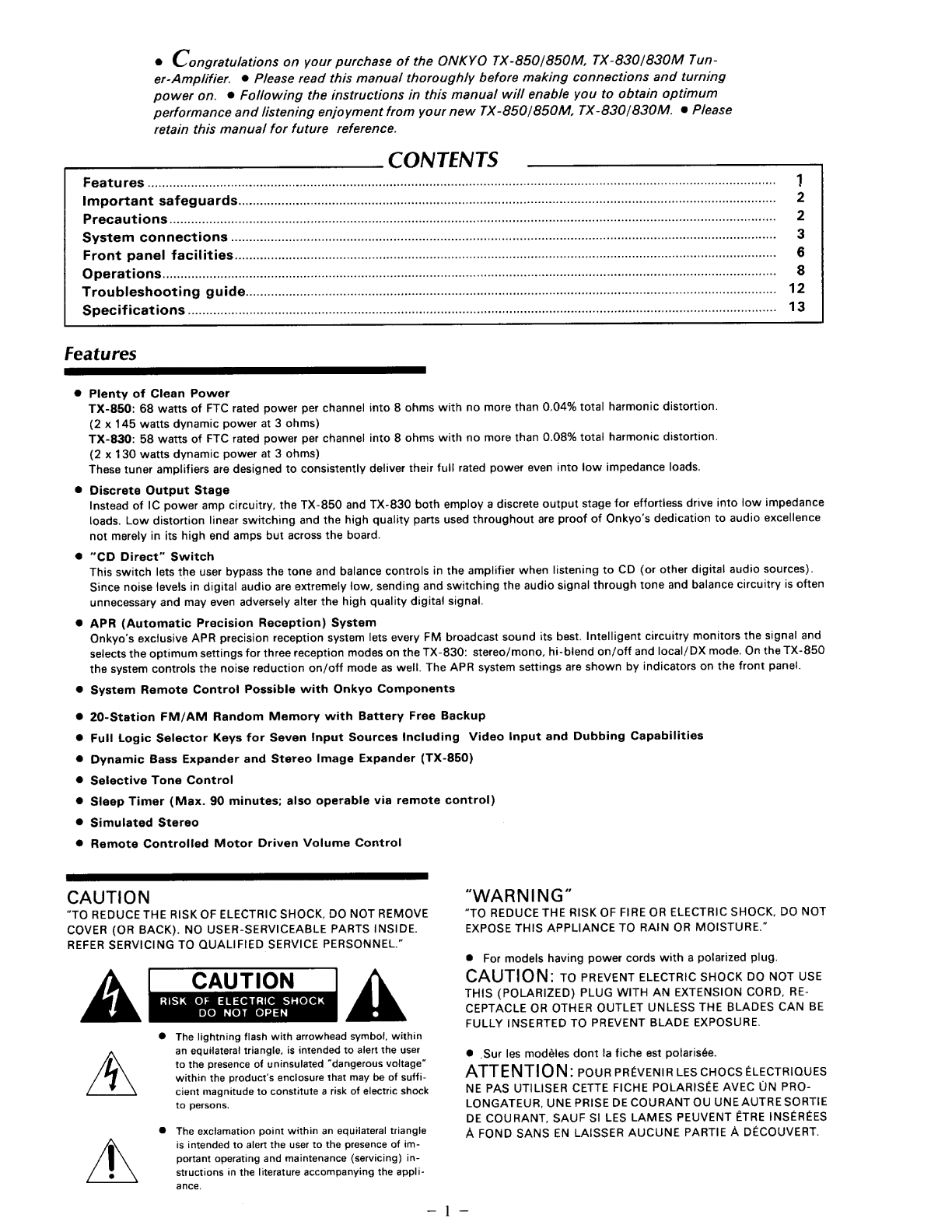
e
Congratulations
on
your
purchase
of
the
ONKYO
TX-850/850M,
TX-830/830M
Tun-
er-Amplifier.
@
Please
read
this
manual
thoroughly
before
making
connections
and
turning
power
on.
®
Following
the
instructions
in
this
manual
will
enable
you
to
obtain
optimum
performance
and
listening
enjoyment
from
your
new
TX-850/850M,
TX-830/830M.
@
Please
retain
this
manual
for
future
reference.
CONTENTS
FOATUSES
200...
cccccccccccccccccceccaneeecccceesceseaeeeeeneeneeuuanae
eset
eee
eeeeeeeaeeeEAGAGEE;;;;HEEEEEO
EEE
;CEEEEEEACIEEEHESO
EE
EEHAA
SRA
EEI
RESORT
CCC
E# eS
GREE
EeAGa
TEES
TEE
EEHEE
1
Important
SafeQuards.............
cece
cece
esceeeeeereesescecrecseecsecaeesesseseesseeceecaeeseeecsaecenereceseenansanssrererscgesnesesansnessesengserseenas
2
PreCAUTIONS
............cccccccccceccseceecceceeceoecoeeeeueueecceecceeeesceeneaeeeeeee
es
eeeeeaetAtAAA0GH;AAANEEEEAAEAAAAAO
A
SSU0ES#EEEEAEEEIEEG
EDD
EEEESAE;AASEEEOE
EGO
ESOESEEE
EES
2
SYSTEM
COMMECTIONS
............c
ccc
ccc
cec
cece
tee
eee
teat
ceeeeenetaeeeeecraesnessneseaesasenesseesaseesaeeseeseeeseecneneneasnereseessatassecgecaieessersreeeas
es
3
Front
panel
facilities
.............c.
cee
cece
cece
ceeeeeceeeceeetenercereeteseseaesneeseeesseeseeseeasaaesssesereseeeceteisenieesntecasaasessansuaaereeteesenes
6
CO)
ot
Te
1
40°)
1
OO
EOD
EDO
SEE
ESSE
OSEOTEEOEESTOEEE
OSE
OESOOSOO
IESE
OOOO
OOOO
OOCOSEOOOIOOCECOIEOOIOSIOOSS
8
Troubleshooting
Guide...
ccc
cseseeeeseeseenseeeeeeteeacacaneneesesnenerecacssisasssnesecssassstenasesnenensecersesasenesercereteere
rita
12
SPECIFICATIONS
oo...
cccccccececceeceesenseteeeetettecsecaeeeceaseesaueaseasseneecssessersesseasancaneaesesseeecascnesneeneeninnerierierigensiteseessnssnenperienteee
13
Features
Plenty
of
Clean
Power
TX-850:
68
watts
of
FTC
rated
power
per
channel
into
8
ohms
with
no
more
than
0.04%
total
harmonic
distortion.
(2
x
145
watts
dynamic
power
at
3
ohms)
TX-830:
58
watts
of
FTC
rated
power
per
channel
into
8
ohms
with
no
more
than
0.08%
total
harmonic
distortion.
(2
x
130
watts
dynamic
power
at
3
ohms)
These
tuner
amplifiers
are
designed
to
consistently
deliver
their
full
rated
power
even
into
jow
impedance
loads.
Discrete
Output
Stage
Instead
of
|C
power
amp
circuitry,
the
TX-850
and
TX-830
both
employ
a
discrete
output
stage
for
effortiess
drive
into
low
impedance
loads.
Low
distortion
linear
switching
and
the
high
quality
parts
used
throughout
are
proof
of
Onkyo’s
dedication
to
audio
excellence
not
merely
in
its
high
end
amps
but
across
the
board.
“CD
Direct”
Switch
This
switch
lets
the
user
bypass
the
tone
and
balance
controls
in
the
amplifier
when
listening
to
CD
(or
other
digital
audio
sources).
Since
noise
levels
in
digital
audio
are
extremely
low,
sending
and
switching
the
audio
signal
through
tone
and
balance
circuitry
is
often
unnecessary
and
may
even
adversely
alter
the
high
quality
digita!
signal.
APR
(Automatic
Precision
Reception)
System
Onkyo’s
exclusive
APR
precision
reception
system
lets
every
FM
broadcast
sound
its
best.
Intelligent
circuitry
monitors
the
signal
and
selects
the
optimum
settings
for
three
reception
modes
on
the
TX-830:
stereo/mono,
hi-blend
on/off
and
local/DX
mode.
On
the
TX-850
the
system
controls
the
noise
reduction
on/off
mode
as
well.
The
APR
system
settings
are
shown
by
indicators
on
the
front
panel.
System
Remote
Control
Possible
with
Onkyo
Components
20-Station
FM/AM
Random
Memory
with
Battery
Free
Backup
Full
Logic
Selector
Keys
for
Seven
Input
Sources
Including
Video
Input
and
Dubbing
Capabilities
Dynamic
Bass
Expander
and
Stereo
Image
Expander
(TX-850)
Selective
Tone
Control
Sleep
Timer
(Max.
90
minutes;
also
operable
via
remote
control)
Simulated
Stereo
Remote
Controlied
Motor
Driven
Volume
Control
CAUTION
“TO
REDUCE
THE
RISK
OF
ELECTRIC
SHOCK,
DO
NOT
REMOVE
COVER
(OR
BACK).
NO
USER-SERVICEABLE
PARTS
INSIDE.
REFER
SERVICING
TO
QUALIFIED
SERVICE
PERSONNEL.”
CAUTION
RISK
OF
ELECTRIC
SHOCK
DO
NOT
OPEN
@
The
lightning
flash
with
arrowhead
symbol,
within
an
equilateral
triangle,
is
intended
to
alert
the
user
to
the
presence
of
uninsulated
“dangerous
voltage”
within
the
product's
enclosure
that
may
be
of
suffi-
cient
magnitude
to
constitute
a
risk
of
electric
shock
ta
persons.
@®
The
exclamation
point
within
an
equilateral
triangle
is
intended
to
alert
the
user
to
the
presence
of
im-
portant
operating
and
maintenance
(servicing)
in-
structions
in
the
literature
accompanying
the
appli-
ance.
“WARNING*
“TO
REDUCE
THE
RISK
OF
FIRE
OR
ELECTRIC
SHOCK,
DO
NOT
EXPOSE
THIS
APPLIANCE
TO
RAIN
OR
MOISTURE.”
@
For
models
having
power
cords
with
a
polarized
plug.
CAUTION:
To
PREVENT
ELECTRIC
SHOCK
DO
NOT
USE
THIS
(POLARIZED)
PLUG
WITH
AN
EXTENSION
CORD,
RE-
CEPTACLE
OR
OTHER
OUTLET
UNLESS
THE
BLADES
CAN
BE
FULLY
INSERTED
TO
PREVENT
BLADE
EXPOSURE.
@
Sur
les
modéles
dont
!a
fiche
est
polarisée.
ATTENTION:
pour
PREVENIR
LES
CHOCS
ELECTRIQUES
NE
PAS
UTILISER
CETTE
FICHE
POLARISEE
AVEC
UN
PRO-
LONGATEUR,
UNE
PRISE
DE
COURANT
OU
UNE
AUTRE
SORTIE
DE
COURANT,
SAUF
SI
LES
LAMES
PEUVENT
ETRE
INSEREES
A
FOND
SANS
EN
LAISSER
AUCUNE
PARTIE
A
DECOUVERT.
—j-