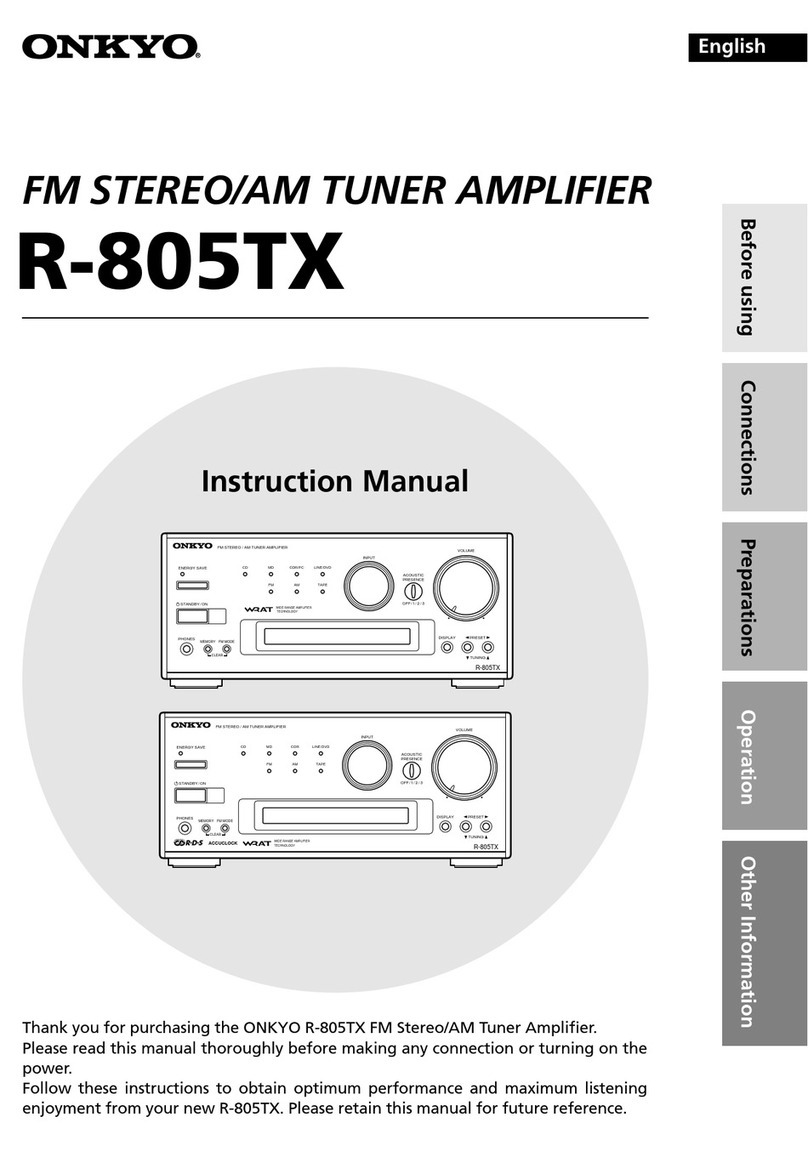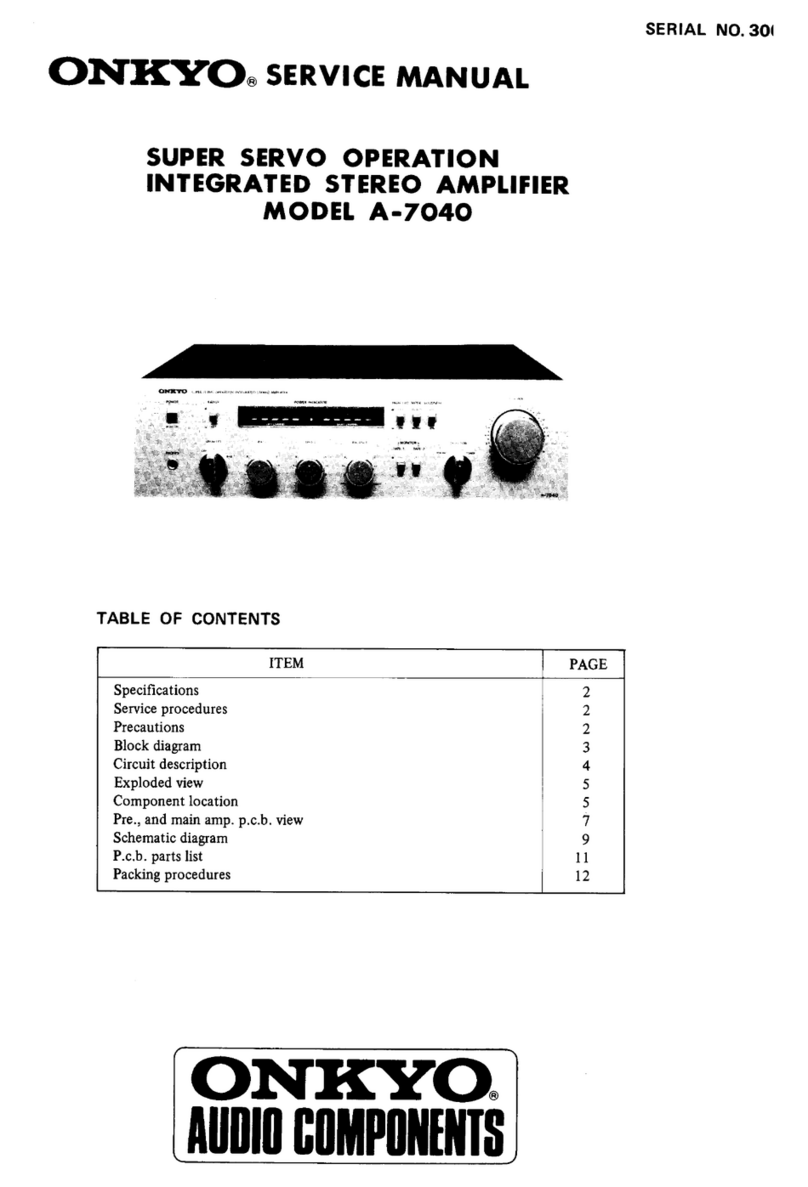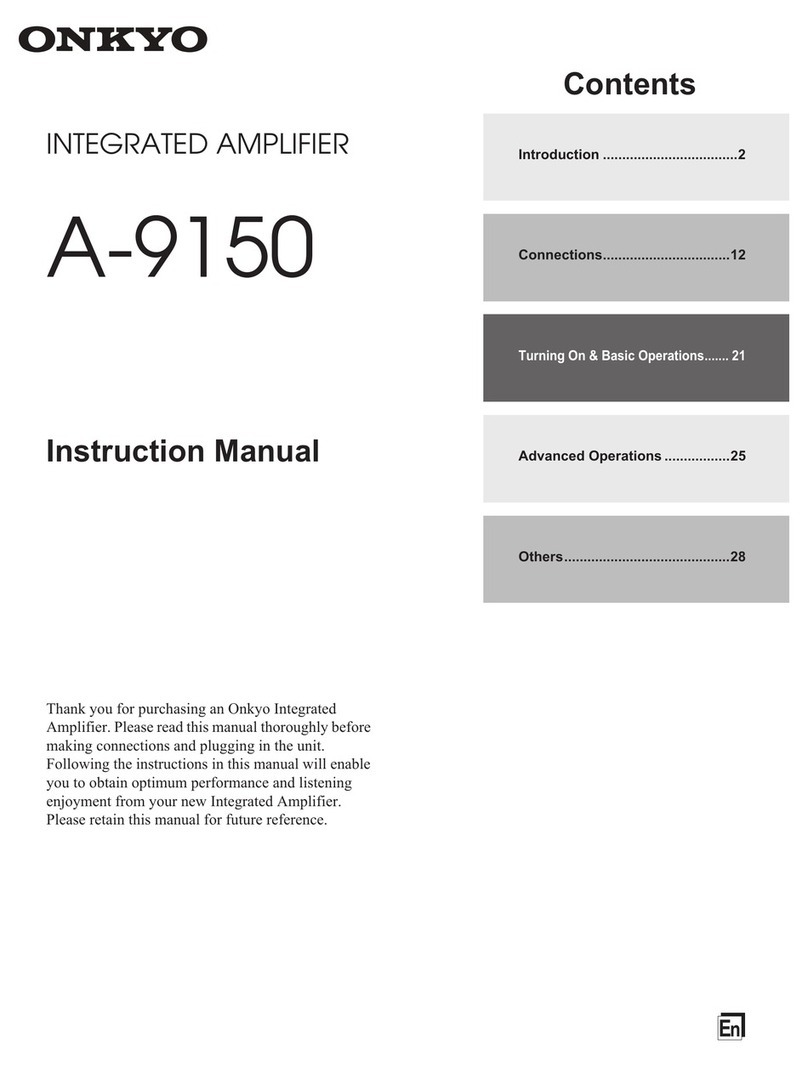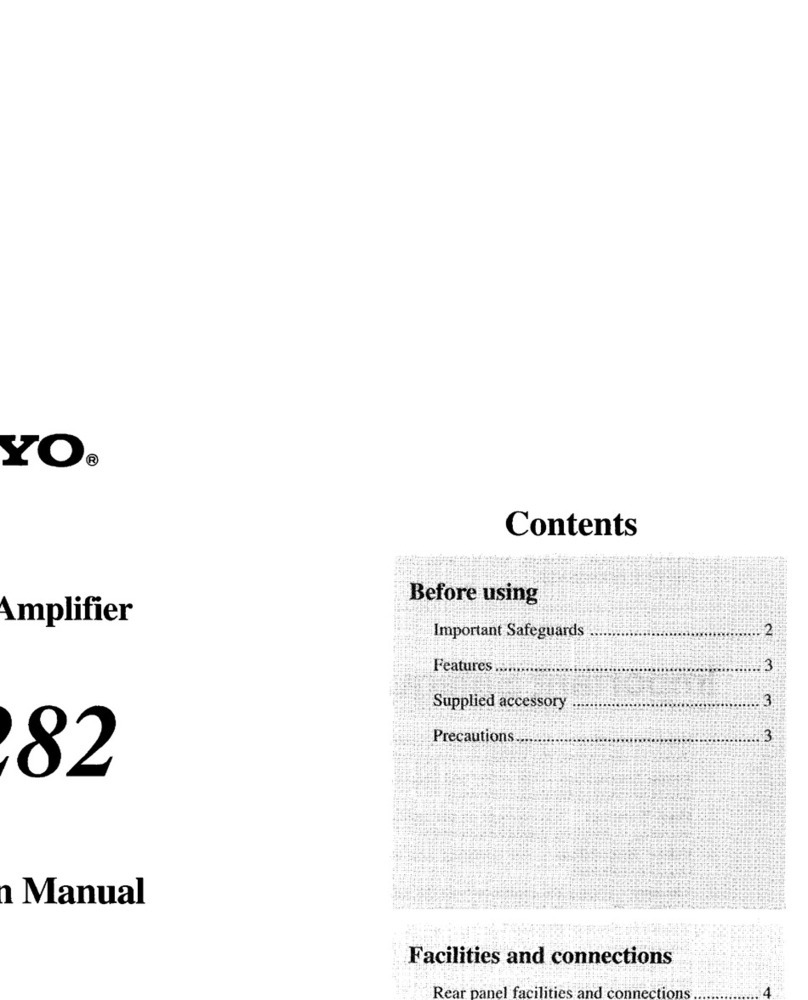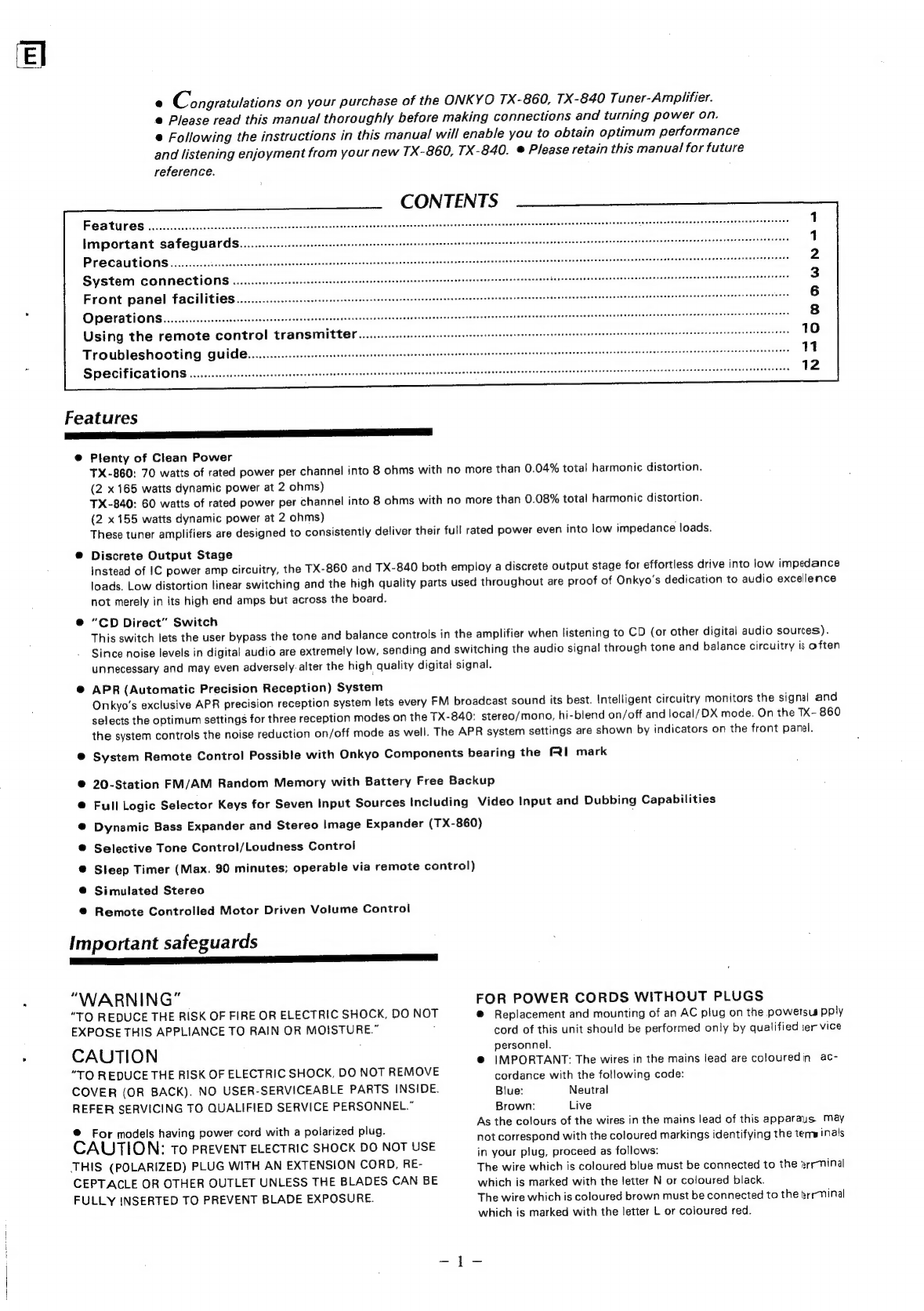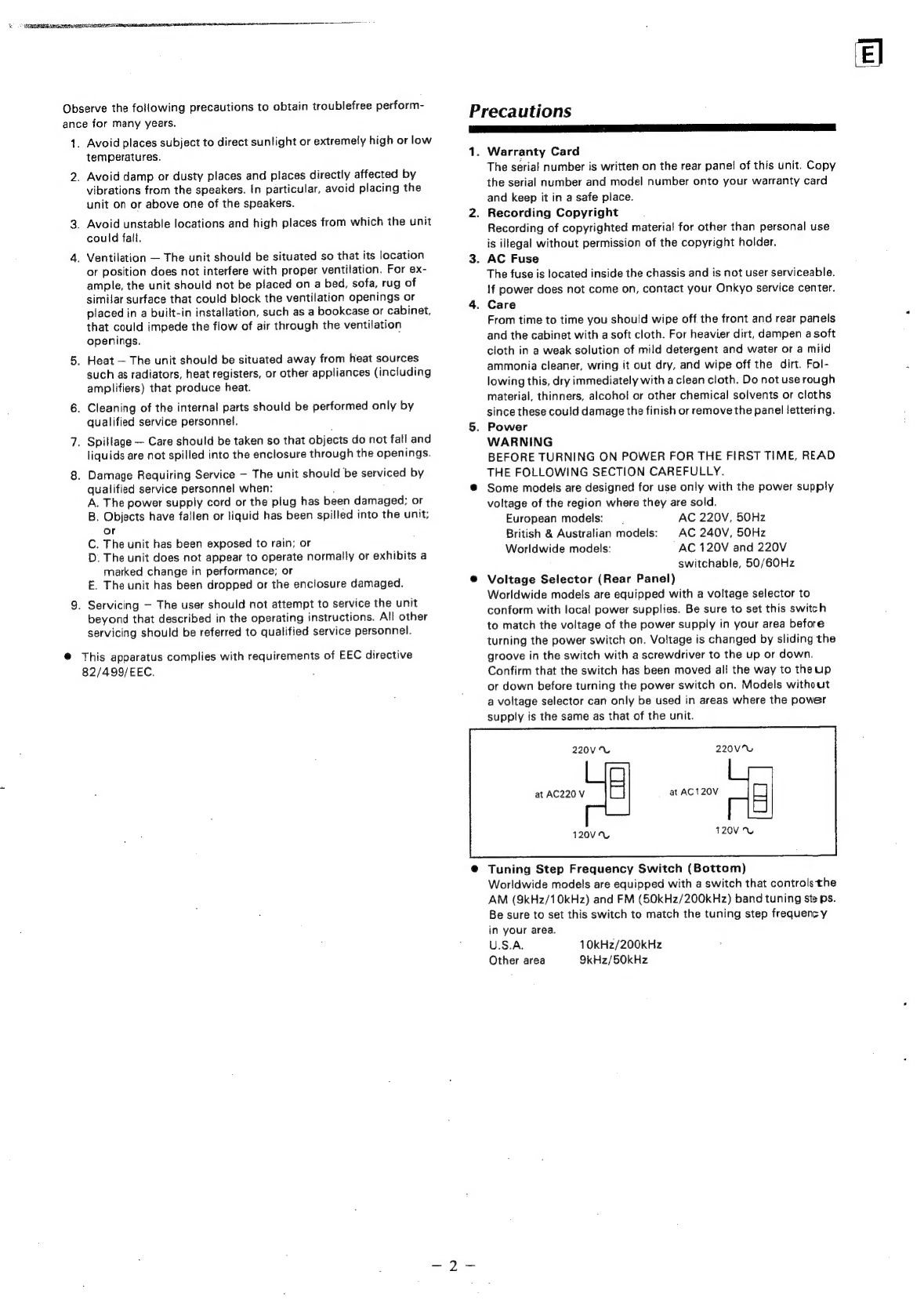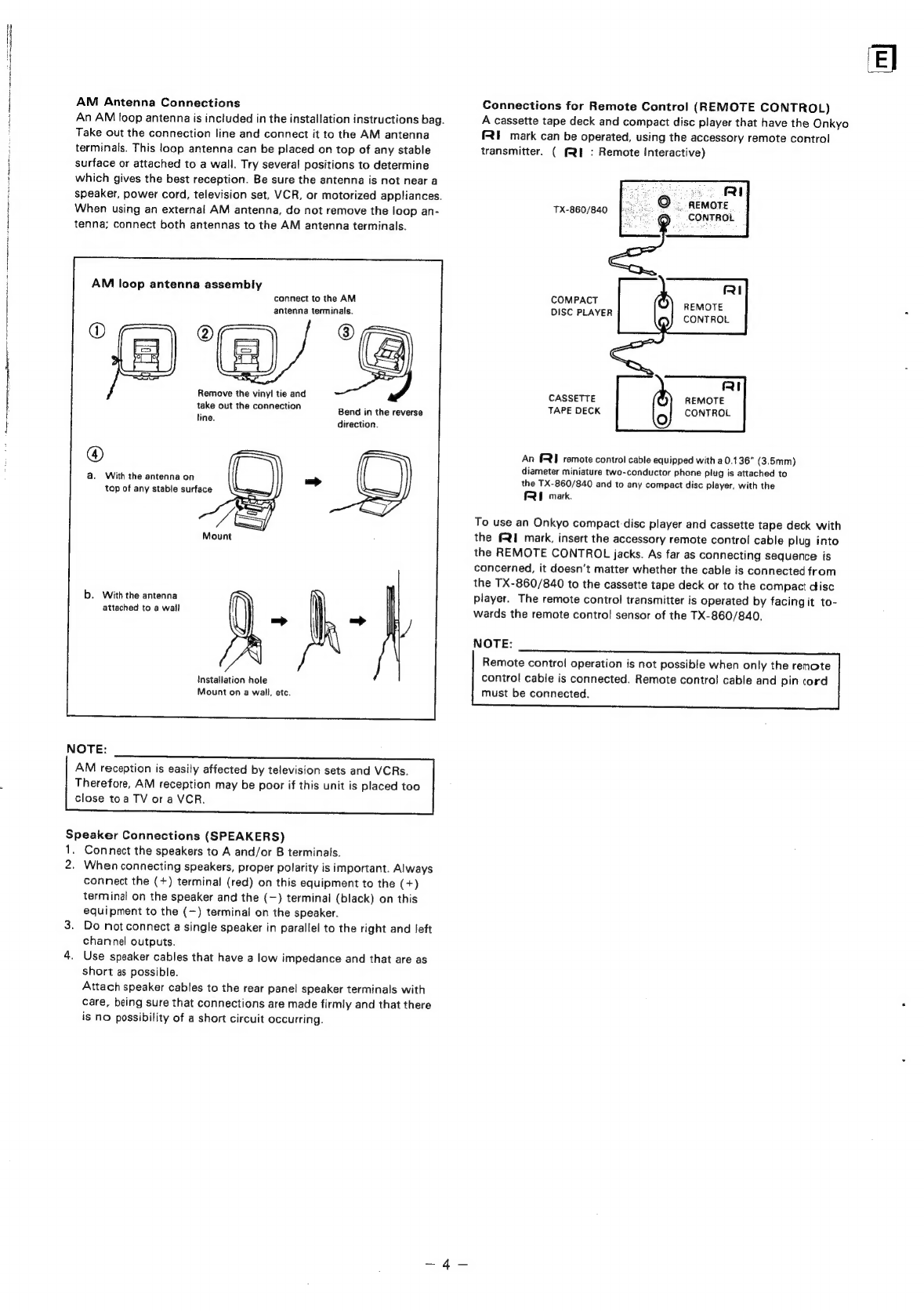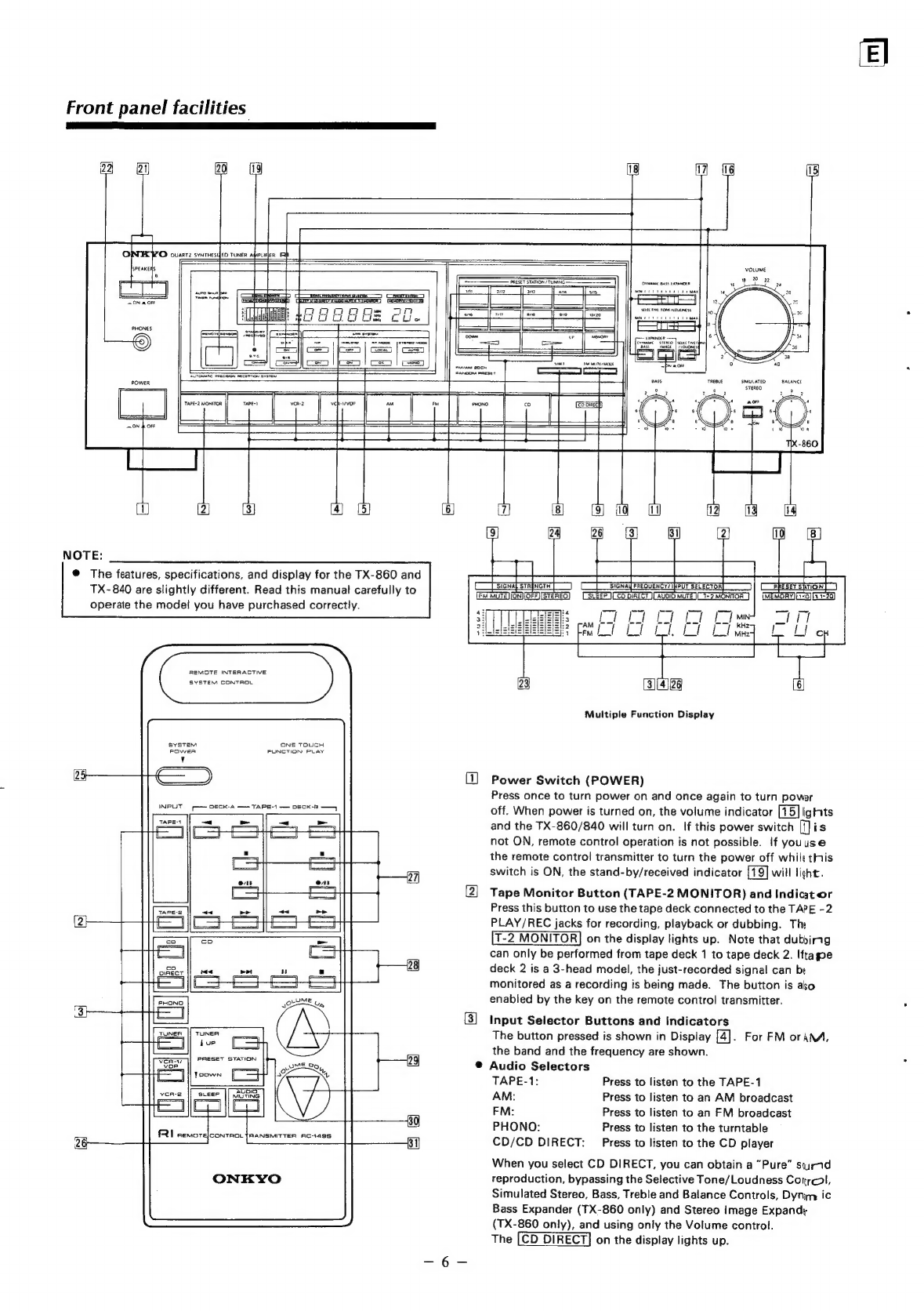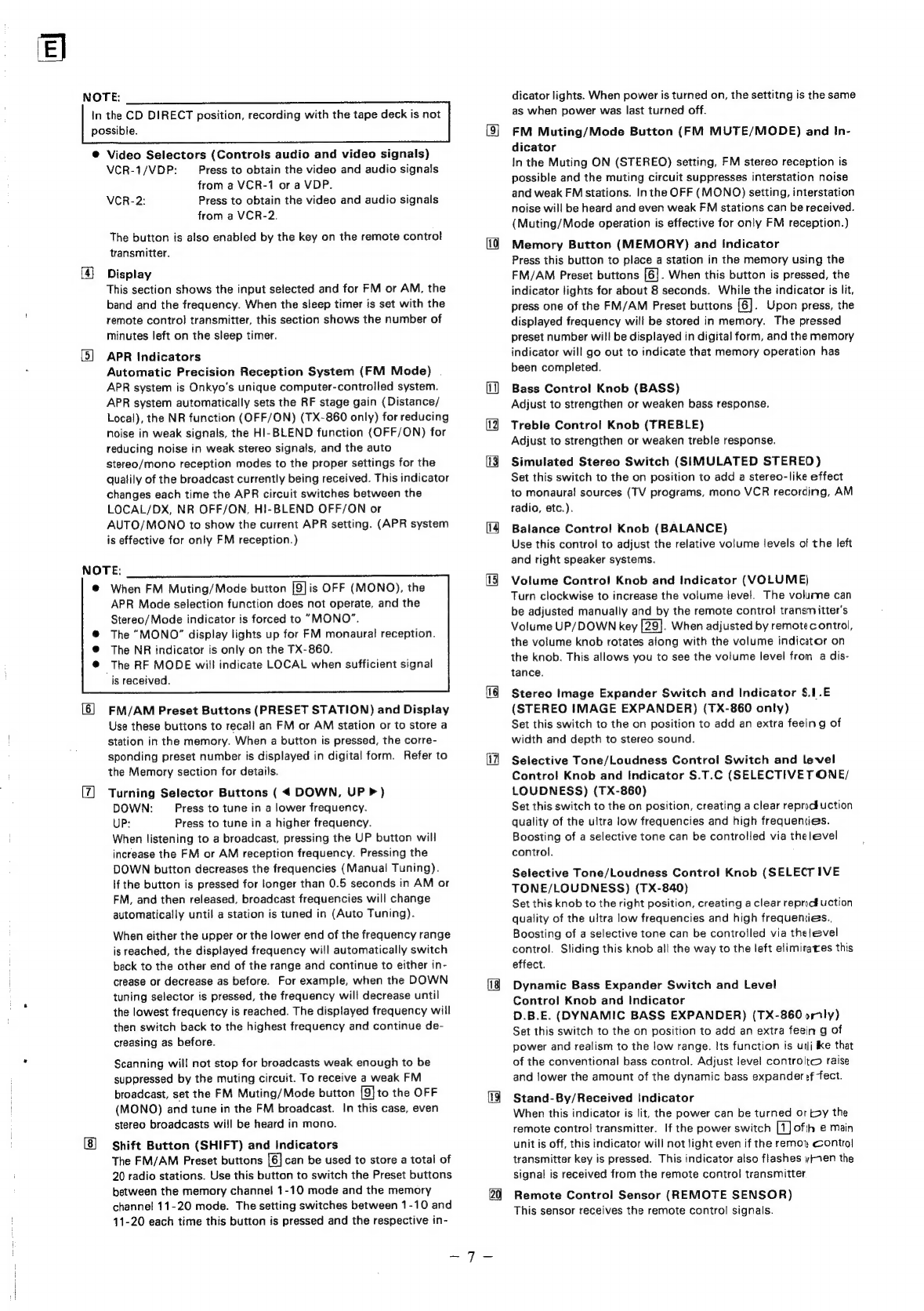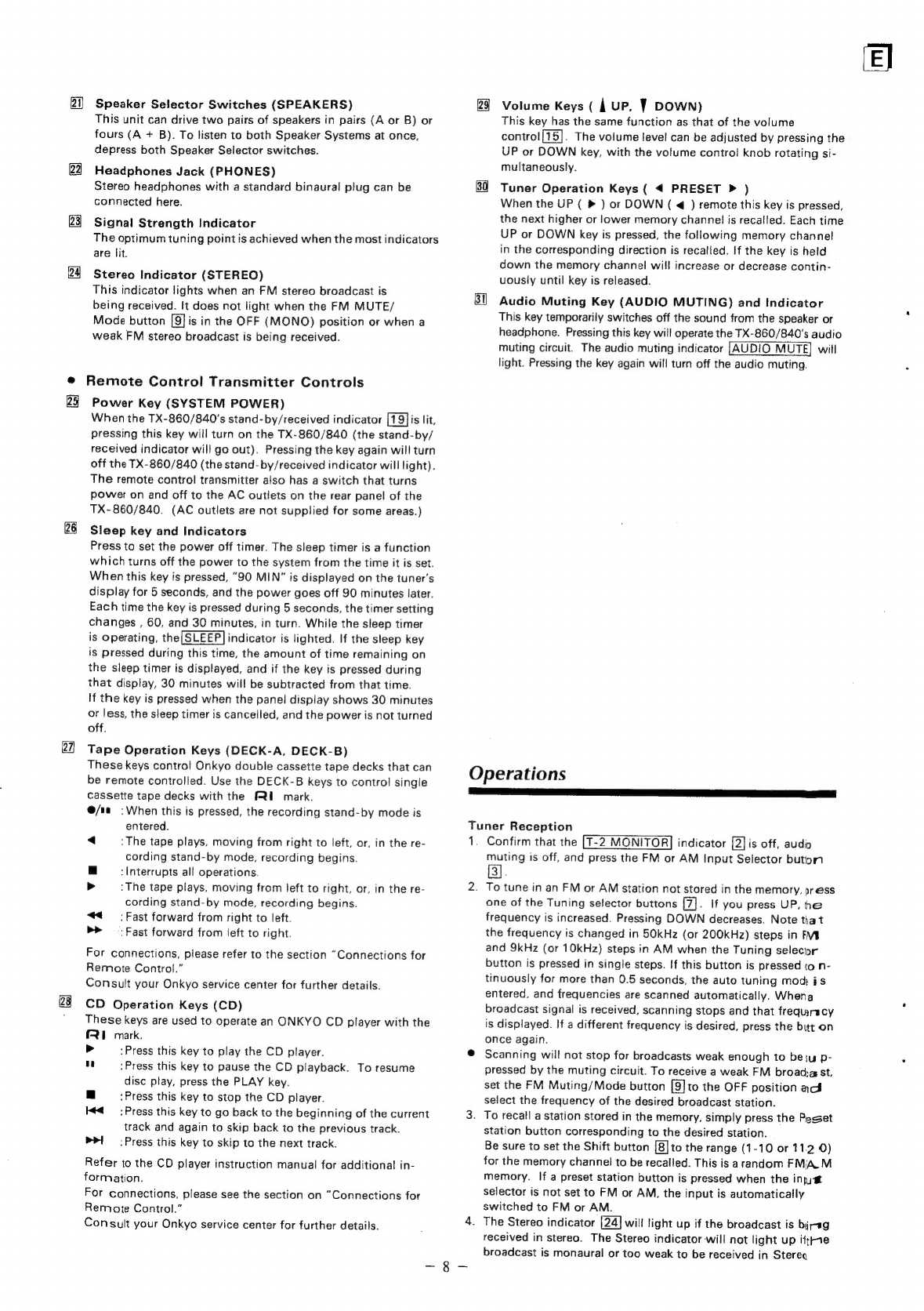Onkyo TX-860 User manual
Other Onkyo Amplifier manuals

Onkyo
Onkyo A-SV610PRO User manual

Onkyo
Onkyo TX-SV70PRO User manual
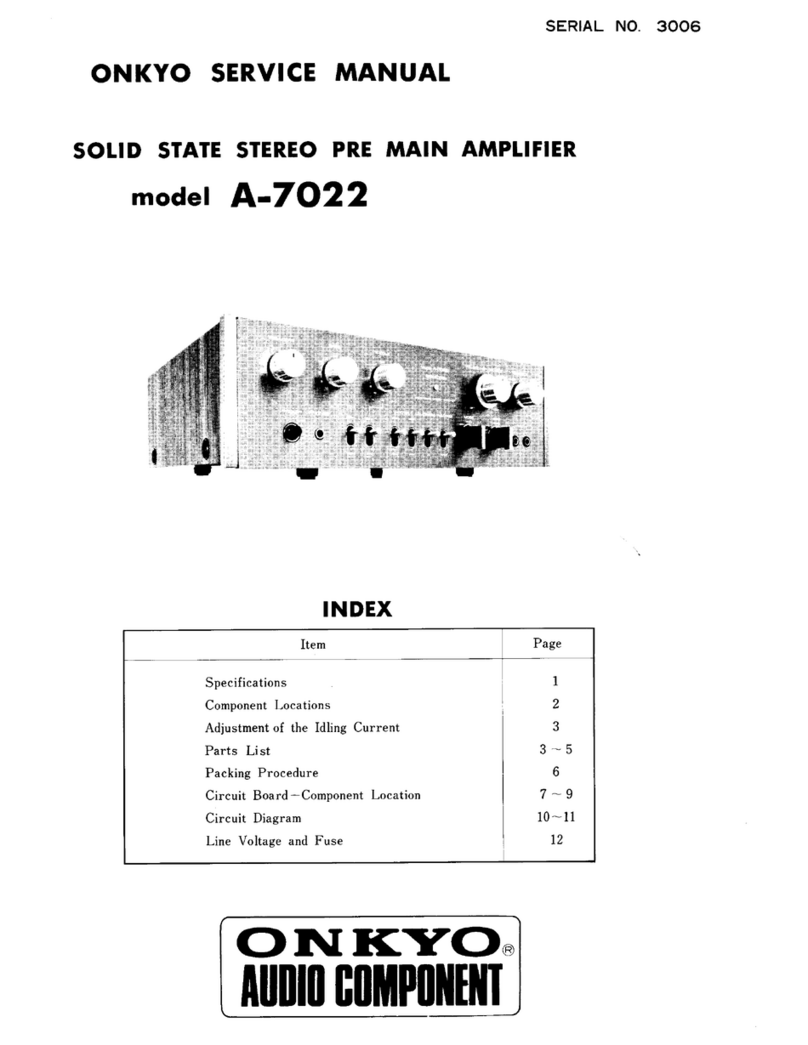
Onkyo
Onkyo A-7022 User manual
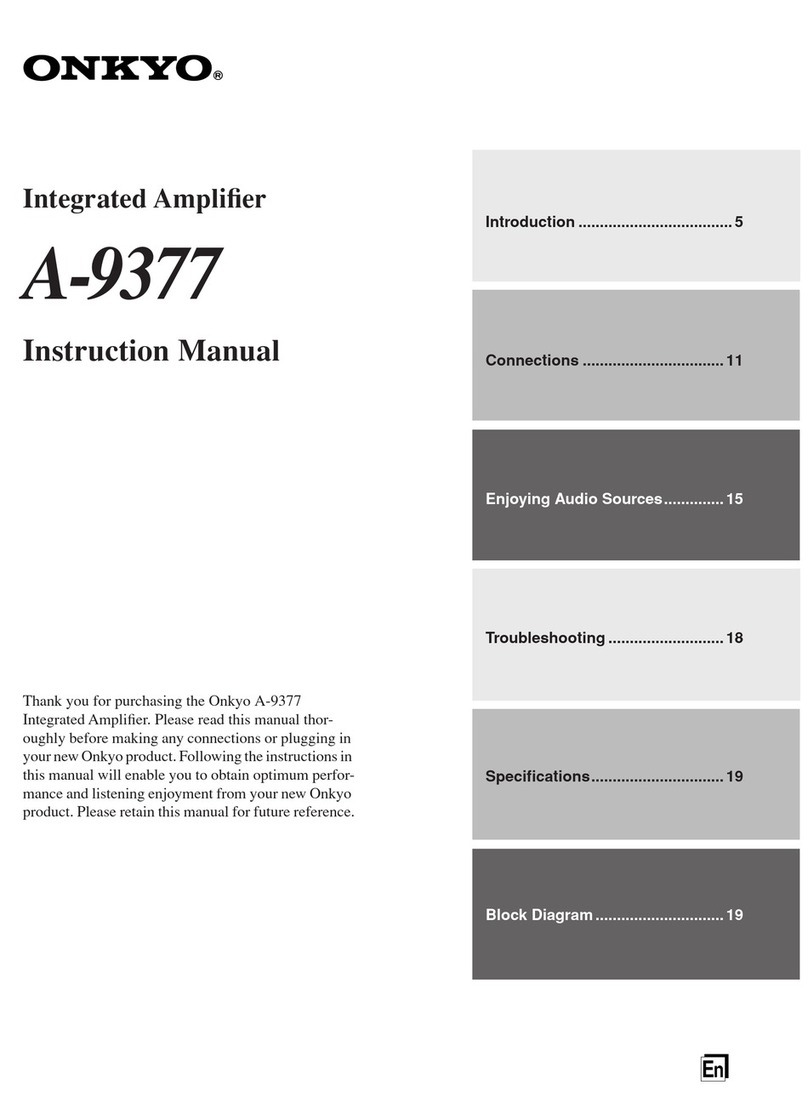
Onkyo
Onkyo A-9377 User manual
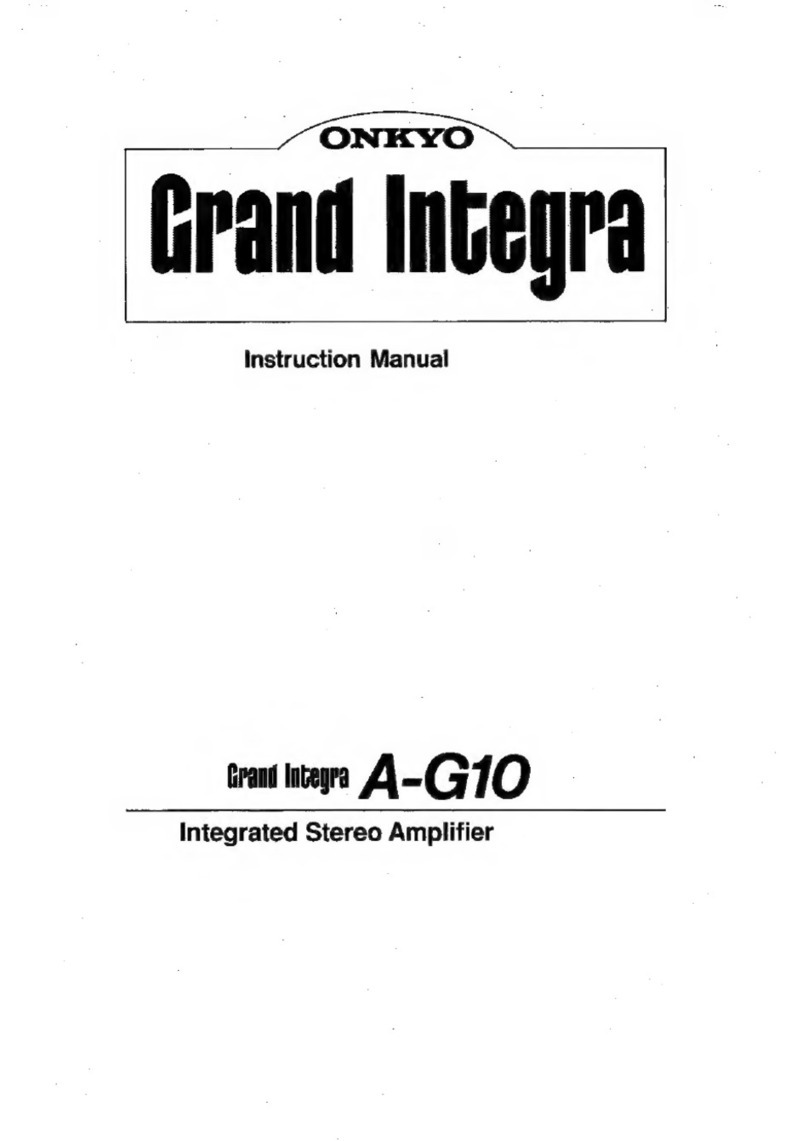
Onkyo
Onkyo Grand Integra User manual

Onkyo
Onkyo A-8830 User manual

Onkyo
Onkyo Integra P-388F User manual

Onkyo
Onkyo A-8170 User manual

Onkyo
Onkyo A-905TX User manual

Onkyo
Onkyo FR-X7A User manual