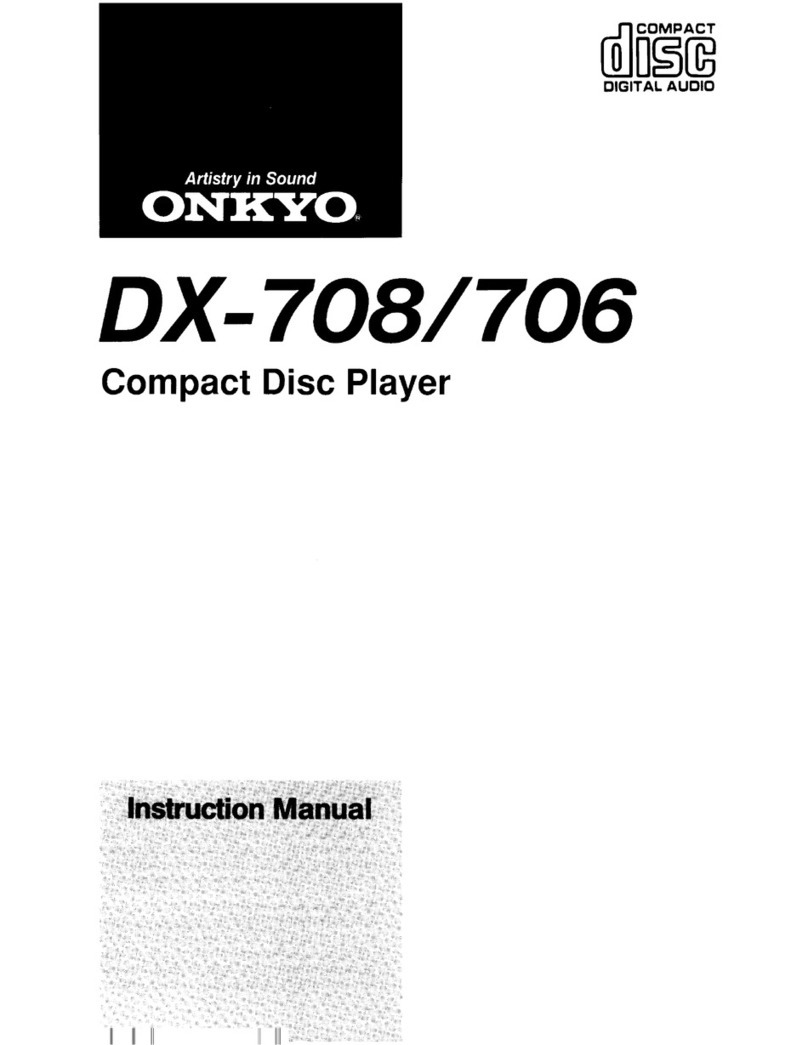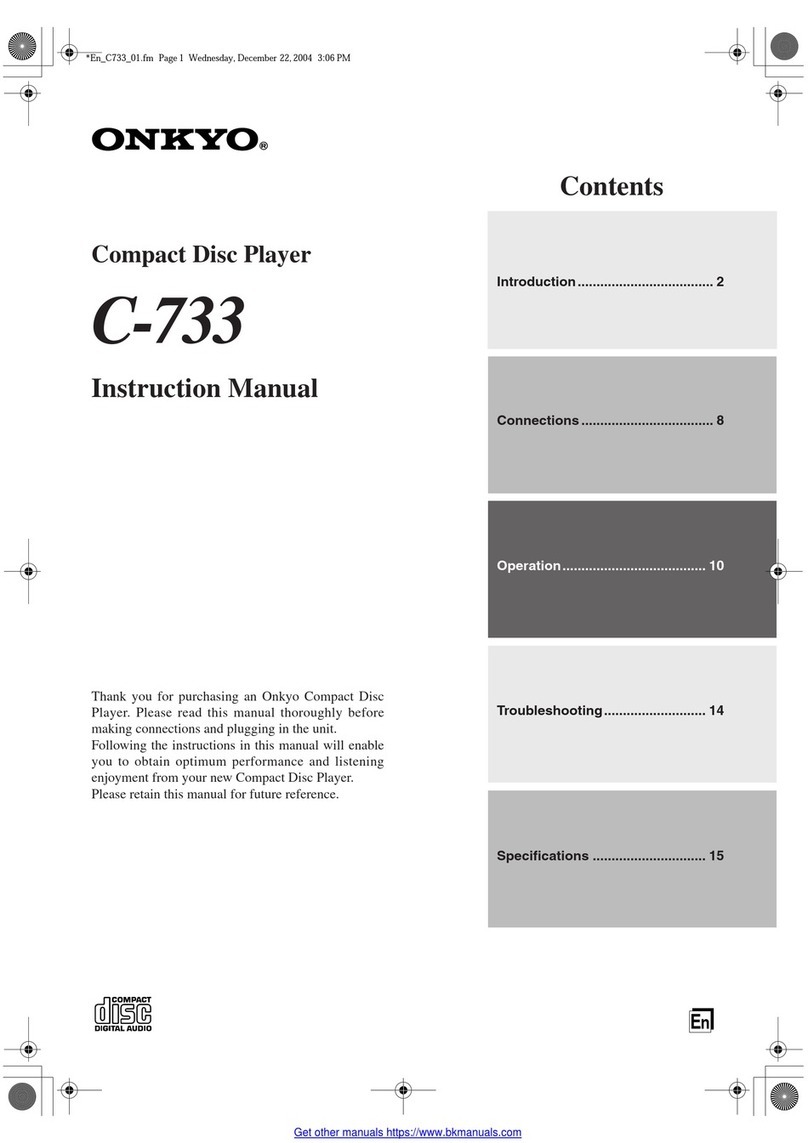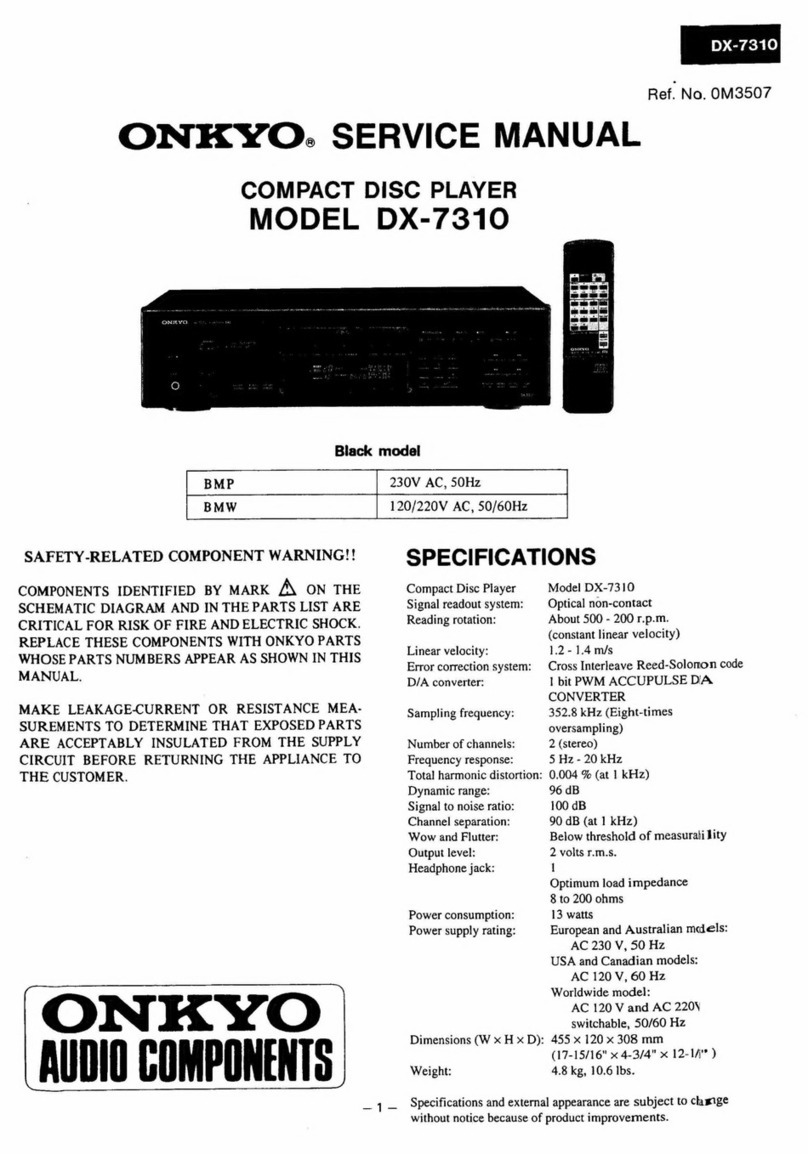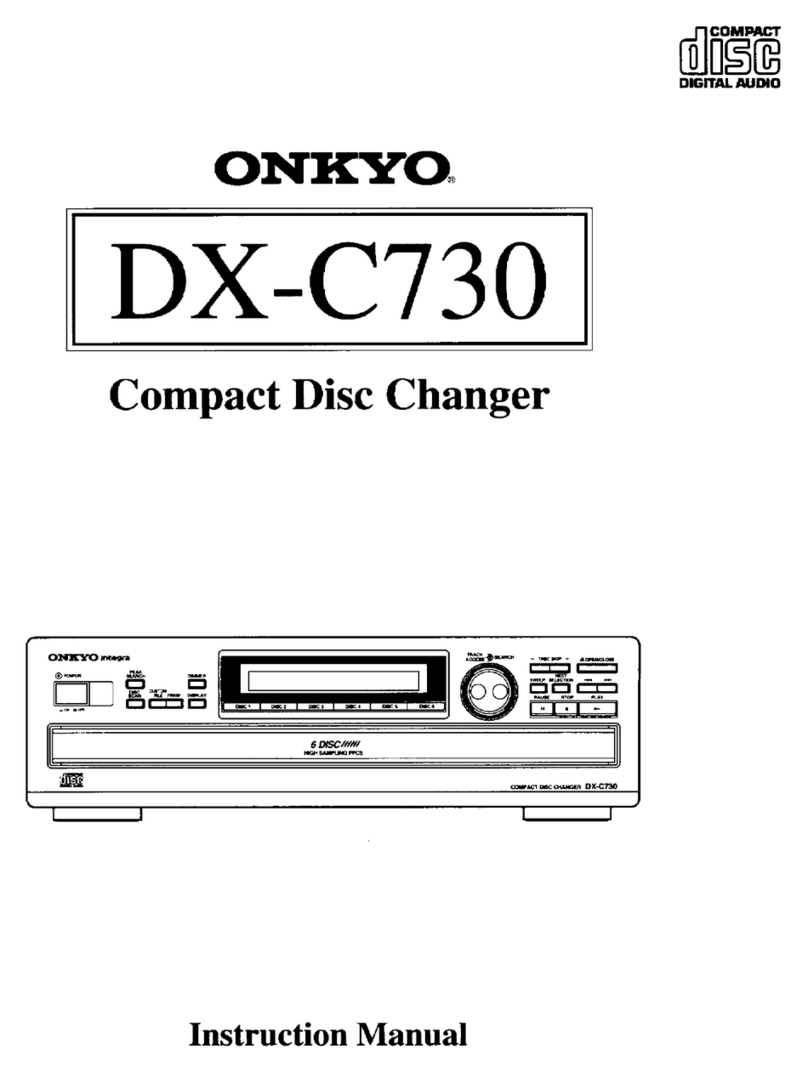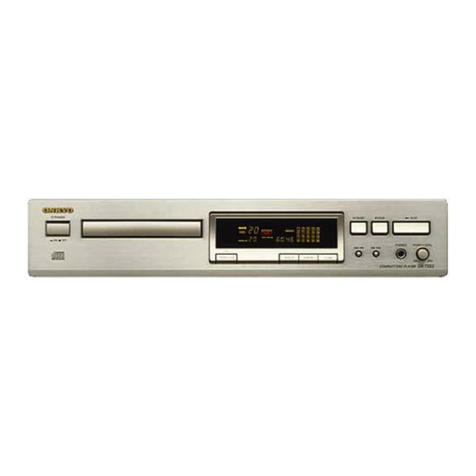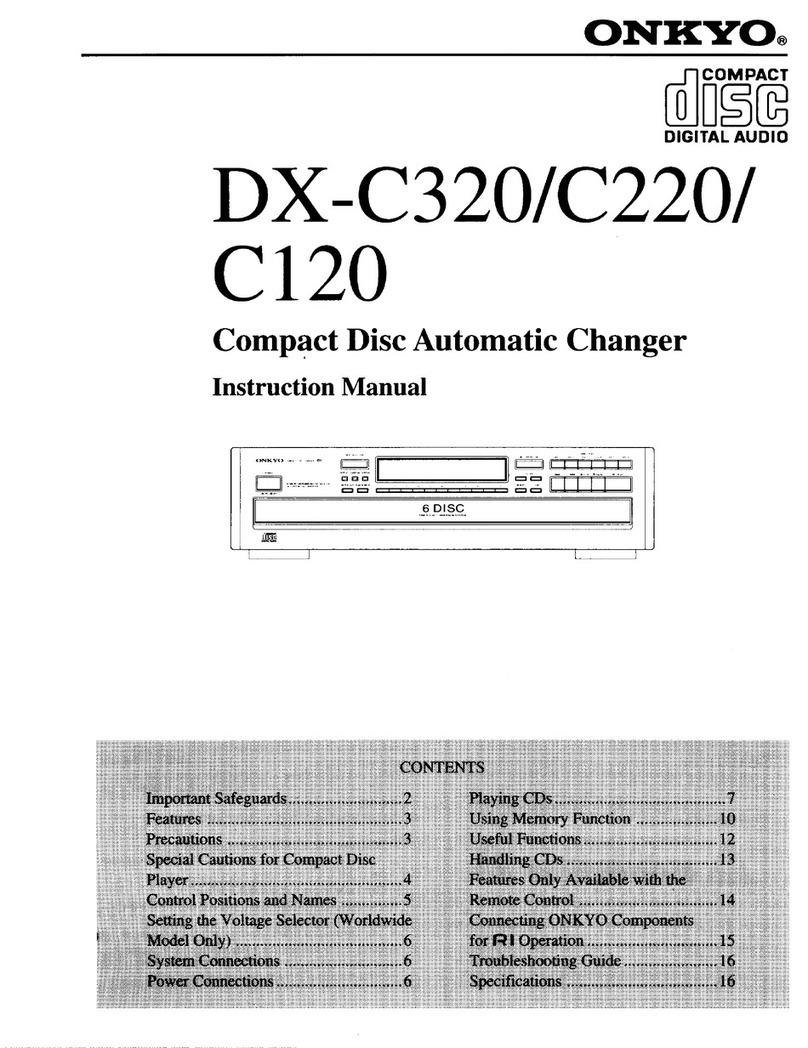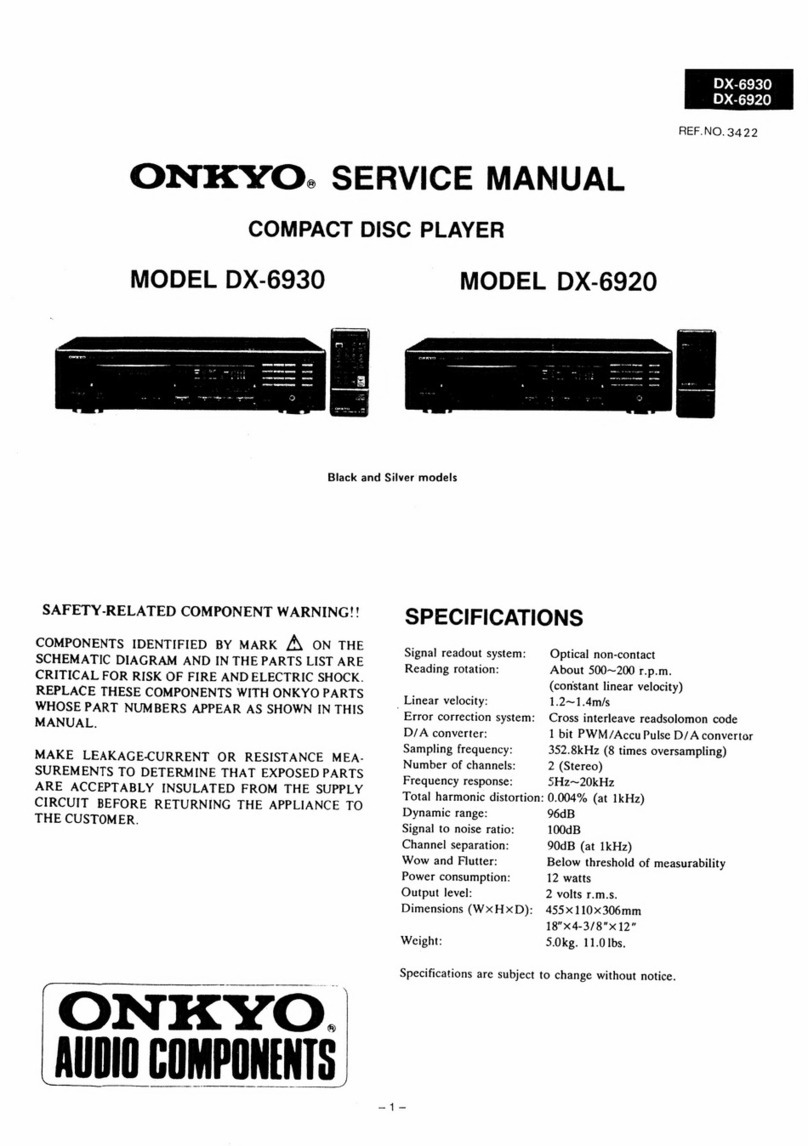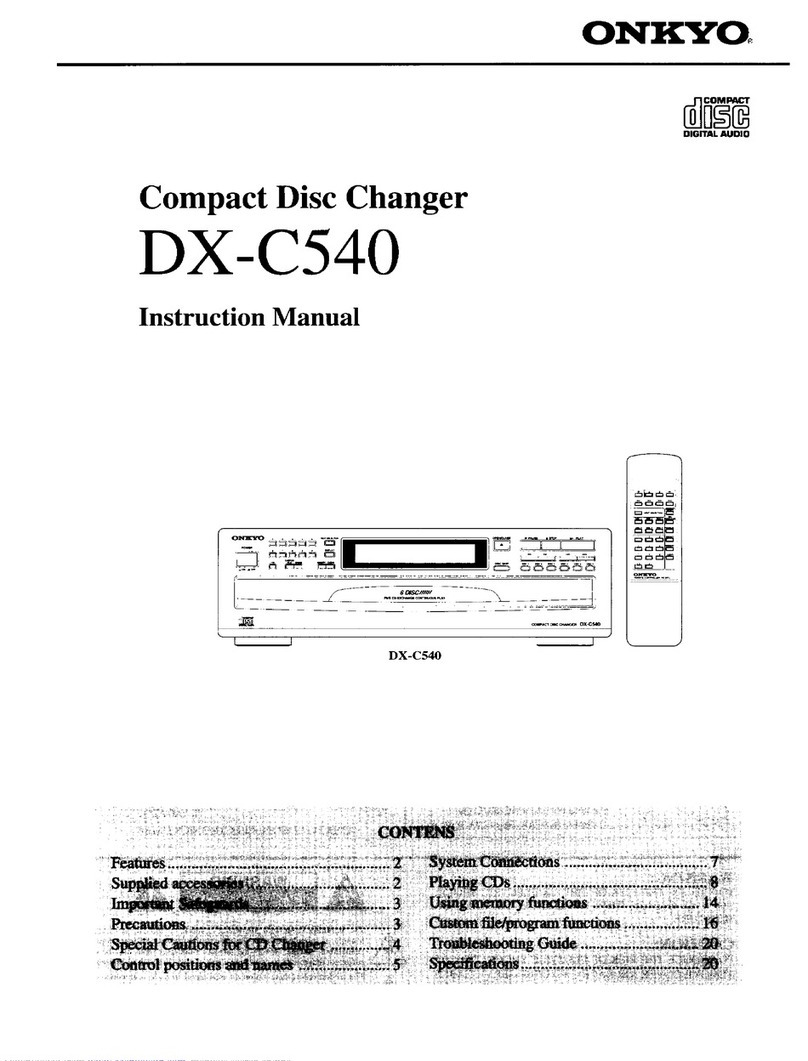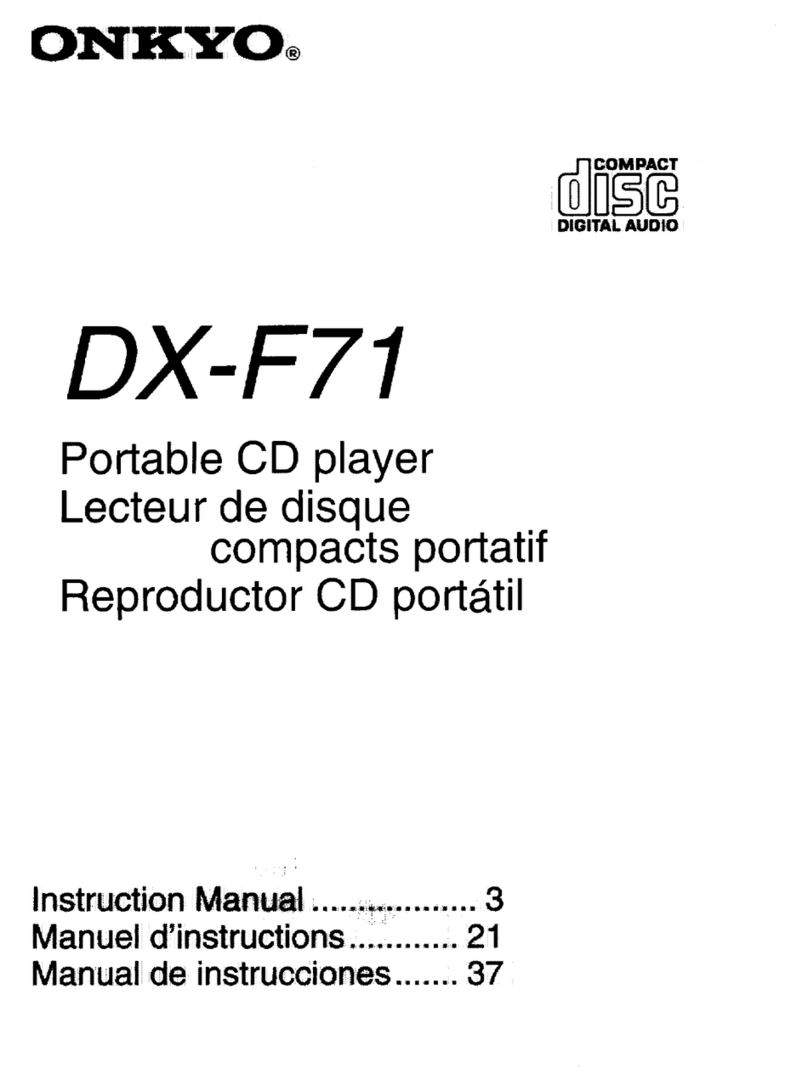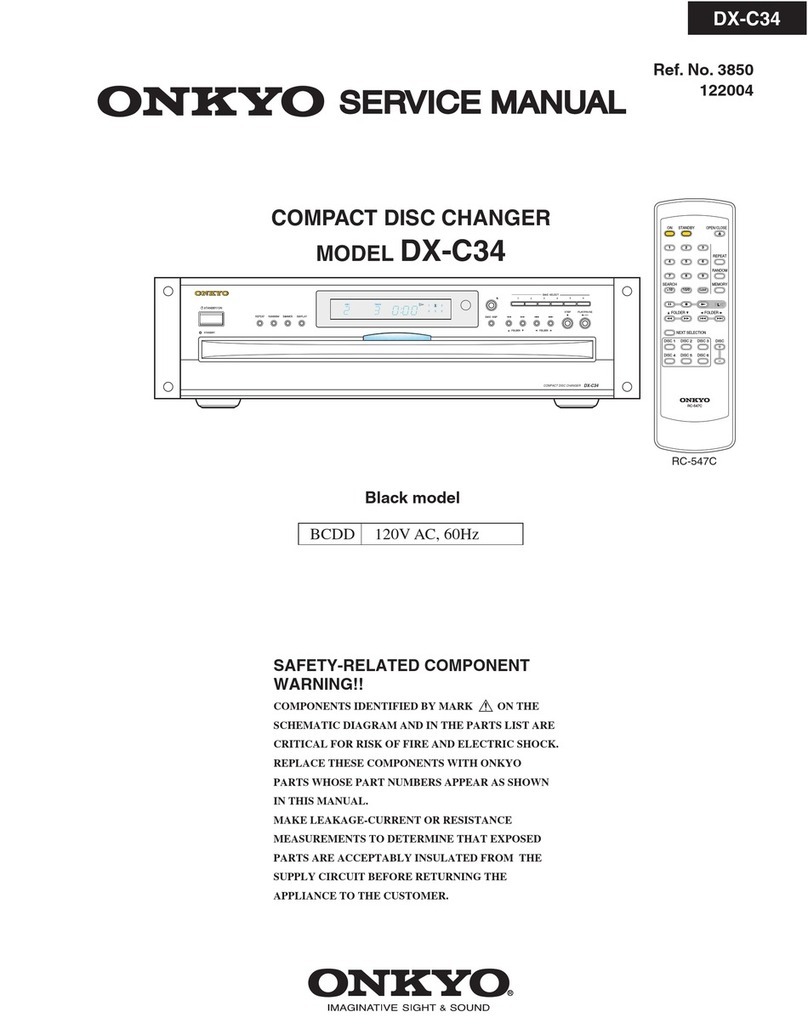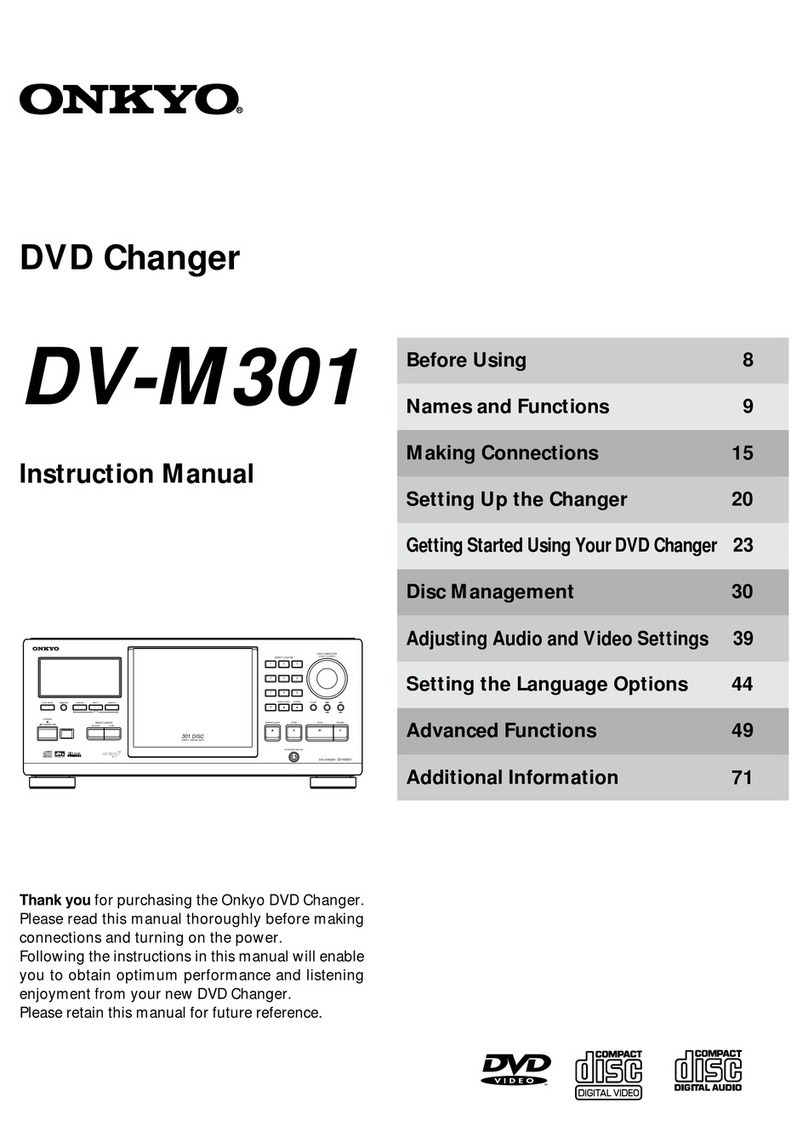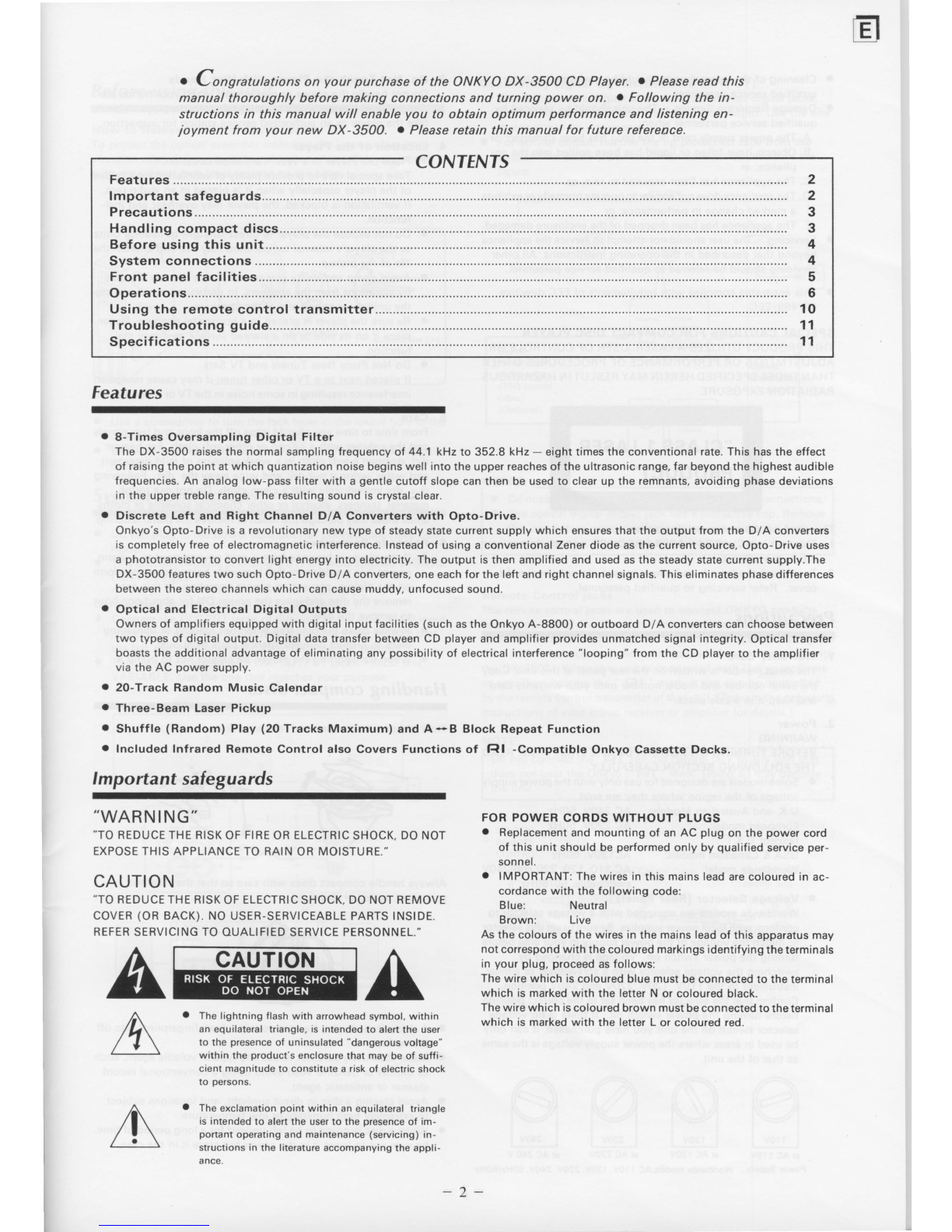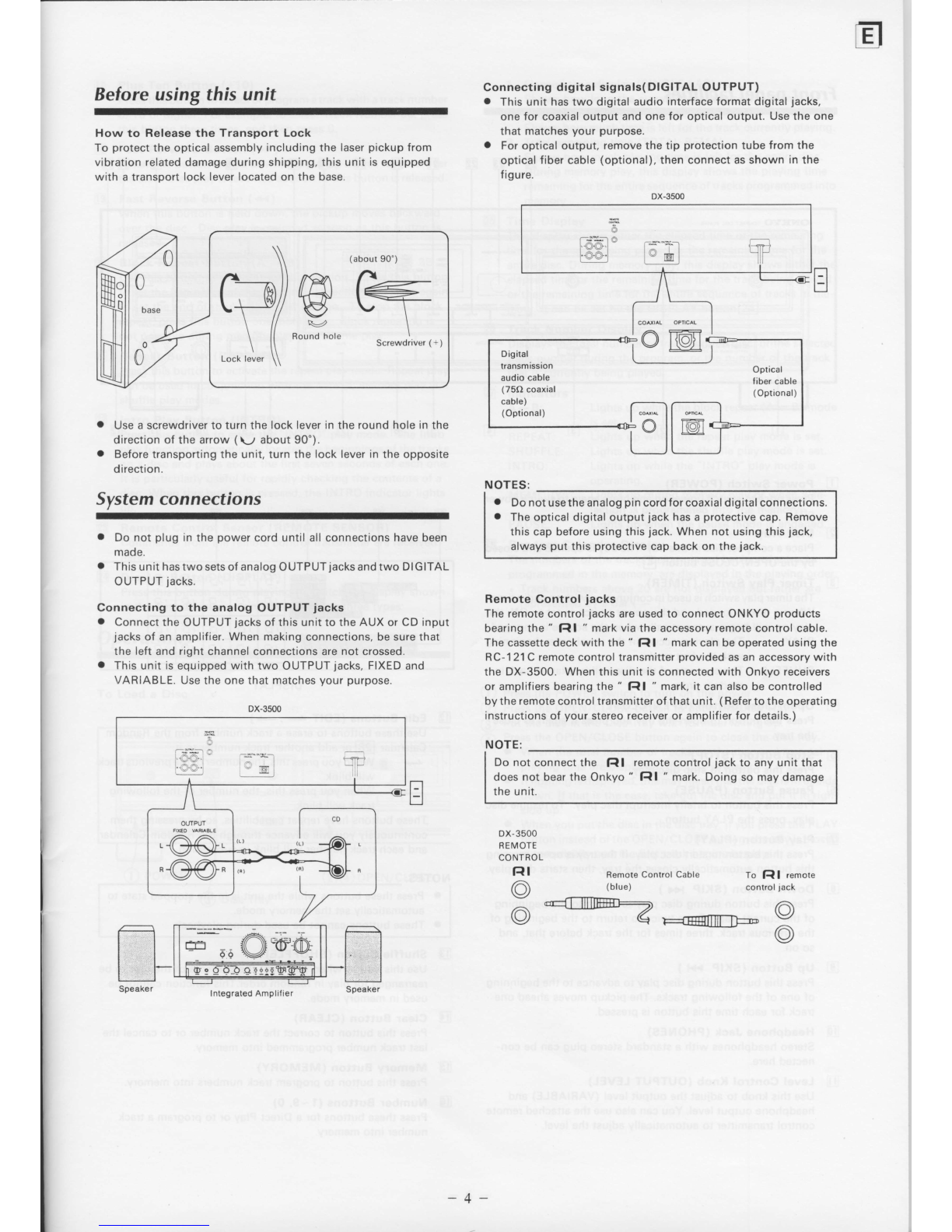a Cleaning
of the internal
parts
should be performed
only by
qualifiedservice
personnel.
o Damage Requiring Service
- The unit should be serviced
by
qualified service
personnel
when:
A. The poweÍ supply cord or the plug has beendamaged;or
B. Objectshavefallen or liquid hasbeen spilled into the ap-
pliance;
or
C.The appliancehas been exposedto rain;
or
D.The
appliancedoes
notappearto operatenormally
orexhibits
a marked
change in performance;
or
E.The appliance
has
beendropped or the enclosure
damaged.
o Servicing
- The usershould not attempt
to servicetheappliance
beyond that described
in the operating instructions.
All other
servicing
should be referred
to qualifiedservice
personnel.
o This apparatuscomplies with requirements
of EEC
directive
821499/EEC.
SPECIAL CAUTIONS FOR COMPACT DISC PLAYER
THIS PRODUCT
UTILIZES
A LASER.
USER
OF CONTROLS
OR
ADJUSTMENTS
OR PERFORMANCE
OF PROCEDURES
OTHER
THANTHOSE
SPECIFIED
HEREIN
MAY RESLUTINHAZARDOUS
RADIATION
EXPOSURE.
This label
on the rear
panelstatesthat:
1. This
unit is
a CLASS1 LASERPRODUCT and employsa laser
inside
the cabinet.
2. To prevent
the laserfrom being exposed,do not remove
the
cover. Referservicingto qualified personnel.
Precautions
1. Warranty Card
Theserialnumberiswrittenon
the
rear
panel
ofthisunit.
Copy
theserial
number
and
modelnumber
onto
your
warranty
card
andkeep
it inasafe
place.
2. Power
WARNING
BEFORETURNING
ON
POWERFORTHE
FIRSTTIME,READ
THEFOLLOWING
SECTION
CAREFULLY.
o Some
models
aredesigned
for
useon
lywiththe
power
supply
voltage of the region where they aresold.
U.K.andAustralianModels: AC 240V.
3. Do Not Touch the Player with Wet Hands
Do not handle
the player
or power cord when your hands are
wetordamp. lfwater
or
anyotherliquid
entersthe
playercabinet,
takethe player
to an authorizedservice
stationfor inspection.
4. Location of the Player
o Place
the Playerin a Well-Ventilated Location.
Takespecialcare
to provide plenty of ventilationon allsides
of the player
especially
when it is placed in an audio rack.
lf ventilation is blocked,
the player
may overheatand mal-
function.
o Do not exposethe player
to directsunlight or heating units
asthe player's
internal
temperaturemay rise
and shortenthe
life oÍ the pickup.
o Avoid damp and dusty places
and places
directly affected
by vibrations
from the speakers.
ln particular,
avoid placing
the unit on or above one of the speakers.
o Be surethe player
is placed in a horizontal
position. Never
placeit on itsside or on a slantedsurfaceas it may mal-
f
unction.
o Do Not Place
Near
Tunersand TV Sets.
lf placednext to a TV or othertuner, it may causereception
interferenceresulting
insomenoiseinthe
TV ortuneroutput.
5. Care
From
time to time you should wipe off the front and rear
panels
and the cabinet with a silicon or other soft cloth. For heavier
.dirt, dampen a soft cloth in a weak solution oÍ mild detergent
and water,wring it outjry, and wipe away the dirt. Following
this, dry immediately
with a clean cloth. Do not userough
material,
thinners,alcohol or other chemicalsolventsor cloths
sincethese
may
damagethe finish or remove
the panel
lettering.
6. Points to Remember
o lf the player
is brought from a cold environmentto a warm
one or is in a cold roomthat is
quickly heated,
dew mayform
on the pickup, preventingpÍoper operation. In this case,
remove
the disc and leavethe power ON for about one hour
to remove
the dew.
o Always
closethe disctray
when not loading
or unloading
discsto protect delicate
internal
parts
from dust.
o When transportingthe player.
be carefulnot to bump it .
Handling compactdiscs
How to open a disc caseand remove
a disc.
Always handlecompact discs
with careso that they arenot
scratched,soiledor damaged.
A dry soÍt cloth may be usedto wipe dust, fingerprints.etc off
the surface.
Make absolutelysure
not to useanytype of volatile
agent,such
asthinneror benzine.
Also avoidusing
a conventional
record
cleaneror antistaticagent.
Avoid placing
a discin directsunlight,and locations
subject
to extremely
high humidity or low tempeÍature.
When a disc is
going to be leftunused
for a long period
of time.
be surenot to leaveit in the player
but store it in the case.
AC220V,
50Hz
50Hz TW
Europeanmodel:
(except
U.K.)
USA
&Canadianmodels:
Worldwidemodel: AC120V,60Hz
AC
11
O,12O,22Oand
24OY
switchable,
50/60H2
Voltage Selector (Rear Panel)
Worldwide models areequipped with a voltageselectorto
conformwith local
powersupplies.
Be
sure
to setthisselector
to matchthe voltageof the power supply in your area
before
turning the power switch on. Voltage ischanged by
switching the voltageselector
with a screwdriver
or similar
instrumentto the 1
10V, 12OV,
22OY and240V position.
Confirmthat the selector
hasbeensetto the correct
position
before
turning the power switch on. lf there is no voltage
selectorswitch on the unit you havepurchased,
it can only
be usedin areas
wherethe power supply voltageis
the same
asthatof the unit.
arAC 1
1
0V at AC 1
20V atAC 220V atAC 240 V
Power
Supply Worldwidemodels:AC
1
10V,1
2Ov,220V,240V,50Hz/60H2
,,CLASS
1 LASER
PRODUCT''
-3-