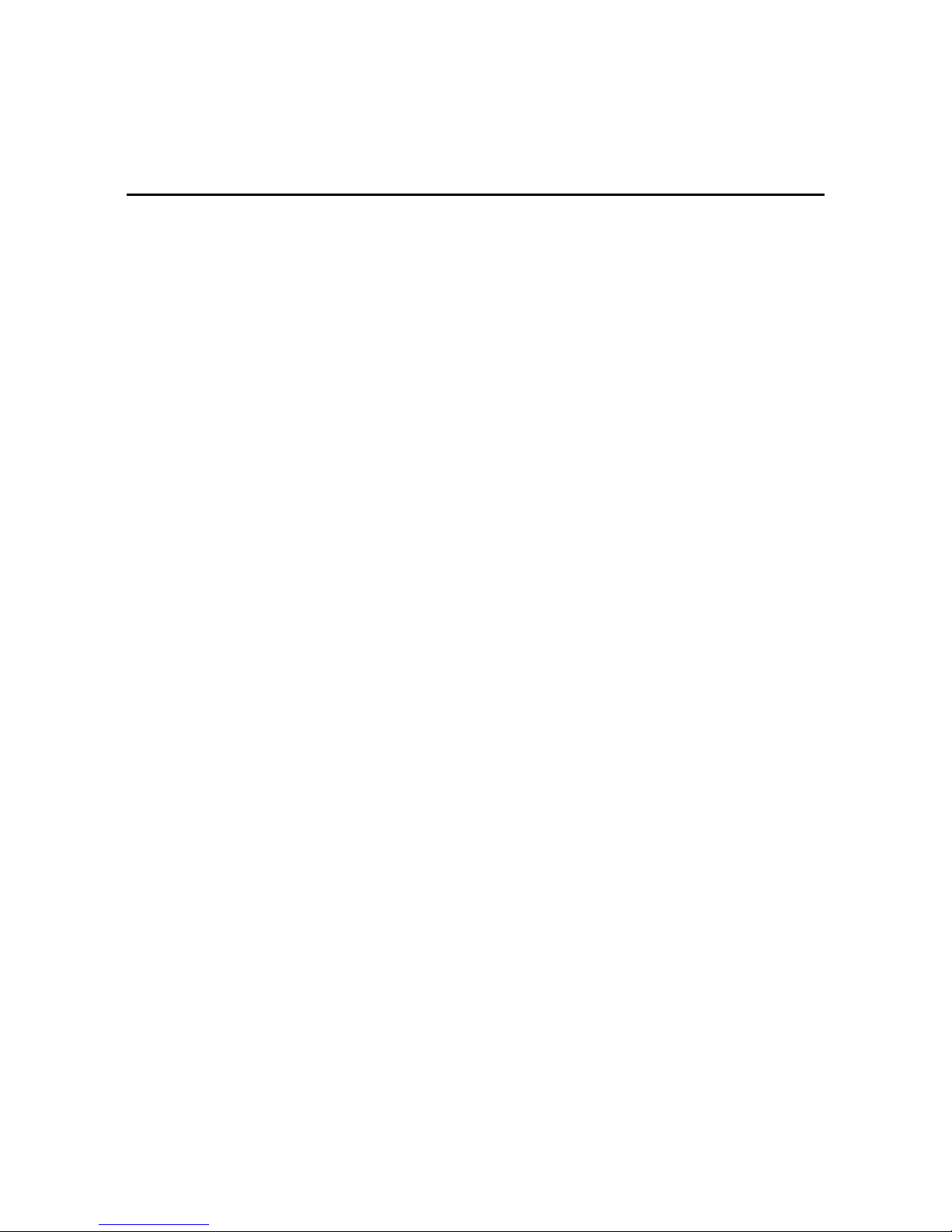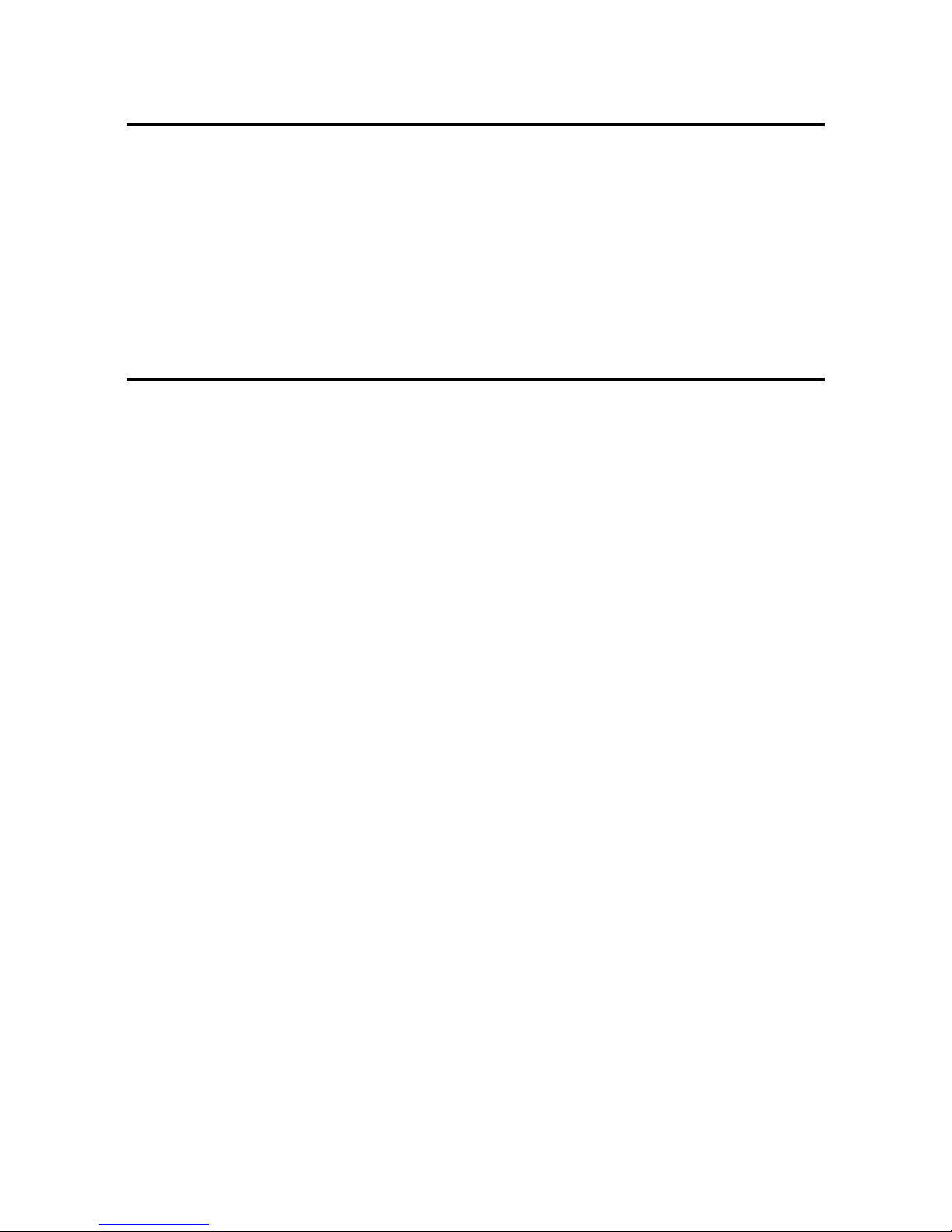-3-
Content
Welcome .......................................................................................................................... 2
Ontech GSM Mini 9009 ................................................................................................. 5
Overview.................................................................................................................................................................5
Content in package .........................................................................................................................................6
Get started.............................................................................................................................................................6
Remote relay........................................................................................................................................................8
Operate the relay manually...................................................................................................................8
Operate the relay by calling it up......................................................................................................8
Operate the relay with SMS ..................................................................................................................9
Alarm...................................................................................................................................................................... 10
Connect an alarm detector................................................................................................................ 10
Change operation mode between NO and NC.................................................................... 10
Alarmrelay..................................................................................................................................................... 12
Turn on/off the alarm function........................................................................................................ 12
Turn off the alarm function by calling up ................................................................................. 12
Turn off the alarm function with SMS.......................................................................................... 12
When an alarm is activated................................................................................................................ 13
Interpreting the SMS.............................................................................................................................. 13
Acknowledge an alarm......................................................................................................................... 13
Temperature guard....................................................................................................................................... 14
Temperature...................................................................................................................................................... 14
Status-SMS.......................................................................................................................................................... 15
Power the unit with battery .................................................................................................................... 16
Functions............................................................................................................................................................. 16
Commands................................................................................................................................................... 16
Push button ................................................................................................................................................. 17
The lamps of the unit............................................................................................................................. 17
Ontech GSM Relay 9010 .............................................................................................19
Overview.............................................................................................................................................................. 19
Content of the package............................................................................................................................. 19
Get started.......................................................................................................................................................... 20
The identity of the unit......................................................................................................................... 20
Setting the radio channel.................................................................................................................... 21
Remote relay..................................................................................................................................................... 23
Operate the relay manually................................................................................................................ 23
Operate the relay by calling it up................................................................................................... 23
Operate the relay with SMS ............................................................................................................... 24
Alarm function................................................................................................................................................. 25