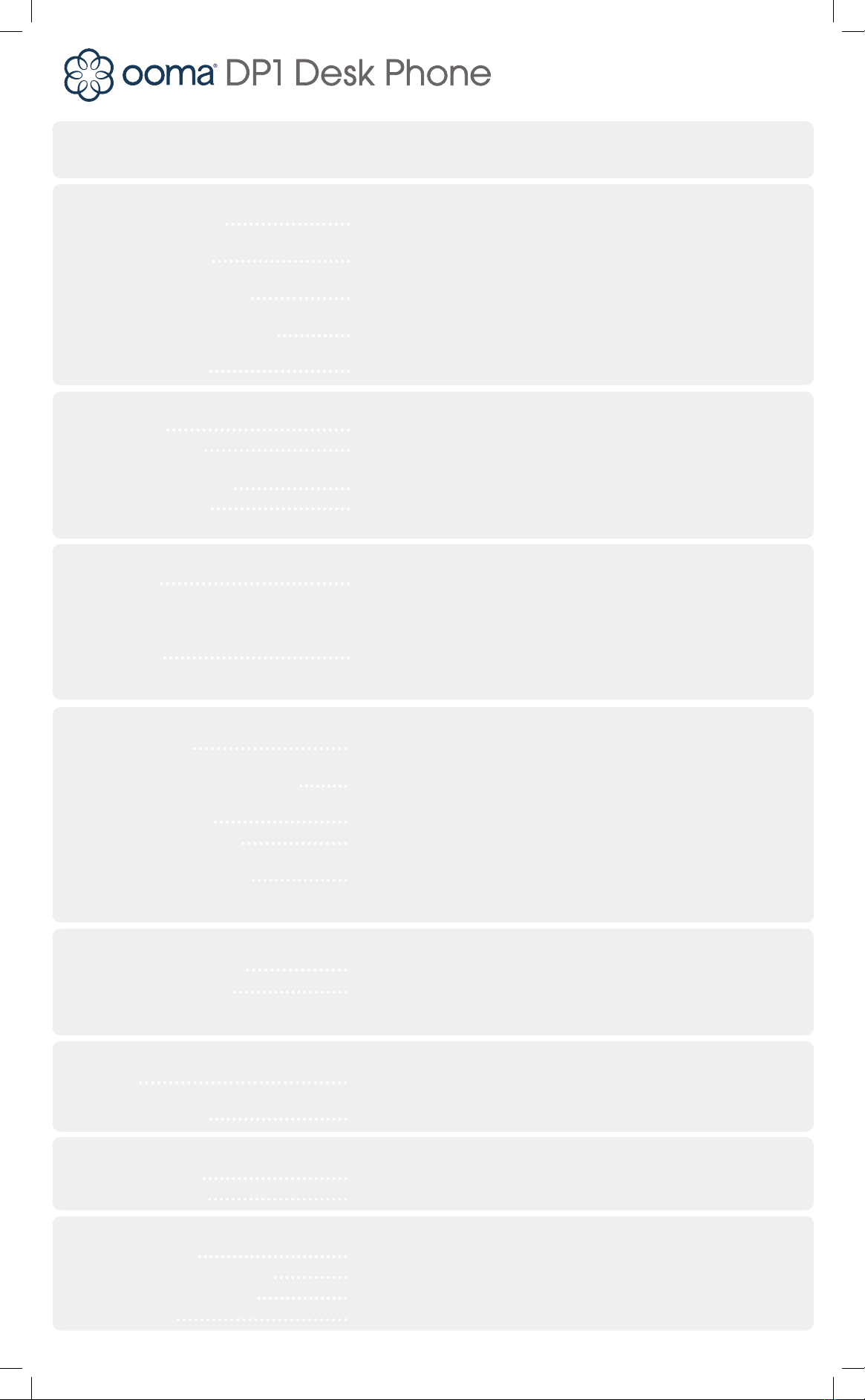LINE 1 et LINE 2 voyants d’états
Vert ––––––– Appel actif. Rouge ––––––– Appel mis en attente.
Faire des appels
En utilisant les touches raccourcis Décrochez le combiné ou appuyez sur SPEAKER.
Appuyez sur la touche assignée à votre contact.
Vers un poste interne Décrochez le combiné ou appuyez sur SPEAKER.
Composez le numéro de poste.
Vers un numéro national Décrochez le combiné ou appuyez sur SPEAKER.
Composez le numéro national.
Vers un numéro international Décrochez le combiné ou appuyez sur SPEAKER.
Composez le 011 puis le code pays et le numéro.
Vers les services d’urgence Décrochez le combiné ou appuyez sur SPEAKER.
Composez le 911.
Recevoir des appels
Répondre à un appel
Décrochez le combiné ou appuyez sur SPEAKER quand ça sonne.
Répondre à un appel en attente
Appuyez sur LINE non allumée quand vous entendez les bips sonores.
Arrêter la sonnerie ou l’appel en attente
Appuyez sur IGNORE CALL. Vous pouvez toujours répondre avec
d’autres appareils.
Ne pas déranger
Appuyez sur DND pour activer ou désactiver cette fonction.
Touche allumée verte : “Ne pas déranger” est active.
Terminer les appels
Un appel en cours
Appel actif : raccrochez le combiné ou appuyez sur SPEAKER.
Appel mis en attente : appuyez sur LINE rouge pour le reprendre,
raccrochez le combiné ou appuyez sur END CALL ou SPEAKER.
Deux appels en cours
Appel à terminer est actif : appuyez sur END CALL. Appel à terminer
mis en attente : appuyez sur LINE rouge pour le reprendre, puis
appuyez sur END CALL.
Mettre les appels en attente
Mettre un appel en attente Appuyez sur LINE en vert pour mettre l’appel en attente.
Elle va s’allumer en rouge.
Faire un nouvel appel avec un appel en cours
Appuyez sur LINE non allumée, l’appel en cours est automatiquement
mis en attente. Composez le nouveau numéro.
Alterner entre appels en attente Appuyez sur LINE
en rouge
pour reprendre l’appel.
L’appel en cours est mis en attente.
Voir les détails des appels en cours Voyez sur l’écran le numéro de téléphone et durée d’appel pour
chaque appel actif ou appel mis en attente. Appel actif : afché
en noir. Appel en attente : afché en gris.
Conférence à trois
Un appel actif et un appel mis en attente Appuyez sur CONFERENCE pour démarrer la conférence.
Arrêter la conférence Raccrochez le combiné, ou appuyez sur SPEAKER (mode haut-parleur)
pour terminer tous le appels, ou appuyez sur CONFERENCE pour arrêter
la conférence : un appel actif et un appel mis en attente.
Transférer les appels
Transférer un appel Appuyez sur TRANSFER, l’appel courant est mis en attente. Composez
le numéro de poste destinataire.
Transfert vers messagerie Appuyez sur TRANSFER, puis composez **puis le numéro de poste.
Renvoi d’appels
Activer renvoi d’appels Décrochez le combiné, composez *72#. Suivez les instructions vocales.
Désactiver renvoi d’appels Décrochez le combiné, composez *73#. Attendez la conrmation vocale.
Accéder et mettre à jour la messagerie
Ecouter la messagerie Appuyez sur Voicemail.
Enregistrer/Mettre à jour message d’accueil
Sélectionnez Option 5 du menu, puis Option 1.
Enregistrer/Mettre à jour votre nom Sélectionnez Option 5 du menu, puis Option 2.
Enregistrer/Mettre à jour votre NIP
Sélectionnez Option 5 du menu, puis Option 3.
Guide des raccourcis
pour Ooma Office
Pour imprimer plus de copies, aller à http://ooma.com/ooma-ofce-user-guide
Ooma-Office-DP1-Shortcuts-EN-FR 2018-24-Jan-R9.indd 2 1/24/18 3:52 PM