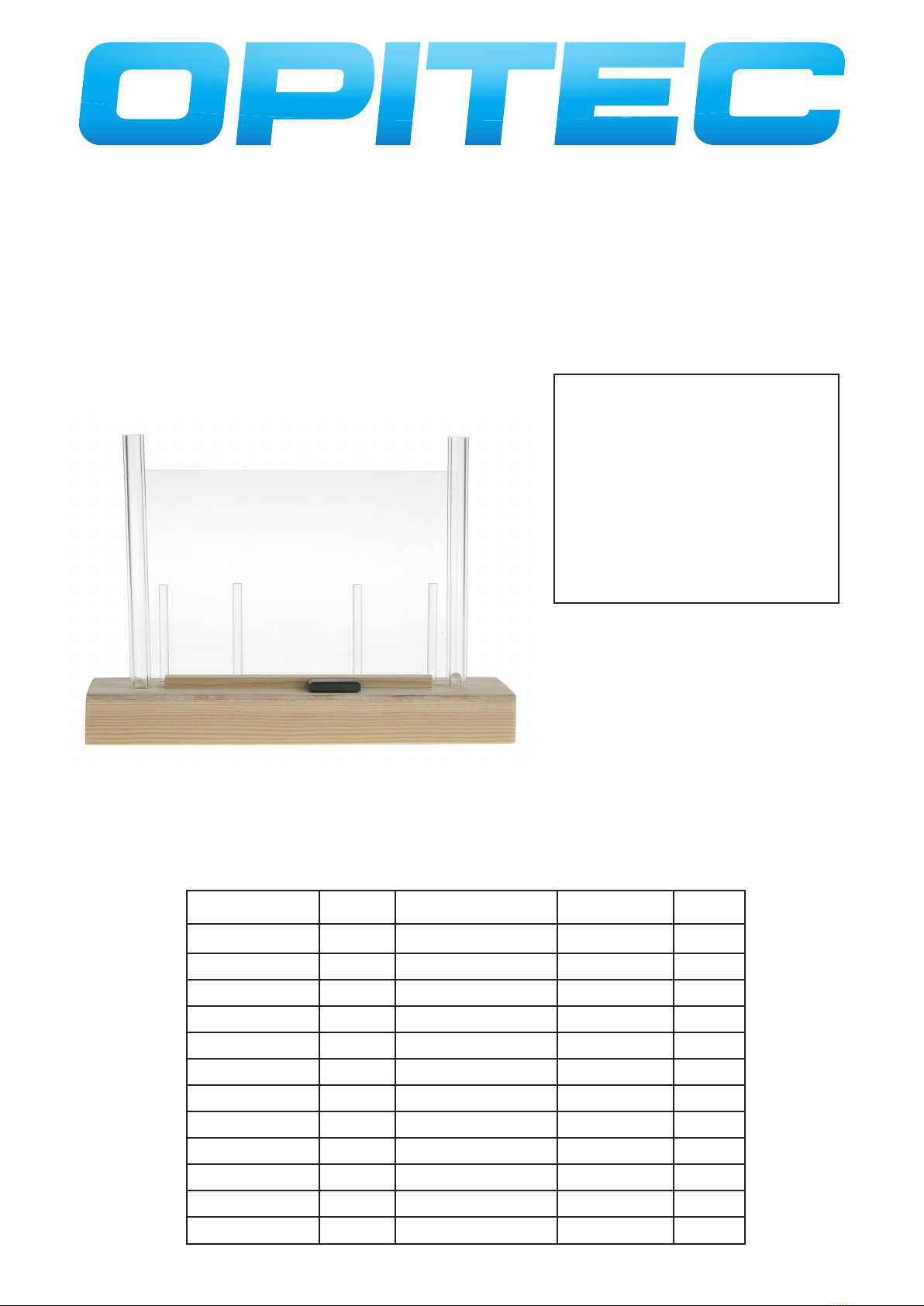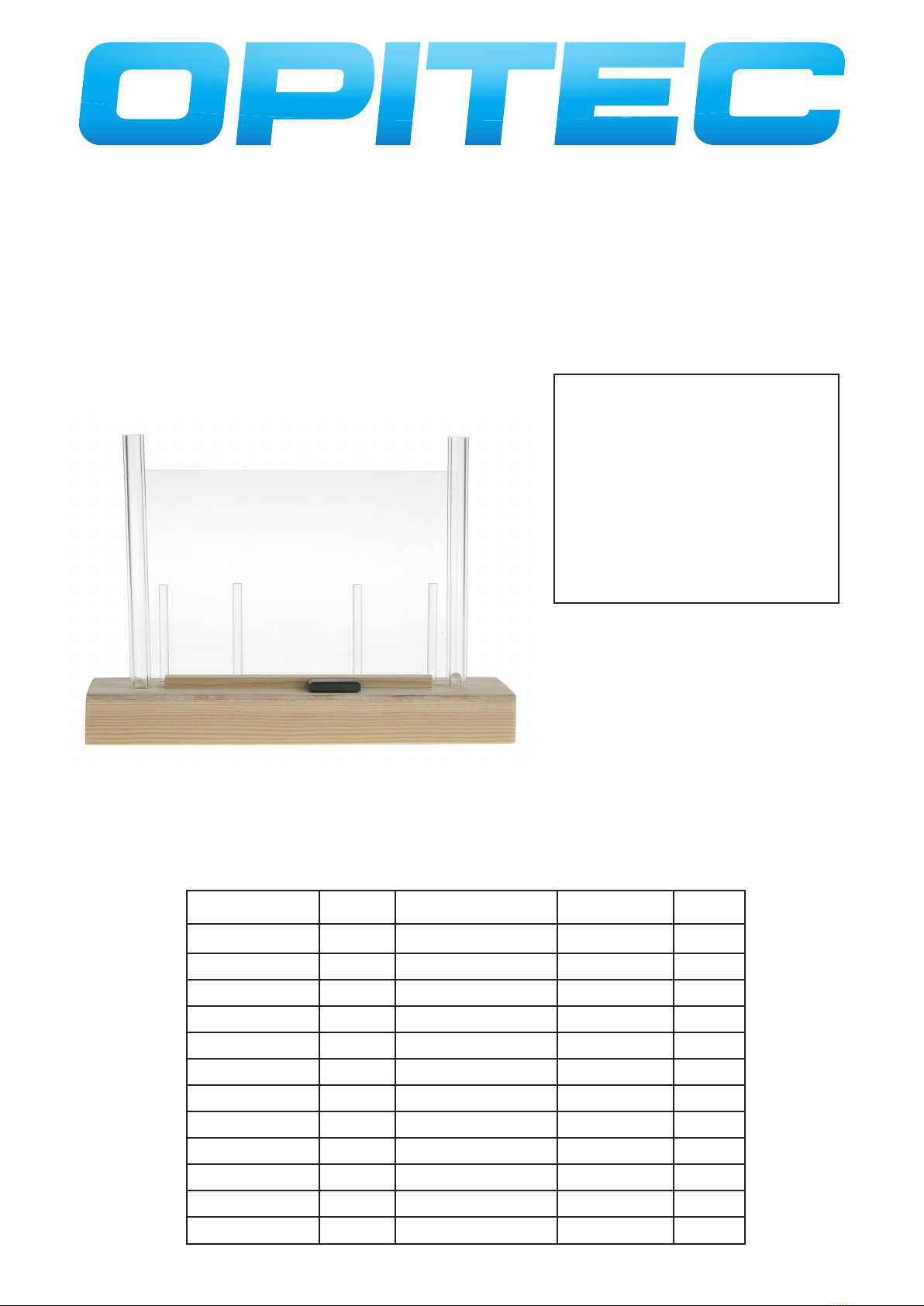
1
E111161#1
111.161
PARTS LIST
Quantity SIZE (mm) Description Part no.
Wood strip 1 150x10x5 Frame 1
Wood strip 2 250x20x10 Frame 2
Plywood sheet 1 200x55x4 or 200x55x5 Cover 3
Acrylic sheet 1 100x150x2 Picture holder 4
Acrylic rod 1 245xø4 Picture holder 5
Acrylic tube 1 245xø10/6 Light tube 6
LED -super bright 2 ø5 Light 7
Battery clip 9V 1 100mm Connection 8
Reed contact 1 0,6x2,5x20 Switch 9
Magnet 1 24x13,5 or Ø15x6 Switch 10
Cable 1 500 Connection 11
Necessary tools:
File and glasspaper
Drills 4&10mm diameter
Fretsaw
Wood glue
Soldering iron
Drawing pins
Magic Picture Frame
COOL. UITGEVERIJ PELCKMANS.
Please Note
The OPITEC range of projects is not in-
tended as play toys for young children.
They are teaching aids for young people
learning the skills of Craft, Design and
Technolo- gy.These projects should only
be undertaken and tested with the
guidance of a fully qualified adult. The fi-
nished projects are not suitable to give
to children under 3 years old. Some
parts can be swallowed. Dan- ger of suf-
focation!