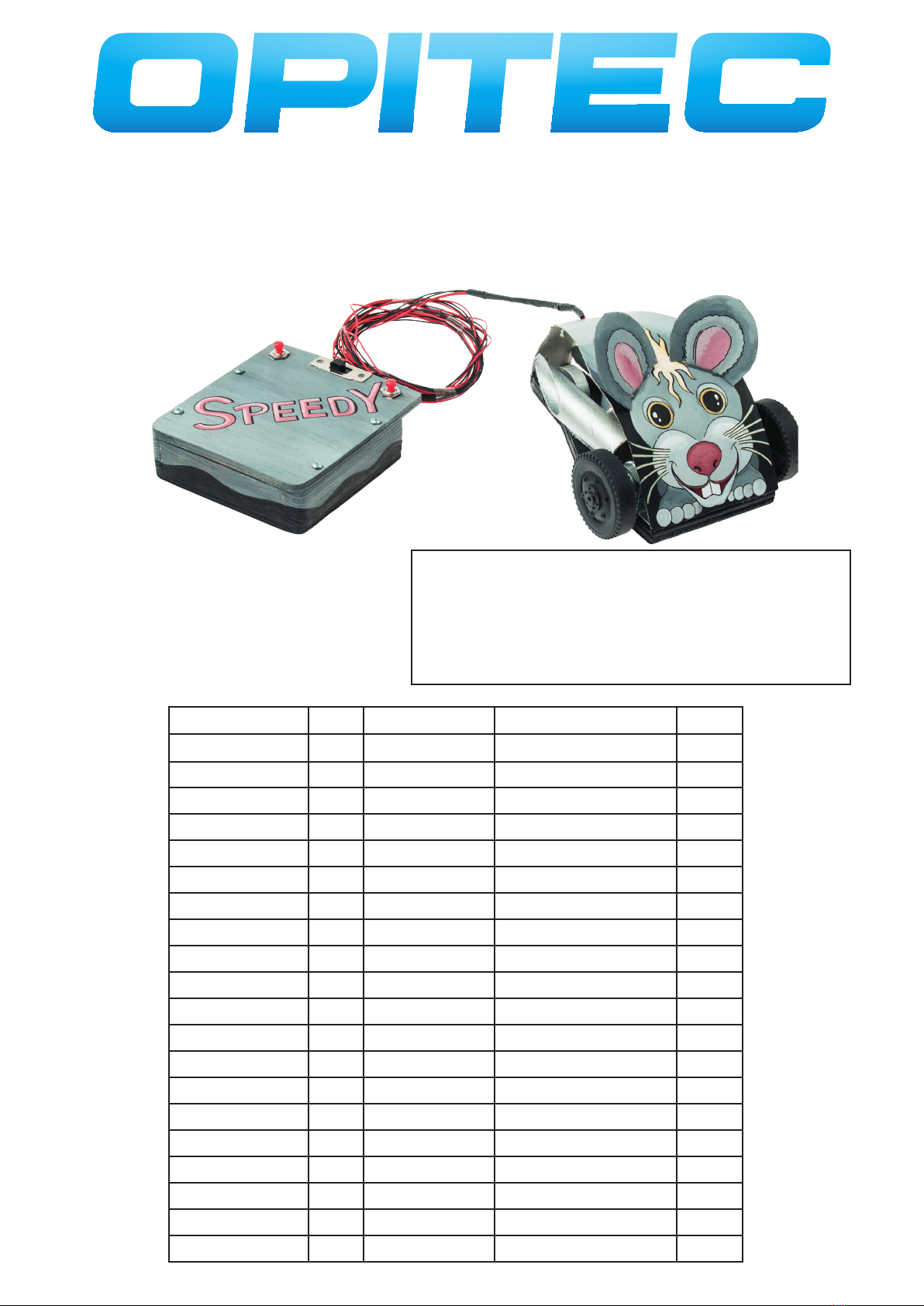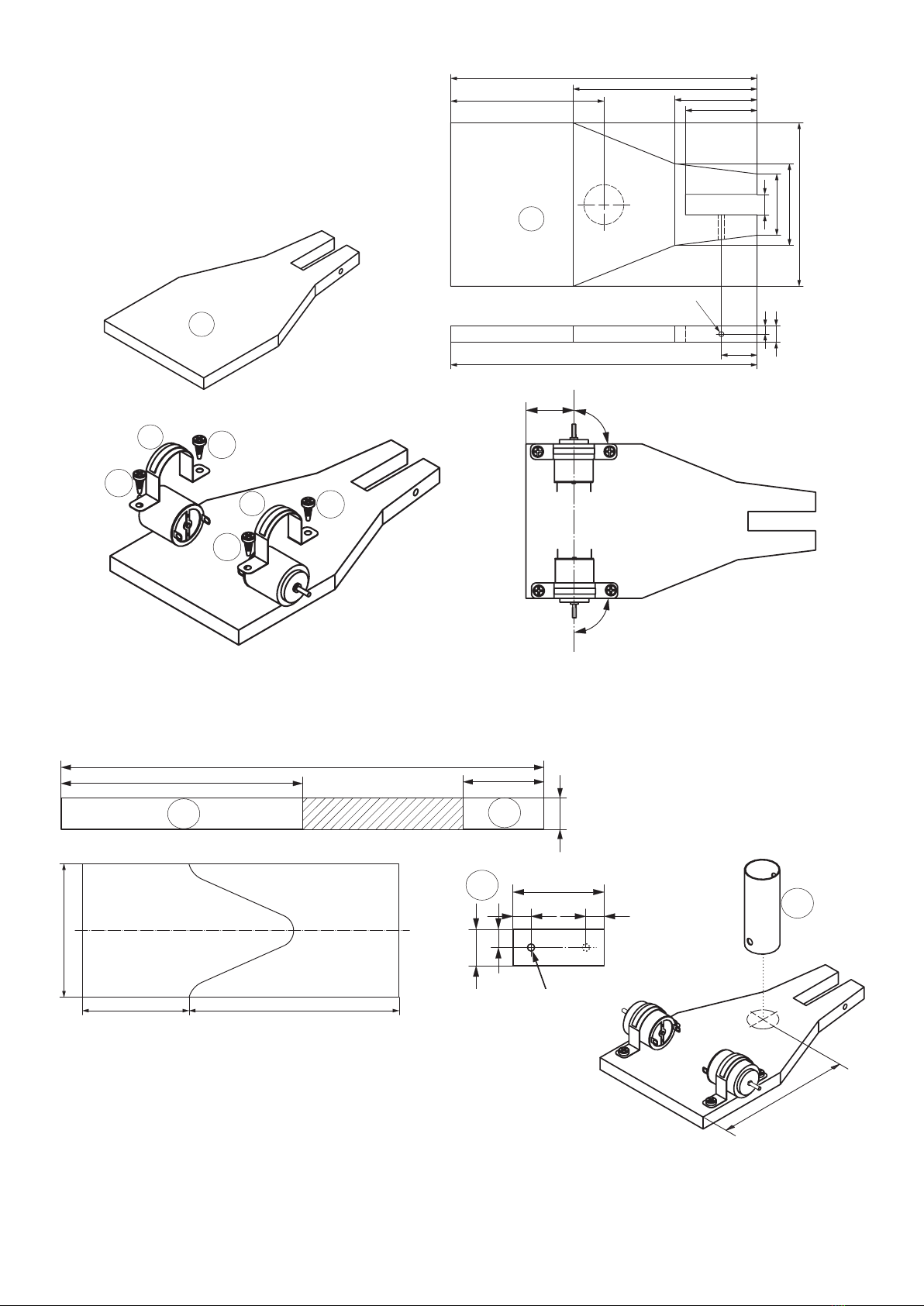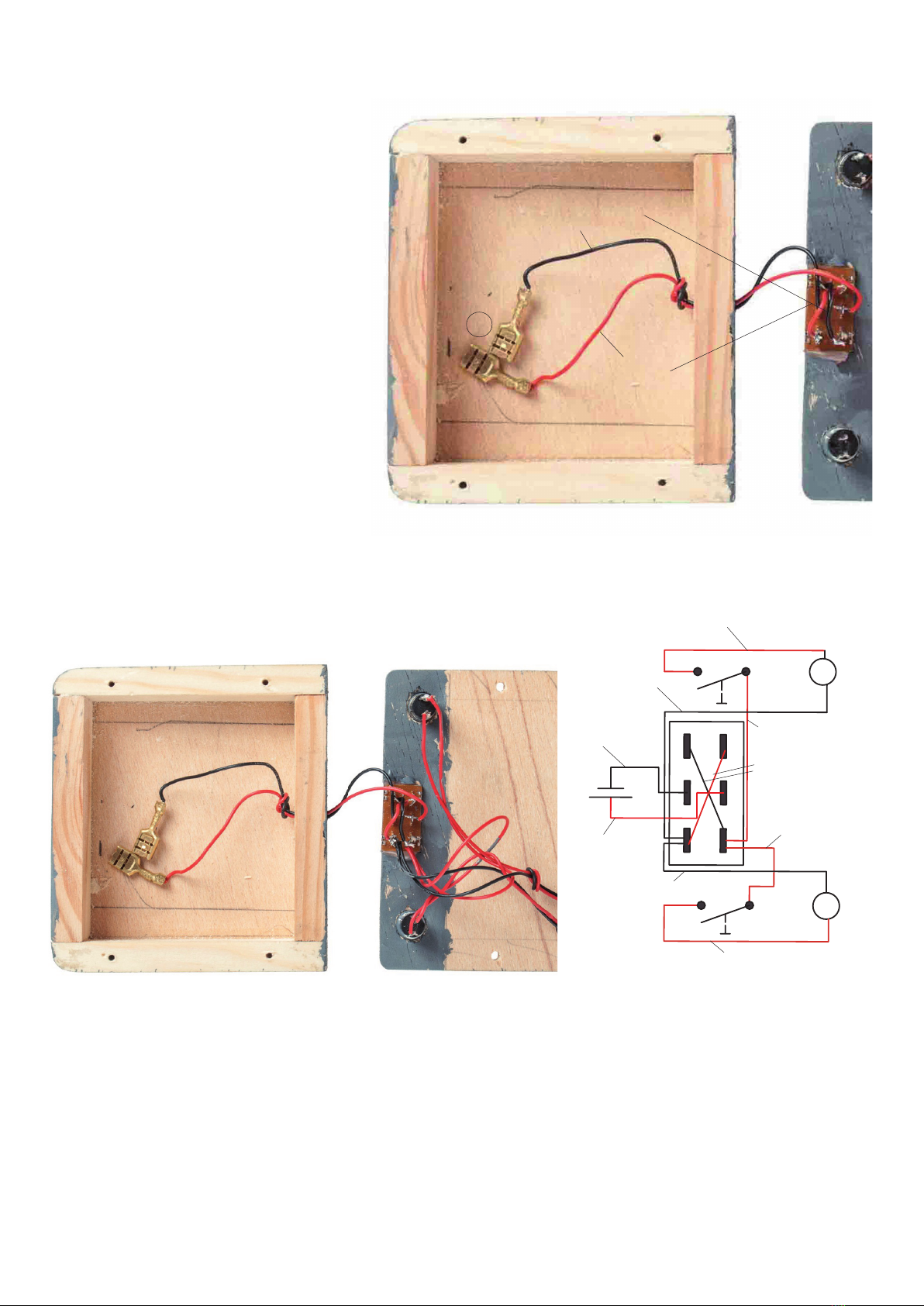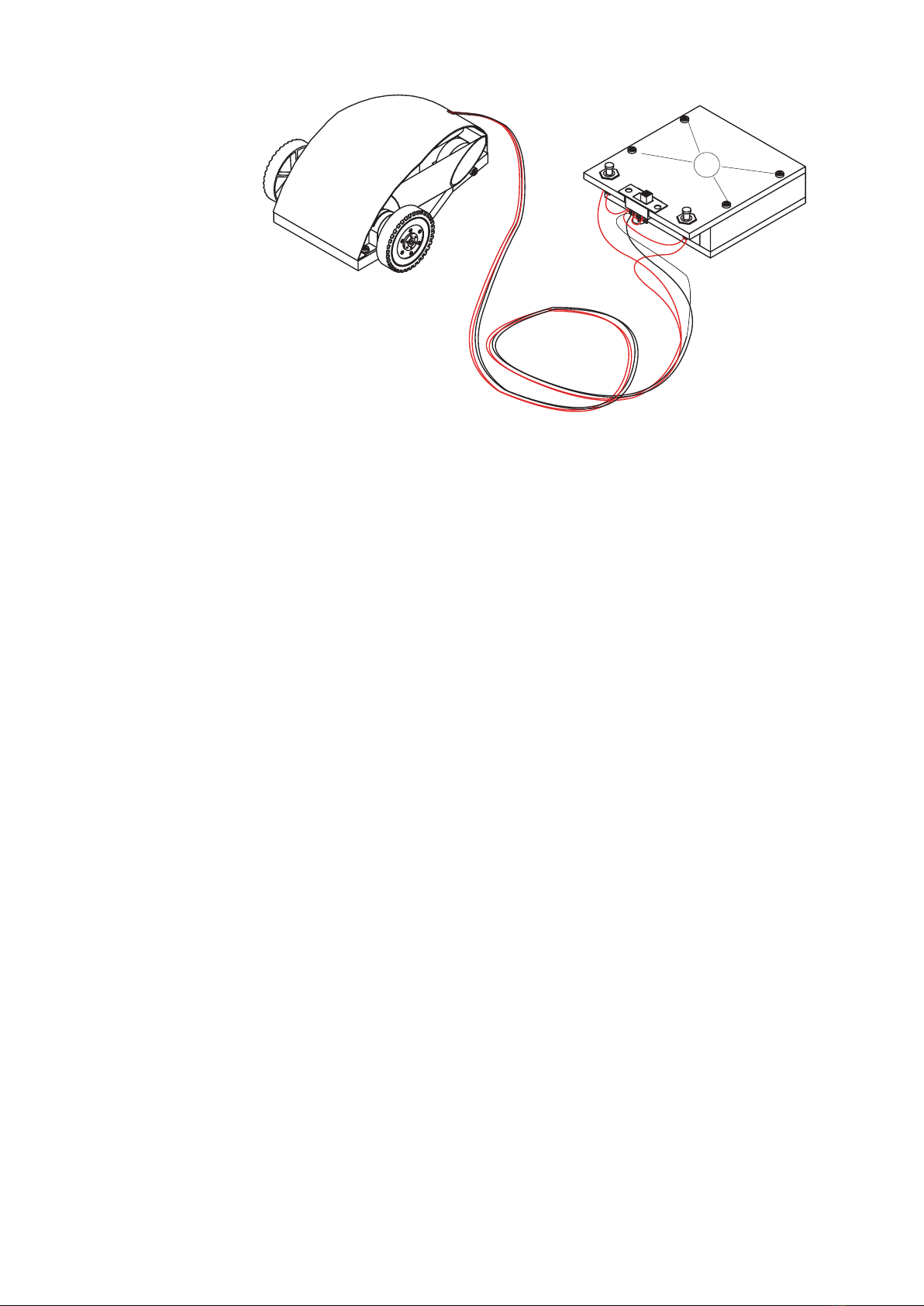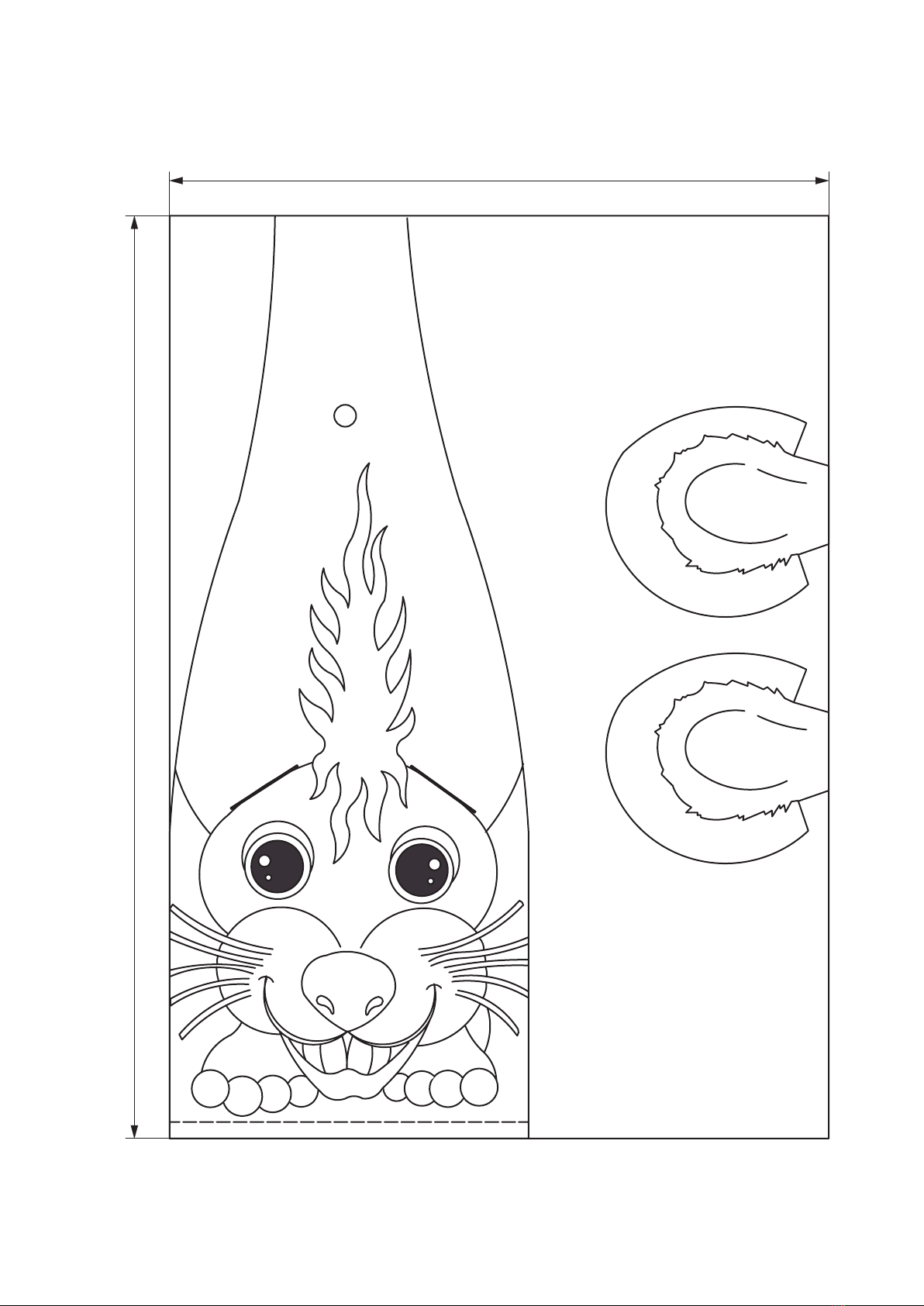Wiring Diagram
15. Take a red and a black cable and cut a
piece of 20 mm of each wire. Now re
isolate the 4 ends and tin them. Connect
the two cables crosswise to the external
connections of the slide switch. (see
diagram; the connections of the slide
switch are the black rectangles; black
cable: from left top to right bottom;
right cable: from left bottom to right
top) Take the red and black 200mm
cable and cut them in half. Re isolate
and tin the wire ends. Furthermore take
one half of the red cable and connect
it with the middle connection of the
slide switch on the right side. After that
take one half of the black cable and
connect it with the middele connection
of the slide switch on the left side. Put
the two cables through the drilling 7d)
and knot them together in the middle.
See picture. Last but not least sold a at
receptacle (16) on each end.
red cable
black cable
16. Take one 100mm long red cable and cut it to 30mm. Re isolate and tin the ends. Now connect one end with the
front left inward facing connection of the slide switch. (In the wiring diagram it is the lowest black rectangle on
the lright side.) Connect the other end to the left push button. (It looks like a seesaw on the diagram) After that
connect one end of the remaining piece of the red cable (70mm) to the same slide switch connection. Connect
the other end with the right push button.
Moreover connect the two long red cables, coming from the engines, to the free connections of the push buttons
and connect the two long black cables, coming from the engines, with the left sided outwards facing slide switch
connection. (It is the lowest black rectangle on the left side) (See wiring diagram) Last put the batteries into the
control box and connect it to the at receptacles, red cable = + and black cable = -.
30mm red cable
70mm red cable
16
100mm
red cable
100mm
black cable
20mm red/black
cable
Cabling of the control:
long red cable left sided motor
long red cable right sided motor
long black cable right
sided motor
long black cable left
sided motor
left
sided
motor
right
sided
motor