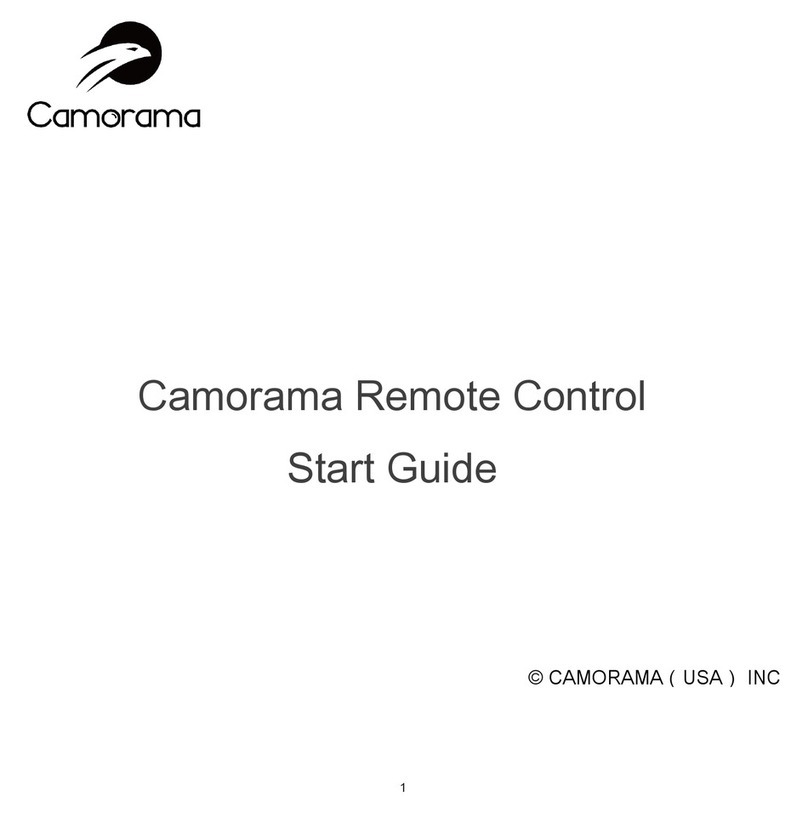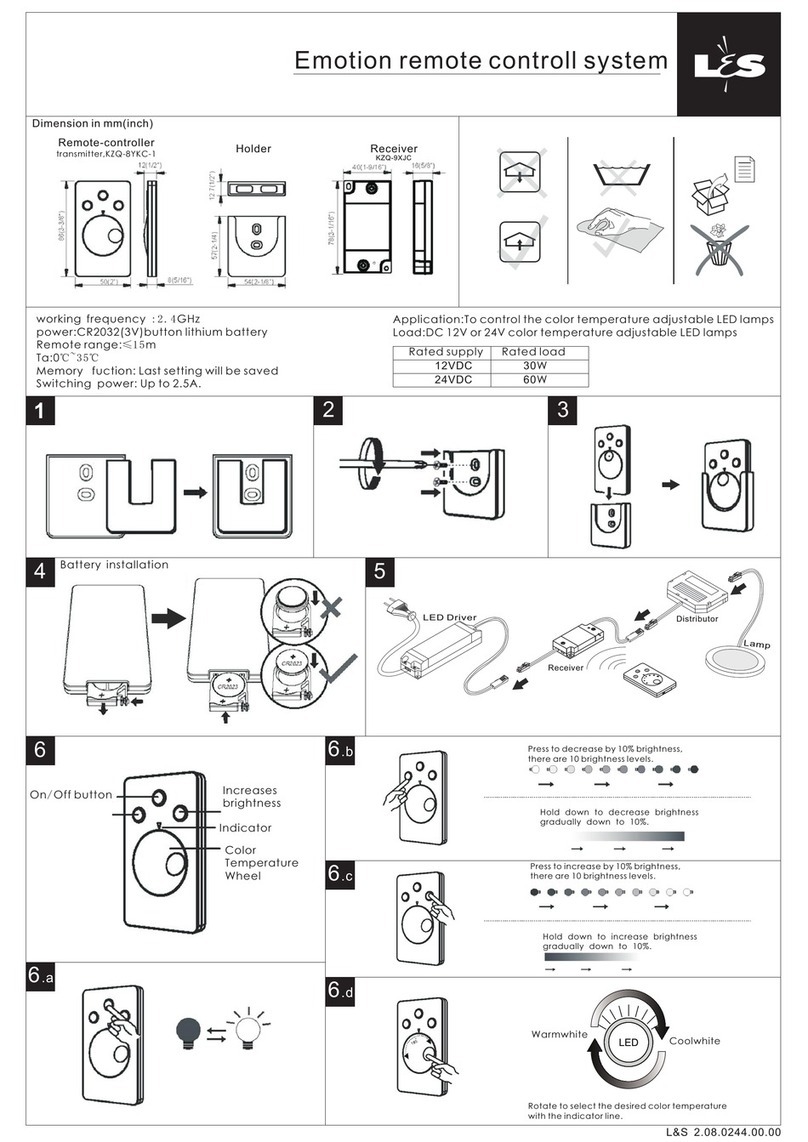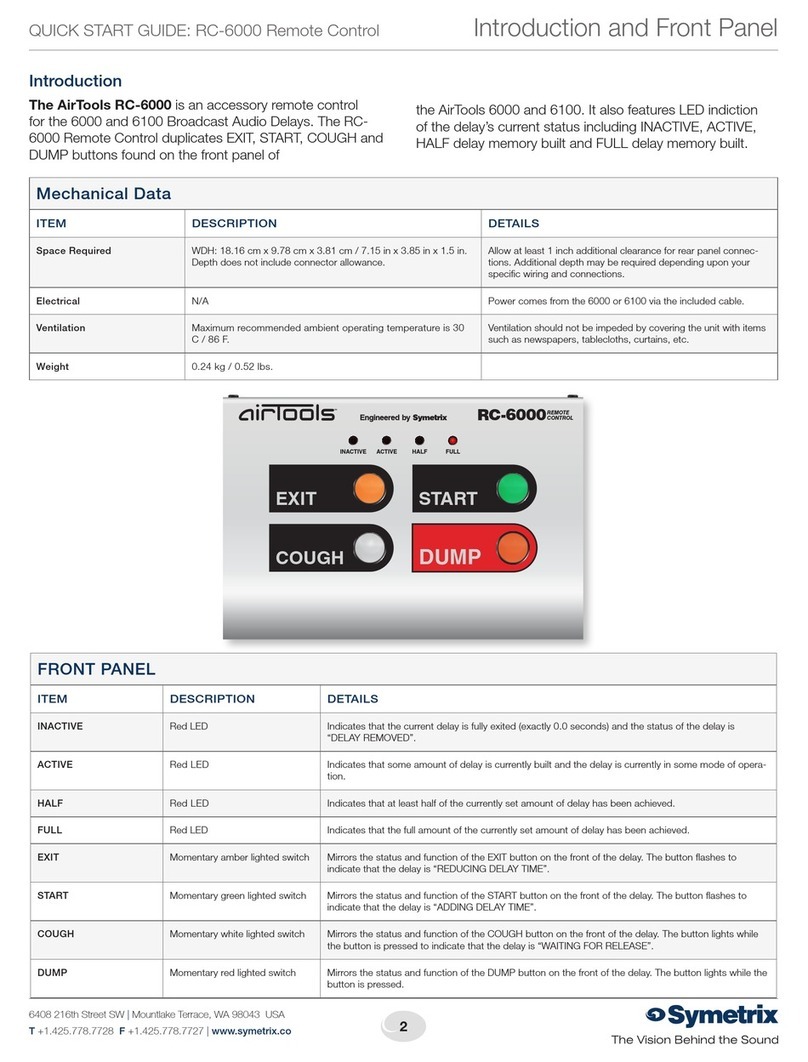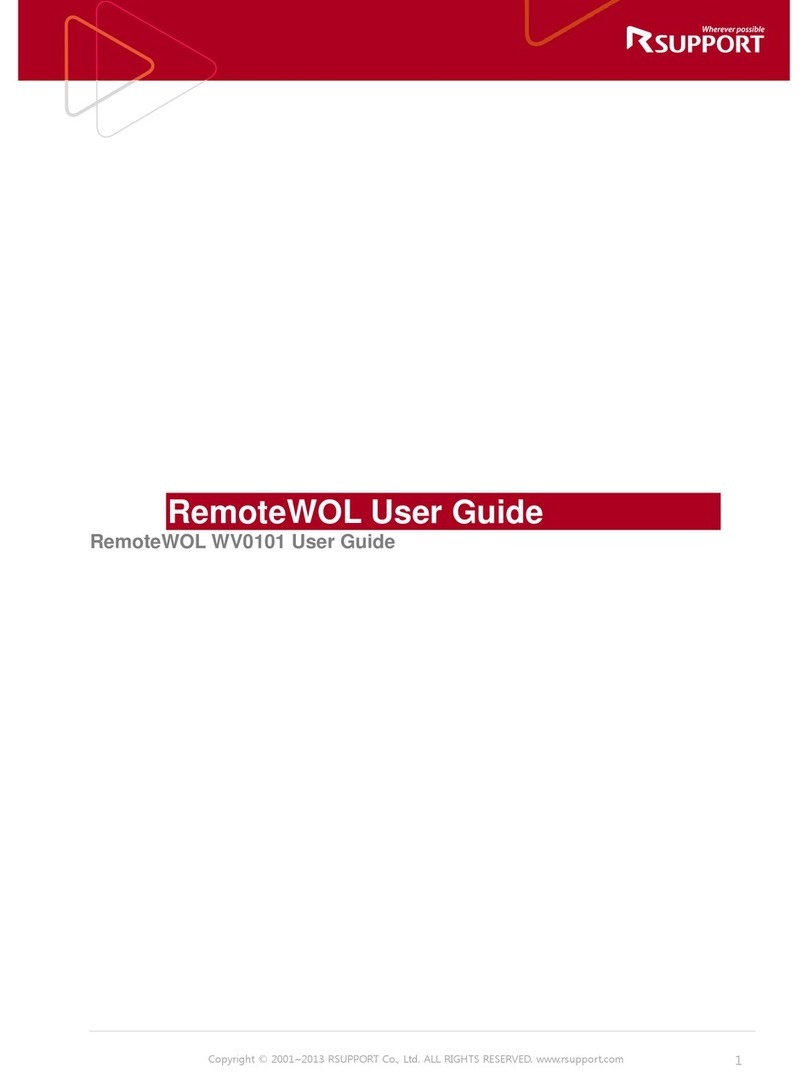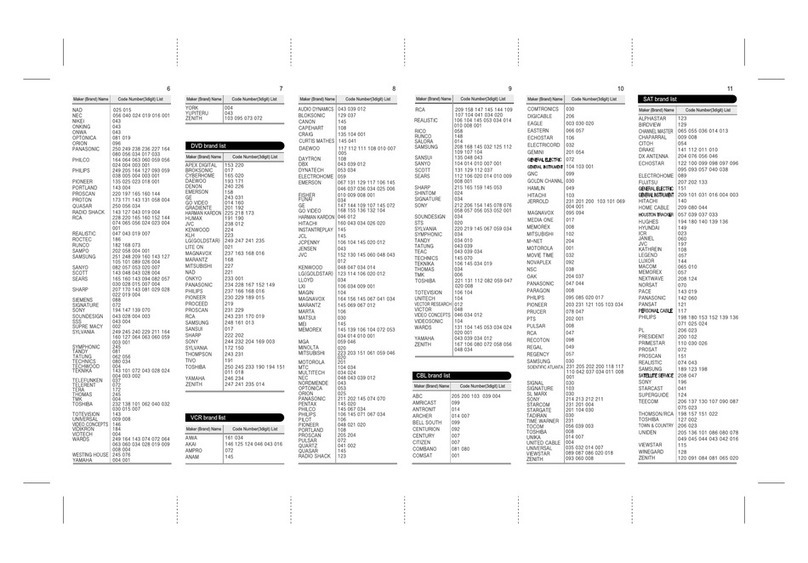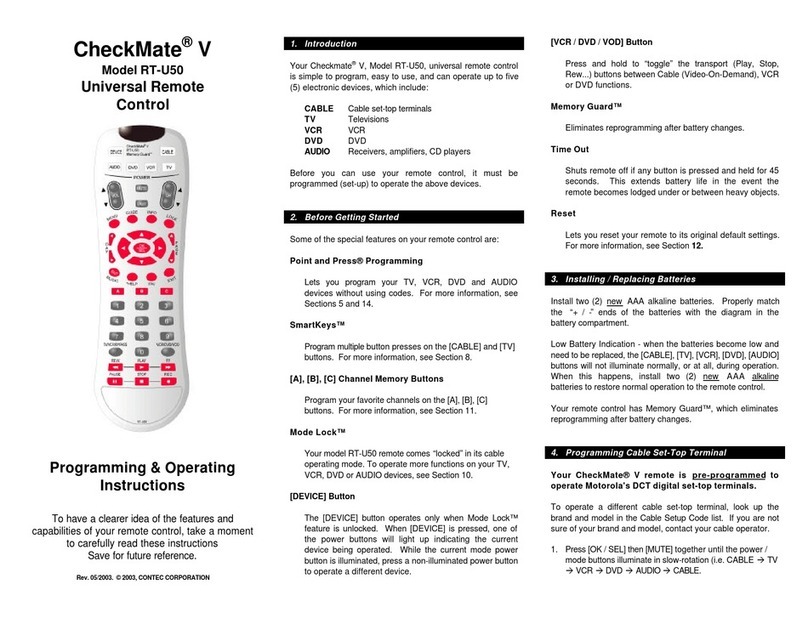Linking LK8801D User manual

LK8801D
www.linkiing.com 修订版:2015-08-04
深圳联客智能科技有限公司 深圳市南山区沙河西路 3009 号新能源创新大厦 2A211 电话:+86 755 8671 8235 1 / 5
LK8801D BLE Intelligent LED String Controller SPEC and User Guide
USER GUIDE
1. Packing List
Name Icon Quantity
LK8801D
1
Screwdriver 1
User Guide 1
Other
+12VDC Adapter
Optional
LED String(RGB
3528 or 5050) Optional

LK8801D
www.linkiing.com 修订版:2015-08-04
深圳联客智能科技有限公司 深圳市南山区沙河西路 3009 号新能源创新大厦 2A211 电话:+86 755 8671 8235 2 / 5
2. Product Appearance
3. Spec and Parameter
Model No.: LK8801D
Operating Ambient Temperature: -40~85Ԩ
Operating Voltage: DC 12-24V(depending on your LED strip)
Transmitting Power: 0dB
Receiving Sensitivity: -90dB
Connection Methods: 4x Co-Anode
Load Capacity: 4x6A
Output: 4 CMOS Open-Drain
Color Depth: 24 bit True-color
4. Configuration Diagram
6
7
1
1. LED String R Output;
2. LED String G output;
3. LED String B output;
4. LED String Y output(NC)
5. LED String V+ output;
6. +12VDC Input;
7. GND
8. +12VDC Adapter Input
2
3
4
5
8

www.l
深圳联
客
5. A
5
.
Nam
e
Appl
Pho
n
Dow
n
Link
to
QR
for
Inst
a
5
.
inkiing.com
客
智能科技有限
公
PP Installa
t
.
1 dow
n
e
icable
n
es
≥A
n
n
load http
Scan
Code
a
llation
.
2 run
A
Click
belo
w
公
司 深
圳
t
ion Guide
n
load APP
Moon
n
droid4.3
://www.appch
A
PP
the icon
w
(left):
圳
市南山区沙河
西
lit
ina.com/app/
c
to run
t
西
路3009 号新
能
c
om.linkiing.
m
t
he APP, th
e
能
源创新大厦 2
A
m
oonlit https
:
e
n click the
A
211
Moon
≥iphone4s
:
//itunes.appl
e
mid icon t
o
电话:+86 7
5
lit
e
.com/us/app/
m
o
switch th
e
LK8
8
修订版:
5
5 8671 8235
m
oonlit/id962
6
e
icon to th
e
8
01D
2015-08-04
6
36255
e
UI of RG
B
3 / 5
B
, as

LK8801D
www.linkiing.com 修订版:2015-08-04
深圳联客智能科技有限公司 深圳市南山区沙河西路 3009 号新能源创新大厦 2A211 电话:+86 755 8671 8235 4 / 5
Ensure your phone’s Bluetooth is active, click the icon to connect the LK8801D with your
phone, as above(right):
Slide the screen from right to left outside of rainbow, you could find more functions here, enjoy
your intelligent LED string.
Click icon, enter the interface of Music Inter-action Mode, LED light will be twinkle with music
rhythm;
Click icon, enter the Color Picking-up, The LED light will show the color of your photos in
album, or the picture by your phone camera;
Click icon, enter the Mode of scene, here you can choose your favorite scene like:
Spring\Reading\Lighting and so on Static Mode, or YOGA/Sleeping/Leisure etc. Dynamic Mode.
Enjoy your intelligent LED strip, More functions you can find by continuously play it.
FCC Statement
This equipment has been tested and found to comply with the limits for a Class B digital device,
pursuant to Part 15 of the FCC Rules. These limits are designed to provide reasonable protection
against harmful interference in a residential installation. This equipment generates uses and can
radiate radio frequency energy and, if not installed and used in accordance with the instructions,
may cause harmful interference to radio communications. However, there is no guarantee that
interference will not occur in a particular installation. If this equipment does cause harmful
interference to radio or television reception, which can be determined by turning the equipment off
and on, the user is encouraged to try to correct the interference by one or more of the following
measures:
-- Reorient or relocate the receiving antenna.

LK8801D
www.linkiing.com 修订版:2015-08-04
深圳联客智能科技有限公司 深圳市南山区沙河西路 3009 号新能源创新大厦 2A211 电话:+86 755 8671 8235 5 / 5
-- Increase the separation between the equipment and receiver.
-- Connect the equipment into an outlet on a circuit different from that to which the receiver is
connected.
-- Consult the dealer or an experienced radio/TV technician for help.
This device complies with part 15 of the FCC Rules. Operation is subject to the following two
conditions:
(1) This device may not cause harmful interference, and (2) this device must accept any
interference received, including interference that may cause undesired operation.
Changes or modifications not expressly approved by the party responsible for compliance could
void the user's authority to operate the equipment.
Table of contents