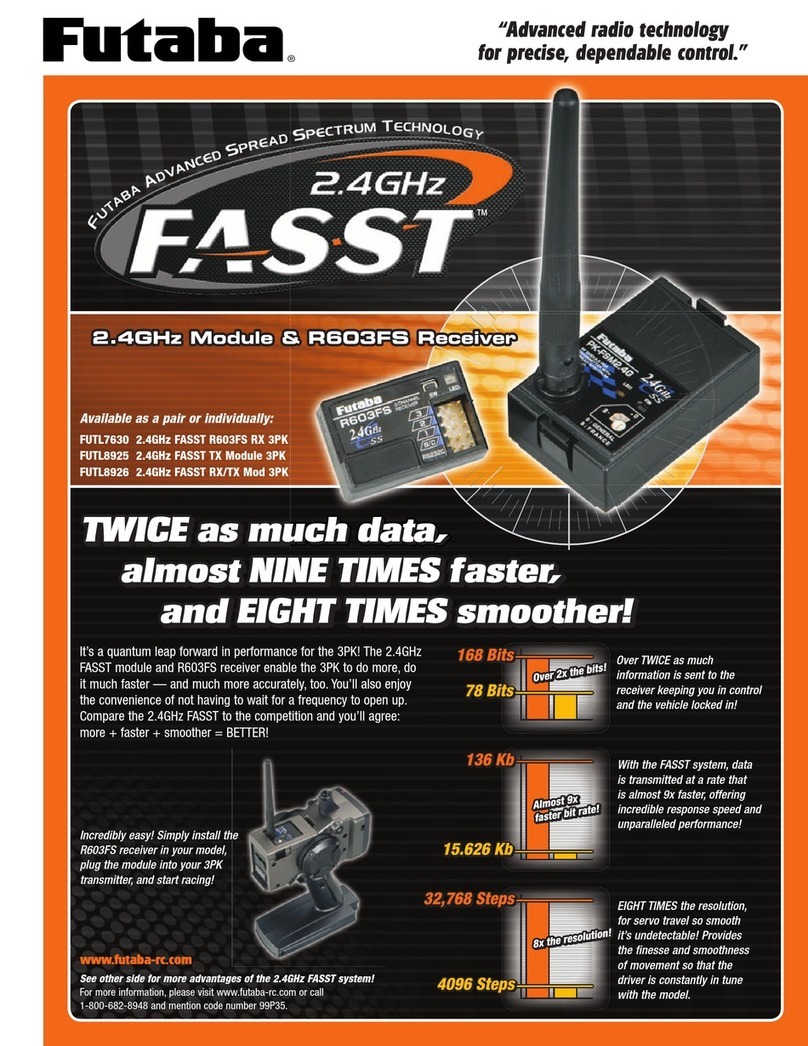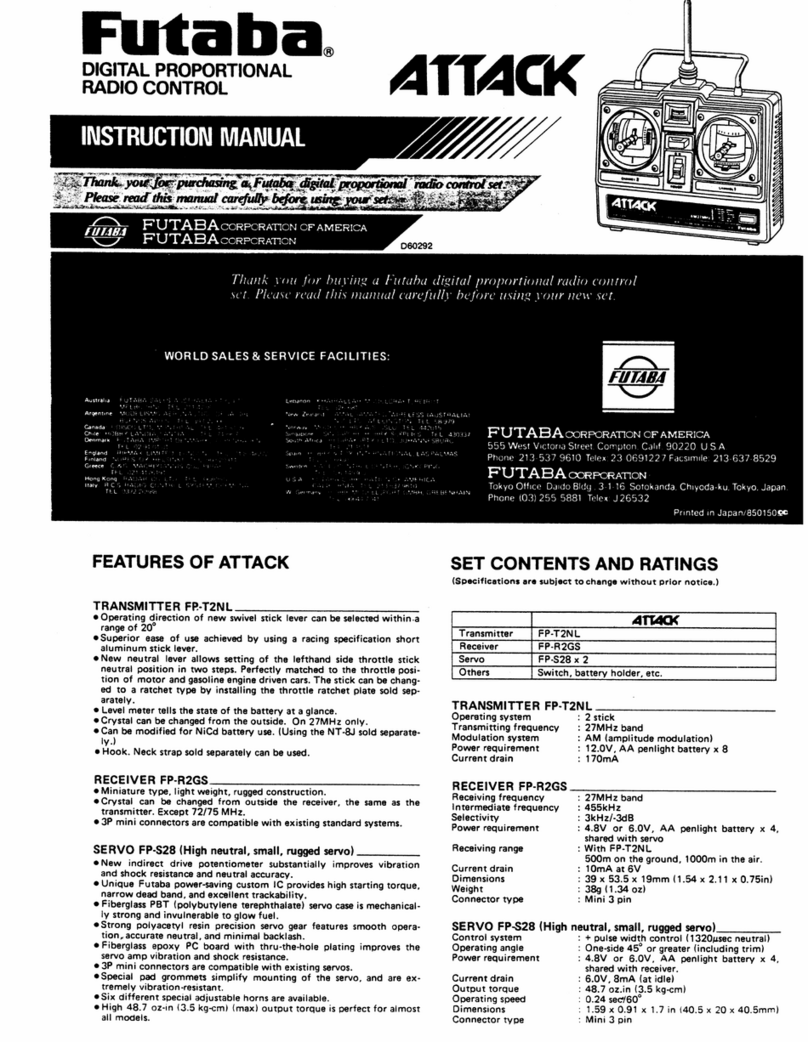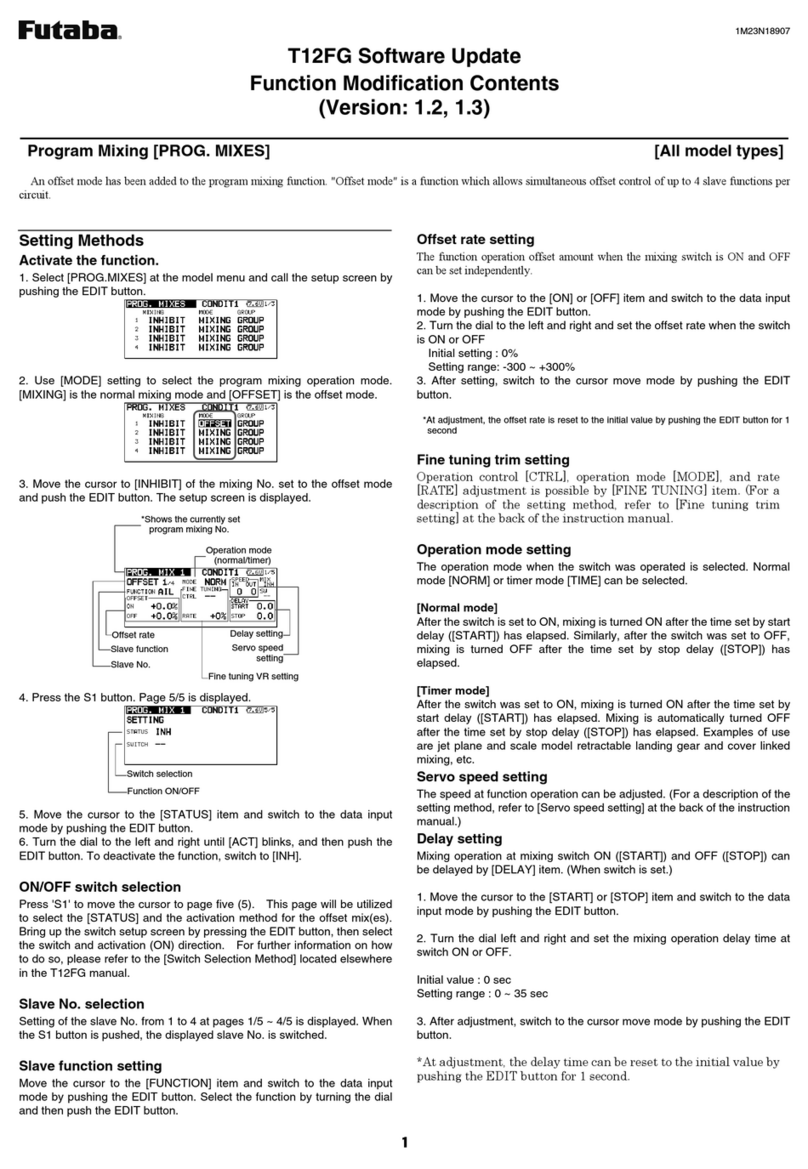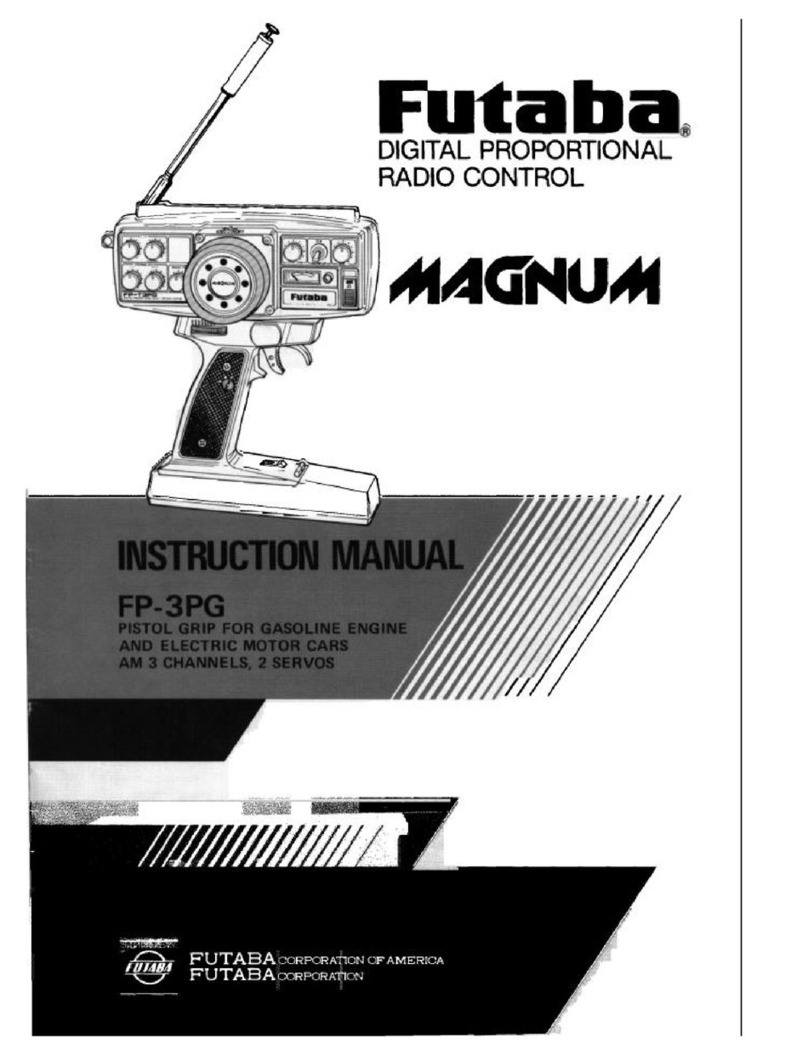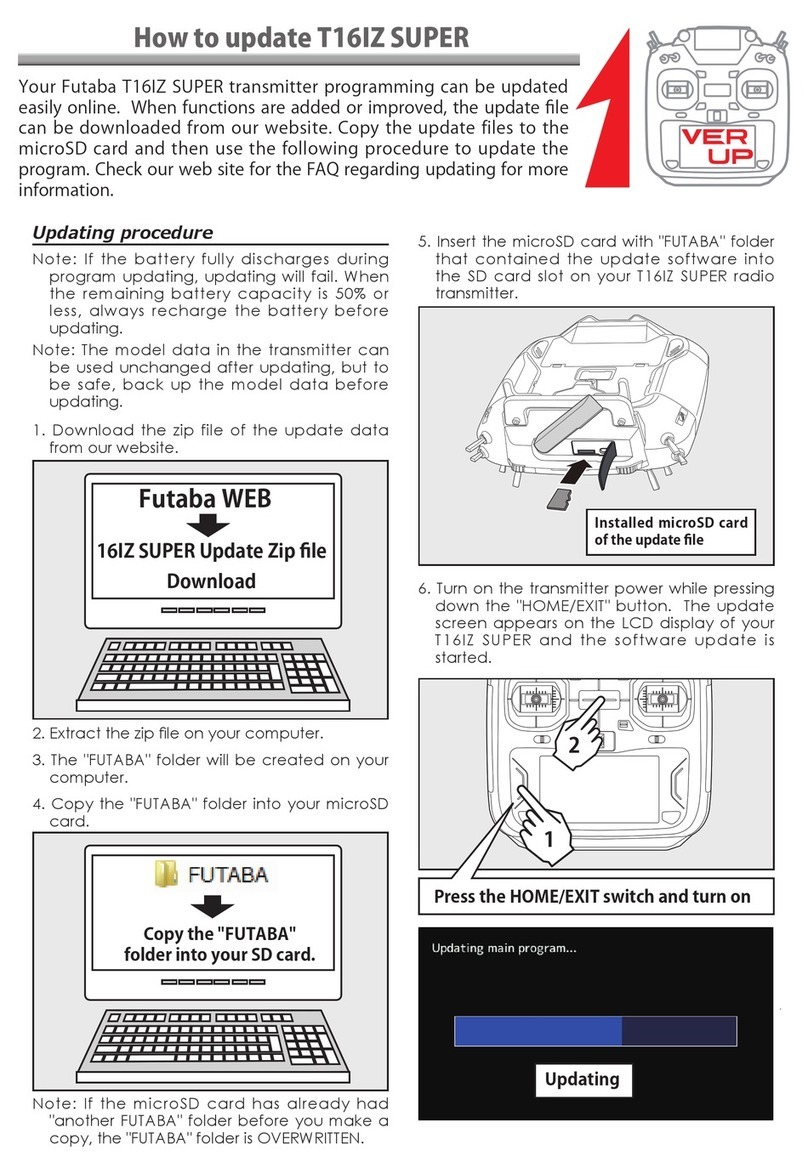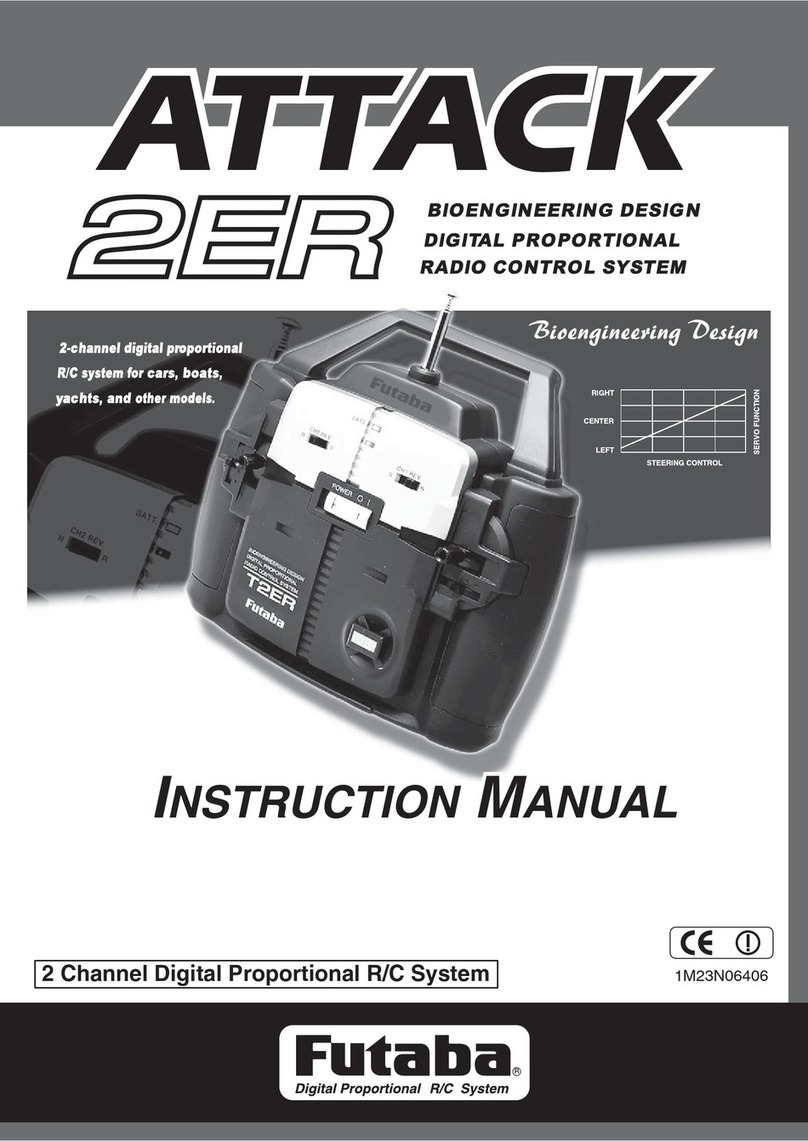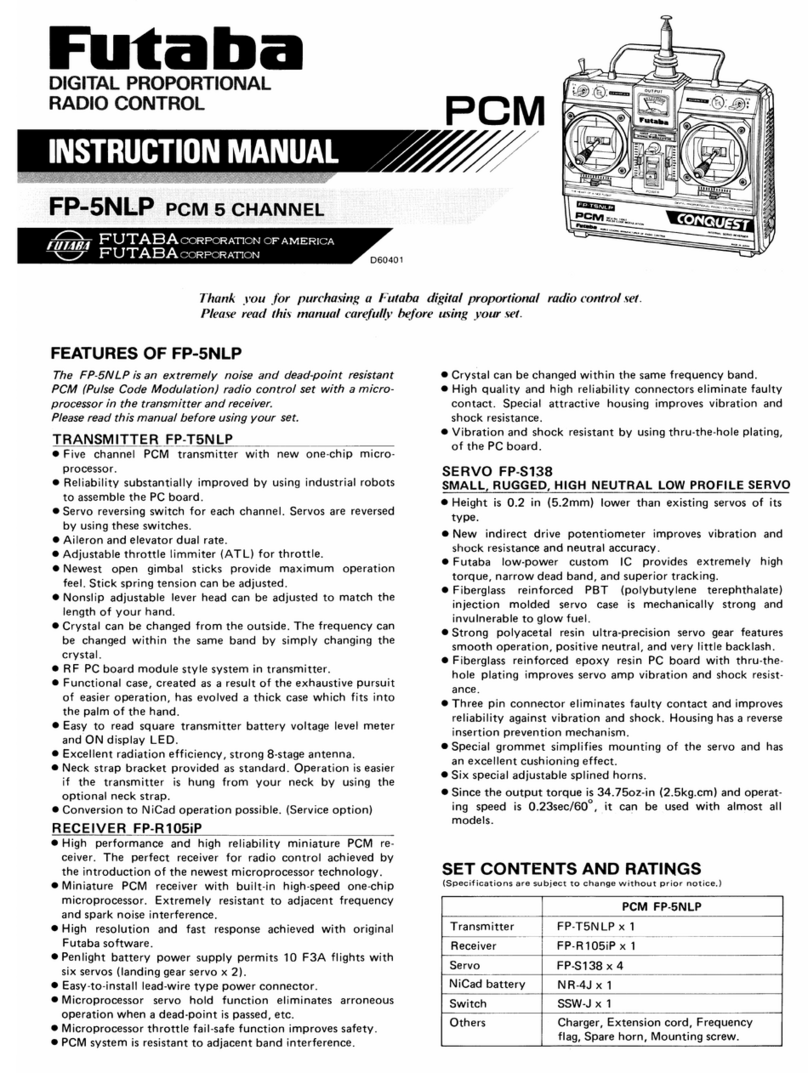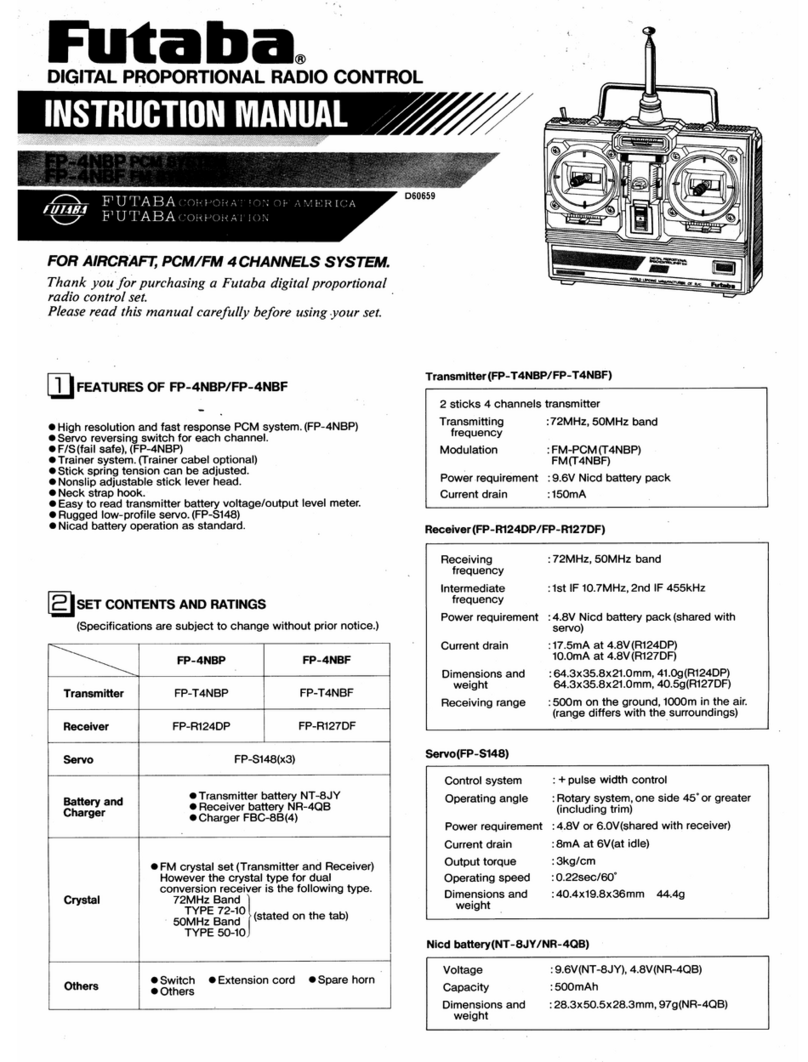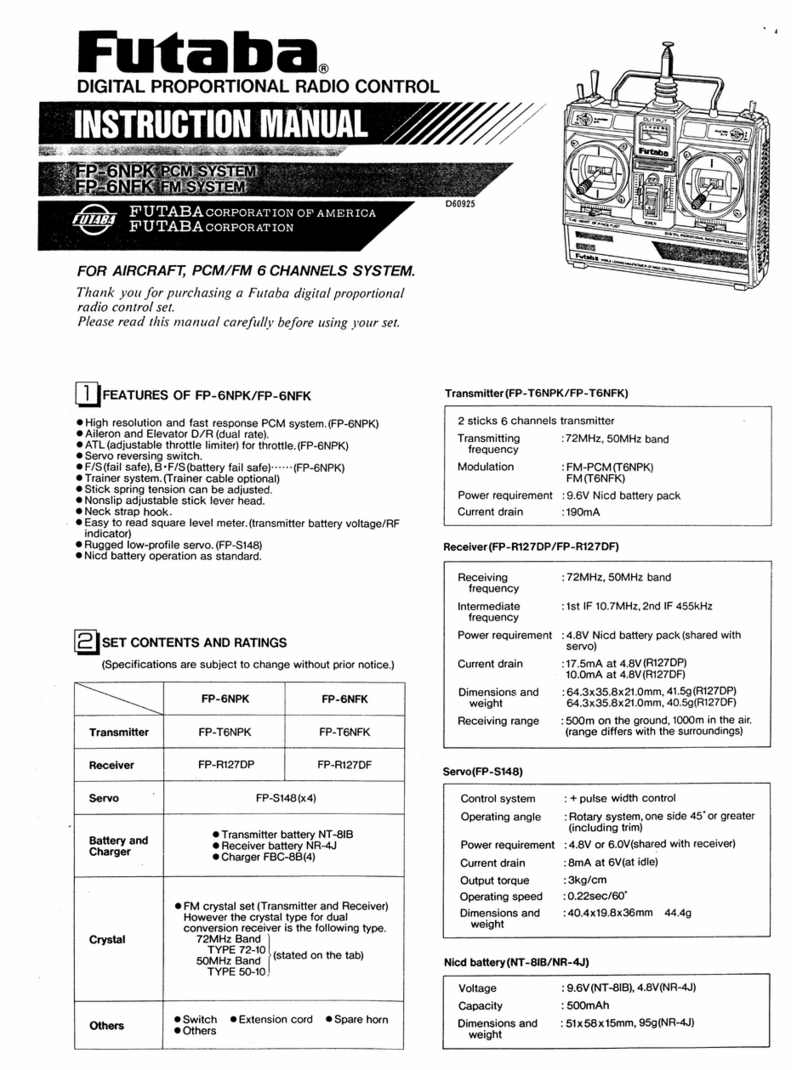OUTPUTADJUSTMENT
•When using the switchablegyro output sensitivityfeature,
connect connector(B)to the retractchannelif possible.
However,a proportionalchannelcan be used.The output
sensitivityswitchingpoint willthen beat thecenteror
neutralarea.
•Whenthe transmitterlanding gear switchis pulled for-
ward(or down),the output sensitivitycan be adjusted
from0 to 100% withtrimmer(1).
*Whenthe transmitterlandinggear switch is pushed
back
(or up), the output sensitivitycan be adjusted
from
0
to
100%
with
trimmer
(2).
In
this
case,
trim-
mers (1)and (2)do not interferewitheachother,and
can be adjustedindependently.
•When the output is fixedor thereis nosparechannel (as
with 4 channel set),donot connect connector(B).Inthis
case, adjusttheoutput with controlbox trimmers(1)and
(2).(Insulatethe terminalswithvinyltape so they cannot
betouched.)
*Whentrimmer(1)is 0,the output can beadjusted
from0 to 50% withtrimmer(2).
*Whentrimmer(1)is 100%,the output can beadjusted
from 50 to 100%withtrimmer (2).
POWERSUPPLY
•When using therategyrowith a separate power supply
(utilizingthe motor voltageregulator),connect the five
cellNicad batterypack (6V)to connector (C).Thereby,
maintainingconstantmotor speed and consistentgyro
performance.A fourcellNicad(4.8V)batterypackcan-
not beconnected to connector(C).
•Whenever a four cellNicad batterypack (4.8V)is used, it
must beas a common powersupply forthereceiverand
gyro.Connecttheaccessoryjumperconnectorto con-
nector(C),whenusinga 4.8 voltpower supply.
•When thereceiverand gyrouse a common power supply,
rudder/servopower consumption and the power con-
sumed bythe gyro,increasesthe totalpower consumption.
Thisdecreasesthenumber ofpermissibleflights.The use
of a high capacity(4.8/1,000mA)Nicadbatteryis recom-
mended. (The Futaba NR-41(4.8V/1000mA) Nicad bat-
terypack can be purchased separately.)
(C) connector
Jumperconnector
Connect the following tothe(C) connector(controlam-
plifier BATT):
*Five cellNicad batterypack (6V)
*Jumper connector, when the gyro andreceiver usea com-
monpower supply
(C) connector
Jumperconnector
G132
BATT
BATT
EXAMPLE
Adjustmentwhen installed inahelicopter:
When using the switchable output sensitivity:
Set trimmer(1)toabout the 70% of maximumoutput sen-
sitivityposition(100% is fullclockwise)as a startingpoint.
Hover
with
thewindand
readjust
trimmer
(1)
so
that
"tail
hunting" does not occur.However,do not reduce output
sensitivityto a point wherethe nose willturn upwind when
"liftingoff".
Set trimmer(2)to about the 40% position when a large
rudder travelis unnecessary,such as 540° stallturns, etc.
Approx.40%
Approx.
70%
Control box
•Do notexpose the rate gyro to shock andvibra-
tion
•Do notdisassemble or modify the rate gyro
When the inside of the gyromust beinspected, remove
the threescrewsatthetop of the case and remove the
cover.Do not loosen thescrewson the bottom of the
case.If thesescrewsareloosened, theneutralposition
maychange at sensitivityor polarity switching.
When requesting repair afterlong use, accident, or
ifany other trouble has occurred, describethe
problem inas much detailas possible.Thiswill
allowus to isolatethe trouble point quickly and
reduce the repair time.