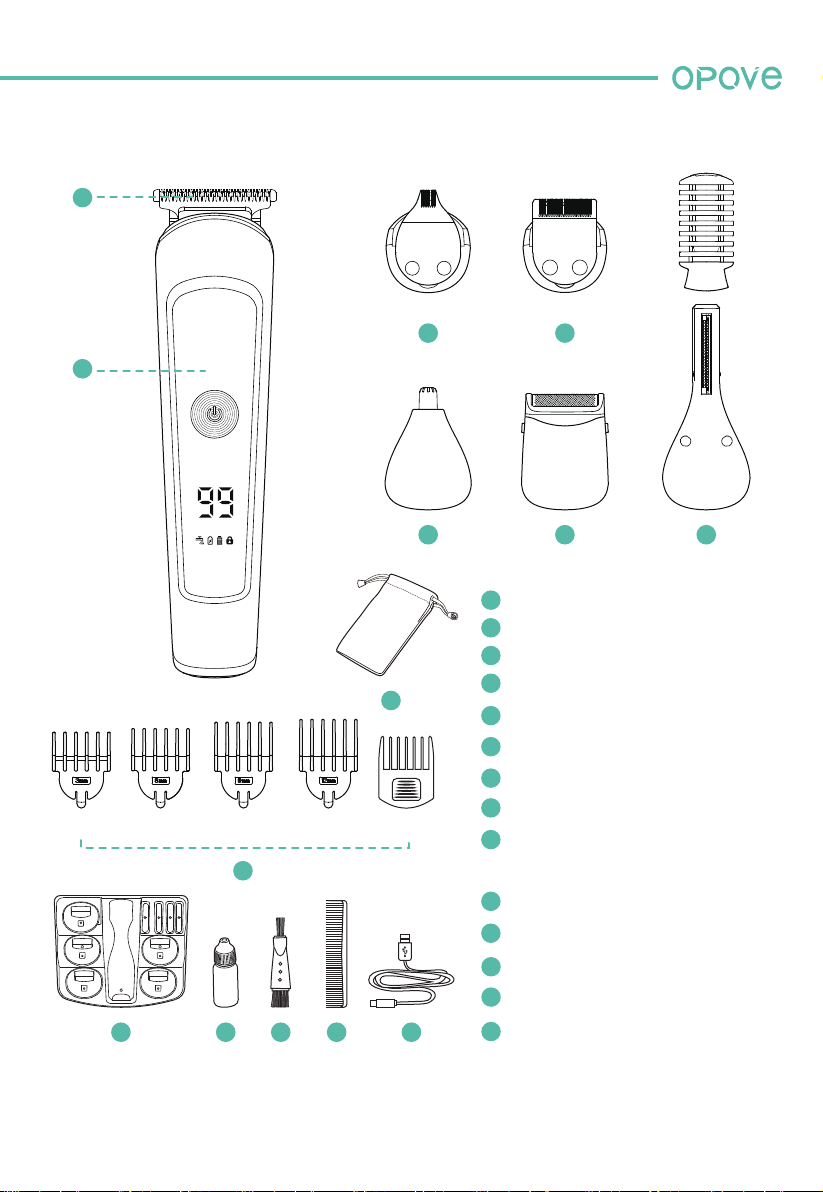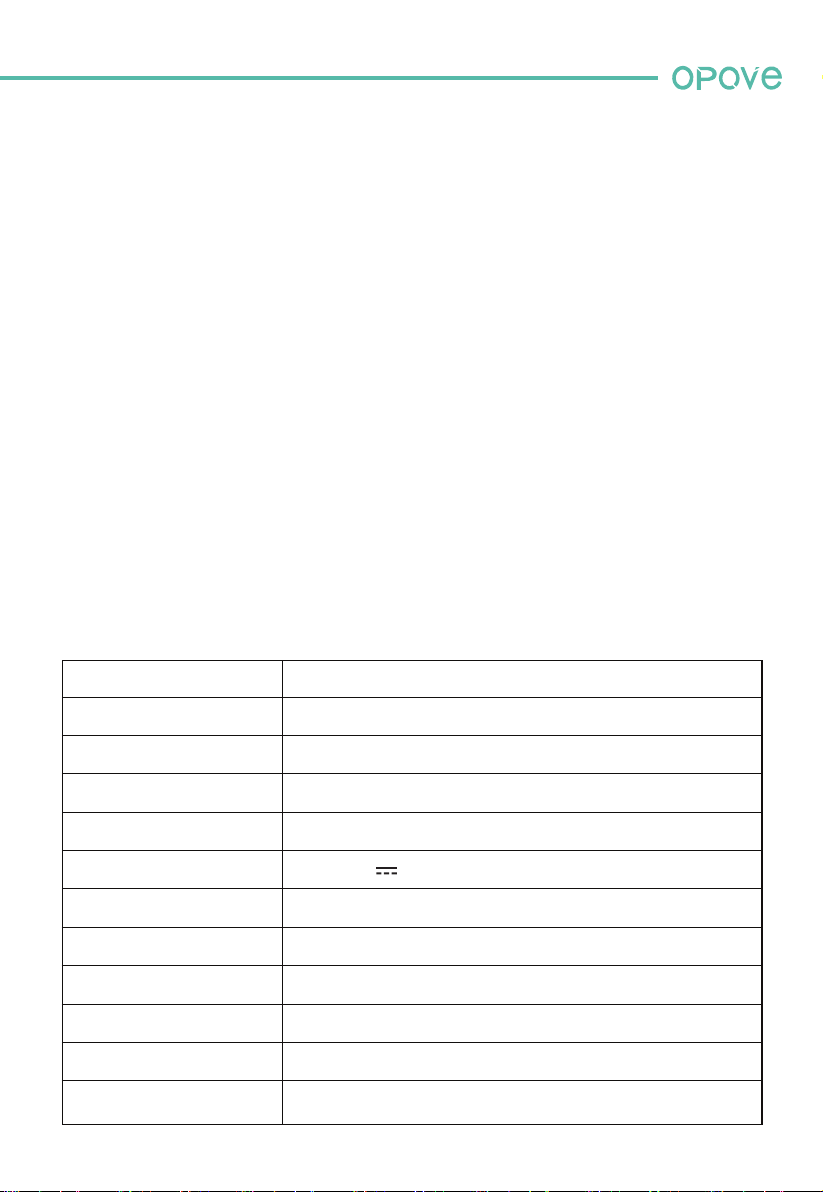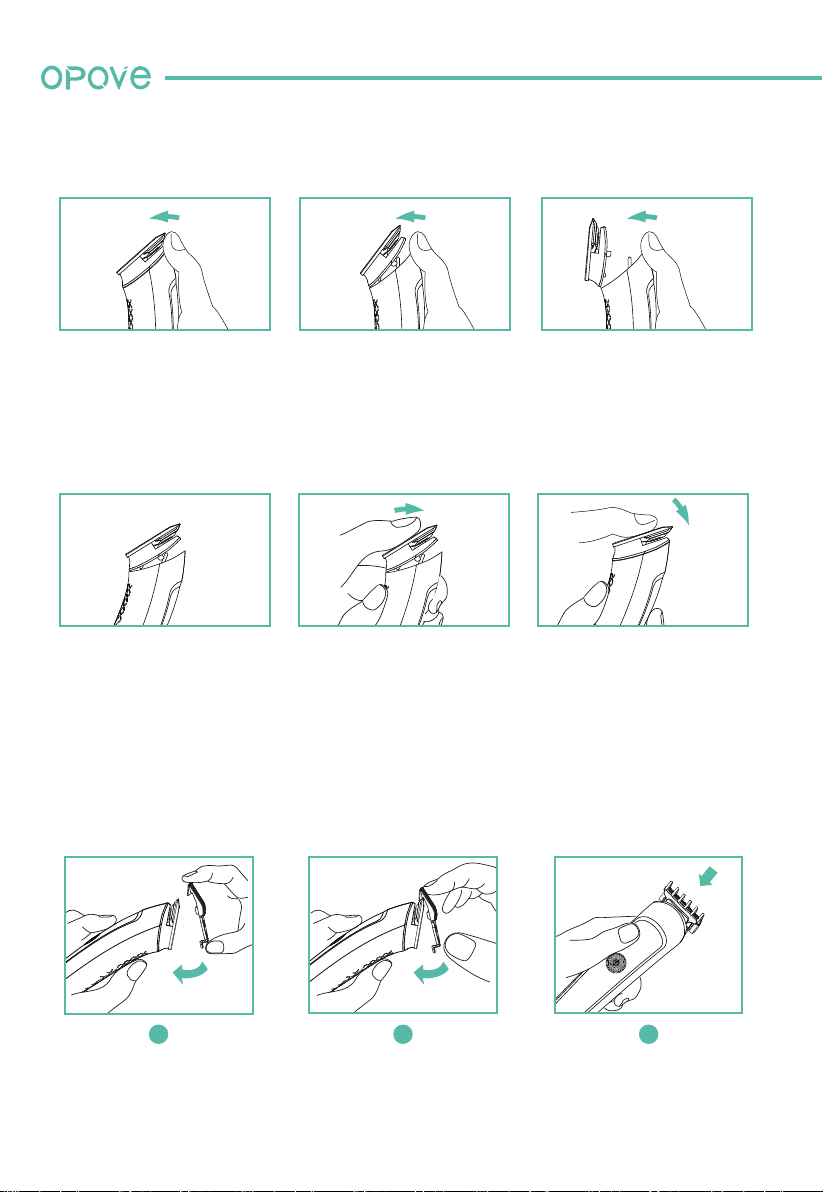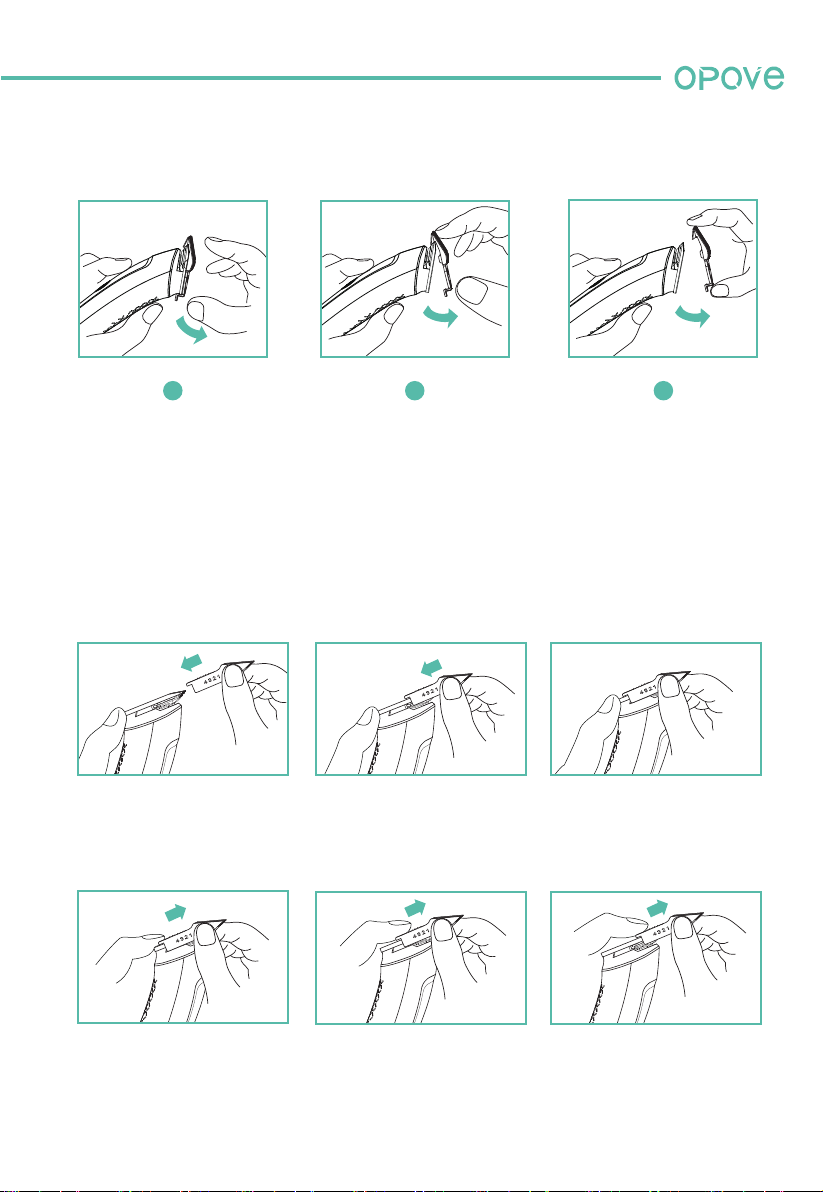2
• The trimmer head part has precise and fine trimming blades. To
avoid damaging the head or reducing the sharpness of the blade,
please do not use the machine to cut other materials except for
trimming human hair.
•Do not plug or unplug the machine when your hands are wet.
• Always unplug the machine when cleaning the machine and its
ttachments.
• Do not use the machine if the cable is broken.
• Do not put the battery on fire or damage them, the battery may
burst or release toxic substances.
•Do not wet the power plug and charging cable.
• To avoid getting burned, do not use water that is too hot to wash
the trimmer head and body.
• Please supervise children and keep the product and its
attachments out of children’s reach.
• This product is not intended for use by children under 14 years
old.
• For people with impairment of physical, sensory, or mental
abilities, please avoid using this product.
•Do not place the charger plug, charging cable, and the machine
itself close to hot or warm objects when charging, to avoid the
risk of a fire.
• To avoid the risk of electric shock, do not rinse the machine with
water or immerse the machine in the water while charging.
1 Important Safety Precautions
1.1 Danger
1.2 Warning
1.3 Notice