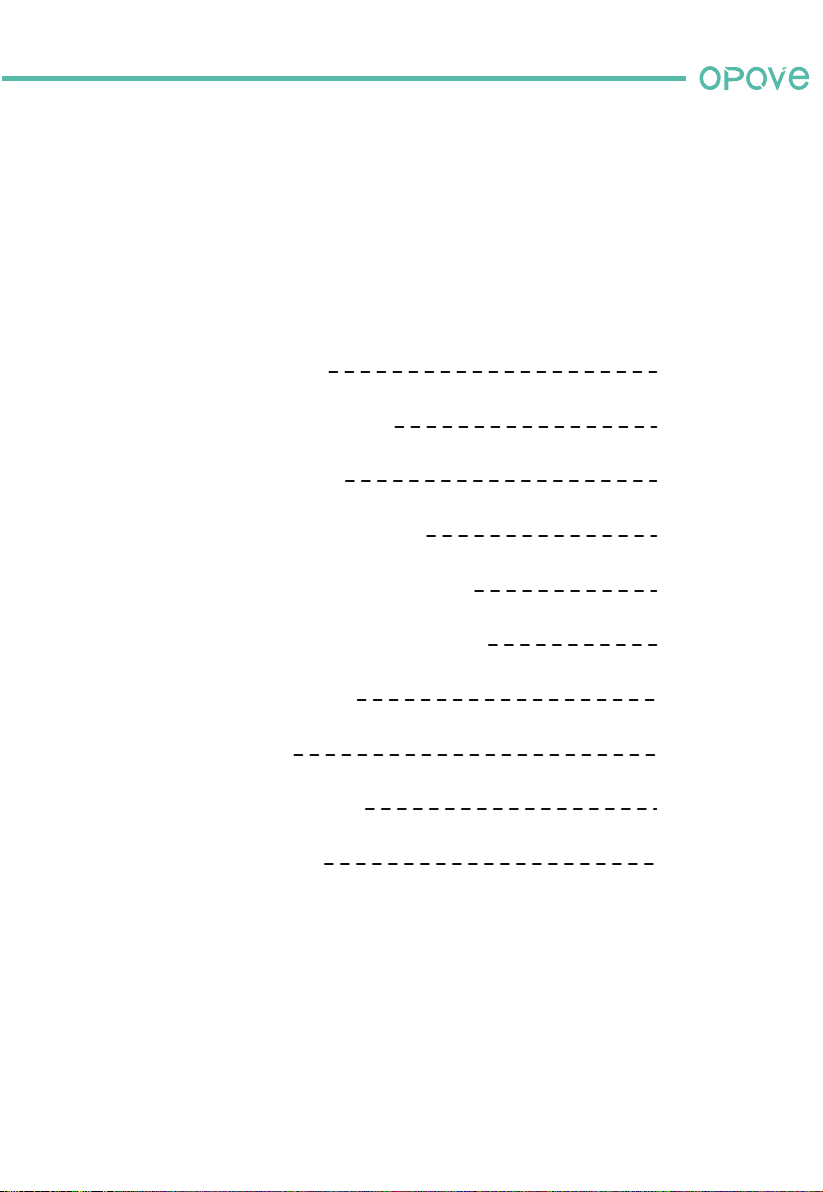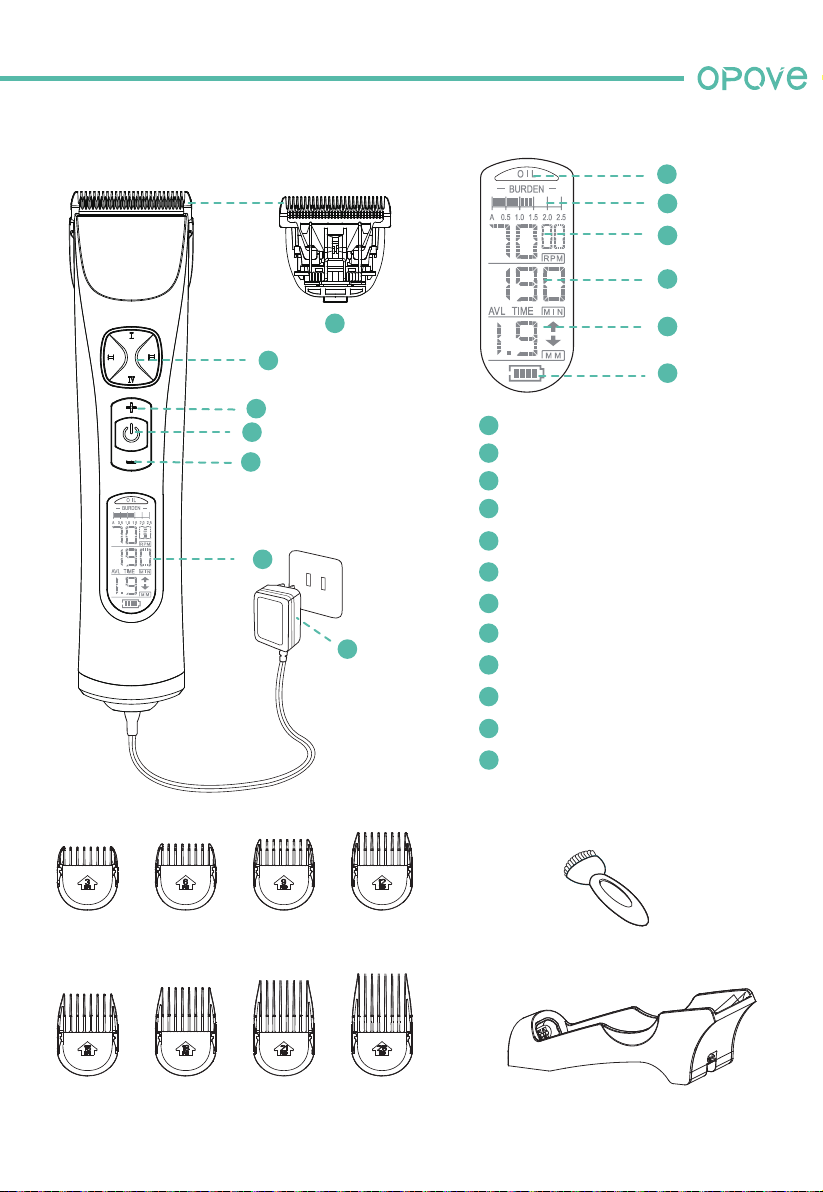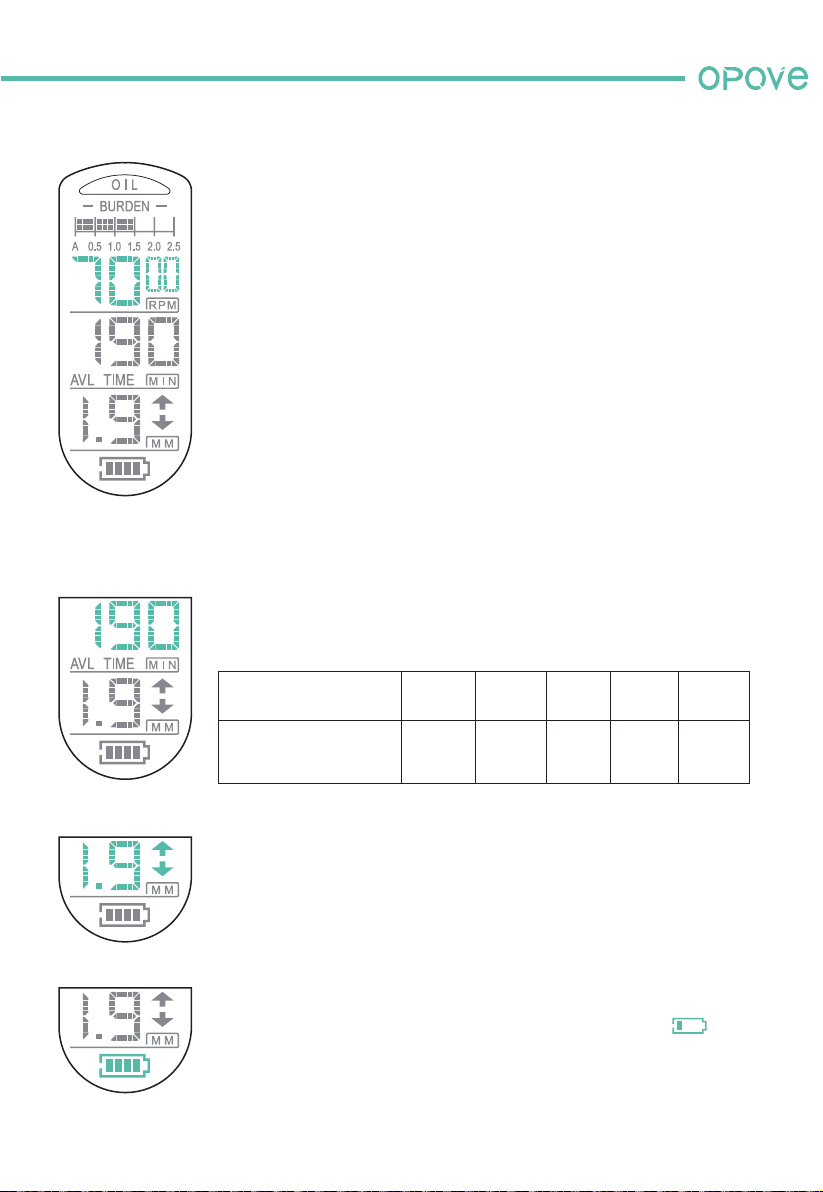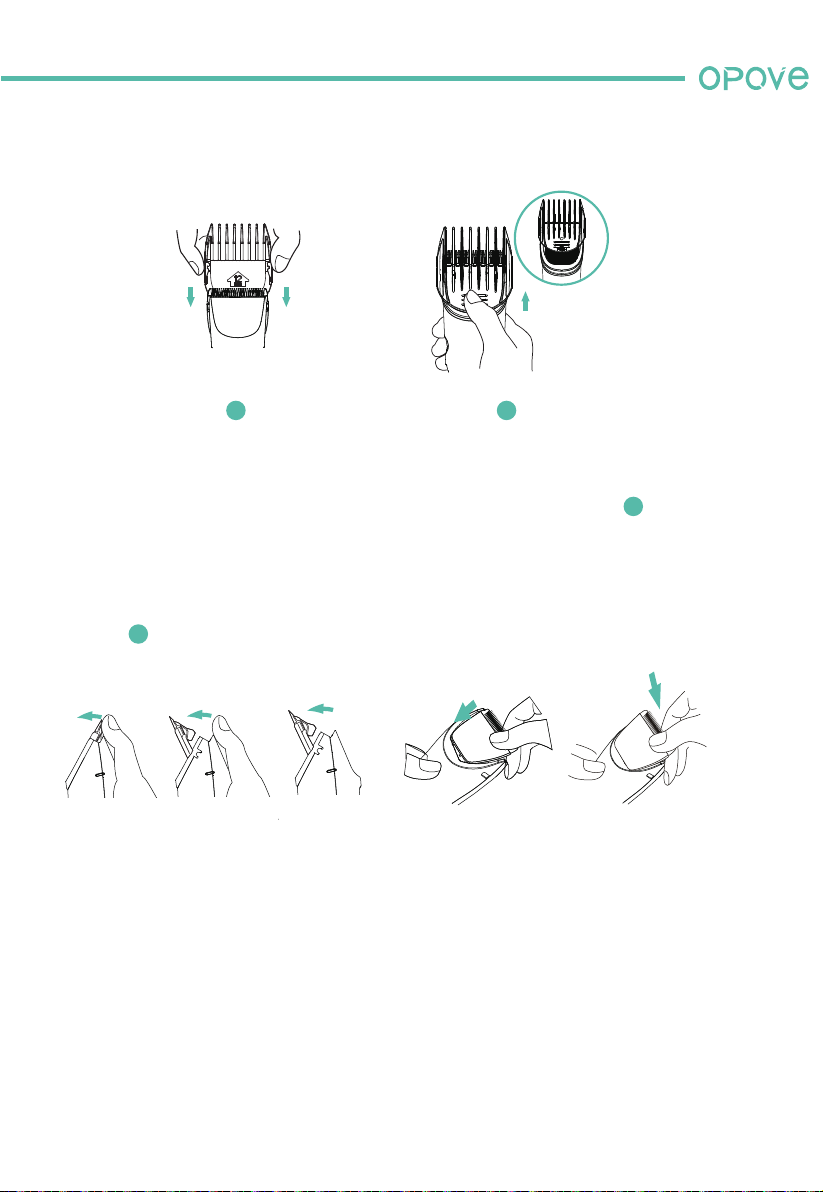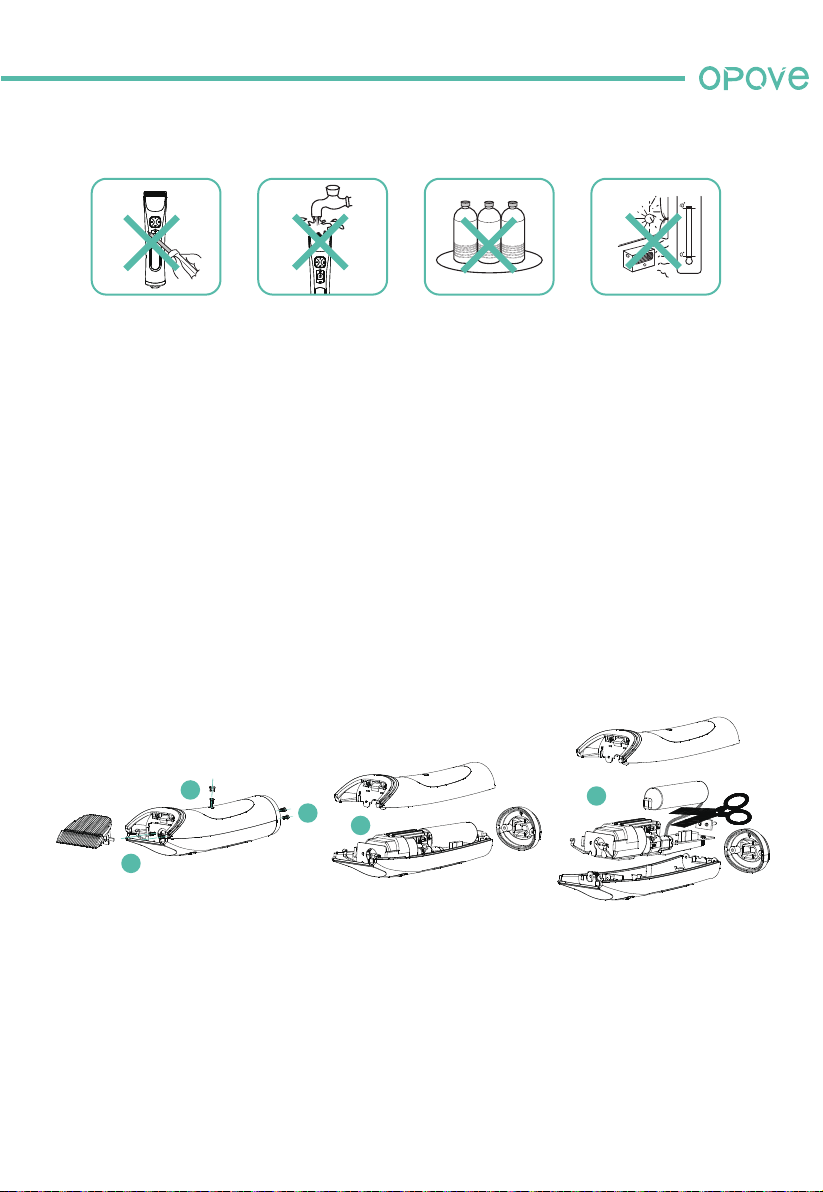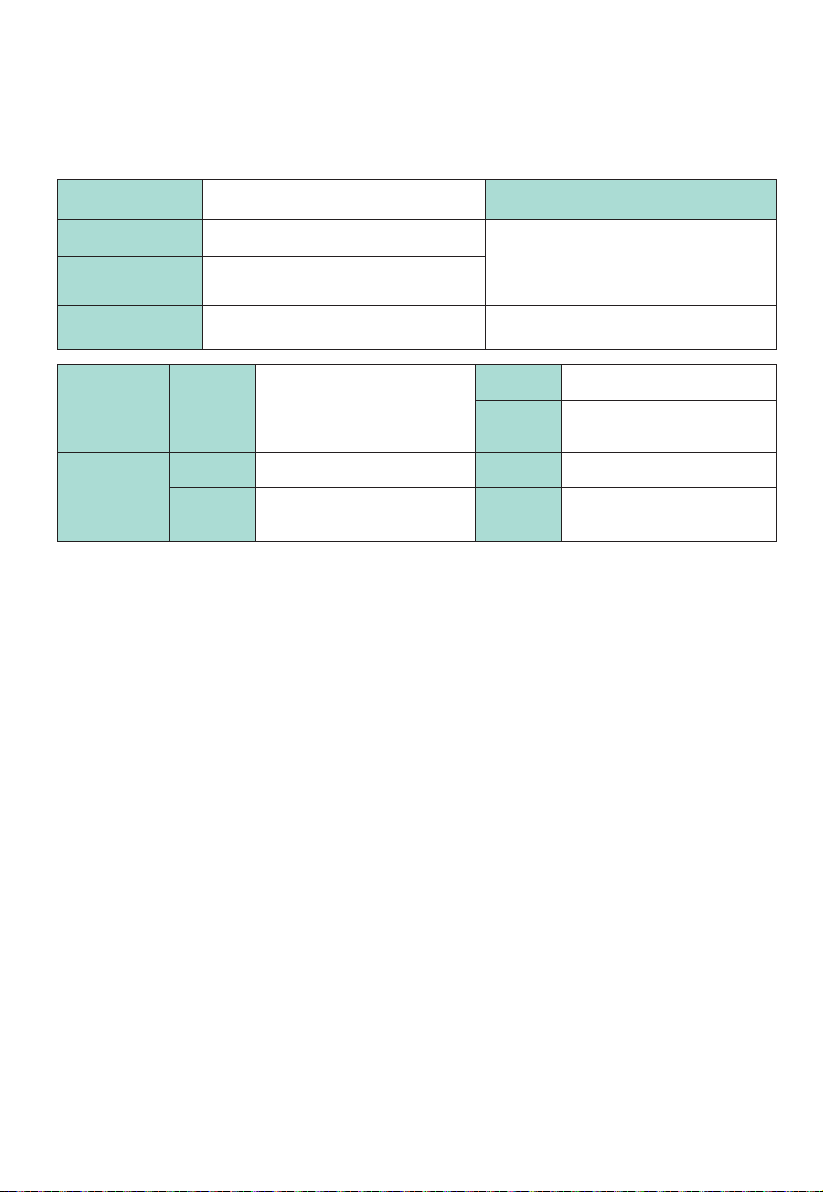5
Micro cutting Length Setting
Setting for 4 micro cutting length: 1.0mm, 1.3mm, 1.6mm,
1.9mm.
Charging Reminder
Current Remaining Time Display
Display the current battery remaining time, the below times
based on when battery is full charged.
Rotary speed(RPM)
Current battery
lifetime
5000
250
min
5500
235
min
6000
220
min
6500
205
min
7000
190
min
When the battery remains 20 minutes, the battery( )
symbol will start blinking, and making “didi” sound to remind
you to recharge the clipper.
•The highlight of this product is the rotary speed will not
effect when cutting a lot of hairs or thicker hair during
operation. It will remain the same speed of rotary; increase
the cutting process and cutting result.
•Hair clipper will remain the same speed as setting.
Smart Rotary Features
•
The number displays rotary times of hair clipper in each minute.
Rotary Control Features
•Rotary setting: Press “-” or “+” to adjust rotary regulator to
specific spin, and each adjustment is 500 spins apart.
•Rotary frequency: 5000 – 7000 times in every minute.