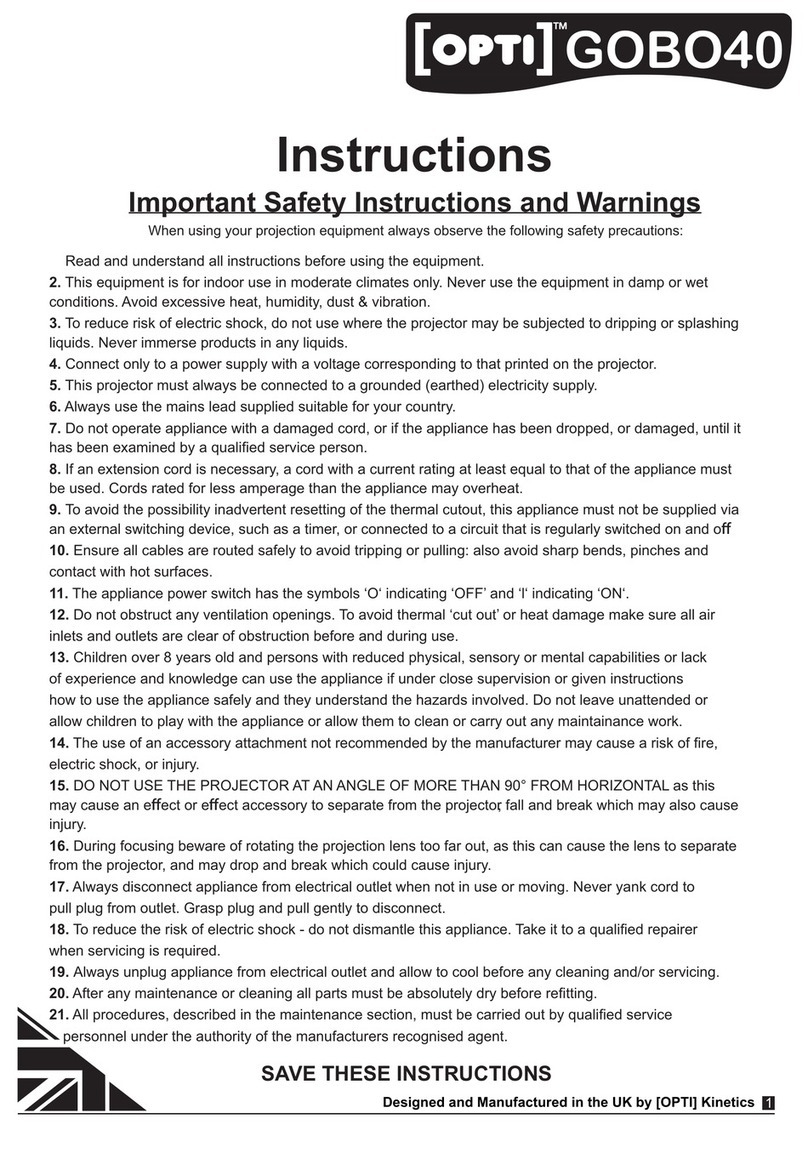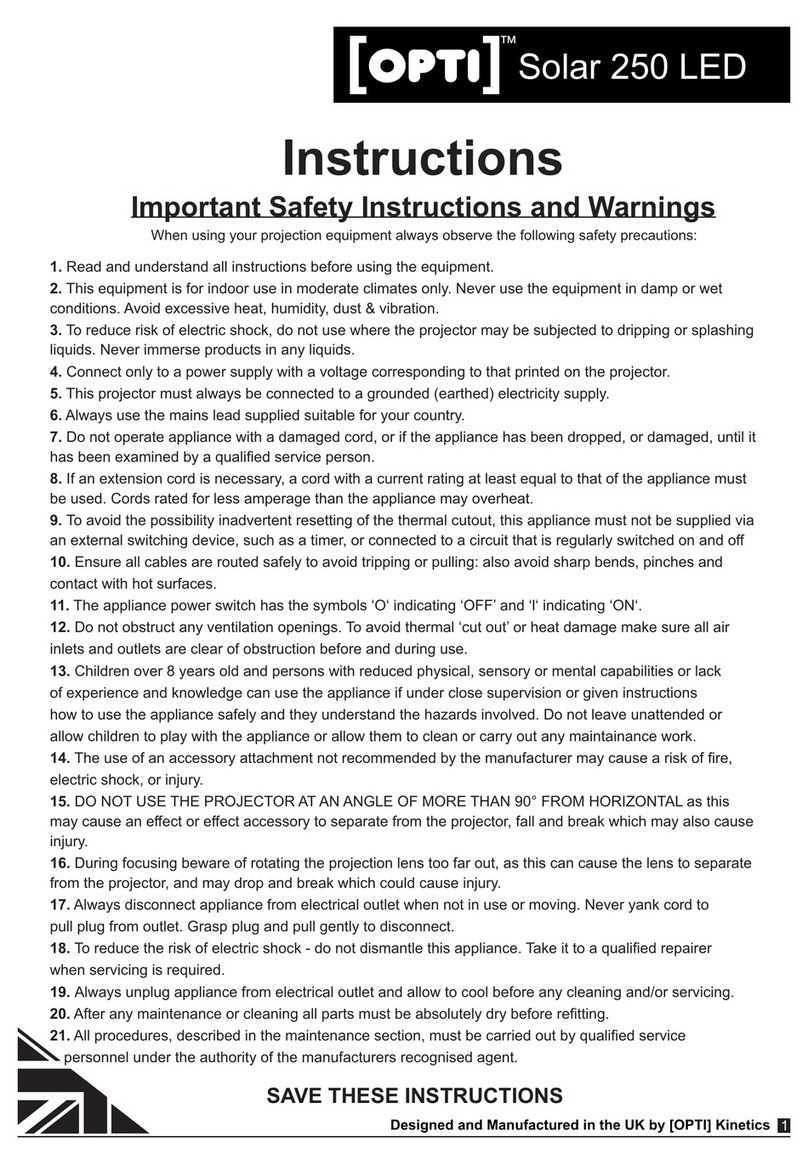Solar 100 LED
1. Read and understand all instructions before using the equipment.
2. Close supervision is necessary when any appliance is used by or near children. Do not leave appliance
unattended while in use.
3. Care must be taken as burns can occur from touching hot parts.
4. The appliance power switch has the symbols ‘O‘ for ‘OFF’ and ‘l‘ for ‘ON‘.
5. Do not operate appliance with a damaged cord, or if the appliance has been dropped, or damaged, until it
has been examined by a qualified service person.
6. Ensure all cables are routed safely to avoid tripping or pulling: also avoid sharp bends, pinches and
contact with hot surfaces.
7. If an extension cord is necessary, a cord with a current rating at least equal to that of the appliance must
be used. Cords rated for less amperage than the appliance may overheat.
8. Always unplug appliance from electrical outlet and allow to cool before any cleaning or servicing or when
not in use or moving. Never yank cord to pull plug from outlet. Grasp plug and pull gently to disconnect.
9. Let appliance cool completely before putting away. Loop cord loosely around appliance when storing.
10. To reduce the risk of electric shock, do not dismantle this appliance. To reduce risk of electric shock, do
not use where the projector may be subjected to dripping or splashing liquids. Never immerse products in
any liquids.
11. To reduce the risk of electric shock - do not dismantle this appliance. Take it to a qualified repairer when
servicing is required. Incorrect reassembly can cause electric shock when the appliance is used
subsequently.
12. The use of an accessory attachment not recommended by the manufacturer may cause a risk of fire,
electric shock, or injury.
13. This projector must always be connected to a grounded (earthed) electricity supply.
14. Disconnect this unit from its source of supply before replacing the LED module.
15. This equipment is for indoor use in moderate climates only. Never use the equipment in damp or wet
conditions. Avoid excessive heat, humidity, dust & vibration.
16. Only connect to a power supply with a voltage corresponding to that printed on the projector.
17. Always use the mains lead supplied suitable for your country.
18. To avoid the possibility of inadvertent resetting the thermal cut-out, this appliance must not be supplied
via an external switching device, such as a timer, or connected to a circuit that is regularly switched on and
off.
19. Do not obstruct any ventilation openings. To avoid thermal ‘cut out’ or heat damage make sure all air
inlets and outlets are clear of obstruction before and during use.
20. DO NOT USE THE PROJECTOR AT AN ANGLE OF MORE THAN 90° FROM HORIZONTAL as this
may cause an effect or effect accessory to separate from the projector, fall and break which may also cause
injury.
21. During focusing beware of rotating the projection lens too far out, as this can cause the lens to separate
from the projector, and may drop and break which could cause injury.
22. Before replacing a fuse, DISCONNECT THE EQUIPMENT FROM THE MAINS SUPPLY.
23. After any maintenance or cleaning all parts must be absolutely dry before refitting.
24. All procedures, described in the maintenance section, must be carried out by qualified service personnel
under the authority of the manufacturers recognised agent.
Instructions
Important Safety Instructions and Warnings
Designed and Manufactured in the UK by [OPTI] Kinetics 1
SAVE THESE INSTRUCTIONS
When using your projection equipment always observe the following safety precautions: