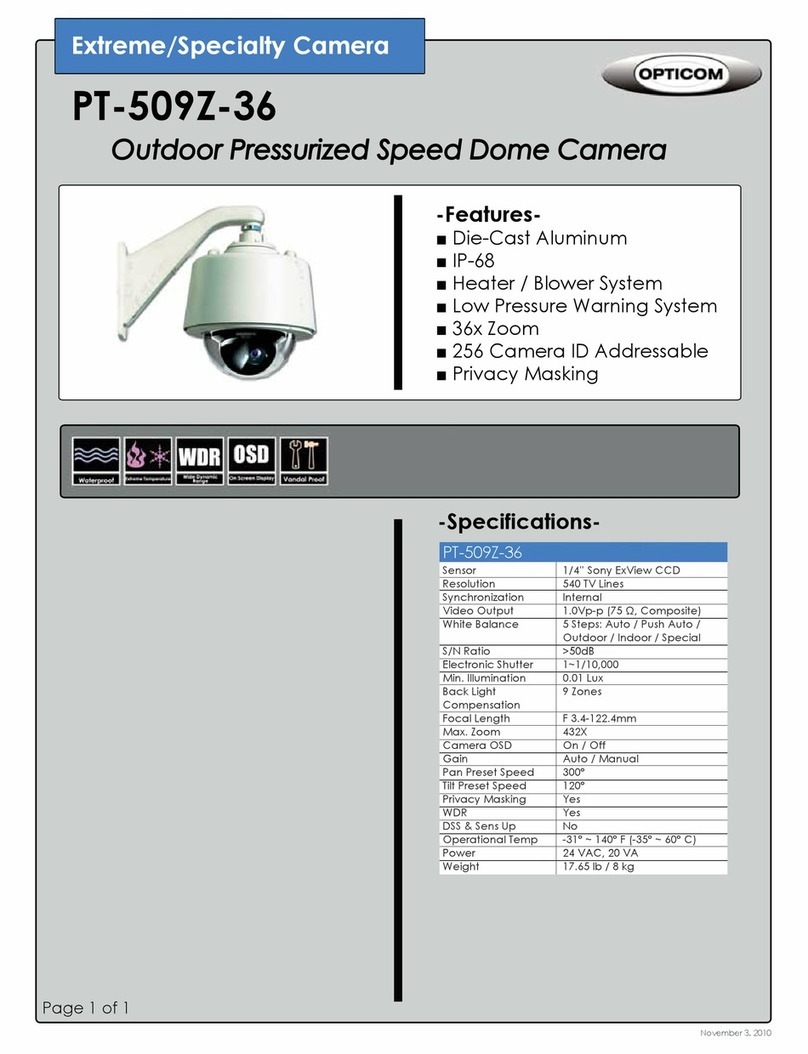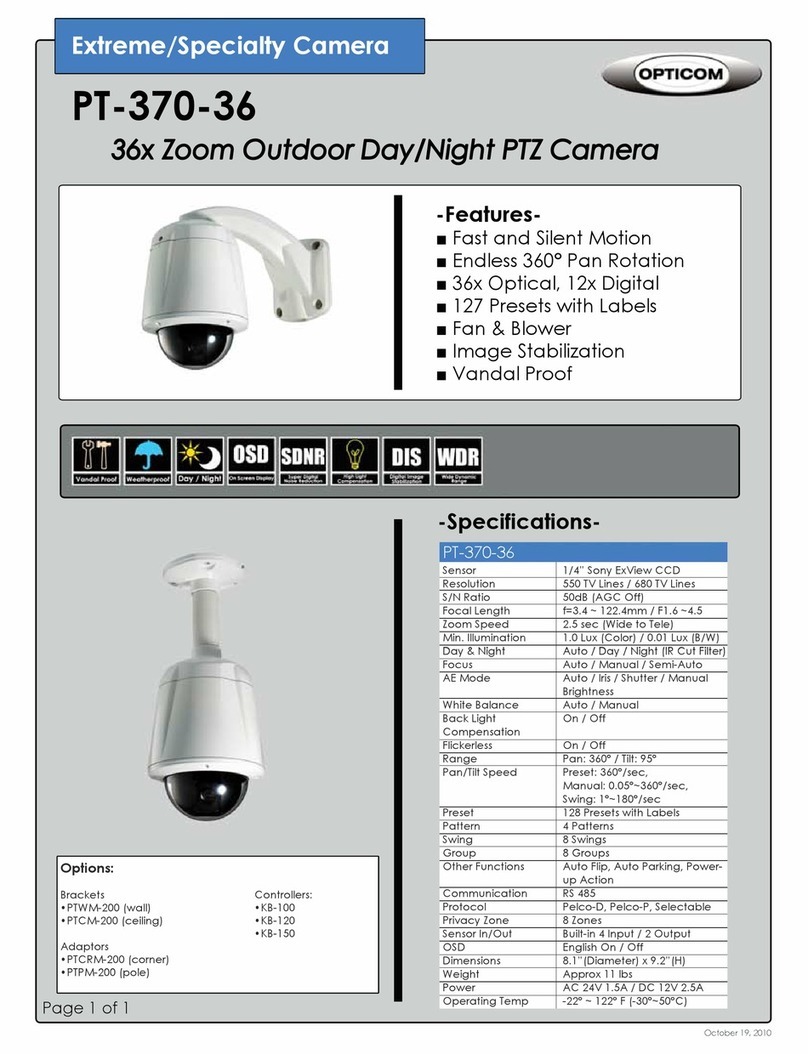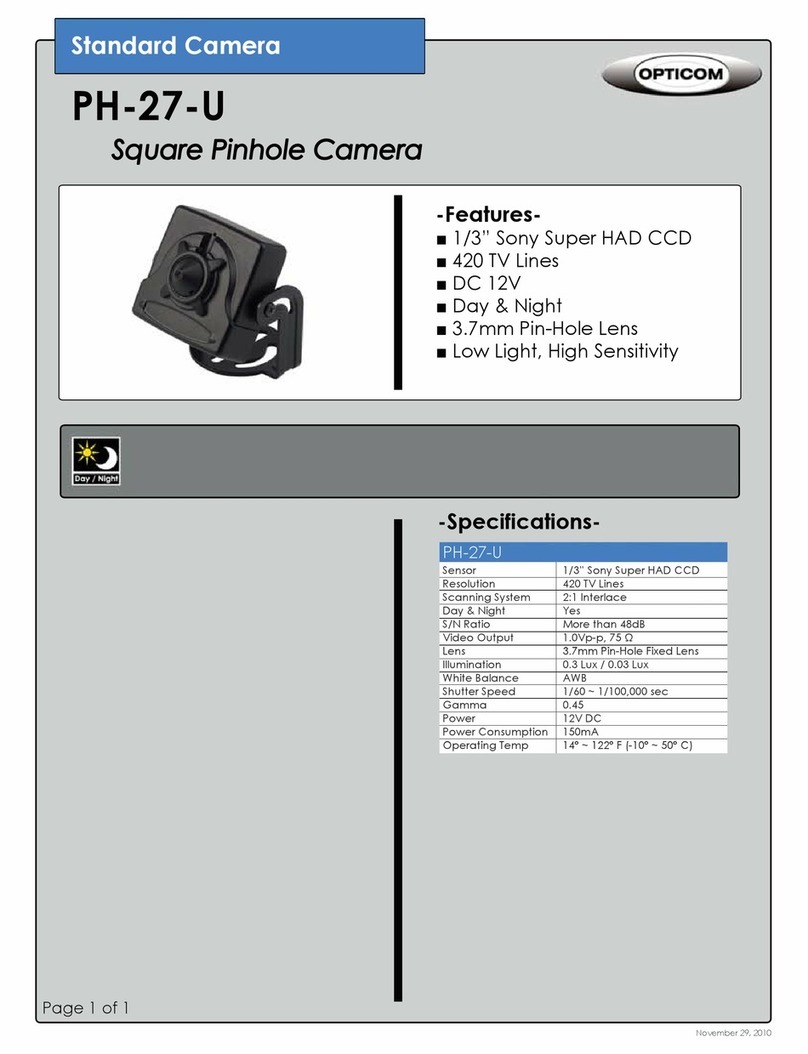OPTICOM IR-5690-V User manual
Other OPTICOM Security Camera manuals
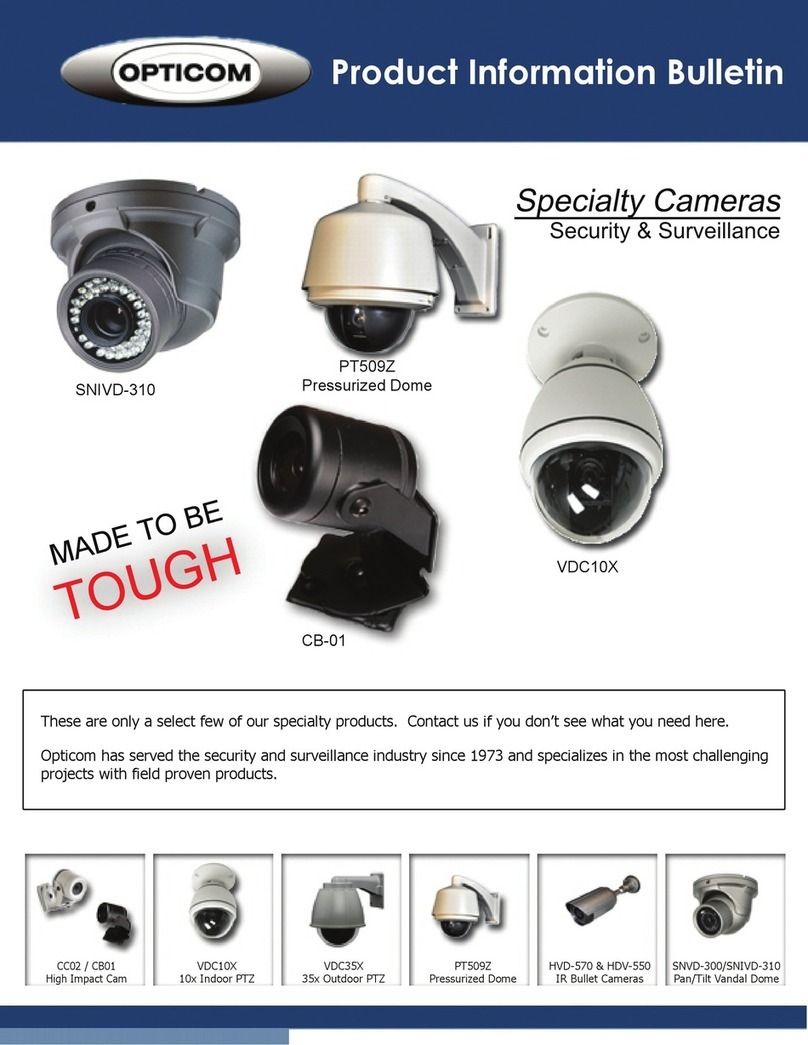
OPTICOM
OPTICOM CB01 SPECIFICATION Operation manual

OPTICOM
OPTICOM HVC-120 - User manual
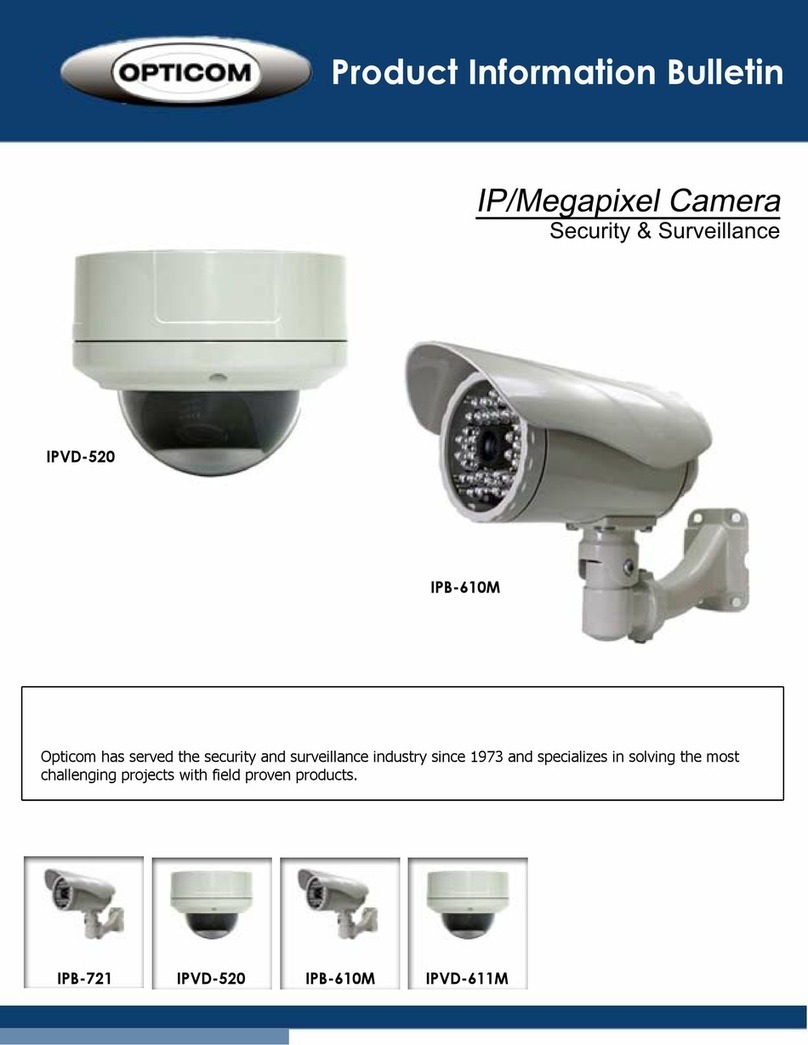
OPTICOM
OPTICOM IPB-610M - DATASHEET 2 User manual

OPTICOM
OPTICOM IR-5635 User manual
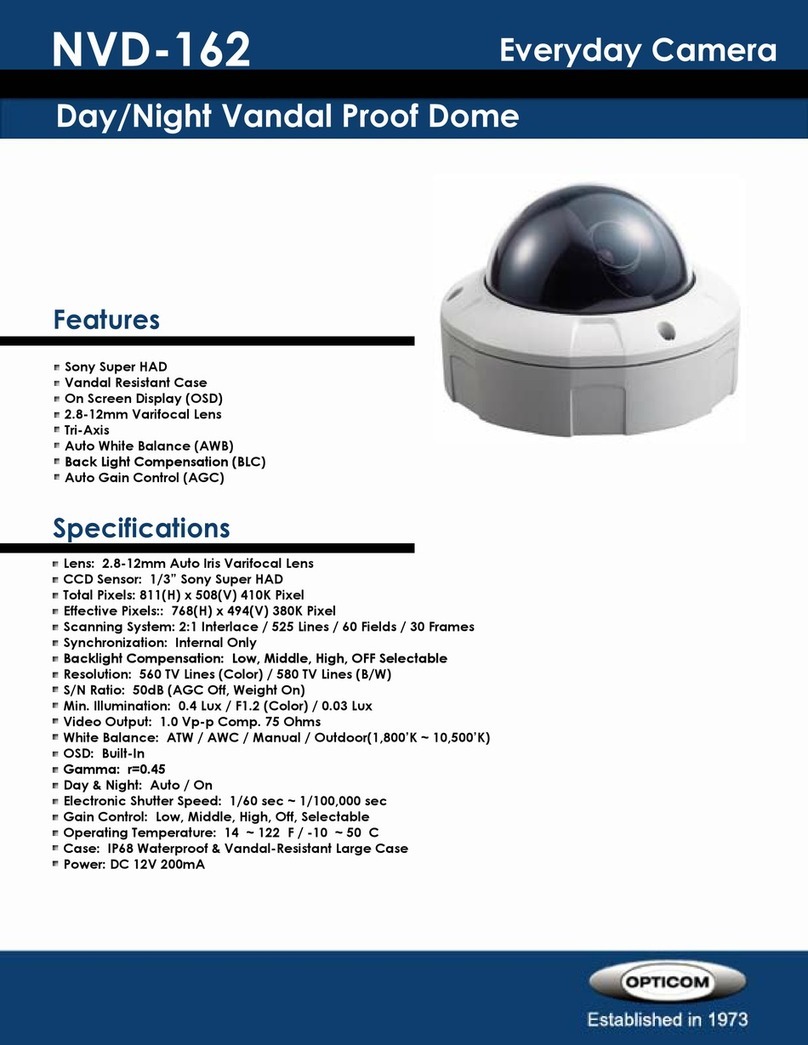
OPTICOM
OPTICOM NVD-162 User manual

OPTICOM
OPTICOM IR-5648 - User manual

OPTICOM
OPTICOM MIL-STD-810F User manual

OPTICOM
OPTICOM DNR-584 - User manual
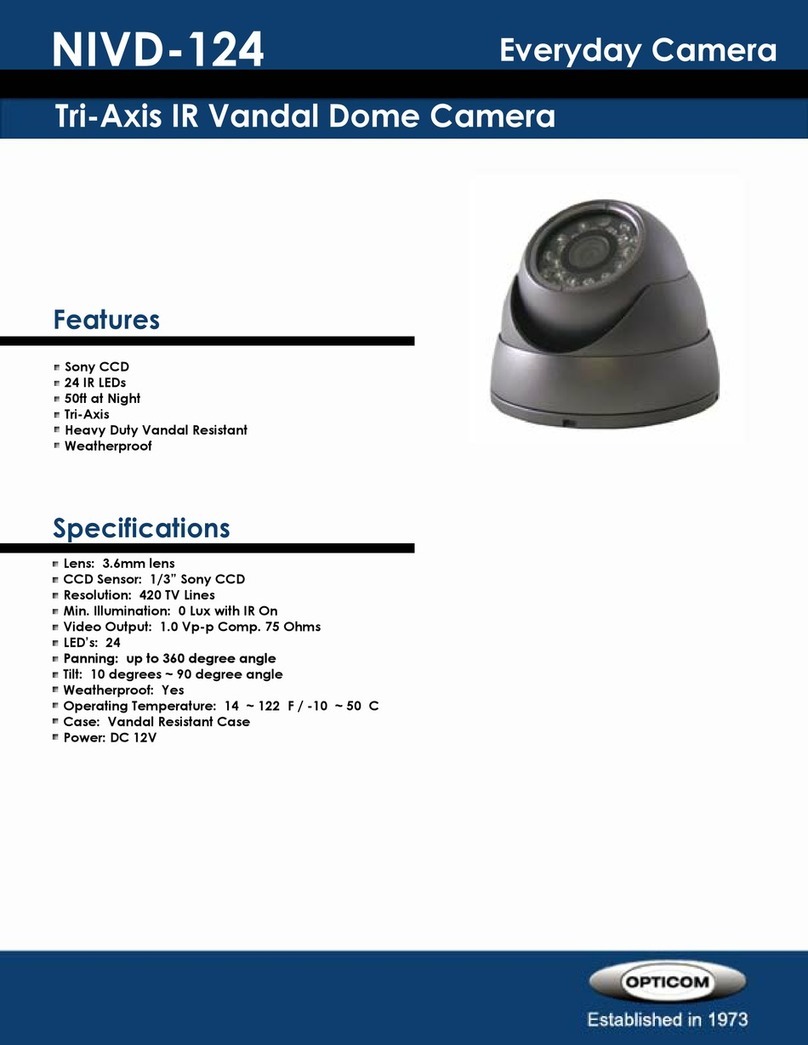
OPTICOM
OPTICOM NIVD-124 - User manual
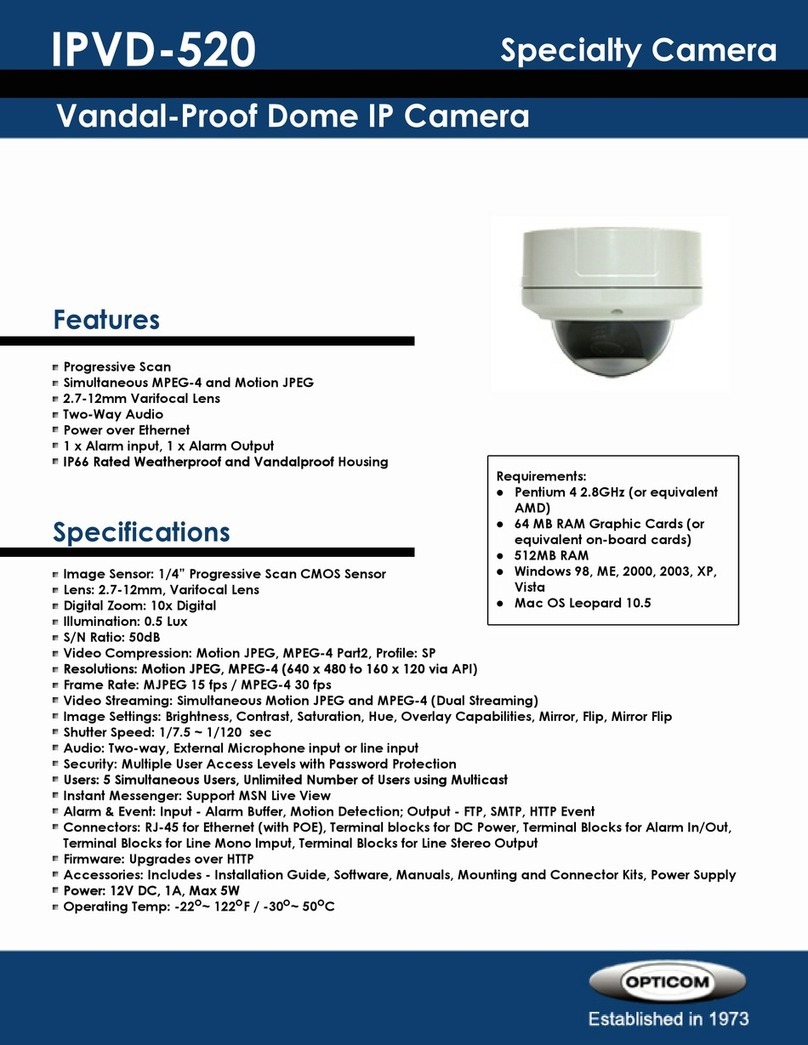
OPTICOM
OPTICOM IPVD-520 - DATASHEET 2 User manual
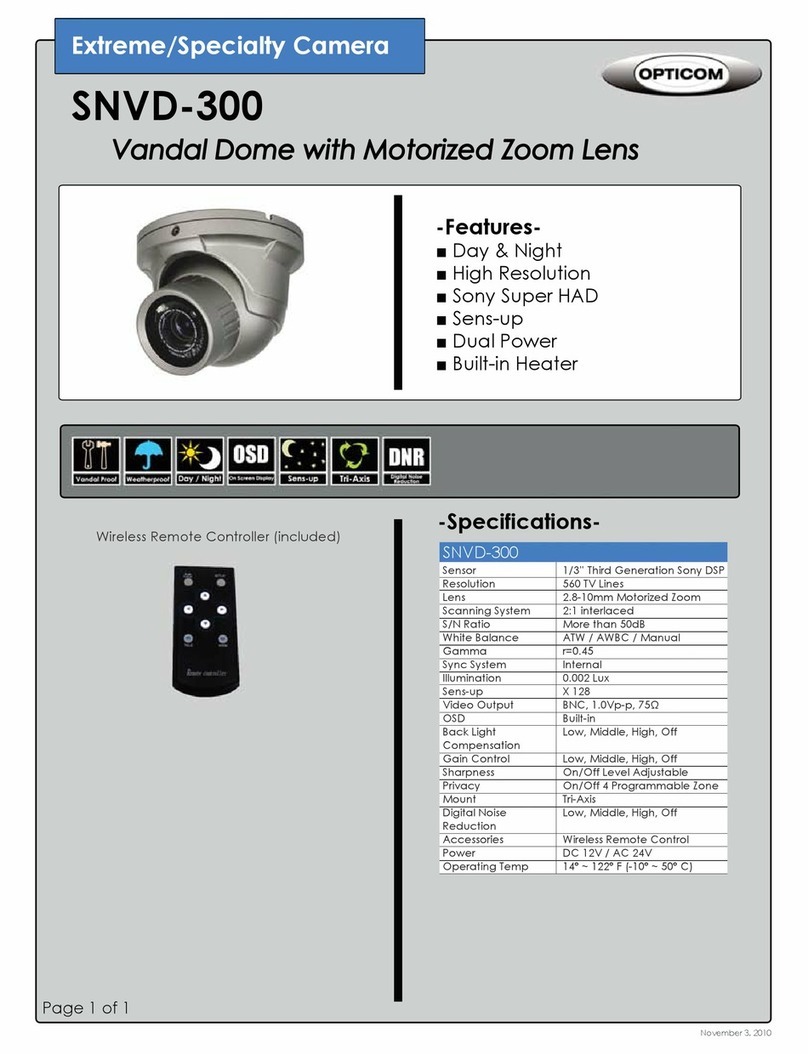
OPTICOM
OPTICOM SNVD-300 - DATA User manual
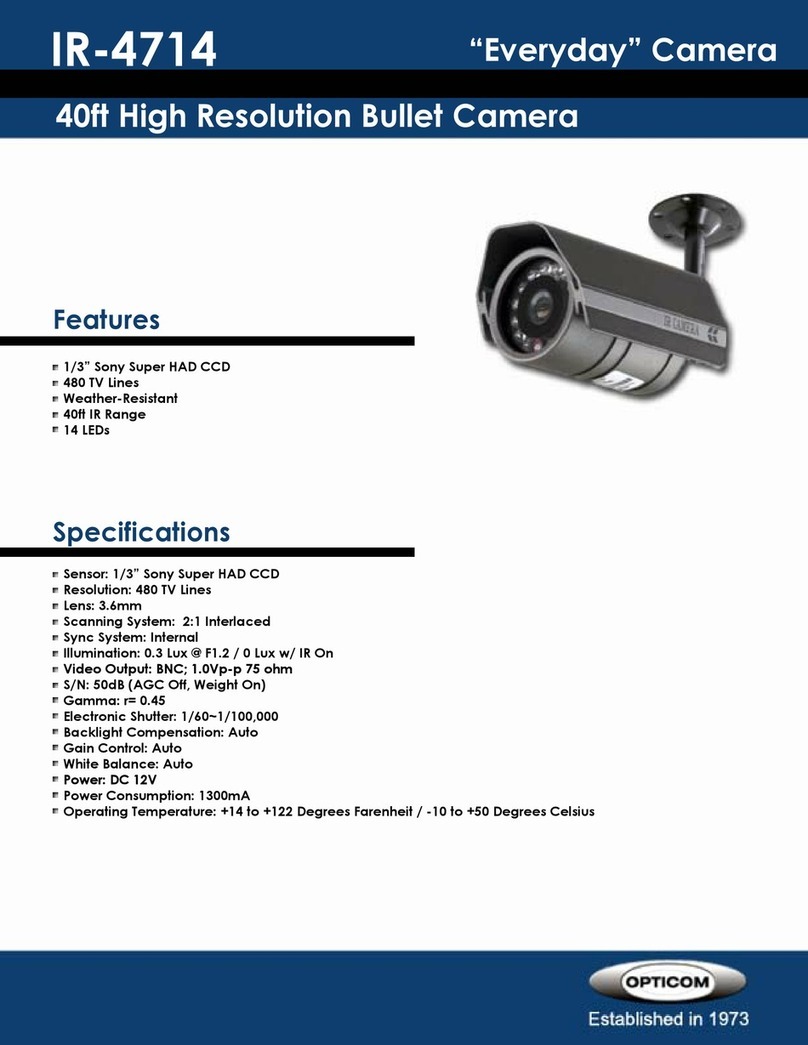
OPTICOM
OPTICOM IR-4714 - User manual
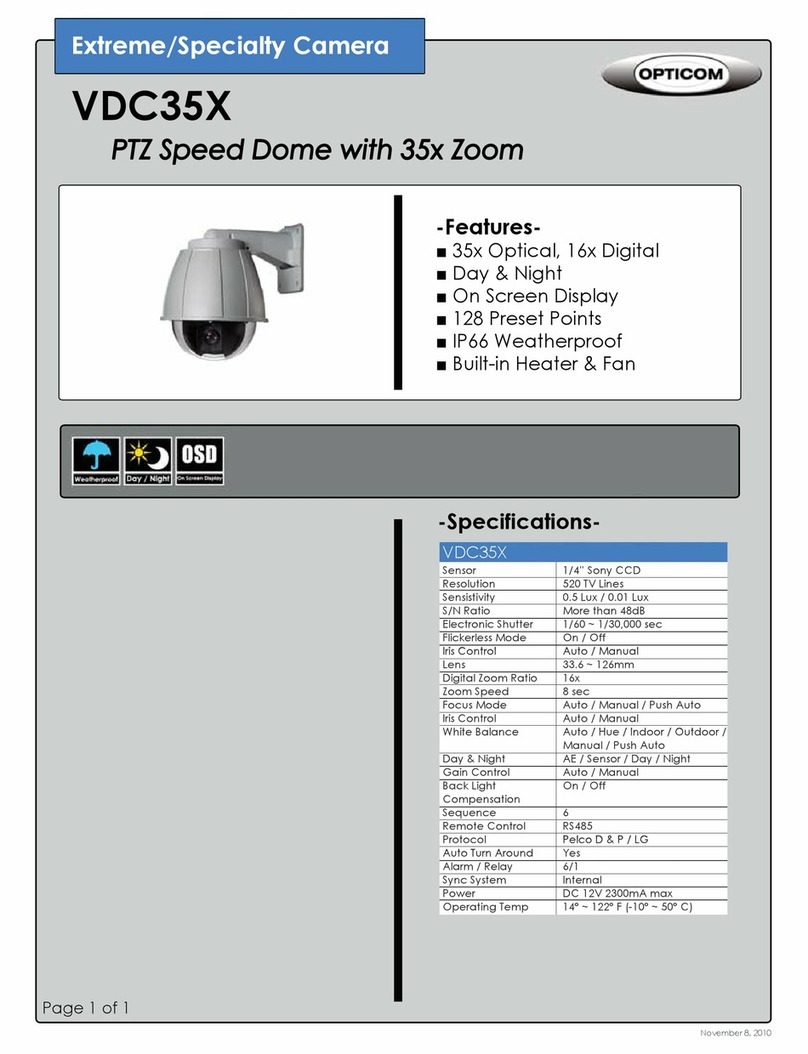
OPTICOM
OPTICOM VDC35X - DATA User manual
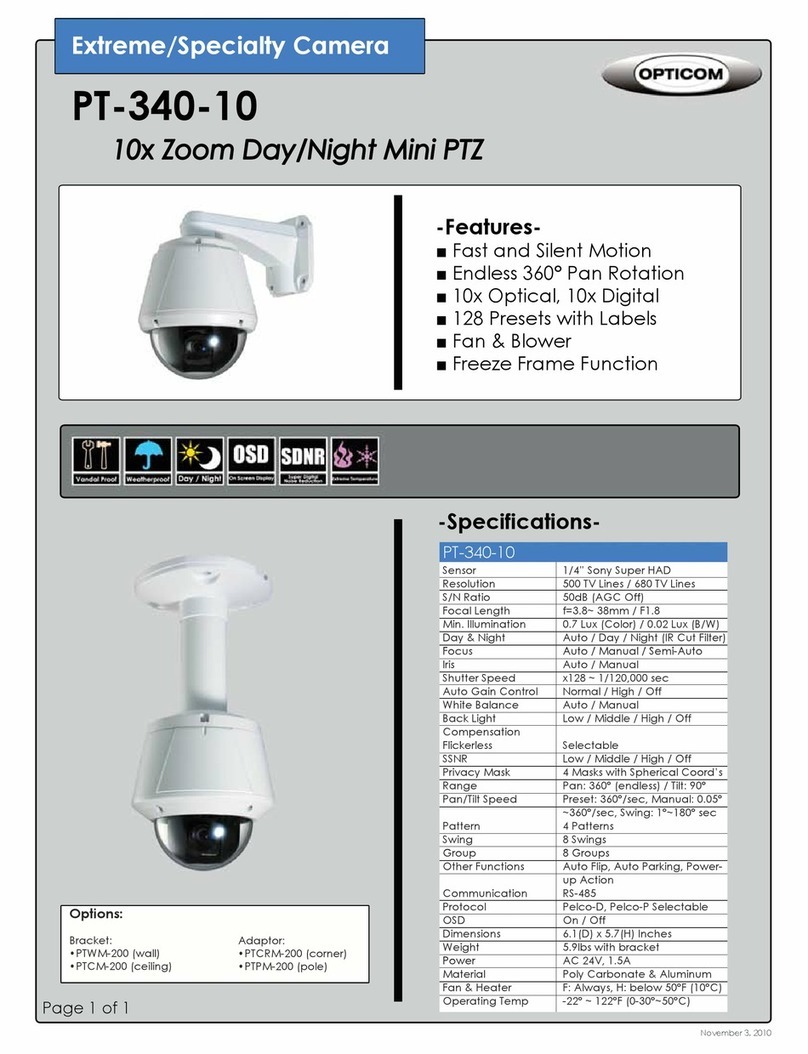
OPTICOM
OPTICOM PT-340-10 User manual
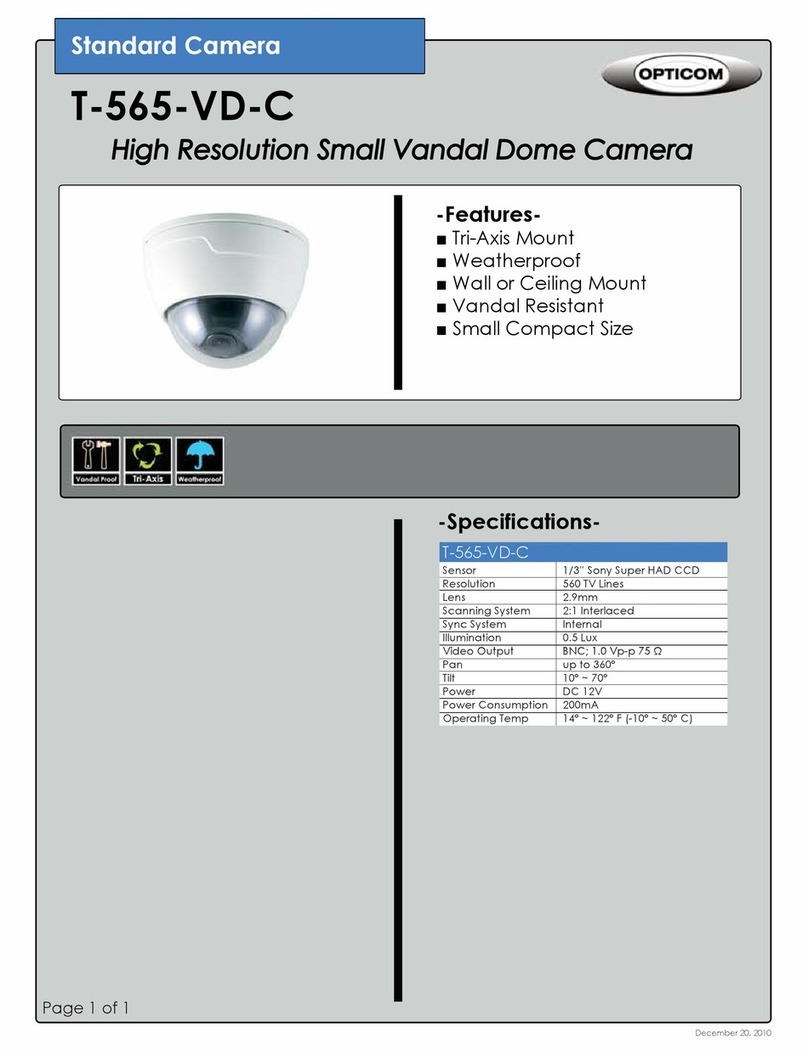
OPTICOM
OPTICOM T-565-VD-C User manual
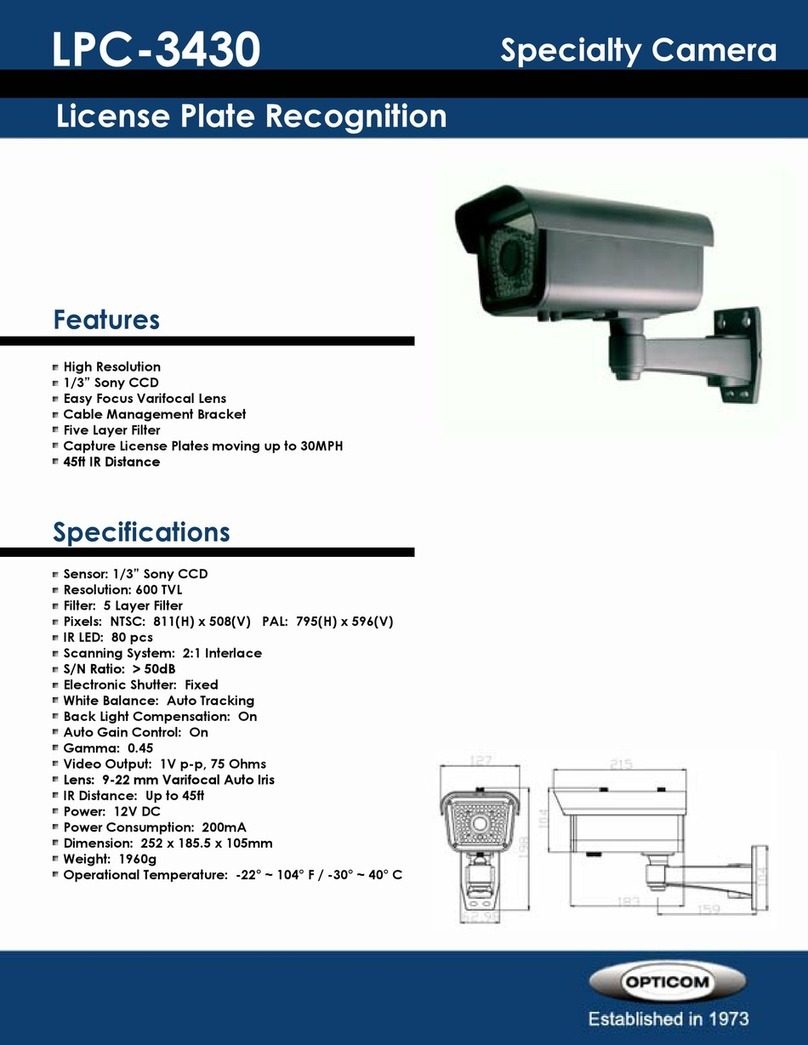
OPTICOM
OPTICOM LPC-3430 User manual
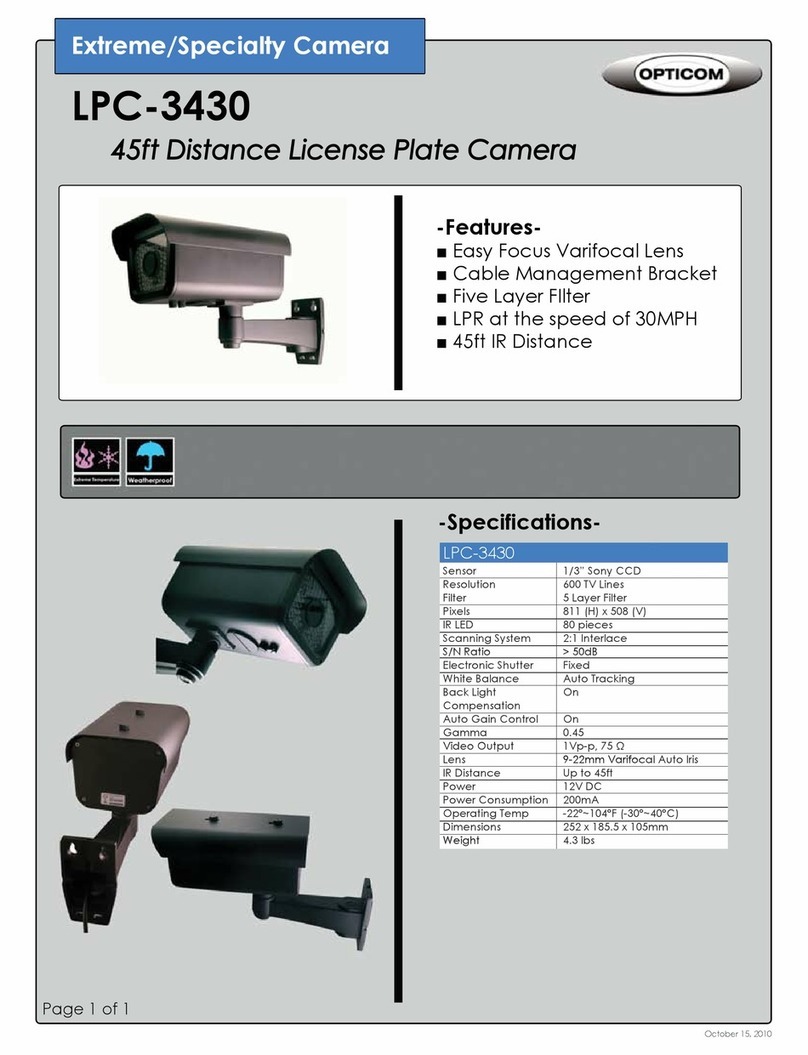
OPTICOM
OPTICOM LPC-3430 User manual
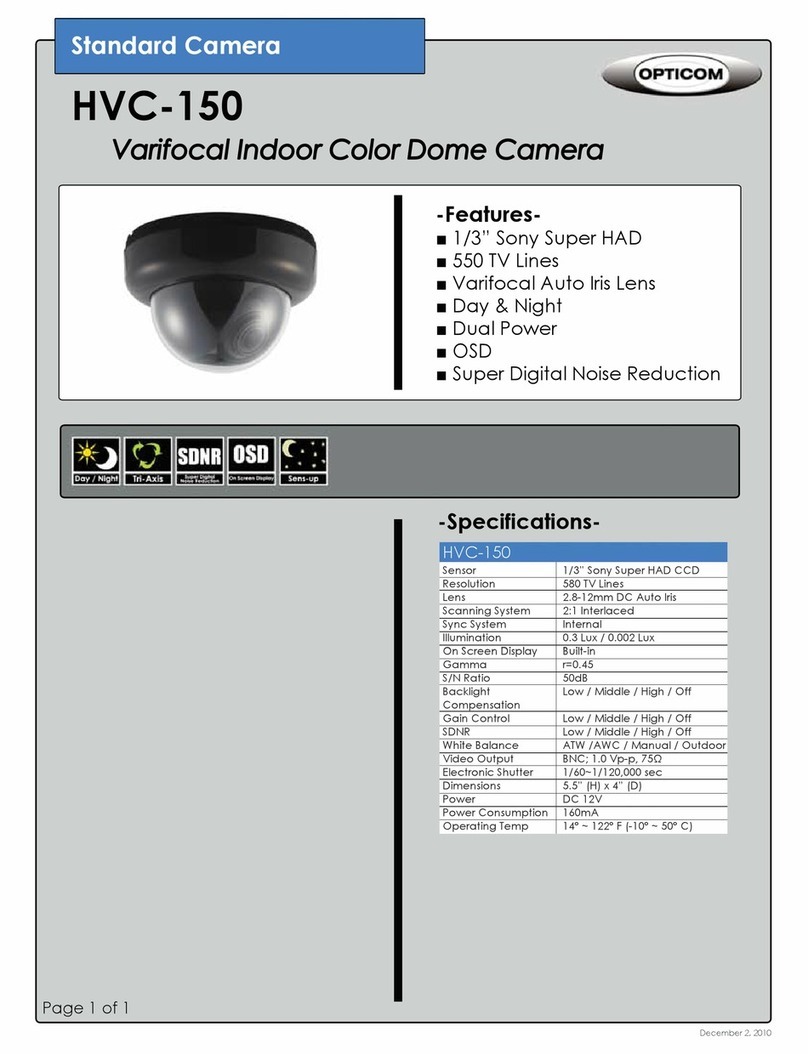
OPTICOM
OPTICOM HVC-150 - User manual

OPTICOM
OPTICOM HDV-570 - User manual
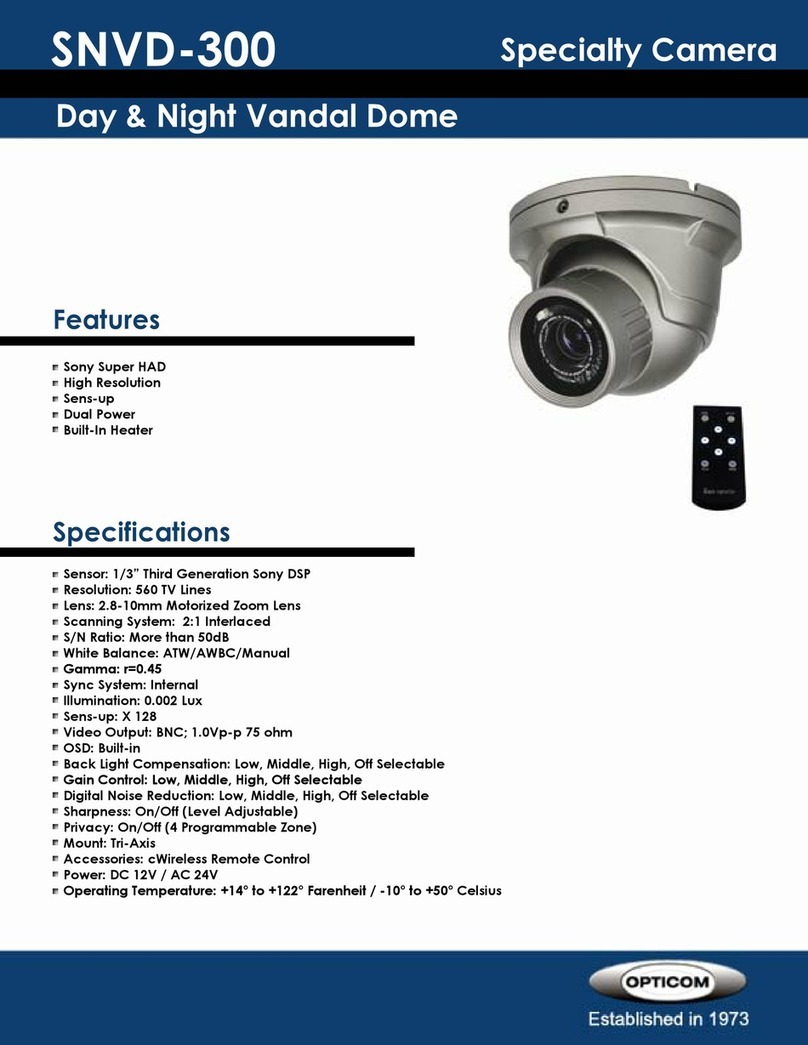
OPTICOM
OPTICOM SNVD-300 - DATA User manual