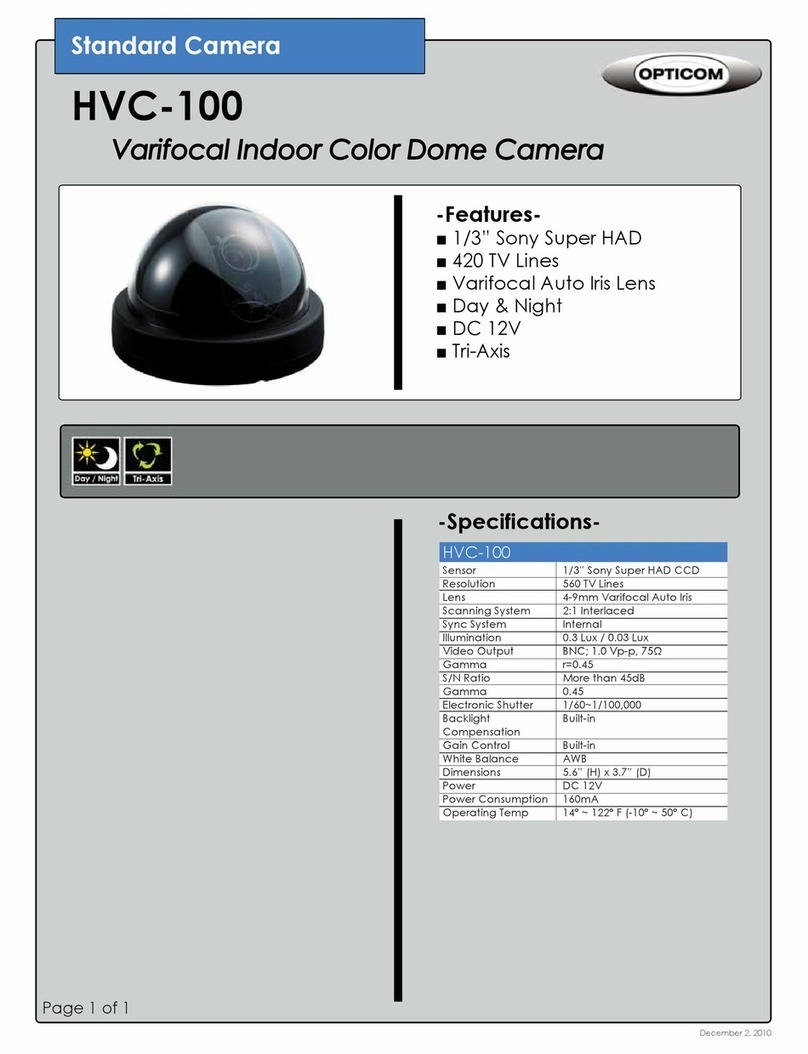OPTICOM NVD-594WDR User manual
Other OPTICOM Security Camera manuals
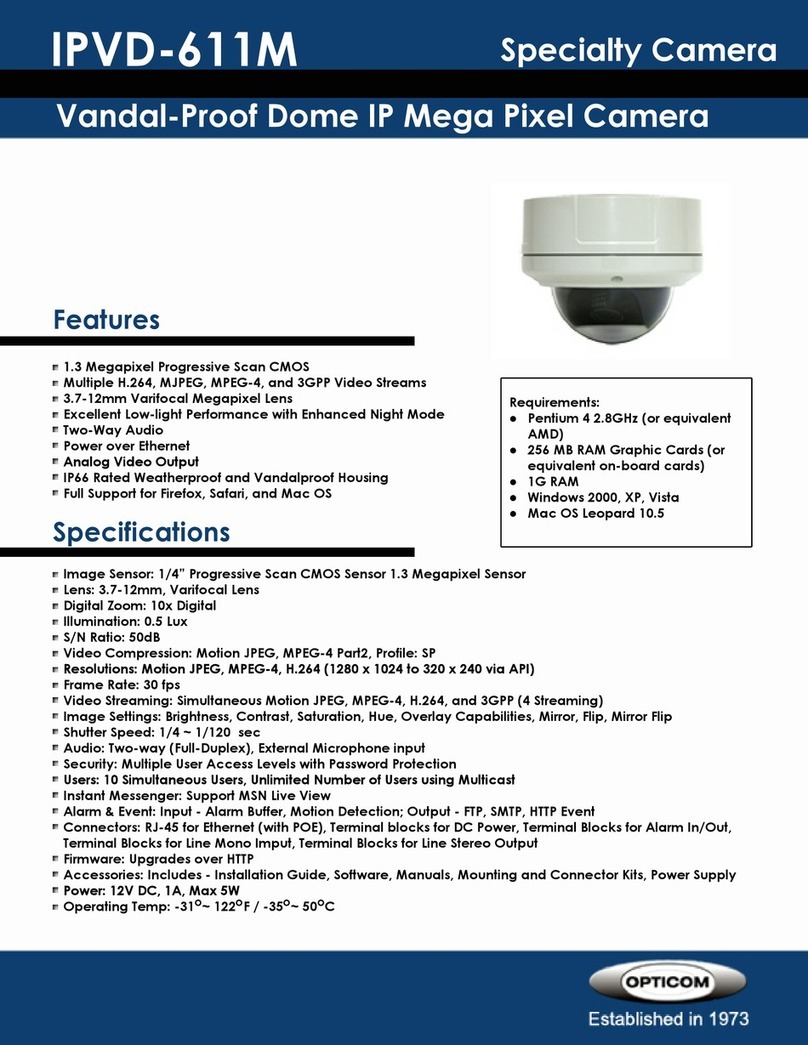
OPTICOM
OPTICOM IPVD-611M - DATASHEET 2 User manual
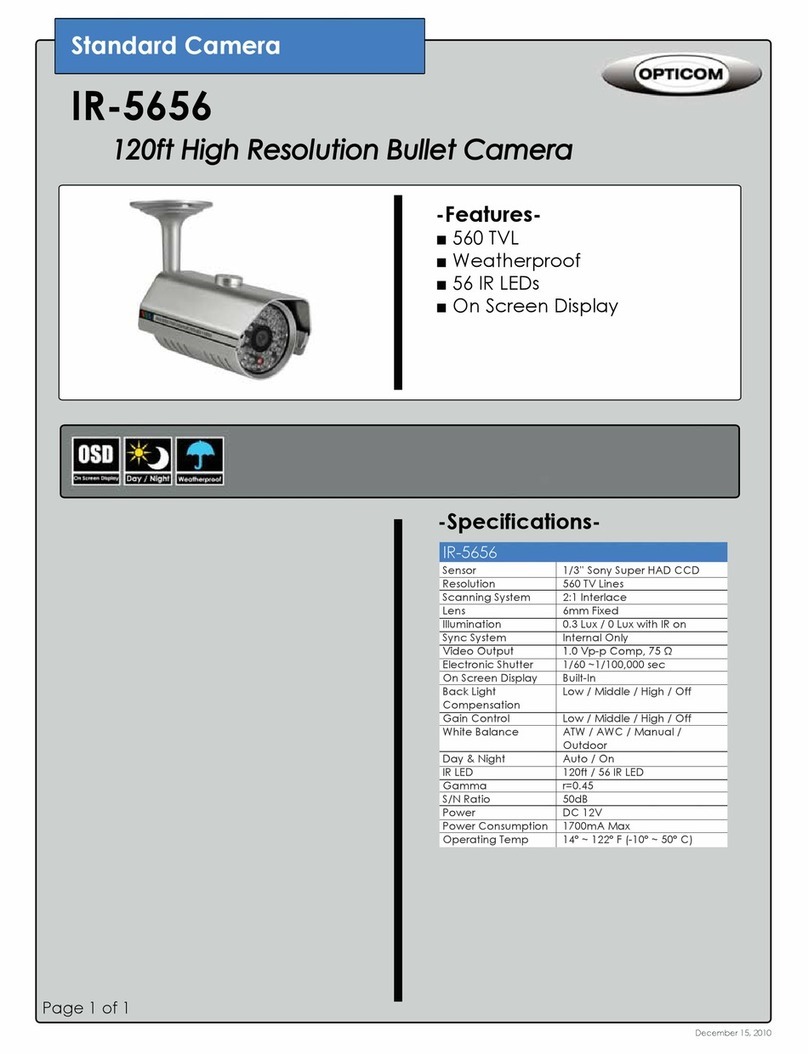
OPTICOM
OPTICOM IR-5656 User manual
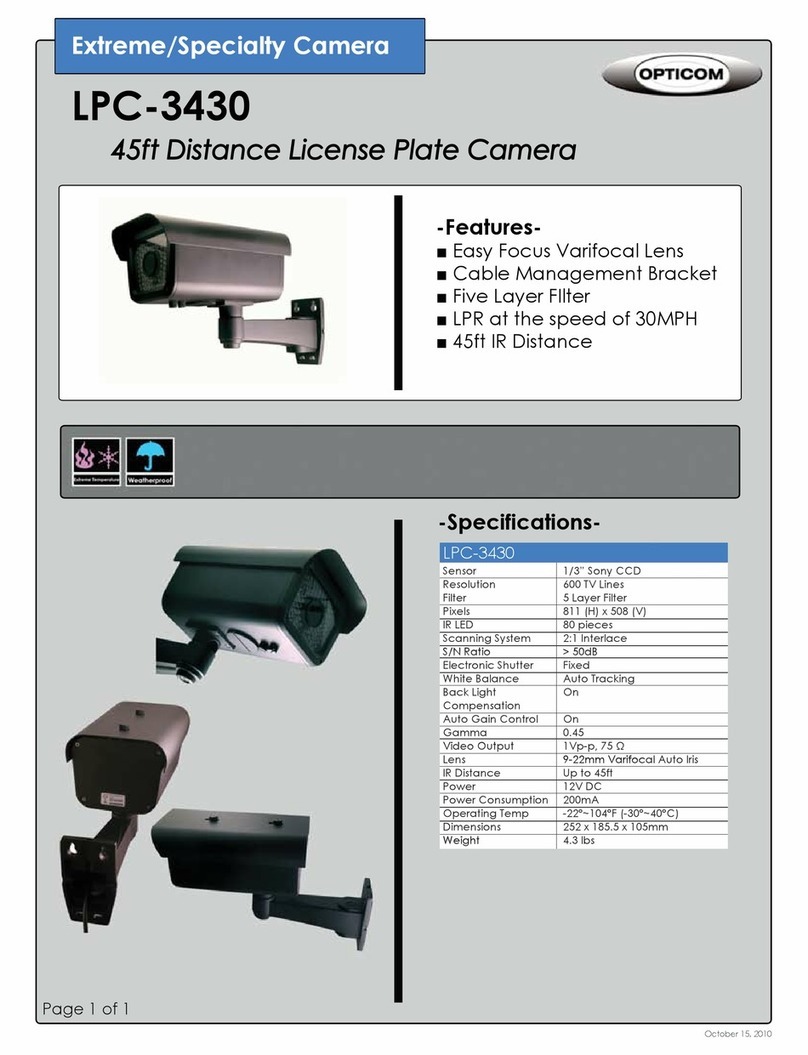
OPTICOM
OPTICOM LPC-3430 User manual
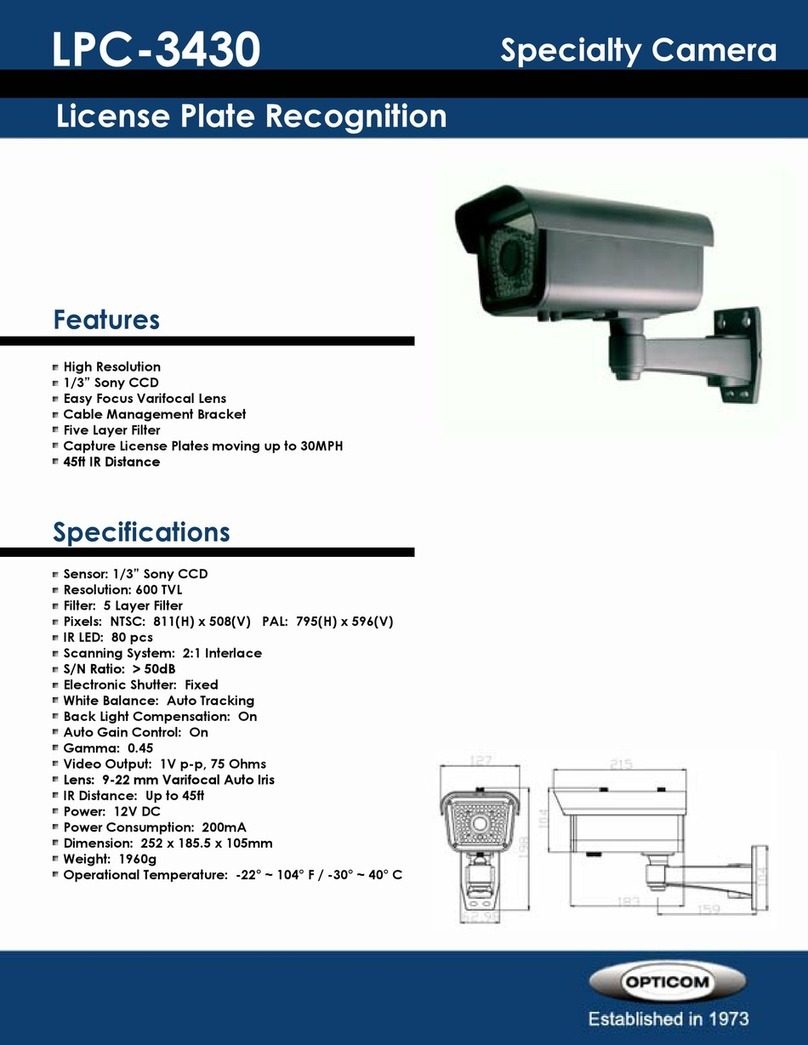
OPTICOM
OPTICOM LPC-3430 User manual

OPTICOM
OPTICOM WDR-594DO - User manual
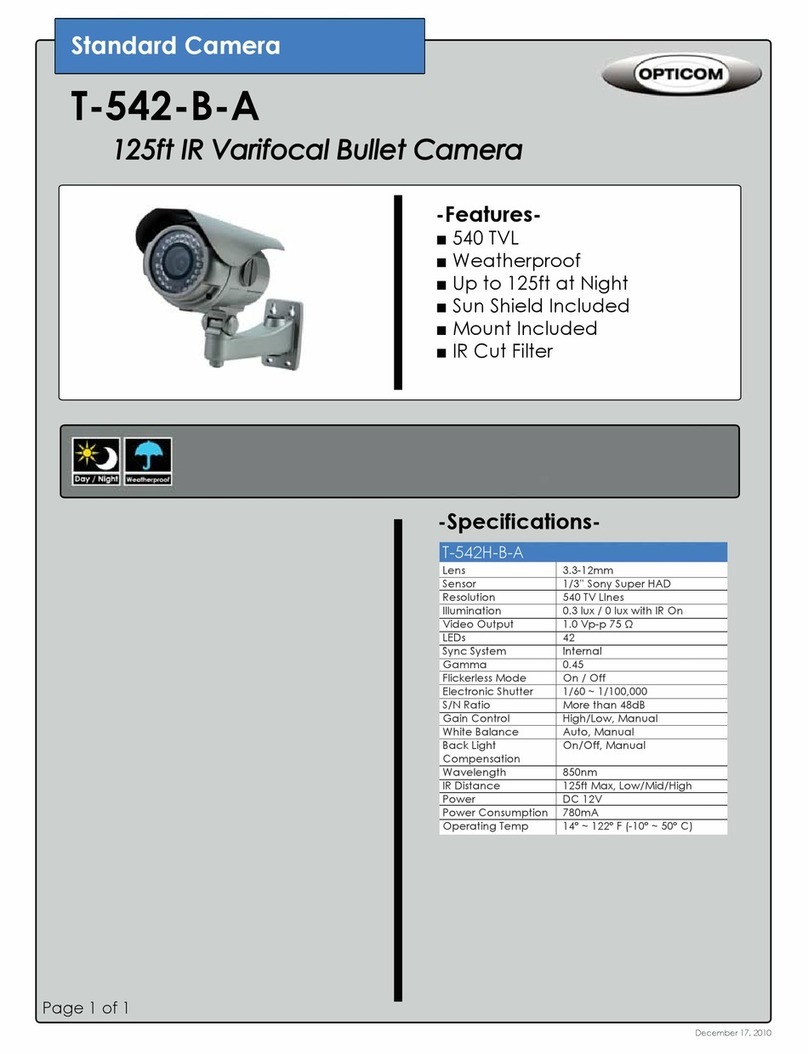
OPTICOM
OPTICOM T-542-B-A User manual
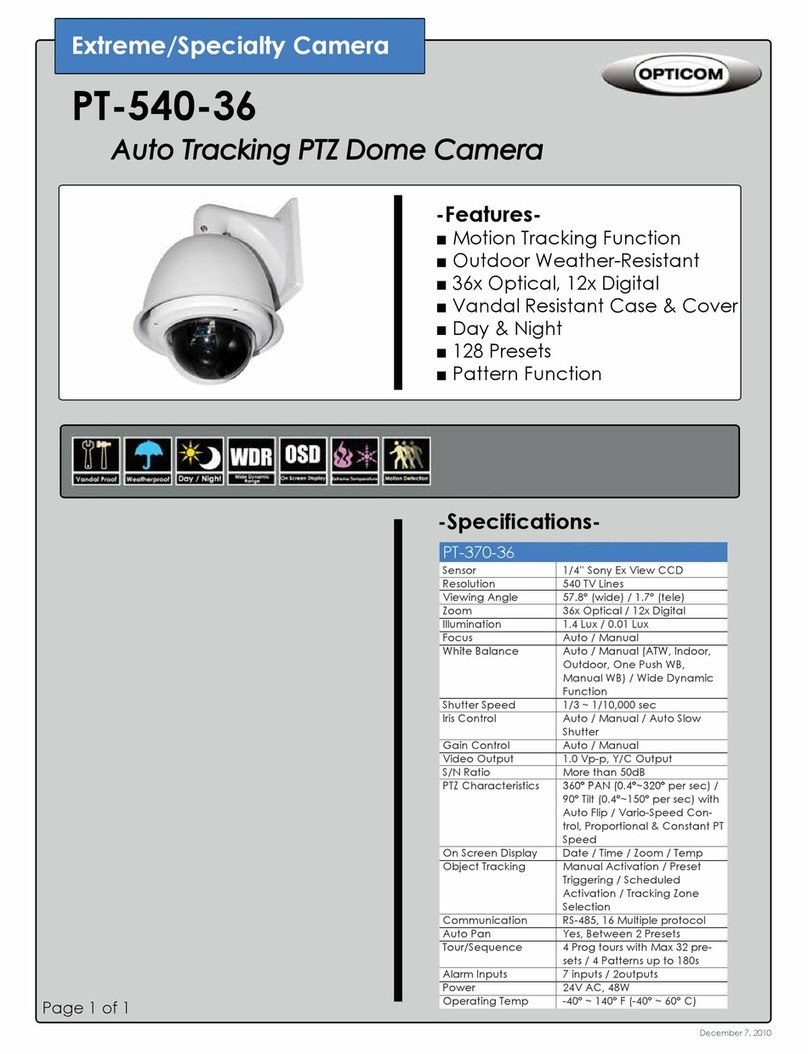
OPTICOM
OPTICOM PT-540-36 User manual
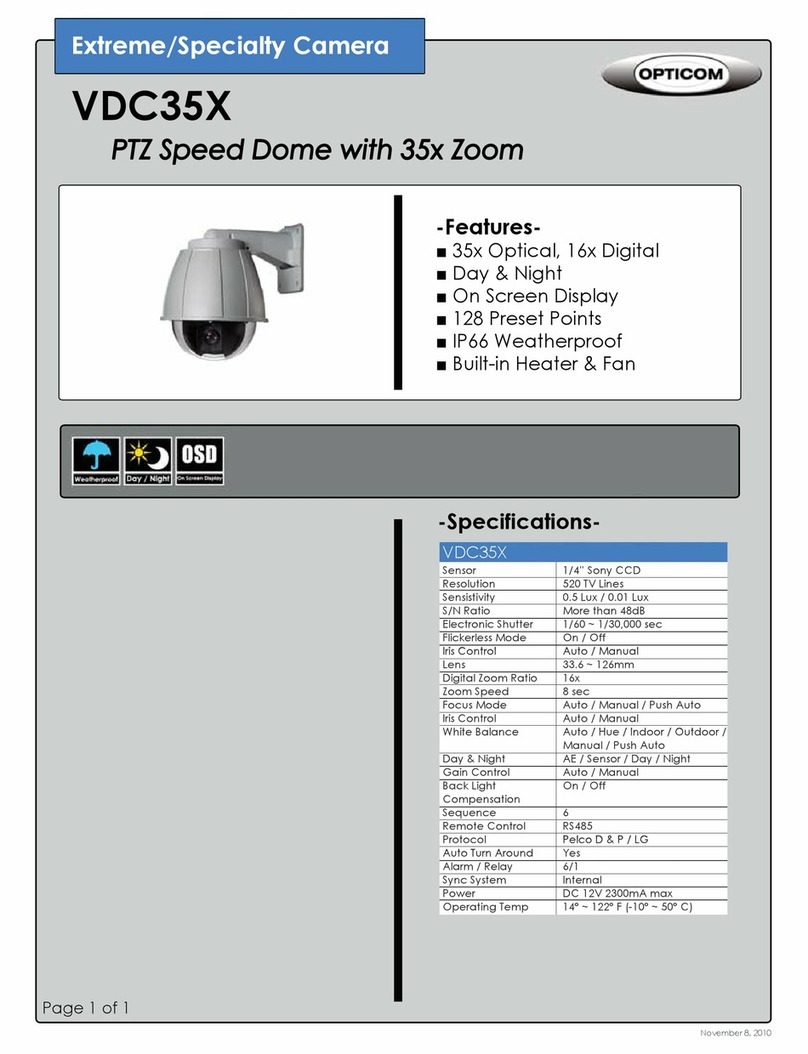
OPTICOM
OPTICOM VDC35X - DATA User manual
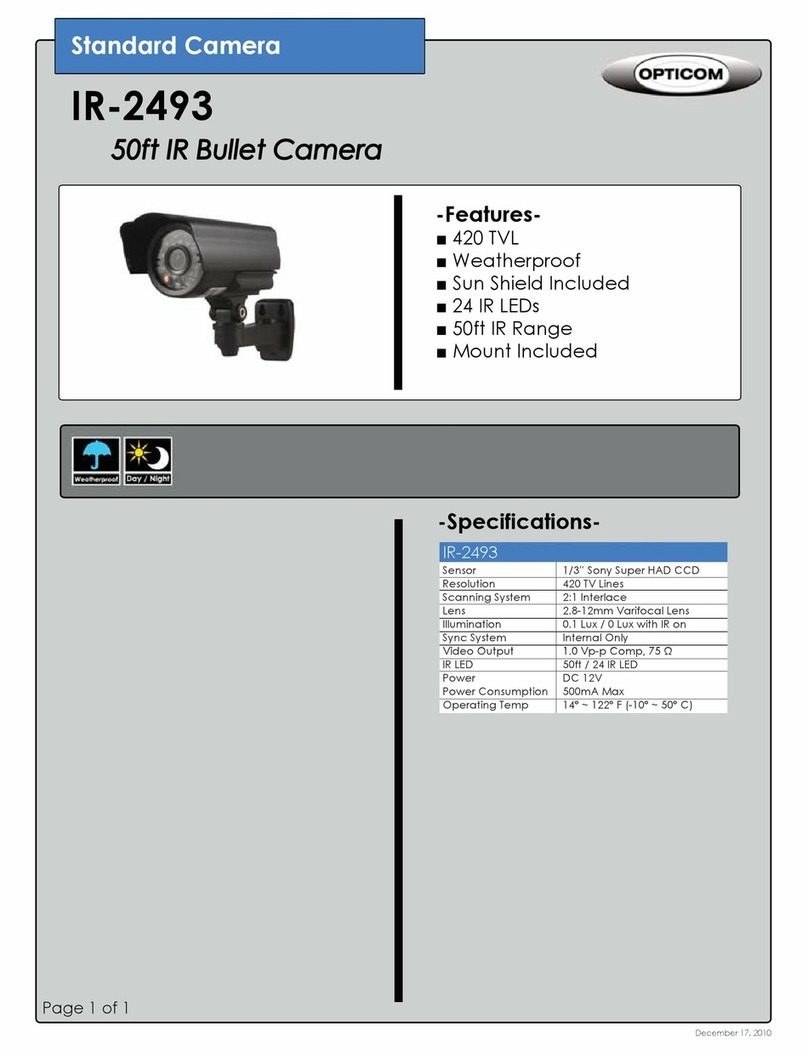
OPTICOM
OPTICOM IR-2493 - User manual
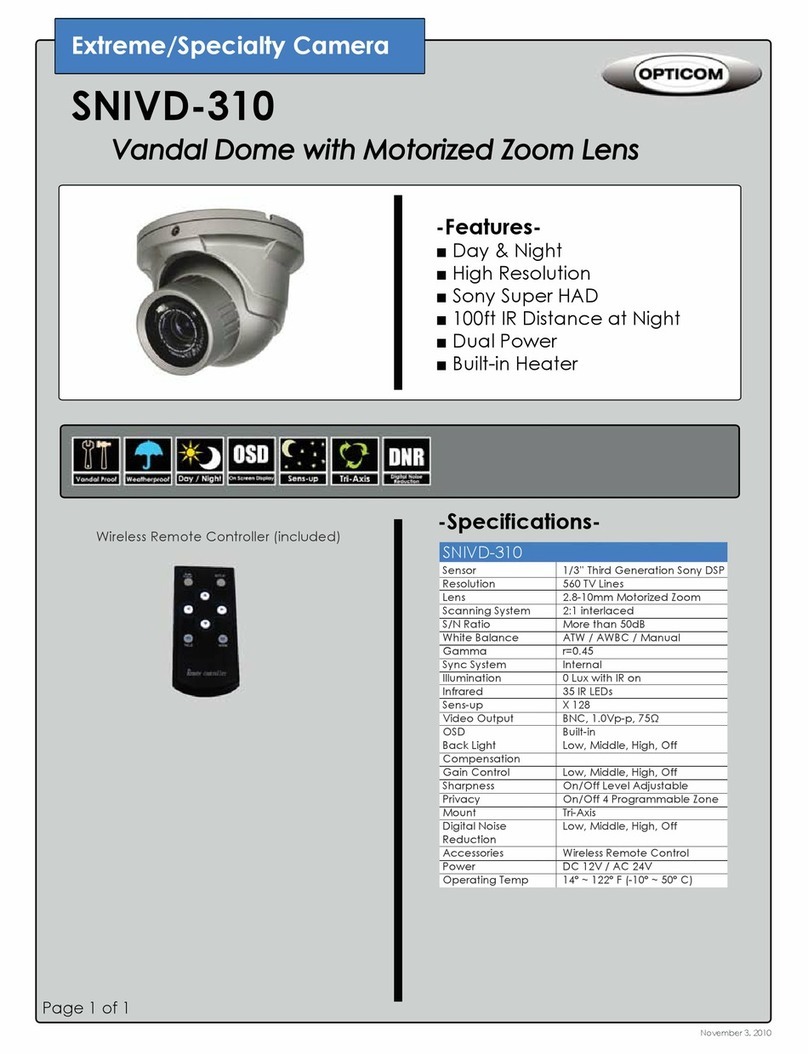
OPTICOM
OPTICOM SNIVD-310 - DATA User manual
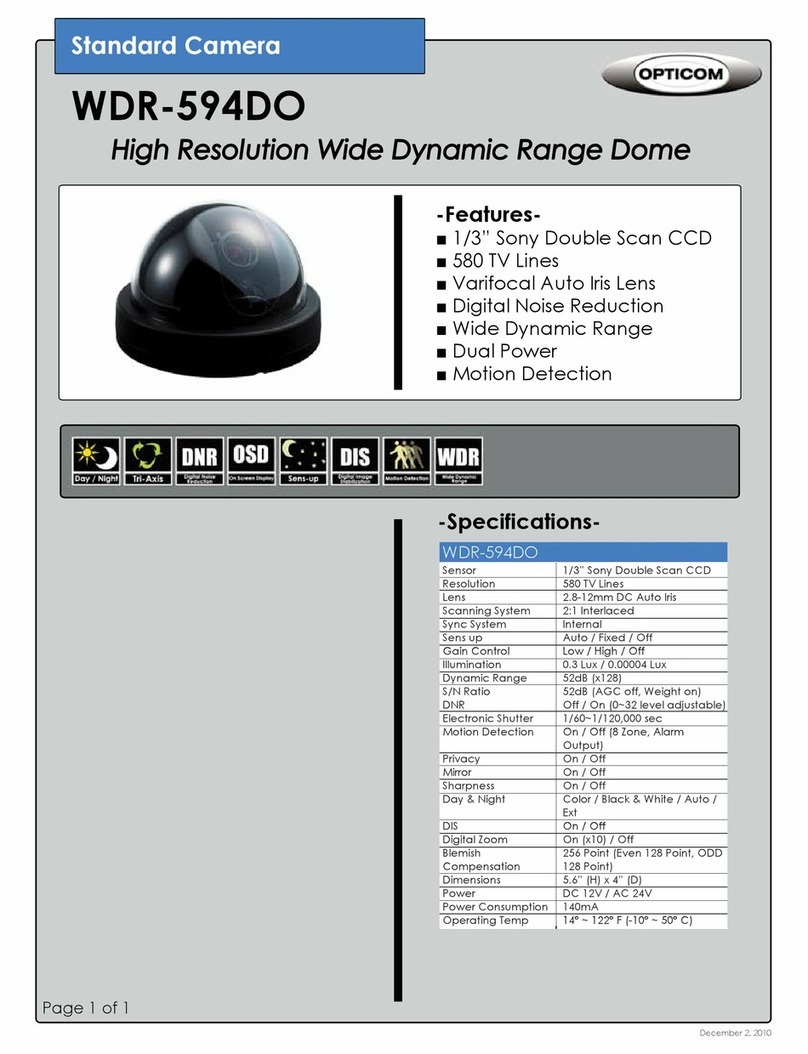
OPTICOM
OPTICOM WDR-594DO - User manual

OPTICOM
OPTICOM BVC-120 - 2 User manual
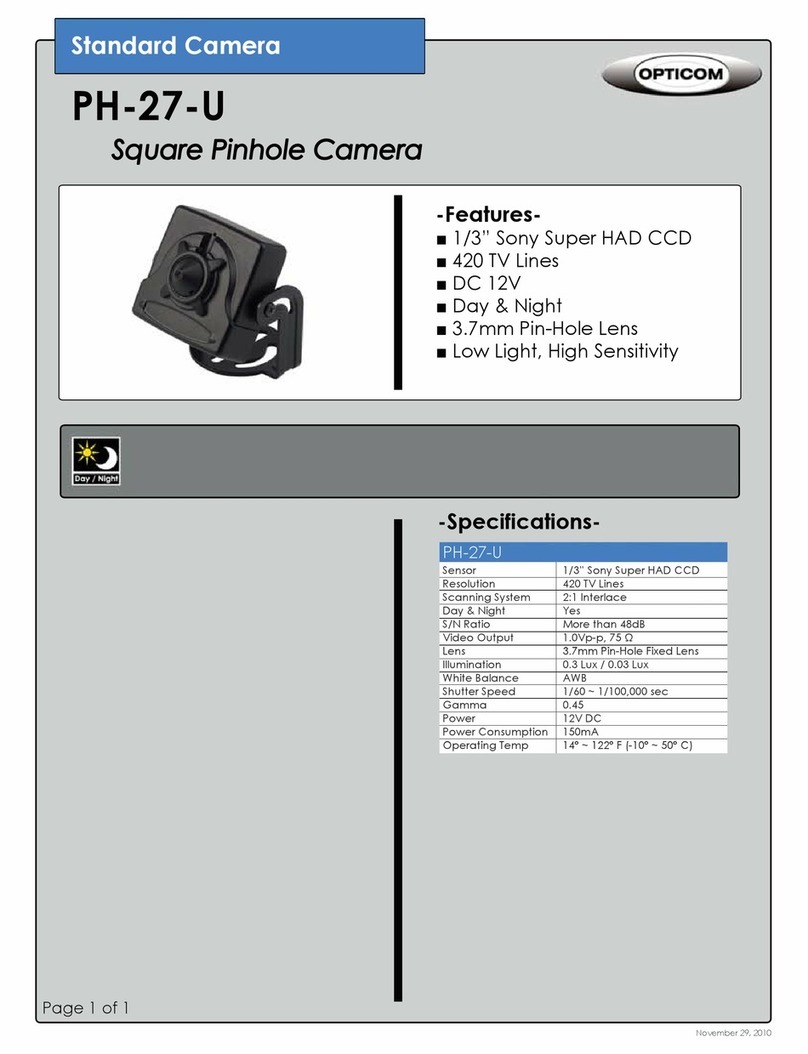
OPTICOM
OPTICOM PH-27-U User manual
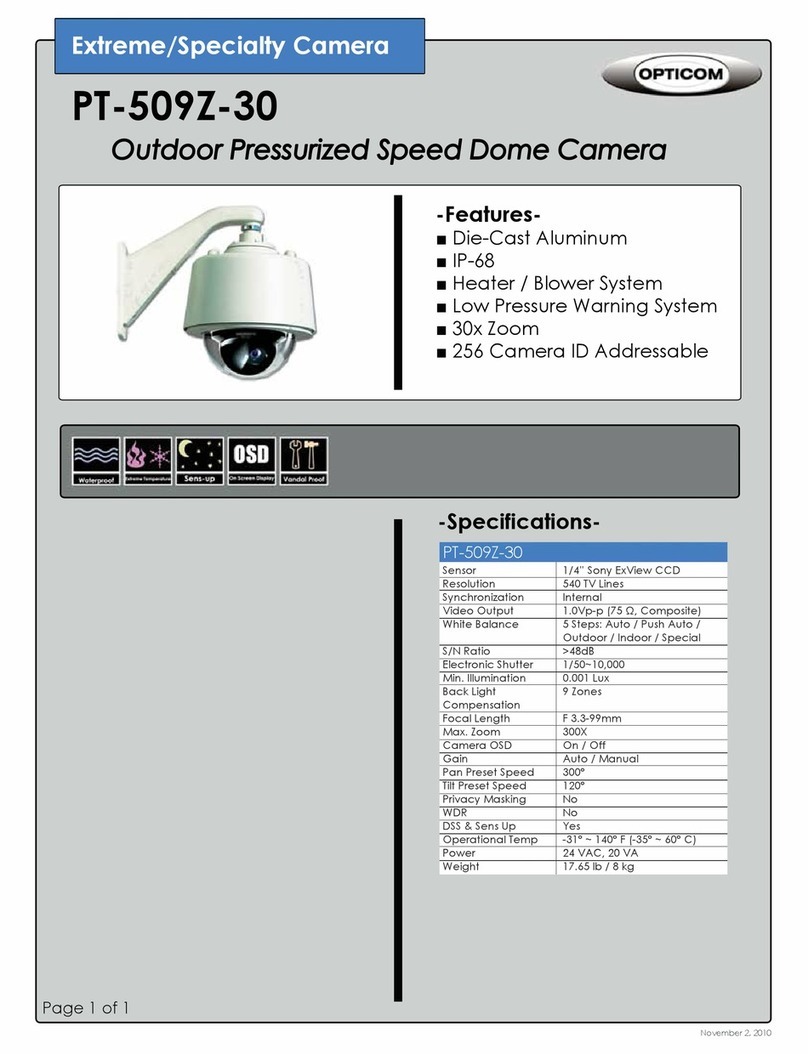
OPTICOM
OPTICOM PT-509Z-30 User manual
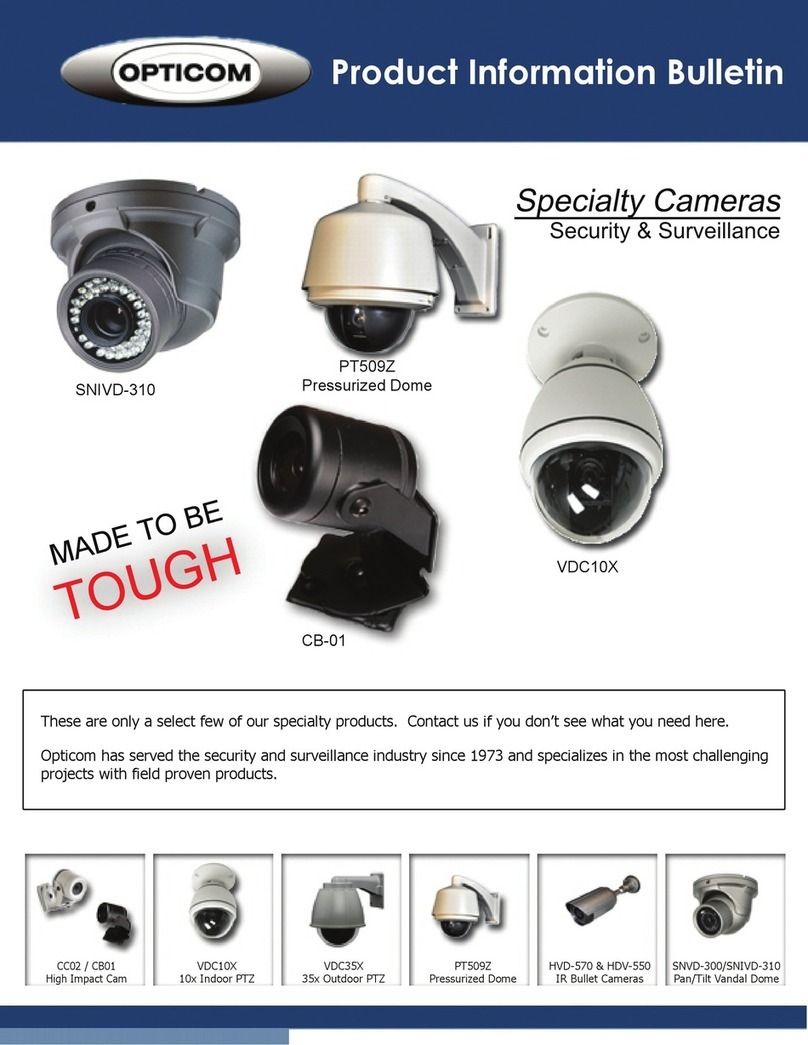
OPTICOM
OPTICOM CB01 SPECIFICATION Operation manual
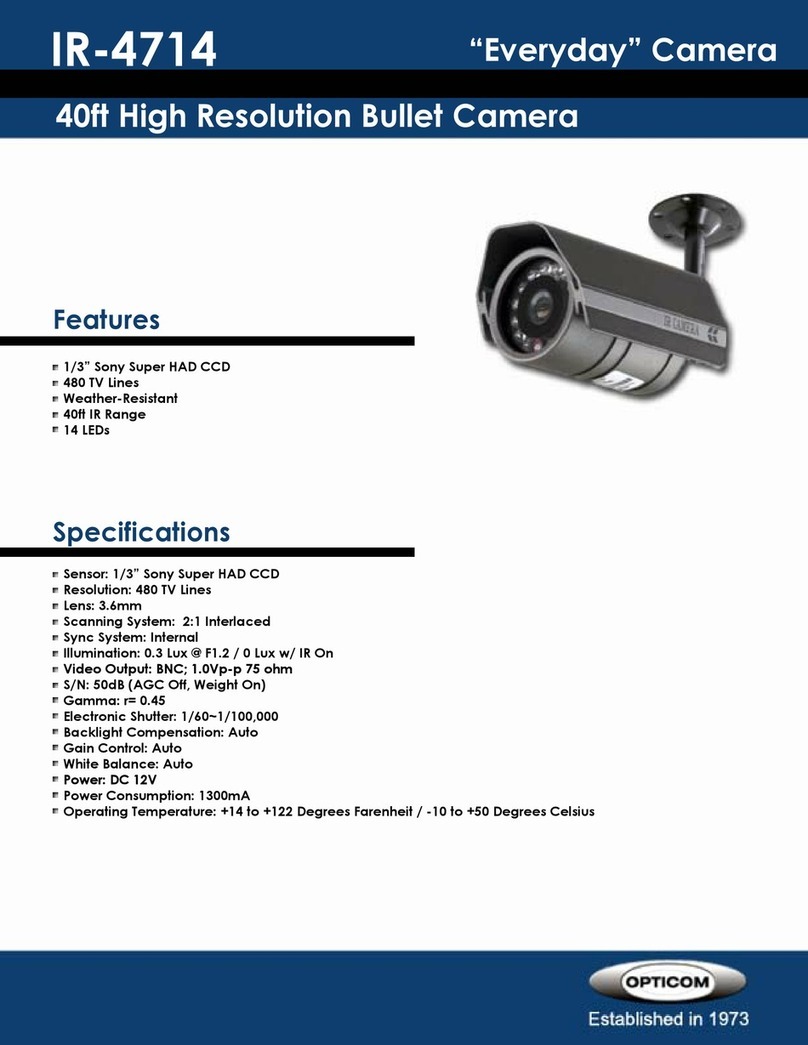
OPTICOM
OPTICOM IR-4714 - User manual
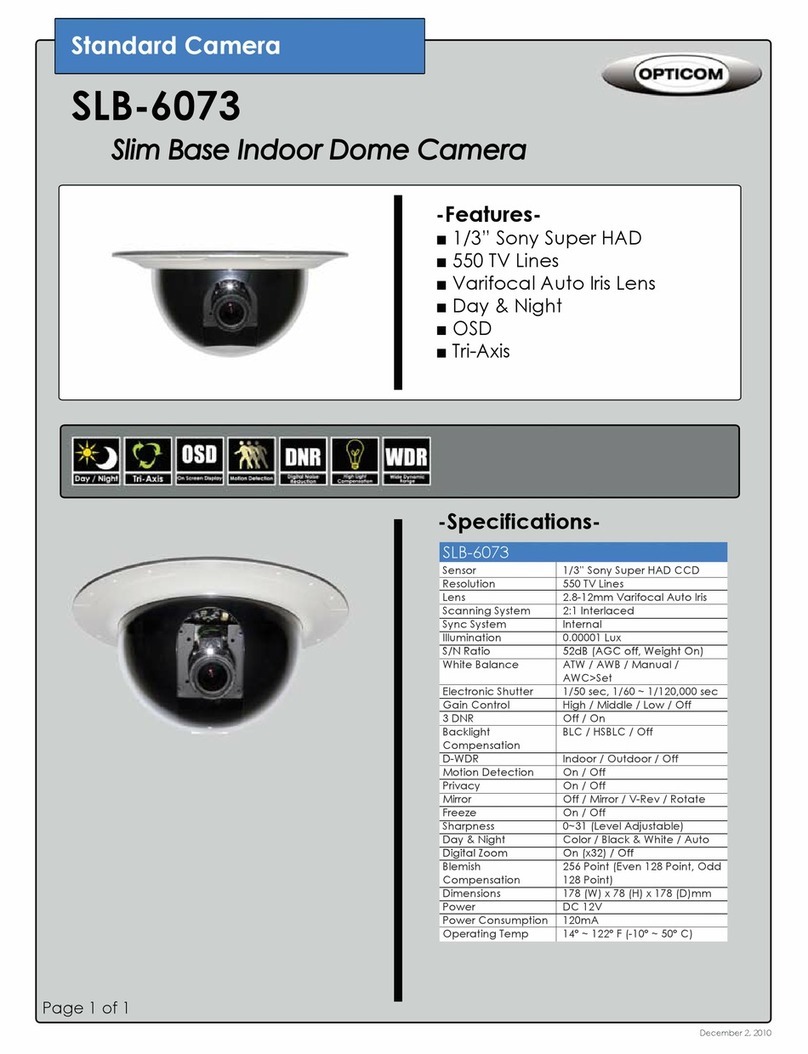
OPTICOM
OPTICOM SLB-6073 User manual

OPTICOM
OPTICOM NVD-120 - User manual
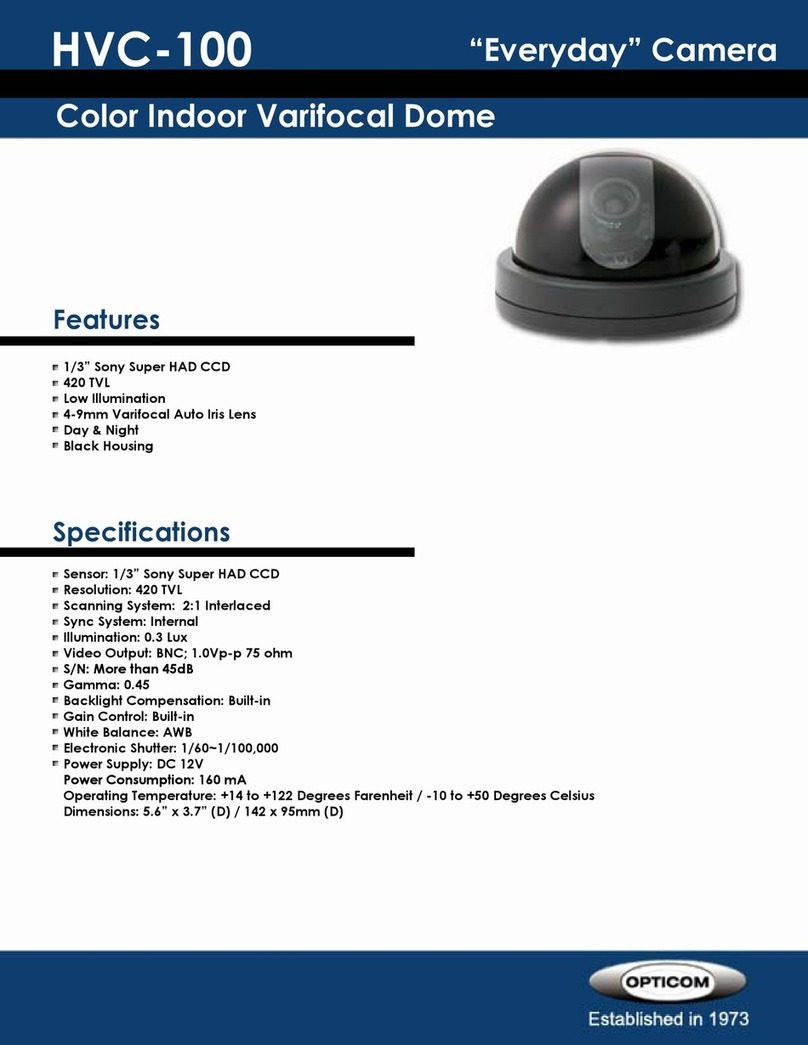
OPTICOM
OPTICOM HVC-100 - User manual
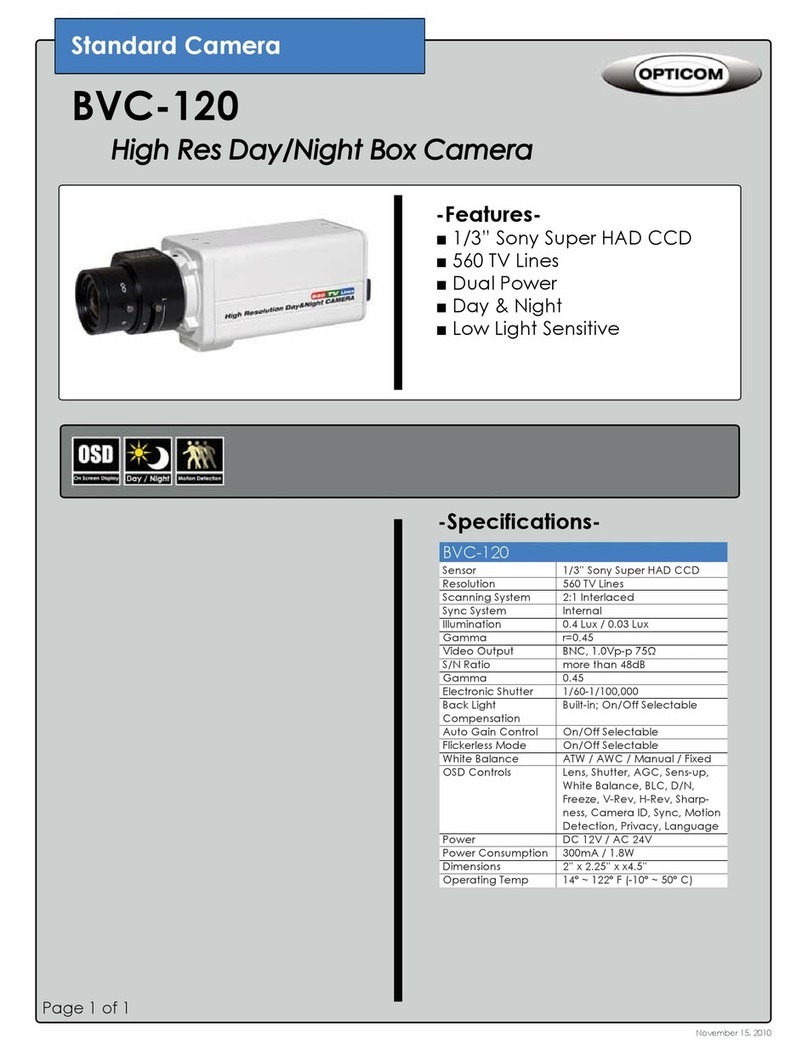
OPTICOM
OPTICOM BVC-120 - User manual