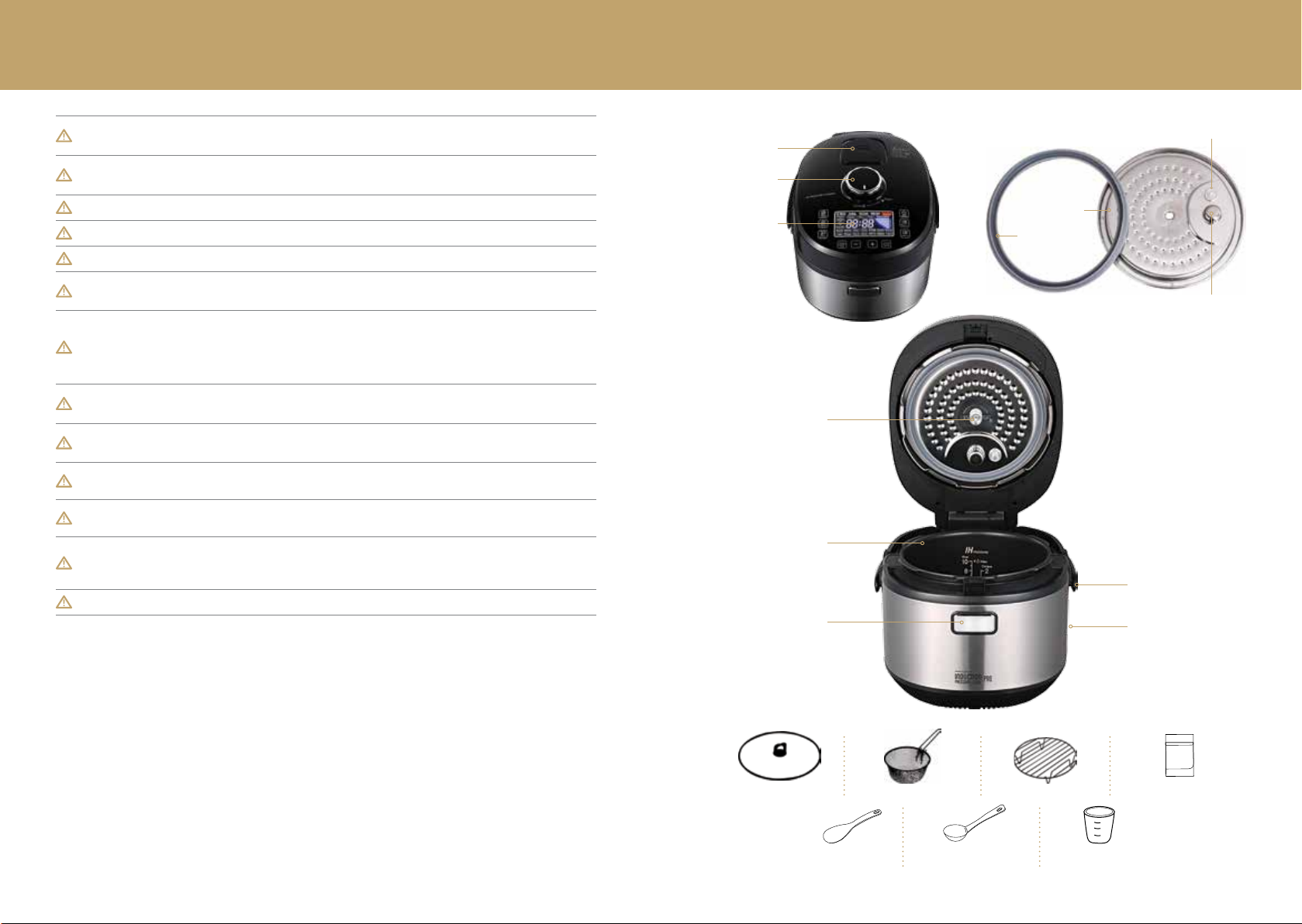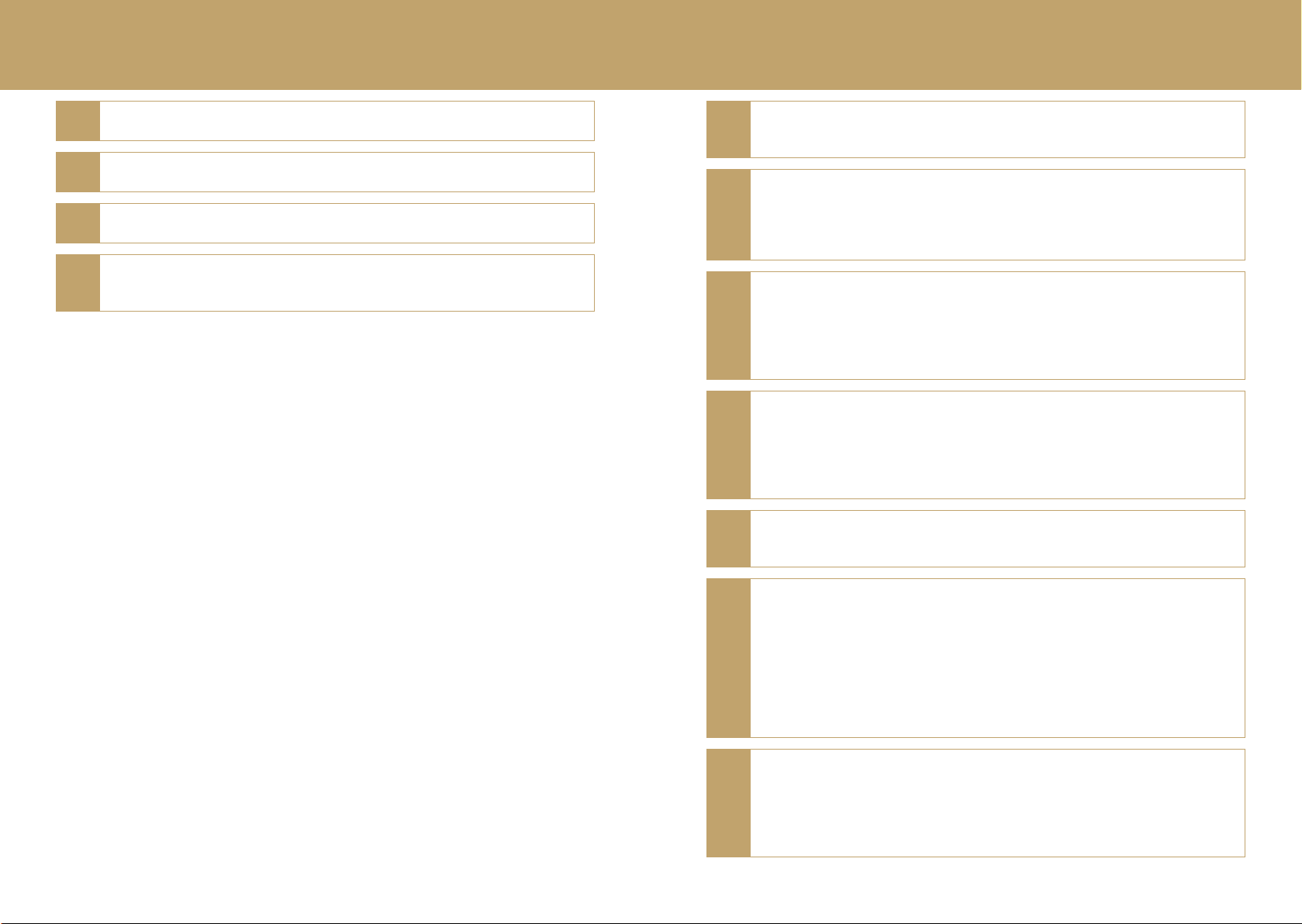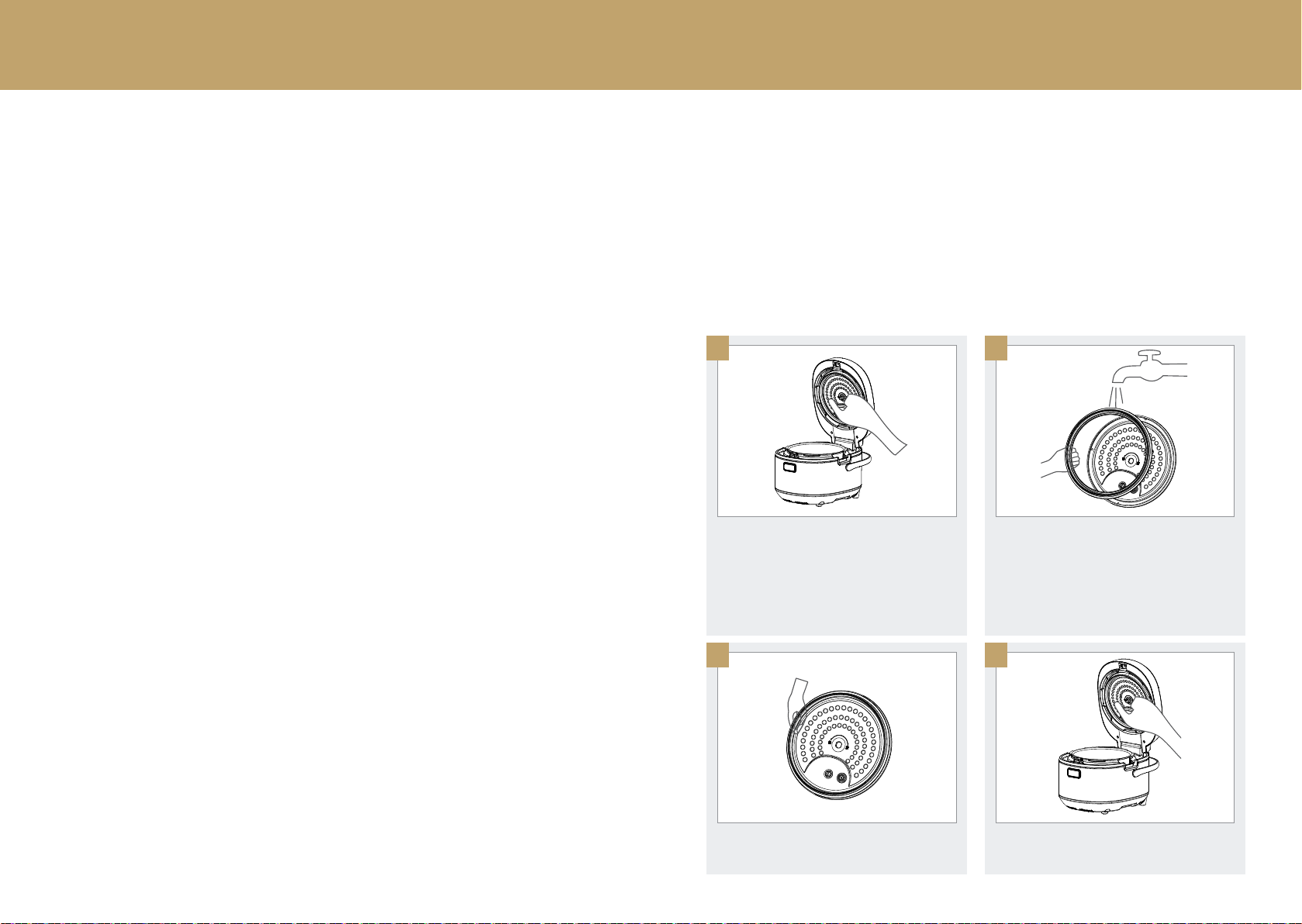12 13
PROBLEM POSSIBLE CAUSE SOLUTION
The lid of the
Induction
Pressure-Cook
Pro is hard to
close.
The lid may be placed improperly
on the appliance. Place the seal ring properly.
If the seal ring is properly placed,
the pressure float may be stuck.
Ensure the pressure float is clean, refer to
page 9 for the cleaning instructions.
The lid of the
Induction
Pressure-Cook
Pro is hard to
remove.
If the lid is hard to remove, the
float valve may be stuck and not
able to fall.
Gently push the valve to release the
floatvalve.
There is air
leaking from the
cover.
The seal ring may not be
fixedproperly.
To ensure the seal ring is fixed properly,
refer to the cleaning instructions on page 9.
There are food remains on
thevalve.
The seal ring will need to be cleaned to
remove food remains, refer to page 9 for
cleaning instructions.
The seal ring may be broken.
The seal ring will need to be replaced,
contact Customer Support and Warranty.
Information can be found on page 13.
There is air
leaking from the
float valve.
There may be food remains on
the float valve.
The float valve seal will need to be cleaned,
refer to page 9 for cleaning instructions.
The float valve seal ring is broken.
The float valve seal ring will need to be
replaced, contact Customer Support and
Warranty. Information can be found on
page 13.
The float
valve will not
rise while
the Induction
Pressure-Cook
Pro is operating.
If the float valve is not rising, there
may not be enough food or water.
Ingredients added to the bowl must sit
within the ‘No.2’ water line and ‘Max’ water
line.
There may be an air leak from the
cover or the pressure-limit valve.
Contact Customer Support and Warranty.
Information can be found on page 13.
Water leaks from
the back of the
appliance.
The water collection container is
full or not properly positioned.
Unplug the appliance immediately. Wipe
the appliance with a dry cloth, empty the
water collection container and position
itproperly.
HELP, SOMETHING’S GONE WRONG!
PROBLEM POSSIBLE CAUSE SOLUTION
It seems like
too much air is
escaping from
the pressure-
limit valve.
The pressure-limit valve may be
improperly placed or there may
be something on the air-out rod.
The pressure-limit valve and air-out rod will
need to be cleaned and reinstalled.
You may be operating above the
pressure level limit.
Contact Customer Support and Warranty.
Information can be found on page 13.
The screen is
reading ‘E0
error’.
The uncover knob is not switched
to the closed position. Switch uncover knob to the closedposition.
The screen
is reading ‘E1
error’.
This means the circuit at the
bottom sensor is open.
Contact Customer Support and Warranty.
Information can be found on page 13.
The screen is
reading ‘E2
error’.
This means the circuit at the
bottom sensor has malfunctioned.
Contact Customer Support and Warranty.
Information can be found on page 13.
The screen is
reading ‘E3
error’.
This means that the inner
temperature of the Induction
Pressure-Cook Pro is too high.
Stop using the appliance until the
temperature returns to normal.
The screen is
reading ‘E4
error’.
This means the circuit at the
top sensor is open and not
functioning properly.
Contact Customer Support and Warranty.
Information can be found on page 13.
The screen is
reading ‘E5
error’.
A top sensor circuit has shorted
and will need repair.
Contact Customer Support and Warranty.
Information can be found on page 13.
The screen is
reading ‘E6
error’.
The appliance is detecting low
temperature and air pressure, and
it will need repair.
Contact Customer Support and Warranty.
Information can be found on page 13.
The screen is
reading ‘E7
error’.
This means the inner temperature
is too high and the float valve
cannot rise. This requires repair.
Contact Customer Support and Warranty.
Information can be found on page 13.