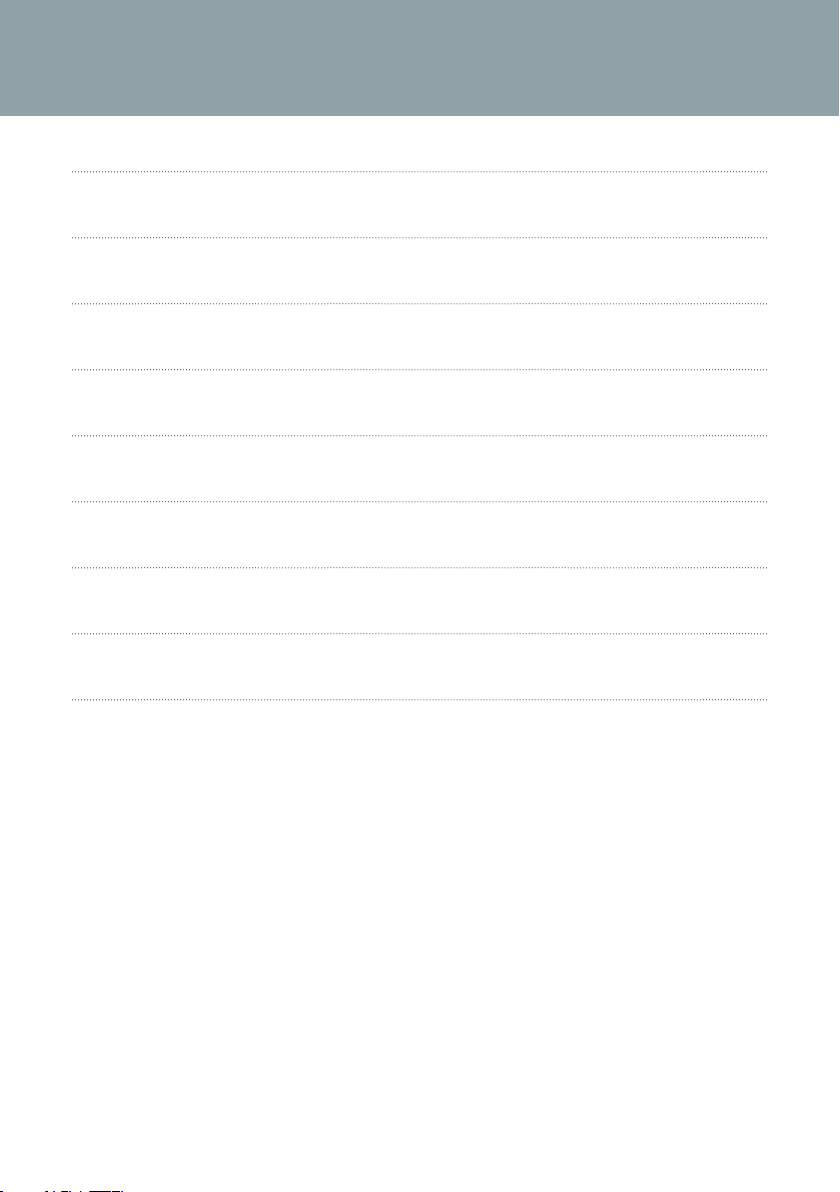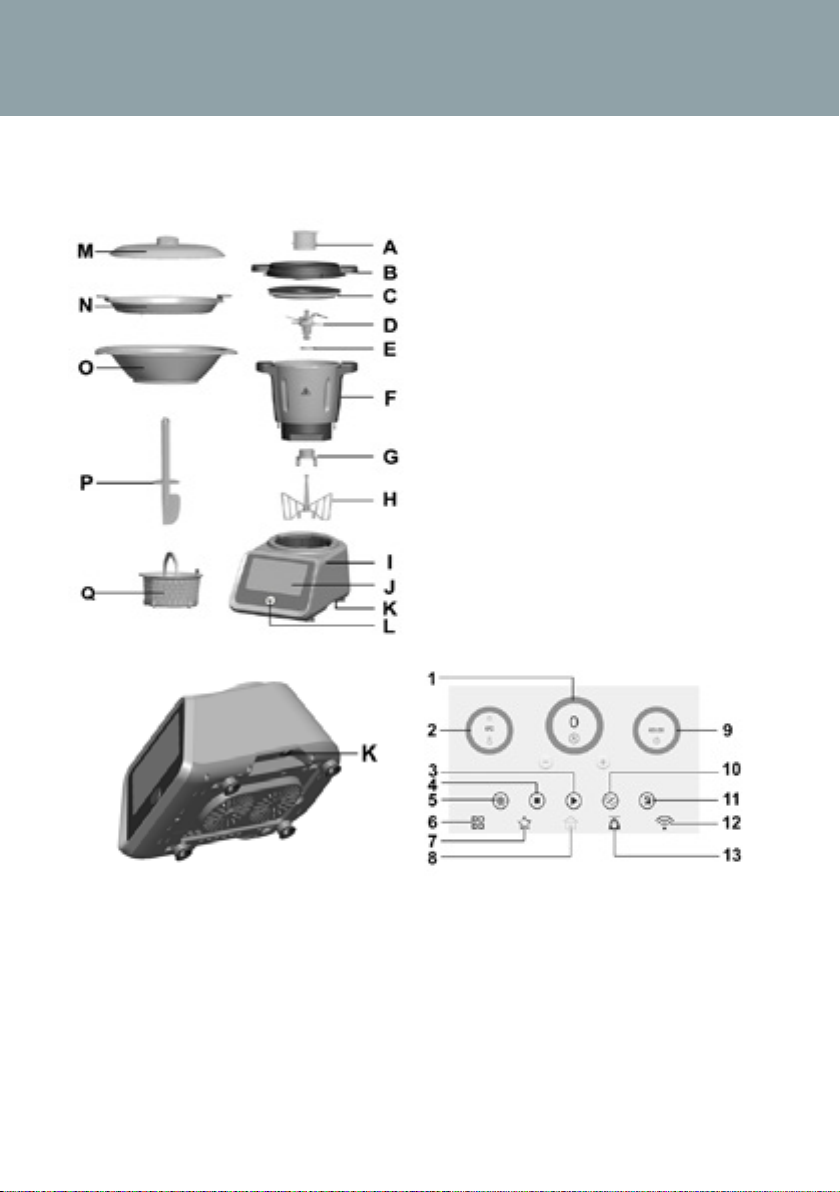3
on stable, flat, heat-resistant surface (e.g. a bench or table); and ensure that it is at a safe distance
from the edge to avoid falling. Please be aware that when you use the unit to knead dough or cut
food, vibration may cause it to move; so do not leave it operating unsupervised.
19. Any damage to components – including the main body, jar, and steamer – can make your
Optimum ThermoCook less safe to use.
Regularly check all components for damage, and if you find something wrong, please stop using
the appliance and contact our After Sales Service centre.
20.
If your Optimum ThermoCook stops unexpectedly or appears to malfunction, switch o the power
supply, unplug it from the mains, and stop using it immediately. Seek professional advice from the
manufacturer, its service agent, or a similarly qualified person to identify the fault and make any repairs.
21.
The measuring cup is the only part that can be safely used to cover the round hole in the jar lid. Please
do not use a cloth or anything similar to cover this hole, and ensure the measuring cup is placed
correctly to cover it when you process food. Pay attention to the capacity mark on the blender jar.
22.When processing hot food (for temperature above 60 degrees Celsius) , don’ t touch the
measuring cup. WARNING, the lid can become super hot.
23.When you use the steamer, make sure that it is connected properly to the jar, and that the
steamer lid is in place. Be careful of any vapour that flows out through the top or sides of the
cover, as this may scald you. Regularly check that the vent hole on the steamer lid is clear to
prevent the vapour from escaping elsewhere.
24.When the steamer is operating, the handles are the only safe place to touch it. Touching it
anywhere else may result in injury.
25.After using your Optimum ThermoCook, please keep it and any of its parts that are still hot well
out of children’s reach.
26.Food leakage can damage your Optimum ThermoCook. To avoid this, make sure that you place
the blade sealing ring correctly, and use the fixing bracket to ax the blade assembly to the bottom.
27. Poor ventilation can also damage your Optimum ThermoCook. To avoid this, ensure that the vents
on the back of the main body are clear of any blockages.
28.The appliance is not intended for use by persons (including children) with reduced physical,
sensory or mental capabilities, or lack of experience and knowledge, unless they have been
given supervision or instruction concerning us of the appliance by a person responsible for their
safety11. Never let the appliance run unattended.
29.
The Spatula is only used for moving the food out of the bowl. Don’t use it while the blade is running.
30.Be careful if hot liquid is poured into the food processor as it can be ejected out of the appliance
due to a sudden steaming.
31. When the current temperature of the bowl is at or above 60C), you will find:
1) The working speed will be limited at speed 1-4.
2) The appliance will automatically switch the working speed to speed 4; Even through the
current working speed is set at speed 5-10.
IMPORTANT: FAILURE TO FOLLOW THESE SAFETY INSTRUCTIONS AND
WARNINGS COULD RESULT IN SERIOUS INJURY. ADDITIONALLY,
MISUSING YOUR OPTIMUM THERMOCOOK PRO M 2.0 MAY DAMAGE
IT AND VOID YOUR WARRANTY.